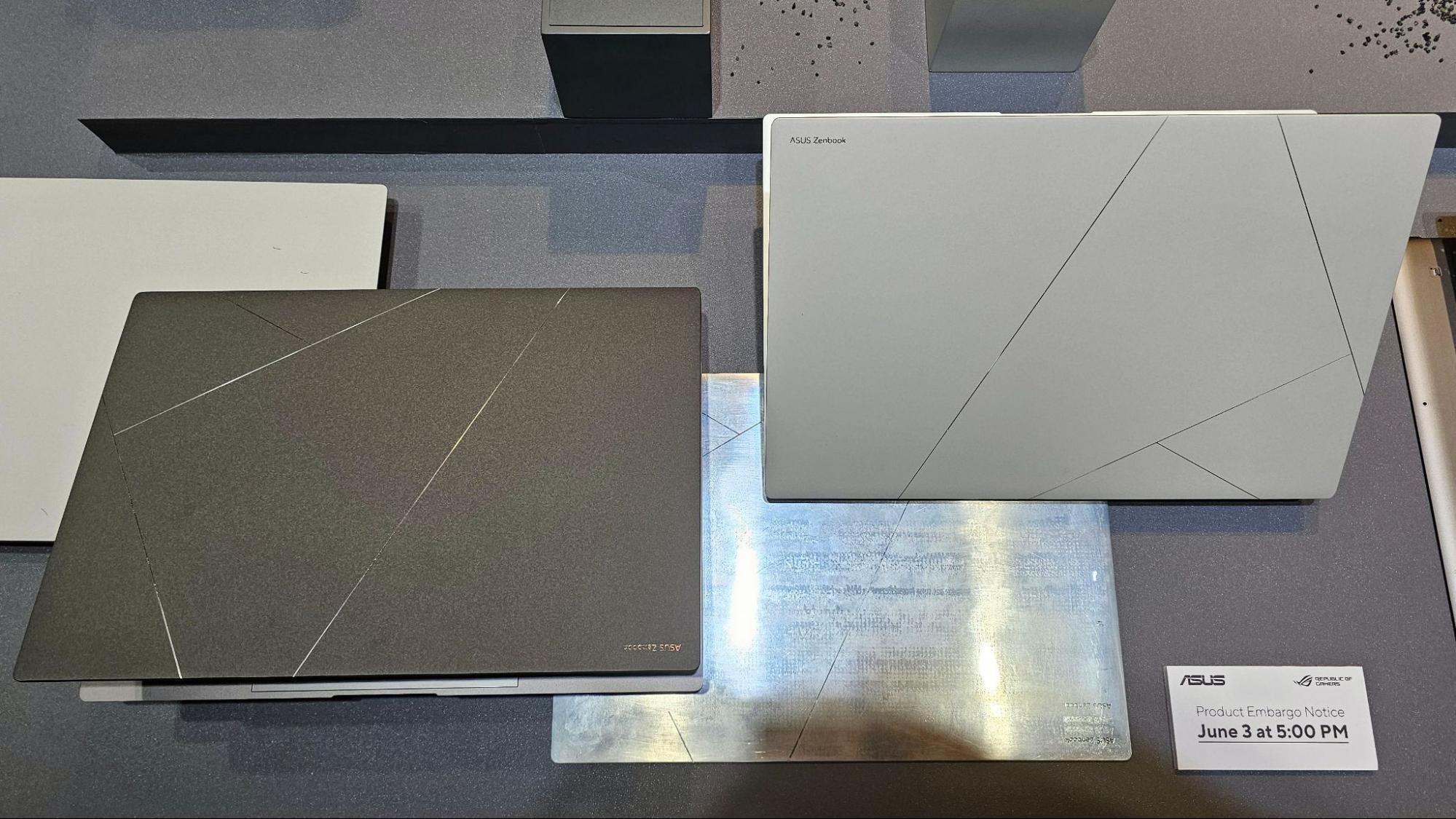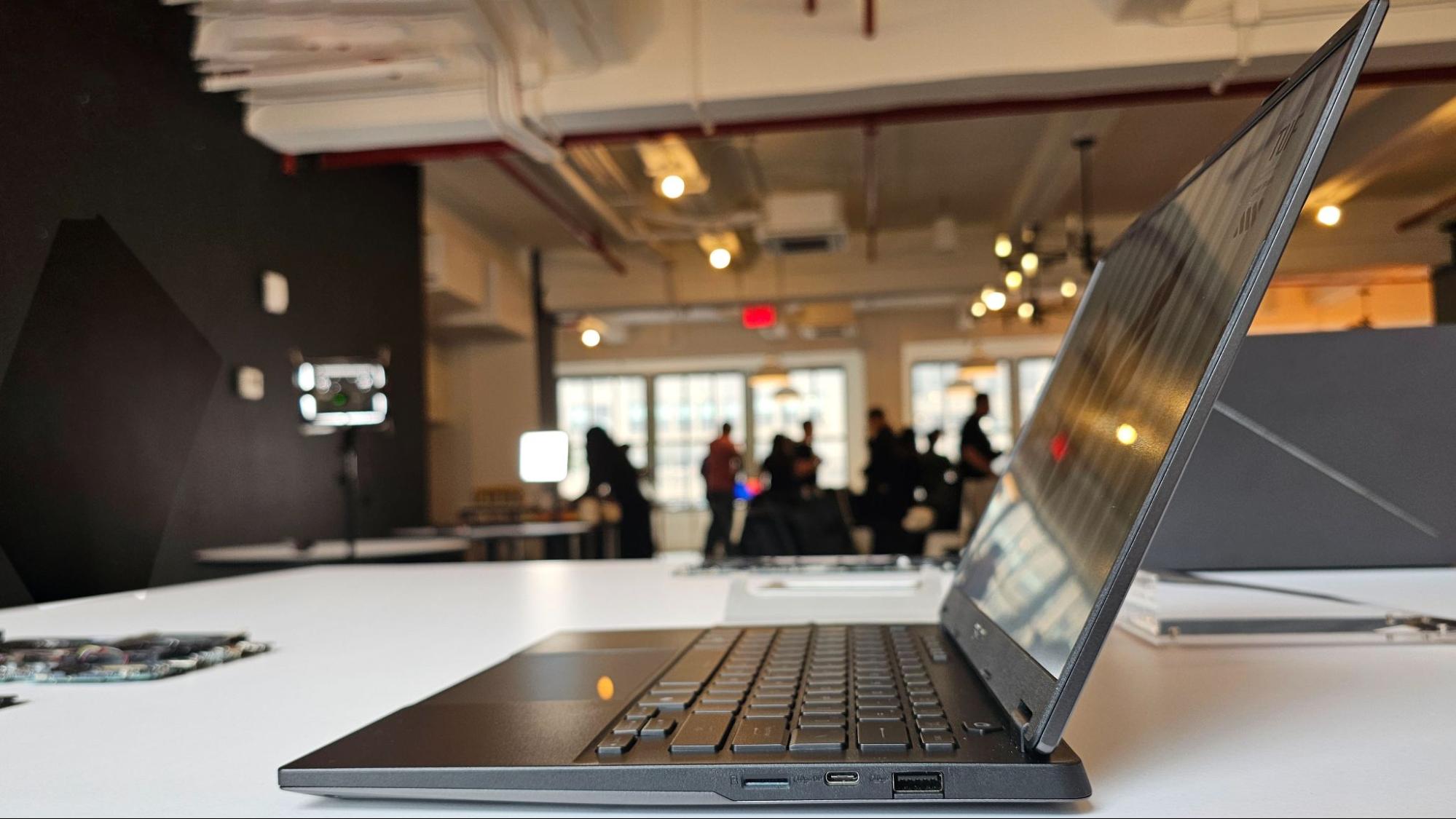Asus' Zenbook S and TUF A14 combine next-gen AMD and Intel CPUs with premium aesthetics
The TUF A14, in particular, is easily the nicest TUF laptop Asus has ever made.

Here at Computex in Taipei, Asus is showing of its usual cadre of new products, including the ROG Ally X handheld, and several new laptops. Two of the standouts for us are a slim, stealthy, premium-feeling TUF Gaming A14, powered by a new AMD 12-core Strix Point processor and weighing just 3.21 pounds.
On the premium ultraportable side of things, the company showed off a Zenbook S 16, also powered by AMD, as well as a Zenbook S 14, coming in Q3 with a next-gen Intel processor (clearly Lunar Lake).


The Zenbook S 16 is 0.43 inches thick and weighs 3.3 pounds. It features the same "plasma ceramic aluminum" lid material as last year's Zenbook S, only now the company calls it Ceraluminum (in part of the sake of trademarking), and it comes in both gray and "Scandanavian White."
The Zenbook S 16 is well outfitted when it comes to ports, giving you HDMI 2.1 and two USB4 Type-C ports and an audio jack on the left edge, and a 10 Gbps USB-A port on the right, next to an SD card reader. Up to 32GB of LPDDR5X and 2TB of PCIe 4.0 storage will be available. And the screen is a 16:10, 2880 x 1800 OLED panel that promises a peak brightness of 550 nits and 100% DCI-P3 color gamut coverage. Given that screen and new AMD CPU, it will be interesting to see how the Zenbook S 16's 78 Whr battery holds up.
Asus has also been up to its old touchpad tricks, but this time in what feels like a far more intuitive way. It's added smart gestures to the glass touchpad, so you can swipe on the left edge to control volume, on the right side to control display brightness, and at the top to scrub through video playback. Asus says this should work with most software because it's translating these gestures into typically used keyboard shortcuts. This all sounds great, but if it results in even an occasional mouse movement or Windows gesture resulting in your screen dimming or your volume going up to 11, that could be very annoying. This feature can be disabled, but we'll have to spend more time with a review unit to see how well it's been implemented. There's also a six-speaker audio system, which should give the laptop more and better audio output than most slim laptops.
Pricing for the Zenbook S 16 will start at $1,399, stepping up to $1,599 for the top configuration. The upgraded model seems likely to double your storage and RAM to 2TB and 32GB, although all the configuration details weren't available when we wrote this.
Unsurprisingly, given its unannounced (and unnamed) next-gen Intel CPU, details are very scarce about the upcoming Zenbook S 14. But we would at least expect it to be similar to last year's Zenbook S 13, which was 0.43 inches thick and 2.2 pounds. Given the larger screen, it may weigh a bit more.
TUF Gaming A14: a surprisingly premium thin-and-light gaming laptop
The TUF Gaming A14 also features brand-new AMD CPU silicon (although oddly, Asus is releasing an AMD 8000-based model first), graphics up to an RTX 4060 (100W max TGP), and an understated stealthy black exterior that both looks and feels far better than any TUF laptop I've had my fingers on before – the lid and bottom panel are both aluminum.
The laptop weighs just 3.21 pounds, and the keyboard feels quite good, with 1.7mm of travel. It will ship with up to 32GB of LPDDR5X 7500 RAM, and 2TB of PCIe storage. The RAM is soldered, so you can't add to or upgrade it. But if you want more storage, the laptop features two M.2 slots.
Get Tom's Hardware's best news and in-depth reviews, straight to your inbox.
The screen is "IPS-level" (which likely means it's IPS tech, but Asus didn't feel like paying the licensing to use the IPS branding), with up to 2560 x 1440 resolution, a 165 Hz refresh rate, and G-Sync support. The laptop also has a MUX switch to support Nvidia's Advanced Optimus, which should mean better battery life, particularly when doing non-gaming tasks. That's good because the 73Whr battery isn't exactly big for a gaming laptop. You can, at least, charge either with the 200W power adapter, or USB-C PD charging up to 100W.
With its light weight, decent keyboard, premium feel and not-so-aggressive looks, The TUF Gaming A14 seems like a prime candidate for a travel-friendly productivity and gaming laptop that won't look too out of place in the office. To that end, Asus has included a 1080p webcam with IR support for Windows Hello (the latter is quite rare among gaming laptops), and a glass touchpad – a first on a TUF laptop, Asus says.
Port selection features both Type-C and Type-A USB on both sides of the laptop, which is handy for gaming and productivity. Of course, battery life is going to be key when it comes to productivity use, so we'll be interested to get a review unit in and see how it stacks up against other compact gaming laptops and the best gaming laptops overall. But if its unplugged longevity is as impressive as the laptop is on the outside, this could be the go-to option for on-the-go gamers who also want a good laptop for work tasks.
After a rough start with the Mattel Aquarius as a child, Matt built his first PC in the late 1990s and ventured into mild PC modding in the early 2000s. He’s spent the last 15 years covering emerging technology for Smithsonian, Popular Science, and Consumer Reports, while testing components and PCs for Computer Shopper, PCMag and Digital Trends.