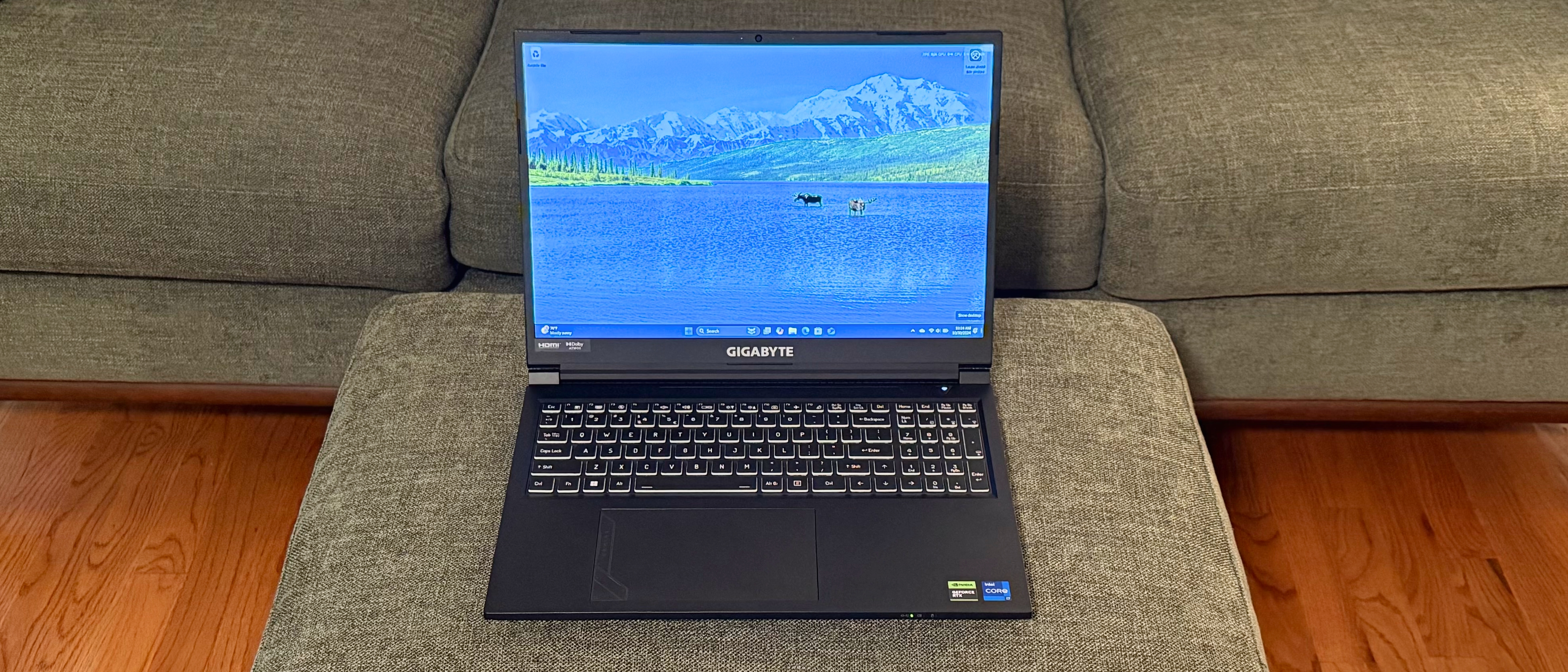Tom's Hardware Verdict
With so many viable options in the sub-$1,000 gaming laptop category, the Gigabyte G6 comes up well short.
Pros
- +
Solid design
- +
Plenty of available ports, including mini DisplayPort 1.4
- +
Free of bloatware
Cons
- -
Gaming performance lags competitors
- -
Single-channel RAM
- -
720p webcam
- -
Colors look washed out on the display
- -
Dreadful battery life
Why you can trust Tom's Hardware
The Gigabyte G6 is the gaming company’s latest foray into the entry-level gaming laptop market. Lately, there’s been a lot of activity among the best gaming laptops under $1,000, with each typically featuring either a 13th-generation Intel Core i7 processor or a competitive offering from AMD’s Ryzen 7 7000 series. And often, you’ll find either an Nvidia GeForce RTX 4050 or RTX 4060.
Unsurprisingly, the G6 fits this mold, as our review unit came outfitted with an Intel Core i7-13620H processor, 16GB of DDR5-5600 memory, a 1TB SSD, and an Nvidia GeForce RTX 4050 laptop GPU (75W TDP). In addition, it features a 16-inch 1920 x 1200 IPS display with a 165Hz refresh rate. However, the G6, by virtue of its 75W RTX 4050, doesn’t quite make a strong enough case for itself among these competitors, especially with an MSRP of $999.
Design of the Gigabyte G6
Gigabyte doesn’t break any new ground with the G6’s design. It looks strikingly similar to the G6X we reviewed earlier this year, and the dimensions are within a few millimeters of each other. Gigabyte uses a matte plastic with a slightly shimmering finish for the chassis and keyboard deck. The same aesthetic carries over to the lid, which is constructed of aluminum.
The overall build of the G6 is good, with solid tolerances and quality plastics used. The 16-inch display sits front and center, and it’s surrounded by thin bezels along the sides and top. There’s a much larger bottom bezel with large Gigabyte branding in the center and an HDMI/Dolby Vision sticker on the left.


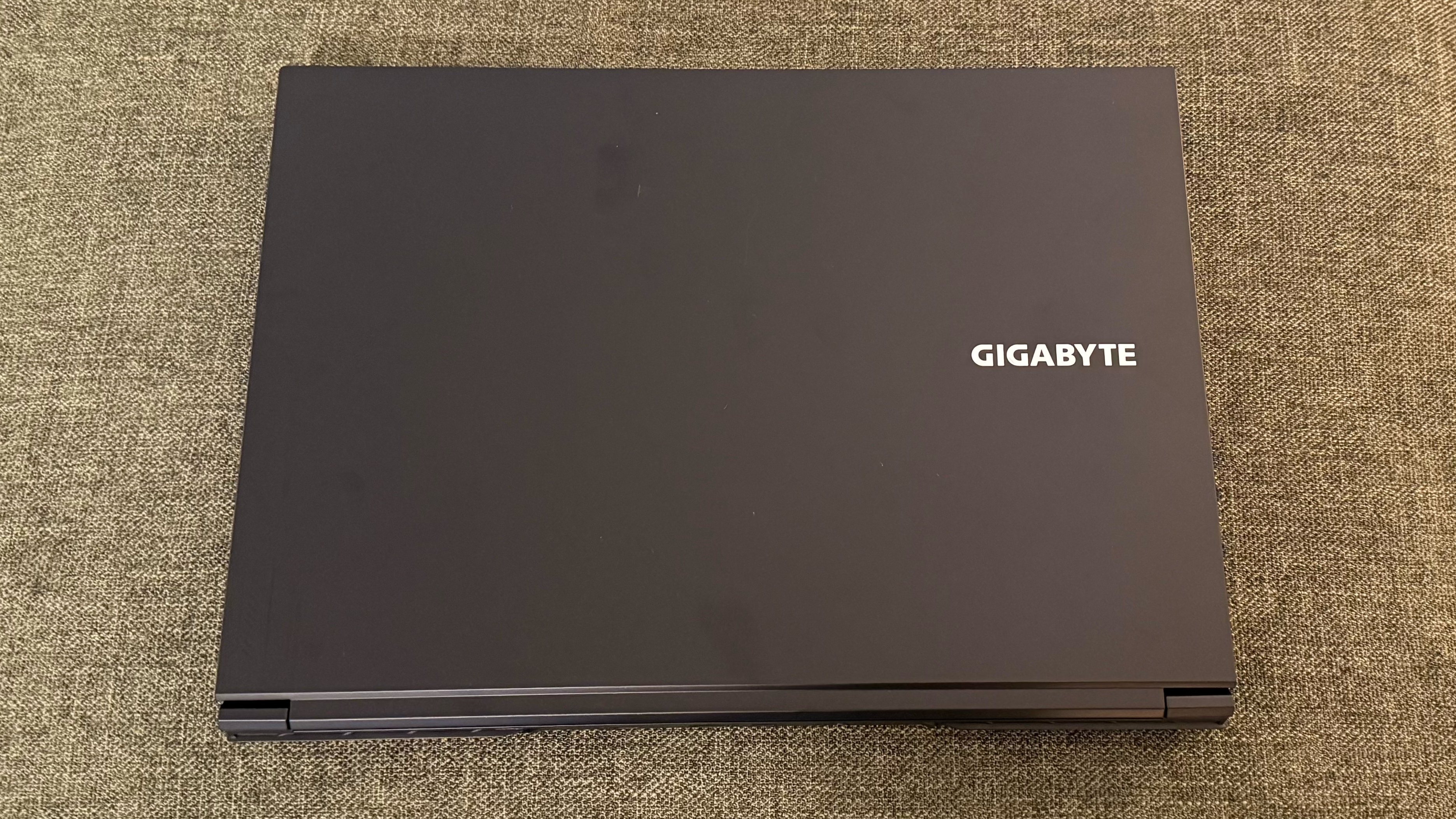
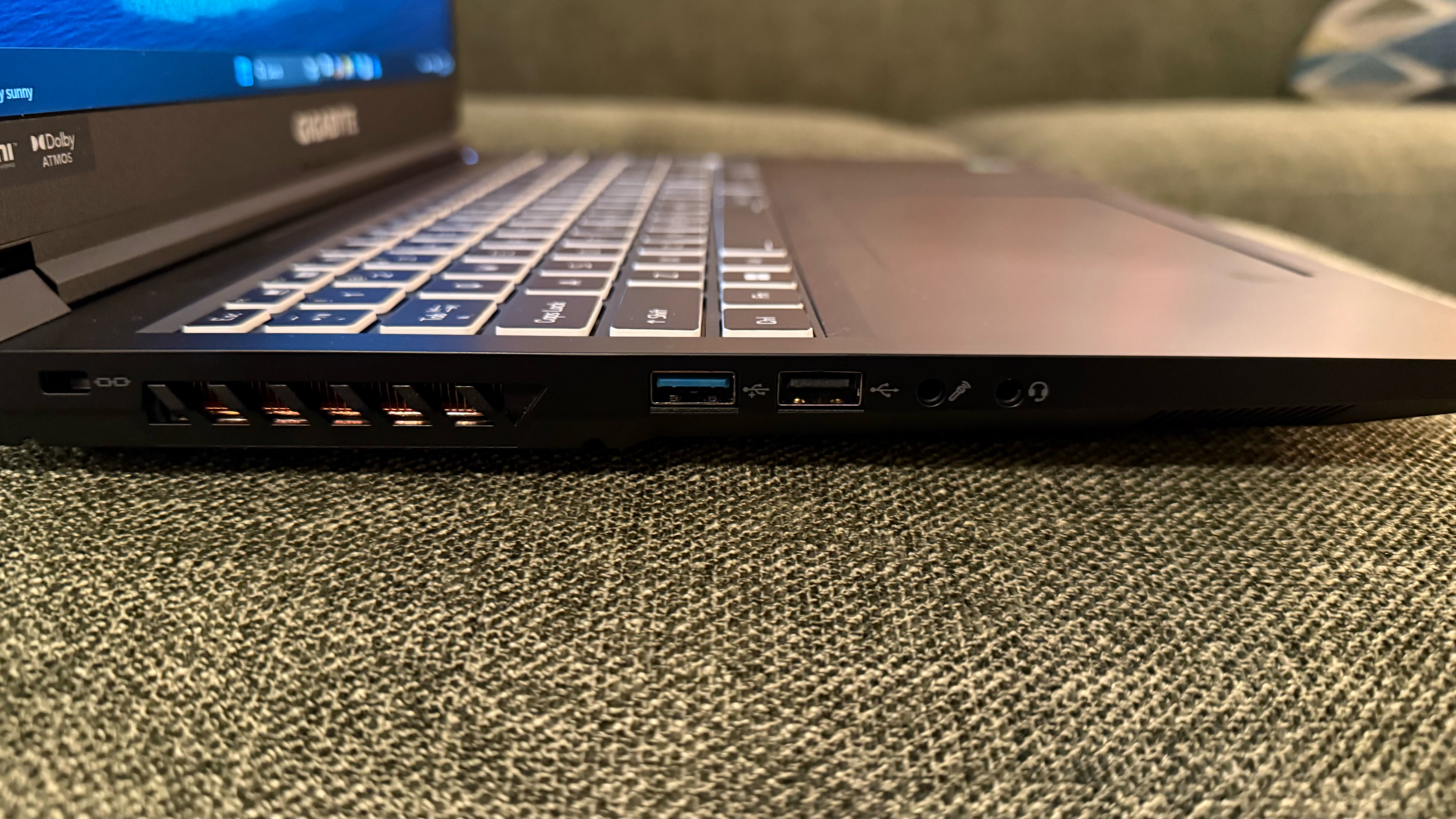


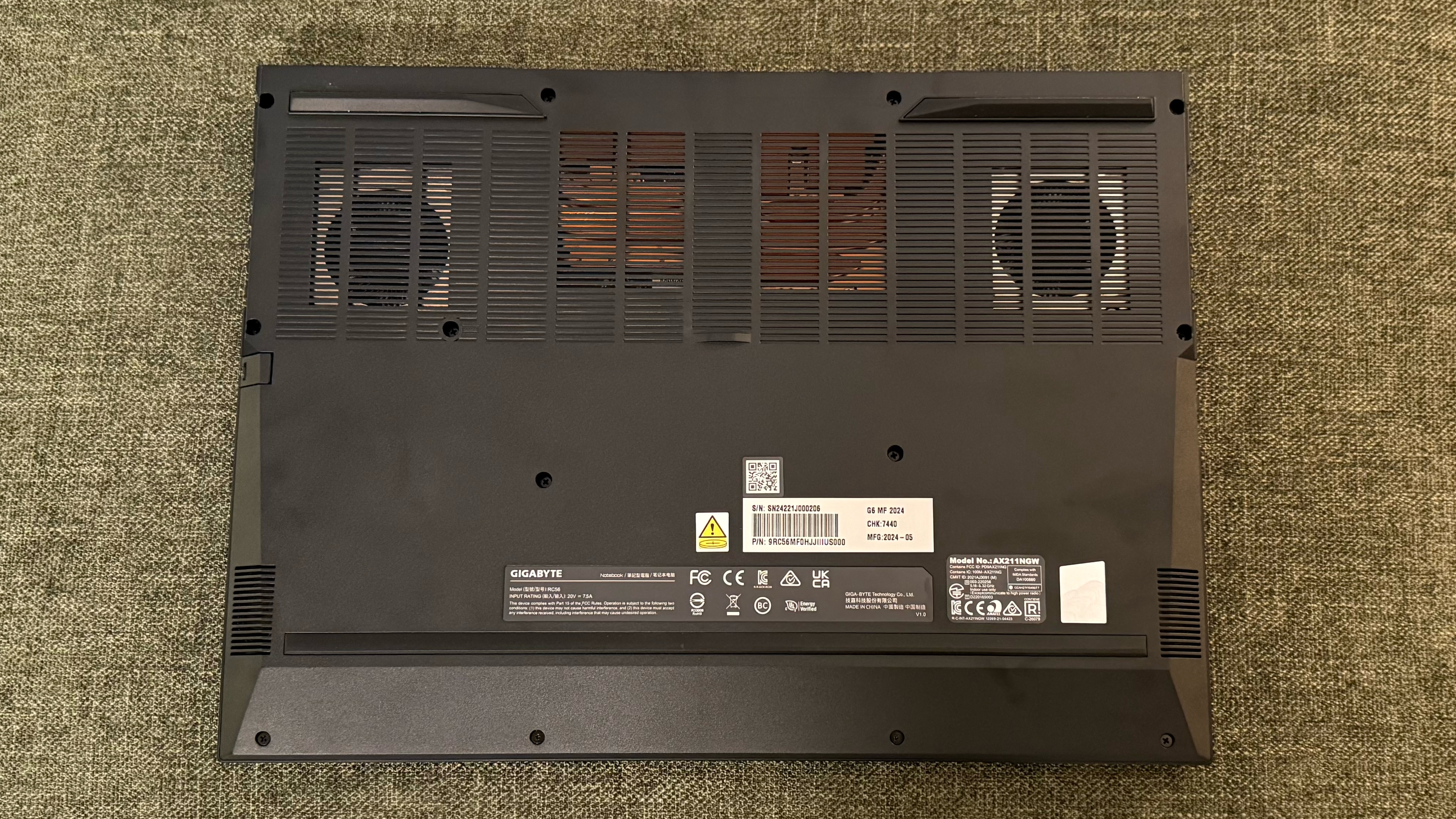
There’s no drama with the keyboard deck, where you’ll find black keys with white letters (single-zone RGB) and a relatively large trackpad that is offset to the left. Likewise, you’ll only find silver Gigabyte branding on the lid and an etched design in the top left corner that says “Gaming.” It’s a down-to-business design that wouldn’t look out of place in an office setting, unlike some higher-end gaming laptops that rely more heavily on eccentric design elements or RGB lighting.
The G6 comes outfitted with a healthy array of ports, including two USB-C, two USB-A, an HDMI 2.1 port, and gigabit Ethernet. Despite this being a thick laptop, Gigabyte uses a fiddly, spring-loaded door to access the Ethernet port, which is usually reserved for systems that couldn't fit the full port otherwise. Surprisingly, the laptop also includes a mini DisplayPort 1.4 connector, a rarity on today’s laptops. Another atypical inclusion (although much appreciated) is a microSD reader for external storage cards.
Gigabyte includes a 150W power supply with a barrel-style plug in the box, which recharges the 54 WHr battery. That’s relatively small for a gaming laptop of this size, and you’ll see the drawbacks of this decision in the battery section.
Get Tom's Hardware's best news and in-depth reviews, straight to your inbox.
The G6 measures 14.15 x 10.39 x 1.02 inches and weighs 5.07 pounds. That footprint and weight closely mirror the Lenovo LOQ 15ARP9 at 14.17 x 10.19 x 0.94 inches and 5.12 pounds. The Acer Nitro 16 is a bit heavier at 5.95 pounds and is slightly larger at 14.8 x 11.02 x 1.1 inches. Among this group, the Dell G16 (7630) is by far the heaviest, weighing in at 6.3 pounds with dimensions of 14.05 x 11.37 x 1.01 inches.
Gigabyte G6 Specifications
| CPU | Intel Core i7-13620H |
| Graphics | Nvidia GeForce RTX 4050 Laptop GPU (6GB GDDR6, 75W max graphics power, 2,130 MHz max boost clock) |
| Memory | 16GB DDR5-5600 (1x 16GB) |
| Storage | 1TB PCIe 4.0 NVMe SSD |
| Display | 16-inch, 1920 x 1200, IPS, 16:10, 165 Hz, |
| Networking | Intel Wi-Fi 6E AX211, Bluetooth 5.2 |
| Ports | 2x USB 3.2 Gen 2 Type-C, 1x USB 3.2 Gen 1 Type-A, 1x USB 2.0 Type-A, 1x HDMI 2.1, 1x Mini DisplayPort 1.4, 1x 3.5mm audio jack, 1x 3.5mm microphone jack, 1x Gigabit Ethernet, 1x microSD reader |
| Camera | 720p, IR |
| Battery | 54 WHr |
| Power Adapter | 150 W |
| Operating System | Windows 11 Home |
| Dimensions (WxDxH) | 14.15 x 10.39 x 1.02 inches |
| Weight | 5.07 pounds, 2.3 kg |
| Price (as configured) | $1,299.99 |
Gaming Performance of the Gigabyte G6
Our Gigabyte G6 came configured with a Core i7-13620H processor, 16GB of DDR5-5600 memory, and a GeForce RTX 4050 laptop GPU (75W TDP). That’s a considerable disadvantage compared to the similarly-priced competition in the graphics department, as Dell’s G16 comes with an RTX 4060 with a 140W TDP. Even the Acer Nitro 16’s RTX 4050 has a much higher 115W TDP.
The group of contenders includes the Dell G16 (Core i7-13650HX, 140W RTX 4060), Lenovo LOQ 15ARP9 (Ryzen 7 7435HS, 115W RTX 4060), and Acer Nitro 16 (Ryzen 5 7640HS, 140W RTX 4050).
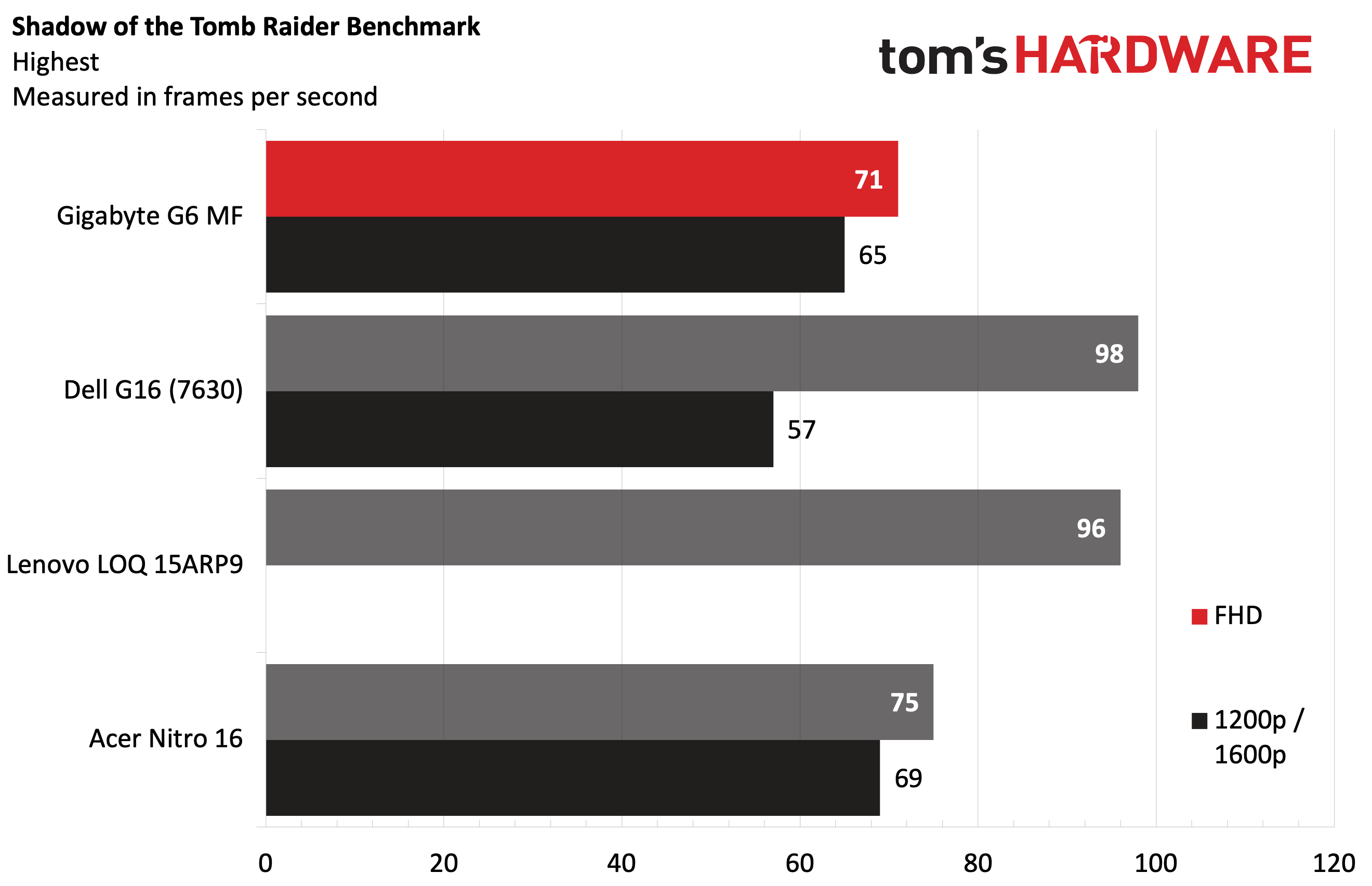
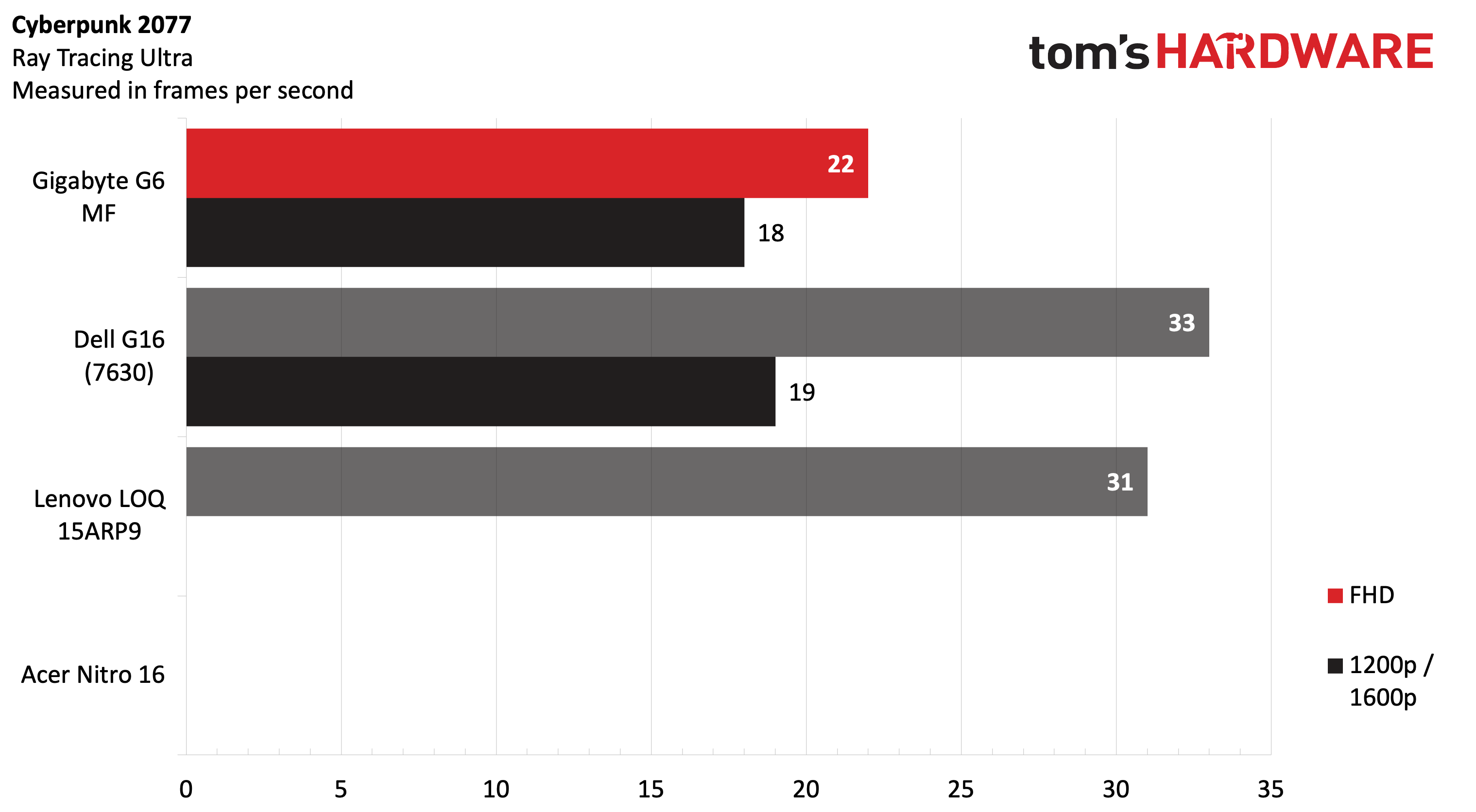
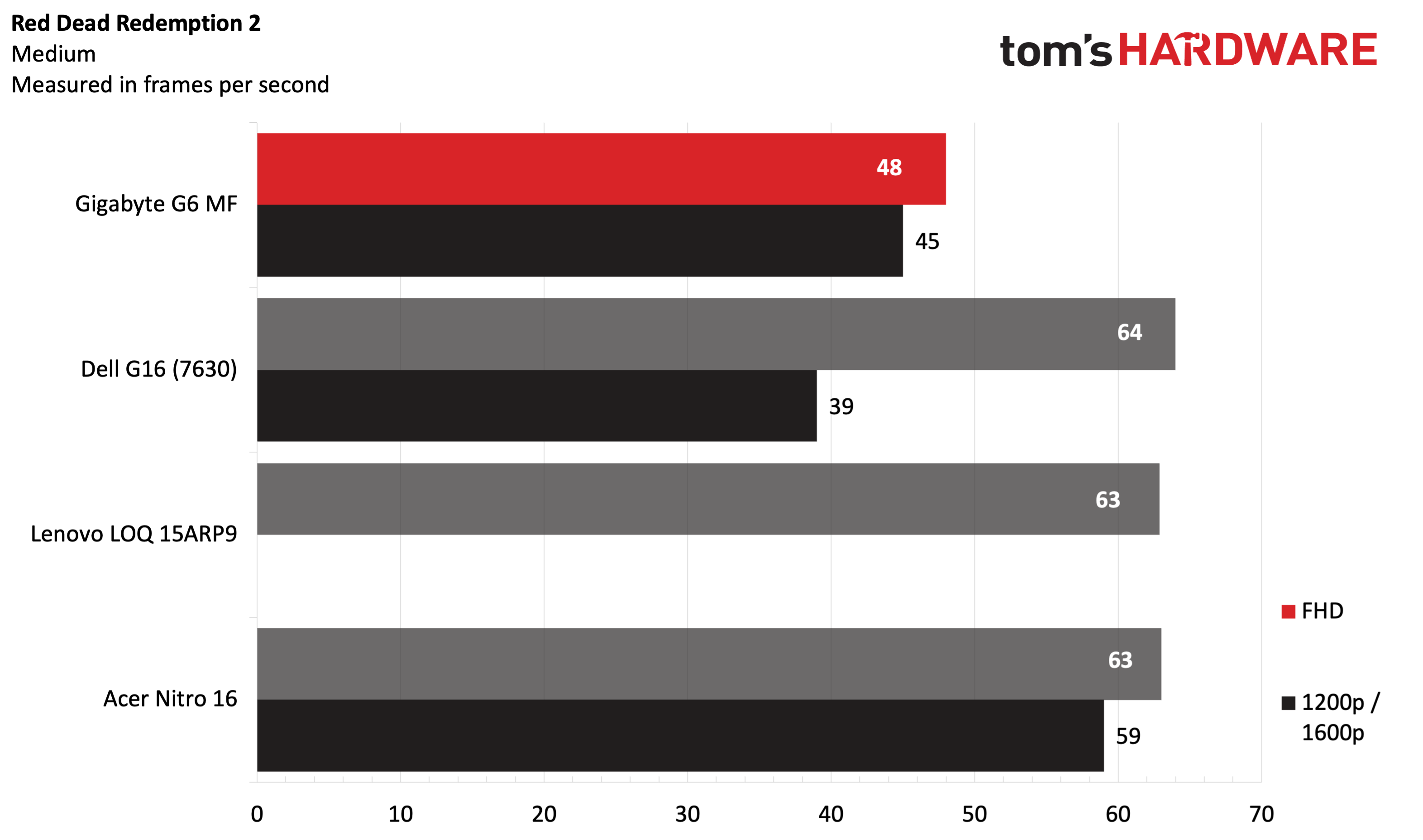
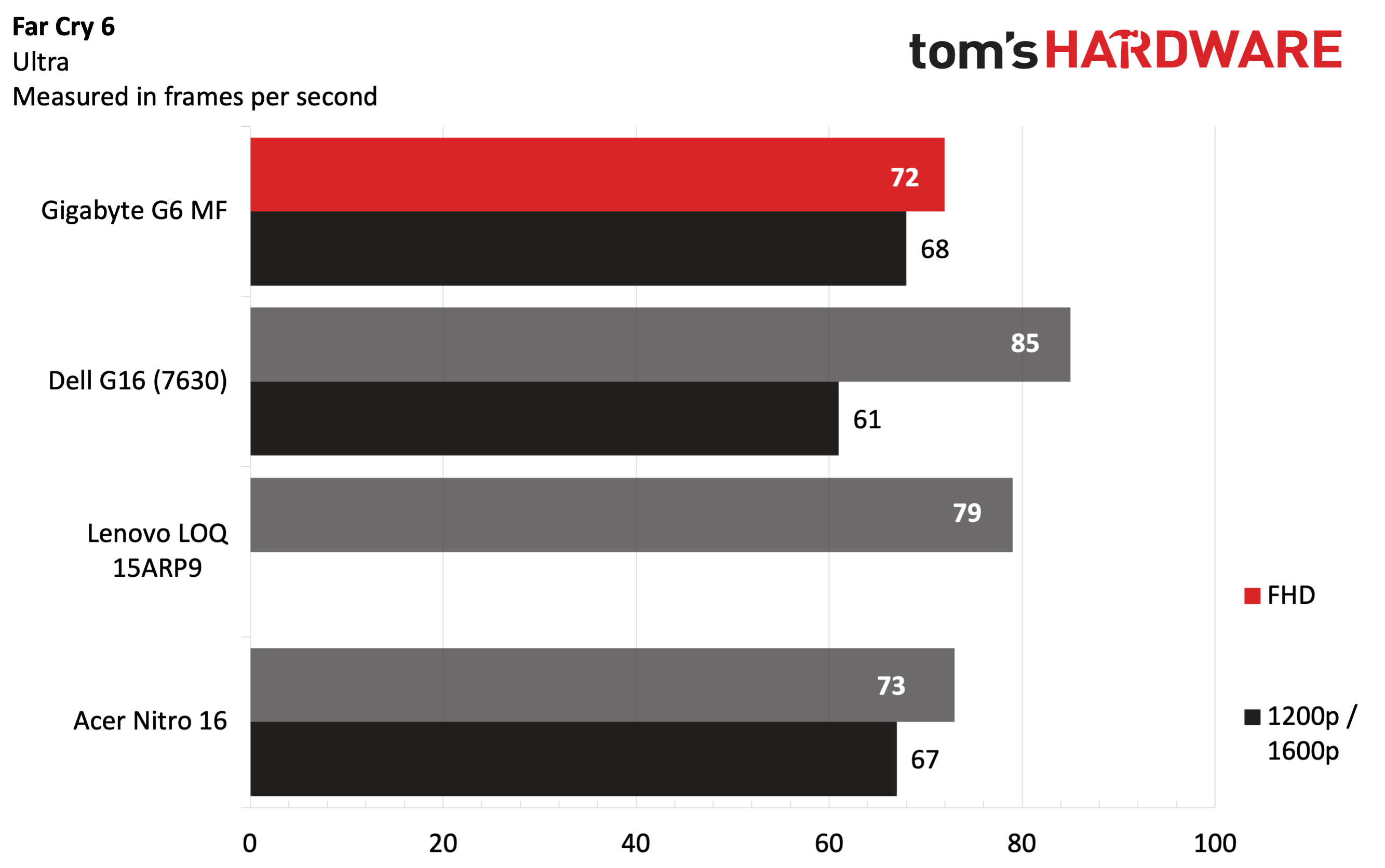
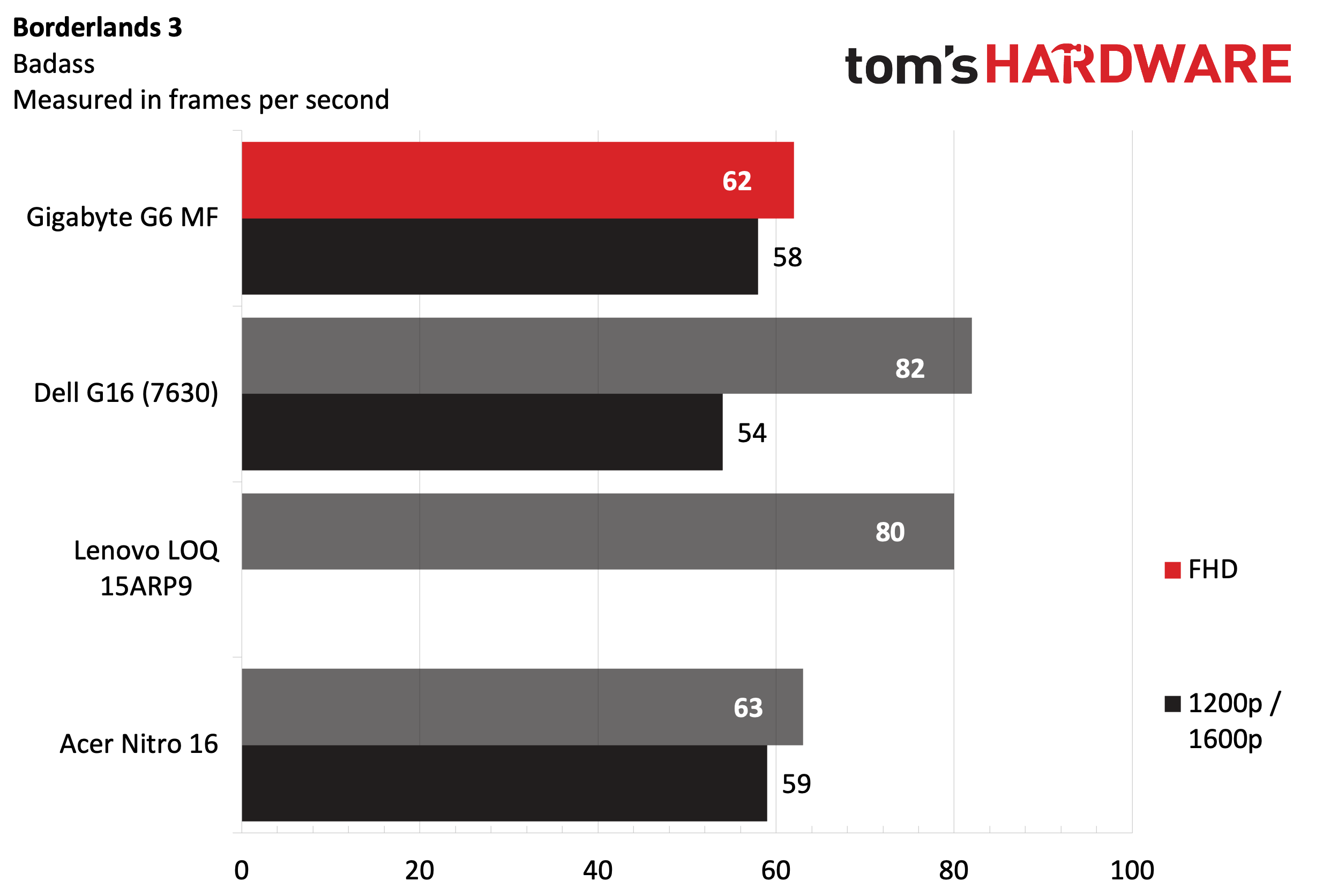
Running Forespoken at the native 1920 x 1200 resolution with the Standard graphics preset, I maxed out at 60 frames per second (fps). Moving up to the more demanding Ultra-High graphics preset, I saw frame rates average around 35 fps.
We run several of our benchmarks at demanding settings. They'll appear unplayable here, but you may be able to find some success by toning them down.
As you’ll see, gaming performance wasn’t a strong suit for the G6. In the Shadow of the Tomb Raider benchmark (Highest settings), the G6 was at the rear of the pack (but not by much), delivering 71 fps at 1080p and 65 fps at 1200p. The Nitro 16 was just ahead, hitting 75 fps and 69 fps, respectively. The Dell G16, with its potent 140W RTX 4060 pushed its way to the head of the pack with 98 fps at 1080p and 57 fps at 1600p.
Cyberpunk 2077 (Ray Tracing Ultra settings) is a punishing benchmark for GPUs. As a result, the G6 again landed in last place, only mustering 22 fps at 1080p and just 18 fps at 1200p. The G16 and LOQ 15ARP9 were over ten fps ahead at 33 and 31 fps, respectively, at 1080p.
Moving to Far Cry 6 (Ultra settings), the 75W RTX 4050 in the G6 was near-lockstep with the 115W RTX 4050 in the Nitro 16. The Nitro 16 achieved 73 fps at 1080p and 67 fps at 1200p — the G6 was only one frame behind in both resolutions. Unsurprisingly, the G16 bowled over the competition with 85 fps at 1080p, and a still respectable 61 fps at 1600p.
Red Dead Redemption 2 (Medium settings) was a significant stumbling block for the G6. Once again, it found itself in last place, hitting 48 fps at 1080p and 45 fps at 1200p. The comparably-equipped Nitro 16 scored roughly 15 fps higher at both resolutions.
Borderlands 3 (Badass settings) again saw the G6 stumble into last place; however, not by much. The laptop scored 62 fps at 1080p and 58 fps at 1200p. The third-place Nitro 16 was one fps faster at both resolutions, while the G16 and LOQ 15ARP9 graced the 80 fps mark at 1080p.
We use Metro Exodus (RTX 1080p settings) for stress-testing gaming laptops with ten back-to-back runs. The performance cores on the Core i7-13620H reached an average of 3.47 GHz, and the efficiency cores averaged 2.29 GHz with a CPU package temperature of 74.9 degrees Celsius (166.82 degrees Fahrenheit). The RTX 4050 GPU had an average clock speed of 1.94 GHz at a temperature of 67.2 C (152.96 F).
Productivity Performance of the Gigabyte G6
The G6 review sample has a Core i7-13620H processor, 16GB of DDR5-5600 memory, and a 1TB SSD.
The G6 shot to the top of the leaderboard in the synthetic Geekbench 6 benchmark in both single- and multi-core scores. It recorded a single-core score of 2,575, while the multi-core number came in at 12,804. The G16 was a hair behind on the single-core benchmark, but the delta widened with multi-core performance.
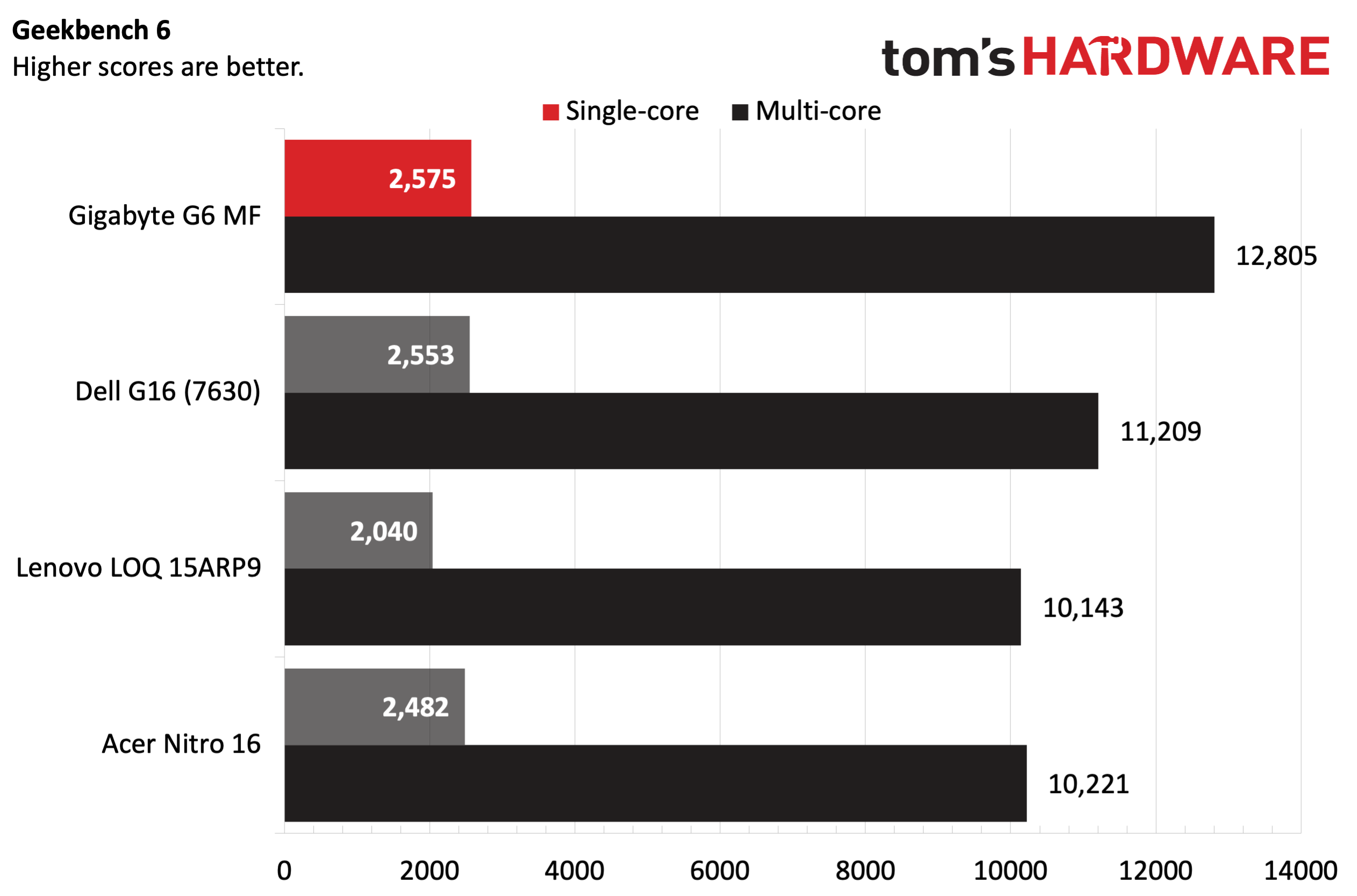
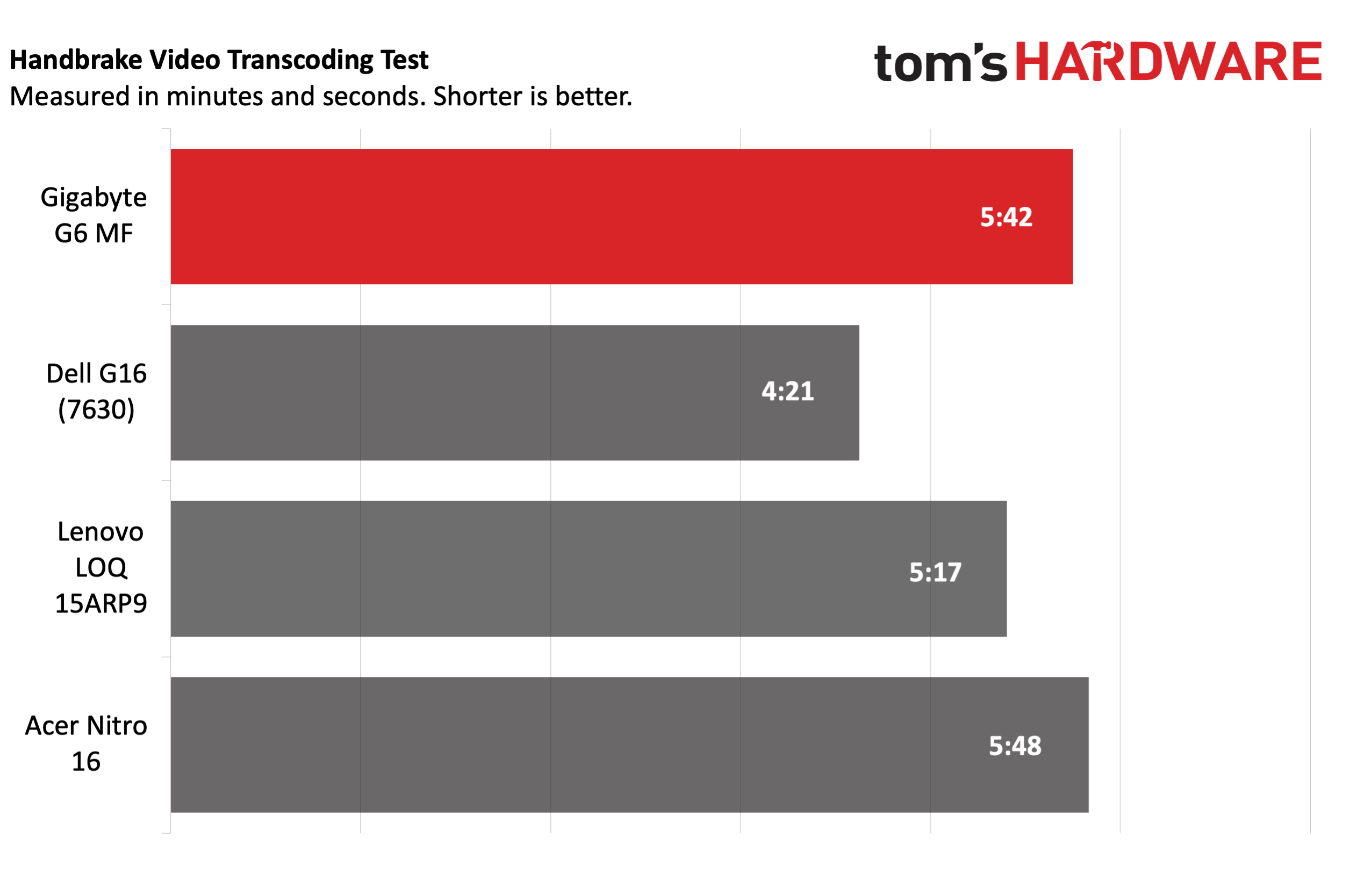
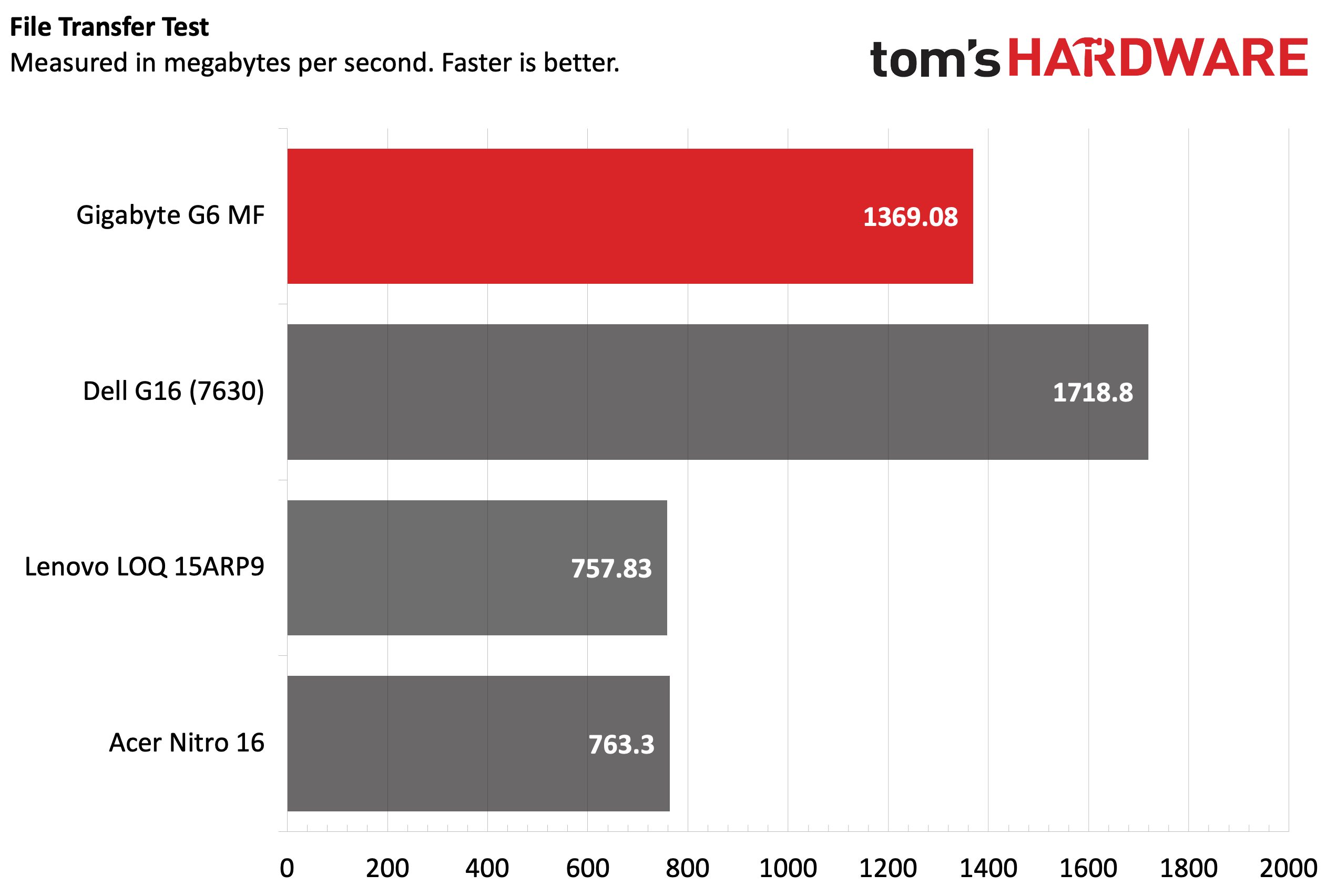
Our G6 came with a Gigabyte AG450E1024-SI SSD onboard, and it performed well in our 25GB file transfer test. We recorded 1,369.08 Mbps, which was good enough for second place behind the G16 (1,718.8 Mbps). Both laptops were in a completely different league from the laggard LOQ 15ARP9 and Nitro 16, which were in the mid-700 Mbps range.
The tables flipped with our Handbrake benchmark, during which we transcoded a 4K video file to 1080p. The G6 took 5 minutes and 42 seconds to complete the task, putting it in third place behind the LOQ 15ARP9 (5:17). The G16 took top honors, finishing in just 4 minutes and 21 seconds.
Display on the Gigabyte G6
Our G6 review unit has a 16-inch 1920 x 1200 IPS display. The panel has a 165 Hz refresh rate, which is competitive in this class (although some competitors offer up to a 240 Hz panel).
Judging strictly by the numbers, the panel on the G6 is well below par in terms of color performance. It achieved 42.5 percent coverage of DCI-P3 and only 60 percent of sRGB. Those figures put it far behind the competition, with the G16 putting up class-leading figures of 114 percent and 169 percent, respectively. However, when we measured panel brightness, the G6 turned the tables — it hit a maximum of 346 nits, putting it in second place behind the Nitro 16 (371 nits).
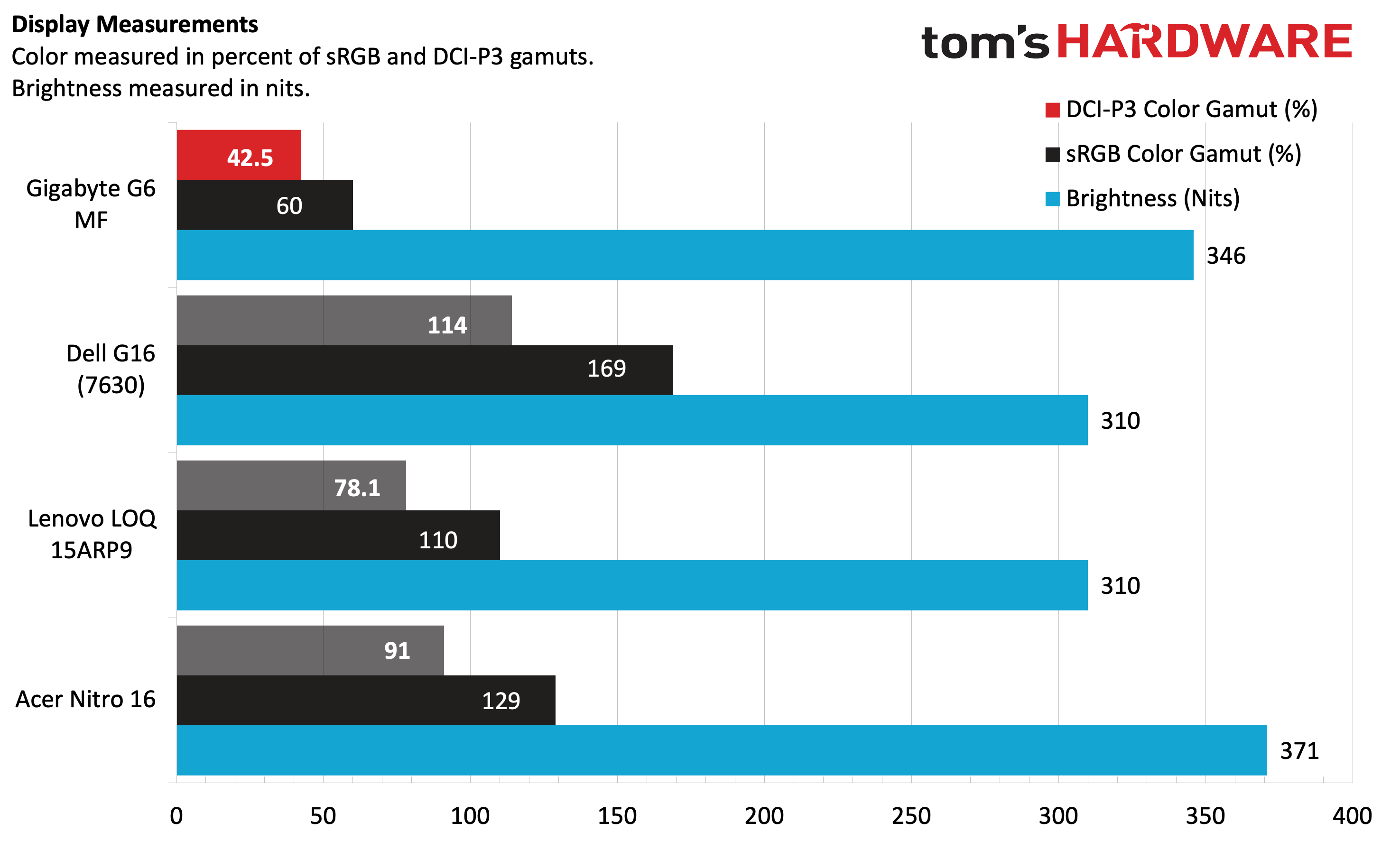
In practice, the colors lacked the vibrancy that I’ve come to expect from higher-end IPS panels. In particular, yellows look dull, marred by a slightly gray hue. Colors that should have been bright red instead looked more like a brownish-orange. When looked at in a vacuum, the colors on the panel seemed off. However, placing it side-by-side with competitive offerings showed how far the G6 strays from the norm.
When it comes to gaming, image quality and fidelity are just as important as performance. And unfortunately, the G6 comes up short here.
Keyboard and Touchpad on the Gigabyte G6
The Gigabyte G6 has a full-size QWERTY keyboard, a complete number pad, and 2 mm of key travel. I found the keyboard comfortable to type on, and the large keyboard deck gave me plenty of room to rest my wrists while I typed. The keys are whisper- quiet when actuated.
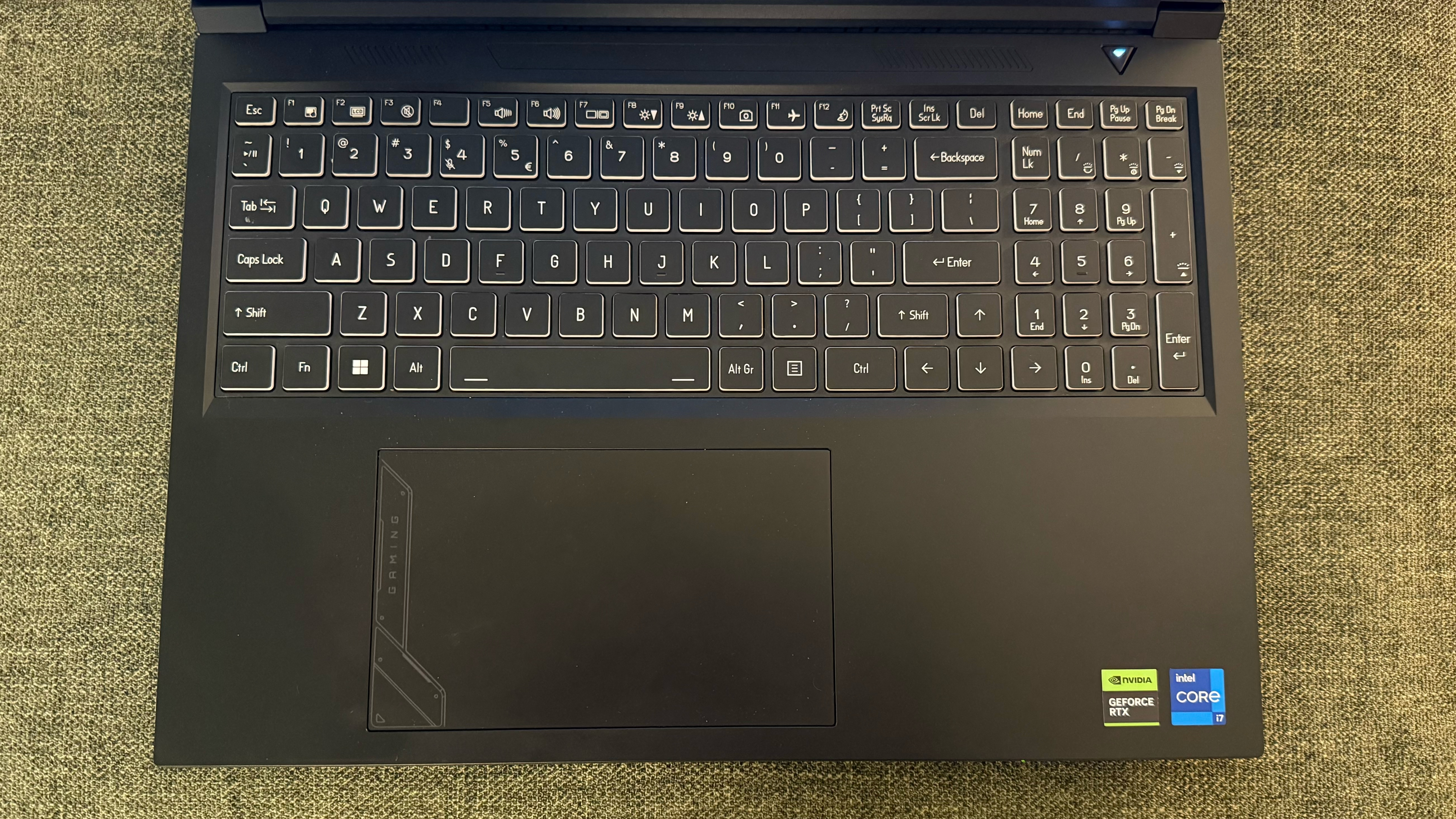
I headed over to keyhero.com to take a typing test and came away with 84.11 words per minute with 93.45 percent accuracy. That is average for me across all laptop keyboards, as I’m not the fastest typist around.
Gigabyte incorporates a large 5.9- x 3.5-inch touchpad on the G6. Its size reminds me of the mammoth haptic touchpads on Apple’s MacBook Pros. There’s nothing particularly interesting about the trackpad besides its size, and it functions well. It does have a nice etching design on the left side that says “Gaming.”
Audio on the Gigabyte G6
There is a pair of 2W speakers on the G6, and they’re merely fine for gaming use. They aren’t particularly powerful or loud. In addition, there was a total lack of bass when playing the thumping track “Flashing Lights” from Kanye West’s Graduation album. Likewise, gunfire sounded underpowered in Cyberpunk 2077. The degraded sound experience lowered the level of immersion that I expect from good-sounding speakers.
I tried fiddling around with the settings in the Realtek Audio Console, to no avail, in an attempt to enhance the audio experience.
Upgradeability on the Gigabyte G6
The bottom panel of the G6 is accessible after removing an excessive number of Philips-head screws. I counted 13 screws, two of which had anti-tamper tape covering the head. Once the screws are removed, the plastic panel quickly lifts off, from back to front.
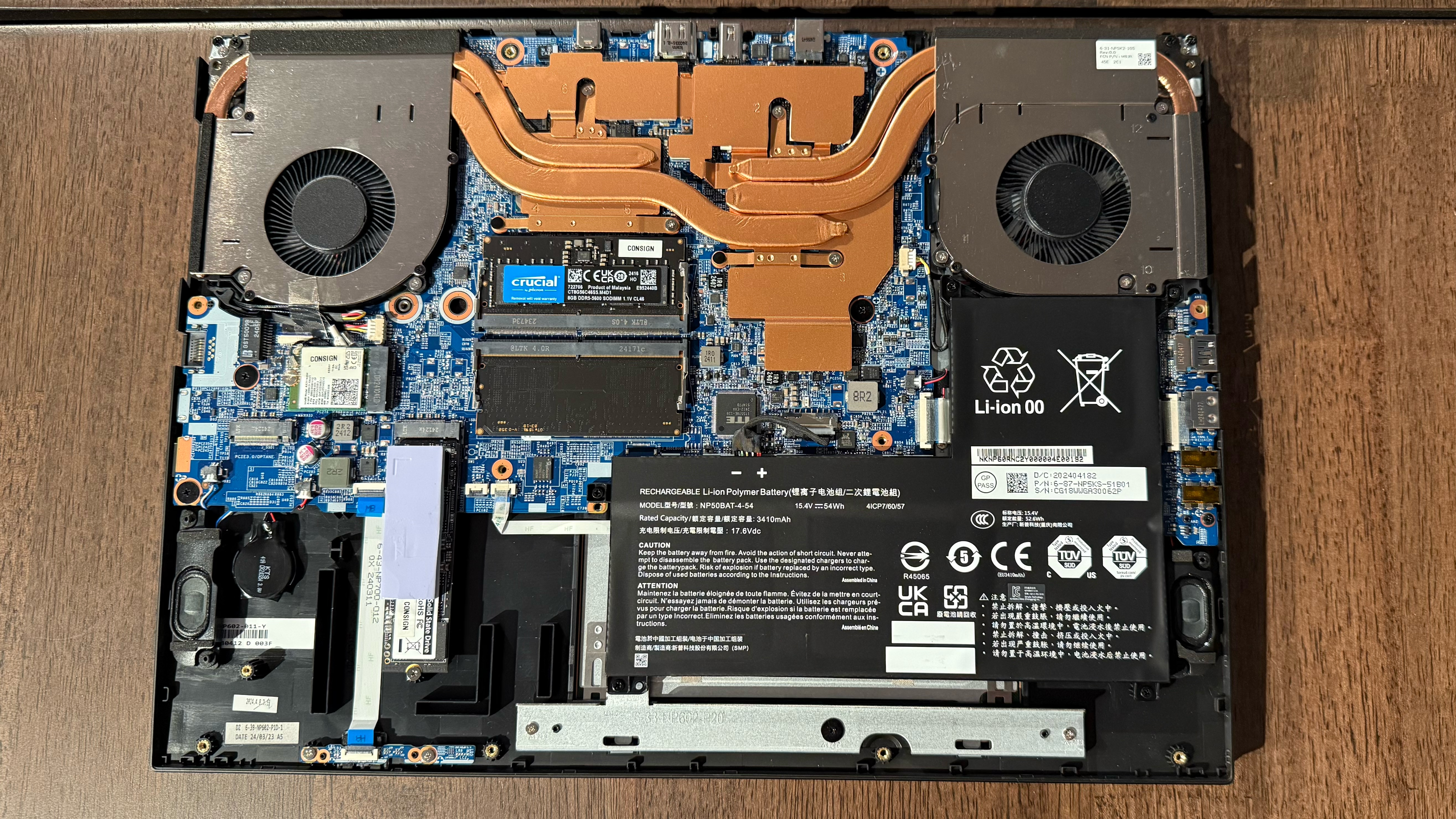
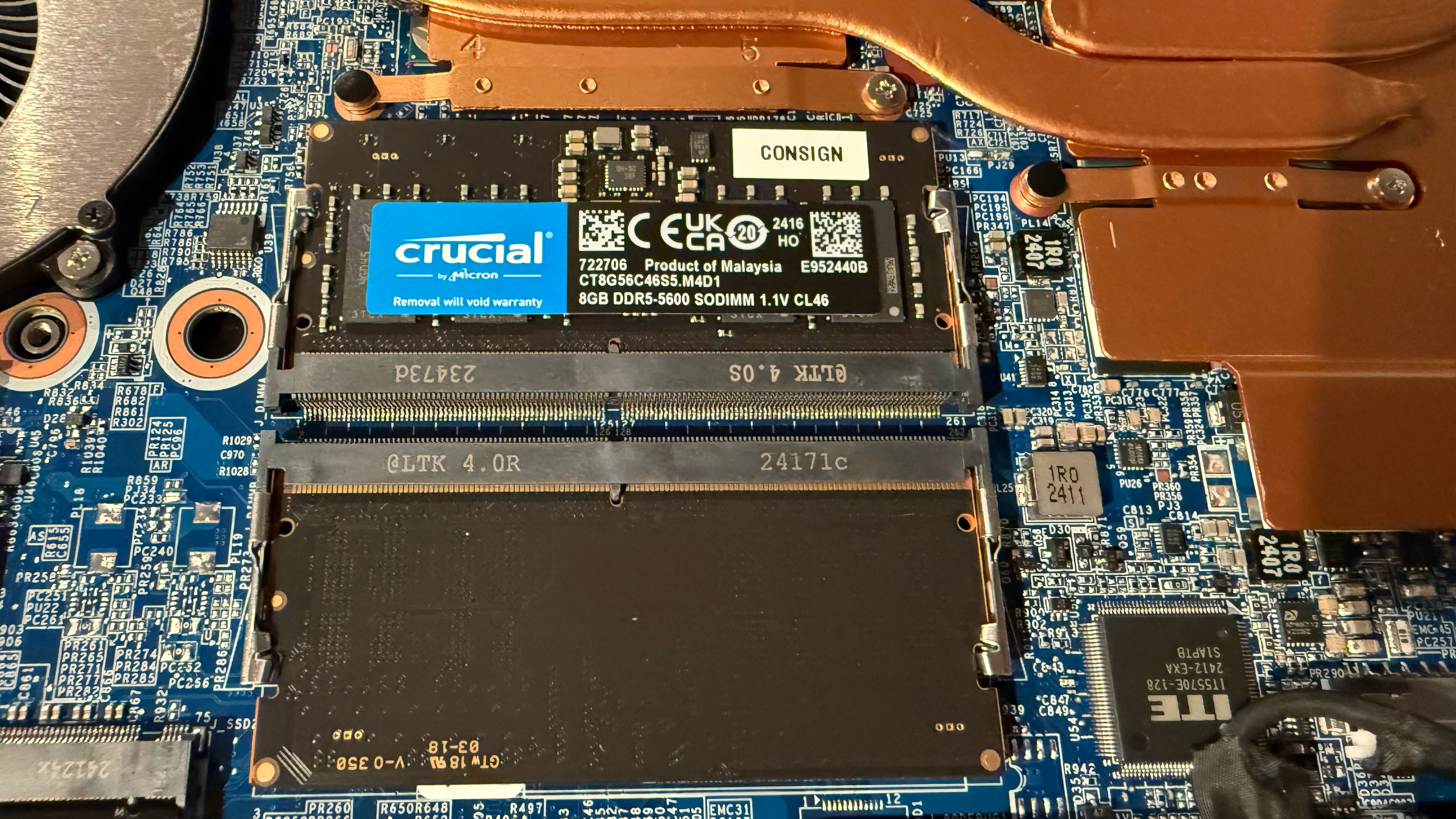
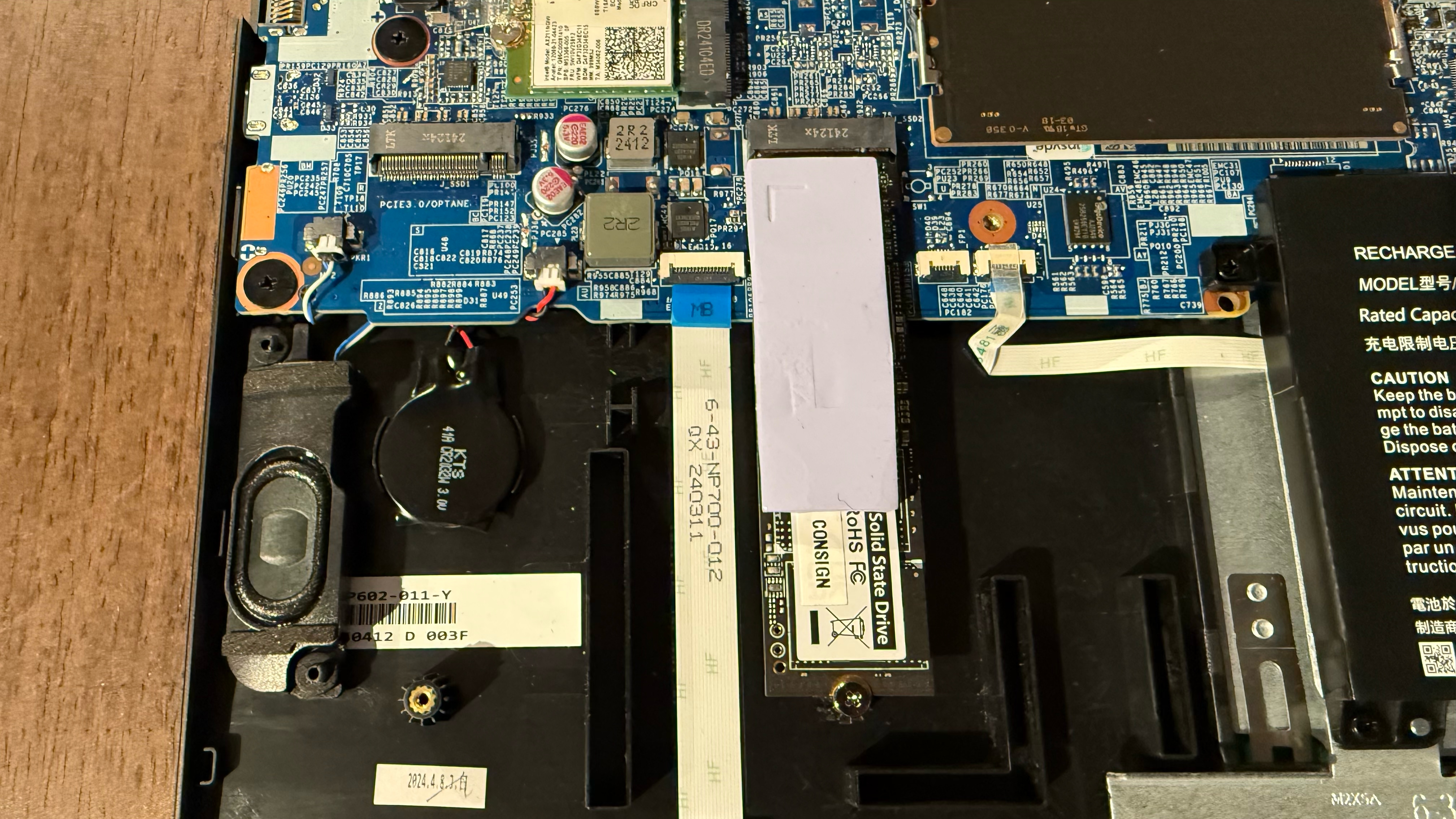
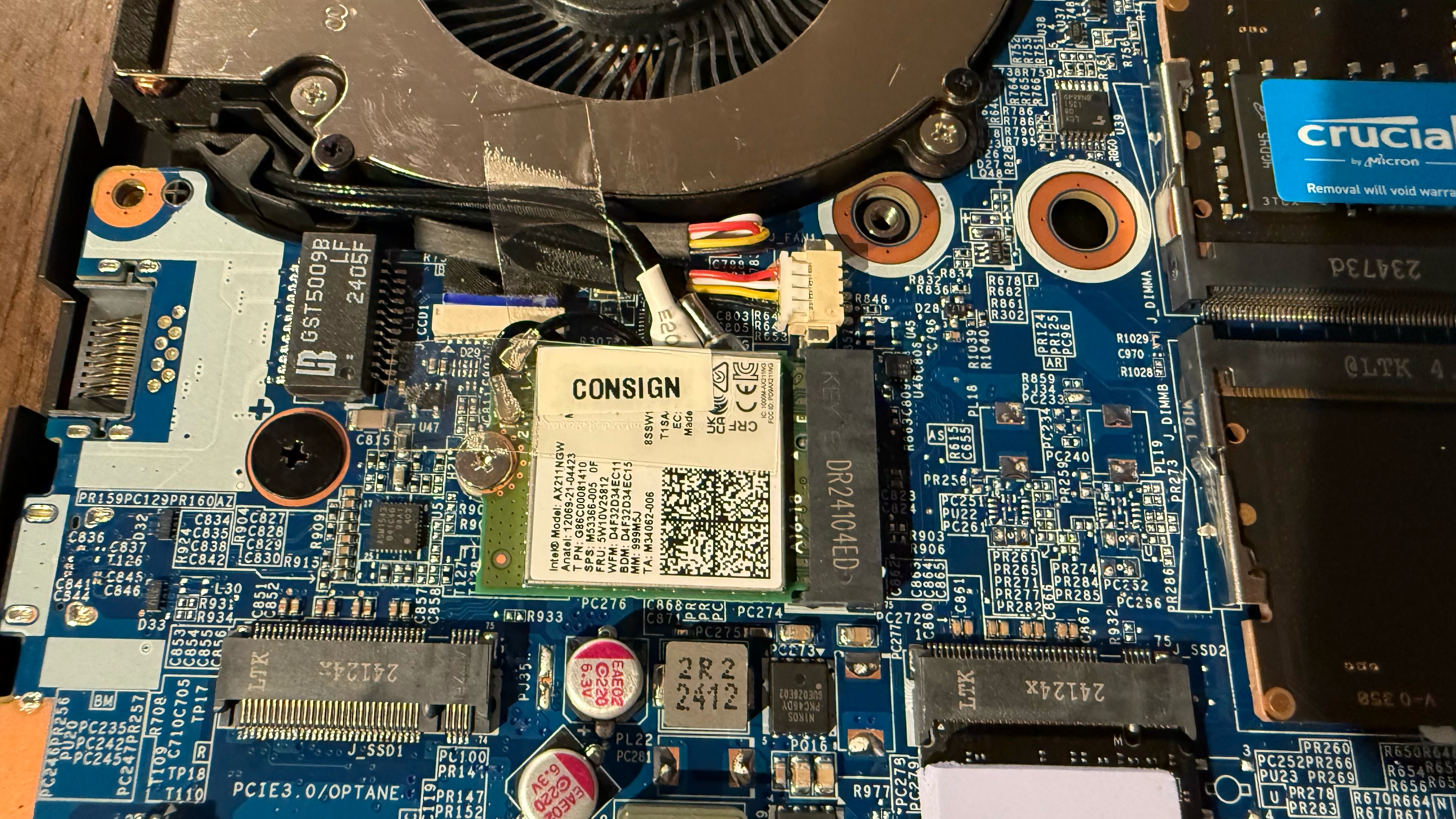
The SSD, Wi-Fi card, battery, and memory are easily accessible. A Gigabyte PCIe 4.0 SSD occupies one M.2 slot, but there’s also another free M.2 slot if you wish to expand storage. Likewise, the Wi-Fi 6E module can be easily replaced with one of the best Wi-Fi cards. Only one of the two SO-DIMM slots is occupied with a 16GB DDR5-5600 module, so upgrading to 32GB is a no-hassle process.
Battery Life on the Gigabyte G6
To put it bluntly, the battery life on the G6 is poor. Yes, this is a gaming laptop, but during our battery life test consisting of web browsing, video streaming, and OpenGL graphics tests with the screen brightness dialed to 150 nits, it lasted for just three hours. That was 24 minutes less than even the LOQ 15ARP9. The Dell G16 lasted two hours longer, while the Nitro 16 sailed on for nearly five and a half additional hours.
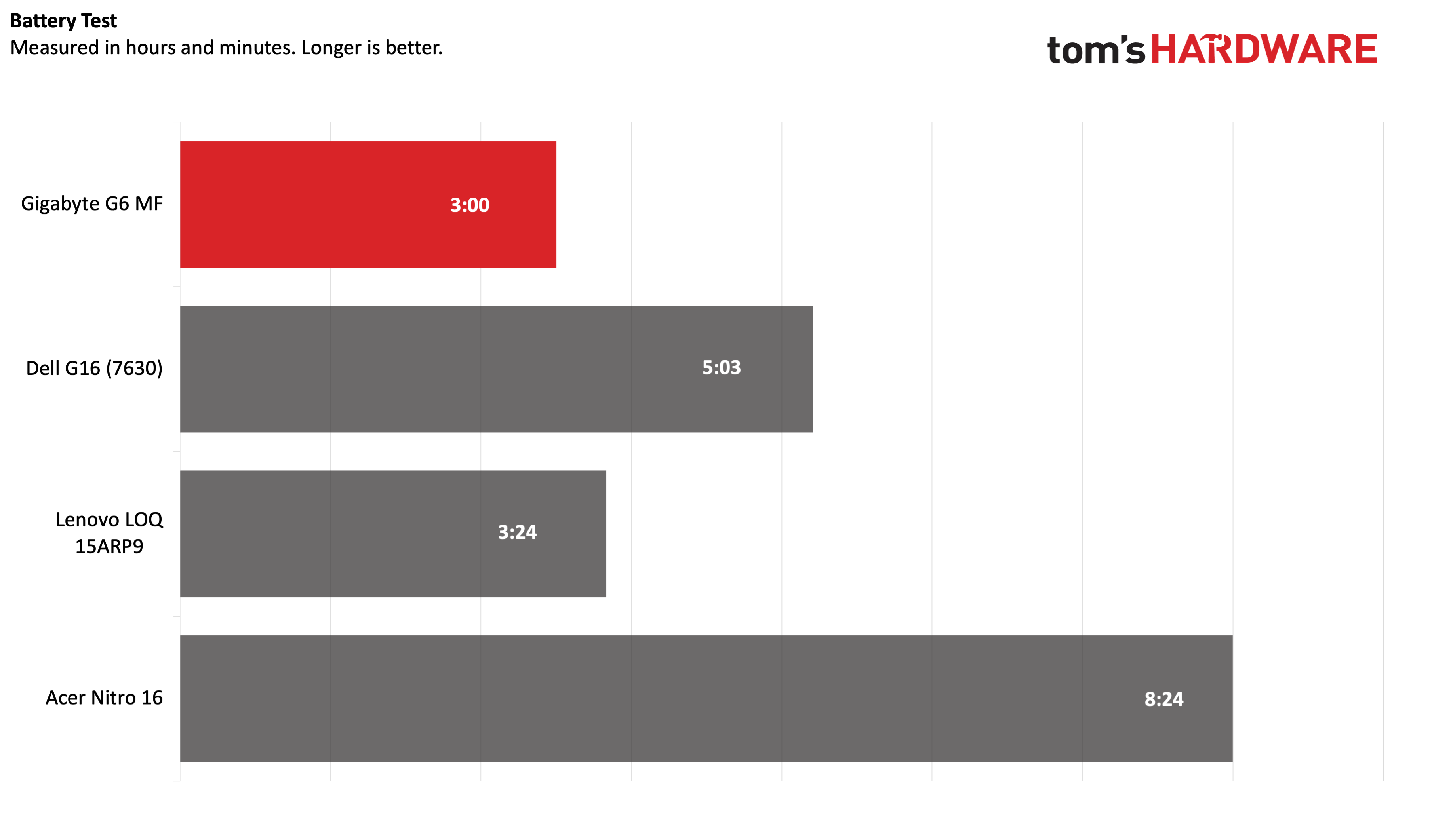
We can partially blame the cost-saving measure of implementing a small 54 WHr battery for the poor showing regarding endurance. For comparison, the G16 comes with an 88 WHr battery, while the Nitro 16 has a 90 WHr battery.
Heat on the Gigabyte G6
We measure exterior heat levels while running the Metro Exodus stress test on all gaming laptops. Throughout the ten consecutive runs, we measured 101.5 F (38.6 C) between the G and H keys, and a cooler 75.5 F (24.1 C) at the touchpad.


The underside of the chassis measured 88.5 F (31.3 C), while the hottest point we measured was near the rear of the chassis by the power plug, which hit a toasty 133.5 F (56.3 C).
Webcam on the Gigabyte G6
Another cost-saving move by Gigabyte is the inclusion of a 720p webcam when most of the competition has moved to 1080p. As expected, the image quality was lacking, with grainy images and a lot of noise. Colors were way off, with blues looking like dark gray and bright red skewing to magenta. My brown skin also looked grayish.
You’re better off shopping for one of the best webcams if you plan on using the built-in 720p webcam for gaming or anything other than chatting with friends and family online.
Software and Warranty on the Gigabyte G6
In what is a breath of fresh air for a laptop, the G6 comes free of bloatware. Many laptop manufacturers include their own bloated utilities, duplicative software packages, and antivirus software like McAfee. However, the only added software you’ll find here is the Realtek Audio console, which provides limited control over the speakers and the microphones. You’ll, of course, find typical Windows 11 app shortcuts like TikTok and LinkedIn, but that’s beyond Gigabyte’s control.
The G6 comes with a one-year manufacturer warranty.
Gigabyte G6 Configurations
There are currently two configurations of the G6 available on the market. Our review unit, the G6 MF, features a Core i7-13620H processor, 16GB of DDR5-5600, a 1TB SSD, GeForce RTX 4050, and a 16-inch 165 Hz FHD+ IPS display. This configuration has an MSRP of $999 but regularly is available on sale at Best Buy for $949.99.
The other available configuration is the G6 KF, which features the same processor, SSD, and display but includes 32GB of memory and a GeForce RTX 4060. The retail price for this SKU is $1,199, but it has a sales price of $1,099.
Bottom Line
Unfortunately, the Gigabyte G6 isn’t competitive in the crowded field of $999 laptops. The screen is subpar, battery life is uncompetitive, and gaming performance is hampered by the 75W GeForce RTX 4050 laptop GPU. It also doesn’t help that Gigabyte tossed in a cheap 720p webcam even though most have moved to 1080p.
Given the $999 price tag, the Dell G16 (7630) is a no-brainer choice over the G6. It lasts two hours longer on a charge, it offers a more vibrant, higher-resolution display with a 240 Hz refresh rate, and offers class-leading gaming performance thanks to its 140W GeForce RTX 4060.
The Gigabyte G6 is a swing and a miss, and it should take more than a $50 discount on sale to put it on your radar.
MORE: How to Buy a Gaming Laptop
MORE: Best Gaming PCs
MORE: Best Ultrabooks and Premium Laptops

Brandon Hill is a senior editor at Tom's Hardware. He has written about PC and Mac tech since the late 1990s with bylines at AnandTech, DailyTech, and Hot Hardware. When he is not consuming copious amounts of tech news, he can be found enjoying the NC mountains or the beach with his wife and two sons.