Why you can trust Tom's Hardware
The CQ27G4ZH has excellent color out of the box with plenty of saturation and no need for calibration in the default Standard picture mode. There are plenty of options for tweaking though, so I took full advantage.
Grayscale and Gamma Tracking
Our grayscale and gamma tests use Calman calibration software from Portrait Displays. We describe our grayscale and gamma tests in detail here.
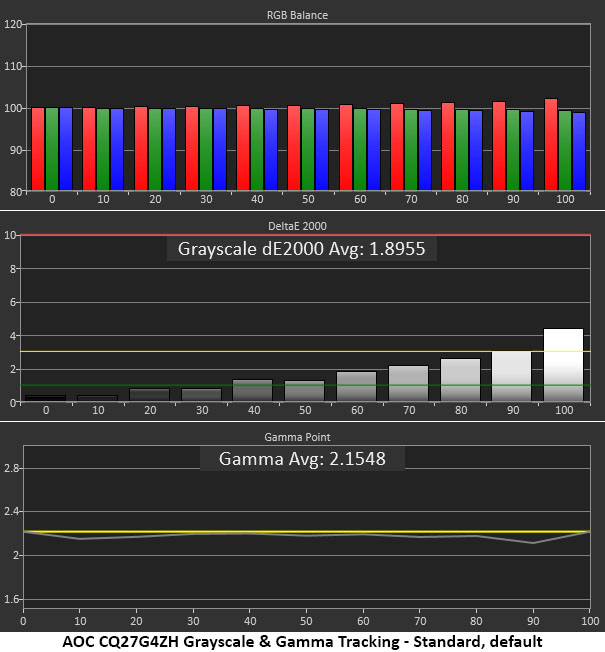
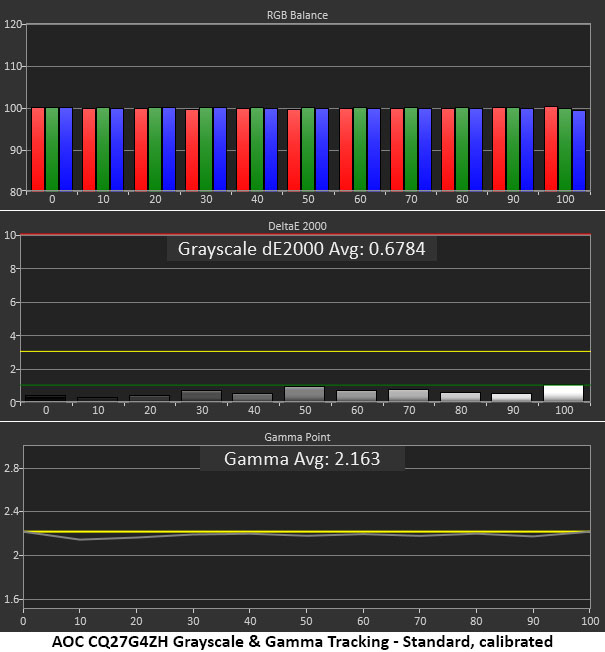
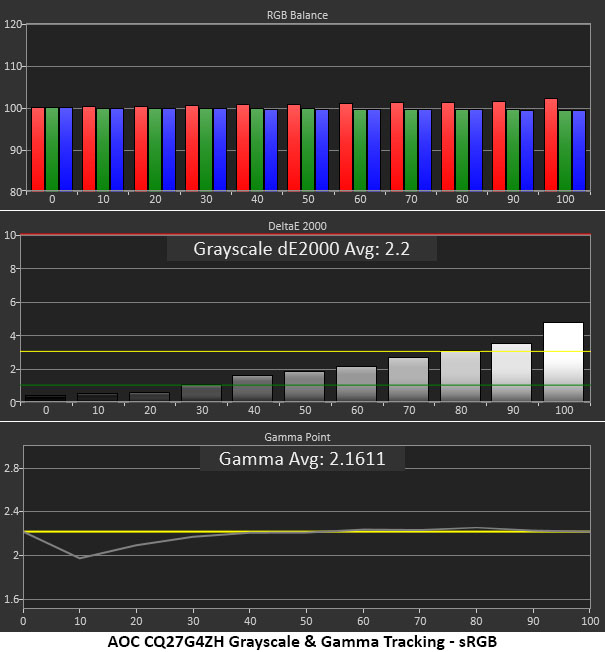
The first grayscale measurement run is solid with very low errors at the low and midrange steps and a slight rise to just over 4dE at 100% brightness. That step is a bit warm, but you can’t see the errors below that. Gamma is almost perfect as well. The CQ27G4ZH can be enjoyed without calibration but the brightest highlights will be a little red.
To fix this, I adjusted the precise RGB sliders and lowered the contrast control a few steps which reduced all errors to below 1dE. This is excellent performance. Gamma tightened up a bit as well. It’s still the tiniest bit light but not in a visible way.
When you pick sRGB from the color space options, it grays out the color temp and gamma controls so there’s no option to calibrate. It runs a little warm in the brightest parts of the image and shadow detail is lighter than it should be. These are minor flaws which do not disqualify the CQ27G4ZH as a useful sRGB monitor.
Comparisons
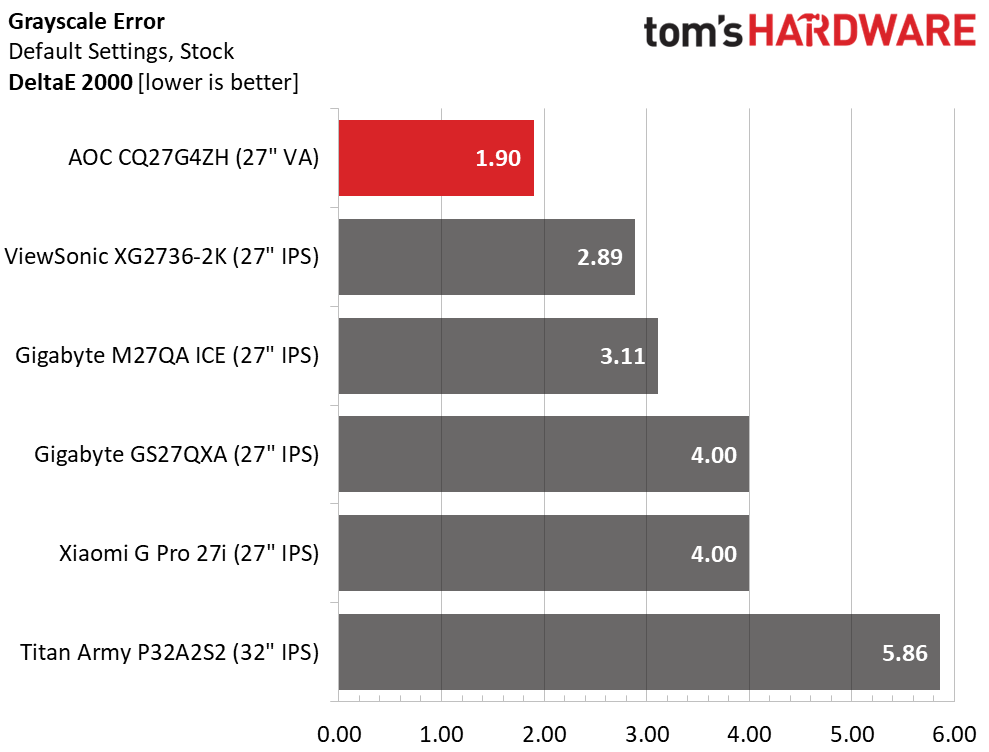
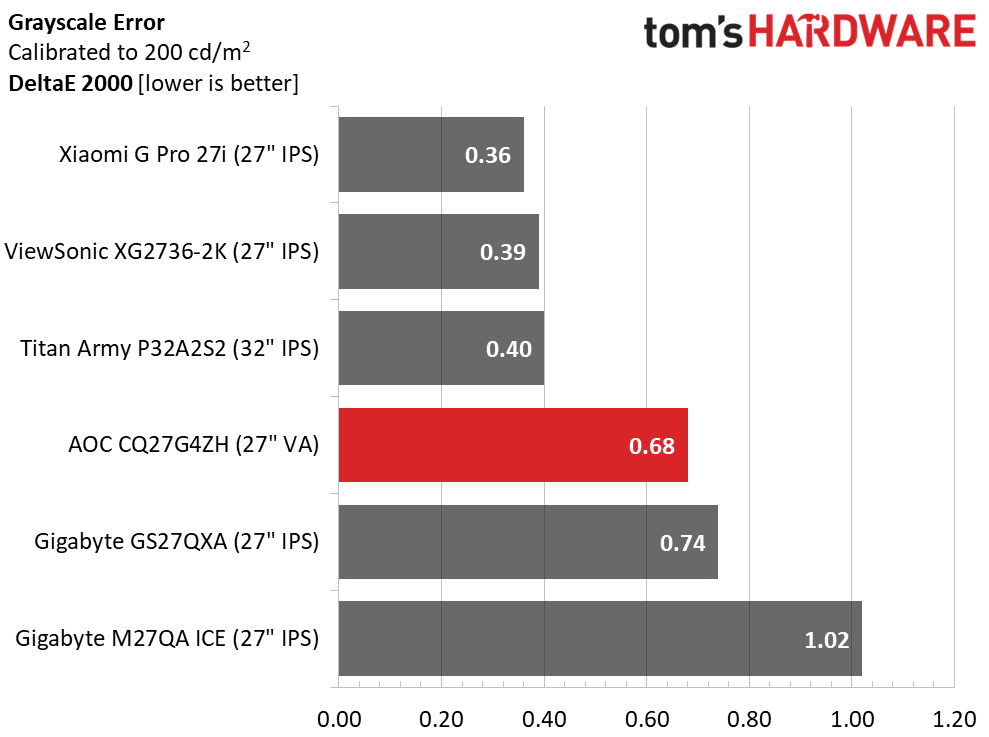
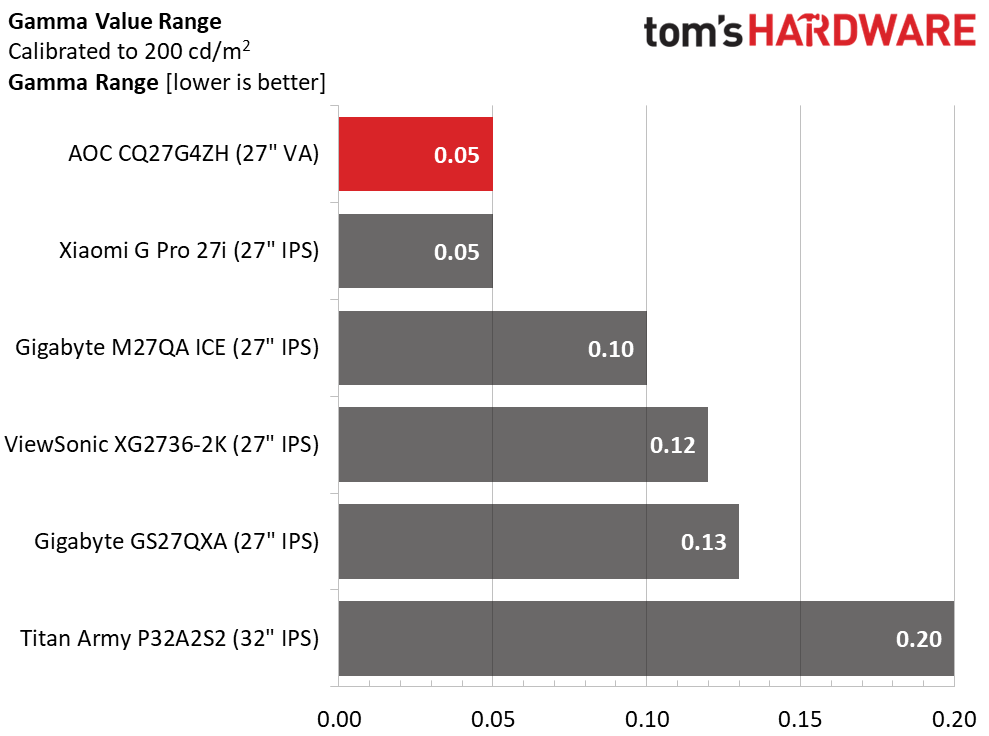
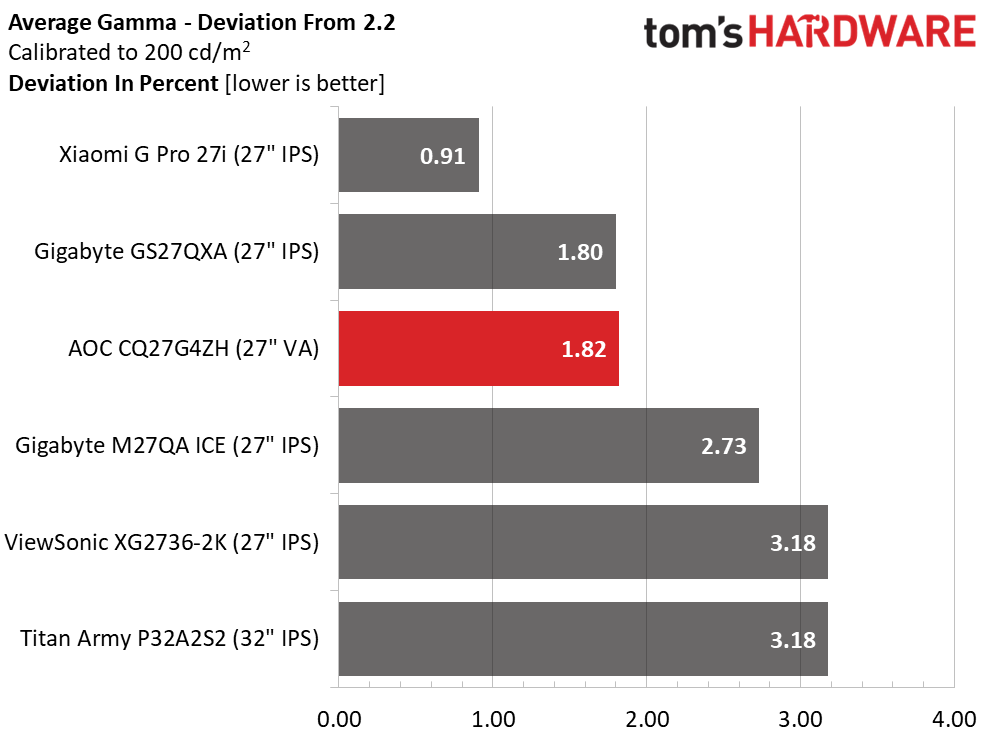
The CQ27G4ZH goes from 1.90dE to 0.68dE grayscale error which is a barely visible change. The main positive is the extra detail picked up in the brightest highlights. They are now crisper which adds some verve to an already excellent image. Gamma tracking is tight both before and after calibration with an extremely small range of values and a 1.82% deviation from 2.2. The actual value is 2.16.
Color Gamut Accuracy
Our color gamut and volume testing use Portrait Displays’ Calman software. For details on our color gamut testing and volume calculations, click here.
Get Tom's Hardware's best news and in-depth reviews, straight to your inbox.
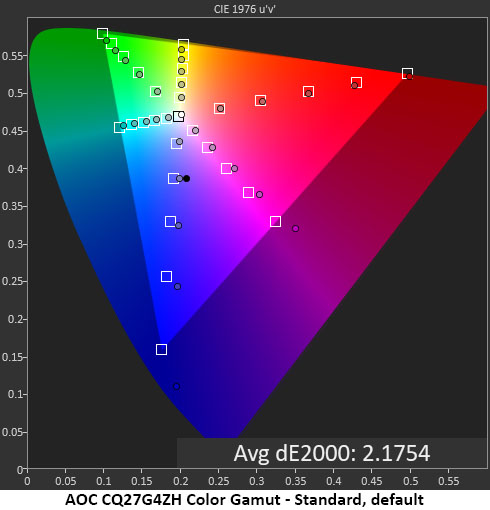
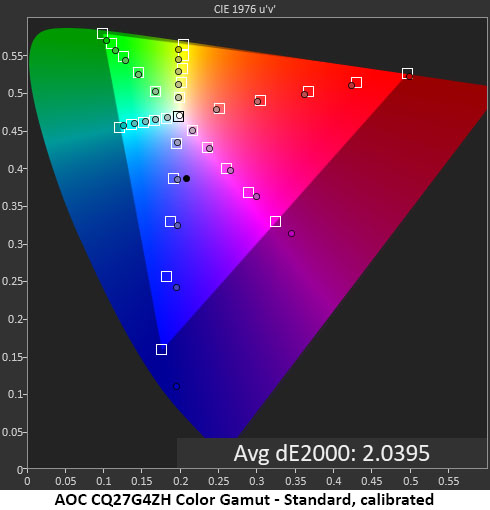
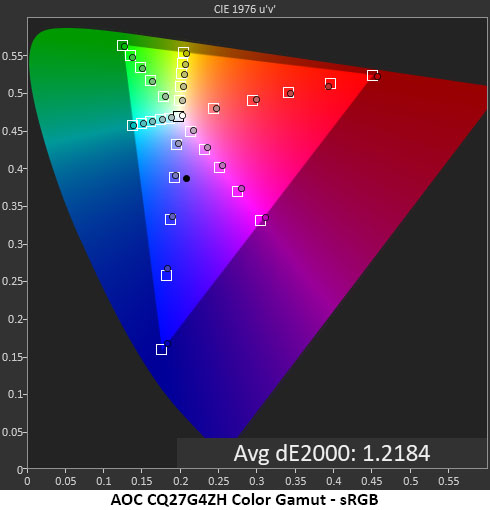
The CQ27G4ZH’s initial color test shows near total coverage of DCI-P3 with a little green undersaturation. Blue on the other hand is an overachiever with very rich hues, especially in the brightest points which are about 10% past the gamut perimeter. Sky and water look particularly vibrant here. The only hue error is a tiny aberration in magenta. This is neatly solved after calibration which reduces the measured error a little but barely changes the image. The main positive is improved highlight detail.
The sRGB gamut is spot on with a very low error of 1.22dE. It doesn’t get much better than that. Users needing sRGB will be pleased. The CQ27G4ZH is qualified for color grading.
Comparisons
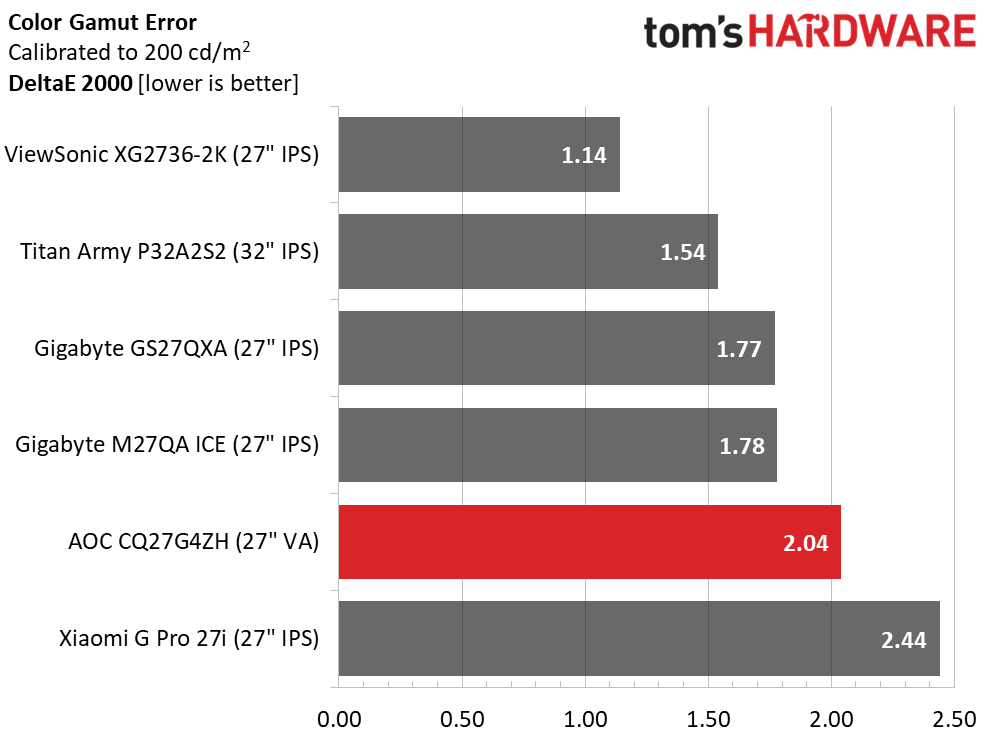
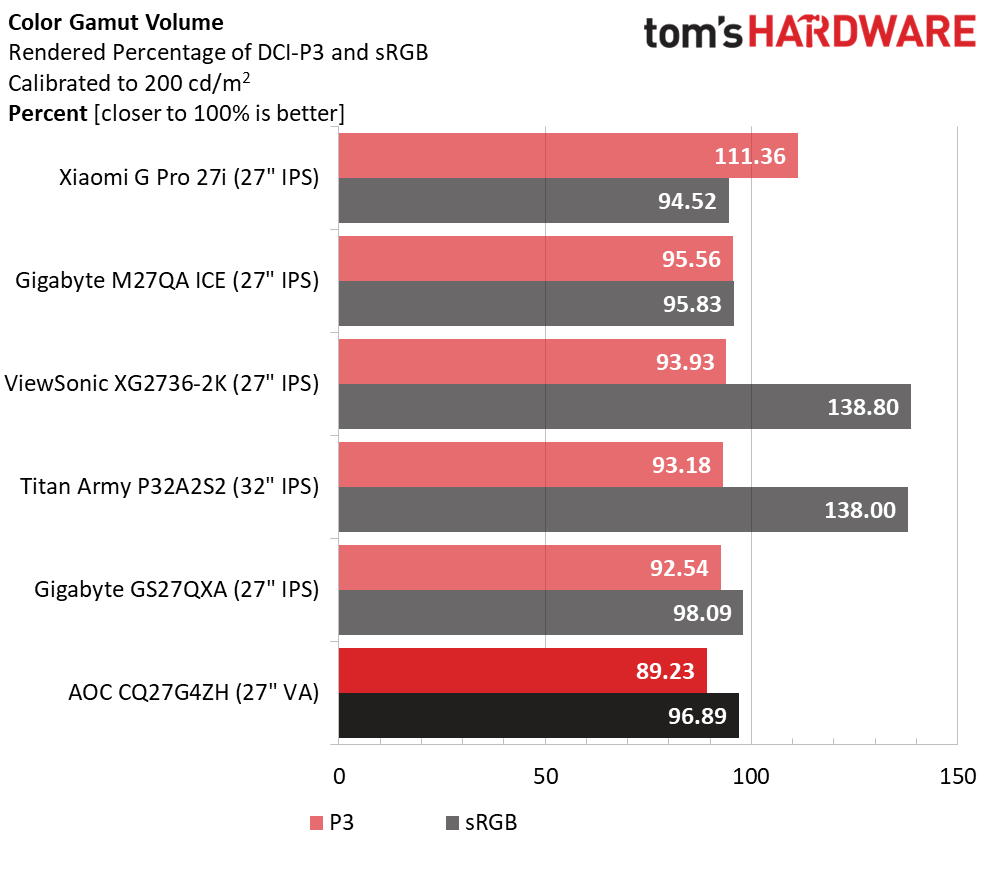
It is an excellent group of monitors when the highest color gamut error is 2.44dE. None of the screens have any visible issues when compared to the DCI-P3 spec. The CQ27G4ZH is right in the mix at 2.04dE, excellent performance.
In the volume test, it comes up a bit short of the others. It’s close to them until you get to the Xiaomi which has a Quantum Dot layer. That delivers 10% more color volume than a typical wide gamut screen like the CQ27G4ZH. This is somewhat mitigated by the extra contrast which increases the perception of color saturation. No one would compare these displays and find any of them wanting. The sRGB coverage of 96.89% is near perfect with very slight blue undersaturation.
Test Takeaway: The CQ27G4ZH is firmly in the category of monitors that don’t need calibration. Even the brightness is set to 200 nits out of the box which makes it completely plug and play. A few adjustments will improve highlight detail, but this is a minor change. The accuracy and fidelity here represent one of AOC’s better efforts.
MORE: Best Gaming Monitors
MORE: How We Test PC Monitors
MORE: How to Buy a PC Monitor
Current page: Grayscale, Gamma and Color
Prev Page Brightness and Contrast Next Page HDR Performance
Christian Eberle is a Contributing Editor for Tom's Hardware US. He's a veteran reviewer of A/V equipment, specializing in monitors. Christian began his obsession with tech when he built his first PC in 1991, a 286 running DOS 3.0 at a blazing 12MHz. In 2006, he undertook training from the Imaging Science Foundation in video calibration and testing and thus started a passion for precise imaging that persists to this day. He is also a professional musician with a degree from the New England Conservatory as a classical bassoonist which he used to good effect as a performer with the West Point Army Band from 1987 to 2013. He enjoys watching movies and listening to high-end audio in his custom-built home theater and can be seen riding trails near his home on a race-ready ICE VTX recumbent trike. Christian enjoys the endless summer in Florida where he lives with his wife and Chihuahua and plays with orchestras around the state.
