Why you can trust Tom's Hardware
Many OLEDs like the FO32U2P come with factory calibrations. This is appropriate given their premium status and high price tags.
Grayscale and Gamma Tracking
Our grayscale and gamma tests use Calman calibration software from Portrait Displays. We describe our grayscale and gamma tests in detail here.
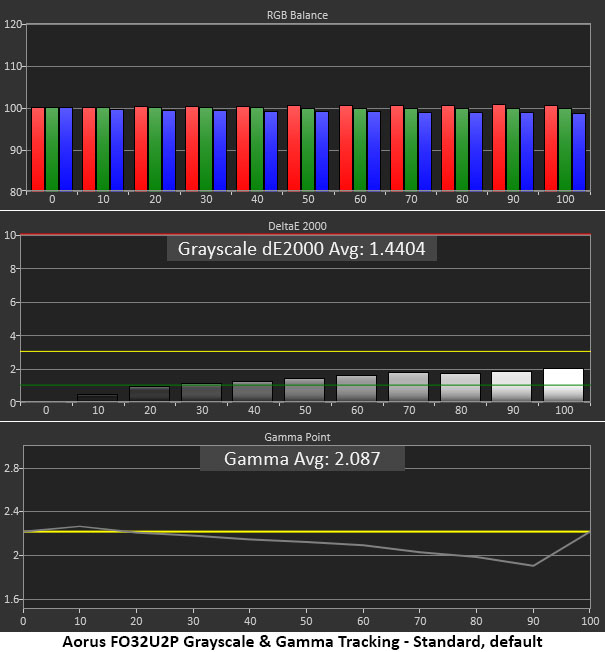
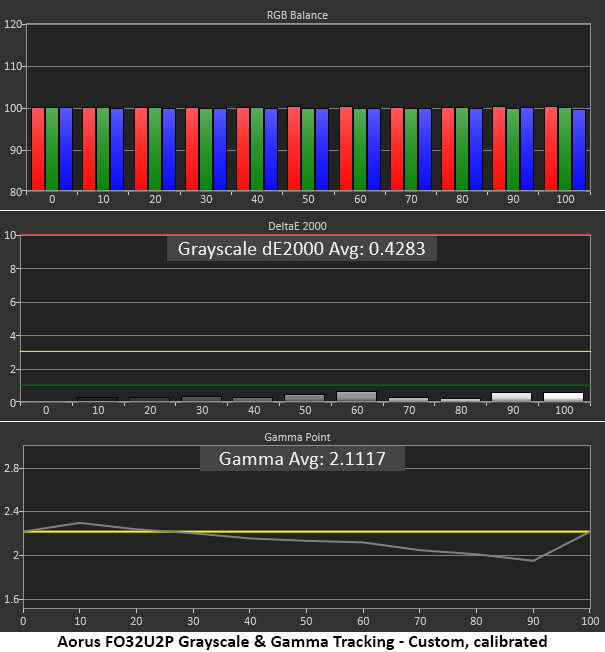
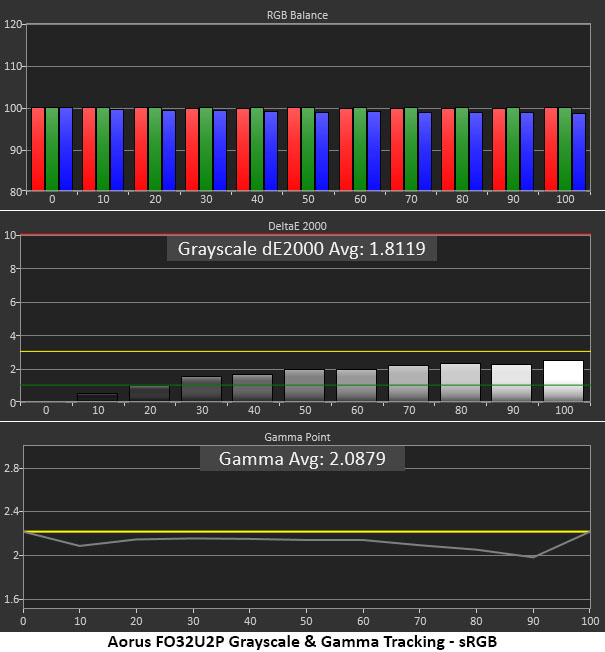
The FO32U2P gets off to a good start with visually perfect grayscale tracking. No steps exceed 2dE, which is as good as the very best professional screens I’ve tested. It has some weaknesses in the gamma department, though. The values increase over reference as brightness increases. This means highlight areas will be too bright and some detail will be less sharp. I didn’t observe any crushing in actual content, but the picture was slightly less impactful than the Alienware AW3225QF I compared it to.
For ego’s sake, I calibrated the FO32U2P to a very high standard but could not fix the gamma errors. A compromise is possible by selecting the 2.4 gamma preset. This improves clarity in brighter parts of the image, but then some shadow detail is less crisp.
The sRGB picture mode has equally accurate grayscale and similar gamma behavior. It is a bit light across the board, with a dip at 90%, like the result I recorded for Standard and Custom modes. This mode is fine for color-critical work, but gamma tracking has some room for improvement.
Comparisons
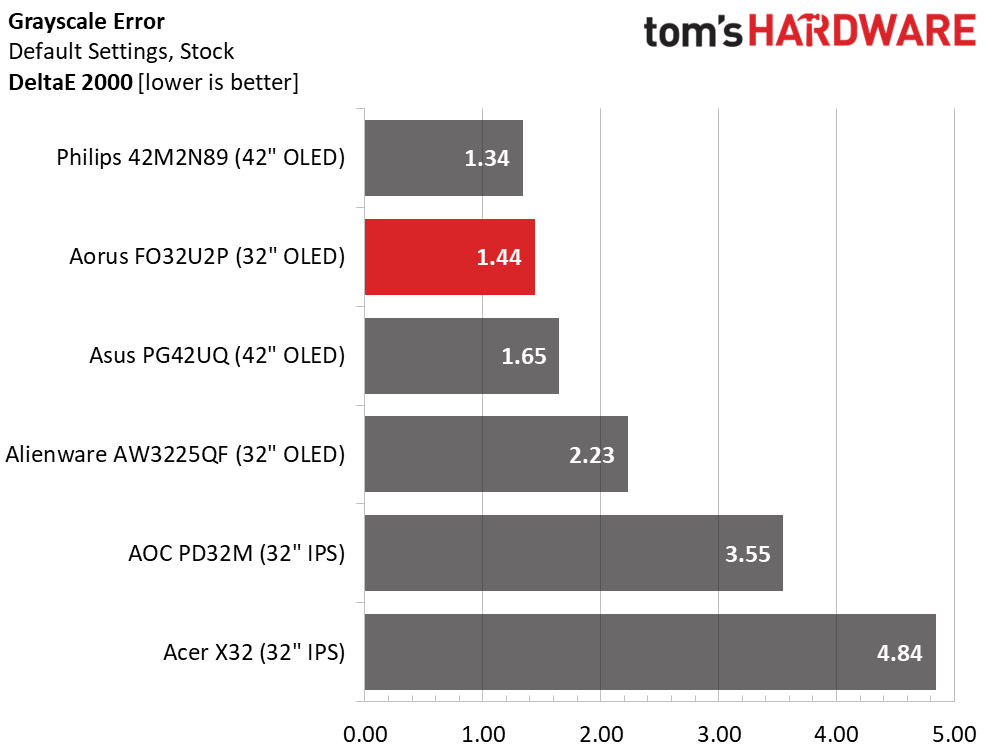
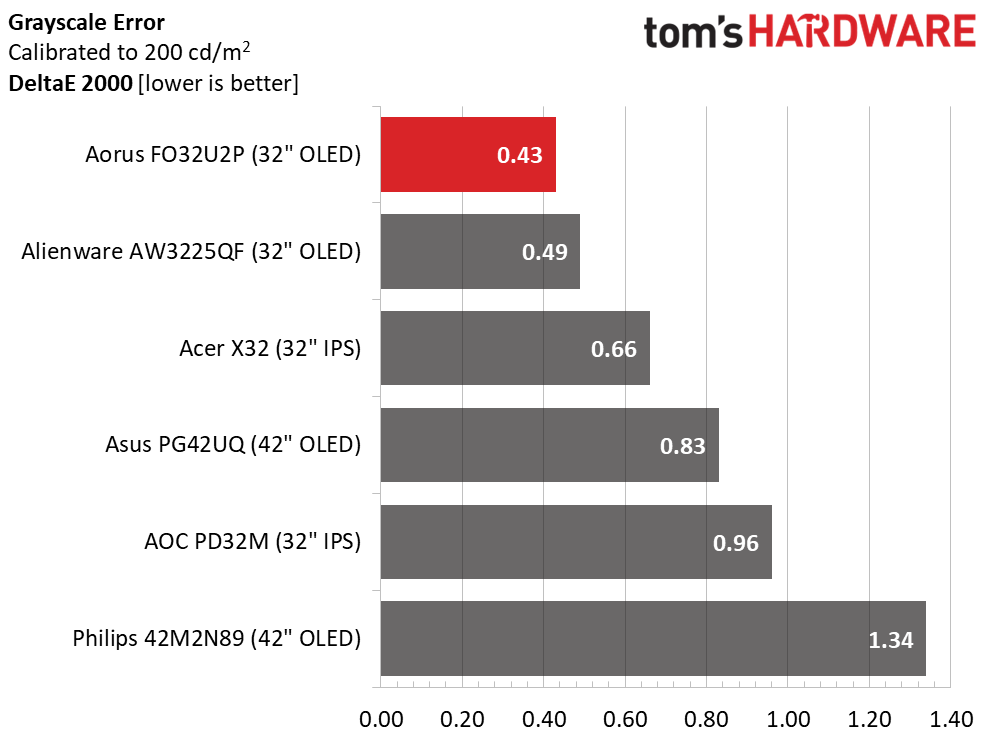
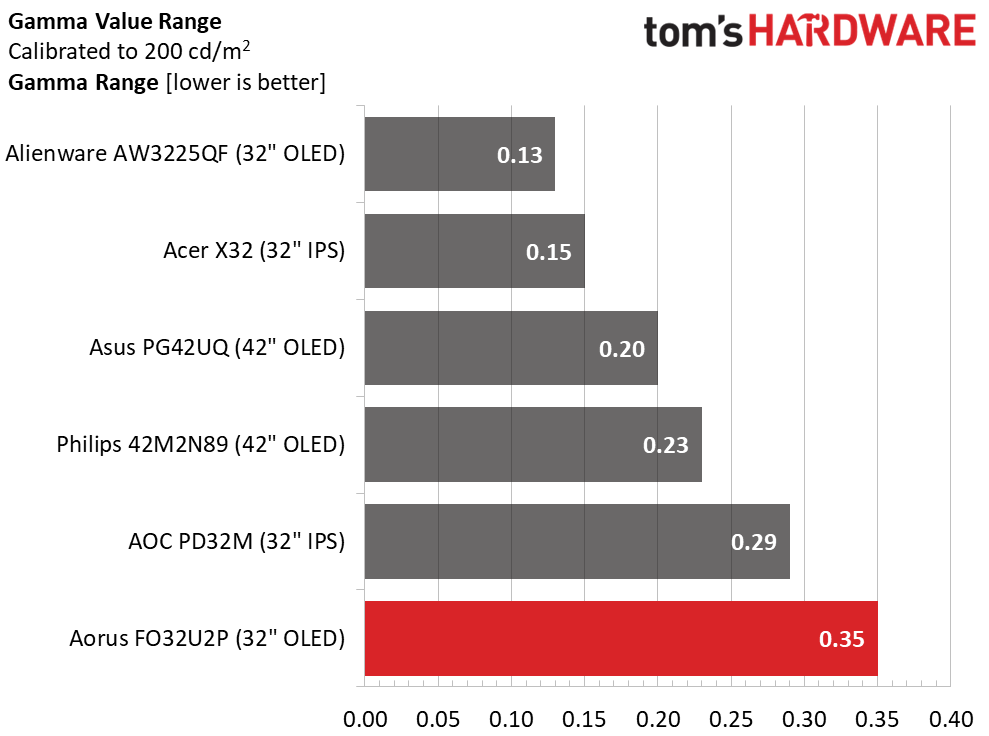
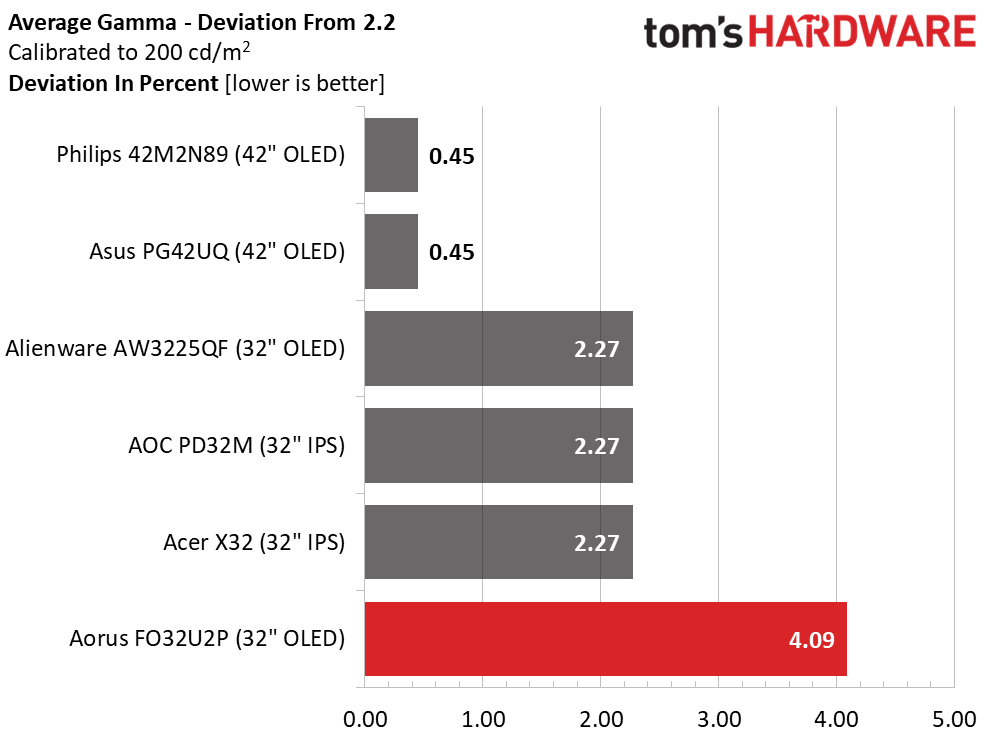
The FO32U2P’s grayscale tracking is among the best I’ve measured. With 1.44dE out of the box and 0.43dE after calibration, it doesn’t get much better. However, gamma has room for improvement. The 0.35 range of values and 4.09% deviation (actual value 2.11) put it in last place among these premium displays. While the picture is well in the realm of excellence, the other OLEDs are just a hair better.
Color Gamut Accuracy
Our color gamut and volume testing use Portrait Displays’ Calman software. For details on our color gamut testing and volume calculations, click here.
Get Tom's Hardware's best news and in-depth reviews, straight to your inbox.
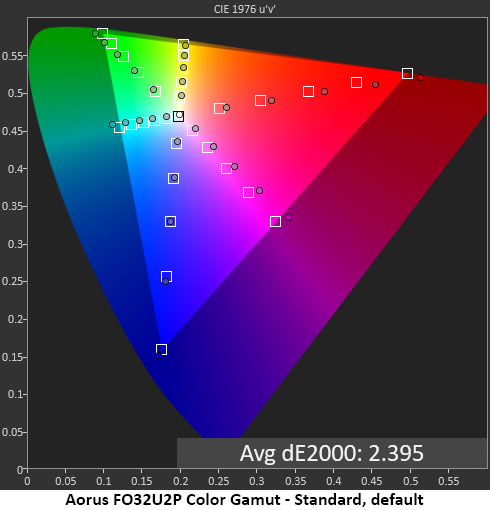
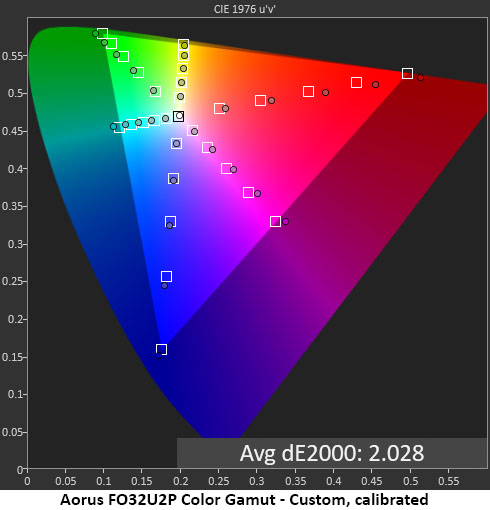
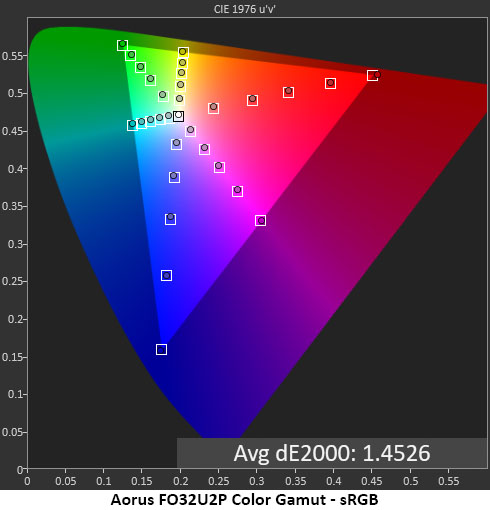
Is there a good side to light gamma? In the FO32U2P’s case, yes. Color gamut tracking shows evenly applied over-saturation throughout. That’s a good thing because it makes the image very colorful without obscuring detail. Reds are particularly vivid while green is just a tad over and blue is spot on. The hue error in magenta is easily fixed with grayscale calibration, though the change from 2.40dE to 2.03dE is nearly invisible. No one will complain about color accuracy, saturation or quality when using the FO32U2P.
The sRGB is right on point as well. There are no calibration options in this mode, only brightness can be adjusted. But it’s completely on the mark and qualified for professional applications.
Comparisons
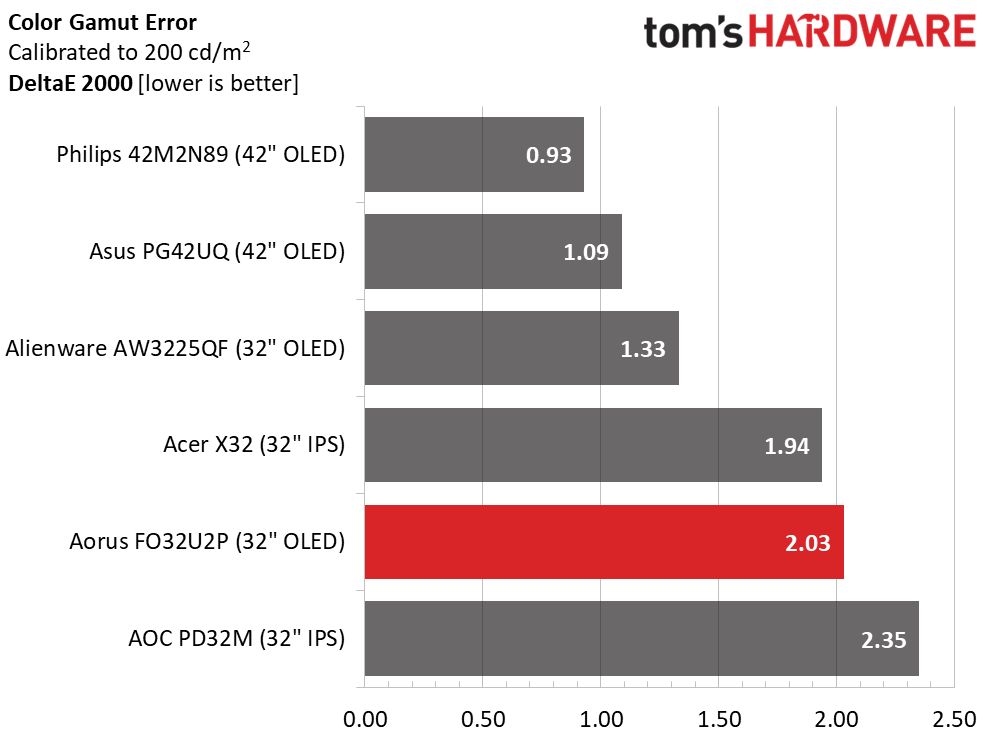
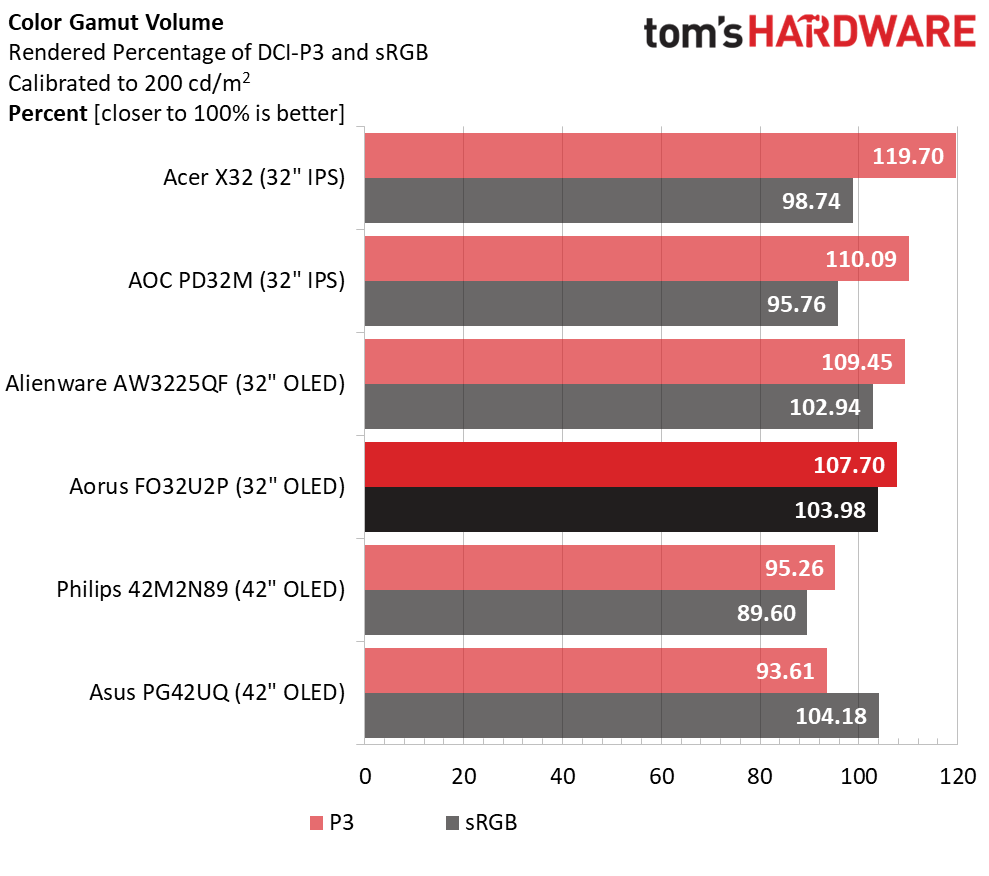
It’s clear that buying a premium OLED monitor means solid color accuracy, with or without calibration. The FO32U2P’s 2.03dE gamut score is superb, even though it’s a fifth-place finish. All the monitors here are top-of-the-line.
The QD layer takes DCI-P3 coverage past 107%, which is excellent, but the Alienware OLED and the two IPS screens have more color. The X32 is the current gamut volume record holder in my test database of 385 monitors. Can you see this difference? Barely. No one using an FO32U2P will complain about a lack of color. It is extremely vivid. And it is completely qualified for critical applications in the DCI-P3 and sRGB color spaces.
Test Takeaway: While a few monitors have a little more color volume than the FO32U2P, it is right in the running as one of the most colorful screens I’ve tested. Quantum Dots are where it’s at, and Aorus delivers both accuracy and saturation in generous amounts.
MORE: Best Gaming Monitors
MORE: How We Test PC Monitors
MORE: How to Buy a PC Monitor
Current page: Grayscale, Gamma and Color
Prev Page Brightness and Contrast Next Page HDR Performance
Christian Eberle is a Contributing Editor for Tom's Hardware US. He's a veteran reviewer of A/V equipment, specializing in monitors. Christian began his obsession with tech when he built his first PC in 1991, a 286 running DOS 3.0 at a blazing 12MHz. In 2006, he undertook training from the Imaging Science Foundation in video calibration and testing and thus started a passion for precise imaging that persists to this day. He is also a professional musician with a degree from the New England Conservatory as a classical bassoonist which he used to good effect as a performer with the West Point Army Band from 1987 to 2013. He enjoys watching movies and listening to high-end audio in his custom-built home theater and can be seen riding trails near his home on a race-ready ICE VTX recumbent trike. Christian enjoys the endless summer in Florida where he lives with his wife and Chihuahua and plays with orchestras around the state.
-
OL-US I have had this monitor (FO32U2P) for 1.5 years now.Reply
At first there were known issues with black screens during games. I sent it to Gigabyte Poland EU for repair via RMA. Received it in a couple of weeks, but when trying to update the firmware from F02 to F06, the monitor started showing only white. Ok, I sent it back via RMA again.
Received it back today after the second repair. And what do I see? They sent me my monitor with a motherboard from a cheaper monitor (FO32U2). Damn. Either these are unqualified repairmen or this is an attempt at fraud. I wrote to them demanding a refund (this is the third warranty repair) and will most likely contact lawyers for court.
I do not recommend Gigabyte and its service, people.
https://www.reddit.com/r/OLED_Gaming/comments/1mo4j4b/problems_with_gigabyte_aorus_fo32u2p/
