Why you can trust Tom's Hardware
I measured the Omen 32 OLED’s many Gaming and Professional picture modes and found them all visually flawless. None of them require calibration. For gaming, I recommend the Native mode, which uses the full-color gamut with D65 grayscale and 2.2 gamma.
Grayscale and Gamma Tracking
Our grayscale and gamma tests use Calman calibration software from Portrait Displays. We describe our grayscale and gamma tests in detail here.
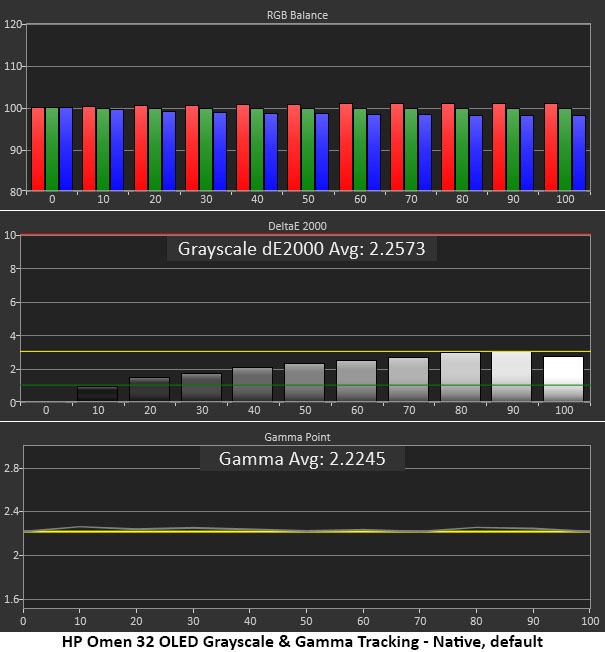
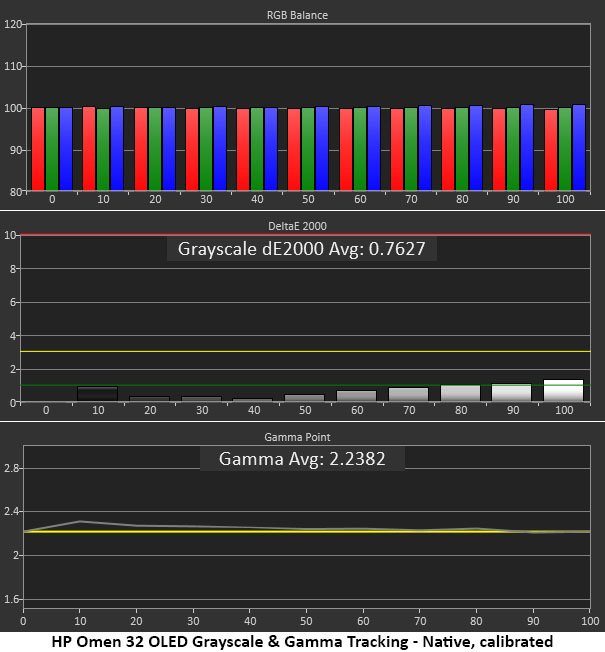
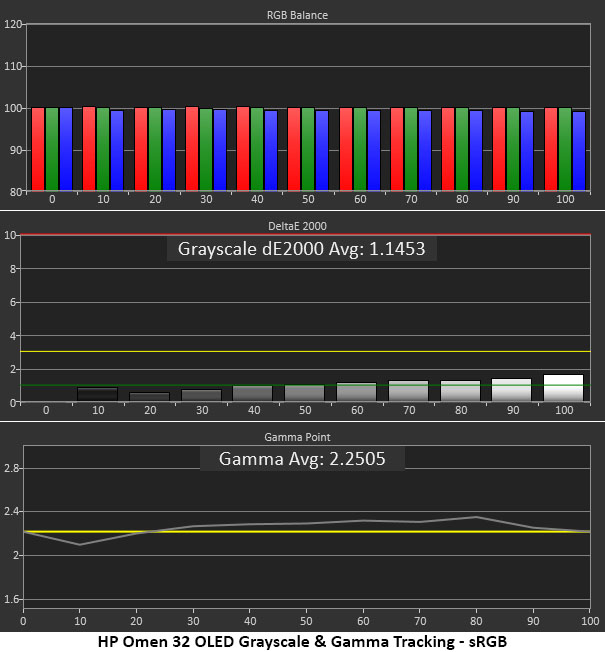
The Omen 32 OLED’s first grayscale chart is what you’ll see in any picture mode that uses D65 grayscale and 2.2 gamma. There are no visible errors, but the meter sees a bit of warmth. Gamma tracks perfectly along the reference line. This is excellent performance. Tweaking the very precise RGB sliders improves the grayscale error level but introduces a slight rise in low end gamma. You won’t see that error in actual content. For the sake of consistency, I measured sRGB in the Professional mode and got perfect grayscale with decent gamma that goes just outside the reference trace. It’s still visually perfect though.
Comparisons
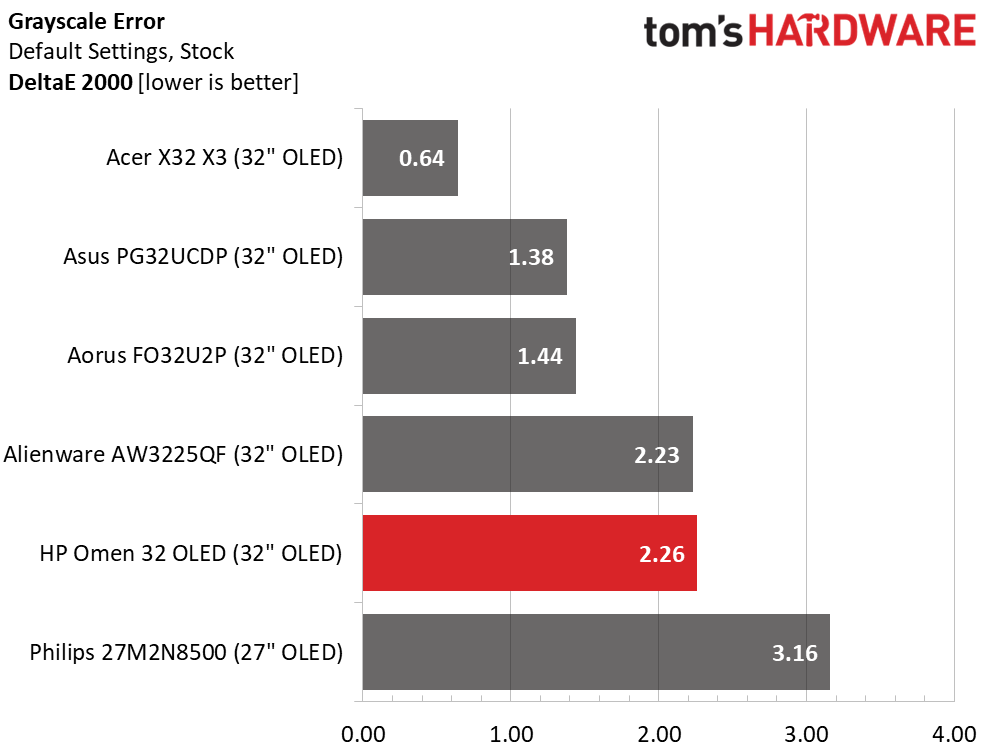
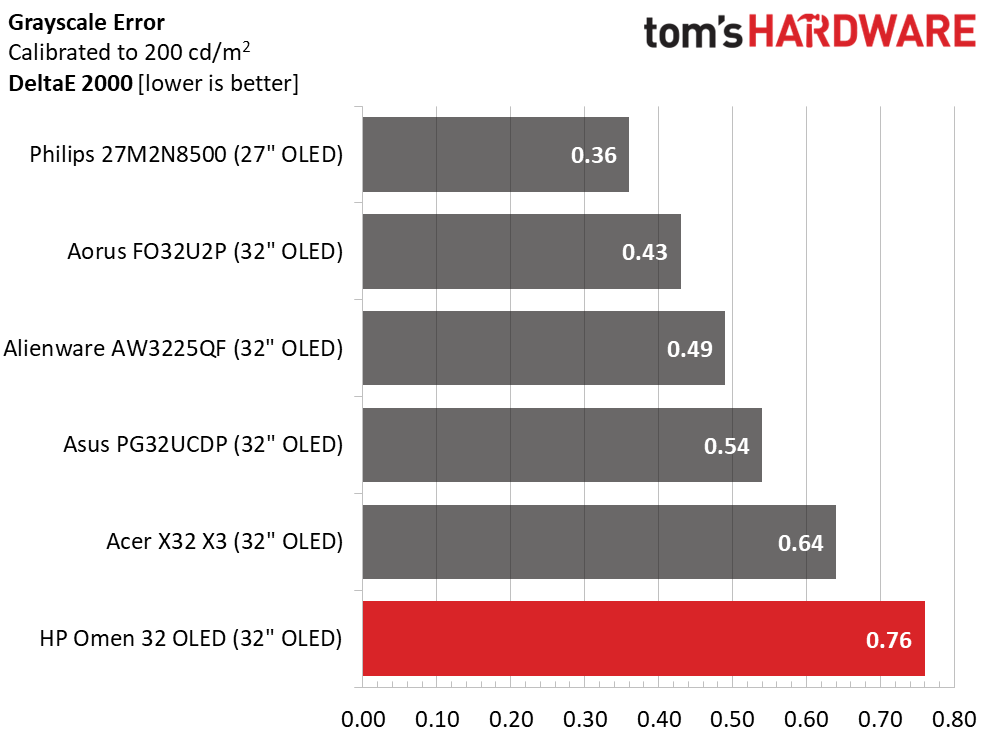
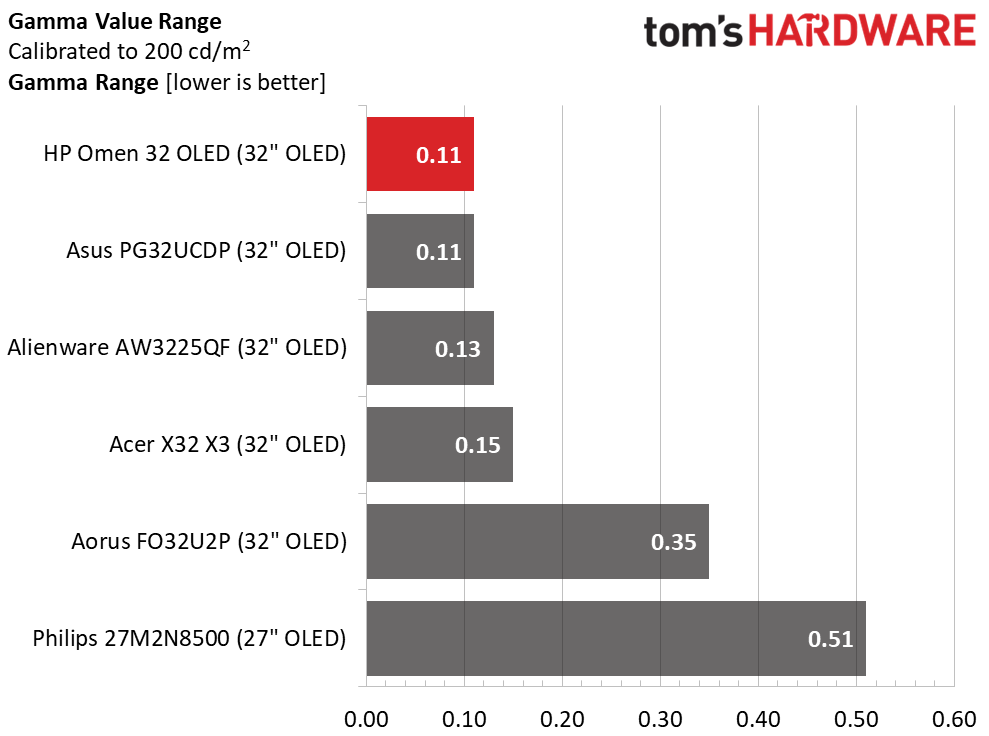
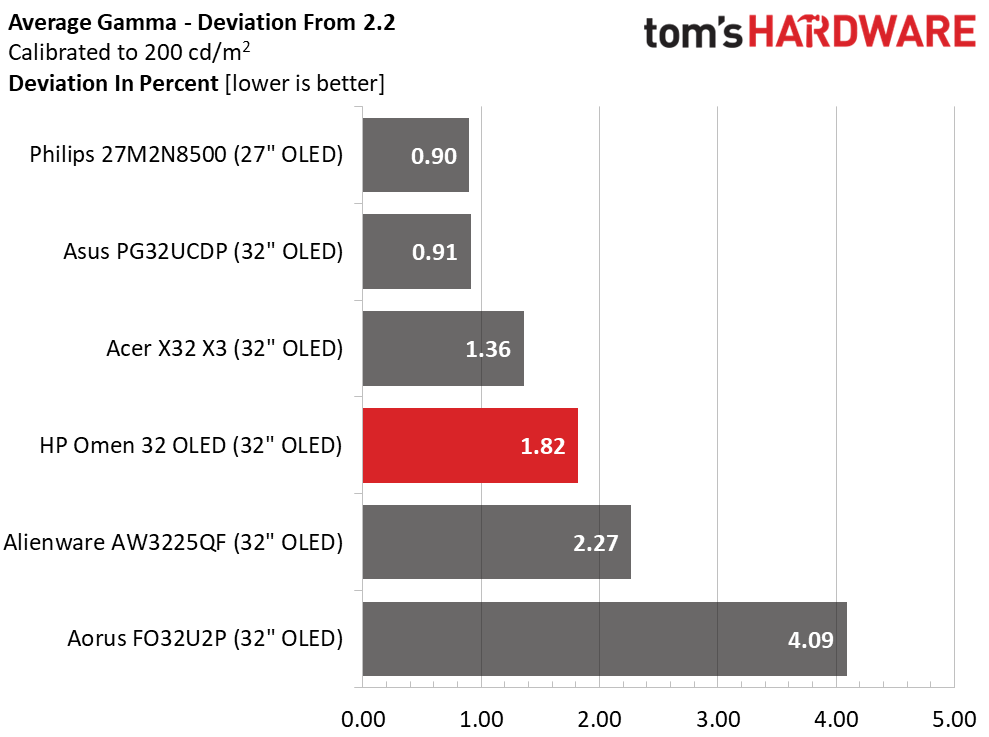
OLEDs are an accurate lot, so the Omen 32 OLED’s 2.26dE default score isn’t a bad thing. You can leave it unadjusted and enjoy a gorgeous image. Or tweak the RGB slider and the error drops to 0.76dE. Though it is number six on the chart, you won’t be able to differentiate any of the monitors; they are all visually flawless.
In the gamma comparison, the Omen 32 OLED has the tightest range of values at 0.11 from lowest to highest. The average departs from 2.2 by 1.82%,
which equates to an actual value of 2.24. Though there are no gamma adjustments in the OSD, you can use Display Center to improve it if you like.
Color Gamut Accuracy
Our color gamut and volume testing use Portrait Displays’ Calman software. For details on our color gamut testing and volume calculations, click here.
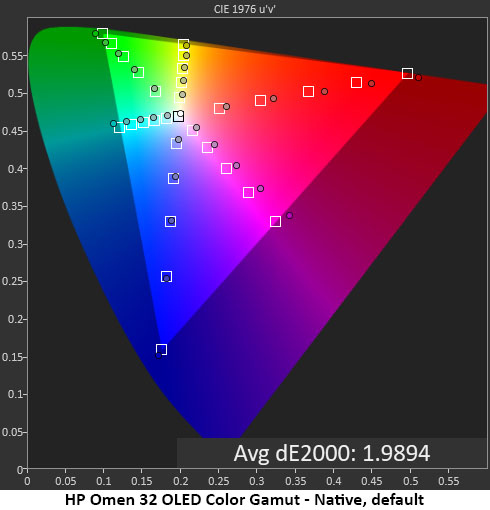
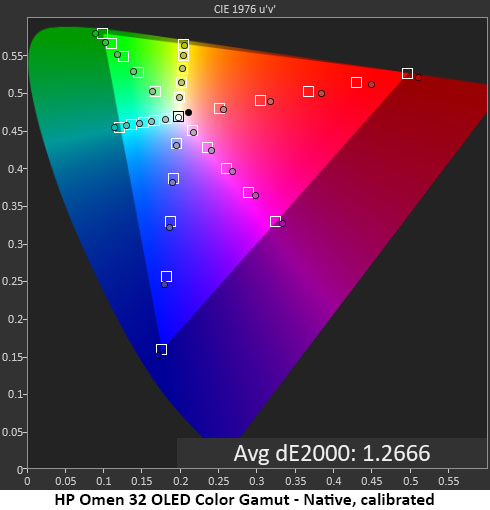
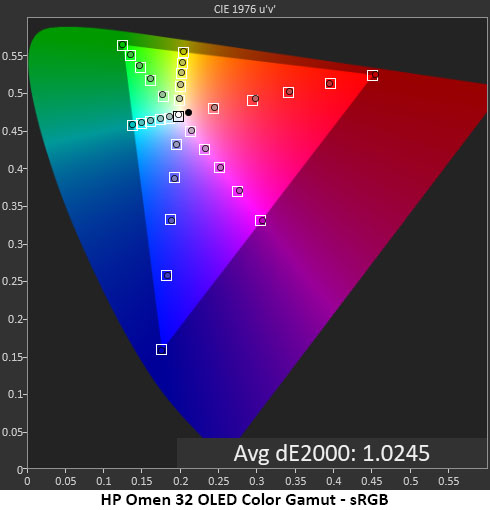
The Omen 32 OLED will look a bit over-saturated for SDR content thanks to its Quantum Dot tech. That means reds and greens are a tad more brilliant, which is a good thing. No one will complain about a colorful monitor. The default chart shows slight hue errors in cyan and magenta which are fixed during the grayscale calibration. This is about as close to perfect as color gets. The sRGB gamut is also spot-on with an average error of 1.02dE. The Omen 32 OLED is fully qualified for any professional application.
Get Tom's Hardware's best news and in-depth reviews, straight to your inbox.
Comparisons
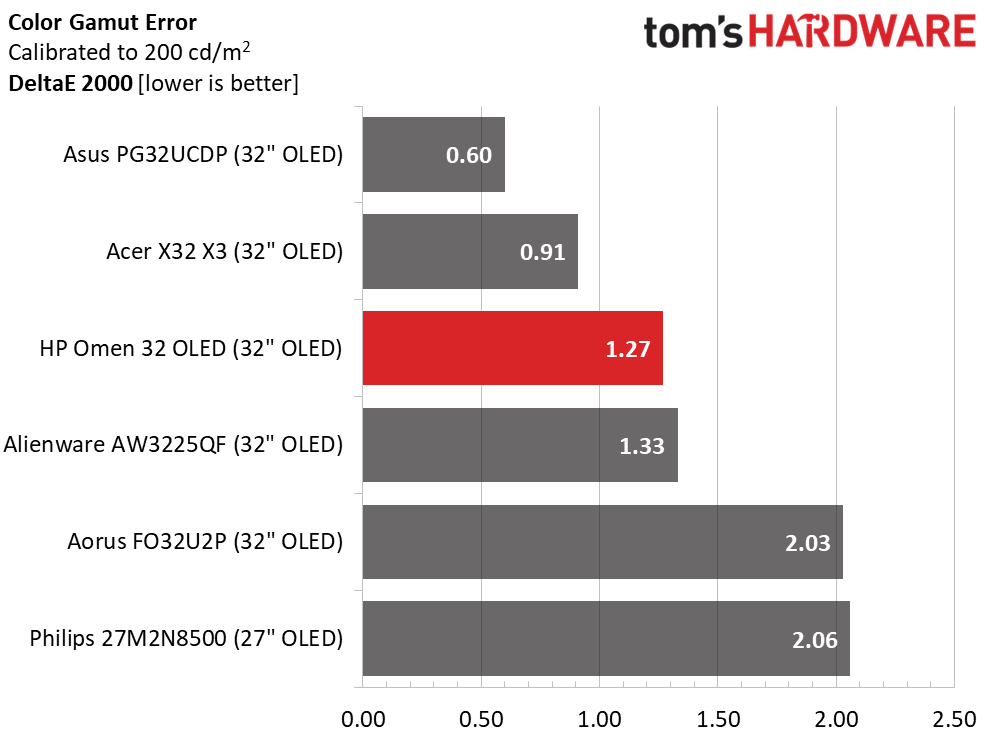
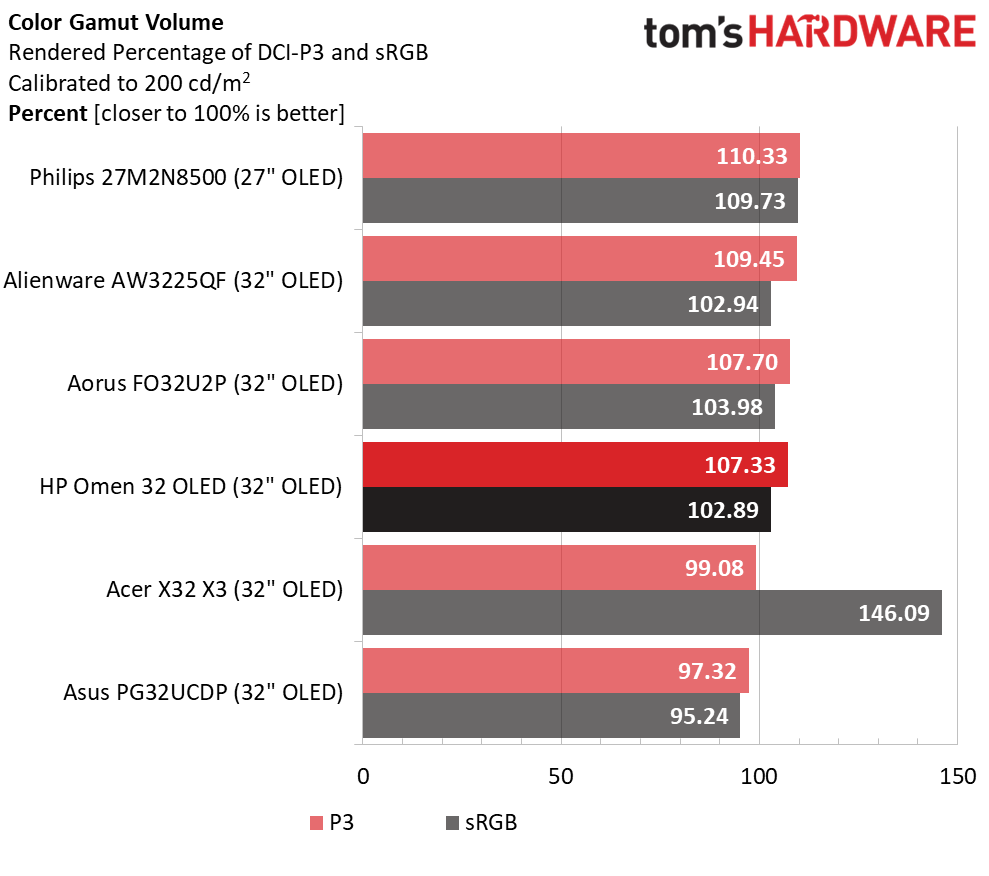
You can expect any OLED monitor to have excellent color accuracy and the Omen 32 OLED is no exception. Its final score of 1.27dE for DCI-P3 is extremely low. There are no visible issues to report.
In the volume test, the Omen 32 OLED is slightly behind the top screens but ahead of the non-QD monitors. The principal gain is in highly visible red and green hues, so it still looks more vivid than the Acer and Asus monitors. Its sRGB coverage of 102% is ideal. This is excellent performance.
Test Takeaway: The Omen 32 OLED delivers the visually perfect and highly saturated color I’ve seen from all Quantum Dot OLED monitors. It’s spot-on accurate with or without calibration. The added software calibration ability sets it apart from others who rely only on their OSDs for adjustment. It can in effect be adjusted to any standard the user wishes and the built-in modes can be tweaked as well. This level of flexibility is unprecedented.
MORE: Best Gaming Monitors
MORE: How We Test PC Monitors
MORE: How to Buy a PC Monitor
Current page: Grayscale, Gamma and Color
Prev Page Brightness and Contrast Next Page HDR Performance
Christian Eberle is a Contributing Editor for Tom's Hardware US. He's a veteran reviewer of A/V equipment, specializing in monitors. Christian began his obsession with tech when he built his first PC in 1991, a 286 running DOS 3.0 at a blazing 12MHz. In 2006, he undertook training from the Imaging Science Foundation in video calibration and testing and thus started a passion for precise imaging that persists to this day. He is also a professional musician with a degree from the New England Conservatory as a classical bassoonist which he used to good effect as a performer with the West Point Army Band from 1987 to 2013. He enjoys watching movies and listening to high-end audio in his custom-built home theater and can be seen riding trails near his home on a race-ready ICE VTX recumbent trike. Christian enjoys the endless summer in Florida where he lives with his wife and Chihuahua and plays with orchestras around the state.
-
JayGau I find this review quite misleading. It says the monitor has basically no flaws, gives it a perfect score, but when you look at the tests it sits at the bottom of almost every chart. To me it rather sounds like it's a good gaming monitor combined with a good pro monitor, but it's not excellent in either. Like if you need both kind of monitors, this is an absolute no-brainer, but if you only need a gaming monitor or only a pro monitor there are better options.Reply -
UnforcedERROR Reply
It's UHB10 DP 2.1, which isn't really anything worth getting excited about. You'd still have DSC, and even if it was UHBR20 you'd still only avoid DSC if you had a 5000 series from Nvidia.truerock said:The article says DP 1.4
I think it has DP 2.1 -
truerock Reply
Thank you... I need to keep remembering to check for that.UnforcedERROR said:It's UHB10 DP 2.1, which isn't really anything worth getting excited about. You'd still have DSC, and even if it was UHBR20 you'd still only avoid DSC if you had a 5000 series from Nvidia.
I do plan to buy a Nvidia GeForce RTX 5090 this year. So, I am looking for DP 2.1 UHBR20 video monitors.
