Intel has a new driver for Wi-Fi 7 adapters but they may still not work on AMD systems — Intel BE200/BE202 incompatibility on AMD platforms remains uncertain
Intel claims it has fixed BE200/ BE202 compatibility issues with 'some PCs'.
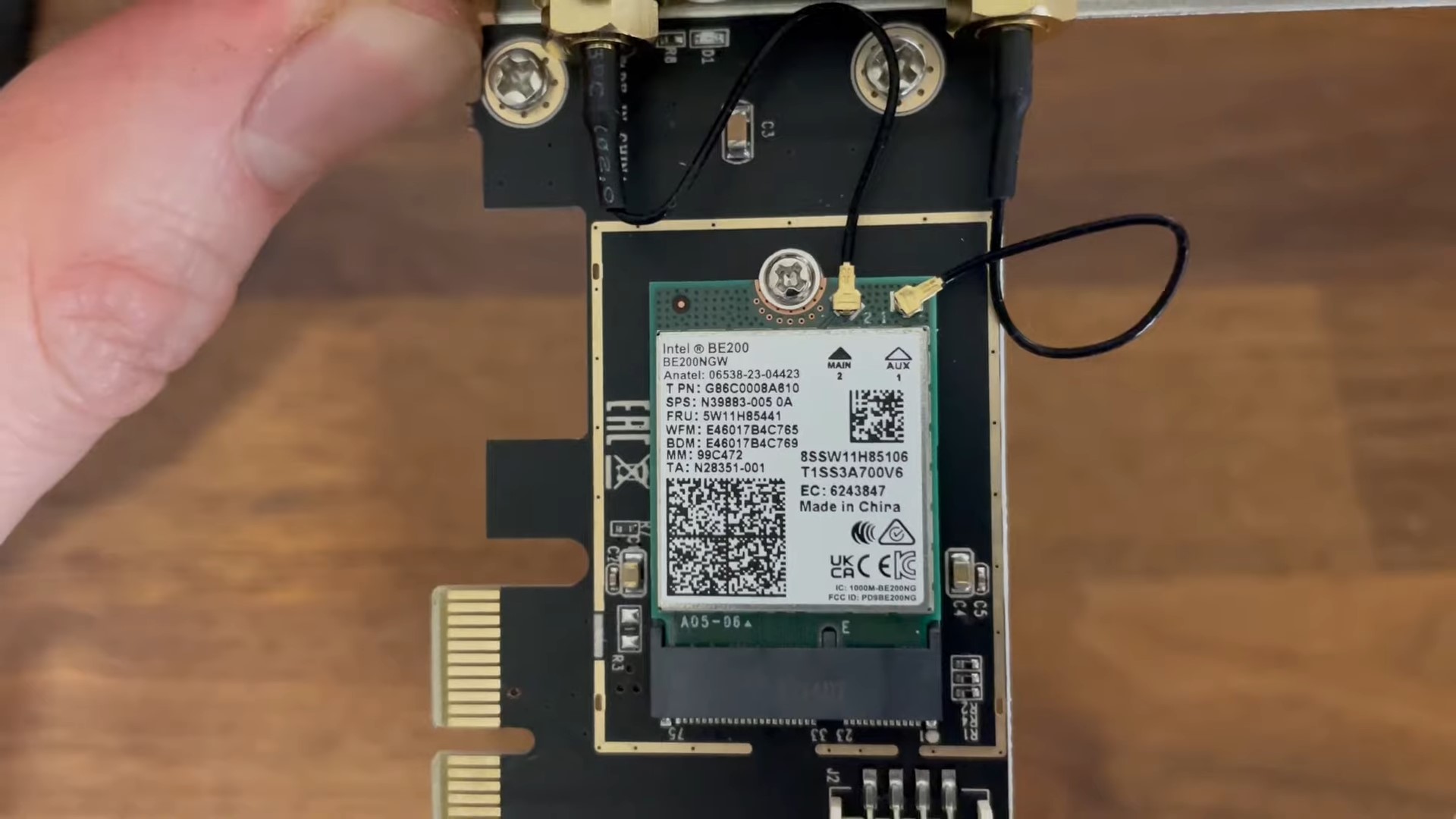
Intel released its new 23.30.0 Wi-Fi 7 driver for 64-bit Windows 10 and 11 and 22.160.0 driver for 32-bit Windows 10 a few days ago, fixing some known issues and extending wireless bandwidths. This also includes Windows 11 updates for the new Wi-Fi 7 adapters, the BE202 and the BE200, made readily available before January 2024. The new drivers can be downloaded from Intel's website.
The main updates are provided for its latest Wi-Fi 7 adapters- the BE200 and the BE202. With this update, these adapters now support all 6 GHz bandwidth on Windows 11 while having limited functionality on Windows 10. It mentions that some Wi-Fi 7 features are not enabled as Windows 11 does not support it yet. But it does function with Wi-Fi 6E as it includes 320 MHz/ 4K QAM.
One notable bug that Intel hasn't addressed renders it unusable when paired with an AMD-based system.
Intel stated that it was able to fix the following issues and provided updates:
- Enhanced QoS Management
- Enhanced Power Management based on network latency.
- Regulatory updates for Taiwan, Bahrain, China, Japan, and South Korea.
- On some systems, blue screen might occur which are associated the Intel Wireless driver.
- On some systems, Windows System Event ID 5002 might occur after resuming from Standby mode.
- When lid on some systems, the wireless adapter may stop working and show a yellow bang in Device Manager.
- On some systems, Wi-Fi list might show "No Wi-Fi networks found" when connecting to wireless AP.
- On some systems, wireless adapter couldn’t connect the monitor via Miracast.
When the adapter was available, Users with BE200 and BE202 Wi-Fi 7 adapters noticed incompatibility with AMD-based systems, something Intel hasn't mentioned on its specifications page. The latest driver's release notes didn't specifically say if it fixed the issue on AMD PCs, rather vaguely mentioning 'some PCs,' which could also mean it enabled compatibility with Intel CPUs older than 12th gen. At the time of release, users with Intel CPUs from the 12 gen were the ones who could use these Wi-Fi 7 adapters on Windows 11.
These adapters were made available for purchase and bundled with some motherboards before January 2024, when the Wi-Fi 7 standard was finalized. At the time, Ghostmotley confirmed he tested the BE200 and the BE202 Wi-Fi 7 adapters on AMD systems with no success. They are compatible with Intel 12-gen-based PCs and above. Fast forward to today, he is still uncertain if Intel intentionally locked away this compatibility or if the AMD AGESA bug prevents these chipsets from working.
Intel has been silent regarding the compatibility issue to date. AMD did not issue a disclaimer about this incompatibility for its users and motherboard vendors, putting users in a situation where they need to find out after the purchase. Despite having four variations of the BE200 adapter, there's no official clarification if any of these are compatible with AMD systems. Even with the new driver updates, being vague about its fix doesn't help its users. This is where Intel needs to step in and inform its users if they are working on a solution- or if its BE200/ BE202 works only with Intel-based PCs with Windows 11.
Get Tom's Hardware's best news and in-depth reviews, straight to your inbox.
So, if you're on an AMD-based system and looking to upgrade to Wi-Fi 7, it is best to stick with Qualcomm Wi-Fi 7 QCNCM865 or MediaTek Wi-Fi 7 MT7927/ RZ738 Wi-Fi 7 adapters.

Roshan Ashraf Shaikh has been in the Indian PC hardware community since the early 2000s and has been building PCs, contributing to many Indian tech forums, & blogs. He operated Hardware BBQ for 11 years and wrote news for eTeknix & TweakTown before joining Tom's Hardware team. Besides tech, he is interested in fighting games, movies, anime, and mechanical watches.
-
Amdlova Intel make these new cards only for 12 gen beyond if the motherboard support it the user need see if the motherboard Have that M.2: CNVio2Reply -
saintsimon Reply
None of the BE cards are CNVio2.Amdlova said:Intel make these new cards only for 12 gen beyond if the motherboard support it the user need see if the motherboard Have that M.2: CNVio2 -
CmdrShepard ReplyFast forward to today, he is still uncertain if Intel intentionally locked away this compatibility or if the AMD AGESA bug prevents these chipsets from working.
I am betting on the latter.
AMD chipsets and BIOS-es always had a reputation of being buggy.
It seems much more likely than Intel Networking Division shooting themselves in the foot by giving up potential custoemers to Qualcomm and Realtek, not to mention the potential fallout if it was discovered to be an intentional sabotage. -
jlake3 Reply
Can you or anyone else elaborate on "the AMD AGESA bug"? That's worded in the article like we should all know what it is, and while AMD did have USB dropout issues on older versions for AM4 and I've heard of some teething issues with AM5, I haven't heard any widespread issues where certain devices don't work across any AM4 or AM5 combo (minus things not designed to, like CNVi/CNVio2).CmdrShepard said:I am betting on the latter.
AMD chipsets and BIOS-es always had a reputation of being buggy.
It seems much more likely than Intel Networking Division shooting themselves in the foot by giving up potential custoemers to Qualcomm and Realtek, not to mention the potential fallout if it was discovered to be an intentional sabotage.
It also sounds like this card isn't working reliably on 11th-gen Intel or earlier, either?
I doubt Intel intentionally locked away support, but it seems like the issue lies in the card itself. -
CTHDT I have BE200 successfully working on Thinkpad P53 (9gen) and P15 Gen 2 (11 gen).Reply
There is no hardware incompatibility on these systems. PCIe is PCIe. If I could fit one in an A-socket or mPCI I assume I could use it from 3-gen onwards. Like AX210. -
Ogotai Reply
news flash for you.. intel isnt all that bug free either... i still have to use sata drivers from years ago as current ones causes the 2nd sata group on my x99 board to vanish..CmdrShepard said:AMD chipsets and BIOS-es always had a reputation of being buggy.
you would think being drivers, intel would be able to fix them... as it isnt hardware... -
CmdrShepard Reply
I never said Intel was bug free, but in my 35 years of building PCs for myself I never had issues with Intel chipsets. Worst thing I had happen to me was incompatible RAM causing a machine check exception. On the other hand as someone who used Creative cards a lot I was shocked how many issues with properly following PCI bus signaling specification AMD, VIA, SIS, and ALI users had compared to people using Intel chipsets only.Ogotai said:news flash for you.. intel isnt all that bug free either...
This sounds like it talks about your issue:Ogotai said:i still have to use sata drivers from years ago as current ones causes the 2nd sata group on my x99 board to vanish..
https://winraid.level1techs.com/t/guide-x99-sata-controllers-and-drivers/32191 -
CelicaGT Reply
I've never had an issue with Intel chipset drivers either, nor AMD's for that matter but I'm late to the AMD game this go 'round and missed the USB issues. What I HAVE had issues with these days is Intel WiFi and network drivers. Almost every time. Desktop, laptop, doesn't matter (I had lot's of yummy '99 and up AMD hotness). From 2014 till now I've had issues with many of them. I have my current system on a 2 year old driver as anything newer causes network dropouts. Integrated networking is fine, but if it's Intel based I think I'll just disable it and use an AIB from literally anyone else. I'm considering doing so with my current build, laziness is all that's held me back.CmdrShepard said:I never said Intel was bug free, but in my 35 years of building PCs for myself I never had issues with Intel chipsets. Worst thing I had happen to me was incompatible RAM causing a machine check exception. On the other hand as someone who used Creative cards a lot I was shocked how many issues with properly following PCI bus signaling specification AMD, VIA, SIS, and ALI users had compared to people using Intel chipsets only.
This sounds like it talks about your issue:
https://winraid.level1techs.com/t/guide-x99-sata-controllers-and-drivers/32191
Edit (before posting): the only one I've not had issues with is the one in my refurb Latitude 7490. Intel AC 8265 and it's like a rock. Haven't used the ethernet yet, which is an I219-LM so I can't speak on it. All I can say is the I225 is a steaming pile of **** next to a dumpster fire. Do not recommend.
Disclaimer: Not a networking expert by any stretch. -
CmdrShepard If I am not mistaken Intel 225 has an easily solvable problem:Reply
https://www.intel.com/content/www/us/en/support/articles/000057261/ethernet-products/gigabit-ethernet-controllers-up-to-2-5gbe.html
That's the first of how many LAN chipsets that Intel screwed up and which needed firmware update to fix. All 2xx series ethernet controllers before them were rock solid and synonym for good wired networking.
AMD and associated chipsets always had some issues with PCI bus (sound cards were affected the most), with USB and SATA (crappy 3rd party controllers), and now with AGESA firmware bugs which can manifest themselves through a range of system issues. That said, the situation is considerably improved compared to times before nForce chipset and Athlon 64 but I still wouldn't use AMD unless Intel starts selling only 500W CPUs.