Tom's Hardware Verdict
While it’s not cheap, the TP-Link Archer GE800 offers the most bang for the buck regarding Wi-Fi 7 performance.
Pros
- +
Sleek design with RGB flourishes
- +
Solid port allotment, including 10 Gbps ports
- +
Class-leading performance across 6 GHz, 5 GHz and 2.4 GHz bands
- +
Street price undercuts rivals by hundreds of dollars
- +
Gaming-centric features, including port priority for wired connections
Cons
- -
Cooling fan spins audibly under heavy load
Why you can trust Tom's Hardware
Commercial Wi-Fi 7 devices have been available for well over a year, but they still have not deeply penetrated the mainstream wireless market. Part of this is due to cost: with the exception of options like the TP-Link Archer BE3600, most Wi-Fi 7 routers cost $300 or more, with many high-end offerings settling in the $600 to $700 price range. TP-Link has a new offering geared toward gamers, the Archer GE800, and it’s priced competitively in this class.
The GE800 has an MSRP of $599, but the street price for the router is currently well under $500. For that price, you get a tri-band Wi-Fi 7 router with two 10 GbE ports, gaming optimizations, support for EasyMesh expansion, and cool RGB lighting effects. As you’ll see, its performance gives the best Wi-Fi routers that cost hundreds of dollars more a run for their money.
Design of the TP-Link Archer GE800
One word springs to mind when looking at the Archer GE800: cool. Its low-mounted main chassis and two vertical blades look like something that would be at home in the Star Wars universe. The snazzy looks are enhanced by a vertical strip of LEDs at the center of each antenna blade and an RGB underglow for the base. You’ll notice four buttons on the front: WPS, Wi-Fi (press for two seconds to turn on/off the Wi-Fi on the router), Acceleration (to turn on Game Mode), and LED (for turning on/off the RGB lighting). There are also plenty of vents along the top, bottom, and sides of the base to help dissipate heat. An internal fan aids cooling, and it is audible when the router is under heavier loads.


The business end of the Archer GE800 is at the back, where you’ll find a full assortment of ports. There are four 2.5 Gbps ports (one of which is a dedicated gaming port) and two 10 Gbps ports for your wired devices. There’s even an SFP+ port for connecting a PON stick. You’ll also find a power button, reset button, USB 3.0 port, and power port to accept a barrel-style plug.
TP-Link Archer GE800 Wi-Fi 7 Router Specifications
| Wi-Fi Standard | Wi-Fi 7 |
| Wi-Fi Bands | 2.4-GHz: 4x4 (Tx/Rx), 1376 Mbps |
| Row 2 - Cell 0 | 5-GHz: 4x4 (Tx/Rx), 5760 Mbps |
| Row 3 - Cell 0 | 6-GHz: 4x4 (Tx/Rx), 11520 Mbps |
| CPU | Quad-Core Processor |
| Memory | 2GB RAM |
| Ports | 4x 2.5 Gigabit for LAN, 2x 10 Gigabit port for LAN/WAN, 1x SFP+, 1x USB 3.0 |
| Coverage | 3,600 square feet |
Setting up the TP-Link Archer GE800
I was able to set up the Archer GE800 relatively quickly once I plugged in power and connected a cable from my modem to the 10 Gbps WAN port and another cable from my server to the 10 Gbps LAN port. Once the router completed booting, I pointed the browser to tplinkwifi.net, which then walked me through configuring my internet connection, setting up Wi-Fi SSIDs/passwords for each of the three bands, and setting up an admin login/password.
Once I completed the setup process, I received a prompt to sign up for the TP-Link Cloud Service to assist in managing the router. Luckily, there’s an option to dismiss the nag screen if you don’t want to oblige.
The first thing I did after setting up the router was to check if any firmware updates were available to download. Luckily, a new build was available, and I installed V1.6_1.1.3 Build 20240528, dated 6/24/2024.
Get Tom's Hardware's best news and in-depth reviews, straight to your inbox.
If you prefer, you can download the TP-Link Tether app for iOS or Android and complete the setup process completely from your smartphone.
TP-Link Archer GE800 Software
The Archer GE800 uses a simple and effective user interface that’s easy to navigate. It’s not as graphically flashy as the user interfaces you’ll see in Asus routers, but it gets the job done.
After logging in, you're first brought to the Network Map screen, which shows your connection status, uptime, EasyMesh status (if available), and the number of connected clients. You can also quickly see your current uptime. The top navigation bar also gives quick access to Game Center (with all the gaming-centric optimizations), Internet, Wireless, HomeShield, and Advanced settings.
The Game Center main menu screen allows you to adjust the RGB lighting effects and gives reads out for network traffic and CPU/memory utilization. Game Acceleration provides access to QoS settings, Game Server Acceleration (which finds the optimum patch for game servers), and Gear Acceleration (which allows you to prioritize traffic to a specific device).
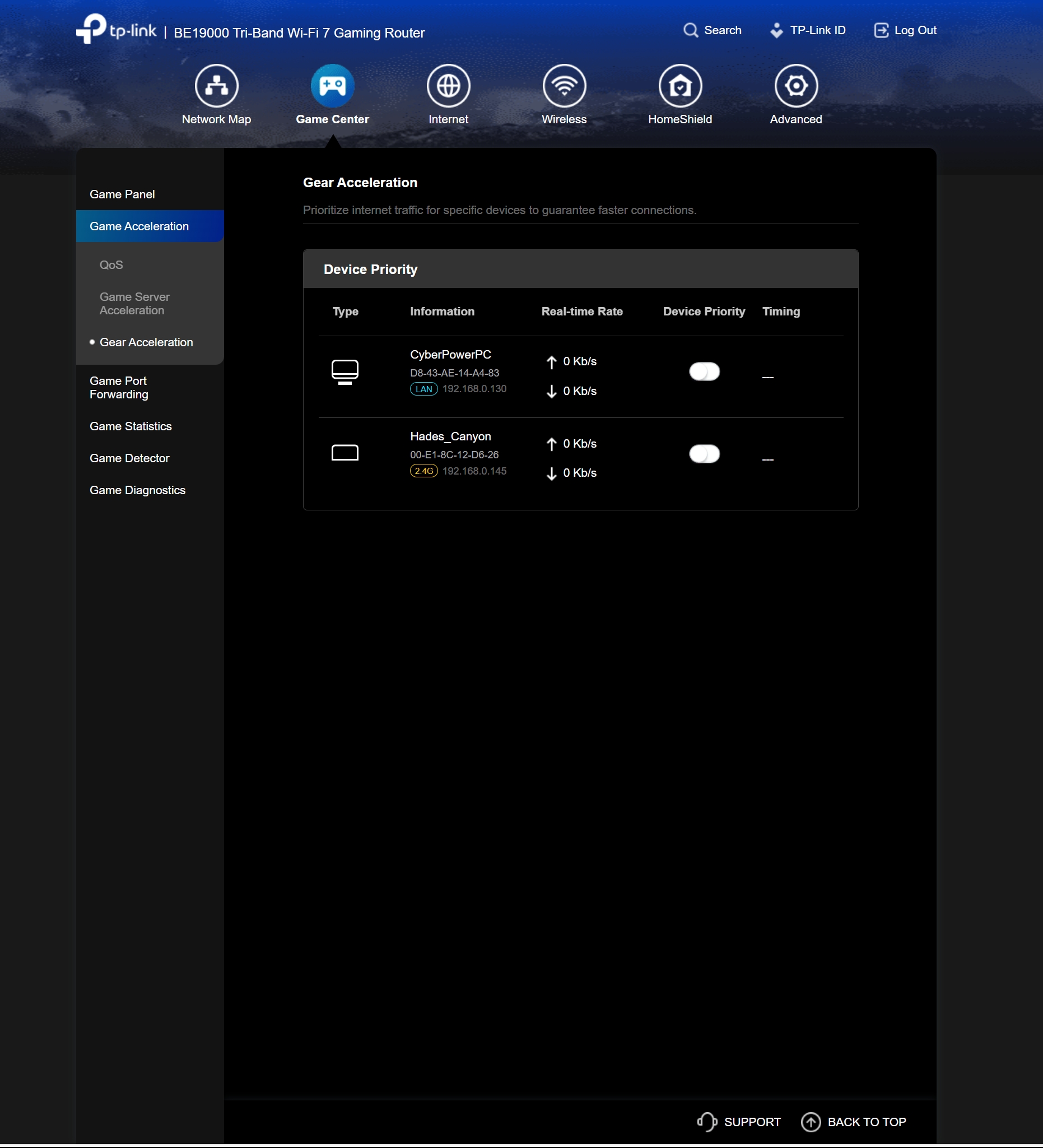
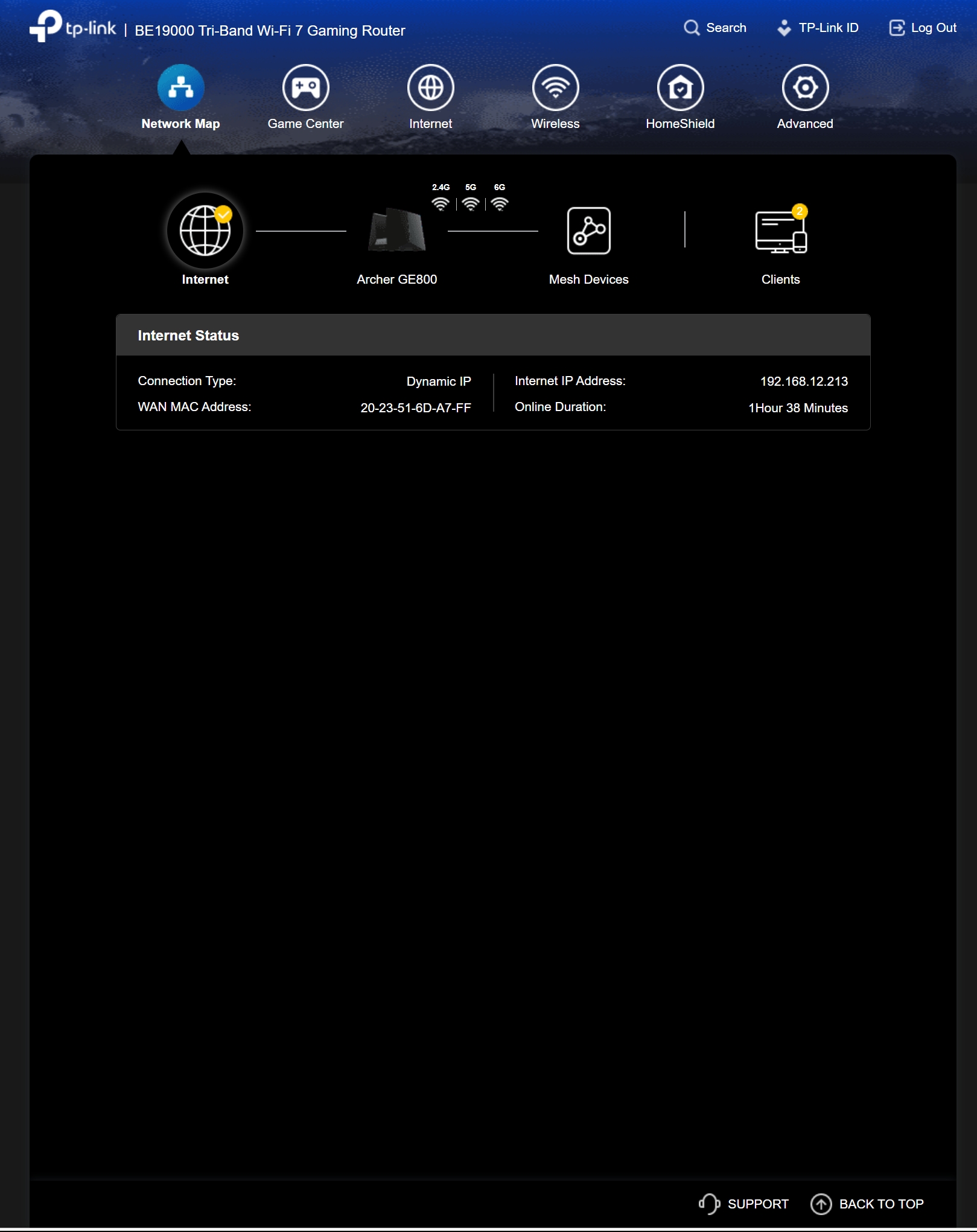
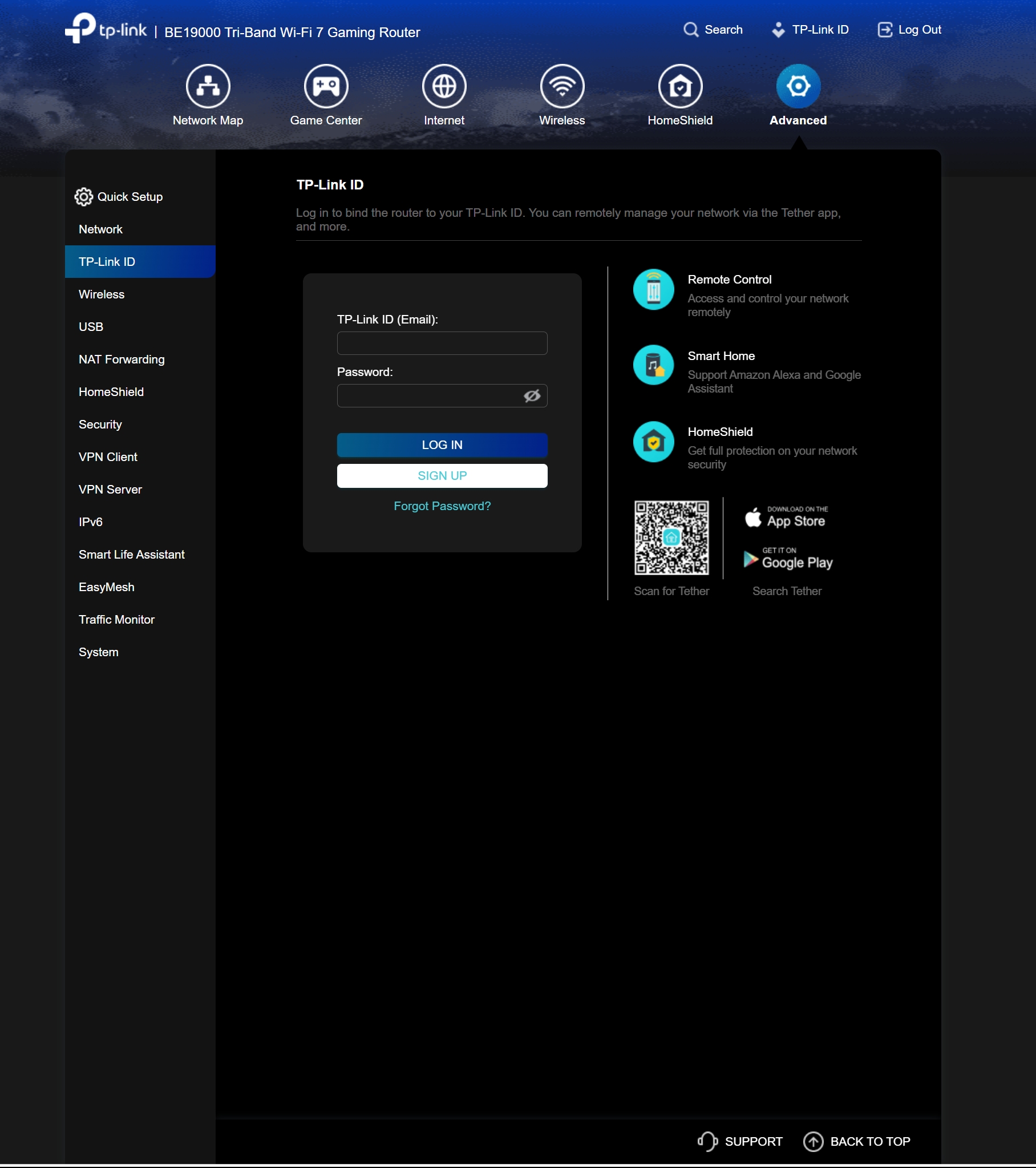
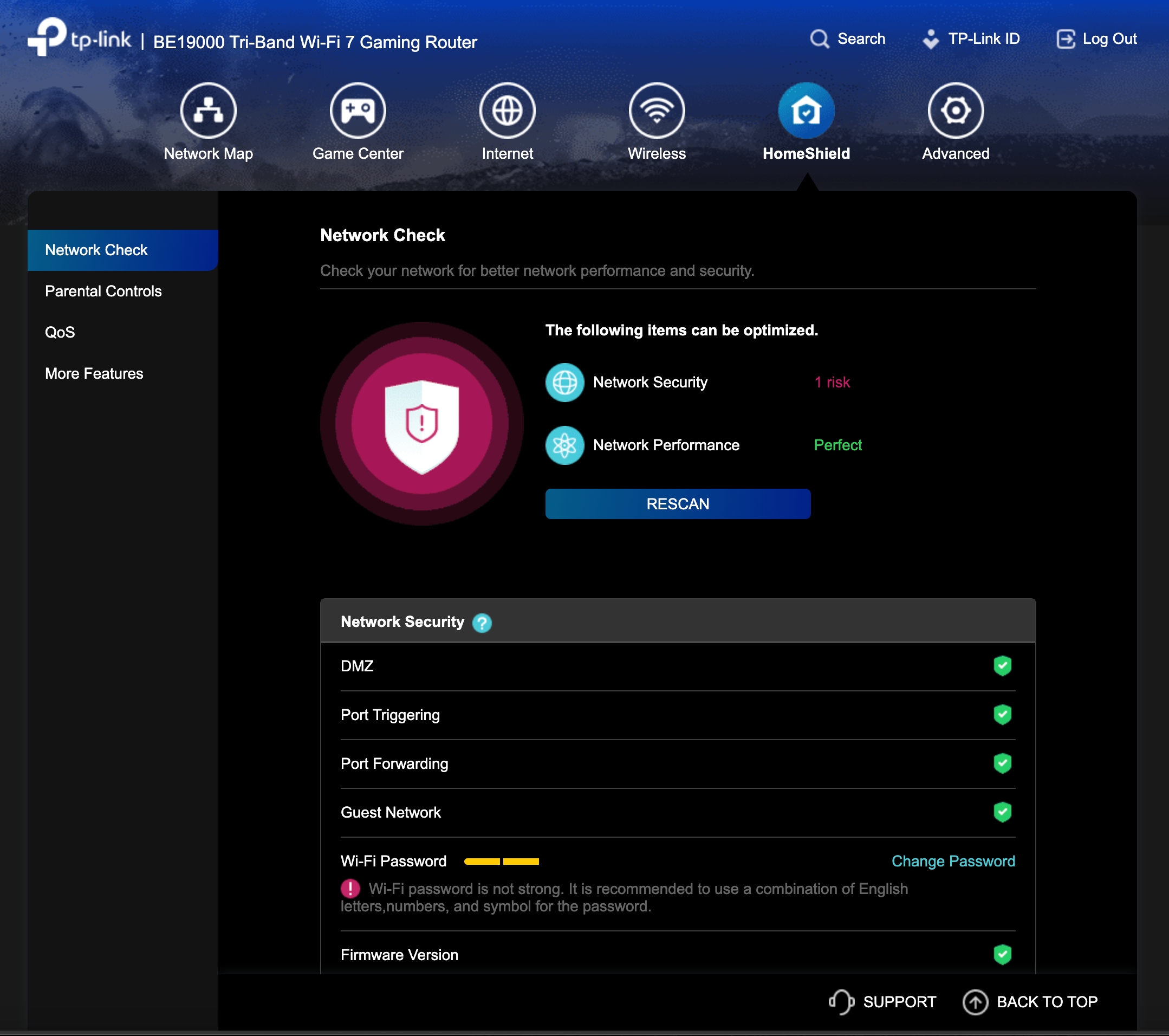
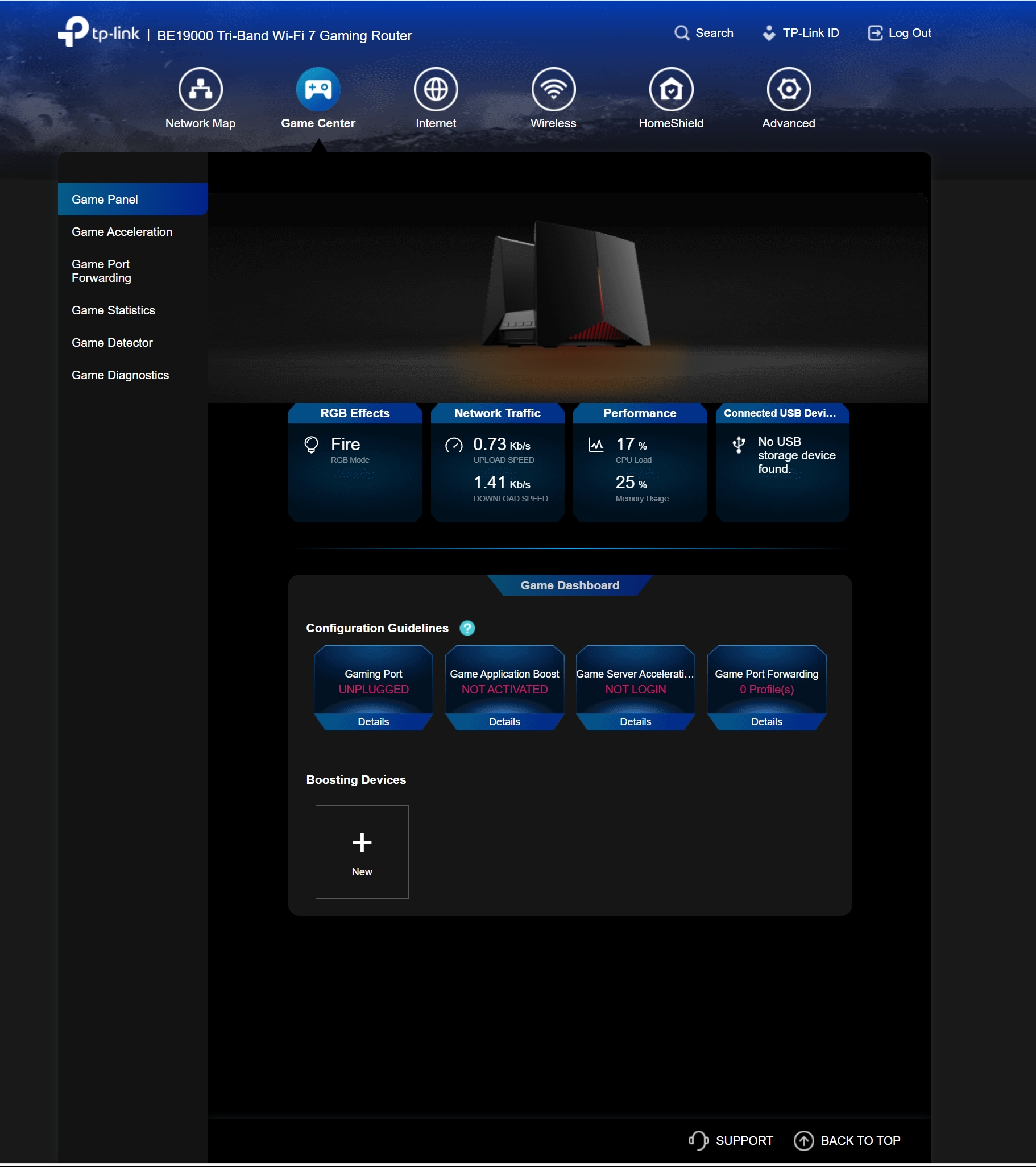
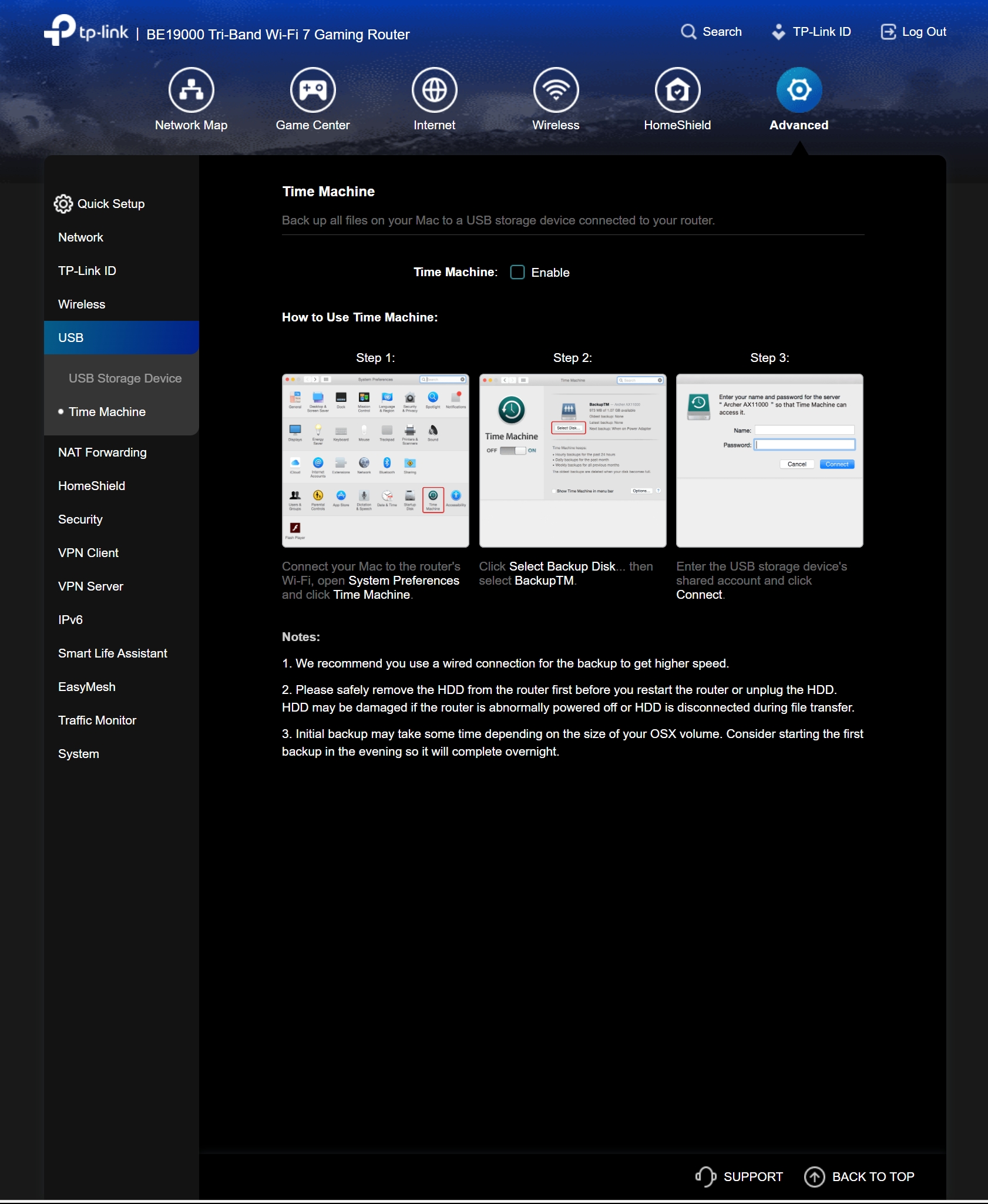
The Internet and Wireless tabs are self-explanatory, but HomeShield deserves some attention. The Network Check function scans your network and provides tips if your security practices need some polishing. For example, it didn't like my password and suggested it needed to be stronger. You'll also find parental controls under the HomeShield menu.
Finally, the Advanced menu lets the power users tinker with just about any imaginable setting, although it's similar to any decent modern router. The one standout feature is that the Archer GE800 has native support for macOS Time Machine backups. In other words, you can connect an external hard drive (perhaps one of the best external SSDs) or thumb drive (like one of the best USB Flash drives) to the USB 3.0 port on the Archer GE800 and use that to wirelessly backup your Mac.
The aforementioned TP-Link Cloud Service allows you to control the router remotely, enables Amazon Alexa and Google Assistant integration, and takes full advantage of the TP-Link HomeShield security suite.
TP-Link Archer GE800 Performance
We are using a new test rig for Wi-Fi testing with a purpose-built rig with an MSI Pro B650M-A Wi-Fi motherboard, AMD Ryzen 5 7600 processor, 32GB of DDR5 memory, a 1TB PCIe 4.0 SSD, an MSI Herald-BE Wi-Fi 7 adapter (Qualcomm NCM865 chipset), and Windows 11 Home. This replaces our previous Acer Swift Edge 16 laptop with Wi-Fi 7 (also using the Qualcomm NCM865). Going forward, all Wi-Fi benchmarks will use the new system, although, for this review, the data for the competing Wi-Fi 7 routers is from the old testing data with the Swift Edge 16.
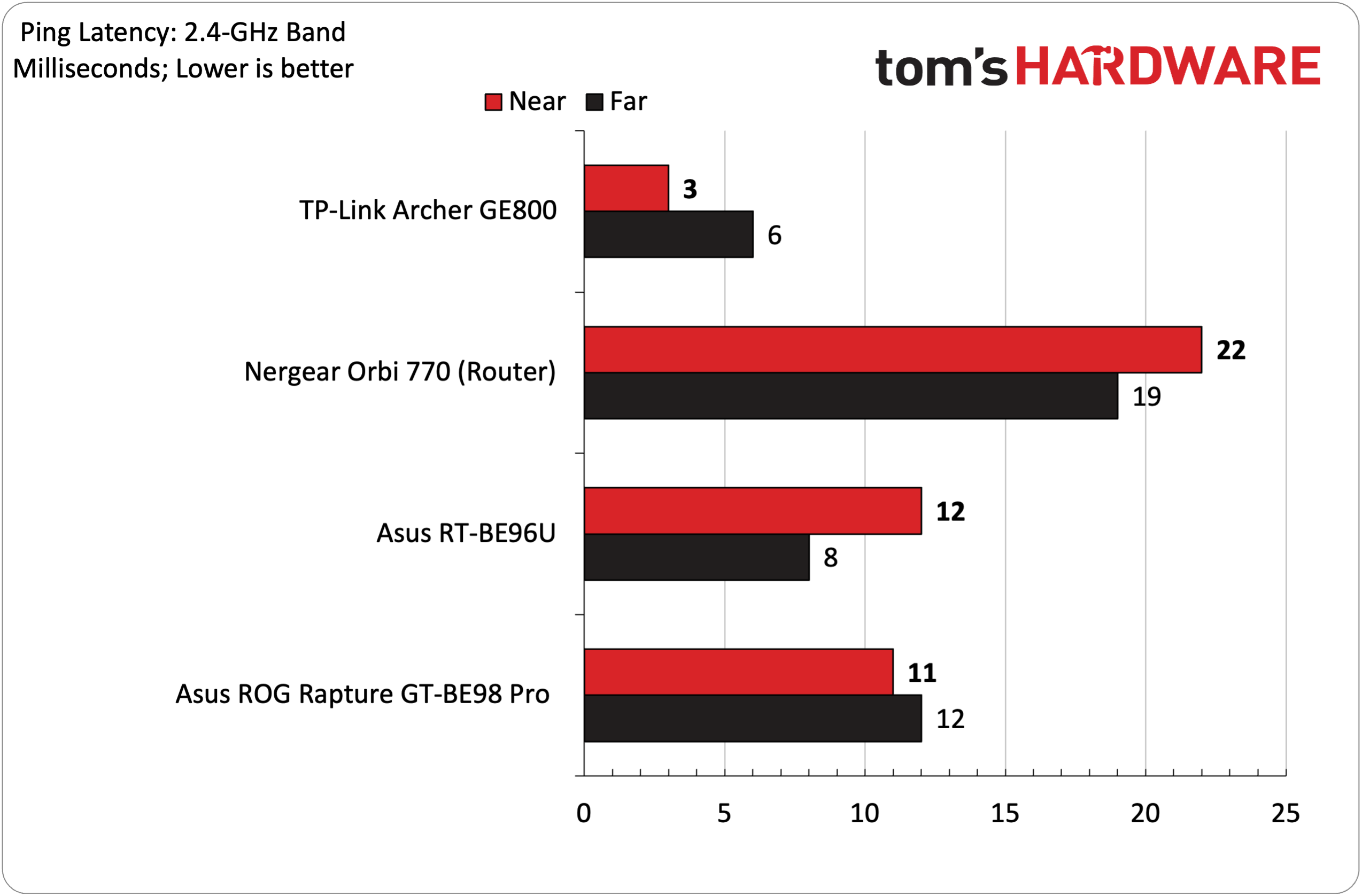
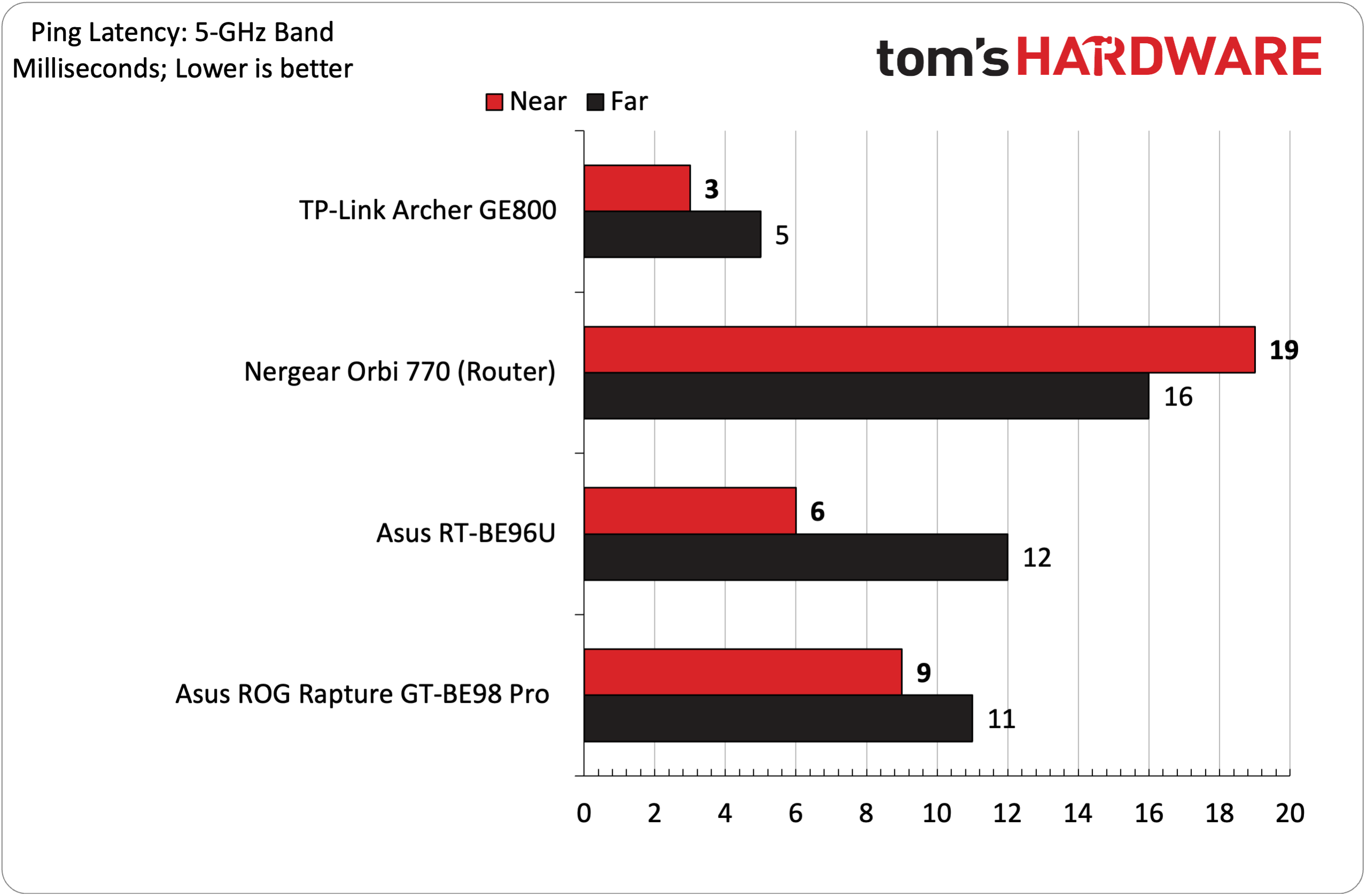
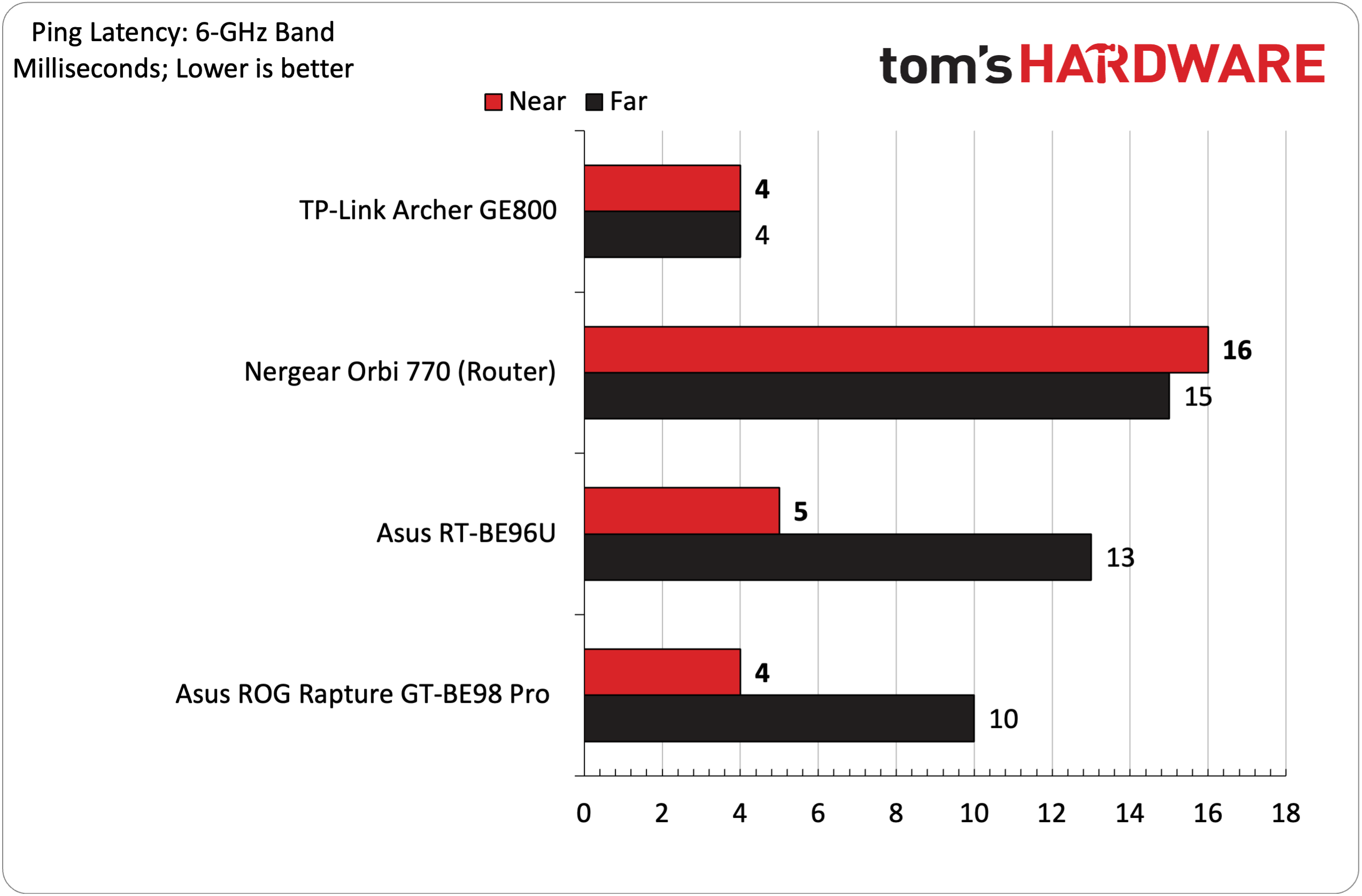
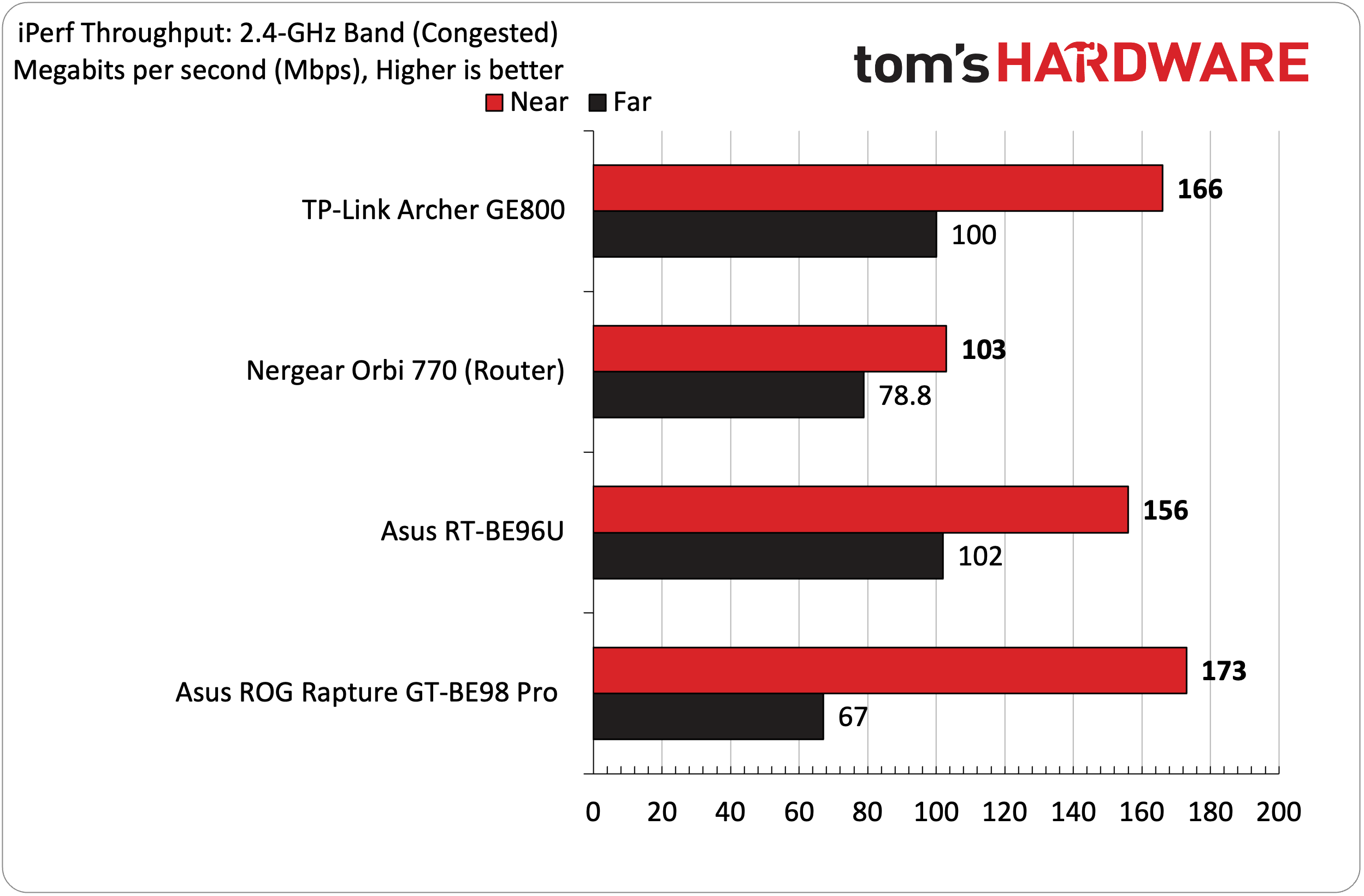
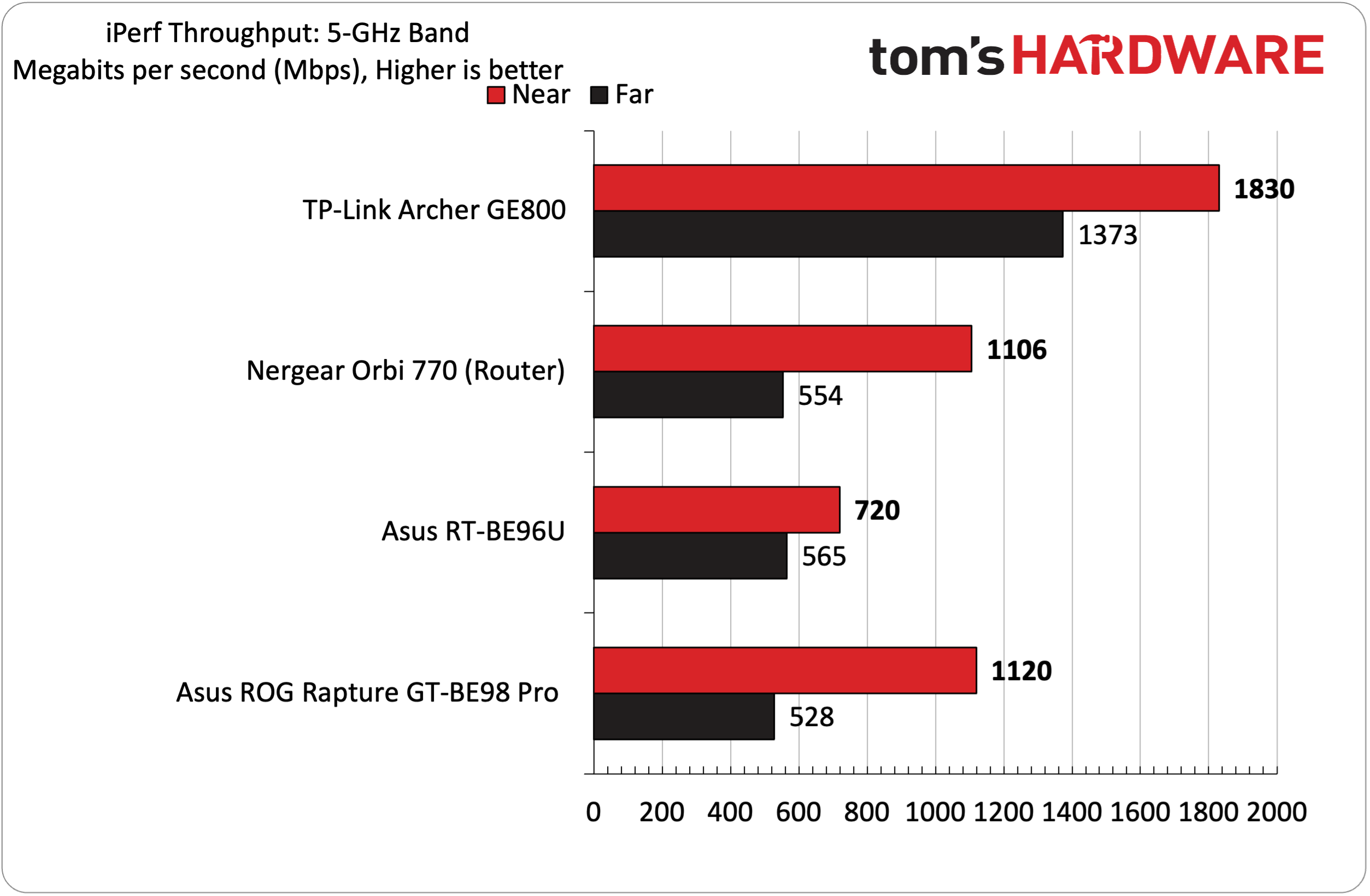
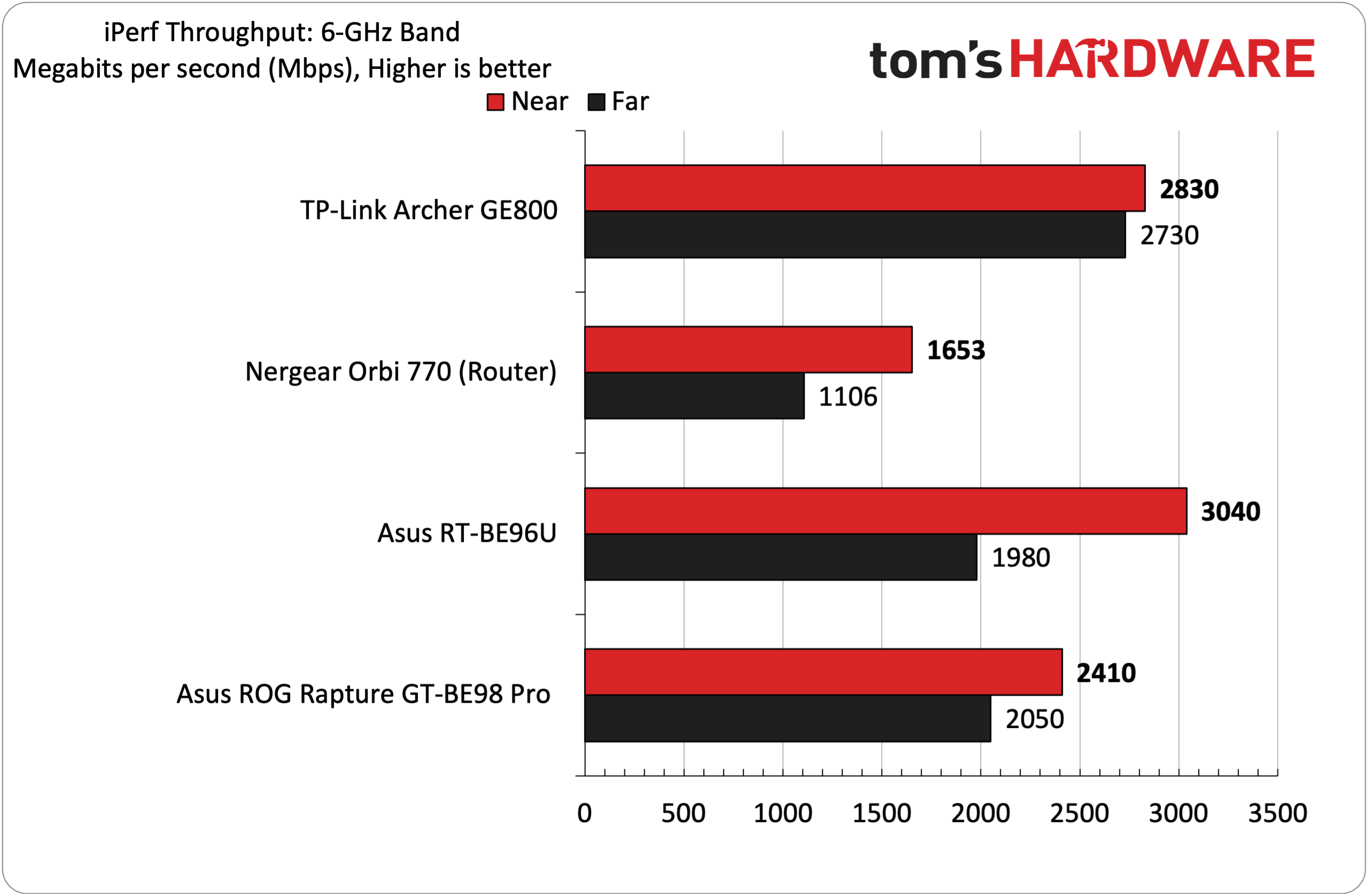
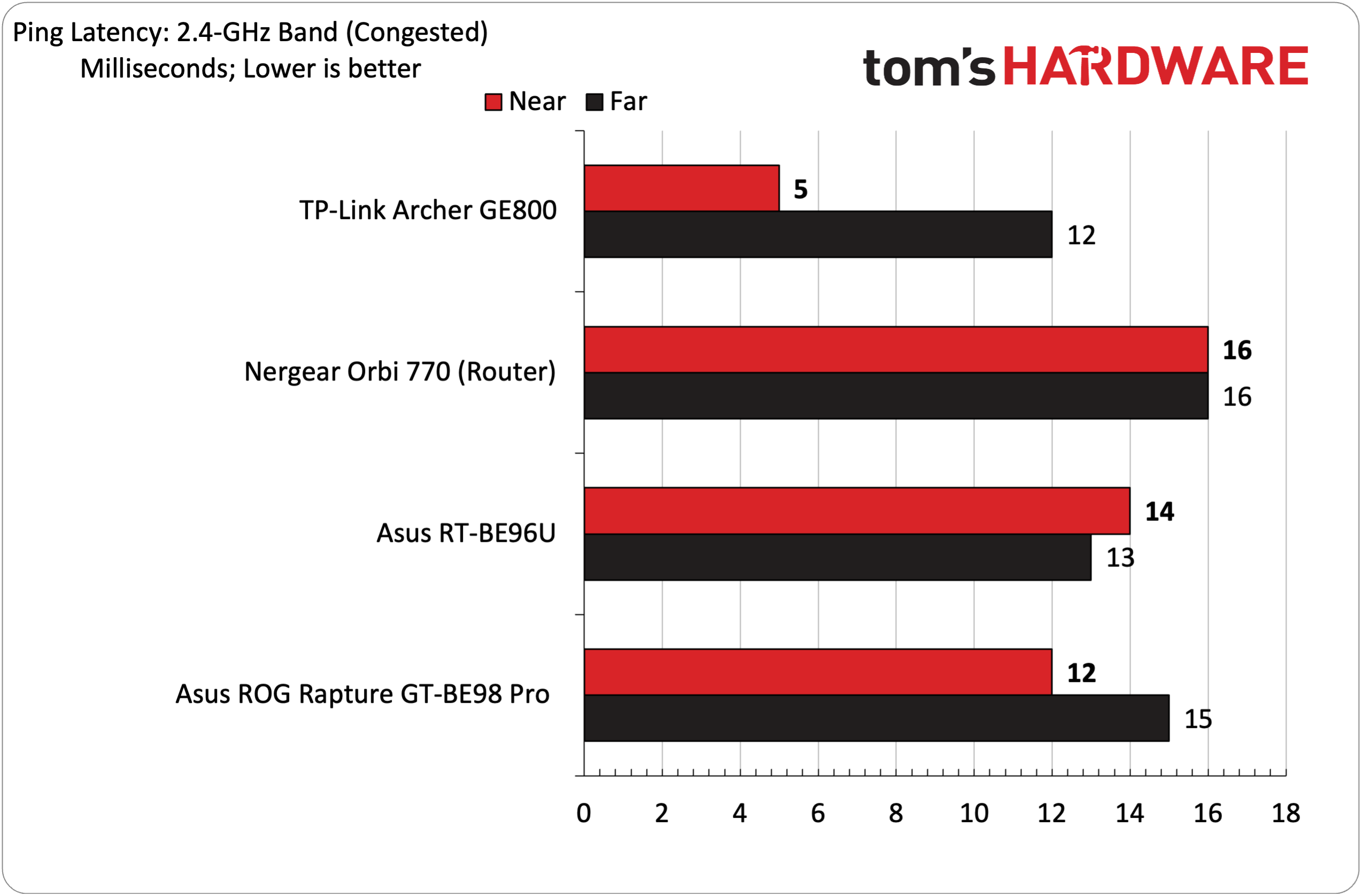
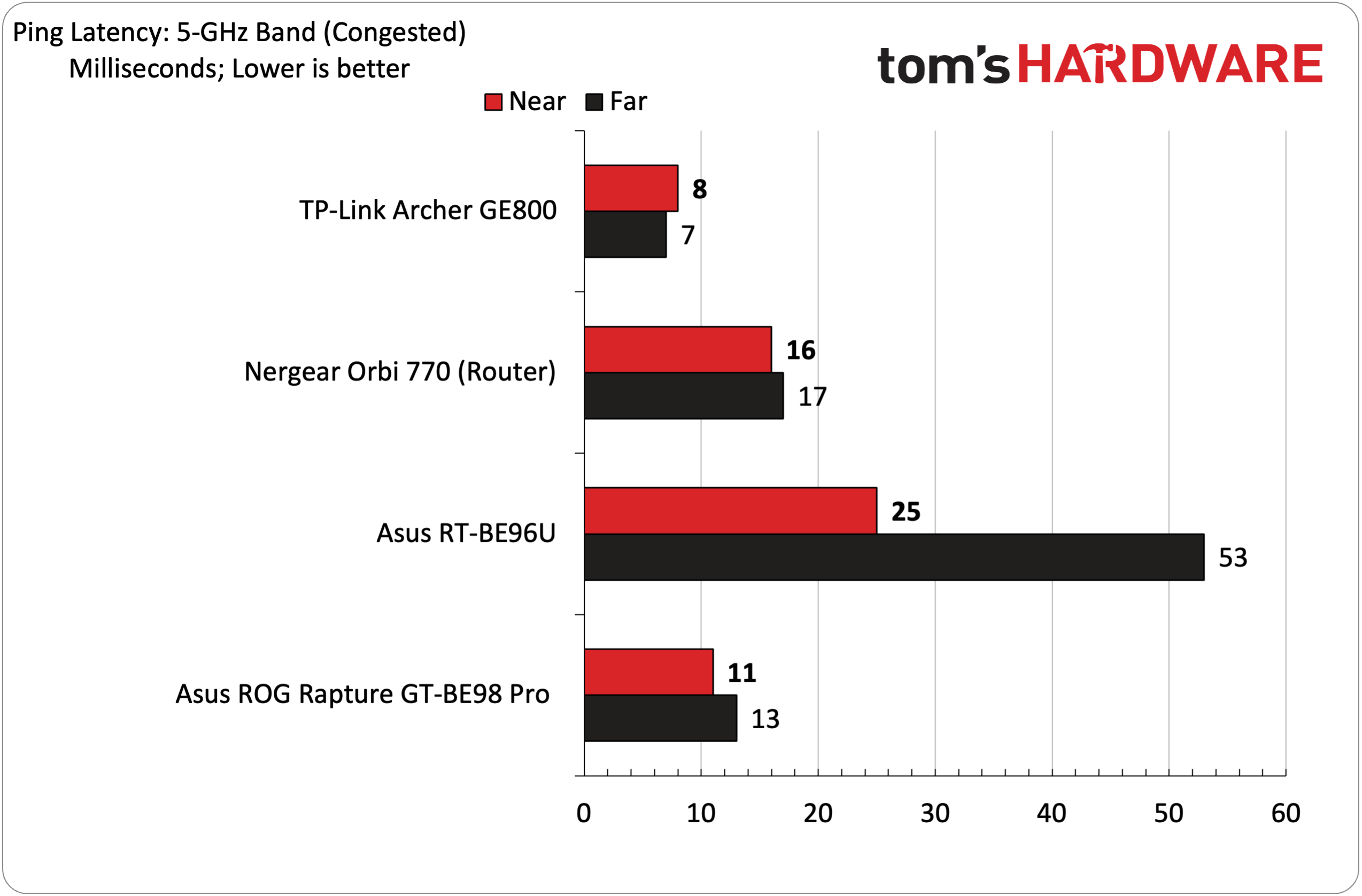
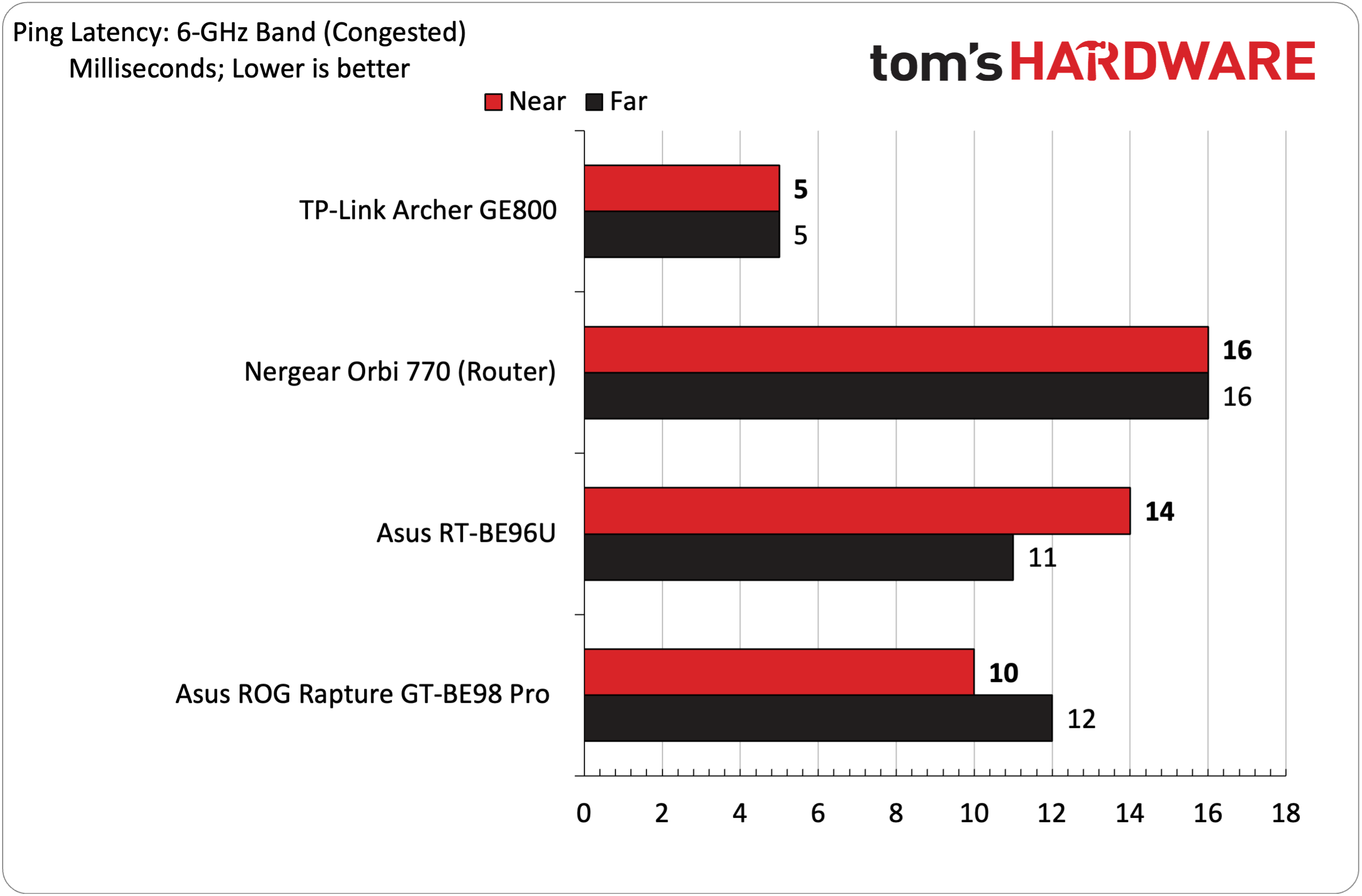
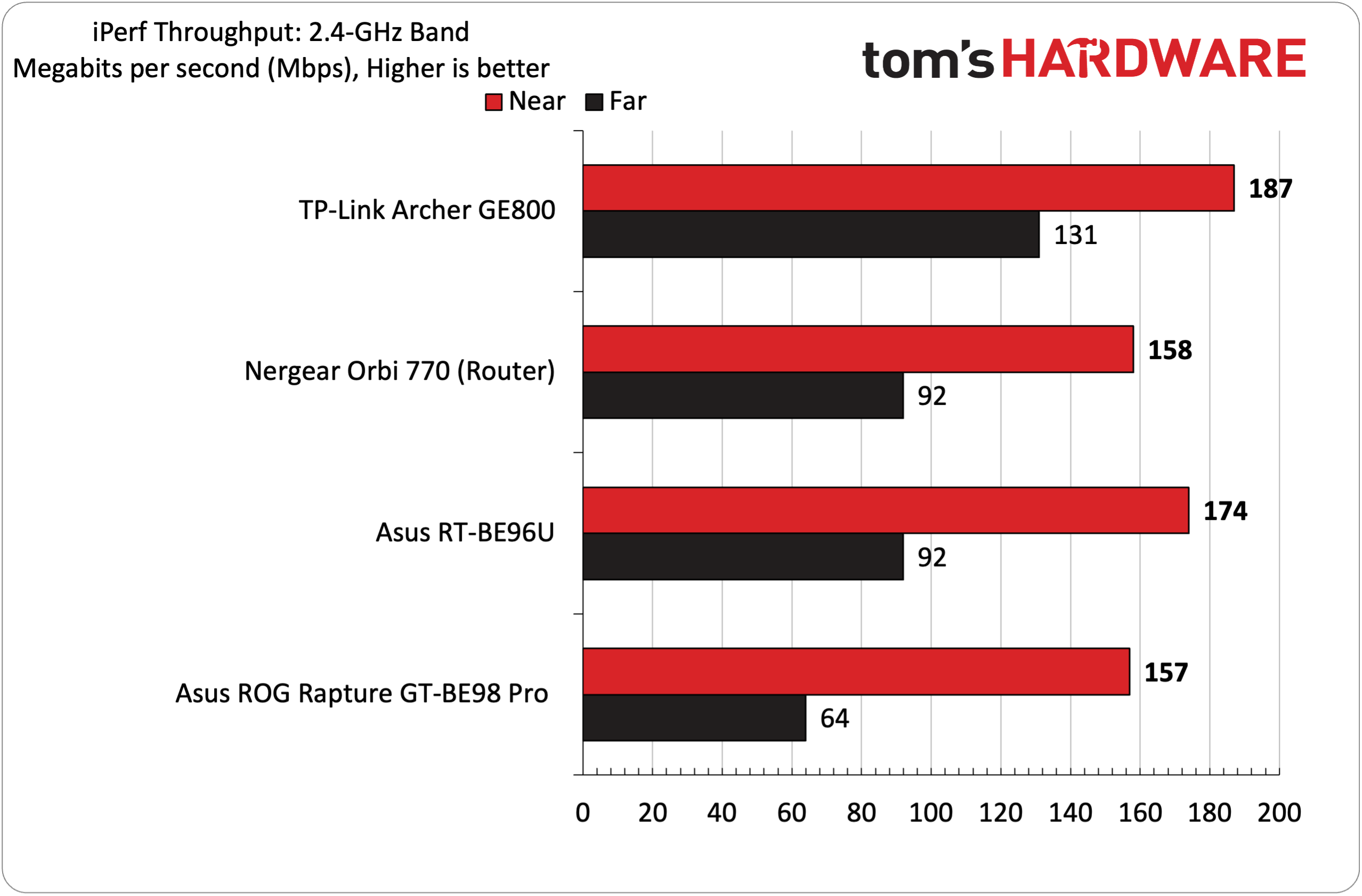
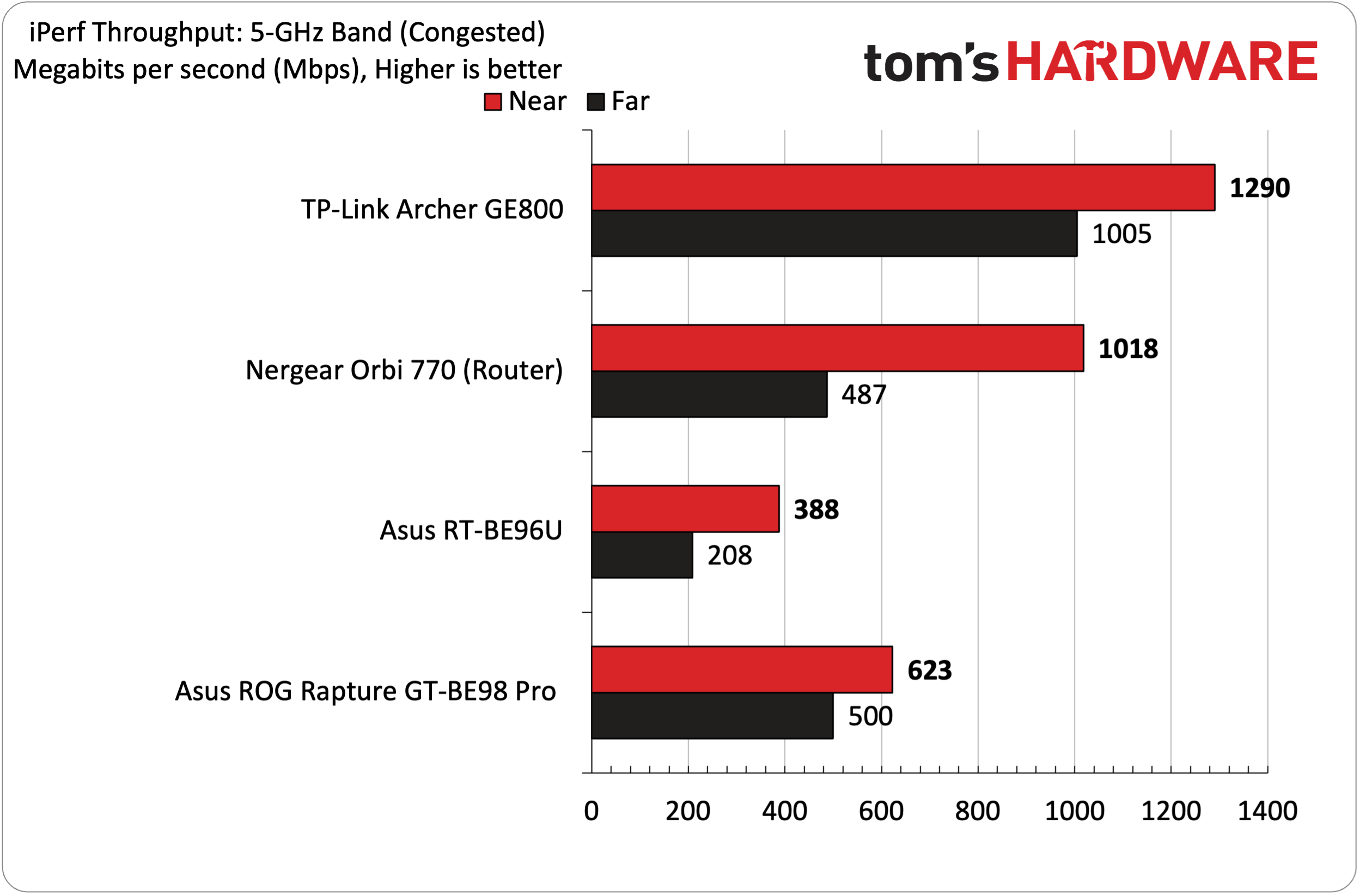
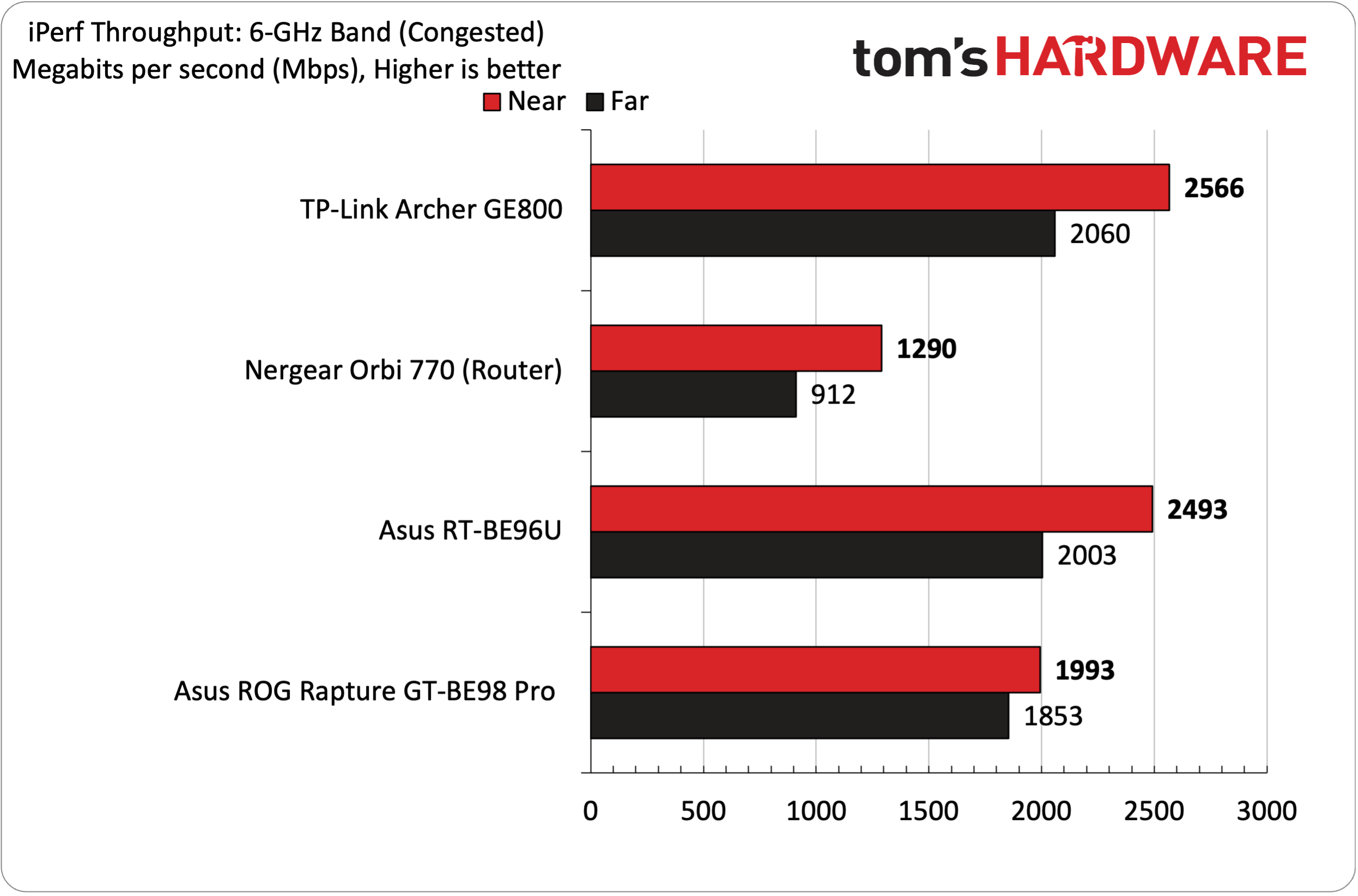
We use iPerf3 for throughput testing, which runs on a Windows 11 server configured with a 10 Gbps ethernet port. The server was then connected to the 10 Gbps LAN port on the Archer GE800, with wireless testing performed at 6 and 25-foot distances.
Tests are first conducted when the network is free of additional traffic from other connected clients. Next, tests are performed with additional clients to simulate traffic from other users accessing the network (in this case, six clients streaming 4K video from YouTube).
The Archer GE800 dominated in nearly every performance test, only losing out to the Asus RT-BE96U on the iPerf3 throughput test at 6 GHz (6-foot distance). The Archer GE800 only fell short by a couple hundred Mbps, but it maintained 2,730 Mbps at 25 feet, while the RT-BE996U fell to just 1,980 Mbps. The Archer GE800 held a 700 Mbps advantage over its closest competitors in the 5 GHz iPerf3 tests, and more than doubled their performance at 25 feet.
The iPerf3 numbers with congested traffic also favored the Archer GE800 in all tests but one: it lagged slightly behind the Asus ROG Rapture GT-BE98 Pro in the 2.4 GHz, 6-foot test.
Ping times measured in the sub-10ms range at 6-foot and 25-foot distances, with or without additional traffic on the network.
I also tested the wired performance by connecting our client, which features a Realtek 2.5 GbE controller, to the Archer GE800 using a CAT6a cable. Transfers maxed out at 2.37 Gbps.
Bottom Line
The TP-Link Archer GE800 is an excellent, all-around Wi-Fi 7 router with plenty of 2.5 GbE ports for expansion and two 10 Gbps ports to handle any high-speed needs (including high-speed fiber ISPs). And in an age when some manufacturers are going for the spider motif (we’re looking at you, Asus) with eight antennas reaching for the sky, the simple, Star Wars-esque look of the Archer GE800 is refreshing. Throw in the customizable RGB effects, and it’s an attractive showpiece for your desk or shelf.
Thankfully, the good looks are backed up by solid wireless performance. With just a handful of exceptions, the Archer GE800 dominated the performance charts, often by a wide margin.
The web interface is easy to navigate, with sections clearly labeled. Advanced options are plentiful for power users who want to tweak their network to perfection. There’s even a little bonus for Apple users courtesy of Time Machine integration for Mac backups.
And TP-Link provides all of this with an MSRP of $599, but its street price is $469 on Amazon. For reference, our previous Wi-Fi 7 speed demon, the Asus RT-BE96U, carries an MSRP of $699 and has a street price of $639. While $469 is still a hefty sum for a wireless router, for enthusiasts wanting to futureproof their network for the inevitable onslaught of Wi-Fi 7 client devices, it’s one of the best options on the market.

Brandon Hill is a senior editor at Tom's Hardware. He has written about PC and Mac tech since the late 1990s with bylines at AnandTech, DailyTech, and Hot Hardware. When he is not consuming copious amounts of tech news, he can be found enjoying the NC mountains or the beach with his wife and two sons.
-
D1v1n3D I LOVE those latency levels how are they managing this I wonder and for less than Asus just might be time to dump my ASUS Wi-Fi mesh network.Reply -
tamalero Reply
I used to love Asus until I started to get in to their firmware update nightmare.. Similar to their motherboard bioses.. many things stop working on the next update and things are removed or added. So you never get the a fully stable firmware/bios.D1v1n3D said:I LOVE those latency levels how are they managing this I wonder and for less than Asus just might be time to dump my ASUS Wi-Fi mesh network.
Unlike TPlink's. I haven't had any issue with their software.
Hell, I had to reboot all my asus routers (most of them gaming branded) every week.
Not so much for tplink. -
scottslayer ReplyHigh performance doesn’t have to come with a high price tag.
Its cost ranges from $470 to $600 from a simple search, so there not being a high price tag is a lie.
I wonder if the price drop below MSRP on Amazon is because the router gets hot under load and makes a decent amount of fan noise judging by video reviews (noted as "noticeable" in this review, more like noticeable from another room lmao) -
Amdlova Reply
You need to try the sound cards... got one asus strix raid pro 126db snr love hurts... never got to work properly high latency issues firmware updates for usb and other gimmick.tamalero said:I used to love Asus until I started to get in to their firmware update nightmare.. Similar to their motherboard bioses.. many things stop working on the next update and things are removed or added. So you never get the a fully stable firmware/bios.
Unlike TPlink's. I haven't had any issue with their software.
Hell, I had to reboot all my asus routers (most of them gaming branded) every week.
Not so much for tplink.
Put it on the bin :S -
Makaveli Reply
Did you ever try merlin firmware on your asus router.tamalero said:I used to love Asus until I started to get in to their firmware update nightmare.. Similar to their motherboard bioses.. many things stop working on the next update and things are removed or added. So you never get the a fully stable firmware/bios.
Unlike TPlink's. I haven't had any issue with their software.
Hell, I had to reboot all my asus routers (most of them gaming branded) every week.
Not so much for tplink.
i've been using them with that firmware for about 5 years now no reboot issues at all. Only time I reboot is when doing a firmware update. -
Olaf Hall Good looking? Who want to have Darth Vaders flying machine in his / her house if you are not a big Star Wars fan?Reply -
das_stig Reply
Was an Asus buyer but they have gone downhill on most of their products, as for the routers, would only buy one if it was supported by Asuswrt-Merlin projects, as in RMerlins custom firmware.tamalero said:I used to love Asus until I started to get in to their firmware update nightmare.. Similar to their motherboard bioses.. many things stop working on the next update and things are removed or added. So you never get the a fully stable firmware/bios.
Unlike TPlink's. I haven't had any issue with their software.
Hell, I had to reboot all my asus routers (most of them gaming branded) every week.
Not so much for tplink. -
hannibal Reply
$150 cheaper than competition is attractive pricing!MoxNix said:"Attractive pricing" :(
It is not the same as cheap...
