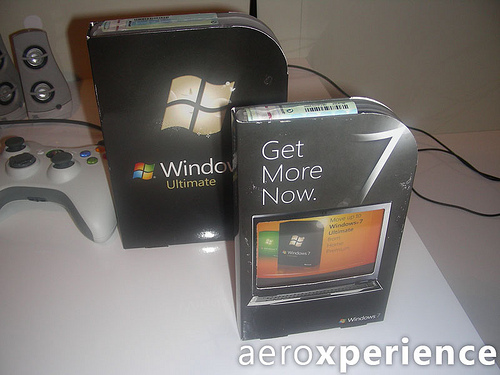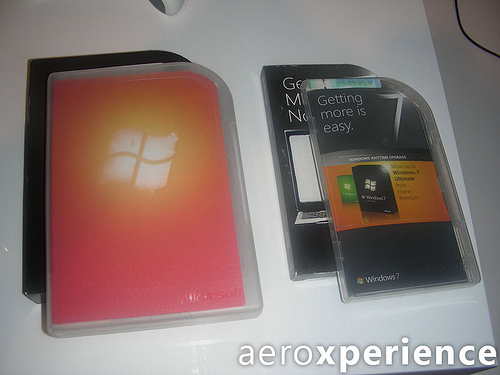Box Shots of Retail Windows 7 Anytime Upgrade
Anytime Upgrade, anytime that you're at the shop.
Earlier this week we were able to confirm with Microsoft that it will be offering Windows 7 Anytime Upgrades at retail, not just through an online authentication process.
Now that we know all about the retail packaging for the disc-based installs, it’s time to take a look at what the Anytime Upgrade boxes will look like. AeroXperience snapped a few pictures of the upgrade boxes for Ultimate and Professional.
As Microsoft told us earlier, the Windows 7 Anytime Upgrade retail boxes will not come packed with any media inside, but rather only hold a product key for buyers to punch into their Windows 7 installs to initiate the upgrade.
Consumers will have the opportunity to purchase a Media-Less Key (MLK) at Retail.When they return to their PC, the customer will use the same WAU Tool to manually enter the Product Key printed on the MLK.Once the key is entered, the WAU Tool will initiate the upgrade process (EULA acceptance, feature unlock, etc.)
Why such elaborate packing is required just for a few slips of paper is beyond us, but at least it’ll be identifiable as a Microsoft Windows product when sitting on the store shelves.
Get Tom's Hardware's best news and in-depth reviews, straight to your inbox.
-
Wayoffbase Are those the same HP laptops from the 'laptop hunter' ads on that box? Should just stick to a nice, clean logo IMO.Reply -
curnel_D "Why such elaborate packing is required just for a few slips of paper is beyond us, but at least it’ll be identifiable as a Microsoft Windows product when sitting on the store shelves."Reply
Gotta realize for alot of consumers, they may not see the worth of such investment right away. So microsoft packages the purchase with a good image, and likely a ton of printed material explaining the additions they've just added to windows.
Am I saying I disagree? Not at all. But MS has a reason though too. -
Core2uu randomizerI thought M$ wanted to cut down on redundant packaging with Win 7Reply
It's not redundant. Look at all of that variety on that packaging. I mean that 7 totally jumps off of the page with it's awesome uniqueness!
But yea, I think tacking on the work "Upgrade" to the title would have sufficed... Ah well... -
jerreece ReplyWhy such elaborate packing is required just for a few slips of paper is beyond us, but at least it’ll be identifiable as a Microsoft Windows product when sitting on the store shelves.
Apparently you've never worked in any retail environment what so ever. If there's a slip of paper in there, which contains a Serial Number / License Key, and that's what you're paying for, it would easily be stuffed into a pocket. This is why pretty much everything these days comes in the over-sized plastic containers that cut your fingers when you try to tear them open.
It's about theft prevention. And, as someone else stated above, it allows them to print lots of details on the packaging to answer some of the common questions folks might have when they pick up the package. -
avericia Sigh this dam upgrade thing bugs me so bad i just want a full version of 7 and I would love to pre order but I want to throw my vitsa cd in the trash so bad and if i get an upgrade version I will have to reinstall vista before i can do 7 when i get a new hard drive. I plan on having 7 for a while so i don't want to deal with these lame restrictions so i'll wait until newegg has the full 7 for a decent price :PReply
It seems Europe might get the full version of 7 for the upgrade pre order prices....... hopefully we do too -
yelped You don't have to install Vista to upgrade to Windows 7, you just have to insert the Vista DVD during the installation.Reply