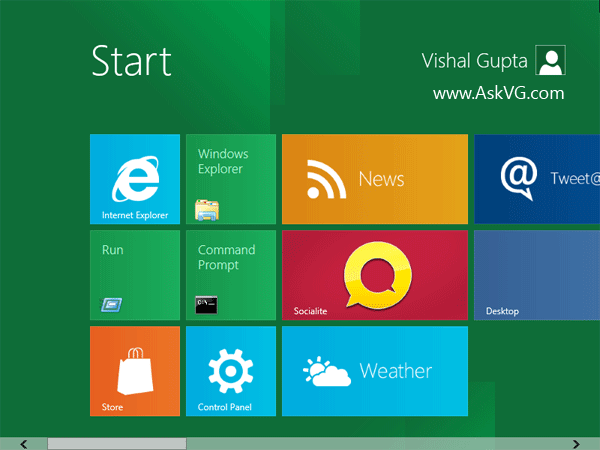Help Microsoft and Get Free Software in Return
Microsoft wants your help shaping its products, and is even willing to dish out free software and Xbox games for your feedback.
Microsoft is calling on consumers to join its Windows Feedback Program, and is even offering free software as an incentive. According to Microsoft's Brandon LeBlanc, the program was created so that customers can be more actively involved with providing direct feedback to the Redmond company. Does this mean consumers have a new tool for complaining about the lack of a Start button/menu in Windows 8? Probably not.
"The program is invite-only and only available for customers in the US," LeBlanc said on the Windows Experience Blog. "We are actively seeking volunteers who are using Windows 7 or the Windows 8 Consumer Preview to participate. The program is not a way to submit bugs for the Windows 8 Consumer Preview, but rather a way to help us build better software by getting a broader understanding of your perceptions and experiences with our products."
Once consumers are chosen for the program, they can offer their input in two forms: through surveys or automatically by installing a special client on their PC that collects data. While the latter option sounds somewhat scary, there is a nice little payoff: free stuff. For those who stick with the program for four months using either method, they will be eligible for free software and Xbox games such as Microsoft Office 2010, Kinect Disneyland, and Forza Motorsport 4.
To join the program, head here. The link leads to a Microsoft-hosted sign-up page that requires an email address for notification of an open spot on the panel. "By participating in the program, you can help us focus our work on the features that you use most often, or tell us where to simplify our services when they're too difficult. Depending on your level of involvement, you could qualify for free software or could be entered into sweepstakes to win prizes," the page states.
As Microsoft indicates, consumers chosen on the panel will be able to directly influence how Microsoft design Windows and Windows Live services, including Hotmail and Messenger. You never know -- enough user feedback may convince Microsoft to implement some kind of Start button/menu in Windows 8 after all. Or maybe not.
Get Tom's Hardware's best news and in-depth reviews, straight to your inbox.

Kevin Parrish has over a decade of experience as a writer, editor, and product tester. His work focused on computer hardware, networking equipment, smartphones, tablets, gaming consoles, and other internet-connected devices. His work has appeared in Tom's Hardware, Tom's Guide, Maximum PC, Digital Trends, Android Authority, How-To Geek, Lifewire, and others.
-
el33t Good opportunity for Metro haters(which includes me) to express their disappointments directly to the developers....Reply -
ltdementhial i have no problem with the windows button:Reply
http://forums.pelicanparts.com/uploads18/ibm+model+m+keyboard1299218132.jpg -
CKKwan Trust me, I hate Metro the first look, but now I am getting used to it.Reply
Anyway, I still using Win7, no point in upgrading yet. Unless I get Win8 for free.. :D -
p05esto I've tested Win8 on a desktop (VM) and TOTALLY hate it. There's zero chance I will use this OS in the future. Unless MS reverses course and eliminates Metro it's a non-starter for me. I found it very cumbersome, not intuitive, slow for power users actually trying to get work done and generally like something made for little kids. The big stupid boxes filled with options and tools I could care less about was the last straw. Why would I would to open this pointless screen by default when I really just want to open my programs (dozens at a time) and start working. Stop putting UI CRAP in my way to getting work done!Reply -
razor512 ffffffuuuuuuuu microsoft, I want my free office 2010 :)Reply
Was willing to use it with windows 7 (not with windows 8, I tried to use it for a while and just cant without getting angry. They should replace every error message in windows 8 with "Windows 8 messed up on something, to fix this issue, please install windows 7" -
JOSHSKORN I have a novel idea. How about a Start button on Windows 8 and an option to boot into the Desktop instead of Metro UI?Reply
Can I have my free software now, please? :D -
razor512 metroUI is the most useless crap, It takes up the entire screen and displays fewer icons, entries than the standard start menu. (while you can zoom out on it, it doesn't use the space to fill vertically, it just makes everything smaller. This makes it entirely useless as it is very inefficient to use, especially on a desktop. (it at most uses half of the screen and as you zoom out, it uses even less of the space as everything gets smaller vertically)Reply