Affordable High Capacity Storage: 8TB U.2 SSD at $389
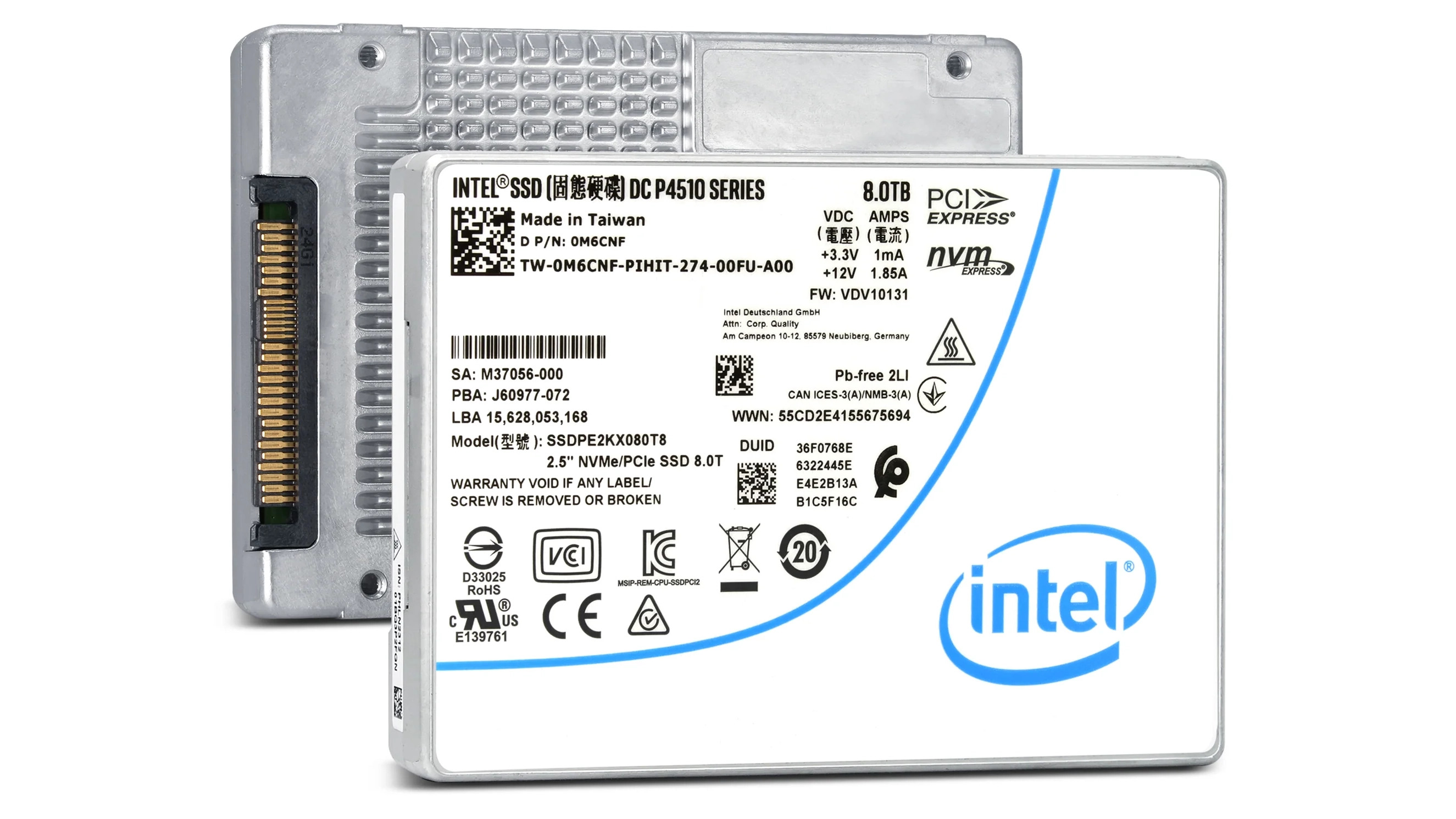
Enterprise hardware is always substantially more expensive than consumer hardware. However, they're usually available at more down-to-earth prices when their time has passed. Such is the case with Intel's DC P4510 (SSDPE2KX080T851) enterprise NVMe 8TB SSD, which sells for $399.99 but used to retail for over $5,000. It’s $10 cheaper on the Server Part Deals online store.
The Intel DC P4510 was a big deal back then. The 2.5-inch 15mm drive features Intel's 512 Gb 64-layer 3D TLC NAND with capacities from 1TB up to 8TB. The P4510 won't be winning any races nowadays, with PCIe 5.0 SSDs pushing the speeds over 14 GB/s. Leveraging the PCIe 3.1 x4 interface, the P4510 delivers sequential read and write speeds up to 3,200 MB/s and 3,000 MB/s, respectively. The random performance is quite respectable, too, with 620,000 IOPS reads and 139,500 IOPS writes.
At $399.99, the P4510 costs just 5 cents per GB, an outstanding deal for an 8TB drive. The P4510 shares identical price tags with the Samsung 870 QVO 8TB, currently the cheapest 8TB SATA SSD on the market. However, the Samsung 870 QVO is limited to SATA speeds, whereas the P4510 offers PCIe 3.1-grade performance.
The only caveat with the P4510 is that it uses the U.2 interface, a port hardly found on modern mainstream motherboards. Several years back, there was some hype about the U.2 port, and many HEDT motherboards came with U.2 ports. Sadly, the U.2 interface never caught on in the consumer market. It's not a big letdown since you can find U.2 to M.2 adapters on Amazon for $28.88. If you prefer the PCIe interface, there are also U.2 to PCIe adapters starting at $35.61. Even with the cost of the additional accessories to get the P4510 up and running, it's still an acceptable deal if you want PCIe 3.1 speeds for a secondary storage drive.
The P4510 is a power-efficient drive. The SSD draws 5W at idle and 16W when active. The idle power consumption is comparable to that of a conventional 8TB hard drive, while the active power consumption is up to 2X higher.
As expected, the P4510 offers enterprise-grade endurance. Intel rates the SSD for 1 DWPD (drive write per day) with a five-year warranty. Depending on your preferred term, it equals 13,880 TBW (terabytes written) or 13.88 PBW (petabytes written). For everyday consumer usage, the P4510 is an SSD that will last several years, likely through your subsequent five system upgrades.
Get Tom's Hardware's best news and in-depth reviews, straight to your inbox.

Zhiye Liu is a news editor, memory reviewer, and SSD tester at Tom’s Hardware. Although he loves everything that’s hardware, he has a soft spot for CPUs, GPUs, and RAM.
-
bit_user @zhiyeliu , I've been looking at server-grade SSDs a lot, over the past year. A few things in this article jumped out at me.Reply
First, this is being sold & shipped by a marketplace seller, not Newegg. Beware of re-labeling scams and people selling used hardware as new. Finally, assume it does not carry the manufacturer warranty, unless you confirm that the seller is an Authorized Reseller.
The P4510 is a power-efficient drive. The SSD draws 5W at idle and 16W when active.
This is not power-efficient by consumer SSD standards, and people need to be aware of that! Most M.2 drives seem to have <= 1 W active idle and top out at no more than 8-9 W, though I'm not sure about the latest crop of PCIe 5.0 drives. Then again, this is only a PCIe 3.0 drive, so...
I recently bought a 4 TB P5520, which is a newer PCIe 4.0 drive, for $311.
https://www.provantage.com/solidigm-ssdpf2kx038t1n1~7SLDG02U.htm
The best part is they're an authorized reseller. So, you actually get the full benefit of that warranty.
For anyone who doesn't know, Intel's SSD division was sold off to SK Hynix and the combined entity is called Solidigm. So, it's the exact same drive as Intel's P5520, which launched just prior to the selloff. In fact, my drive actually has an Intel label! -
Alvar "Miles" Udell When it's $900 from Disctech and $1600 from Mouser Electronics (never heard of either of them either, but they have their own sites), yet $389 from a Newegg Marketplace seller with 24 ratings in 12 months, this screams to me "SCAM", and TH should not be promoting a very potential scam.Reply -
bit_user Reply
Mouser is large electronics parts distributor. They've been around for decades. I seem to recall (along with Digikey), my dad had parts catalogs from them that were like the size of small phone books.Alvar Miles Udell said:When it's $900 from Disctech and $1600 from Mouser Electronics (never heard of either of them either, but they have their own sites),
https://en.wikipedia.org/wiki/Mouser_Electronics
BTW, the 7.7 TB version of the P5520 is only $629 at Provantage. That's a newer, faster drive. Way better deal than $900 for the P5410. -
rzsn These Intel NVMe are the worst I have seen. I have 10+ units, in total of several 10s of TB and they are all dead. There is some bug in the firmware which puts the drive into an "FW assertion", and there is no way out of that state.Reply
Intel really fails to provide tools to do a factory reset (eg. put the latest fw onto the drive by means of some dedicated r/w access, and run a "create new drive" low level format). All one can do is a warranty return. But as the issue happens after some years and warranty is gone.. you are F***ed. Well done, Intel.
We have zero trust for such strongly proprietary drives.
Thus - no wonder these sell cheap now. They are absolutely not worth it.
And no wonder Intel sold the division.. they just lost the battle with this unsupportive attitude. -
George³ Same capacity, WD 640 in New**g, propably also refurbished $288.Reply
Too expensive "only".bit_user said:7.7 TB version of the P5520 is only $629 -
drhoi I bought 4 of these to use with a Highpoint NVME controller. Initially they would time out and hang. I downloaded the Solidigm utility to update the firmware that was 50+ revs out of date and they now work well. They are older so they peak at about 2 GB/s write and ~2.8 GB/s read but I'm getting 7-12 GB/s read with the 4 drives under linux using mdadm software raid 5 as measured with iozone for the read profiles I'll be using. I have a windows boot disk which was necessary since the Solidigm standalone boot version of the firmware update didn't ever successfully finish booting. Under Windows the Solidigm utility worked well.Reply -
bit_user Reply
Did you try a recent version of fwupd? It claims to support various SSDs I have, but I've never actually tried to update them with it (firmware always claimed to be at the latest). I have used it to successfully update system BIOS.drhoi said:I have a windows boot disk which was necessary since the Solidigm standalone boot version of the firmware update didn't ever successfully finish booting. Under Windows the Solidigm utility worked well.
https://wiki.archlinux.org/title/fwupd
Wow, did you actually need that kind of bandwidth, or were you just going for capacity and the bandwidth was a bonus? If so, what for? So cool that software RAID can achieve that!drhoi said:I'm getting 7-12 GB/s read with the 4 drives under linux using mdadm software raid 5 -
bit_user Reply
Did Intel claim that the bug was fixed in newer firmware, and that's why you wanted to update it?rzsn said:These Intel NVMe are the worst I have seen. I have 10+ units, in total of several 10s of TB and they are all dead. There is some bug in the firmware which puts the drive into an "FW assertion", and there is no way out of that state.
Intel really fails to provide tools to do a factory reset (eg. put the latest fw onto the drive by means of some dedicated r/w access, and run a "create new drive" low level format). All one can do is a warranty return. But as the issue happens after some years and warranty is gone.. you are F***ed. Well done, Intel.
Aren't all SSDs about equally proprietary?rzsn said:We have zero trust for such strongly proprietary drives. -
drhoi Reply
I working with 10+TB of seismic data. Most of the processing time is spent on input/output if I use hard disk drives instead of calculating useful seismic information. It's a dual socket Epyc workstation with 2*32 processors and PCIE version 4. Even a SAS hard disk config with hardware raid 5+0 (two raid 5 with two sets of 3 disks plus two hot spares) manages 1-2 Gb/s although I'm using this mostly store store copies for backup with most I/O intensive work on the 22 TB software raid 5 NVME-SSD array.bit_user said:Did you try a recent version of fwupd? It claims to support various SSDs I have, but I've never actually tried to update them with it (firmware always claimed to be at the latest). I have used it to successfully update system BIOS.
https://wiki.archlinux.org/title/fwupd
Wow, did you actually need that kind of bandwidth, or were you just going for capacity and the bandwidth was a bonus? If so, what for? So cool that software RAID can achieve that! -
bit_user Reply
Neat! Thanks for the info.drhoi said:I working with 10+TB of seismic data.
Sent you a private message, BTW.