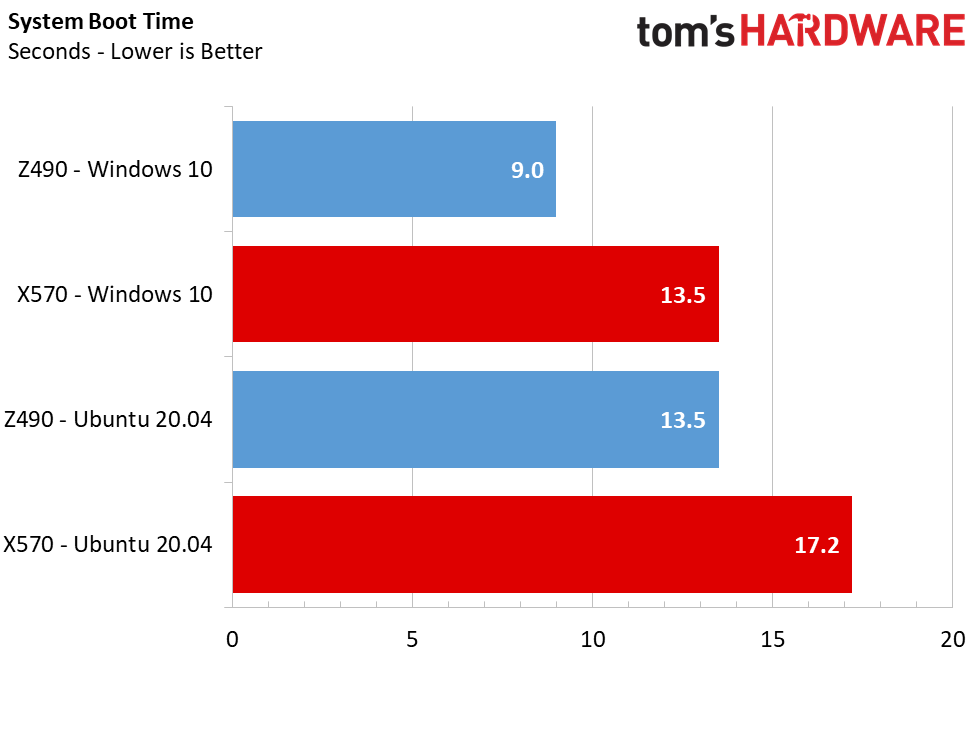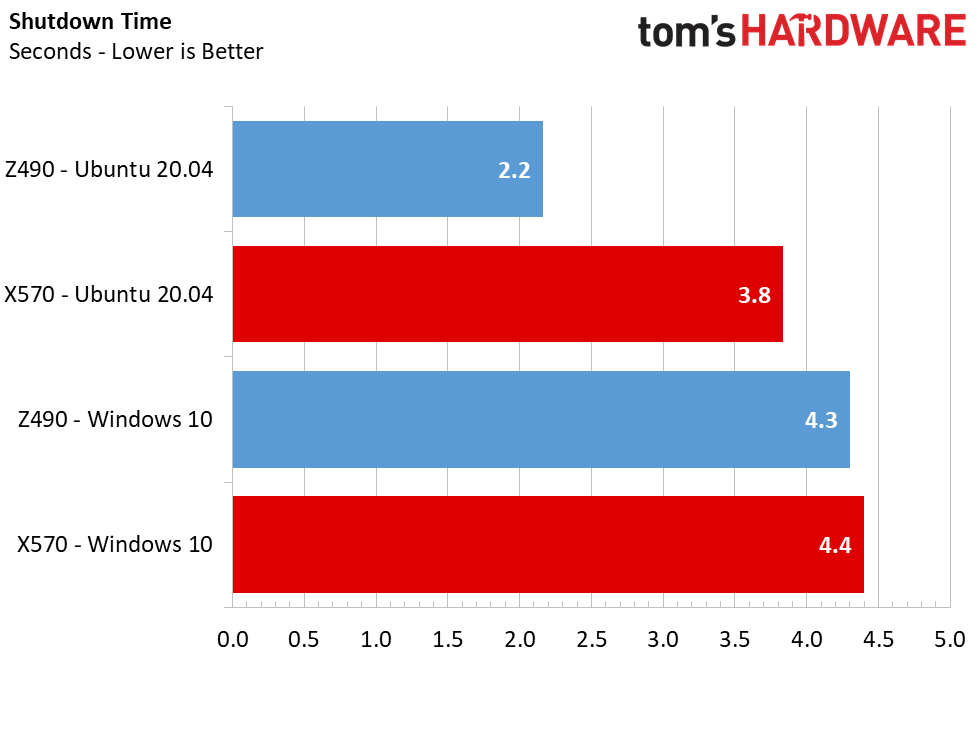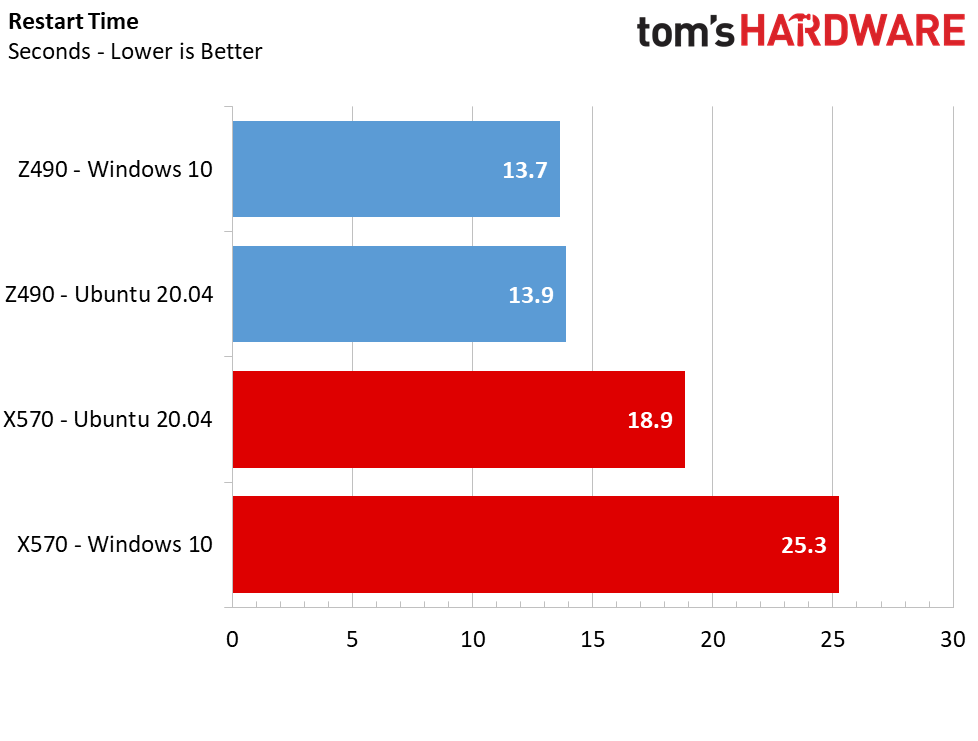Which PC Boots Up and Shuts Down Faster: AMD or Intel?
Battle of the boot times
The move to SSDs spurred a wave of UEFI and software optimizations that ultimately reduced boot times by significant amounts, but that doesn’t mean that every processor or platform can deliver the same level of performance during system boot up. There can be big differences between Intel and AMD’s respective chips and platforms (see our AMD vs Intel CPU face-off), so we set out to measure which company is the fastest at system boot up, shutdown, and restarting.
Booting your PC can either go by in a few blinks of an eye or take up to minutes for those poor souls still booting off of an archaic HDD. These days we often take for granted how quickly our systems respond to our requests now that SSDs are prevalent. Through both UEFI optimizations as well as SSDs, we no longer have to dread long wait times that plagued our HDD experiences a decade ago. However, even one of the best SSDs can only do so much to speed up your user experience if the underlying hardware is the bottleneck.
Some chipsets will respond to your boot, shutdown, and restart requests faster than others. And, if you’re considering going with AMD’s X570 or Intel’s Z490 chipset for your next build -- currently the top-of-the-line chipsets for each company -- you might want to take this into consideration. While AMD’s X570 chipset (see best X570 motherboards) supports a faster PCIe 4.0 storage interface, this doesn’t translate to a faster user experience in all cases, which is why we put these two chipsets to the test in a system boot up, shutdown, and restart showdown.
OSes – Windows 10 and Ubuntu 20.04
Enabled by default, Microsoft Windows Fast Startup feature is Microsoft’s secret to speeding up Windows boot times. This feature helps system boot times decrease from 15-25 seconds all the way down to as low as 5 seconds, or less, giving both AMD and Intel a significant boost to boot-up performance.
For this showdown, testing Windows (see how to get Windows 10 for free or cheap) would have been enough, but we also wanted to see how Windows performed against another operating system. Because it is one of the most popular Linux distros available, we threw Ubuntu 20.04 into the mix as another variable. Unlike Windows, Ubuntu doesn’t feature a fancy fast startup mode, though. There are no tricks or special programming implemented in Ubuntu’s boot routine. When booted, it loads up the OS files all at the same time and in the same order, time and time again.
Test Systems for AMD vs Intel Boot Time Tests
When it comes to booting up the system, the hardware used and motherboard’s UEFI BIOS settings matter just as much as the operating system. Modern UEFIs feature Fast Boot or Ultra-Fast boot settings that, when configured, cut down on boot time as well as restart and shutdown. If you’re looking for the fastest boot time possible, sub-10 second boot times aren’t typically possible without the right configuration. If you don’t know how to get to your UEFI, see our article on how to enter your BIOS.
To compare the boot-up, shutdown, and restart times between the two chipsets, we used two motherboards from the same vendor. ASRock motherboards are among the fastest-booting boards thanks to their Ultra-Fast boot mode that cuts out most of the hardware checks during the system POST (Power on Self Test) process. You can cut boot times quite a bit when you enable this feature, especially if you have a lot of hardware connected to the system.
Get Tom's Hardware's best news and in-depth reviews, straight to your inbox.
We outfitted both ASRock X570 and Z490 Taichi motherboards with similar mid-range CPUs. We chose an AMD Ryzen 5 3600X to power the X570 motherboard and tapped an Intel Core i5-10600K for the Z490 platform. We used a Sapphire Pulse Radeon RX 570 4GB GPU for display output, and a Corsair RM850x power supply (see best power supplies) powers the systems. Additionally, we threw two 8GB DIMMs of Corsair's Vengeance RGB Pro CL18 DDR4-3600 memory into each system.
Having a fast storage device, and by that we mean an SSD, if critical to increase system boot-up, shutdown, and restart speed. To that end, we chose the fastest consumer SSD on the planet, the 1.5TB Intel Optane 905P SSD, for the boot drive. Optane is the fastest small-block reading SSD we have in our lab, which removes storage speed and responsiveness as a possible bottleneck.
| Test Systems | CPU | Motherboard | Storage | Memory | Graphics Card | Power Supplies |
|---|---|---|---|---|---|---|
| AMD | Ryzen 5 3600X | ASRock X570 Taichi | 1.5TB Intel Optane 905P SSD | 2x 8GB Corsair Vengeance RGB Pro CL18 DDR4-3600 | Sapphire Pulse Radeon RX 570 4GB | Corsair RM850X |
| Intel | Core i5-10600K | ASRock Z490 Taichi | 1.5TB Intel Optane 905P SSD | 2x 8GB Corsair Vengeance RGB Pro CL18 DDR4-3600 | Sapphire Pulse Radeon RX 570 4GB | Corsair RM850X |
The last time we pushed for the fastest Windows 10 boot times we hit an amazing 4.9 seconds on an Intel platform. However, that series of testing involved stripping down the operating system, disabling nearly everything in the BIOS, using a single stick of memory, overclocking the chip to the max, and also using integrated graphics (which shaves off roughly two seconds), all in a quest for a Windows 10 boot time that we still haven't seen beaten yet.
In contrast, this series of tests is geared for what normal users would see in daily use with a minimally-tweaked system with stock hardware settings. We do push to an even faster config for our last series of tests in this article, but the tweaks are more on the minor side with settings that are achievable by most average users, so you won't see sub-5-second boot times. However, you can emulate our settings to speed up your own system, provided your motherboard has equivalent toggles.
System Boot Time on AMD vs Intel
After tweaking and tuning the motherboard UEFIs, we found that the Intel Z490 system boots very quickly. Not only did the Intel Z490 system boot Windows 40% faster than the AMD X570 system, but it also booted Windows 40% faster than Ubuntu.
AMD vs Intel System Shutdown Time
While Windows boots faster than Ubuntu, when it comes to system shutdown times, Ubuntu shuts down in half the time (on average) on the Intel system. Ubuntu's shutdown times proved faster than Windows on both chipsets. Still, the Intel system delivered the fastest shutdown result of just 2.2 seconds, taking the lead over AMD's near four-second average.
Intel vs AMD System Restart Time
Clocking in at under 14 seconds with either Windows or Ubuntu, restart times on the Z490-based system are very responsive. The AMD hardware, on the other hand, looks like it needs some more optimizations, especially for restarting Windows.
AMD vs Intel Default UEFI Settings vs Optimized
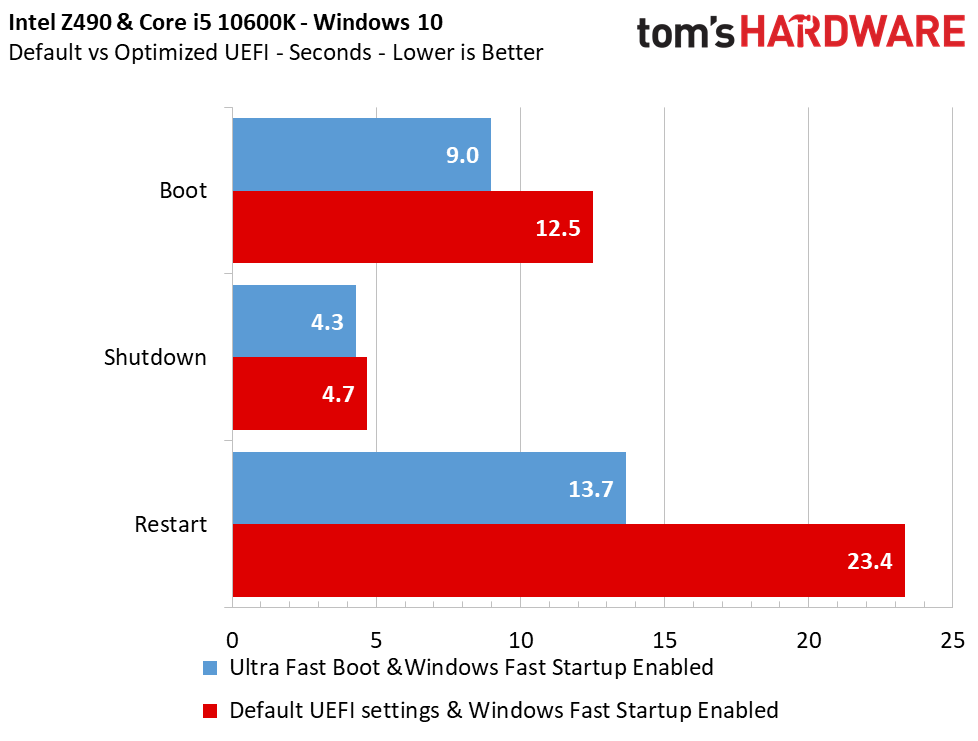
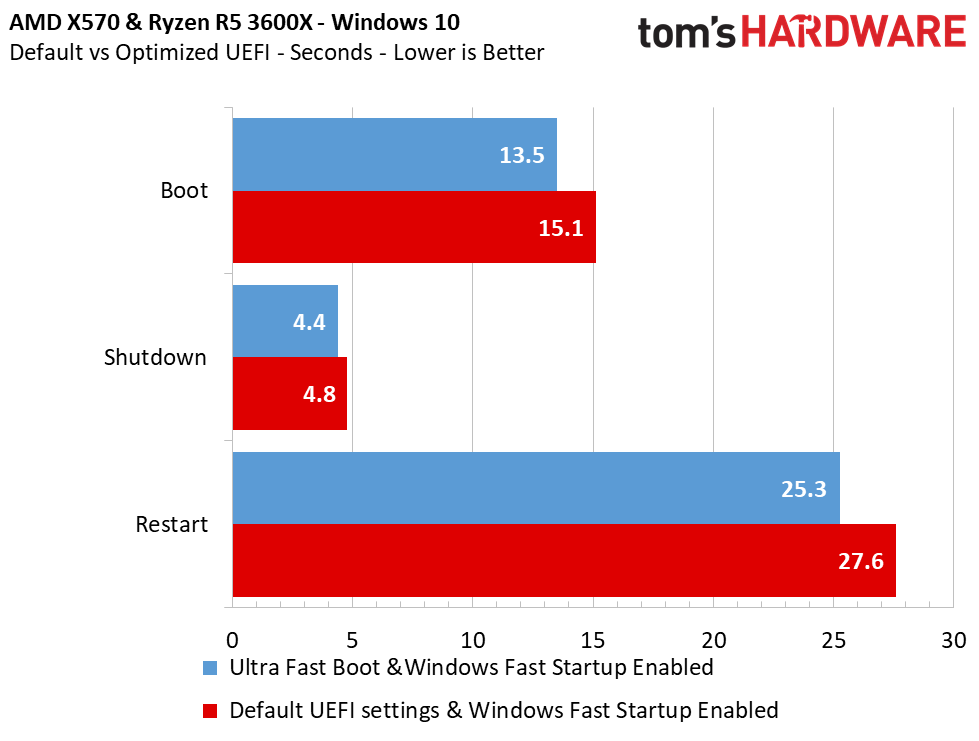
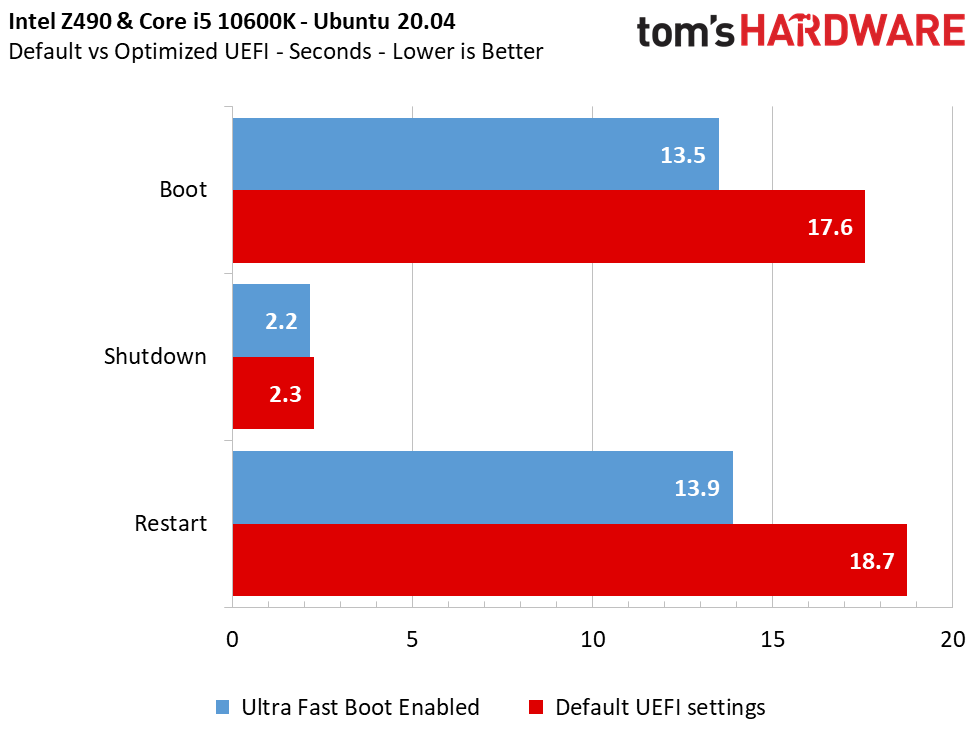
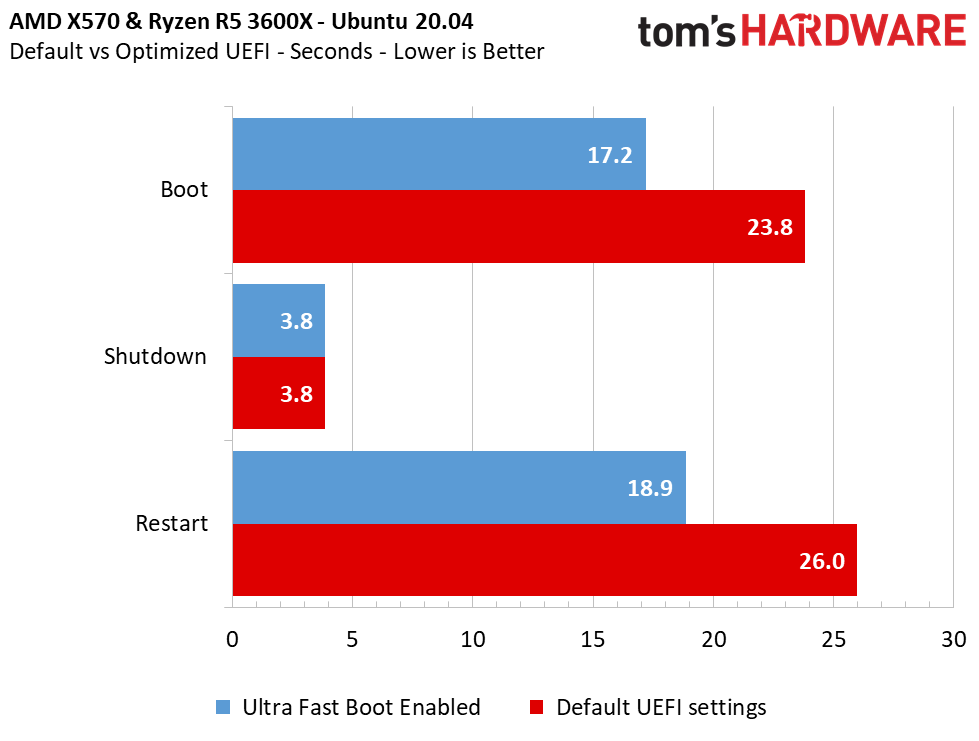
Here we switched from the default settings to a portion of the optimizations that you can see in our original article covering fast boot times. These settings largely consist of removing power-saving features in the motherboard firmware.
Optimization Settings:
- Manually Configured DRAM XMP settings
- Disabled Virtualization - SVM Mode / Intel virtualization technology
- Disabled IOMMU / Intel VT-d
- Disabled SR-IOV
- Disabled the LANs
- Disabled the third-party SATA controller
- Disabled iGPU (Intel)
- Disabled ASPM
- Disabled C-states Control
- Disabled CSM
- Enabled Ultra-Fast Boot
- Disable/Keep current - Option ROM
- Set POST delay to 1 seconds (min)
We saw mild improvements after tweaking our AMD platform's default UEFI settings, but the Z490 platform restarted nearly twice as fast. We also cut 3.5 seconds off the Z490's boot times in Windows 10. Ubuntu also showed similar improvements with a roughly four to five second faster boot time and vastly improved restart times.
Bottom Line
Although AMD's X570 platform has matured quite a bit over the past year, if system boot and restart times matter most to you, Intel's latest Z490 platform is the best route to take. We do have to keep things in perspective - measured as a percentage of time that you actually use your computer, boot times are a very small part of most people's normal usage pattern.
However, whether you use Windows or Linux, Intel's Z490 platform is much more responsive at booting, shutting down, and restarting than AMD's X570 chipset. That isn't to say that AMD is left in the dust – for most, this metric isn't of much concern. But time does add up when you have to restart your system for an update or boot quickly to upload that assignment that is due within the next minute.

Sean is a Contributing Editor at Tom’s Hardware US, covering storage hardware.
-
563REt Reply
The CPU does not make any difference, its the speed of your storage device. If your using a hardrive then your windows will boot up slower and be slower in general. Use an SSD or an M.2 NVme SSD for a faster Windows Experience.Admin said:We put Intel's Z490 platform head-to-head with AMD's X570 to see which system boots the fastest.
Which PC Boots Up and Shuts Down Faster: AMD or Intel? : Read more -
Aaron44126 Reply
I get where you're coming from, but for the purposes of what was being measured in this article... They used the same storage device in all of the tests so clearly that is not the only factor.563REt said:The CPU does not make any difference, its the speed of your storage device. If your using a hardrive then your windows will boot up slower and be slower in general. Use an SSD or an M.2 NVme SSD for a faster Windows Experience. -
fevanson It looks like AGESA MOBO firmware from AMD's side takes a bit longer to initialize than Intel, otherwise I believe the actual boot up times will be almost 1:1.Reply -
madmatt30 Probably the most pointless test ever in all fairness.Reply
If you can't handle waiting 15 seconds to get into windows in a useable state there's something inherently wrong.
My xbox one takes longer to boot than that! -
Kamen Rider Blade Considering I'm used to over 1 minute boot times from older systems of yester year.Reply
These speeds are largely meaningless.
And I rarely reboot, shut down, or cold boot.
Most of the times my system is just on. -
cmoswizard This analysis ignores the many times that Microsoft decides to borrow your computer for updates both during boot up and shutdown. Average those in for an infrequent user and Windows loses hands down to Linux.Reply
AMD vs. Intel? Probably the same as stated here. -
jgraham11 Wow, pretty crappy review. Another example of Tom's favouring IntelReply
Why didn't you use an M.2 drive, they are 4-8 times faster than the SATA drive they chose. Notice the article never says SATA drive, I just searched it and the only reference is "Disabled the third-party SATA controller ".
Could it have been because Intel doesn't support PCIE 4.0, which would have shown Intel being slower.
Also, price wise, which is how all comparisons should be done: the 10600k would be price equivalent to the 3700X not the 3600X. -
NightHawkRMX They didn't use a SATA drive. They used an intel Optane PCIe SSD. Very fast though id assume PCIe 3 limited.Reply
I have built several AMD and intel machines and I can say, AMD usually does take a little longer to boot. But honestly it's not a metric that matters. 5-10 seconds more? Who cares. -
PCWarrior So Intel boots 50% faster than AMD in Windows and shuts down 72.7% faster in Linux. AMD fanboys feeling butthurt when seeing AMD losing badly, never fails to make me laugh.Reply
They didn’t use a SATA drive. They used the PCIE Intel Optane Drive here. That’s pretty much the fastest drive money can currently buy when it comes to latency and responsiveness.jgraham11 said:Wow, pretty crappy review. Another example of Tom's favouring Intel
Why didn't you use an M.2 drive, they are 4-8 times faster than the SATA drive they chose. Notice the article never says SATA drive, I just searched it and the only reference is "Disabled the third-party SATA controller ".