BenQ SW321C Monitor Shows What Photos Will Look Like Printed on Your Favorite Printer and Paper
Striving for accuracy from panel to paper.
Have you ever printed out a photo that looked great on your monitor but dull, tinted or just otherwise different on paper? For the casual photo fan this is disappointing; for professional photographers it’s a waste of money and time. BenQ’s latest 32-inch 4K monitor, the SW321C, looks to save the day with its Paper Color Sync technology that changes the monitor’s display based on the paper and printer you’ll use to bring your work to physical glory.
| Panel Type | IPS |
| Screen Size | 32 inches |
| Max Resolution & Refresh Rate | 4K (3840 x 2160) @ 60Hz |
| Native Color Depth / Color Gamut | 10-bit / 99% AdobeRGB, 95% DCI-P3, 100% sRGB |
| Response Time (GTG) | 5ms |
| Max Brightness | 250 nits |
| Contrast | 1,300:1 |
| Speakers | None |
| Ports | USB-C (60W power delivery); 2x HDMI 2.0; 1x DisplayPort 1.4; 3x USB 3.1 (2x downstream, 1x upstream); SD card reader; 3.5mm headphone jack |
| Power Consumption | Up to 170W |
| Panel Dimensions (HxWxD with base)) | 19.8–25.7 x 29.4 x 8.8 inches / 502.3-652.3 x 747.2 x 223.6mm |
| Weight | 29.1 pounds / 13.2kg |
At $2,000, the SW321C is BenQ’s new flagship professional-grade monitor and is specifically designed for photographers, as well as post-production video. It’s the only monitor thus far with BenQ’s Paper Color Sync technology, free software that works with the monitor’s hardware and uses an algorithm to make images on the screen look the way they’d appear when printed on a specific printer and type of paper. Because PC monitors use backlights, their image has a different look than when on paper. On top of that, printers can have differing tints and discrepancies that could skew the vision an artist has spent hours crafting.
So far BenQ has collaborated with two vendors for Paper Color Sync. The software works with four printers: Canon PIXMA PRO-10, Canon PRO-100 and Epson SurColor P600 and P800 -- and three types of paper -- Canon Photo Paper Pro Luster, Canon Photo Plus Semi-gloss and Epson Velvet Fine Art Paper. The latter is $30 for 20 sheets, so it’s easy to see why people wouldn’t want to waste any with mis-colored prints. A BenQ representative told Tom’s Hardware that they’d add more printers by February and make the Adobe RGB and sRGB color profiles available for the Epson P600. Users will get an automatic notification to update their software when the features are ready.
I got to try out Paper Color Sync, and the whole process is rather effortless. Once you download the software and do the initial calibration, which takes about 15 minutes, the software’s drop-down menus let you enter your color space, preferred printer and paper type. It took about 60 seconds for the SW321C to adapt.
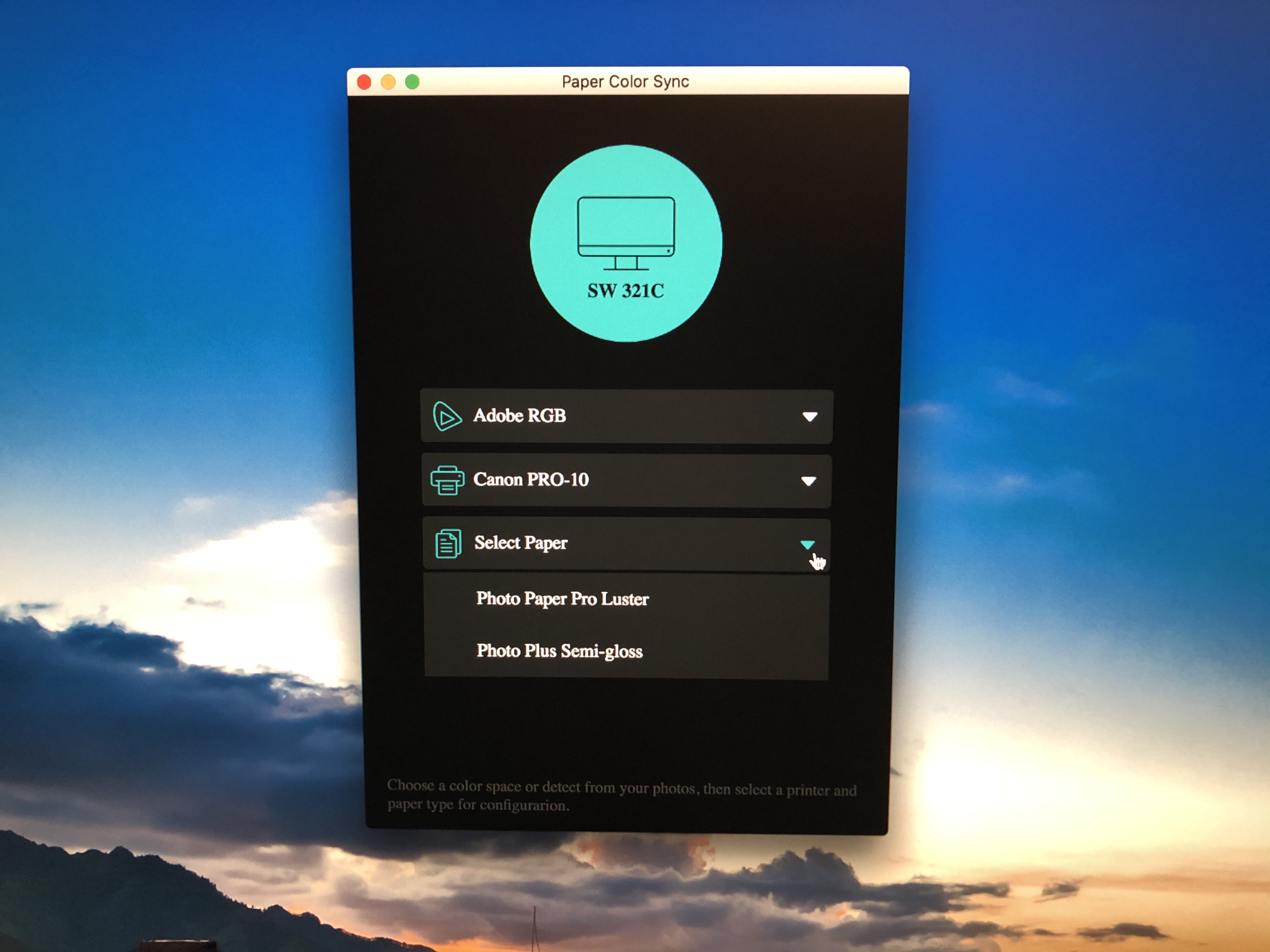
Quickly an image of The Gleaners oil painting by Jean-François Millet went from being portrayed in the sRGB color space to “Paper Color Sync” mode where it bore a softer, slightly lighter-colored and, indeed, paper-like presence. Unfortunately, I wasn’t able to print out the image for comparison.
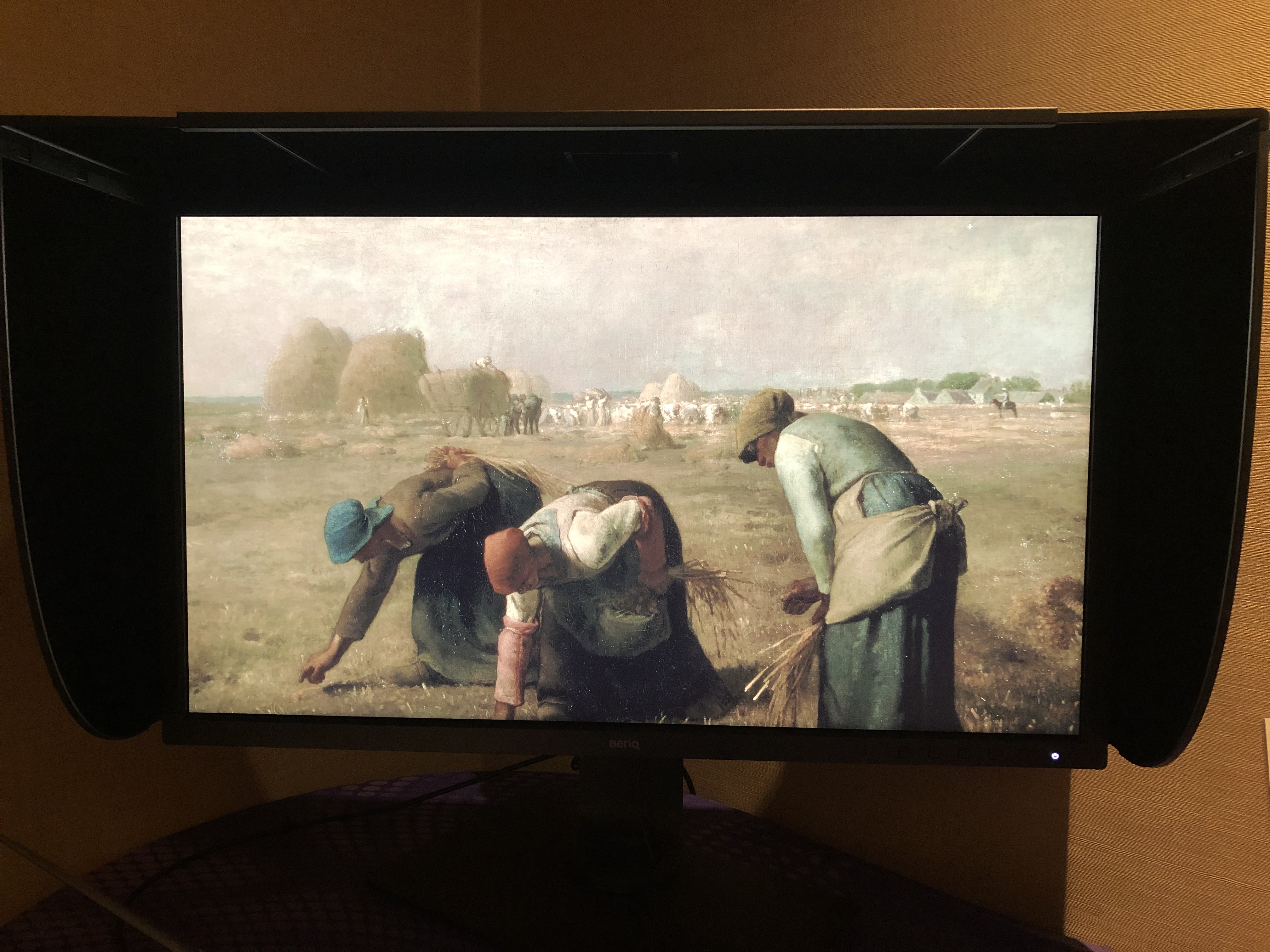

What I did see is how easy it is to toggle between color spaces commonly used by creative pros and Paper Color Sync mode. The SW321C includes an updated, second-generation version of its Hotkey Puck controller seen across most of its SW line of photo and video focused monitors. The controller is way more accessible than a joystick peeking out from a bezel or around the back.

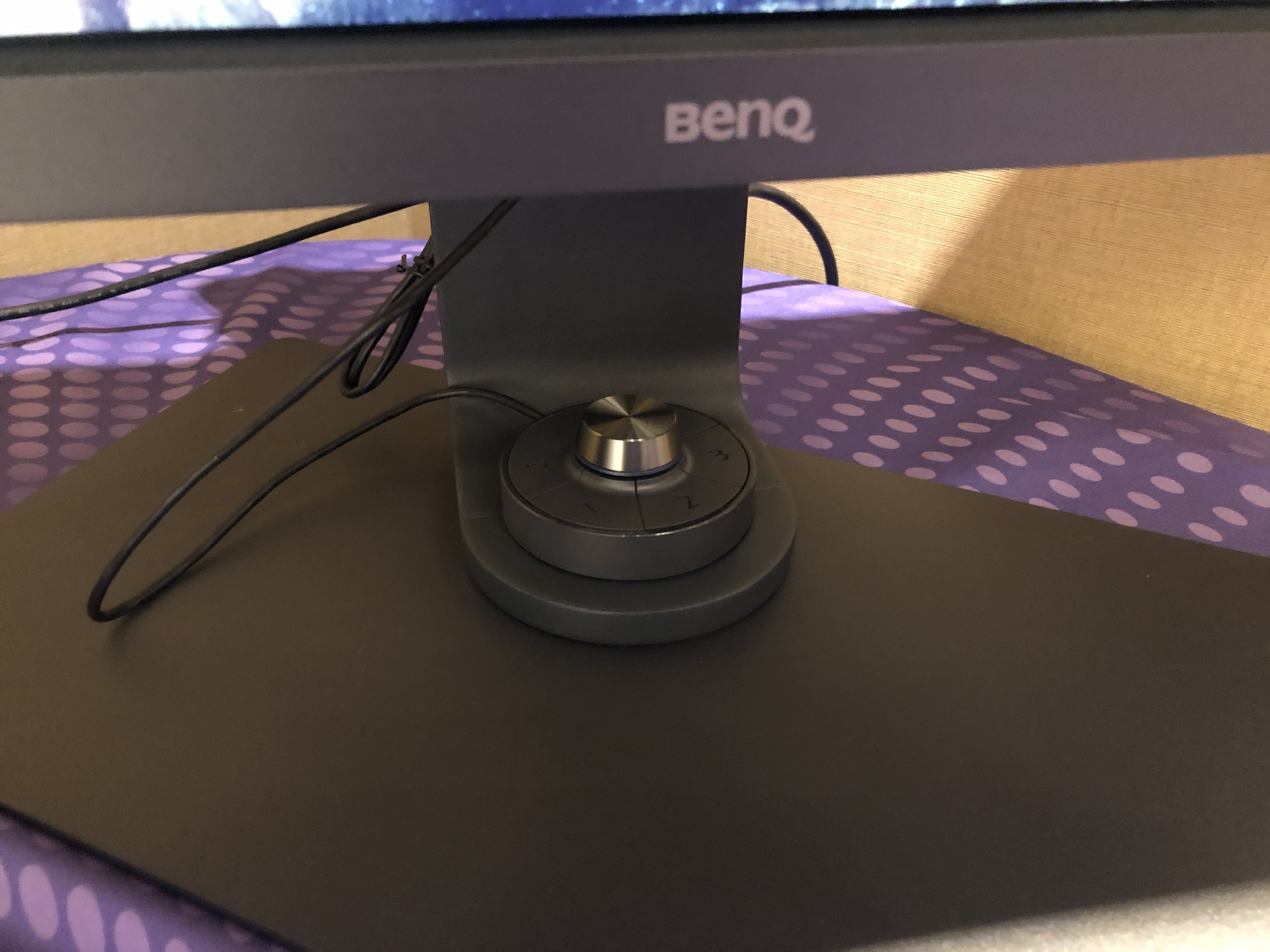
Each puck has four buttons programmable to monitor functions, plus a return button and dial for adjusting brightness and navigating the on-screen display (OSD).The puck I used had the numbered buttons set to switch between Adobe RGB, sRGB and Paper Color Sync, while the fourth one changed the input source. The stand even comes with a built-in spot for storing the cute and handy controller.
Get Tom's Hardware's best news and in-depth reviews, straight to your inbox.
Also a bit special here is the 32-inch IPS panel. For one, it brings a 32-inch display option back to BenQ’s SW line after the shelving of the SW320, which came out in 2016, in spring 2019. In the U.S. market in particular, users are seeking screen sizes larger than 27 inches, the BenQ rep said.


It also uses what BenQ calls an ART (advanced reflection-less technology) layer. In action, it had a noticeable visual impact. The shine from a smartphone’s flashlight was much greater and spread out on a laptop and another IPS BenQ monitor than on the SW321C. And BenQ even includes a special sticky roller that takes fingerprints, smudges and ever dirt off with ease (a cloth would work too, but the roller’s supposed to be quicker).

Color accuracy is of the essence for creatives, the monitor has a Delta E of < 2 and also supports hardware calibration (like all BenQ SW-line monitors), using an internal image processing chip to speak to a calibrator. The included and removable hood has an opening for inserting your own calibrator.
Clearly the SW321C has a specific audience, but if you were looking to expand its usefulness and use it as a premium HDR monitor, you’ll likely be disappointed. Brightness is a key part of the noticing the difference between SDR and HDR content, but the SW321C maxes out at just 250 nits. VESA’s DisplayHDR specifications start at 400 nits, and we recommend at least 600 nits if not 1,000 nits for an impactful HDR experience.
The SW321C is already available at B&H and will hit other retailers nationwide in April or May.

Scharon Harding has over a decade of experience reporting on technology with a special affinity for gaming peripherals (especially monitors), laptops, and virtual reality. Previously, she covered business technology, including hardware, software, cyber security, cloud, and other IT happenings, at Channelnomics, with bylines at CRN UK.
-
Kridian $2,000!?Again, insanely priced "Professional Grade" monitor because it has accurate color? GTFOReply -
w_barath Put it in context of Apple's $2000 stand for their pro monitor and this is a steal, lol.Reply
But seriously, when you're doing wedding photos and sitting with the client and print it out and it looks significantly different on paper than it did on screen, you're going to lose confidence from the client, and the amount you can charge is directly proportional to the confidence of the client. So this could pay itself off in a week, easily. -
Phil Indeblanc I can see it around $1200, but if you are spending around 1500 or more, you may as well get the Eizo.Reply
BenQ has had lots of build quality issues, but they may have improved, and often you can get a good screen.
Asus has a model about $1200 that does what this can other than the paper gimmick.
Any experienced professional uses an i1 Pro calibration for screen and printer and will find this a gimmick for entry level enthusiasts with extra change. Even a i1 CM would do better than what the limited to a few printers and papers software can do from BenQ.
If you don't buy an i1, you can get your printer and paper calibrated by other service "labs" that can for you around $30-75~
The most important thing is the Delta E, the brightness, the LUT calbration cabailities, and the support of the different color modes in sRGB, AdobeRGB, and a few others is great...BUT, when you go way out of those gamuts, its NOT as easy to keep them tame and accurate in the smaller gamuts.
So ProRGB, or such might "infect" other gamuts.
