Take control of your Intel CPU's P-Cores and E-Cores with CoreDirector software
Is CoreDirector the competitor to Intel's APO?

Bitsum — the makers behind Process Lasso — has created a new thread scheduling application called CoreDirector that gives users complete control over the efficiency cores in Intel's 12th, 13th, and 14th Gen chips. The app addresses core scheduling problems with the Windows scheduler or Intel's automated Thread Director, which can occur with some applications. With CoreDirector, users can manually control which applications/games are applied to the E and P cores.
The app has three core enforcement methods: "Efficiency Mode OFF," CPU Affinities, and CPU sets. Efficiency Mode Off is a soft enforcement method that prevents threads from being automatically scheduled to the E-cores but still allows the E-cores to be used if an application needs the E-cores specifically or needs more threads than the P-cores can provide.
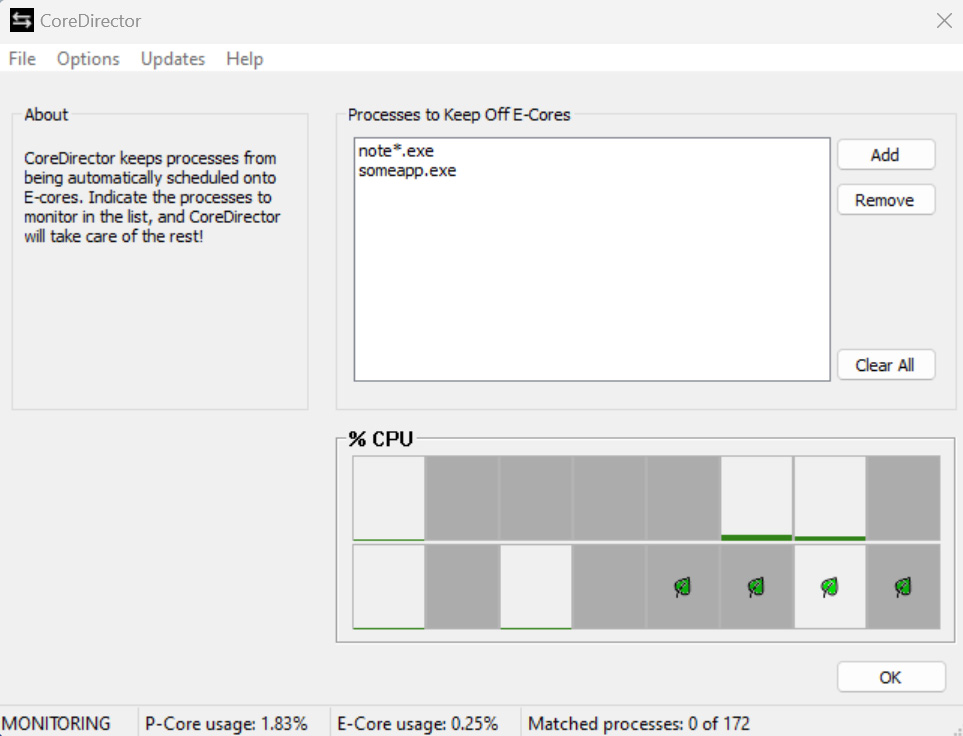
The other two are pretty similar to what Process Lasso already provides. CPU Affinities will restrict all threads onto the P-cores, except in cases where an application is intentionally requesting to run on the E-cores. CPU sets are a less strict enforcement method sitting "in between the other two and leaves a lot of the decision to the OS."
CoreDirector is not designed to replace Process Lasso, but apparently, it is intended to be a simpler, more approachable application for novice users. Bitsum specifically (and confusingly) states that it recommends using its more powerful Process Lasso software for controlling the E cores, but states they have made CoreDirector available to the community. We're unsure what that means since Process Lasso is available in free and paid versions.
Nonetheless, CoreDirector will allow Intel users to ensure performance-sensitive applications and games run on suitable core clusters. Intel and Microsoft's automated scheduling techniques don't always do their job, which can lead to lost performance when tasks start spilling over to the E-cores. Intel already knows this since it has developed a new utility called Application Optimization (APO), that adjusts thread affinities even more aggressively than what Thread Director already does. However, it's very limited in use and currently only supports two titles.
Get Tom's Hardware's best news and in-depth reviews, straight to your inbox.

Aaron Klotz is a contributing writer for Tom’s Hardware, covering news related to computer hardware such as CPUs, and graphics cards.
-
abufrejoval Well, now I don't feel so bad that I was confused, too...Reply
I bought Project Lasso specifically to get the sort of control I have via 'numactl' on Linux with Windows applications and then found it rather less intuitive than I hoped.
Worse, it then contained a link to the CoreDirector from within the commercial Lasso and I felt a groan coming out of my mouth as I had already been bombarded with upgrade mails by Bitsum.
AFAIK CoreDirector is actually the older tool and hasn't seen updates for a while, but it also can't go against hard-wired defaults of the hardware: the OS will use P-cores no matter what and you can't entirely shut them down on any hybrid device (while the opposite is easy).
What's still missing is a comprehensive solution which also allows you to set the power budgets, PL1, PL2 and TAU for starters and then perhaps you'd be able to say things like "give 8 Watts to all things Firefox, but chose cores to match what's active".
To be frank, the goal for me is really to test these facilities for server and embedded workloads, I'm not keen on acutally regulating the notebook I am running this on quite that way. -
Alvar "Miles" Udell How about running some benchmarks without any software and with CoreDirector so we can see the benefits (or lack thereof) of this software TomsHardware is now effectively promoting.Reply -
thestryker Reply
Would be a great opportunity to test stock behavior, APO and ProcessLasso/CoreDirector against one another in Metro Exodus/R6 Siege to see how it plays out.Alvar Miles Udell said:How about running some benchmarks without any software and with CoreDirector so we can see the benefits (or lack thereof) of this software TomsHardware is now effectively promoting. -
bill001g Gamers nexus did test the apo and it seems to make some difference but was a pain to install and only supports 14th gen cpu.Reply
I can't see this being a bad thing when you have people turning off 1/2 their processors so they can force 7950x3d to only use cores with cache. -
Amdlova When I have the xeon v4 with 22 cores process lasso works great. But with the 12700t and 13500t fell some difficulty to work perfectly. Windows make a great job selecting the cores to work. Not making any difference when gaming.Reply
E CORES it's about love or hate it. (The fps of an i5 family is a downfall its why intel don't put the APO on it)
Disable e cores system becomes slower.
Disable hyper tread become slower.
Disable all and you get a i5 8600 lol -
SyCoREAPER What would be some scenarios where one would want to keep apps off e-Cores outside of poorly optimized programs?Reply
I know what it's doing but I'm not seeing the real world use for the average user. -
TerryLaze Reply
Unless you have some insider info that you would like to share, it's not more aggressive but just more targeted, to the specific needs of the game and to the specific CPU.Admin said:The makers of Process Lasso have debuted a new application for Intel processors called CoreDirector that allows users to manually control how applications utilize an Intel chip's E cores and P cores.
Take control of your Intel CPU's P-Cores and E-Cores with CoreDirector software : Read more
Intel already knows this since it has developed a new utility called Application Optimization (APO), that adjusts thread affinities even more aggressively than what Thread Director already does. However, it's very limited in use and currently only supports two titles.
-
TerryLaze Reply
That's not enough for you?!sycoreaper said:outside of poorly optimized programs?
If you use one app or game that runs worse than on an older CPU that would be enough for most people to look into this. -
SyCoREAPER Reply
Geez untuck that cameltoe. I was simply acknowledging one use case and asking if there were any others.TerryLaze said:That's not enough for you?!
If you use one app or game that runs worse than on an older CPU that would be enough for most people to look into this.
Also its poor forum etiquette and cluttering to post twice in a row. One post, multiple quotes, but I'm not a mod here so I'm not telling you what to do, just a suggestion. -
WINTERLORD Yes it would be Kool to see some sort of review on this heck a perfect game in my opinion for benchmark would be skylines 2 and simulation speed in developer mode but ud have to have a big city to check this iv been reading in a simulation speed thread that even people with a 13700 or 13900k Completly gets destroyed in simulation speed on big cities making a 13600k almost pointless to upgrade to for this game would be interesting to know if core director or project lasso would actualy make that cpu viable for skylinesReply