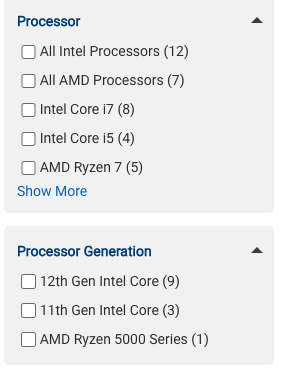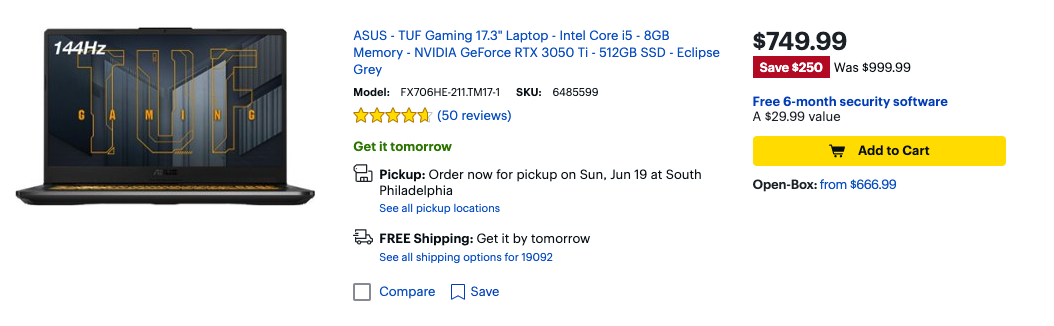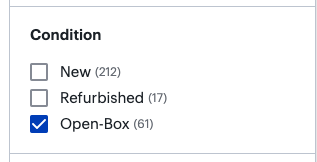How to Buy a Great Budget Gaming Laptop for Less than $1,000
It's not as easy as adding it to your cart.
Lots of people want to play games on the go, but many of them don't want to (or can't afford to) spend thousands of dollars on the most premium gaming laptops around. Some of the best gaming laptops are very expensive. But what if you only have $1,000 or less to spend?
Recently, I've been researching the sub-$1,000 budget gaming laptop space, and was surprised to find it a confusing wasteland that can, if you're not careful, leave you with old or outdated tech in the guise of a deal. (We've listed some of the best gaming laptop deals.) On the other hand, there are a few slightly older machines that can be had for a bargain with some bumped up specs.
Don't know where to start looking for a gaming laptop that costs less than $1,000? Here are my tips:
Go Straight to the Manufacturer’s Site
Why you can trust Tom's Hardware
If you want to see the latest availability in the plainest terms, consider going straight to the manufacturer. This tip really works for those who sell their own laptops, like Alienware and Dell, Lenovo, HP and Acer.
If these vendors have 12th Gen Intel or AMD Ryzen 6000, which are the latest CPUs on the market, I've found it is easier to tell on their sites than on stores like Amazon, Best Buy or Newegg (more on that below).
Dell, for example, lets you sort not just by processor, but by processor generation, letting you look for the latest. HP and Lenovo may not be as exact in filtering, but still use exact CPU model names or generations in the listing, leaving no reason for confusion. (You can, of course, always use these sites as homework to buy from major retailers, assuming you can find what you're looking for at those stores.)
Why am I so insistent on checking chip model numbers? Because tech has a shelf life. Just because you're spending less than a grand doesn't mean you shouldn't get something that will last you as long as possible. (GPUs are a bit less tricky. The latest Nvidia graphics cards have been parts of the RTX 3000 series for a few years now, and if you get an AMD card paired with a recent AMD CPU, it's likely something relatively new.)
There's another reason to go to a vendor over another store. In my experience, if there's a limited number of chips to go around (say, in some kind of chip shortage) I've found a wider variety of configurations in vendor stores than in large retail outlets.
Being able to find the newest stuff and sorting it is important. Both OEMs and stores sell laptops with older chips at a discount. Sometimes there can be two laptops with similar prices, but one has last year's chips, or worse, even older. Which would you rather get?
When to Get Something Old (But Not Too Old)
There are a few times to consider getting a cheap gaming laptop with a last-gen CPU, though you should get the most recent GPU you can afford. . Recently, I found a few deals that I would recommend to people despite the fact that they had last year's chips.
The laptops with 11th Gen Intel processors are often starting at lower prices from manufacturers (at least, until you bump from the lowest specs). But shop around. For instance, I saw a Dell G5 15 with a 12th Gen Intel Core i5, Nvidia GeForce RTX 3050, 8GB of RAM and 256GB for for $899. I later saw a version for a similar price with an 11th Gen processor, the same GPU, 16GB of RAM and 512GB of storage (that's seemingly gone for now — clearly others thought it was a deal).
That's a point where I would say to go for something older. The 16GB of RAM will keep your system relevant longer, and 512GB of storage can hold way more games (or even just a game. 256GB is pretty paltry). That's a quality of life difference that I think makes up for one year of processor generation gains.
But be reasonable. There are laptops that are still on the market with Intel's 10th Gen CPUs (I've noticed that to be slightly a lesser problem for AMD machines, but 3rd Gen Ryzen is out there). Vendors, especially third party sellers on Amazon and Newegg might drop to around $600 for those, and I could understand why a buyer might consider them. After all, a few hundred bucks is a lot. But if you buy something that old, you may be replacing your laptop sooner, and spending more money in the long run.
There are older GPUs out there in the form of Nvidia's GTX 1650 and GTX 1660 Ti. If you can swing it, I highly recommend sticking to the newer Nvidia RTX 3050 (or RTX 3050 Ti if you find a good deal). The low-end GPUs are the fastest to struggle with games, so something more recent is worth it in the long run. That being said, the RTX 3050 has 4GB of RAM, similar to the GTX 1650. If you see a GTX 1660 Ti with its 6GB of memory, that may end up being faster in some titles, especially those with lots of effects. The RTX cards have DLSS support, though, which can help you upscale games at lower resolutions.
Know Where to Look for Specs
So we've determined that most laptop manufacturers make it easy to know what you get. But if you have a Best Buy gift card, Amazon credit, or simply think you can find a better deal elsewhere, there's no harm in looking.
Still, note that you may have to dig to know what you're getting.
Here's an image from Best Buy of a $750 gaming notebook:
For this price, I might recommend this to someone who knows the trade-offs. But if that trade-off isn't worth it to you, you would now know. Be sure to dig into the specs to get exactly what you're looking for.
Asus TUF Gaming 17.3-inch Laptop: was $999, now $749
It's on sale for $750 down for $1,000. 8GB of RAM is expected, but the 512GB SSD is a nice bump. But that Intel Core i5 listing doesn't say how old it is. To find out, I had to click on the listing and go to the specifications tab to find the answer. It's 11th Gen.
Not every listing is like this. But I've seen them on Amazon, Newegg, Best Buy and more. Do your homework.
The Trade-Offs You'll Make, and Spec Recommendations
On the one hand, you're on a budget. On the other, you want to ensure that your laptop lasts you as long as possible. Typically, I would suggest a gamer get at least a Core i5 or Ryzen 5, at least 512GB of storage and 16GB of RAM, as well as a 1080p display. Those might not all be possible in a sub-$1,000 notebook.
At this price range, expect 8GB of RAM, except for the best, rare deals. It's not ideal, but it's doable, especially if you can add more latter (see below). There are 256GB SSDs out there, and that's not ideal. Many of the most popular games these days are 40GB or more, and that's before eventual patches and downloadable content.
Most of the screens we've looked at have 1920 x 1080 screens, which is just fine. (If you see something at 1366 x 768, run far and fast away from it.) Surprisingly, you can get 144 Hz screens on gaming laptops that cost less than $1,000, which is great if you play esports titles. The graphics cards in budget laptops aren't going to push graphics-intensive games fast enough to matter.
So if you can get a Core i5 or Ryzen 5, 8GB of RAM, a 1080p screen above 60 Hz and 512GB of storage, you're in a good place, assuming the CPU and GPU are recent.
One recommendation: do not, under any circumstances, go below 8GB of RAM. I wouldn't recommend 4GB to almost anyone these days, and I think it's a quality of life improvement worth taking time to save up extra for.
Consider a DIY Upgrade
Gaming laptops are typically a bit more upgradeable than ultrabook counterparts. If you're handy with a screwdriver, consider buying something with less RAM and storage, and then adding your own. While your CPU and GPU will be soldered down, most gaming notebooks can have more memory or storage added. You'll have to be willing to reinstall Windows and set everything up from scratch, but if you are, it could be an easy way to make changes as you can afford them.
If you're buying from Dell, HP or Lenovo, you can usually find maintenance manuals for their systems, which will let you know what you can upgrade and what it will require. That way, when you save up, you can buy extra RAM or a bigger SSD later for a better experience (or just make upgrades more cheaply than manufacturers charge for, if you find a good sale).
That being said, if you don't know what you're doing and don't have a friend to help you, consider your circumstances. If you break something trying to upgrade your laptop, it may not qualify for a warranty replacement.
Check for Open Box Deals
If someone ordered something and didn't like it, that could be to your benefit. You might want to head to a local store and see if someone bought something, opened it and returned it. These are harder for stores to get rid of, and they may take some serious cash off of the price tag to move it.
While you can also find these online, I would suggest checking a brick and mortar store first. They may let you inspect the item, since the box is open, to ensure it's still in like-new condition.
If you do decide to buy online, you may be able to find these easily by specifically sorting for these kinds of deals.
Try Streaming Your Games
Look, we're a PC hardware website for enthusiasts. We like owning our gear. But if you're looking at the prices of budget laptops and you can't afford them, you could stream games to your existing gear. You might not get the wide catalog of games or customization options that a PC affords you, and it assumes you have a pretty solid internet connection but it can be cheaper in the short term. That being said, these are subscriptions. They'll add up month over month.
You can stream games to your browser on a computer you already own in various ways, including:
- Xbox Game Pass Ultimate ($1 for the first month, $14.99 per month after that)
- Amazon Luna ($9.99 per month for the base plan. Some games are available free with Prime.)
- Nvidia GeForce Now (Free for 1-hour sessions on a "basic rig", with $9.99 per month for six-hour sessions up to 1080p or $19.99 with eight-hour sessions up to 4K. You'll need to bring your own games.)
- As part of the new PlayStation Plus Premium tier ($17.99 per month, $119.99 for 12 months)
Get Tom's Hardware's best news and in-depth reviews, straight to your inbox.

Andrew E. Freedman is a senior editor at Tom's Hardware focusing on laptops, desktops and gaming. He also keeps up with the latest news. A lover of all things gaming and tech, his previous work has shown up in Tom's Guide, Laptop Mag, Kotaku, PCMag and Complex, among others. Follow him on Threads @FreedmanAE and BlueSky @andrewfreedman.net. You can send him tips on Signal: andrewfreedman.01