Cooler Master's Modular Stream Deck Competitor Snaps Together Like Lego
The MasterHUB has a variety of know, switches, screens and dials you can put together.
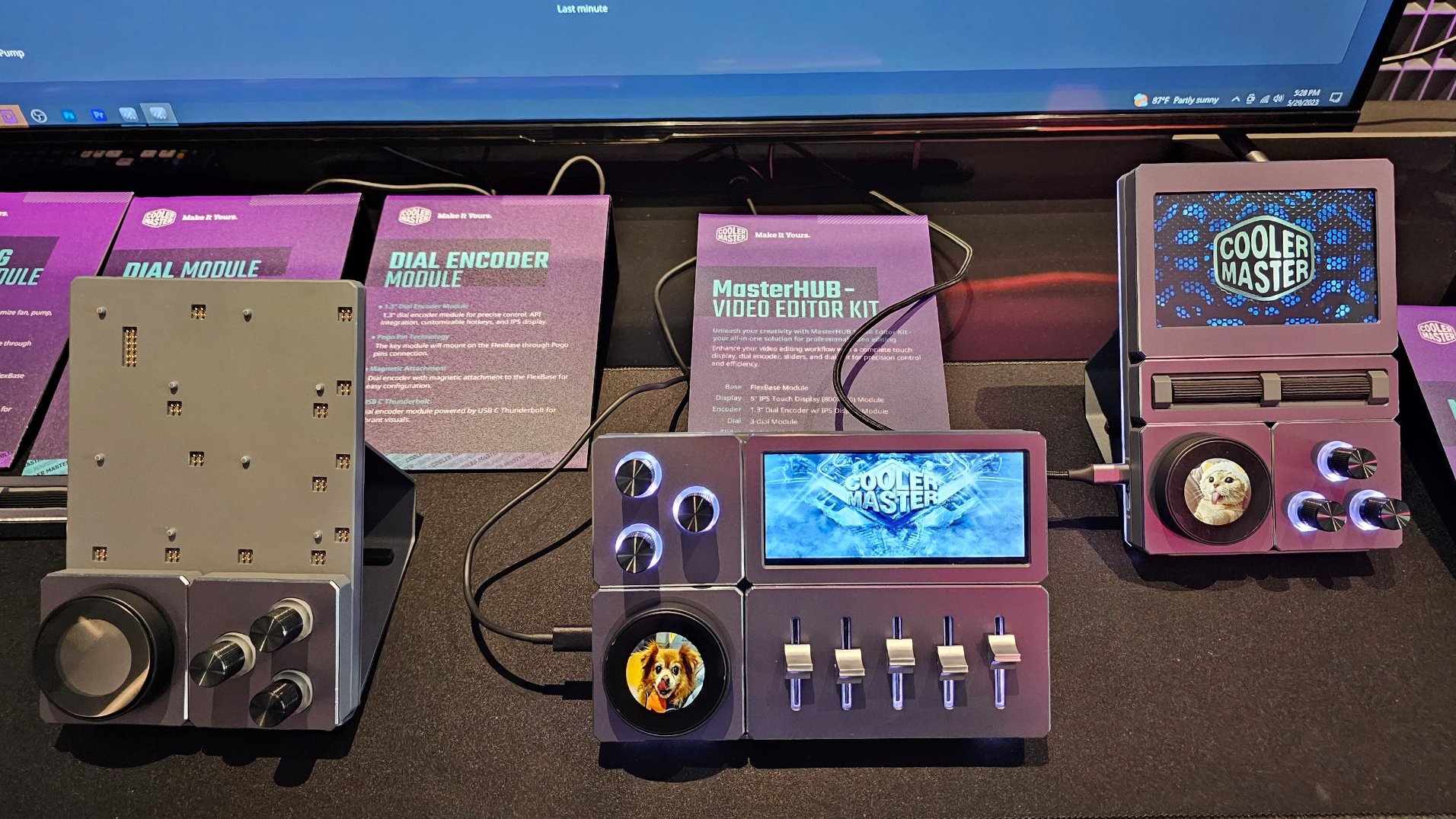
From the Elgato Stream Deck line to the Loupedeck Live, macro / control decks for streaming, creative work and productivity are a big deal. Now, Cooler Master is getting into the market with its MasterHUB, which offers a unique twist. You put it together yourself, snapping your choice of modules onto a magnetic / pogo-pin backplate.
We had a chance to check out the MasterHUB at Cooler Master's Computex 2023 demo suite and were impressed with both the build quality of the components themselves and how easily they snap on and off of the magnetic base. The 6 x 4-inch Flexbase base plate connects to your PC via Thunderbolt (USB-C) so it has plenty of bandwidth, though it's unclear if it would work on a non-Thunderbolt port.
The modules include:
- Touch Display: 8-inch, 1280 x 800 screen that can be a secondary monitor or house various touch controls.
- Scrolling Wheel: Has two scrolling wheels that look and feel like the volume controls you'd find on a media keyboard.
- Dial Module: has three small dials with backlights.
- Dial Encoder module: Has a 1.3-inch dial with an IPS display on it you can use for displaying custom images. Offers fine-grain control for precise movements.
- 15-Key Display module: Includes 15 customizable keys with displays on each (we didn't see this in person).
- Slider module: This has five sliders you'd use for something like adjusting volume levels.
- Two smaller display modules: We also saw a stout wide display module and one that took up about half the base.
The Flexbase appears to have connectors for up to six small, square modules. Wider or taller modules could take up two, four or all six slots.
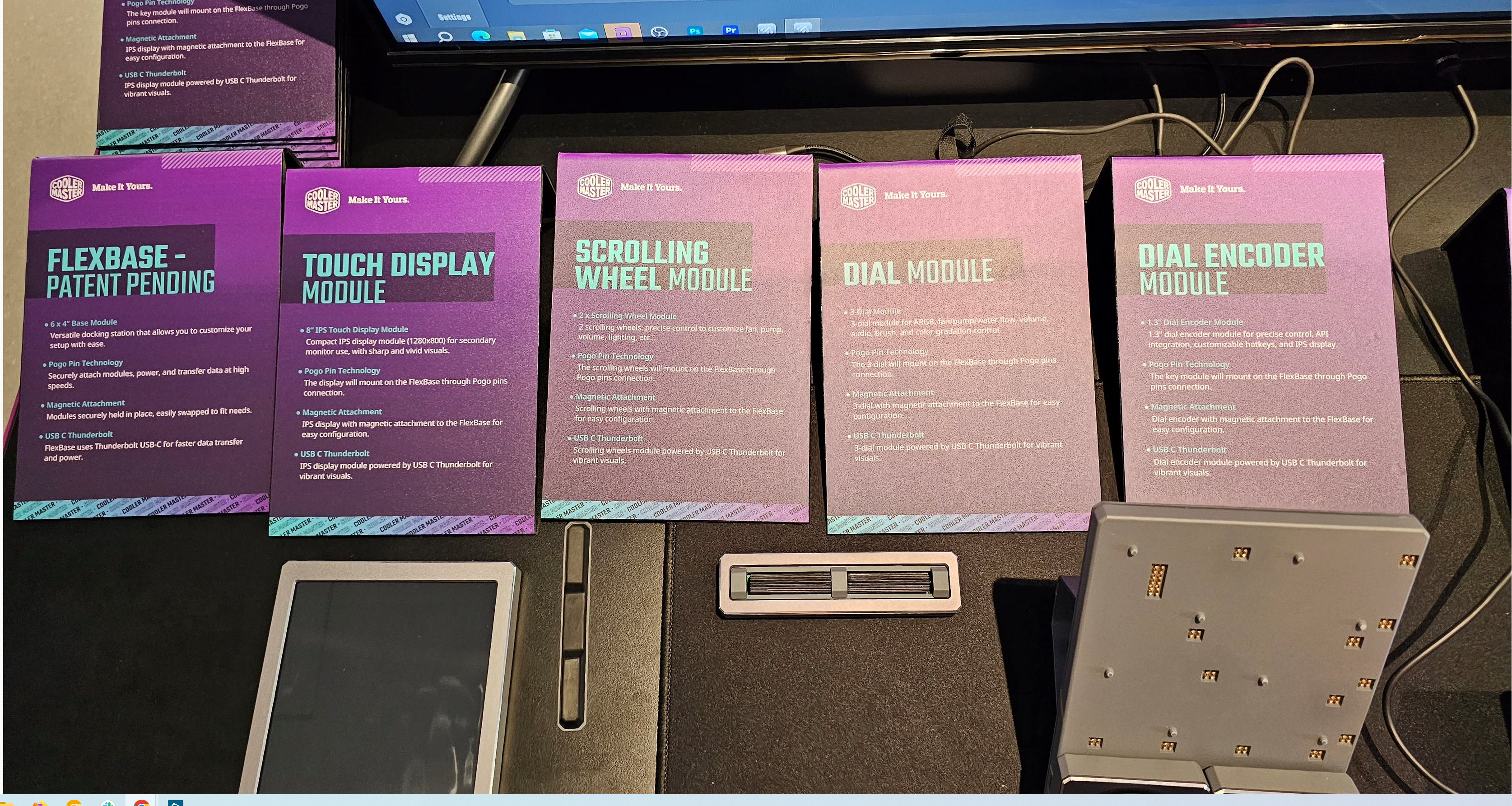
A Cooler Master rep said that the company plans to sell MasterHUB both in a series of sets for particular use cases and as individual modules. The company showed off two particular sets: a Video Editor kit, which has the dial module, volume sliders, video encoder and a wide touch screen, and the Photo Editor kit, which has a taller touch screen, the scrolling wheel module, the video dial and the dial module.
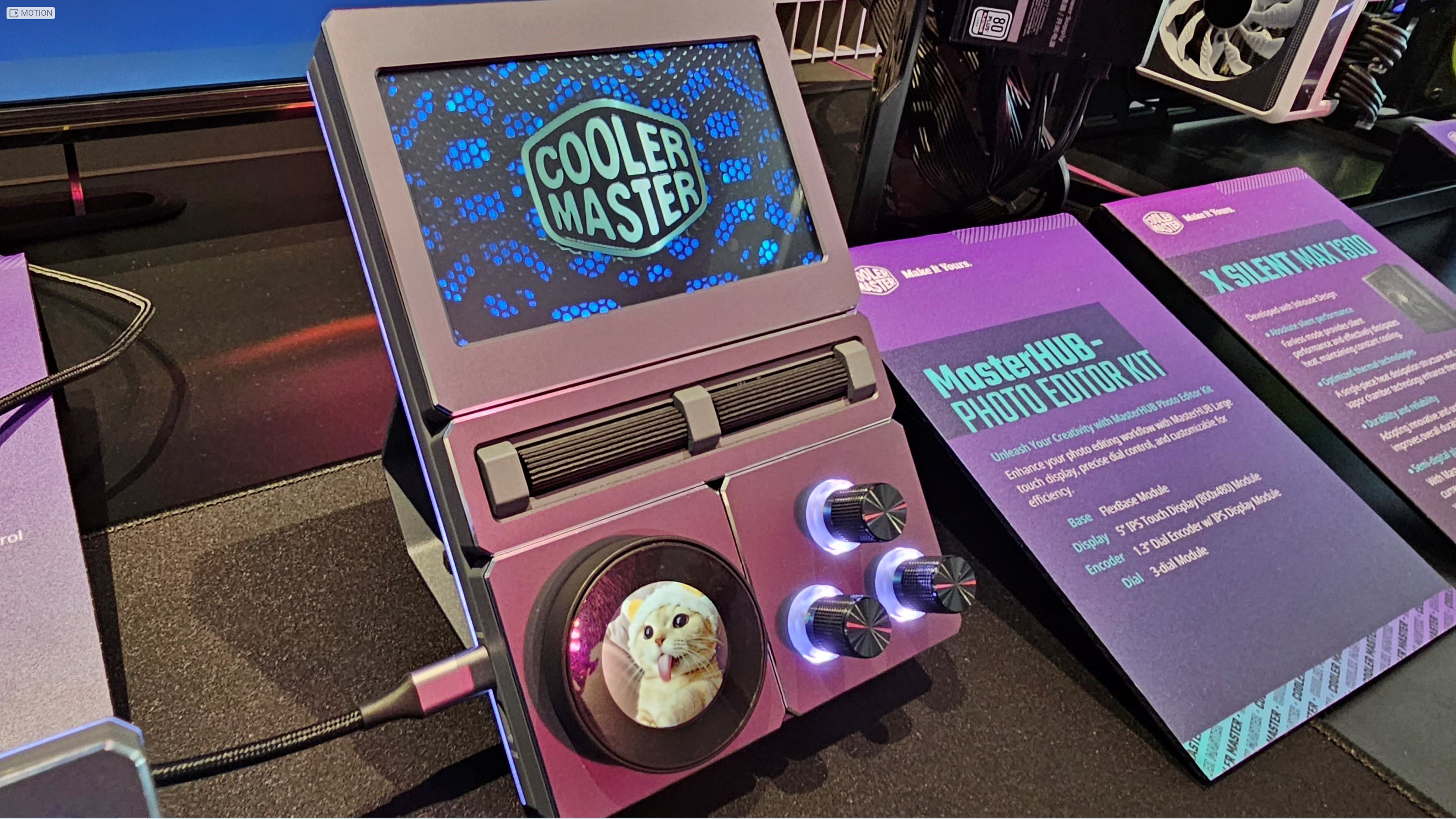

The MasterHUB uses Cooler Master software on your PC to help you configure it and make the most of it. You'll be able to not only set custom macros for creative applications such as Photoshop and Premiere, but also control and view the status of your CPU, GPU, RGB lights coolers. Cooler Master touts the Scrolling Wheel module specifically as good for controlling your fans, pumps and lighting.

There's no word yet on when the MasterHUB is coming to market and what it will cost. However, it looks like when it does, it will be giving Stream Deck and Loupedeck a serious run for their money.
Get Tom's Hardware's best news and in-depth reviews, straight to your inbox.
After a rough start with the Mattel Aquarius as a child, Matt built his first PC in the late 1990s and ventured into mild PC modding in the early 2000s. He’s spent the last 15 years covering emerging technology for Smithsonian, Popular Science, and Consumer Reports, while testing components and PCs for Computer Shopper, PCMag and Digital Trends.
-
bit_user Initially, I stared at the pictures in utter confusion, having misread Stream Deck as Steam Deck.Reply
Looks pretty cool, but it depends a lot on how much work it is to integrate into apps. If the controls show up as USB HID, then I can see a lot of promise for it.
BTW, rather than putting a display inside the shuttle wheel, I'd much rather have a traditional jog dial. -
Editer With software support, this could be a pretty amazing peripheral for hardcore Microsoft Flight Simulator fans. They're already using Stream Decks, but the dials and knobs would be awesome for quickly adjusting autopilot settings, etc.Reply
