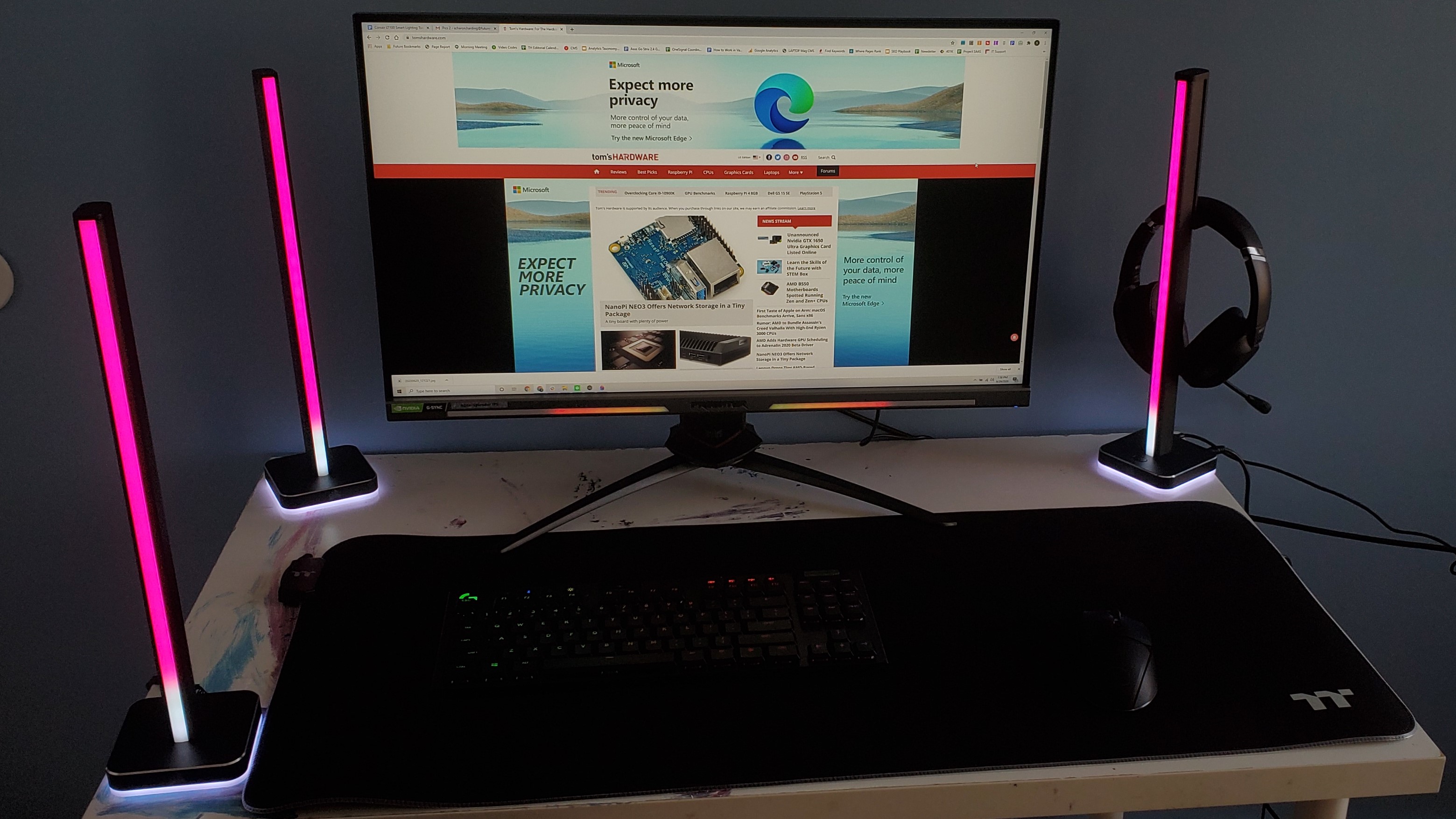Corsair LT100 Smart Lighting Towers Hands-On: Reactive RGB Pillars
Would you like some PC with your RGB?
We often joke that we “need more RGBs.” Sure, you can have colorful LEDs on your gaming mouse and keyboard and might even have some on your monitor. Your SSD may twinkle with colors, motherboards aren’t left out of the mix, and your best PC case is welcome to hop on the trend. From PC components to the peripherals you can connect to them and even your gaming laptop, there’s a way to RGB it up. But Corsair doesn’t think that’s enough. The company wants the option to RGB your world.
Today, the vendor released the Corsair iCue LT100 Lighting Towers that are basically a set of RGB sticks you can connect to your PC. Corsair’s answer to alternatives like the Philips Hue Play light bar, you can connect 2-4 towers that light up with 11 hardware-stored effects or your own software-made design. At $129.99 for the two-tower starter kit and $59.99 for each additional tower, it’s a hefty overlay for something that’s purely about looks. But if you’re a streamer, want to set your gaming den aglow or are plain addicted to the RGB lifestyle, Corsair’s LT100 Smart Lighting Towers bring new meaning to the idea of RGB everything.
Corsair LT100 Smart Lighting Towers Specs
| Towers | Starter Kit (required): 2x; Expansion Kit:1x each (up to 2) |
| LEDs | 46x RGB per tower |
| RGB Cable | 4.9 feet (1.5m) |
| Connectivity | 4.9 feet (1.5m) MicroUSB to USB Type-A |
| AC Adapter | 5V, 5.9 feet (1.8m) |
| Measurements (LxWxH) | With headset holder: 3.7 x 3.7 x 16.6 inches (95 x 95 x 422mm); Without headset holder: 4.2 x 3.7 x 16.7 inches |
| Software | Corsair iCue |
Corsair LT100 Smart Lighting Towers: Hands-On
Maybe smart lighting towers isn’t the best way to categorize Corsair’s Smart Lighting Towers. I usually associate smart tech as products that are connected to the internet. These sticks are actually connected to your PC. If we could do some rebranding we’d go for LT100 Reactive RGB Towers, but we’re being literal here.
The starter kit gives you two towers, and you can go up to four if you buy two expansion kits. I received one starter kit and one expansion kit for three towers total.
Despite being in a very sunny room, the lights never looked washed out. Instead, they always shined brightly and cast a glow on my wall and on my desk. Depending on the effect you choose or customize, you can have the sticks look like RGB is dripping from the top of the tower to the bottom base before moving to the next tower or shine brightly with a static color. Rainbow prisms are a popular go-to, while spring-themed colors can craft a trippier, cosmic effect. Of course, everything is more fun in the dark. But the towers are bright enough that you don’t have to be a nocturnal gamer to enjoy them.
The LT100 Smart Lighting Towers are as mesmerizing as you’d expect three standing foot-and-half sticks of colorful lights to be, so your use may vary. At worst, these bright lights could distract you from the battlefield. Sadly, only the static color setting has brightness adjustment.
It’s not like you have to have pillars of bright lights staring at you at all times. Some effects flow from one tower to the next, so only a portion of one tower is lit up at a time.
Get Tom's Hardware's best news and in-depth reviews, straight to your inbox.
Another setting can tell you your CPU’s overall or individual CPU cores’ temperature range through one of three colors. There’s also text, which the iCue describes as “an abiment white lighting effect that will dim the lighting for optimal on-screen reading of content on your monitor.” The effect wasn’t immediately gratifying, and I don’t see how effective it can be without knowing where the towers are positioned in respect to your screen. If you’re looking to set a mood, I couldn’t resist using the Fireplace preset to bring a cozier feel to my Brooklyn apartment that only gets flames from the stove and candles.
One of the standout features of the LT100 Smart Lighting Towers is the ability to react to audio levels from your PC’s speakers or microphone. This worked well out of the box. The tower turned pink, but a light blue bit jumped out of the base to accompany a song’s vocals. That light blue light got taller and greener as the singer got louder.
The lights can also match colors on the screen. Corsair software lets you map out a portion of the screen to focus on (Philips Ambilight style). However, this feature’s hard to appreciate. Usually, a game scene, movie or website will have plenty of colors on display at a time. Even if the LT100 towers match the specified section of the image perfectly, chances are there are plenty more colors at play on your monitor.
As mentioned, Corsair isn’t the only vendor in the RGB lighting game. And while Corsair delivers with robust enough software that allows for ample customization and effects, we’re disappointed the gaming brand didn’t bring more features that work with games. There’s the reactive Video Lighting and Audio Lighting settings, but we’d love for the lights to be able to communicate in-game statuses. Perhaps, the LEDs could flash blue when you’re running out of ammo or flicker a dramatic red when you’re dying. A Corsair rep told me in-game integrations “should be added in the near future.”
Reacting to games is something rivals, like Philips Hue Play and Nanoleaf, offer in their LED products. And neither of those brands are known for their gaming prowess like Corsair is.
I didn’t have any other Corsair products in its iCue RGB lighting ecosystem. If I did, I could’ve synced the products with the LT100 towers for ultimate RGB harmony.
Design



Corsair’s LT100 Smart Lighting Towers are available as a starter kit with two towers, and you can buy up to two additional towers separately. That means for about $250, you can have four RGB pillars hooked up to your PC. For humble RGB enthusiasts who think they could make do with just one RGB tower (what sacrifice!), that isn’t an option. You must buy the starter kit in order to get a tower with the necessary ports and control.
Each tower is like a stack of 46 RGB LEDs. The light show is contained to a concentrated strip as well as the border around each tower’s base. The lights running up the tower shine through a soft, white silicone material that acts like a diffuser. Each tower must sit in its base, which has a touch of aluminum, but you can pop the tower out of its base in order to make it face the back of the base. Do you want colorful lights shining directly in your field of view or creating a subtle gaming-ready aura on your walls? The choice is yours.
But while reversible sticks increase versatility, I’d like to see more. Allowing the sticks to face four directions instead of two would be a good start. With up to four towers and 184 RGB LEDs, you could get a vibe started with Corsair’s lighting system. The three towers I received to review weren’t bright enough to dominate or dramatically change the lighting in my bedroom, but they definitely grabbed attention and shined brilliantly, even when the room was flooded with bright sunrays.
Without any mounting mechanisms, setup options are limited. As a cool high schooler, my room was decked out in blacklights that had holes in the base for anchoring them into walls. It’d be great if I could mimic this effect with Corsair’s sticks and have RGB showering down from my walls’ highest crevice. But this would result in many cables crawling down my walls.
The required controller tower has three cables coming from it -- a power cable, a USB cable and RGB cable, and each expansion tower will have an RGB cable connected to it, too. You could ditch the USB connection and just use the hardware button toggle through 11 different preset effects and one customized in Corsair’s free iCue software, which offers a greater range of effects.
If you get the starter kit, you could set up a single tower, although you’ll be wasting half of your investment. The towers each stand 16.6 inches high, but take a miniscule amount of space on the desktop, with the base measuring 3.7 x 3.7 inches. Your wireless Qi charger for your phone might take up more space. But keep in mind that with two bases you’re eating up 27.38 square-inches of desk space, and with four bases, that’s 54.76 square-inches.
The towers don’t have to live on a desk though. You get 4.9 feet of breathing room between the tower and your best gaming PC, courtesy of the MicroUSB to USB Type-A cable. In addition to being connected to your PC, you’ll have to connect the control tower (the one with the button and all the ports) to the second tower via the 4.9-foot RGB cable. If you buy an additional tower (an LT100 Expansion Kit), you’ll connect that to the control tower via the included 4.9 foot RGB splitter cable You’ll also have to have the control tower plugged into an outlet, and that cable’s the longest out of the bunch, measuring 5.9 feet.
With just the starter kit, you’ll have 15.7 feet feet of cables to deal with total, and at the max tower count of four, that’s 25.5 feet. Anyone buying this product is after admirable aesthetics, so this is something to keep in mind. There’s little point in beautifying with RGB if it results in ugly cable clutter. I also worried about the RGB cable that’s sticking out of each base. The clustered wires have some protection, but I can see it tearing if you’re not careful. Thankfully, you shouldn’t be moving these around much.
There are sure to be a lot of people who hear about Corsair’s latest and think their purpose isn’t great enough. The LT100 Smart Lighting Towers have a tiny extra trick up their RGB sleeve. A removable plastic piece serves as a hook for your best gaming headset. This isn’t a game-changer, but it’s a helpful additional function, especially if you’re going to keep a tower on your desk.
Final Thoughts
Corsair’s LT100 Smart Lighting Towers are a shameless splurge. We could see streamers wowing with their highly controllable, amply bright and reactive tech. And any RGB enthusiast would be happy to get Corsair’s colorful sticks as a gift. But this is all a visual play, serving only to indulge the already-indulgent trend that is RGB lighting. Some will be horrified to see this product debut. Others will see their imagination run wild with new ideas of customizing their gaming den.
There’s further reason to consider the LT100 Smart Lighting towers if you have other Corsair RGB products for syncing. However, the pillars will always be erect and don’t allow for any mounting. And we were disappointed by the lack of gaming-related features at launch, although this is allegedly coming soon via a software update.
Corsair fans and those who can appreciate the company’s premium design will lean toward the LT100 and get plenty of different effects and enough brightness to entertain night or day. If you literally need all the RGB, then the LT100 Smart Lighting towers are a smart consideration.

Scharon Harding has over a decade of experience reporting on technology with a special affinity for gaming peripherals (especially monitors), laptops, and virtual reality. Previously, she covered business technology, including hardware, software, cyber security, cloud, and other IT happenings, at Channelnomics, with bylines at CRN UK.
-
digitalgriffin You know, overall, I'm deeply disappointed in Corsairs products. They charge a super huge premium and there are much better brands available for far less money.Reply
The iCue software is nothing short of bloatware and takes a couple percent off the CPU. This is because the software has to manually update the rgb devices instead of off loading it to a chip on said device. This is a lot of data to be shipping out over the USB on a regular basis. You can see it if you engage the debug settings hidden in the software.
I and other people have also noted how blue screens of death happen on a semi regular basis with the iCUE software running.
I bought a k95 RGB Cherry Red Speed Switch keyboard and have been disappointed with it. While a true brushed aluminum top is nice, it has several design flaws
The LED's are much too dim. Many brands offer brighter more vibrant LEDs, My sons $49 Rosewill spectrum mechanical is much brighter and more attractive color wise.
The indented keyboard is prone to dirt and dust collection at the fold point making it difficult to clean.
The plastics on the corners are easy to break or chip
Over all I'm disappointed for the cost. I doubt I'll be going back given the price premium.