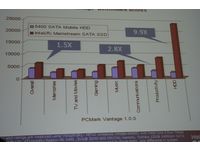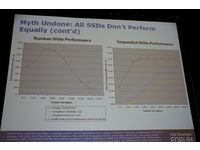IDF: SSD Myths and Hardcore Gamers
On the last day of IDF 2008, Intel ran yet another SSD class, headed by Chris Saleski from the Storage Technologies Group and Jack Weast from the Consumer PC Group. While this was not the first SSD class (more like the second or third), Intel had two goals to accomplish. First, Intel wanted to firmly establish why the hardcore gamers should be interested in its new Mainstream and Extreme SSDs. Second, they wanted to address several industry-wide criticism about SSDs, and how its new drives will quickly put those worries to rest.
After quickly going over the new SSDs specifications one final time, Saleski brought up some dumbfounding benchmarks. While the RAIDed 500 GB, 7200 RPM Seagate Barracuda drives were getting a little under 550 IOPS (that’s input’s/output’s per second), the single 80GB X-25M Mainstream SSD was posting an almost unbelievable 44,000-plus IOPS. If these numbers hold true when the new drives hit shelves in several months, it will be interesting, to see what a pair of RAIDed Extreme drives can do. When an X-25M laptop was put up against a 5400 RPM-based in a PCMark Vantage showdown, the Mainstream-based system saw a 1.5x better overall score and an almost tenfold improvement in the Hard Drive category. Saleski then went over the game load times and demos he showed yesterday (see our SSD article from yesterday for some numbers).
The second half of the presentation, given by Weast, was about the misconceptions about the SSD market, and how Intel’s new offerings would try to sway the critics for good. Weast’s main theme was simple: not all SSDs perform equally. Going to the charts, he stacked up the Intel Mainstream drives against two unnamed SSD competitors as well as a 7200 RPM Barracuda from Seagate. If you put all your faith into Intel’s numbers, the Mainstream drives consistently beat the three competitors in random and sequential writes.
Next, Weast helped the audience to understand the true meaning of power when it comes to SSDs. While the chart showed the Intel drives using more power, it also shows that it has a much higher IOPS score, and thus finishes the task in less time So in the end, the Intel drive has a much better power per IOP scores, proving to be quite an efficient drive. Again, while the numbers are impressive, and we hope the new drives live up to the hype, look for us to throw up some numbers against named SSD competitors as soon as these new drives are released.
One point that troubled some in the audience was the lack of an answer to lost or potentially lost data. Because the Drive keeps track of NAND wear and can shut down individual pages and sectors, it was confusing when the Intel staff on hand couldn’t provide confirmation on if the drive would lose the data in the dying or dead sections, or if it would be moved. Hopefully, some light can be shed on this so no one will be risking their music collection or precious family photos.
Get Tom's Hardware's best news and in-depth reviews, straight to your inbox.
-
predaking so then are they going to try to get a drive around 50-75 gigs for OS and games?Reply
or say a 36.7(?) gig hard drive for games.
Thats what i'm looking for. Just a nice simple fast drive for OS and games, and i'll use a 5400 1tb drive for movies/music etc. -
eklipz330 for the most part, i agree with predaReply
i wouldn't mind spending a small premium for a 40gb ssd that can make bootups and loadtimes faster -
JonnyDough ReplyWhile the chart showed the Intel drives using more power, it also shows that it has a much higher IOPS score, and thus finishes the task in less time So in the end, the Intel drive has a much better power per IOP scores, proving to be quite an efficient drive. Again, while the numbers are impressive, and we hope the new drives live up to the hype, look for us to throw up some numbers against named SSD competitors as soon as these new drives are released.
Why would we trust you after the article you published? It's pretty obvious to all of us that SSDs are more energy efficient, and the article you wrote went against that, even though you had been saying it for almost two years. I'm more likely to believe Intel at this point. -
anon_reader JonnyDough sezReply
>>It's pretty obvious to all of us that SSDs are more energy efficient...
I know everybody really, really WANTS to believe in a dramatic power advantage for Flash SSD, but the truth is that 2.5" HDD uses only 0.6w to keep the platters spinning (0.05 watts on spin down), and disk activity drives the number up only to about 2.0 watts.
Intel's own spec sheet says 2.4watts.
http://download.intel.com/design/flash/nand/extreme/extreme-sata-ssd-datasheet.pdf
IDC's recent benchmarks have proven the original THD article essentially correct. The best and most efficient SSD's provide at best a marginal reduction in power use, and some (like Intel's) actually use MORE power.
And oh BTW, don't forget that if you look at watts-per-gigabyte, hard disks BLOW SSD AWAY. A 320GB 7,200 RPM 2.5" hard disk is TEN TIMES more power efficient than SSD when you compare power-per-GByte.
Meanwhile your CPU and screen together are using ~20x the power of the disk (Flash OR HDD).
Sooooo....even if SSD's evolve to the point where they only use 1W, the storage device is such a small piece of the total power budget that there simply is no way for an SSD to have much impact on battery life at all!!!
Finally, there's an interesting thing about silicon that I think all you guys are ignoring. Silicon power consumption INCREASES as the feature size decreases -- so unless the NAND flash makers can change the laws of physics, these devices will continue to use MORE power as the bit-density increases. Oops.
Sorry to rain on the parade... -
Area51 Tanon_readerJonnyDough sez>>It's pretty obvious to all of us that SSDs are more energy efficient...I know everybody really, really WANTS to believe in a dramatic power advantage for Flash SSD, but the truth is that 2.5" HDD uses only 0.6w to keep the platters spinning (0.05 watts on spin down), and disk activity drives the number up only to about 2.0 watts.Intel's own spec sheet says 2.4watts.http://download.intel.com/design/f asheet.pdfIDC's recent benchmarks have proven the original THD article essentially correct. The best and most efficient SSD's provide at best a marginal reduction in power use, and some (like Intel's) actually use MORE power. And oh BTW, don't forget that if you look at watts-per-gigabyte, hard disks BLOW SSD AWAY. A 320GB 7,200 RPM 2.5" hard disk is TEN TIMES more power efficient than SSD when you compare power-per-GByte.Meanwhile your CPU and screen together are using ~20x the power of the disk (Flash OR HDD).Sooooo....even if SSD's evolve to the point where they only use 1W, the storage device is such a small piece of the total power budget that there simply is no way for an SSD to have much impact on battery life at all!!!Finally, there's an interesting thing about silicon that I think all you guys are ignoring. Silicon power consumption INCREASES as the feature size decreases -- so unless the NAND flash makers can change the laws of physics, these devices will continue to use MORE power as the bit-density increases. Oops.Sorry to rain on the parade...Reply
Hey buddy,
The MLC drives use .06W at 0 transfer but not standby and .15W at full read/write mode.... It's the SLC drives that use 2.4W which are mostly used for Enterprise storage that requires extremely high IOPS. your argument is like saying that prop planes are much better than Jet's. you just can't win in the long run of things. remember that these SSD's are relatively new and the spinning drives have been around for ever now. Think spinning disk for archiving and SSD's for Apps and fast data.
-
JonnyDough @anon: Learn how to use the quote button.Reply
TG wrote a retraction because they had their data misconstrewn. The fact was that they didn't take into account the fact that the work being done was being done in a very short amount of time. They used time as a measurement for the energy efficiency of the drives, rather than the amount of work being done.
With the way current programs are written idle time is more important than read/write for energy efficiency except in server applications where there are constant read/writes. For home use idle is far more important. If SSDs begin to be used more like RAM then idle energy use will be less important for PCs.
Of course, the OS makes a huge difference as well, as Windows has significantly more paging than Linux.
The point is, that SSDs use more energy in benchmarks because the benchmarks aren't written for them. My older gen raptor HDD's kick out more heat than my CPU and GPU combined, meaning they're highly inefficient. They are STILL a major system bottleneck. So for them to say that a cool running SSD uses more energy is just bunk. It HAS to be.
T had a great point. Today's SSDs aren't being designed for energy efficiency, they're being designed for SPEED. Hard drives are just now toting energy efficiency specs. Tomorrow, SSDs will be, and I guarantee they'll use only a portion of the energy that HDDs use. Why? Because they have no moving parts. You can shut down sectors of an SSD not in use and fire them back up in a millisecond. A hard drive has a constantly spinning platter. That was the whole idea behind hybrid drives, but hybrid drives never took off because...
because SSDs are better than hybrids HDDs and ultimately will be more energy efficient. -
jarnail24 Give me a ssd with atleast 300gb under 300 dollars and I'll get one But come on one game is about 13 to 20gb and I play about 8 different games. that doesn't leave me any room for my hd movies which are about 13gb each. but make it atleast 1 dollar= 1gb and I'll buy one.Reply -
Area51 jarnail24Give me a ssd with atleast 300gb under 300 dollars and I'll get one But come on one game is about 13 to 20gb and I play about 8 different games. that doesn't leave me any room for my hd movies which are about 13gb each. but make it atleast 1 dollar= 1gb and I'll buy one.Jaenail,Reply
The spinning drives are going to be used for Larg files for a very long time.. Think of them as what tapes used to be with respect to HD's... Now the spinning drives are the tapes that are going to hold your very larg files while the SSD hold your OS and apps.
-
dawgma eklipz330for the most part, i agree with predai wouldn't mind spending a small premium for a 40gb ssd that can make bootups and loadtimes fasterReply
$200? 40GB? For a proper SLC SSD? Good luck finding anything close to that before 2012.