Micron Expands Enterprise SSD Lineup To 7300 & 5300 Series
Micron is announcing two new series of SSD’s: the 5300 series and the 7300. Both of these series are aimed at data center use, and both are built on Micron’s new 96-layer NAND. Where the 7300 series is optimized for high-performance and high throughput workloads, the 5300 series is aimed towards more read-oriented workloads that require high reliability.
Micron 7300 Series NVMe SSDs
As mentioned, the 7300 series SSDs are meant for high-throughput, and are therefore built on NVMe, sporting four PCI-Express 3.0 lanes for access, and they will receive a dual-port NVMe support update in the near future.
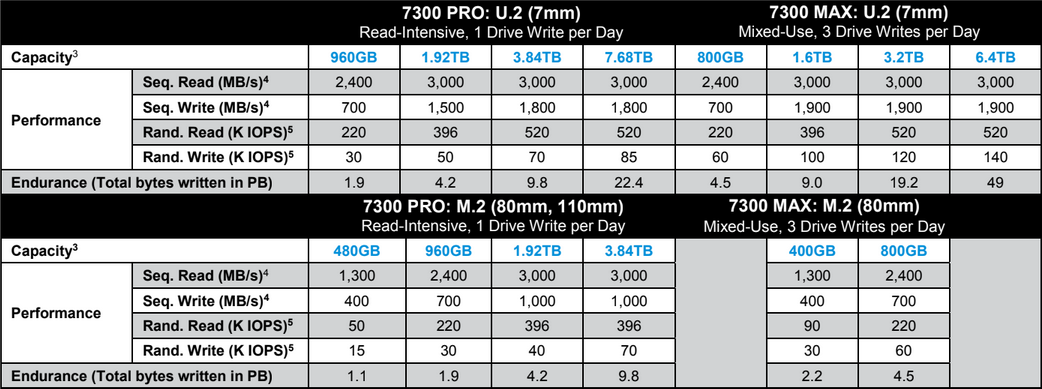
The 7300 series will come in four different flavors: U.2 drives and M.2 drives, each coming in PRO and MAX versions. The Pro versions are more oriented towards read-intensive tasks, handling wear and tear of up to one drive write per day, with the MAX series able to handle up to three drive writes per day in endurance. Mean time between failure for these units is rated at two million hours.
Micron 5300 Series SATA SSDs
Despite slowly reducing in the consumer market, Micron is still pushing SATA SSDs hard in the enterprise space, where it claims that lots of system upgrades can be accomplished on infrastructure still running on SATA. The 5300 series drives also feature the 96-layer NAND, and because they’re more built for mass storage and reliability of data, they are rated to a mean time between failure of three million hours.
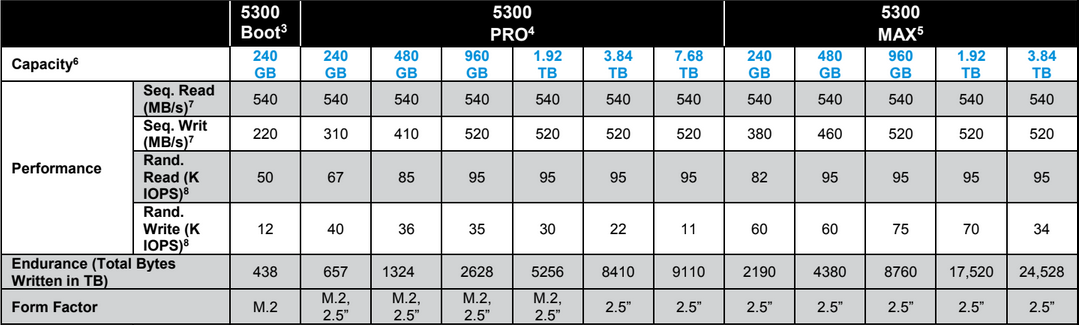
The 5300 series will exist in a handful of different flavors too. There is a “Boot” series intended for the OS installation which will only come in an M.2 format, and a PRO line that will come in M.2 and 2.5” formats, although the 3.84 TB and 7.68 TB variants of these will only come in a 2.5” format. There is also the 5300 MAX series, which come only in the 2.5” format, but feature significantly higher write endurance than their PRO counterparts.
Get Tom's Hardware's best news and in-depth reviews, straight to your inbox.
Niels Broekhuijsen is a Contributing Writer for Tom's Hardware US. He reviews cases, water cooling and pc builds.
-
MrBBB Got myself one of those 5300 Pro 480GB.Reply
Performance nothing special, but most important is the power-loss protection. But it all depend on the size of the cache RAM right! 1KB of cache RAM and a small capacitor and the drive would still have "power-loss protection" but would be pretty useless! Tried to ask Micron but they a silent like the grave, hmmm!
None of the press-releases on all the IT hardware sites says nothing about the cache size either, even though it might be the most important feature of the drive (together with the endurance). The Micron SSD tool (msecli) doesn't tell anything about cache either. Funny there are no test-reviews of the 5300 at all. Maybe it's just a shitty drive, and Micron are not interested to get it reviewed. They might just try to sell it by its name and by calling it "enterprise" drive! -
bit_user Reply
Another key feature of enterprise drives is usually end-to-end data protection. Intel and Micron are pretty big on that.MrBBB said:Got myself one of those 5300 Pro 480GB.
Performance nothing special, but most important is the power-loss protection.
Surprisingly not. The way it works is that your programs write some data to the OS and, at various points, the OS waits until the data actually reaches the drive's buffer memory, before proceeding. So, the size of the buffer doesn't affect reliability - it only affects performance. If the drive has a small buffer, then the OS will be waiting more frequently and for longer. If the drive has a huge buffer, then the OS might never need to really wait, because none of the writes would stall due to lack of buffer space.MrBBB said:But it all depend on the size of the cache RAM right!
Compare the specs vs. the equivalent Crucial model and you'll likely find lower error rates and higher endurance. Crucial is Micron's consumer brand. Most reviewers probably aren't interested in reviewing these drives because they already reviewed a mostly-identical Crucial version. I'm just guessing...MrBBB said:Funny there are no test-reviews of the 5300 at all. Maybe it's just a (bad) drive, and Micron are not interested to get it reviewed. They might just try to sell it by its name and by calling it "enterprise" drive! -
MrBBB 1: It might be that Intel and Micron had made drives with good end-to-end data protection , I really don't care. I don't buy products on the manufacturer reputation but on pure facts. That what I meant by the sentence "They might just try to sell it by its name ". And there are no pure facts on the 5300 series!Reply
2: Key feature?
I didn't say the power-loss protection cache feature and size has anything to do with securing your data! I actually also talk about performance. I guess you hear some voices in you head of your own.
3: Compare spec? What are you talking about?? The whole problem is you cannot compare spec because there are no spec on the vital cache-size of the Micron drive. And there are no "mostly-identical" drives from Crucial. As you say yourself, they make consumer drive and 5300 is a enterprise drive (or are suppose to be, there really are no facts or reviews to back it, only marketing BS for now!)
I don't follow you at all in anything you say -
MrBBB Now I've done a benchmark comparing this drive with a consumer SSD ( Crucial MX500) on bare metal MS-SQL, where it has a change to shine. But I was right in my suspension: It doesn't perform any better than the Crucial SSD.Reply
If is has a power-loss protected cache is must be very small!
Are you considering this drive for performance reasons, you might be disappointed. -
MrBBB And some other things the tell you something about how committed Micron is to deliver quality:Reply
1: The msecli command tool didn't work for several month, the binary on the homepage was simple wrongly compiled or corrupted. It took the 2-3 month to fix it, and again, I never got a reply from their support about it.
Now that I have a working version of this tool it's very buggy, and so are the documentation. It's rather obvious Micron don't really care.
2: The do a big effort to tell you about how great the performance of this drive is on their homepage, but don't provide specification to back it up.
3: When I run the "defrag e: /L /V" on this 5300 Pro on my bare-metal MS-SQL server it says nothing has been retrimmed! Even after writing and deleting 1GB as data. I don't have the issue with other NVMe and SSD disks. -
bit_user Reply
Nobody is saying you should buy purely on reputation. However, if you dig into their datasheets, you might find this feature listed there. Except, in the case of the 5300 series, I didn't see it.MrBBB said:1: It might be that Intel and Micron had made drives with good end-to-end data protection , I really don't care. I don't buy products on the manufacturer reputation but on pure facts.
Crucial M-series drives used to feature it, but they might've gotten away from that, lately. With Intel, you can still find it in their professional & enterprise-oriented models.
https://ark.intel.com/content/www/us/en/ark/search/featurefilter.html?productType=35125&0_EndToEndDataProtection=True
Well, there's a product brief, available here:MrBBB said:That what I meant by the sentence "They might just try to sell it by its name ". And there are no pure facts on the 5300 series!
https://www.micron.com/products/solid-state-drives/product-lines/5300
Okay, you know what? I was trying to provide a helpful explanation, but I see that was a mistake. Your hostility is not welcome here.MrBBB said:2: Key feature?
I didn't say the power-loss protection cache feature and size has anything to do with securing your data! I actually also talk about performance. I guess you hear some voices in you head of your own.
Maybe the MX500? You would have to either find someone who did a teardown of both (which I know you're complaining that apparently nobody has), or you could compare specs and see if they appear to match up. Sometimes, you can indeed tell by the specs.MrBBB said:And there are no "mostly-identical" drives from Crucial.
