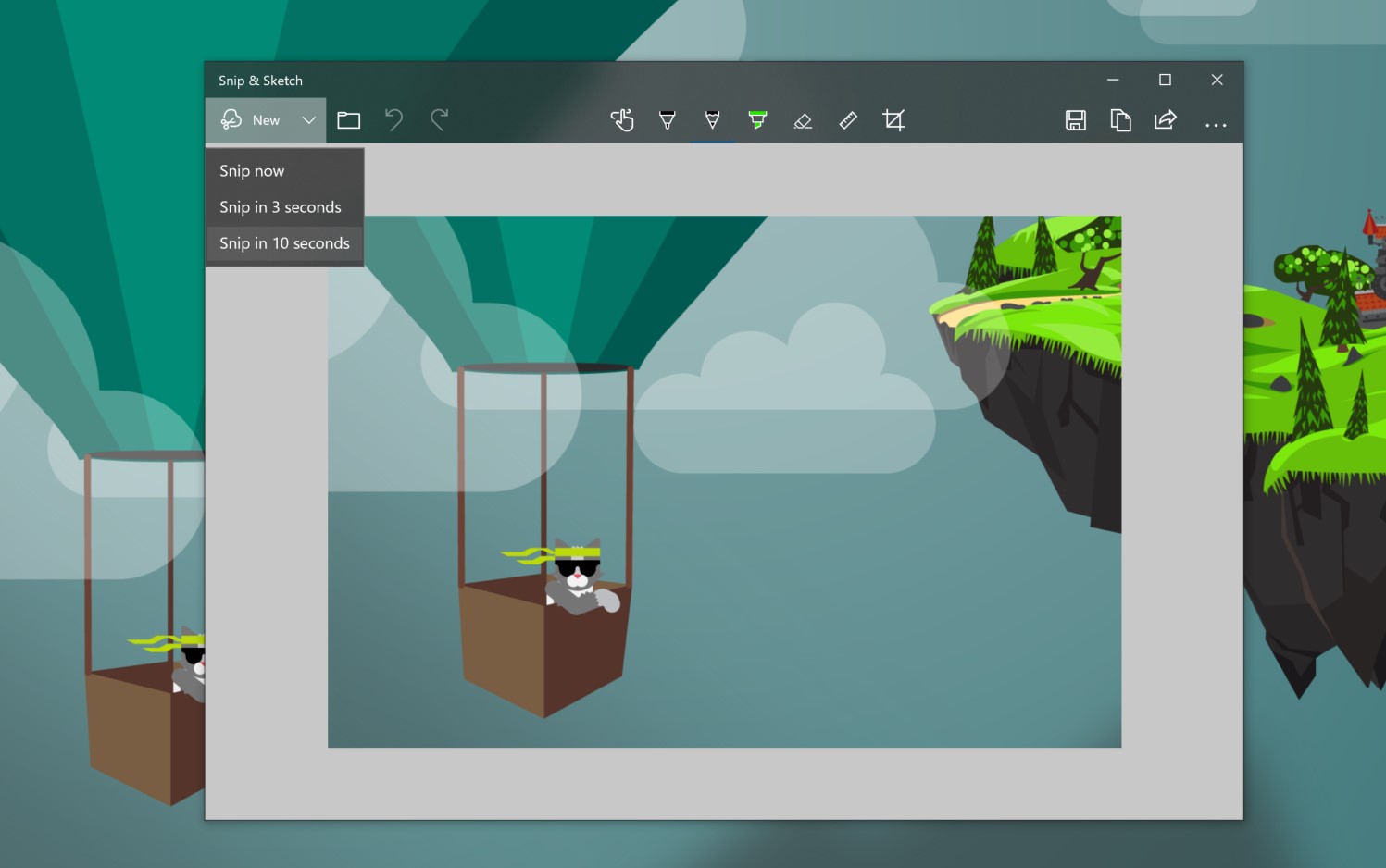Windows 10 Insider Preview Build 18234 Brings New Sticky Notes Features and More
Fall is almost here. That means that soon leaves are going to change color, apples will be picked and social media shall once again be dominated by people with very strong opinions about pumpkin spice lattes (which are delicious). It also means that Microsoft is preparing to roll out the next major update to Windows 10, which is why it released Windows 10 Insider Preview Build 18234 this week to Skip Ahead members of its Windows Insider Program.
The last few builds sent to Windows Insider Program members have primarily focused on performance improvements, bug fixes and other refinements. This indicates that Microsoft is largely content with the additions it has prepared for the fall update to Windows 10 and is worried more about stability than whiz-bang features. Preview Build 18234 is different, however, because it finally brings some new features along for the ride.
Several of the updates in Preview Build 18234 are basically quality-of-life improvements. Microsoft To-Do now offers Ink support, for example, to let you write down your tasks and complete them by drawing a line through them or putting a check mark in their adjacent circle. An updated version of Snip & Sketch also lets you decide to "Snip Now," "Snip in 3 seconds," or "Snip in 10 seconds" to make it easier to capture exactly what you want.
The biggest change arrives via the Sticky Notes 3.0 update. The utility will now sync your notes across devices, offer a new "home" for your notes so they don't clutter your desktop and let you use a new formatting bar and "Charcoal Note" background. Microsoft said it also improved Sticky Notes' performance, "applied so much polish that the app is starting to look like a shiny pony" and enabled more assistive technologies and input methods.
Skype and Outlook Updates Too
Microsoft hasn't only been working on getting new features to Windows Insider Program members. The company also recently updated Skype and Outlook with some big changes, and unlike Preview Build 18234, you don't have to futz around with a pre-release OS to see them yourself.
Skype's update finally introduces native call recording for both voice and video conversations for its mobile app. Now you won't have to use third-party software to record your calls; all you have to do is hit the "start recording" button. A banner will then let everyone in the call know it's being recorded. The recording is saved to the relevant chat when it's done, at which point everyone has 30 days to download it.
The addition of native call recording to Skype should make life much easier for podcasters, journalists and anyone else who needs to keep records of some of their conversations. Microsoft said it will roll out to the desktop version of Skype "in the coming weeks."
Get Tom's Hardware's best news and in-depth reviews, straight to your inbox.
Outlook's update is far more comprehensive. Microsoft overhauled many aspects of the email tool, from its basic design to support for third-party utilities, and it's soon going to start rolling out to Targeted Release customers. Those who opt-in to using this update will notice improved search tools, a new file directory and other features that are supposed to make it much easier to get things done with Outlook.
Many of the changes appear to be motivated by a desire to better compete with Gmail. The new Outlook will use AI to suggest responses to an email, for example, which is something Google's service has done for a while now. It also makes it easier to add events to your calendar, manage groups and "find the best room for your meetings based on the attendees, time, availability and your preferences." Outlook's getting prettier and smarter.
All of these changes, from those arriving with Preview Build 18234 to those in Skype and Outlook, show that Microsoft has a lot planned for this fall. So if you use any of these services, you can add these refinements to your list of things to look forward to during the annual transition between summer and winter. Maybe that'll be enough to distract from the early arrival of Halloween decorations and the vitriol surrounding a coffee flavoring.

Nathaniel Mott is a freelance news and features writer for Tom's Hardware US, covering breaking news, security, and the silliest aspects of the tech industry.
-
jojesa I am more happy about the bugs fixed than the new features...well I liked the File Explorer dark mode.Reply -
Tanyac I do wish M$ would put more effort into fixing long standing bugs instead of cramming new junk down our throats. File explorer has been crashing since 1607 and there is no fix in sight. The settings app randomly just crashes - Just to name a couple of issues.Reply
I don't think I've used one single M$ APP since Windows 10 was first released, and never will, so As Jojesa says - Better to spend time on the fixes than the new features -
dextermat Need an update that fix program hangs when shutting down computer, system restore that actually works, a better way to go to safe mode, an automatic repair that works when boot corruption happens.Reply -
jojesa Now that you mentioned, System Restore has been around for 18 years and it is as unreliable as when introduced.Reply
Disabling System Restore is one of the first things I do on a new system since is just a waste of storage space.
It used to take 2 steps to access safe mode, press F8 and click Safe mode, but that was to convenient.
Now it takes at least 6 steps using System Configuration, which is the easy and also the fastest way.
I don't have any issues with crashing apps or hanging but Sleep mode is unreliable and many times a computer will not wake up when it is supposed to.
-
ender699 Completely agreed: there are way too many outstanding issues in Windows that don't get fixed but have been present for years.Reply
- file explorer UI lag and crashes
- stupid rules about logons (i.e. when no password is present)
- dual screen issues: blurry apps, poor scaling, icons with wanderlust, ...
- settings and control panel hell (jeez, what a mess!)
- declining customization of UI colors
- update issues, loss of control
- poor control of of rights for non-admin users
- declining and confusing (local) group policy use in Windows Pro
- complete decline of parental controls in Windows 10 (now requires an MS account for the kids, really?)
- confusing versions of Windows 10 (Pro is hardly pro anymore, is it?).
- .... on and on,
Come on MS, get your act together! -
eye4bear I must be lucky, never had file explorer crash on me yet, in any recent build. Really hope that the file explorer improvements for Outlook are just that, improvements, because what MS did the last time they "improved" outlook makes me spout 4 letter words almost anytime I go to save a new document.Reply