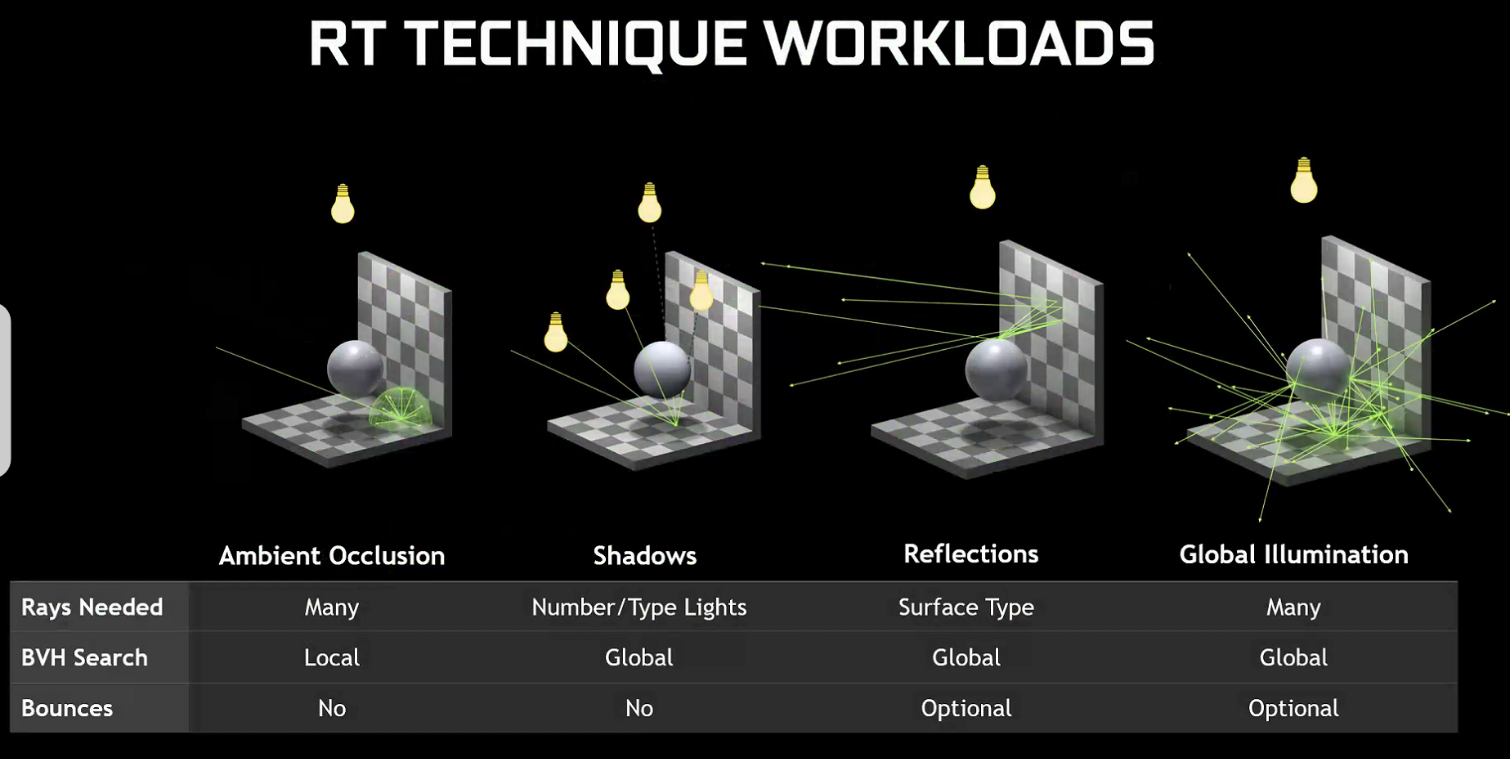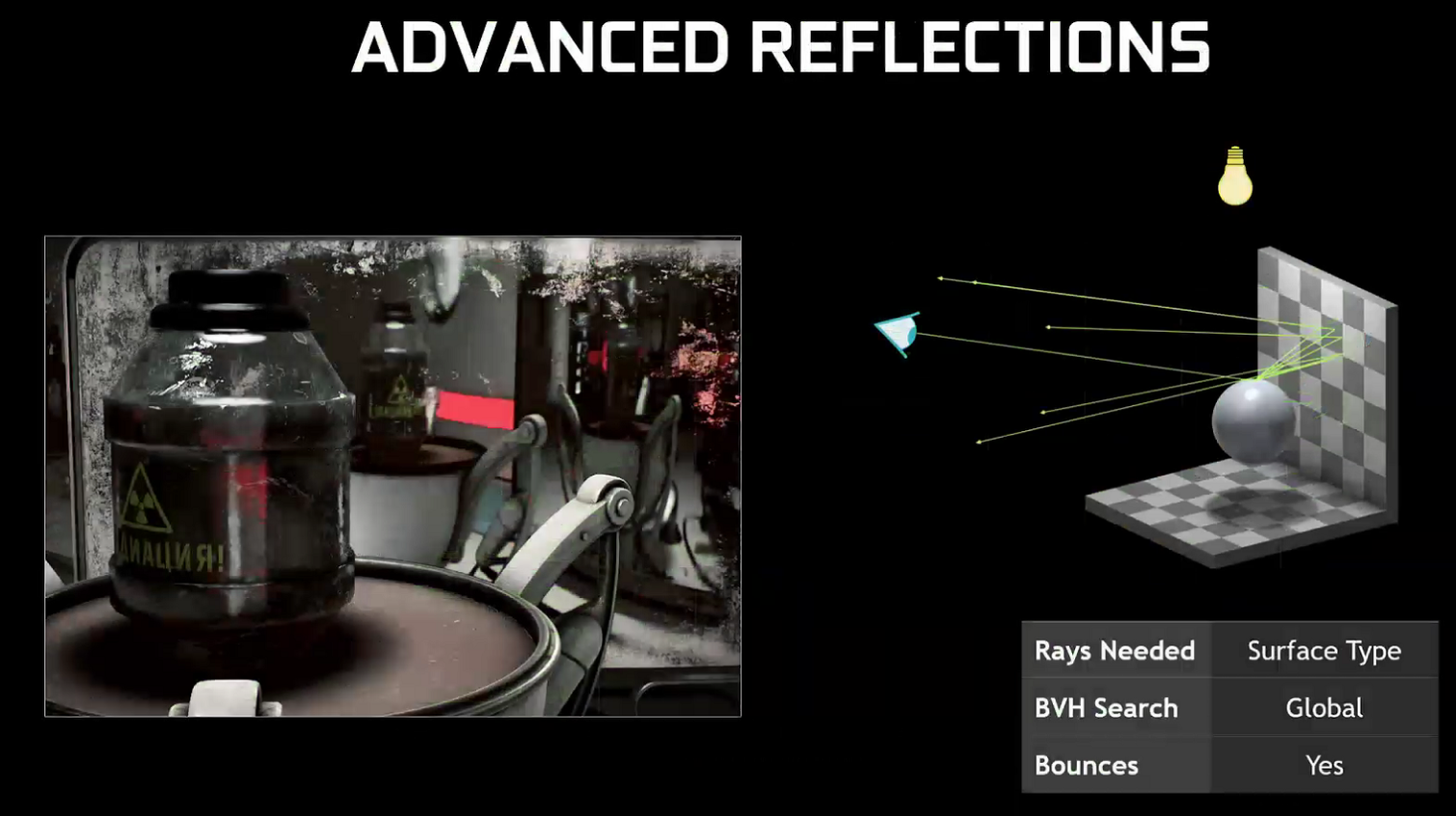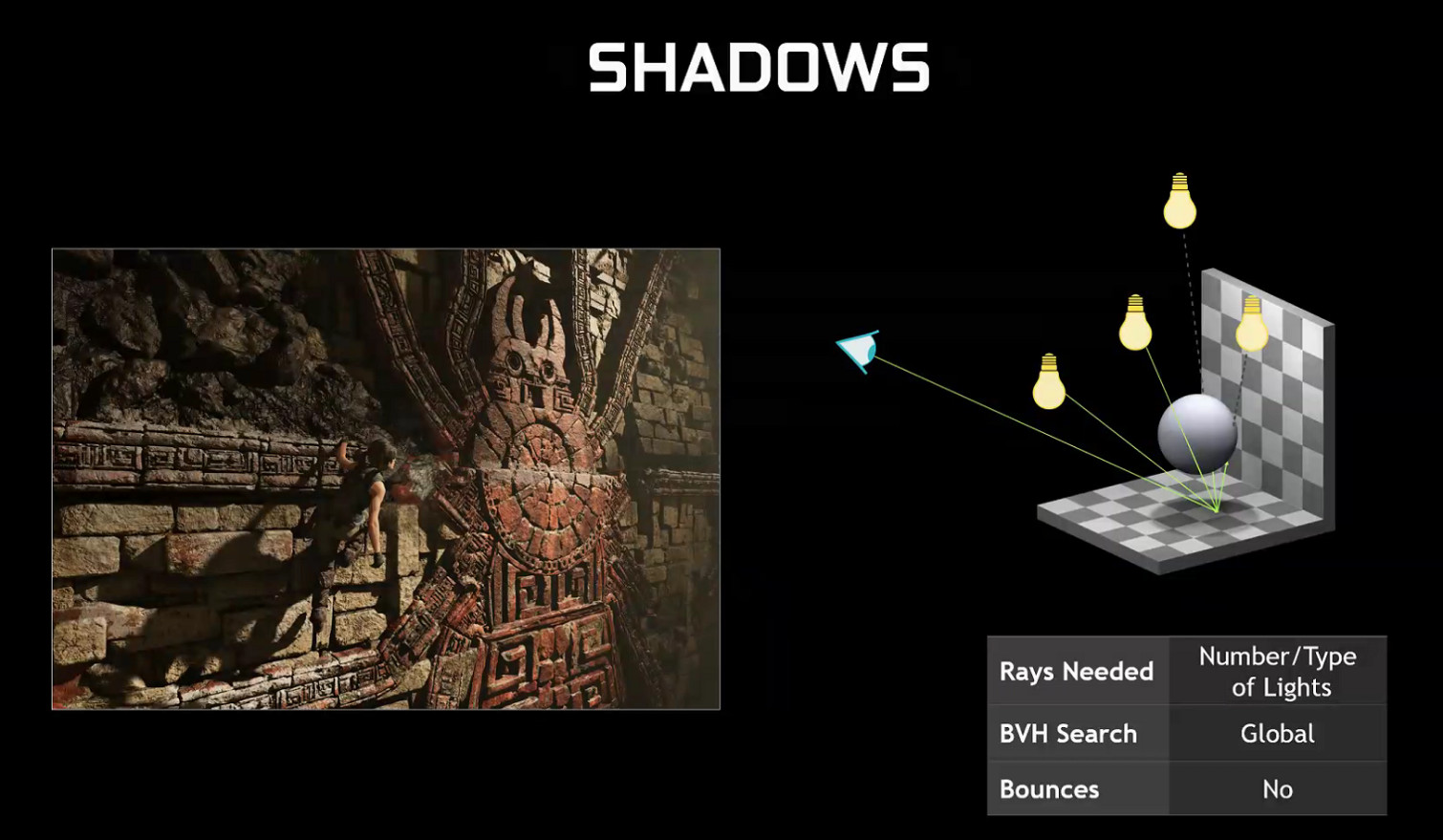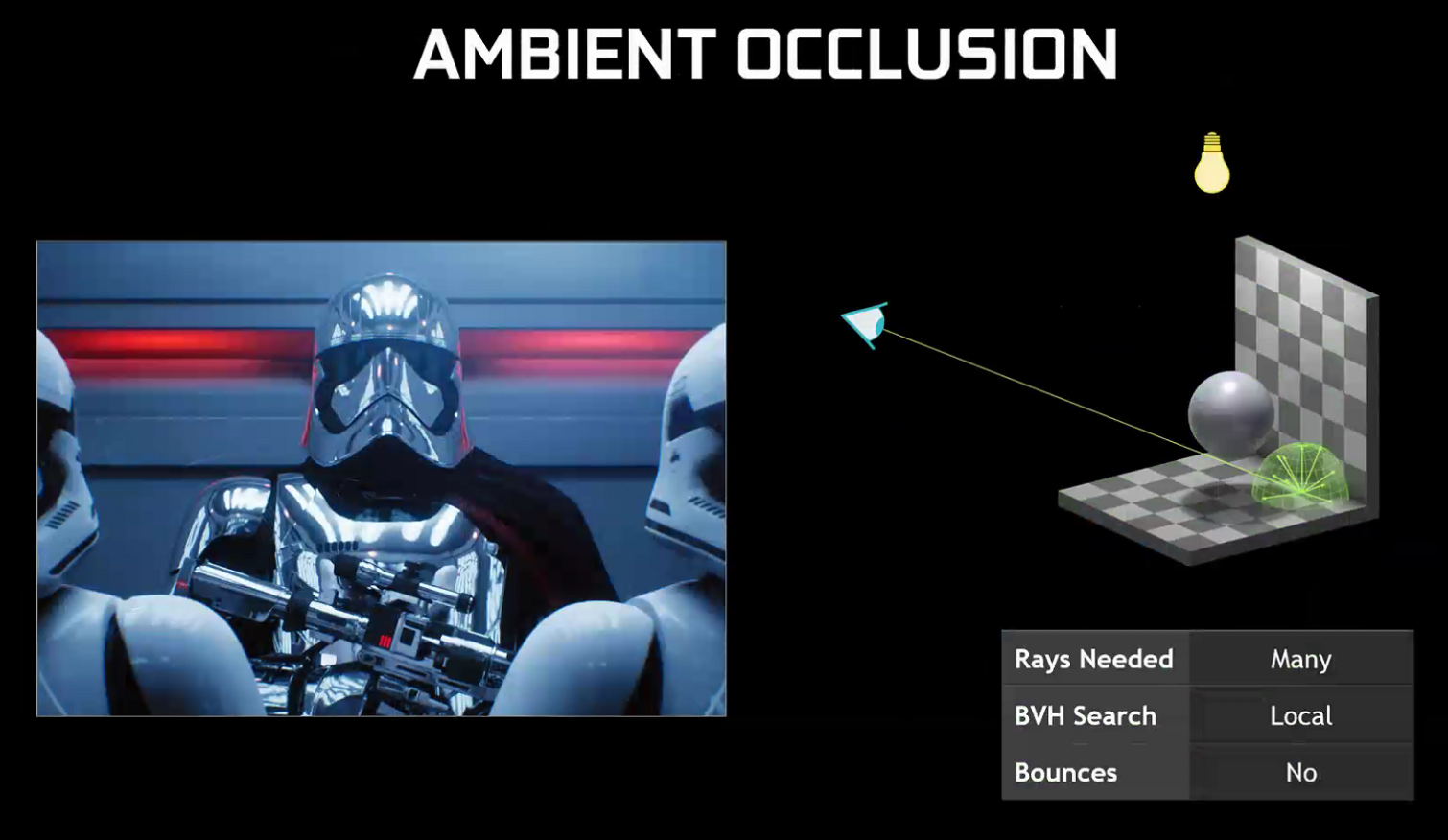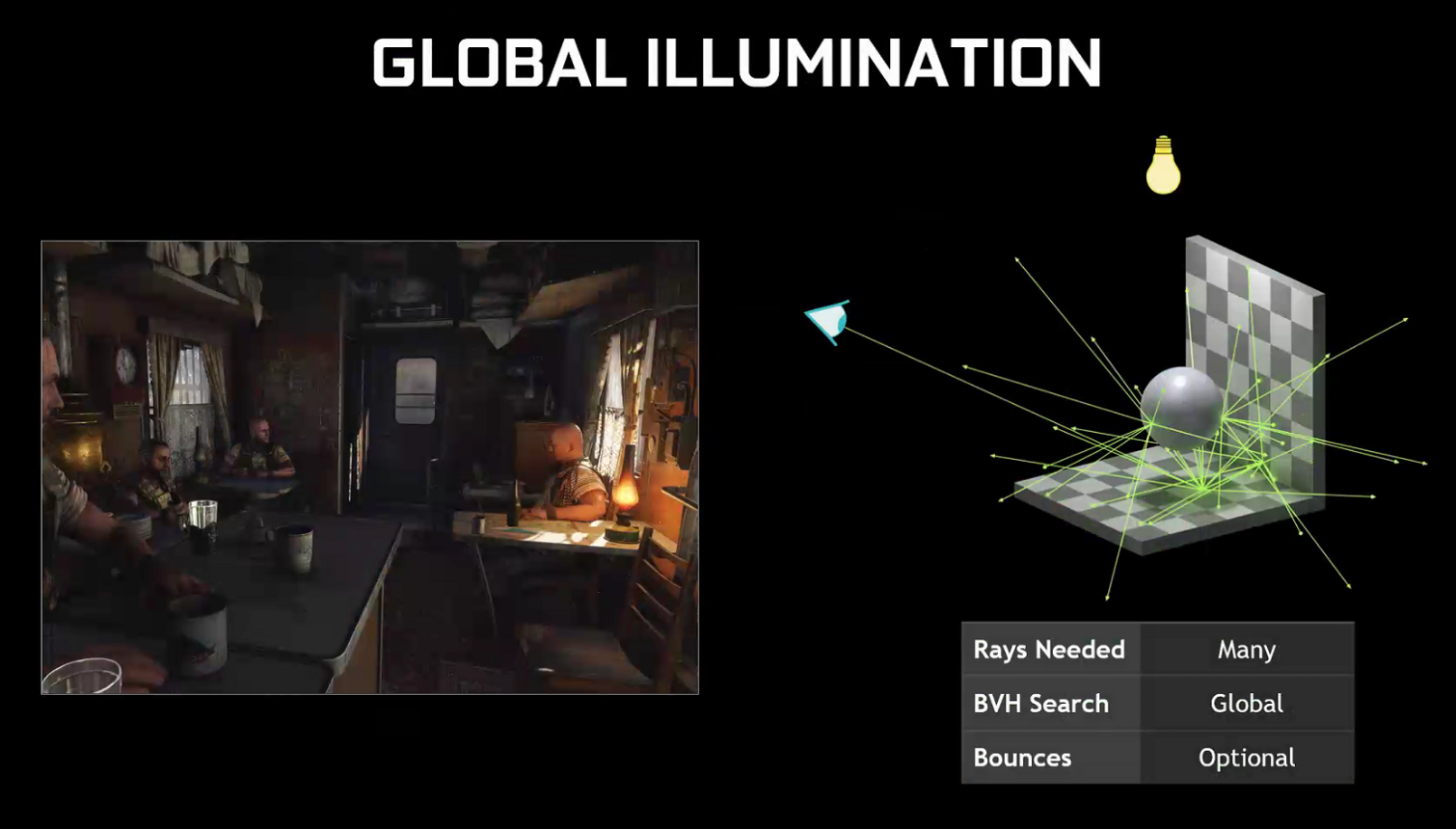Nvidia Delivers Ray Tracing Driver for Previous-Gen Pascal Cards, New Demos
Ray tracing support officially expands to Nvidia’s previous-generation Pascal (10-series) cards today, as well as the GTX 1660 and 1660 Ti). The new driver should be available at GeForce.com (or from GeForce Experience) by the time you read this. And the company wants to make sure owners of those cards (as well as RTX owners) have some new ways to play with this much-hyped feature, with new ray tracing-focused demos arriving as well.
Aside from the existing Tomb Raider, Metro Exodus, and Battlefield V titles that make use of ray tracing in various ways, there are now three additional demos available to the general public: Justice and the often-shown Star Wars Reflections demo will be available on GeForce.com, and Atomic Heart will be available from the publisher.
So if you have a Pascal card—from a “lowly” 1060 to the previous-gen 1080 Ti flagship— and you’re curious about what it can do, you have some downloading and testing to do. We’ll certainly be doing the same over the coming days.
Four Flavors of Ray Tracing
Aside from the new driver and demos, Nvidia is also explaining more about the various aspects and implementations of ray tracing, and which types are more or less demanding.
The company says reflections can be fairly easy, if there aren’t many of them on the screen, and they’re on a flat surface (like the puddles in Battlefield V). But advanced reflections, on a curved or complex (not smooth) surface can be much more demanding. Atomic Heart looks to be the primary demo of this at the moment.
Shadows, as demonstrated in Shadow of the Tomb Raider and Justice, can also be much more demanding if there are multiple light sources, the type of light source(s) and the geometry of the scene.
Nvidia says Ambient occlusion is best handled by ray tracing, and isn’t all that demanding in general, because it’s localized to specific areas. Star Wars Reflections is a good demo of ambient occlusion, but the company says it also uses a lot of advanced reflections, which makes it more demanding on non-RTX cards.
Get Tom's Hardware's best news and in-depth reviews, straight to your inbox.
Global illumination, as evidenced in Metro Exodus, is perhaps the most demanding implementation of ray tracing. Because the shade of every object, every pixel, can be changed by the objects around it. So don’t expect to be running this feature at reasonable frame rates and high settings without an RTX card.
Some other tidbits to get to before we look at the Nvidia-provided benchmarks: The company says most of the heavy lifting with ray tracing is handled by the GPU, not the processor. So you probably won’t see significantly different results if you’re running, say, a Core i7-9700K instead of a Core i9. And the company reps seemed a bit unclear when it comes to SLI support for ray tracing on non-RTX hardware.
One of the key points Nvidia wanted to get across in the briefing ahead of the driver launch was that ray tracing is quite scalable--it isn’t just on or off. We’d say the company’s own RTX demos during and after the Turing RTX launches are primarily responsible for that notion. But there is a distinction to be made between RTX, which is specific to Turing cards that pack RTX cores, and DXR, an API and ray tracing feature set that’s now baked into Windows 10. The demos, as well as current and upcoming ray tracing titles should let you switch aspects of ray tracing on and off, as well as dial up and down the level of effects so you can get a peek at what the features can do, hopefully without tanking your frame rates into unplayable territory.
It’s good to see that owners of older cards (plust the recent non-RTX GTX 1660 and 1660 Ti) will at least be able to try out some of these features and see them with their own eyes. Of course, if you can see ray tracing and like it, but the games don’t run smoothly, that works out in Nvidia’s favor. Because you’ll probably then want to upgrade to an RTX card to achieve better ray tracing results and higher frame rates.
And if you like gaming at high resolutions with ray tracing, you will probably need to upgrade. Note that all of Nvidia’s benchmark results below show Pascal and Turing cards running the existing games and demos at 1440p. And the frame rates for even the GTX 1080 Ti don’t look pretty.
Note that these tests were run at high game and high ray tracing/DXR settings. You’ll be able in many instances to dial down settings and see smoother results. To find out how smooth, we’ll have to spend some quality time dusting off some older Pascal cards and dropping them into our test rig to see what they can do with today’s cutting-edge game features. In the meantime, feel free to tell us about how the experience is working out for you in the Tom’s Hardware forum.
Image Credits: Nvidia
After a rough start with the Mattel Aquarius as a child, Matt built his first PC in the late 1990s and ventured into mild PC modding in the early 2000s. He’s spent the last 15 years covering emerging technology for Smithsonian, Popular Science, and Consumer Reports, while testing components and PCs for Computer Shopper, PCMag and Digital Trends.