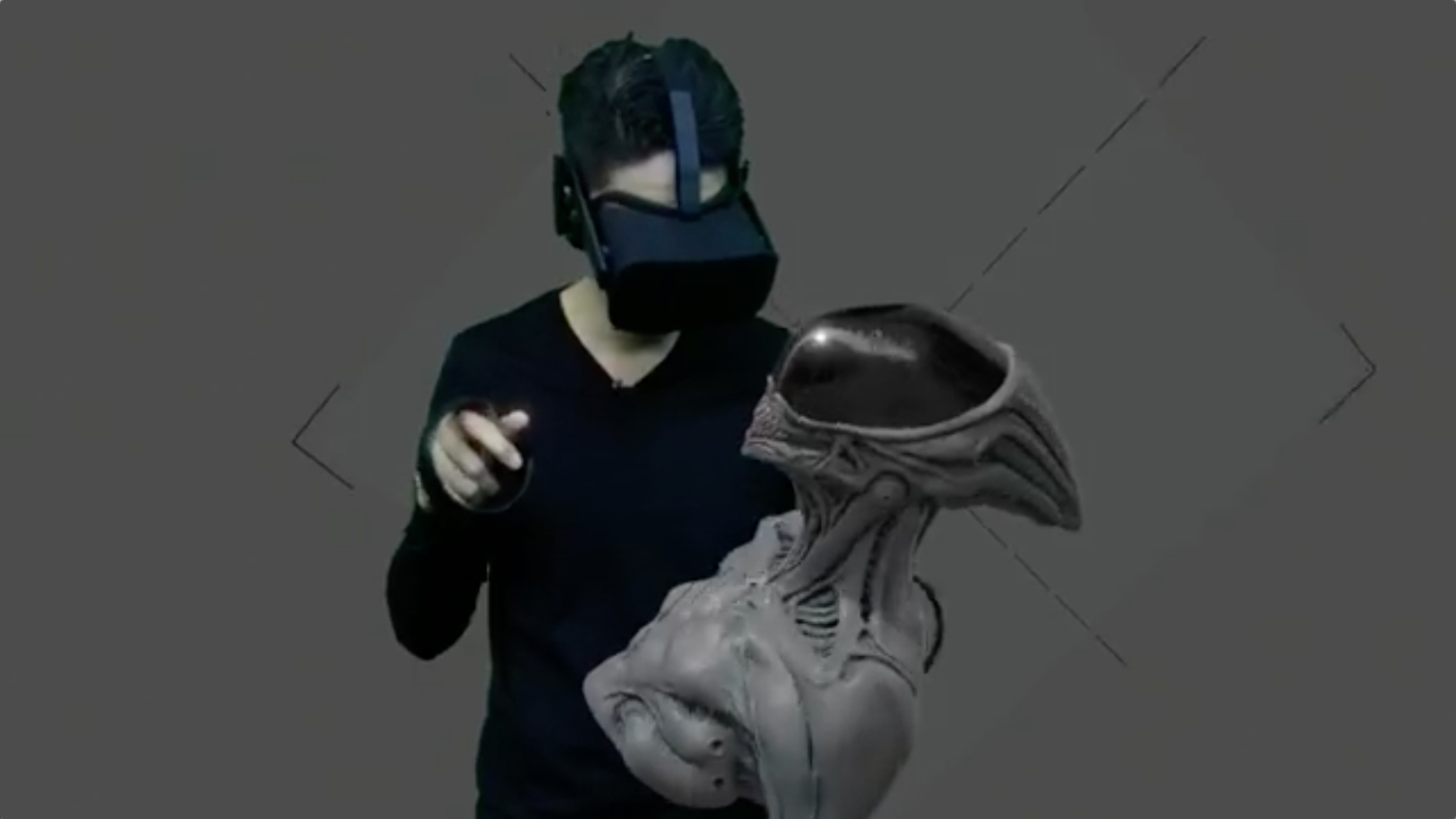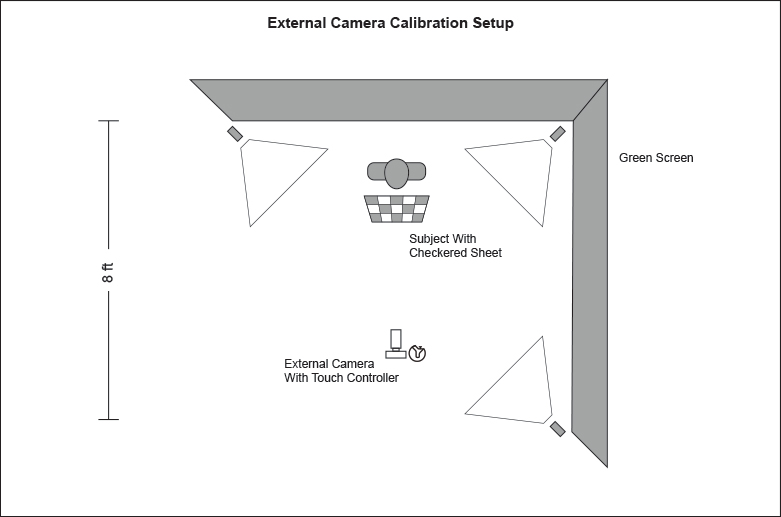Oculus Rift Now Supports Tracked VR Objects For Mixed Reality Recording
Oculus released documentation that explains how to configure your Rift and Touch hardware for mixed reality recording. The company is closing the gap between the Rift and the Vive.
The race for virtual reality platform dominance kicked off with a bang in the spring of 2016. Oculus came out of the gate first with the highly anticipated Rift HMD, but a week later, HTC outshined the Rift platform with the launch of the room-scale compatible Vive VR system. Oculus faced several setbacks and challenges in the months proceeding the Rift launch, which allowed HTC to retain a larger share of the small consumer VR market. According to Superdata Research, Oculus shipped 355,000 Rift units by the end of 2016; HTC shipped 420,000 Vive units in the same period.
Parts shortages aside, there are a couple of reasons why the Vive outsold the Rift. When Oculus launched the Rift, the platform didn’t include motion controllers, and it supported seated and standing VR experiences with a limited tracking field of view. The Vive came out of the box with motion controllers and support for large 360-degree tracking volumes. HTC also had a marketing ace up its sleeve. On the day that HTC launched the Vive, Valve launched a marketing campaign to promote the system, which featured mixed reality recordings of people playing VR games. To this day, mixed reality video remains the most effective way to convey the experience of virtual reality to someone who has never used it themselves. Valve used that power to great effect.
HTC and Valve left Oculus scrambling on several fronts, and the company is still trying to catch up, but it’s gaining ground quickly. In October, during the Oculus Connect 3 conference, now-former CEO Brendan Iribe revealed that the Rift platform would adopt room-scale VR after months of campaigning for seated VR experiences (which confirmed our suspicions from September). In December, Oculus released the Touch controllers that finally put the Rift on par with the Vive for motion control and allowed people to purchase additional cameras to enable room-scale configurations. Though Oculus allowed its customers to use three cameras, the company classified room-scale tracking as an “experimental” setup. In May, Oculus updated its desktop software to include official support for the room-scale VR.
With the motion controllers and tracking volume problems out of the way, Oculus turned its focus to the next big advantage that the Vive platform has over the Rift platform: Mixed reality recording.
Before the Vive launched, Colin and Sarah Northway, the founders of Northway Games, worked out a way to mix greenscreen footage of someone playing a VR game with footage from the VR game they were playing. Valve quickly embraced Northway Games’ technique, which involves syncing a real camera with a virtual camera and combining the footage, and added support for it directly into SteamVR.
Tracked VR Object
It wasn’t clear how Oculus would respond to the mixed reality trend. The Vive platform has a fundamental hardware advantage over the Rift hardware that made it easy for Valve to embrace the mixed reality concept and roll it out platform wide. Vive controllers have a USB port, which allows you to tether additional controllers with a cable to create extra tracked objects.
Get Tom's Hardware's best news and in-depth reviews, straight to your inbox.
The Touch controllers don’t have USB ports, so they must pair wirelessly to your headset. Wireless pairing has distinct advantages over tethered pairing (i.e., mobility), but it also means that Oculus had to figure out how to connect a third controller to the Rift headset without causing interference with the first two controllers.
At the end of June, Oculus began rolling out Oculus App version 1.16.0.109144, which added a new section to the Rift configuration options. The software allows you to pair a “VR Object” in addition to the Touch controllers.
To create a VR Object, you must flash a Touch controller with a firmware update which disables the controller's input buttons. You can’t use the same controller as a tracked object and game controller without flashing the hardware every time you switch the controller's use. Oculus recommends that you use a third controller as a tracked object. (A note for developers: Touch Dev Kits with version number C06x or earlier do not work as tracked objects).
If you don’t have a third controller on hand, you can still record a mixed reality video with an Oculus Rift. The dynamic setup allows you to invite a camera operator to move around while filming. The static setup configuration allows you to line up a virtual camera with a real camera and leave it stationary. If the real camera moves, you must configure the virtual camera again.
We Need More Power!
Mixed reality recording is a much heavier workload than the average VR game, and as such, the system requirements for mixed reality-ready PCs are higher than VR-ready PCs. Oculus’ primary concern is about USB bandwidth. The company didn’t create a recommended specs list--it curated a short list of motherboards and PCs that offer three separate USB controllers so you can connect each camera to a different one. Mixed reality recording should work on other builds, though perhaps not as well.
If you wish to dip your toes into mixed reality recording on the Rift platform, have a look at Oculus’ setup guide. Your Oculus desktop applications should already be up today.
Kevin Carbotte is a contributing writer for Tom's Hardware who primarily covers VR and AR hardware. He has been writing for us for more than four years.