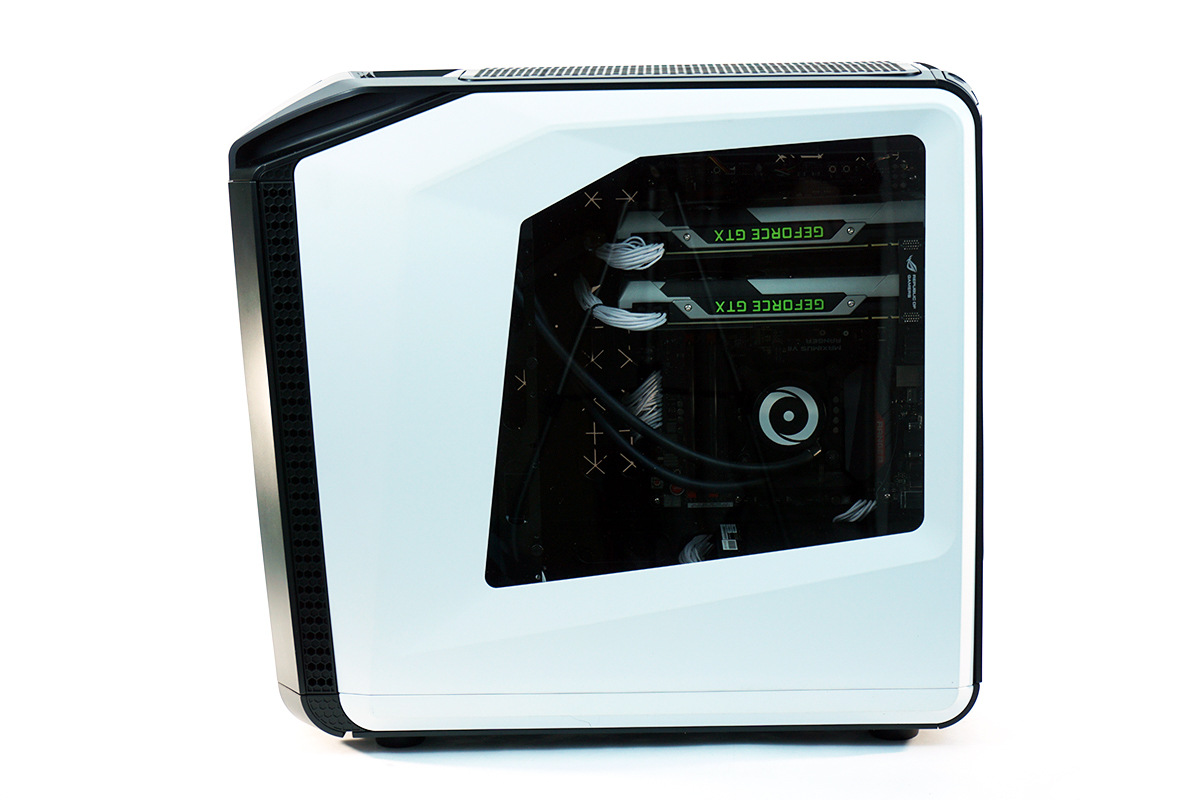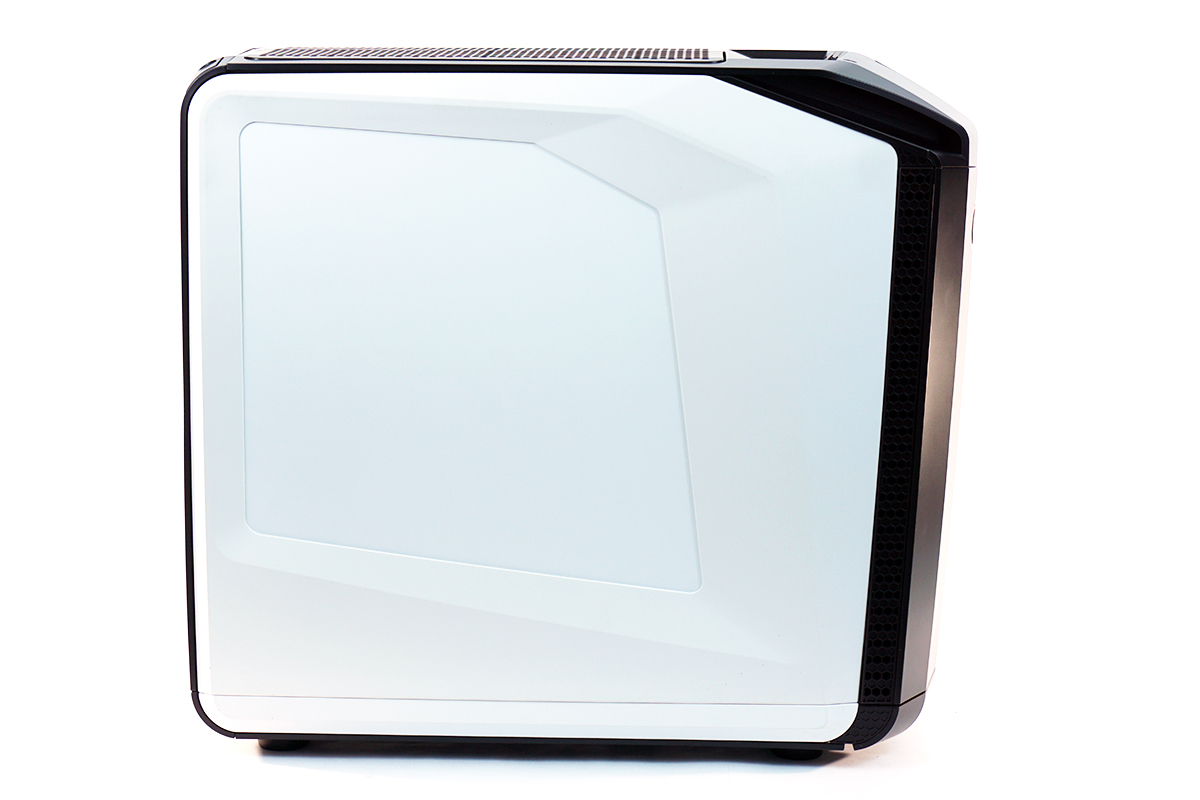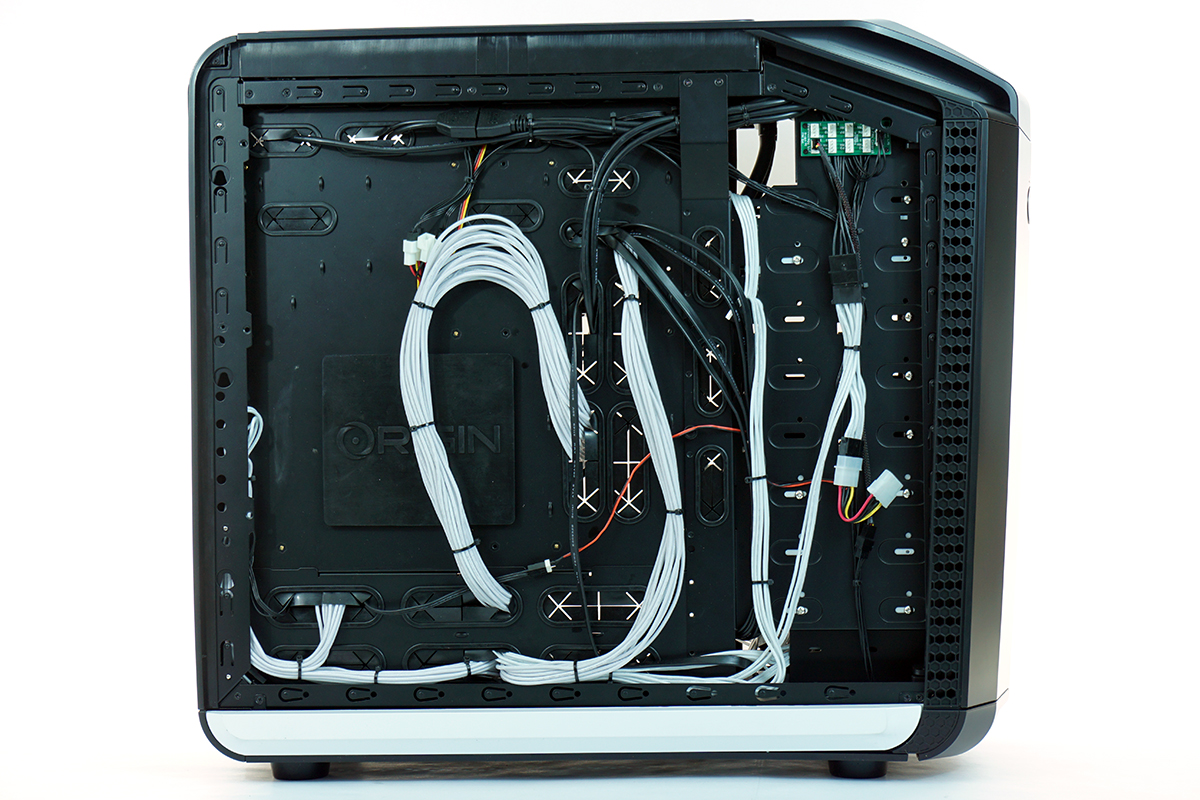Breaking Down Origin PC's Scratch-Built Millenium PC
Any day that a large wooden crate arrives on your doorstep with the name of a boutique system builder stamped on the side is a good day. The Origin PC Millenium recently crossed my threshold in just such a fashion.
The Millenium is a big deal for Origin PC, as the builder created the whole thing from scratch; it's a completely custom chassis, built from the ground up. It's a mid-tower case, but you can actually have Origin PC add a section to the bottom to make it a full tower affair. (Basically, it becomes a Genesis system.)
The Millenium is loaded with clever design features, including the ability to orient your motherboard in a variety of ways, switchable directions for the front panel door, switchable side panels, a custom fan controller, a hard drive cage with hot-swap capabilities, and more.
Of course, we want to see what a pricey rig like the Millenium can do when we run some demanding benchmarks on it (and we will at some point, so stay tuned), but let's not pretend that a system with specs like this won't be able to handle anything you throw at it. It will.
But the rest of the story concerns the quality of the chassis construction, the overall build quality, and all the bells and whistles that separate a beautiful custom machine from something you can build yourself at home.
What's Inside
Origin knows how to pack a system. Inside the wooden crate, the company wrapped the Millenium in a second cardboard box, and then the rig was further protected by a soft cloth cover that hugged the chassis. There was tape placed at strategic locations indicating where it was (not) safe to lift the system, and form-fitting foam packaging protected the internal components during its journey.
You can opt for a variety of colors for the side panels, including red, blue, yellow, green, gray and pink. You can also have Origin PC do a custom paint job with your preferred artwork. The model we got our hands on had white panels, and the sharp two-tone white-on-black color scheme was punctuated by a red Origin logo gracing the front panel.
Get Tom's Hardware's best news and in-depth reviews, straight to your inbox.
The heart of the Millenium is an Intel Core i7-4790K (4 GHz, up to 4.4 GHz) with a pair of Nvidia GeForce GTX 980s (4 GB) in SLI. The motherboard is the Asus Maximus VII Ranger, and Origin PC slapped in 16 GB (2 x 8 GB) of Kingston HyperX Genesis DDR3-1866 MHz RAM. Storage is a one-two punch of a spacious 1 TB Samsung 850 EVO SSD and a 3 TB Seagate Barracuda (7200 rpm, SATA 6 Gb/s).
Other goodies include an LG 16x Blu-ray burner (WH16NS40), a 1000 W EVGA Supernova 1000 G2 (80 Plus Gold certified), and Origin PC's Frostbyte 360 liquid cooler.
| Header Cell - Column 0 | Origin PC Millenium |
|---|---|
| CPU | Intel Core i7-4790K (4 GHz) |
| GPU | Nvidia GeForce GTX 980 (4 GB, SLI) |
| Motherboard | Asus Maximus VII Ranger |
| RAM | 16 GB Kingston HyperX Genesis DDR3-1866 (2 x 8 GB) |
| Storage | 1 TB Samsung 850 EVO SSD3 TB Seagate Barracuda (7200 rpm) |
| Optical Drive | LG 16x Blu-ray burner (WH16NS40) |
| PSU | 1000 W EVGA Supernova 1000 G2 |
| Cooling | Frostbyte 360 sealed liquid cooling system2x 120 mm "ultra silent" case fans |
| Operating System | Windows 8.1 (64-bit) |
| XL T-shirt | Yes |
| Price | $4,134 (as configured) |
Build Quality
The Millenium is heavy. With the crate, the package was 70 pounds, and that indicates metal construction. Indeed, the case is built on a metal frame, which features "server-grade" steel. The result is a skeleton that feels solid as a rock.
The exterior of the chassis is primarily plastic, though. The side panels are actually two parts sandwiched together, with the outside-facing panel made of white plastic and the interior-facing one left as black metal. There are two lower pieces, also white, that complete the overall look of the sides.



If you want to switch which side of the case has the window, you can unscrew the pieces of the side panels and swap the window for the opaque piece. (It is, however, a lot of screws.) The door on the front panel works the same way; you can flip which way it opens, although you do have to fiddle with some screws.
We love the mechanism for removing and replacing the side panels, too. Each one slots easily into the case's frame and locks securely into place with a large plastic latch. Thus, there are no thumb screws to deal with and nothing to blemish the sleek lines of the case.
Still, a quibble we have is the fact that so much of the exterior pieces of the Millenium's chassis are plastic. There are large grills on the back and top that already look somewhat warped, and they both feel vulnerable to breaking when you pop them off. In fact, all of the external black parts of the case are plastic. Certain sections, such as the front panel, seem sturdy enough that it's not an issue, but there are other parts that stick out a bit when the side panels are off, and you must be careful not to damage them.
The front panel ports are cleverly tucked away behind a little shield on the top of the case, so you won't see them if you're looking at the Millenium straight on. These include four USB 3.0 ports, separate headphone and mic jacks, power and reset buttons, and two fan controller knobs.
The Guts, The Glory
Origin PC's cabling in the Millenium isn't pristine (especially under the hard drive cage), but it's close; if nothing else, it's efficient and tight. The use of white braided power cables complements the case colors nicely, and the rubber grommets are as sturdy as we've seen. The black SATA cables are effectively invisible, as the connectors are hidden by the graphics cards; then, the Origin guys looped them through the back of the motherboard tray and sneaked them back in, discretely connecting them to the hard drive cage.
The hard drive cage is a somewhat unexpected, but attractive feature; made by iStar, one of Origin PC's partners, the 5-bay cage offers hot-swap capabilities. It has its own (small) fan, which Origin told us will kick on when the sensor inside detects thermals at 60 degrees C.


The cage is built as solidly as the skeleton of the Millenium, and the bays and drive trays are all metal. It's refreshing to see drive trays that are built from something other than flimsy plastic. The mechanism for sliding drives in and out is easy and smooth, and the drives are secured in place by large plastic latches. You can access the drives when you open the front panel door.


There are mounting points in each tray for 3.5-inch or 2.5-inch drives; there are no adapters required. To keep things simple (and afford more space in the drive cage), Origin PC mounted the primary SSD to the bottom of the chassis, underneath the drive cage.


There are actually just two case fans on the Millenium -- a 120 mm exhaust fan on the back and one at the bottom of the case -- but the hard drive cage has its own small fan, the PSU fan exhausts out the bottom of the case, and the radiator has a trio of 120 mm fans blowing air out the top.
Indeed, that's Origin PC's Frostbyte 360 liquid CPU cooler chilling things out. It's designed to be maintenance-free, and it's not at all flashy. There's a white and black Origin PC logo on top of the cooler itself, and the tubing is 17 inches of black rubber.
Although we're always curious about the upgradability of a given custom build, the Millenium isn't as much about upgradability per se as it is about customization. Sure, you can easily swap new components in or out, but this case is designed to let you change the orientation of your whole system.
In addition to the standard I/O-facing-out-the-back setup, you can flip the motherboard 90 degrees so that the I/O is up top. Further, you can mount the motherboard on the other side of the case and invert that 90 degrees. The idea here is that this flexibility allows you more control over the system's orientation to suit your office, gaming cave or living room setup. Not that it's a small task; flipping everything around is a time-consuming and difficult task. Unless you're adventurous, you probably want to let Origin PC configure it for you at the factory.
Accessories
Origin PC included the usual extra SATA cables (x 4), power cable, documentation for the motherboard and storage drives, and driver discs.
We also found seven extra modular power supply cables for VGA (x4), SATA power (x2) and eight-pin CPU (x1). You also get SATA cable identification stickers, if you like to more easily keep track of what's connected where, as well as two DVI-to-VGA adapters. In case you need it, there's also a USB flash drive prepped as a recovery disk, which is a nice touch.
For fun, Origin PC threw in a t-shirt, a rubber Origin PC-branded wristband, a door hanger and a couple of case stickers. The final surprise in the box is a remote control for the case lighting.
Light 'Er Up
A custom-built gaming PC is hardly any fun if you can't mess with the fan controls and play with pretty lights; Origin PC certainly delivered on both fronts with the Millenium.
The Origin-built fan controller has two buttons, both of which are located on the top of the chassis next to the USB ports and mic/headphone jacks. There's nothing too fancy about it; to control fan speed, you press the Fan Mode button in and then twist the Fan Controller knob. Both of the case fans and the three radiator fans respond. The 120 mm fans spin at up to 1500 rpm, and you can dial them down to about 40 percent of that. At full tilt, these 12 V fans should emit 19 dB(A).
You can't make granular adjustments with this fan controller, but if you want to fine-tune your fans, Asus' BIOS has copious and precise options for you to play with.
With a lit Origin logo on the front of the case, a line of lights gracing the curved sides of the front panel, and strips of LEDs along the inside bottom and back rims of the case, the Millenium is packed with lighting options.
Using the included remote control, you can turn all the lights off and on and opt for flash, strobe, fade or "smooth" light transitions. The color choices are numerous; in addition to red, green, blue or white, there are 12 additional gradations, from multiple shades of orange and yellow to an array of greens and blues to purples.
There's also a pink option, which means you can configure your Millenium with pink side panels and match the lighting. With the bright green glow of the "GeForce GTX" text on the graphics cards, your system would evoke an electric watermelon. (Someone please do that and send us a picture.)
The Millenium comes with Origin PC's one year parts replacement and 45-day shipping warranty, as well as lifetime labor and round-the-clock support. Windows 8.1 (64-bit) is also included.
Our system, as configured, will run you $4,134. That's a pretty penny, no doubt, but it's a far cry from the priciest custom gaming rig you can buy.
The Millenium is not just a well-built case and system; it also offers clever features and small details that add up. The possibilities for configuring the orientation of the motherboard, front panel door, and side panels, as well as the option to convert it into a full tower Genesis system are attractive, and so are the nearly unlimited options for color and case artwork.
Origin PC should be commended for its ingenuity and effort in creating such a case, and building this kind of system inside it, from scratch.
Seth Colaner is the News Director at Tom's Hardware. Contact him at scolaner@tomshardware.com and follow him on Twitter @SethColaner. Follow us @tomshardware, on Facebook and on Google+.
Seth Colaner previously served as News Director at Tom's Hardware. He covered technology news, focusing on keyboards, virtual reality, and wearables.
-
dstarr3 All those LEDs make it the perfect computer for 12-year-olds. With absurdly wealthy parents.Reply -
Derza10 What are they charging $1000 for the case? Seems like all these parts add up to maybe $3000.Reply -
yyk71200 ReplyWhat are they charging $1000 for the case? Seems like all these parts add up to maybe $3000.
They do it for profit, you know. -
Derza10 Reply15335516 said:What are they charging $1000 for the case? Seems like all these parts add up to maybe $3000.
They do it for profit, you know.
Well yea but they have like a $1k-1.5k markup - its absurd. Taking advantage of the people that don't know any better i guess. -
RCguitarist But you have to remember the costs they have to cover other than the price of the components....shipping materials, designing of the case, customer service representatives' paychecks, building mortgage, office materials such as computers, furniture, etc. There's hundreds of things where a big chunk of the $1,000 over the price of the components goes to. So pricing wise, it is a fair price for those who wish to not build a pc themselves.Reply -
Derza10 Reply15335702 said:But you have to remember the costs they have to cover other than the price of the components....shipping materials, designing of the case, customer service representatives' paychecks, building mortgage, office materials such as computers, furniture, etc. There's hundreds of things where a big chunk of the $1,000 over the price of the components goes to. So pricing wise, it is a fair price for those who wish to not build a pc themselves.
I understand that, i guess this products focus group isn't on people that enjoy system building like me :) I guess if you are terrified of building your own, the $1000 extra doesn't look so bad? -
kardinin Plus, you pay for their expertise. Sure you can build a computer. Most people can't and are--usually w/ good reason--antsy about plugging pricey electronics around in a black box. $1000 for someone to pick hardware, source, assemble (and to do it well), overclock, then pack and ship properly... not bad. You certainly can end up paying more for less technical things around your house...Reply