Print big and save cash with $80 off the Elegoo Neptune 3 Plus
Big, precise and cheap!
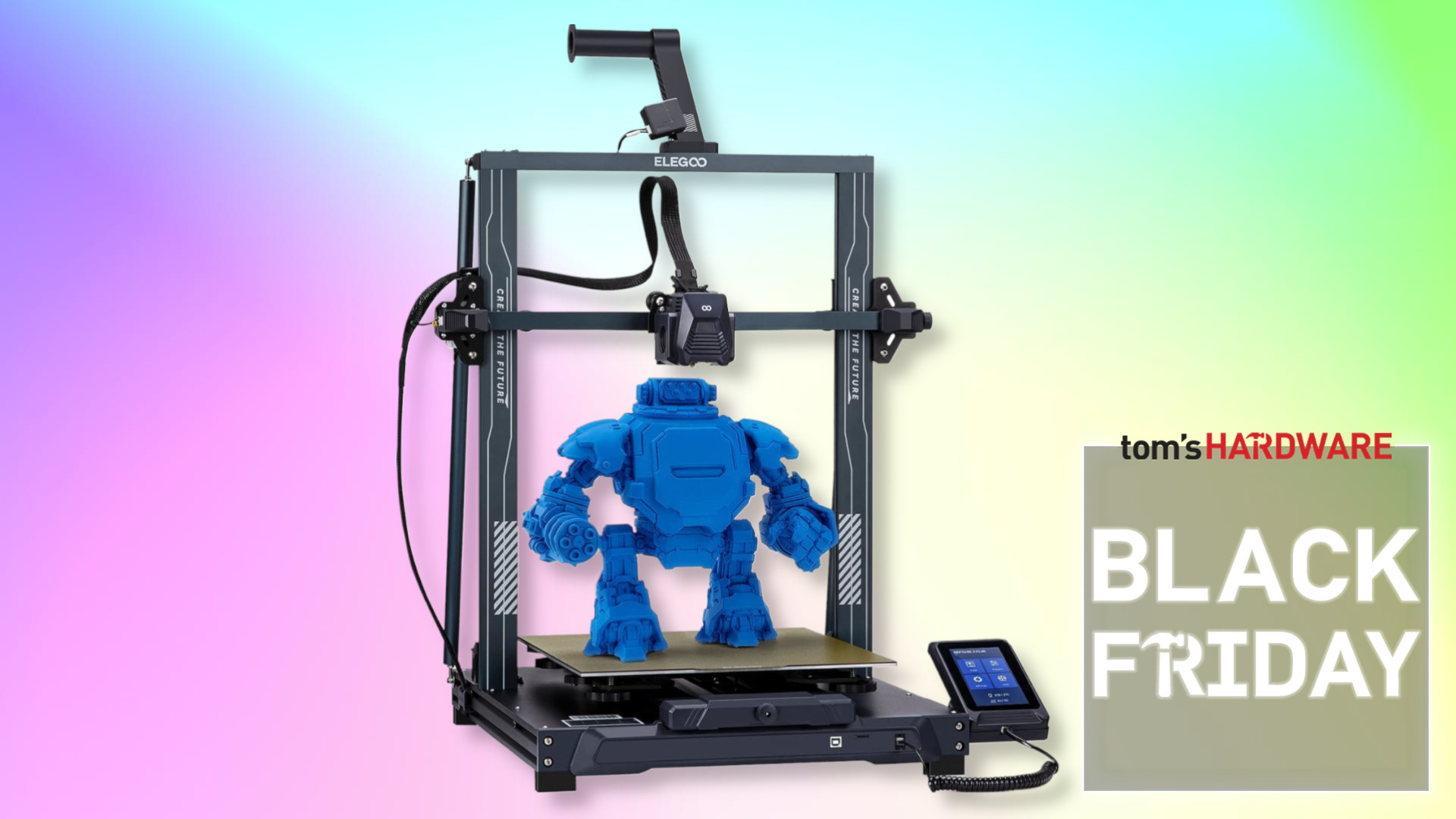
Black Friday doesn't officially arrive for a couple more days, but the best deal of the holiday season for FDM 3D printer enthusiasts may have just dropped at Amazon. Elegoo's Neptune 3 series of printers introduced a large-scale 3D printer that wouldn't break the bank. The $319 Elegoo Neptune 3 Plus is the "middle child" of the Neptune 3 series and it offers a larger print area than the Pro, without dominating the room like the Max
| Row 0 - Cell 0 | Build Volume | Machine Footprint |
| Elegoo Neptune 3 Pro | 225 x 225 x 280mm | 475 x 445 x 515mm |
| Elegoo Neptune 3 Plus | 320 x 320 x 400mm | 533 x 517 x 638mm |
| Elegoo Neptune 3 Max | 420 x 420 x 500mm | 658 x 632 x 740mm |
The Elegoo Neptune 3 Plus' extra build volume is a welcome compromise between the gargantuan Max and the standard Pro. What remains the same between all models is the direct drive extruder. No bowden tube issues here! Just load your choice of filament (PLA, PLA+, TPU, PETG), slice your model and you are good to go.
Leveling the print bed is mix of manual and automatic options. First you need to manually level the bed using six adjustable offsets. Then, start the automatic bed-leveling process, which checks 49 points on the bed and automatically adjusts the Z-offset to compensate for uneven print beds.
The print bed is a PEI sheet, and your prints will stick to it. The heat from the print bed will keep the filament stuck to the PEI sheet, and you'll need to let it cool before trying to get your print off. How do I know this? I own the smaller Pro version and that uses the same PEI sheet.
Dual Z-axis threaded rods keep your Z-axis straight and your prints within tolerance. X and Y belt tightening screws will keep your axes neat and tidy.
ELEGOO Neptune 3 Plus: Now $319 at Amazon (was $399)
A vast print volume, great quality and now for a low price. There is a lot to love with this printer.
The Neptune 3 series use a Marlin firmware, unlike the newer Neptune 4 series which use Klipper. The difference? Klipper is faster due to input shaping and pressure control. This means that your prints will arrive faster, but you will pay the extra for this. Marlin is the older firmware, which works well but it is slower. But you will save some cash buying last-gen 3D printers.
Get Tom's Hardware's best news and in-depth reviews, straight to your inbox.

Les Pounder is an associate editor at Tom's Hardware. He is a creative technologist and for seven years has created projects to educate and inspire minds both young and old. He has worked with the Raspberry Pi Foundation to write and deliver their teacher training program "Picademy".
