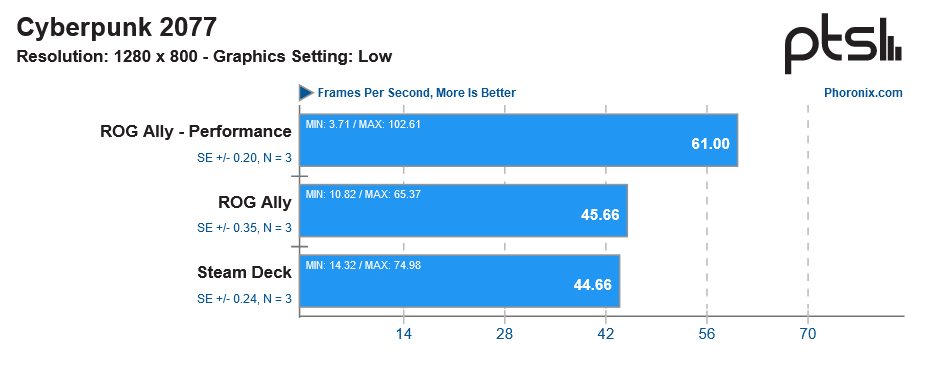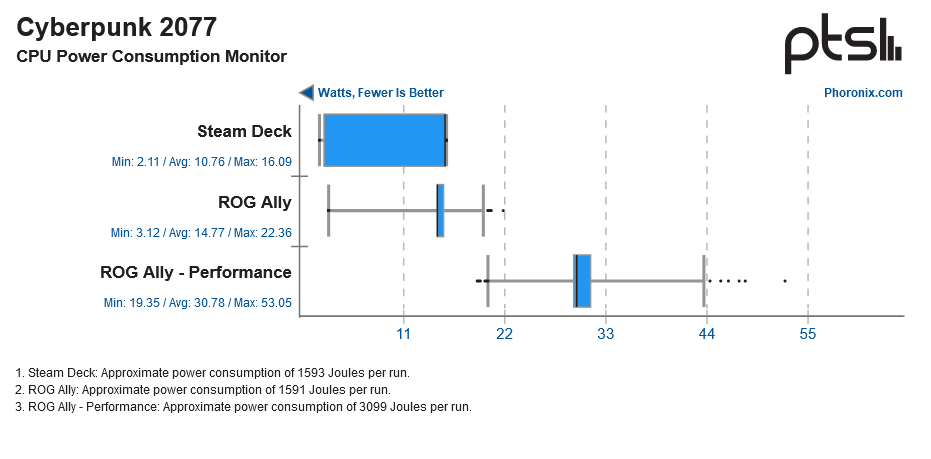Running Linux On The ROG Ally Doesn't Help Battery Life
Changing operating systems won't squeeze out more playtime.

Valve's Steam Deck runs Linux, while the Asus ROG Ally is a Windows machine. But both are computers, so you can install what you want on them. Phoronix compared Valve's Steam Deck and the new Asus ROG Ally on Linux explicitly to see which handheld console is better at gaming under similar operating systems. With the OS swapped from Windows 11 to Arch Linux on the ROG Ally, the performance margin between the two consoles didn't change much. The ROG Ally exhibited superior gaming performance to the Steam Deck, but the Steam Deck was able to outperform the ROG Ally in power efficiency and battery life.
Testing the ROG Ally on Linux is definitely an interesting proposition, since many Linux distros arguably feature less bloatware than Microsoft's latest Windows 11 operating system, which could improve performance and battery life. Linux versions also come with different AMD-based drivers that can change the performance behavior (scheduling) of AMD's Ryzen CPUs in Linux compared to Windows, which can potentially improve performance in some cases.
But according to Phoronix's testing, installing Linux on the ROG Ally didn't really change its behavior compared to running games on Windows 11. The handheld was still faster than the Steam Deck in the right performance profiles, but still lost the race in efficiency, with the Steam Deck consuming far less power than the ROG Ally.
Even when the ROG Ally was running in its more power-efficient modes, the handheld could only match the performance of the Steam Deck in most cases and was unable to drastically outperform it.
For instance, in Cyberpunk 2077, the ROG Ally ran an average of 61 FPS with Arch Linux's ACPI performance profile but dropped down to 45 FPS when running in the OS's standard power profile. The Steam Deck (which is still running SteamOS) was able to almost match the ROG Ally's in its non-performance power setting, outputting 44.66 FPS average.
In terms of power consumption, the Steam Deck was massively better, consuming an average of just 10.76 watts in Cyberpunk 2077, while the ROG Ally in its performance preset consumed 30W of power - 3x more power than the Steam Deck. Sadly, the ROG Ally's more power-efficient profile doesn't save it here, and still consumed more power than the Steam Deck, coming in at 14.77 watts average.
Cyberpunk 2077 was one of the worst-case scenarios for the ROG Ally, however, most of Phoronix's testing suit still exhibited similar behavior. The only benchmarks that didn't see this behavior were the CPU tests, which unsurprisingly showed substantially better performance with the ROG Ally in all circumstances compared to the Steam Deck — thanks to the far newer Zen 4 architecture and four additional CPU cores.
Get Tom's Hardware's best news and in-depth reviews, straight to your inbox.
Coming back to Linux specifically, Phoronix's results align closely with our own review of the ROG Ally (running Windows 11), in that the Steam Deck was able to greatly outperform the ROG Ally in battery life and power efficiency in the console's performance profile. Sure you could back down to a more power-efficient mode, but you'd be getting the same performance as the Steam Deck, with hardware that is two generations newer.
Phoronix's results proved that the ROG Ally's efficiency differences are most likely related to the hardware and cannot be rectified with an OS swap.

Aaron Klotz is a contributing writer for Tom’s Hardware, covering news related to computer hardware such as CPUs, and graphics cards.
-
cknobman The difference between custom made silicon and off the shelf chips.Reply
Steam helped design its chip from the ground up.
The Z1 Extreme is the same chip as the 7840U with a lower wattage range and a feature turned off. -
mitch074 Zen 4 may be more recent than The Steam Deck's Zen 2 cores, but a lot of the performance improvements between these chips are not as prevalent as one might think...Reply
Zen 2 to Zen 3 : a lot of the performance gains came from Zen 3's ability to use 8-core CCX, where Zen 2 was limited to 4-core CCX. Thing is, the Steam Deck uses a 4-core processor, so this limitation doesn't apply.
Zen 3 to Zen 4 : mainly, support for DDR5. Thing is, AMD mixed their chips in a way that allows them to use Zen 2 and Zen 3 cores with DDR5.
Yes, Zen 4 includes more cache, AES-512 support, and this new processor has double the number of cores. Also, it comes in a smaller engraving.
But it's not enough to jugulate the huge amount of extra power all this hardware entails, and on such a restricted environment only to play games, it's a pain.
It would be interesting to compare the two again, but with the Ally running with 4 cores parked - power to performance ratio may be quite a bit better.