AMD Ryzen 3 4100 vs Intel Core i3-12100F: Which $99 CPU is Right for You?
We compare AMD and Intel's budget chips to help you choose.
If you're on a tight budget building your PC, you can find a workable processor for under $100. Both AMD and Intel have options that fall into this price band in the form of the Intel Core i3-12100F and the AMD Ryzen 3 4100. But which is the best $99 CPU?
Intel's Alder Lake Core i3-12100F is the GPU-less variant of the Core i3-12100 that sits atop our list of best cheap CPUs and dominates other low-cost chips in our CPU benchmark hierarchy. If you don't have a graphics card and need an integrated GPU, you can grab the 12100 for $122, but aside from the loss of QuickSync video encoding (due to the integrated GPU), these chips are interchangeable.
Unfortunately, AMD was late to counter because it abandoned the budget market during the pandemic, but the $99 Ryzen 3 4100 and $125 Ryzen 5 4500 are designed to challenge the Core i3-12100/F.
The 7nm quad-core Ryzen 3 4100 is part of AMD's new strategy of using its monolithic (single-chip) 'Renoir' APU silicon to tackle the sub-$150 market that it had effectively ceded to Alder Lake. However, AMD decided to use the Zen 2 architecture for the Ryzen 3 4100 even though its most modern chips come with the Zen 3 architecture, and even those are soon to be dated — AMD launches its Zen 4 designs this fall. That isn't the best situation for AMD because the dated Zen 2 architecture imposes performance and connectivity tradeoffs — for instance, the chip has the PCIe 3.0 interface so it can't take advantage of the best SSDs for performance, all of which use PCIe 4.0.
Meanwhile, Intel's Core i3-12100/F comes with the company's 'Intel 7' process node and its most modern Golden Cove architecture that powers the chips' four P-cores. Additionally, the Core i3-12100/F supports the latest interfaces, like DDR5 and PCIe 5.0, and offers broader connectivity options, but you'll need a new motherboard. In contrast, the Ryzen 3 4100 drops right into existing AM4 motherboards to provide an upgrade path for Ryzen owners.
Below we’ve put the Ryzen 3 4100 and Core i3-12100F through a six-round faceoff to see which chip takes the crown in our gaming and application benchmarks, along with other key criteria like power consumption and pricing. Let’s see which is the best CPU under $100.
Features and Specifications: Ryzen 3 4100 vs Core i3-12100F
| Row 0 - Cell 0 | Price - Street/MSRP | Design - Arch. | Cores / Threads | Base/Boost (GHz) | TDP / PBP / MTP | Memory Support | L3 Cache |
| Core i3-12100 / F | $122 - $99 (F) | Alder Lake | 4 / 8 (4P+0E) | 3.3 / 4.3 | 60W / 89W | DDR4/5-3200/4800 | 12MB |
| Ryzen 3 4100 | $99 | Zen 2 - Renoir | 4 / 8 | 3.8 / 4.0 | 65W | DDR4-3200 | 4MB |
The quad-core eight-thread Core i3-12100 comes with integrated graphics for $122, but, if you have a graphics card, you can opt for the graphics-less Core i3-12100F model for $99. Otherwise, both Core i3 chips have the same specs and performance, though you lose QuickSync capabilities with the F-series model.
Get Tom's Hardware's best news and in-depth reviews, straight to your inbox.
The 12100F comes with a 60W/58W PBP (base) and 89W MTP (peak) power rating. The chip clocks in with a 3.3 GHz base, boosts up to 4.3 GHz and has 12 MB of L3 cache. The Core i3-12100F supports DDR4-3200 or up to DDR5-4800 memory, but caveats apply. PCIe support varies by motherboard, but the chip exposes up to 16 lanes of PCIe 5.0 and an additional four lanes of PCIe 4.0 from the chip for M.2 storage.
The Core i3-12100F has a locked multiplier, so the CPU cores aren't overclockable. However, Intel does support memory overclocking on Z690, H670, and B660 motherboards (Z690 doesn't make sense for this class of chip, though), and the chip comes with a bundled Laminar RM1 cooler. The standard 12100 model comes with the UHD Graphics 730 engine with 24 EUs that operate at 300/1400 MHz.
As with other 65W Ryzen 5000 chips, the quad-core eight-thread Ryzen 3 4100 comes with a Wraith Spire cooler. The $99 chip operates at 3.8 / 4.0 GHz base/boost clocks and comes with 4MB of L3 cache. It has a disabled Vega graphics engine, and there is no option for a graphics-equipped AMD equivalent in this price range.
The Ryzen 3 4100 supports 20 lanes of PCIe 3.0 instead of PCIe 4.0, which is a significant downside if you want to use a PCIe 4.0 SSD fully. Due to the slower interface, this chip would be best with older, lower-end AM4 motherboards (you don't want to pay for PCIe 4.0 functionality you don't need). The 4100 is compatible with the broad ecosystem of coolers for the AM4 socket and drops into 300-, 400- and 500-series motherboards (Socket AM4). The Ryzen 3 4100 is fully unlocked for overclocking the CPU cores, memory, and fabric.
Winner: Intel
The Ryzen 3 4100 has the aging Zen 2 architecture that debuted in 2019, so it only supports the PCIe 3.0 interface and has a comparatively paltry 4MB of L3 cache. The chip also doesn't have integrated graphics, a wash with the Core i3-12100F at the $99 price point. Notably, there isn't an equivalent ~$120 model with an iGPU as we see with the Core i3-12100.
Intel's Alder Lake has a clear connectivity advantage: With DDR5 and PCIe 5.0 on the menu, AMD's aging AM4 platform is outclassed. Of course, the support for DDR5 memory doesn't factor in much with a chip at this price point, but the faster PCIe interface (4.0 for the M.2 SSD slot) is a pronounced advantage over the Ryzen 3 4100. These days, you can get a PCIe 4.0 SSD like the Crucial P3 Plus for less than $100.
The Ryzen 3 4100 does support full overclocking (see how to overclock your CPU), whereas the 12100F is restricted to memory overclocking only. However, as you'll see in the benchmarks below, that doesn't matter much.
Gaming Benchmarks and Performance: Ryzen 3 4100 vs Core i3-12100F
We have more in-depth testing in our Ryzen 3 4100 review. Head there for more details about the test setup.
Below you can see the geometric mean of our gaming tests with the Ryzen 3 4100 vs the Core i3-12100 / 12100F at 1080p and 1440p, with each resolution split into its own chart. As usual, we're testing with an Nvidia GeForce RTX 3090 to reduce GPU-imposed bottlenecks as much as possible. Differences between test subjects will shrink with lesser cards or higher resolutions. Of course, you would never see these low-end chips paired with an RTX 3090, but this allows us to highlight unrestrained chip performance.
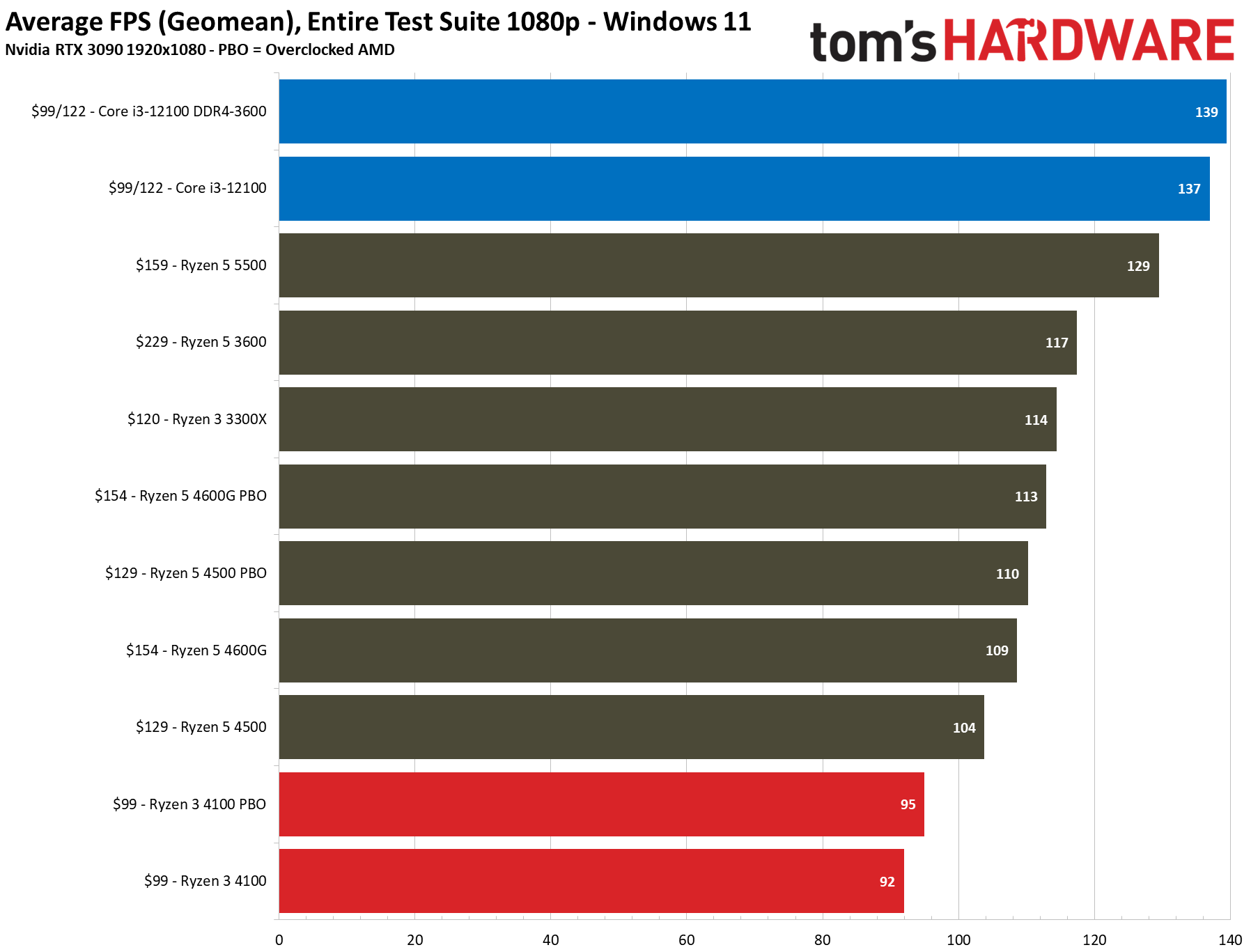
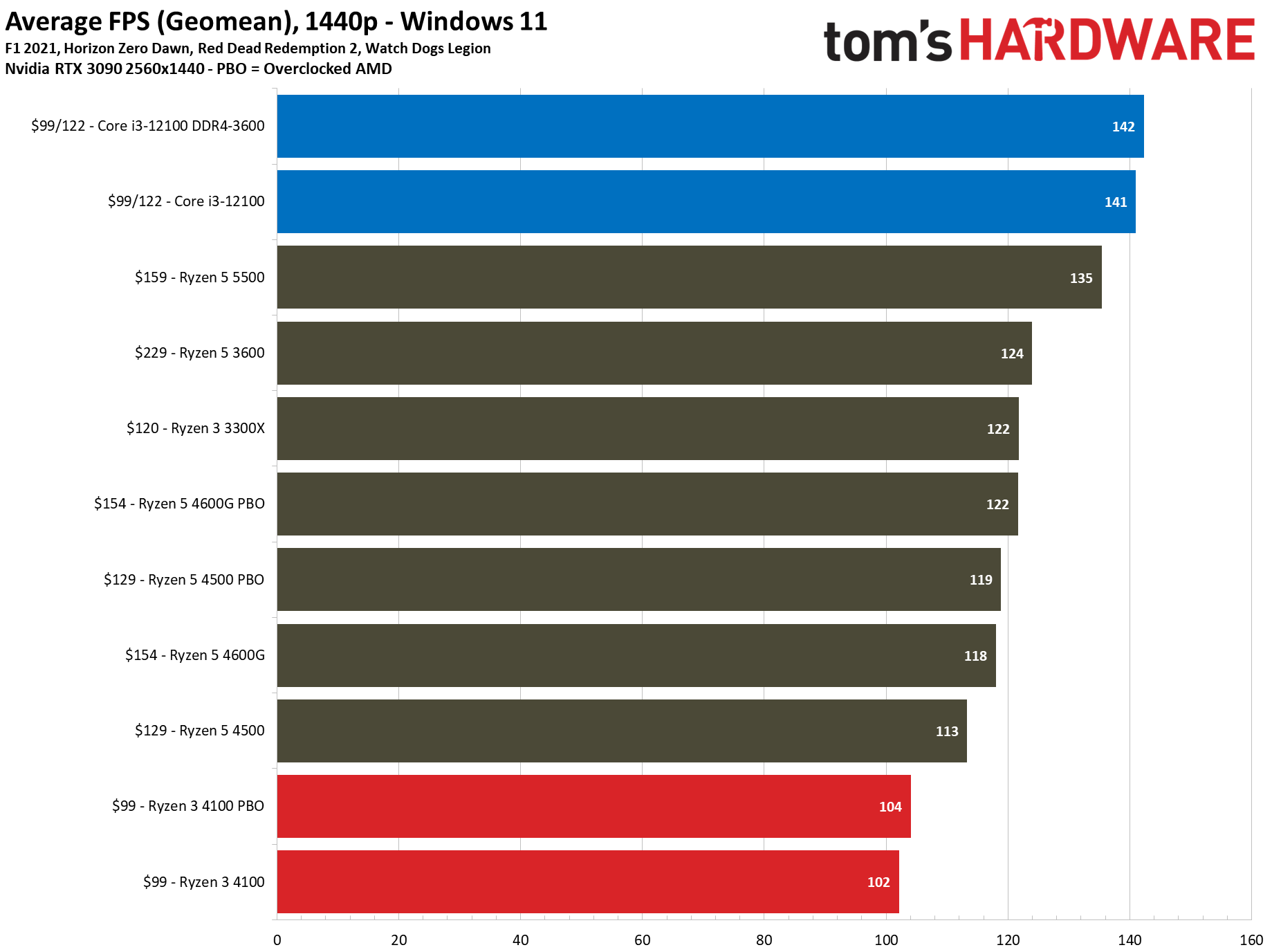
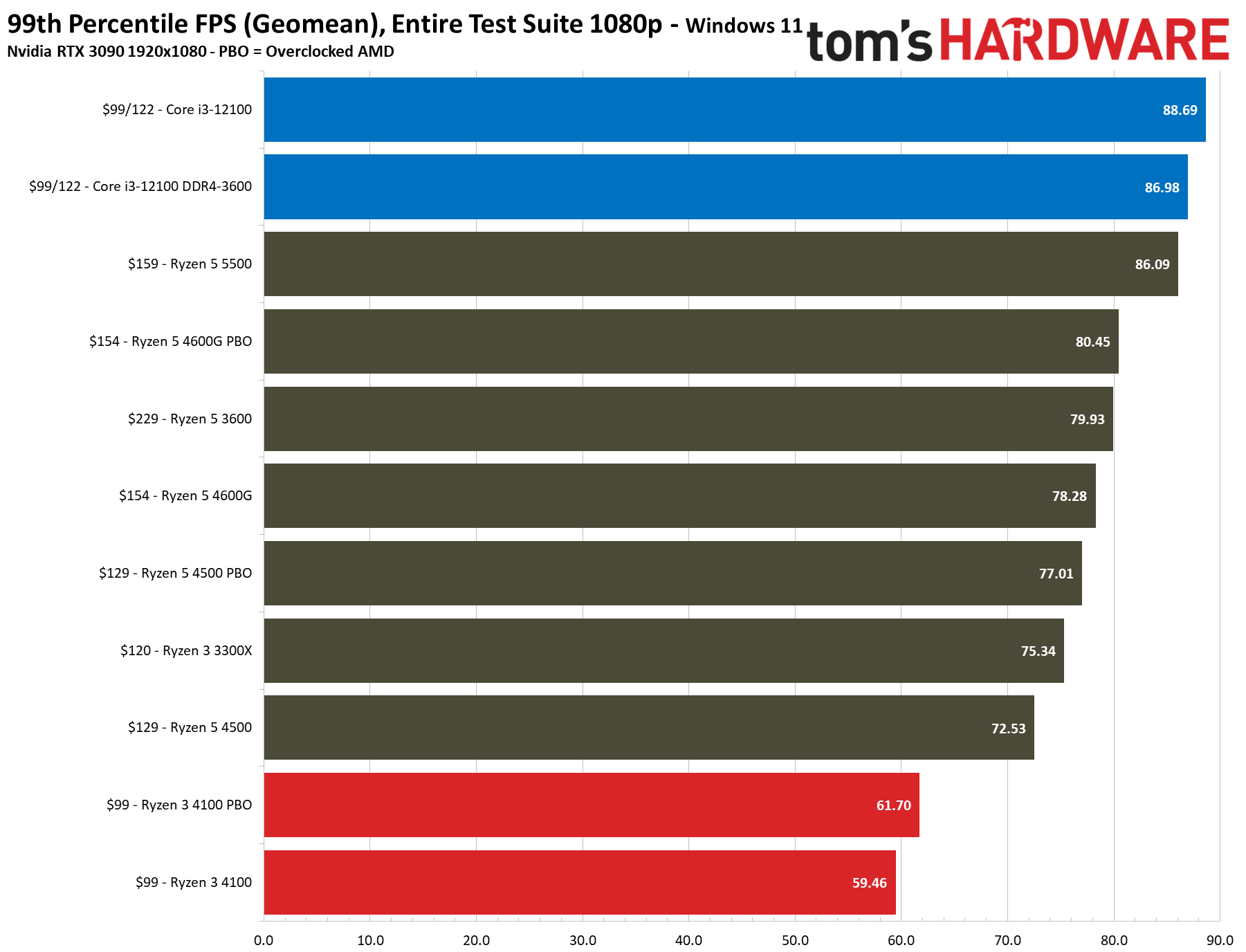
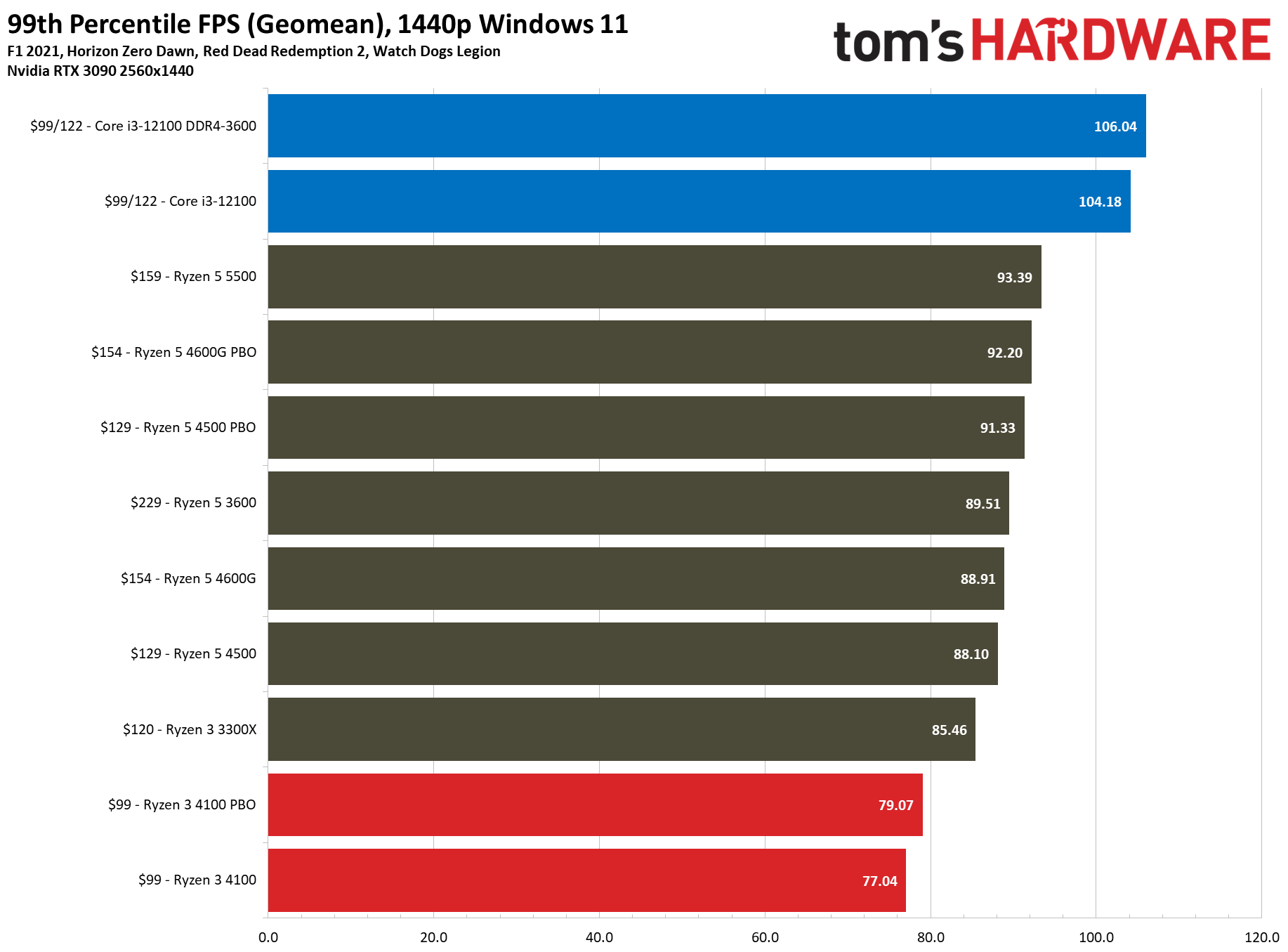
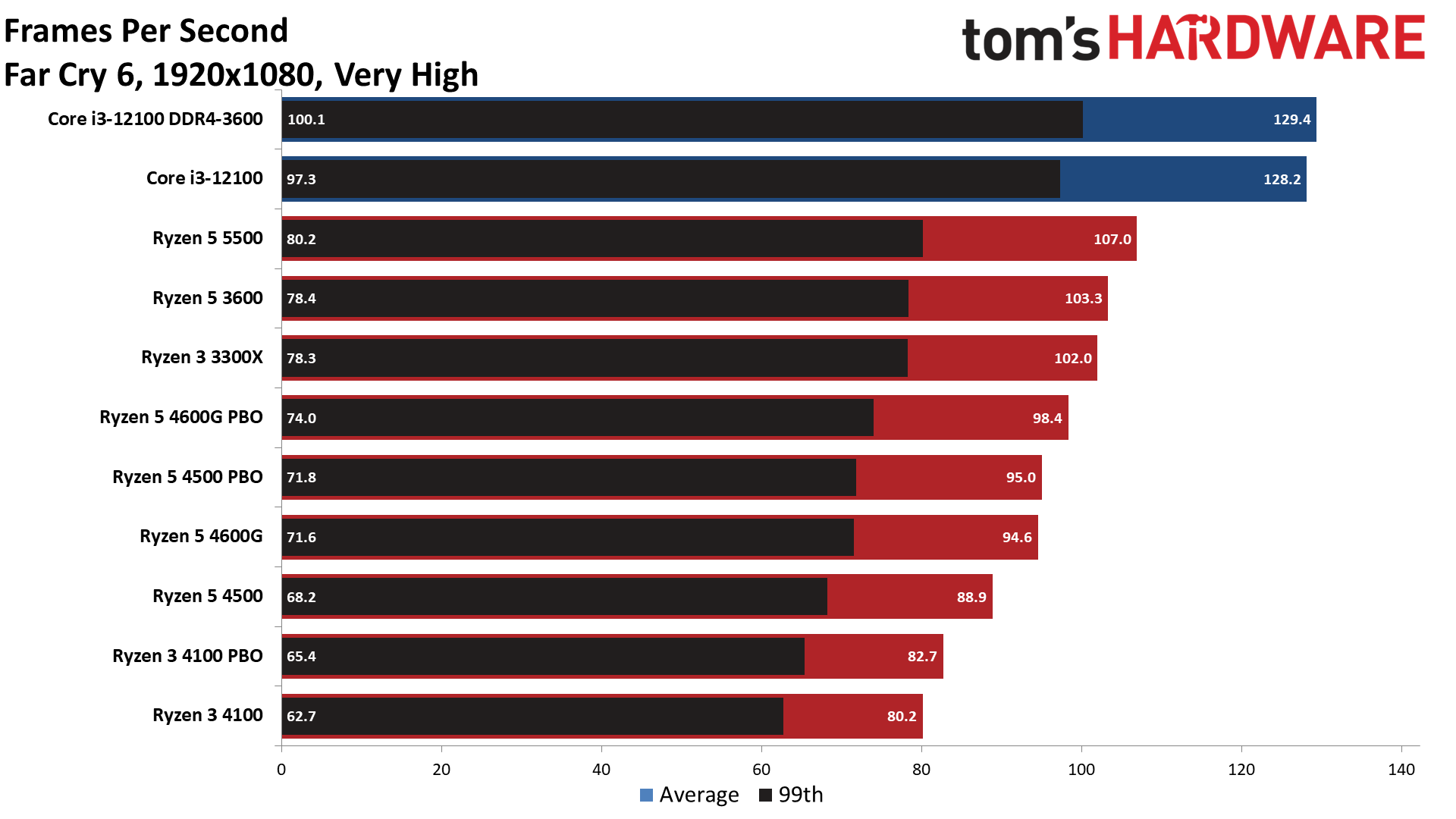
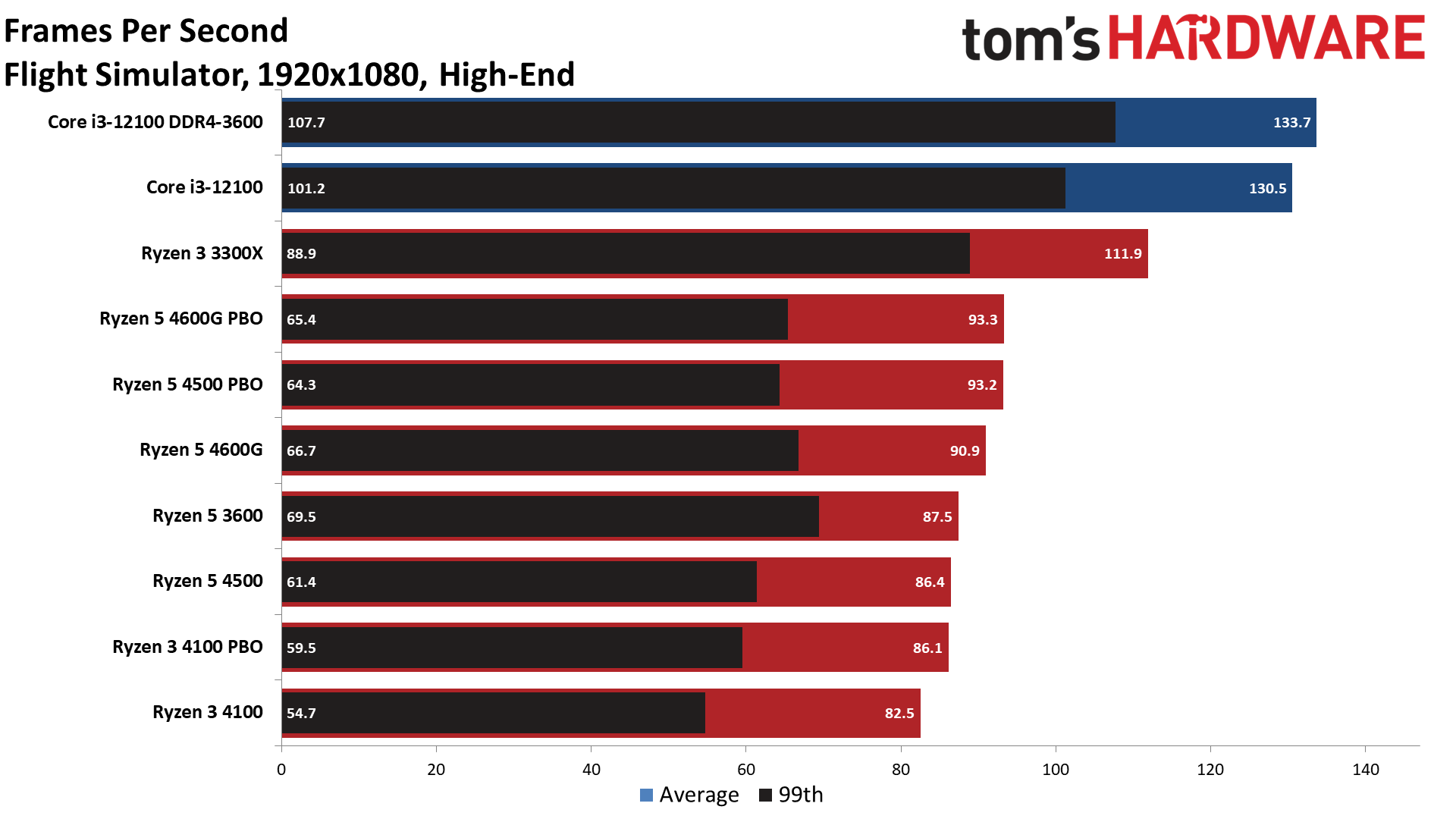
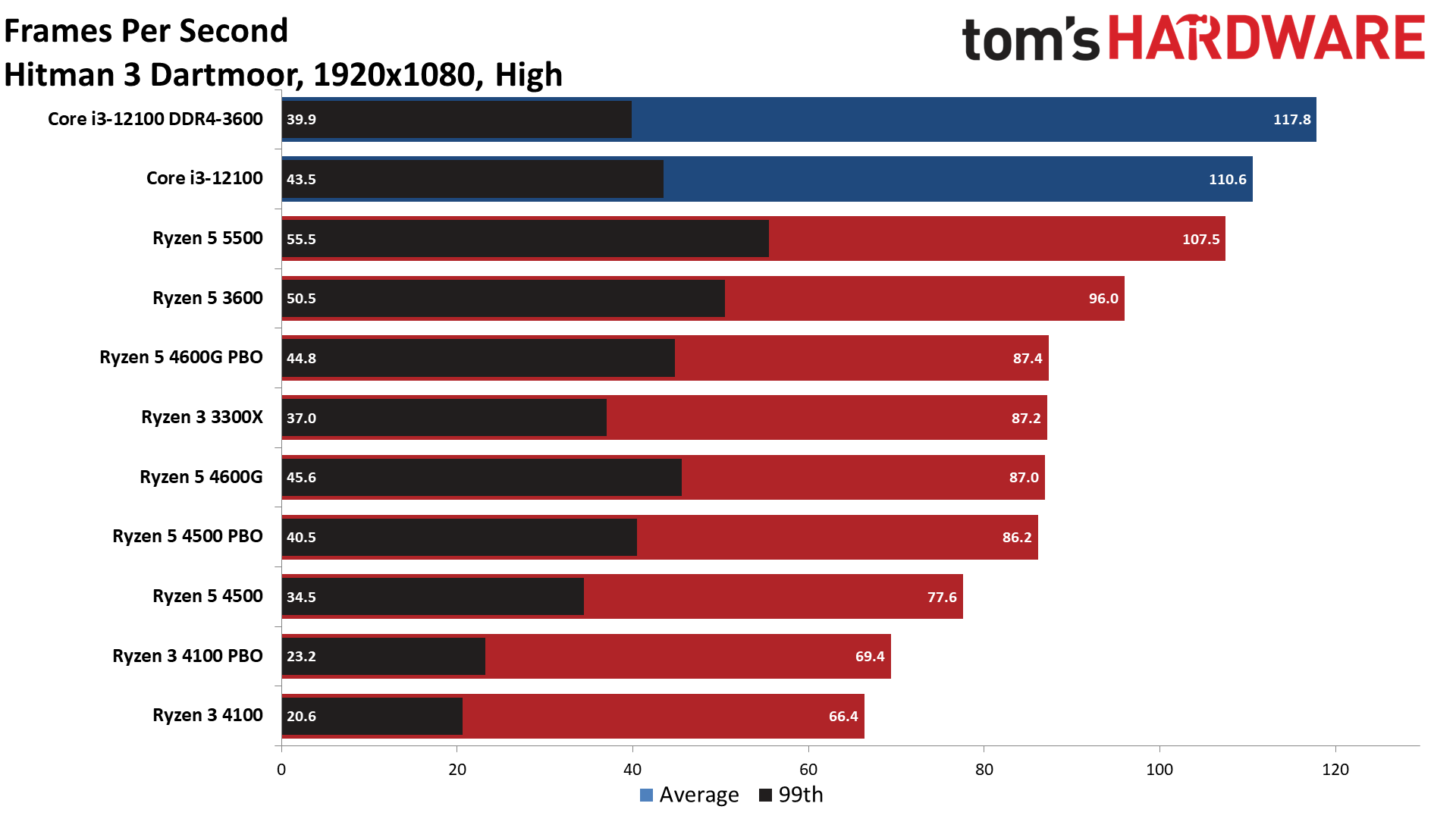
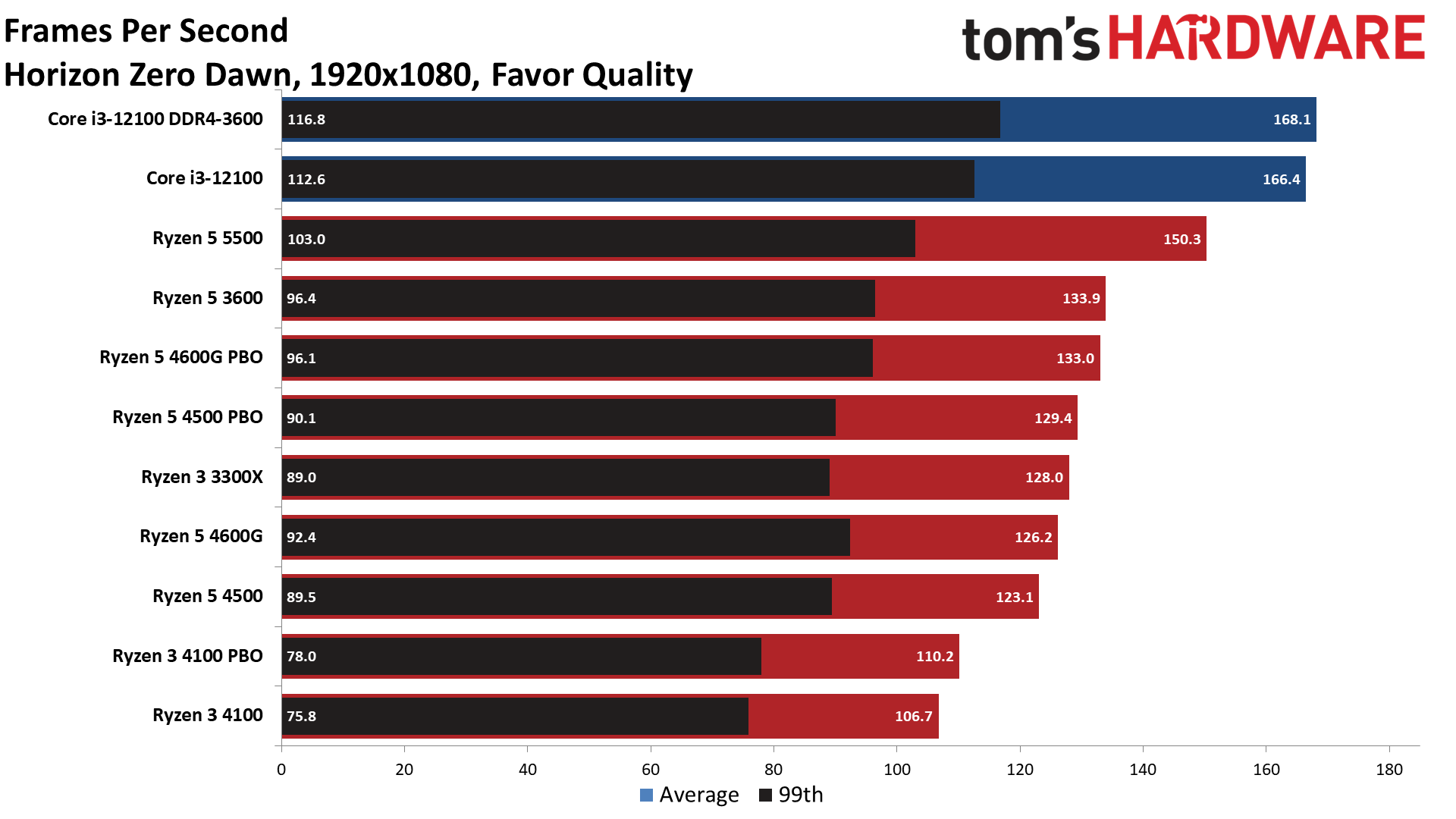
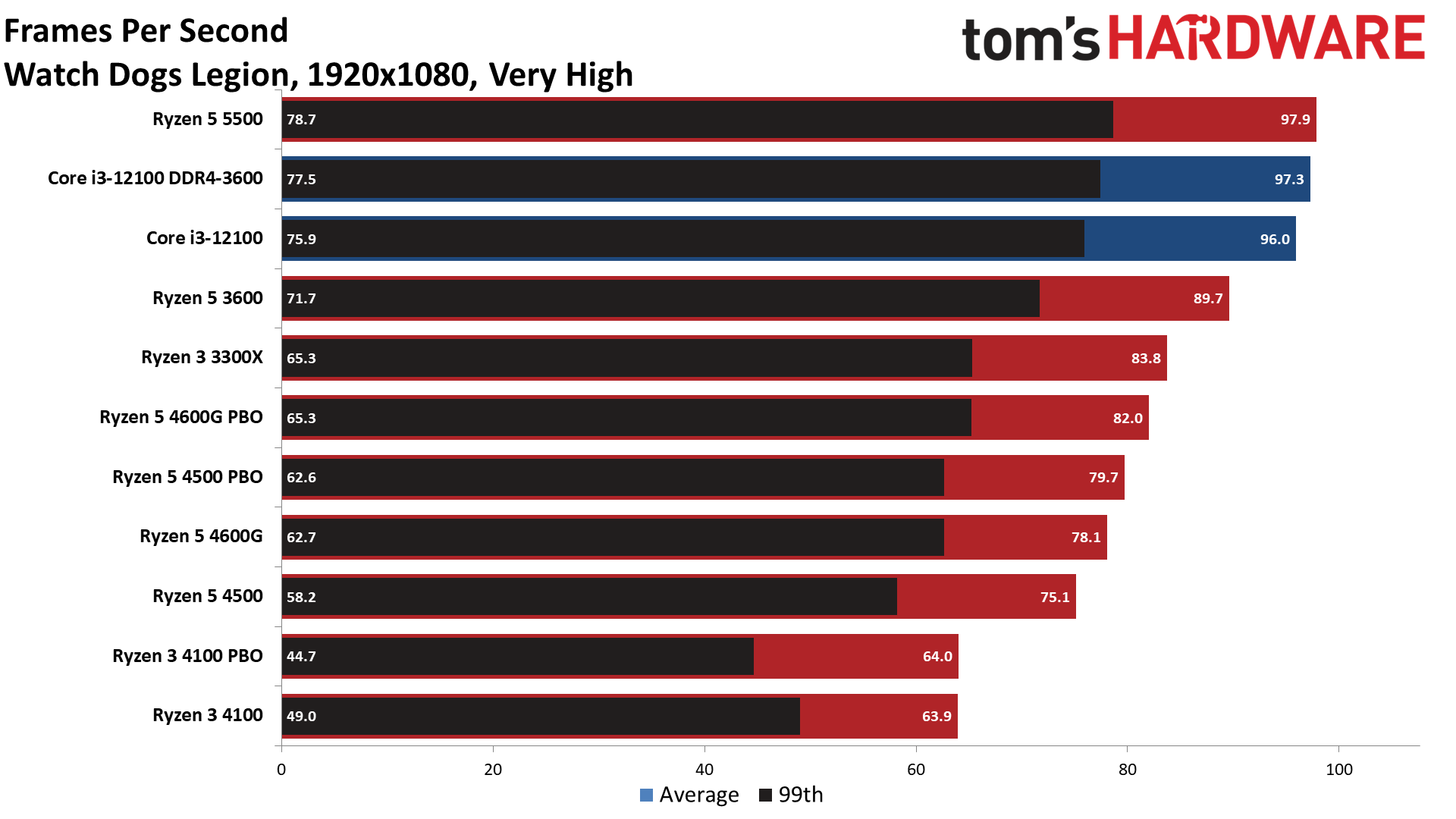
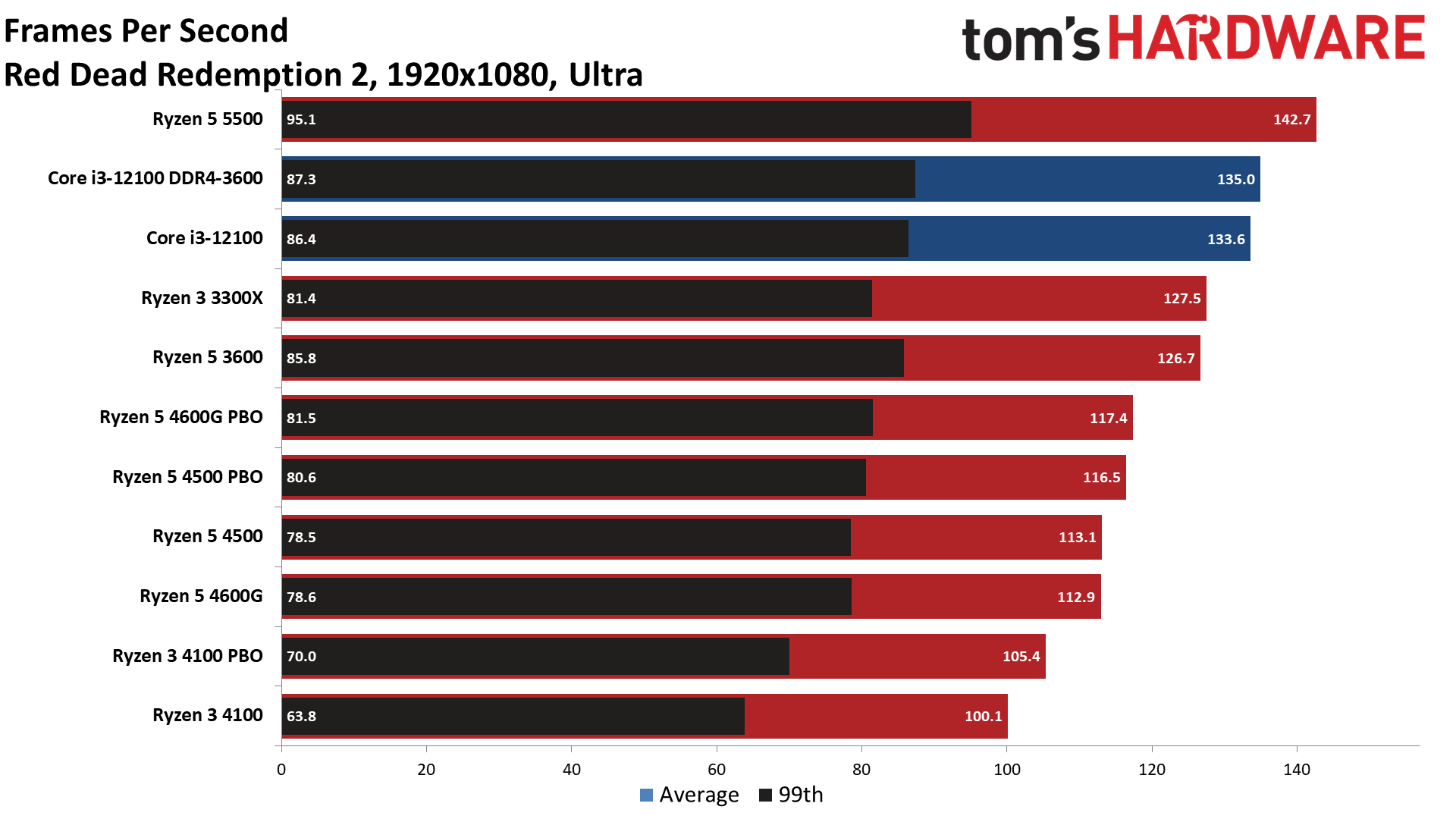
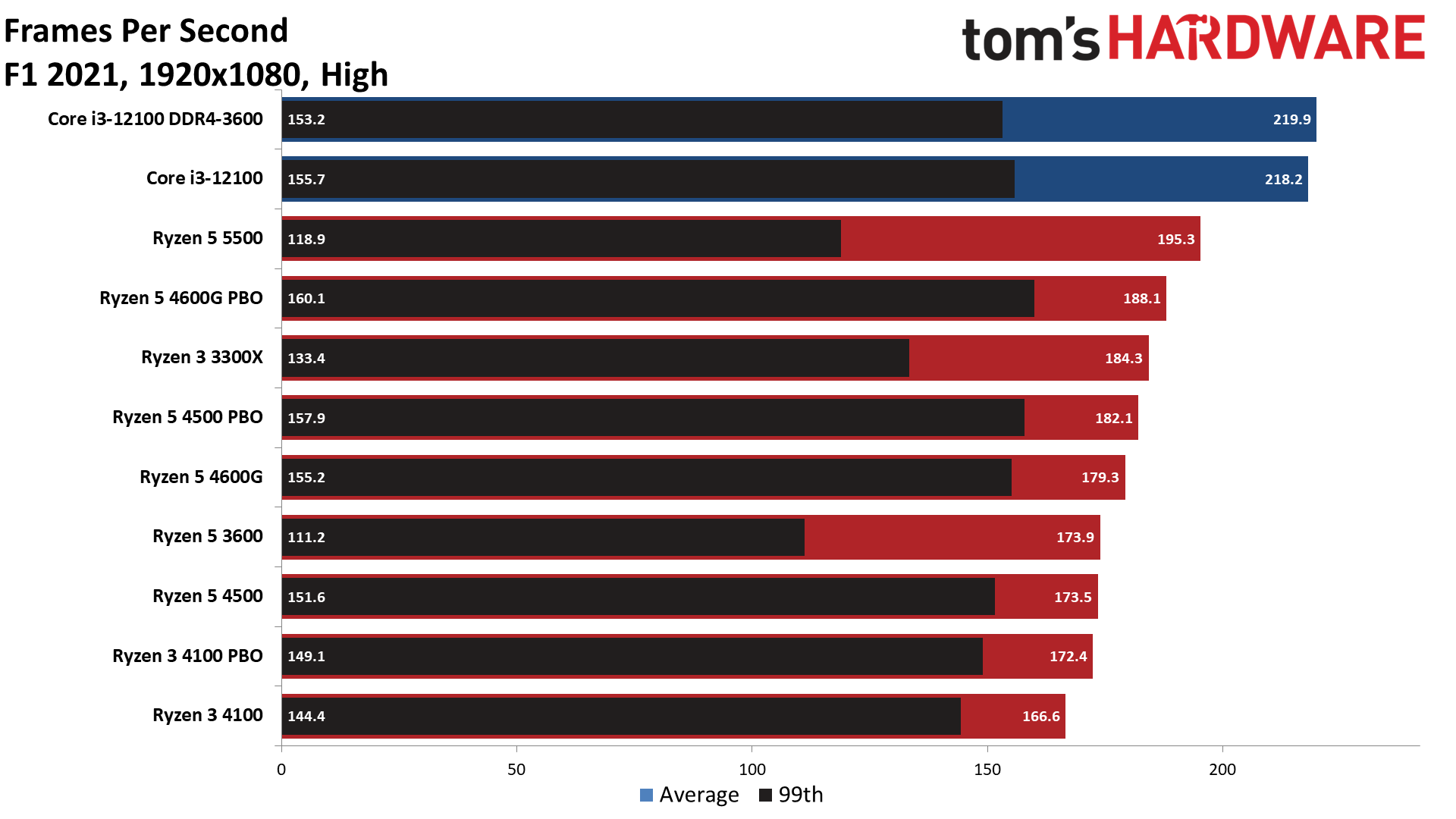
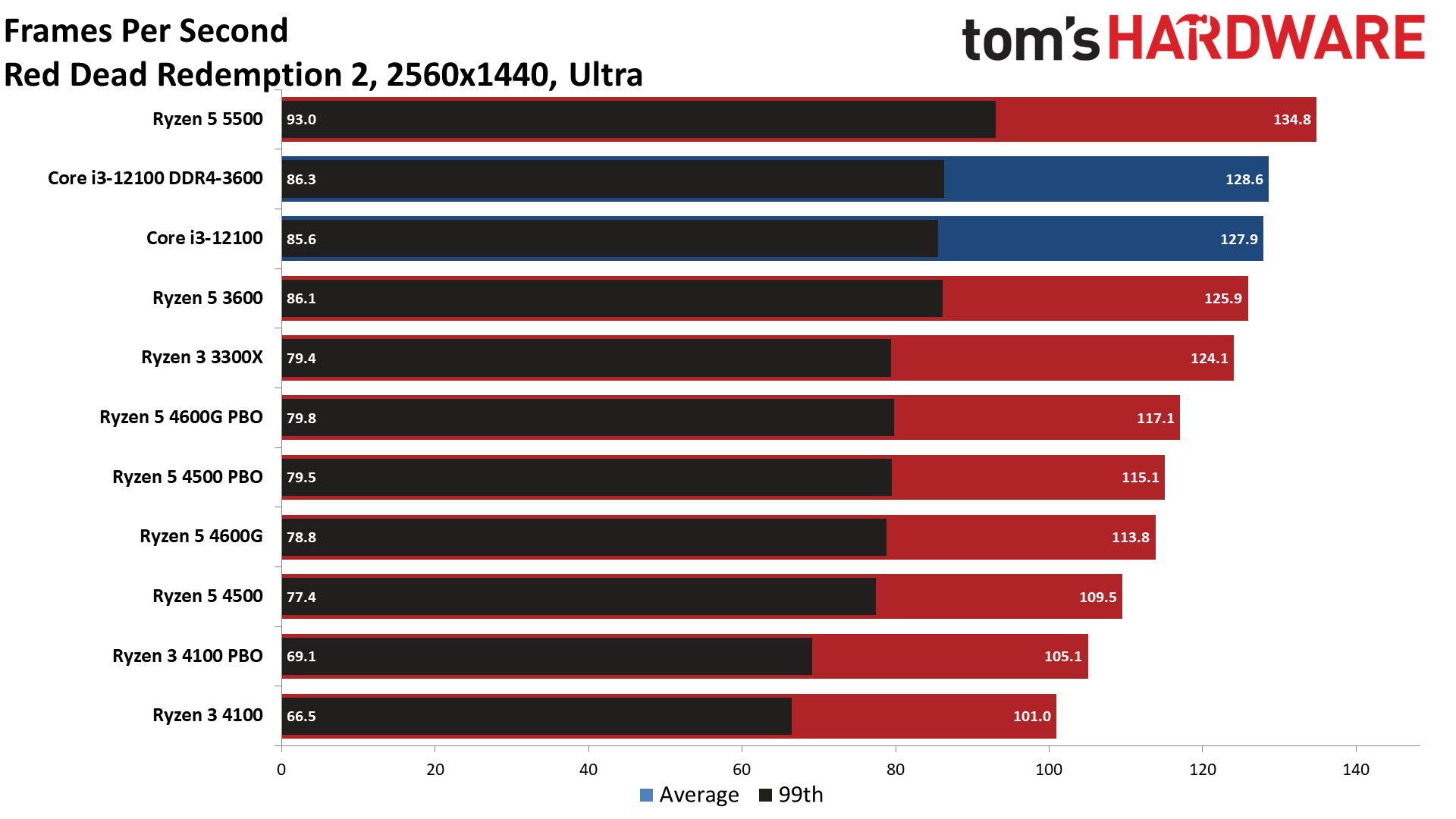
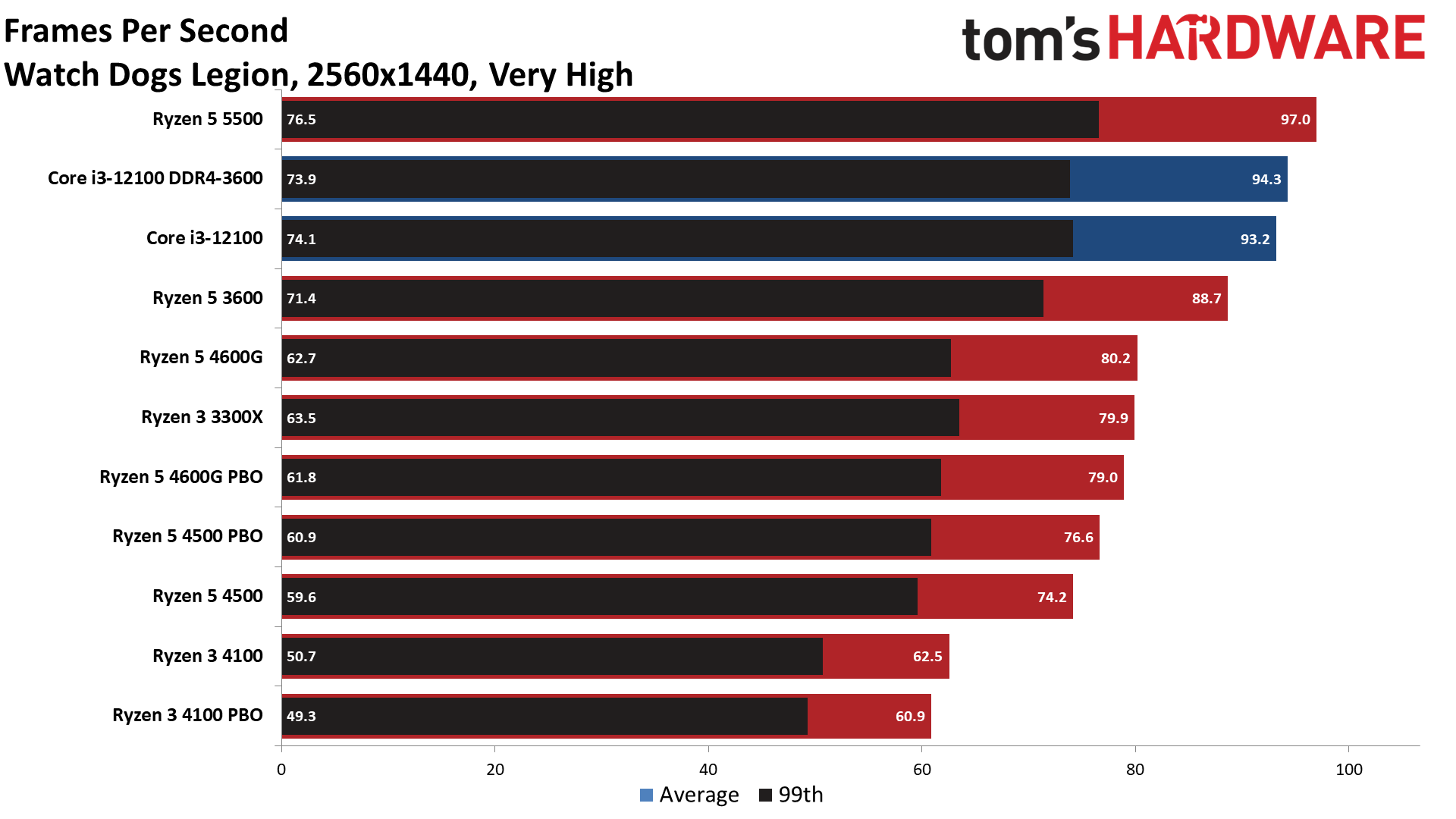
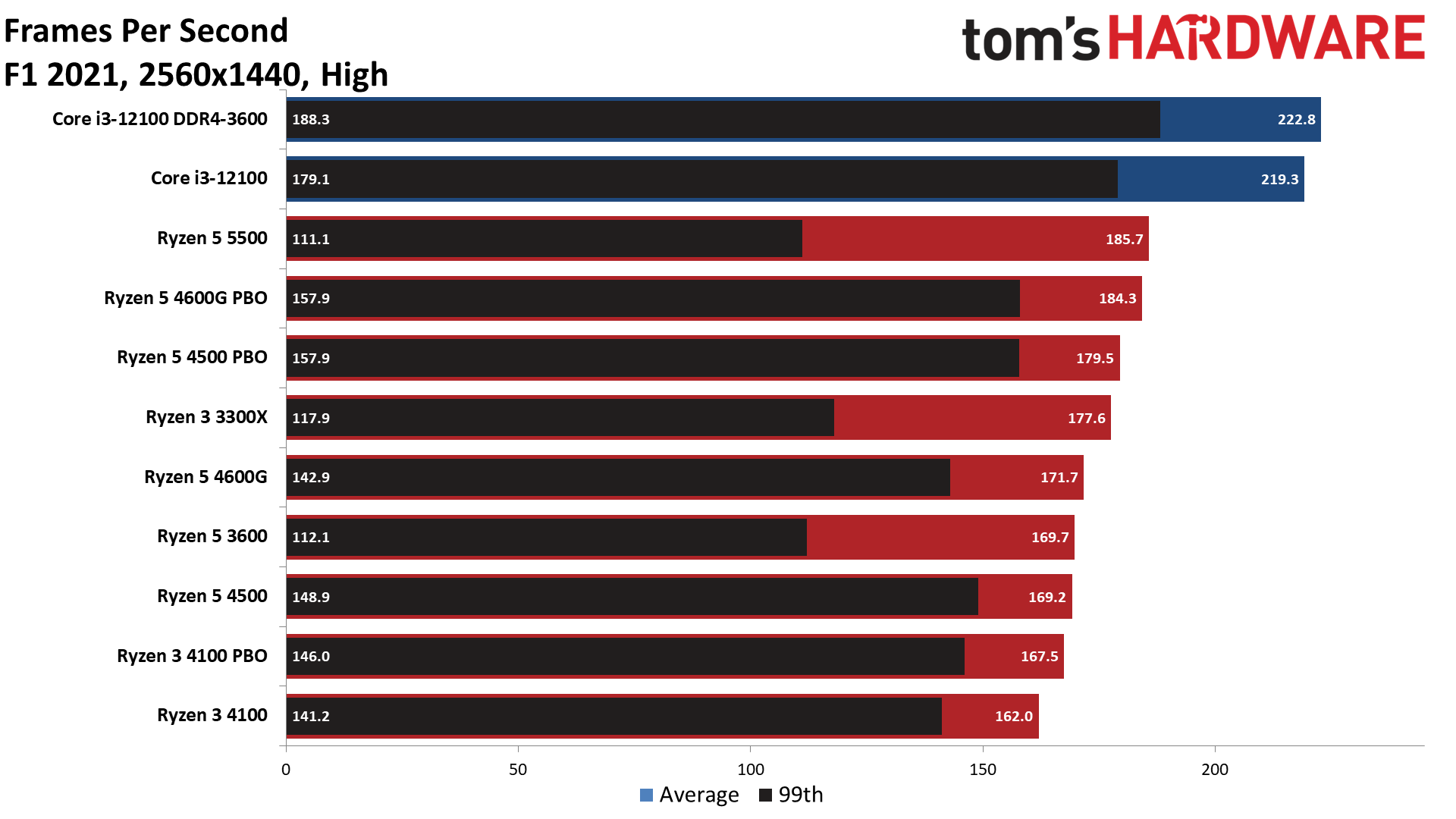
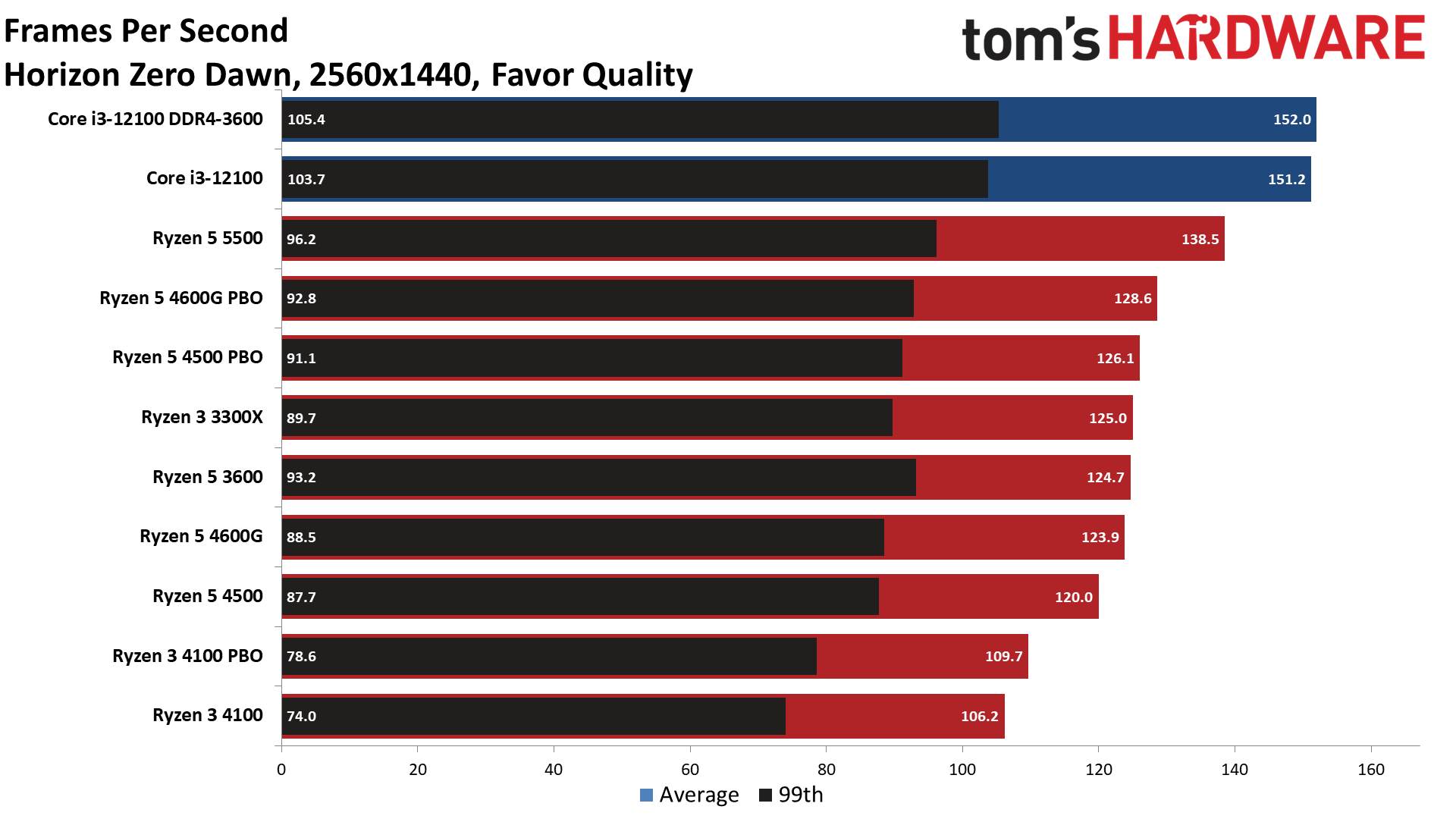
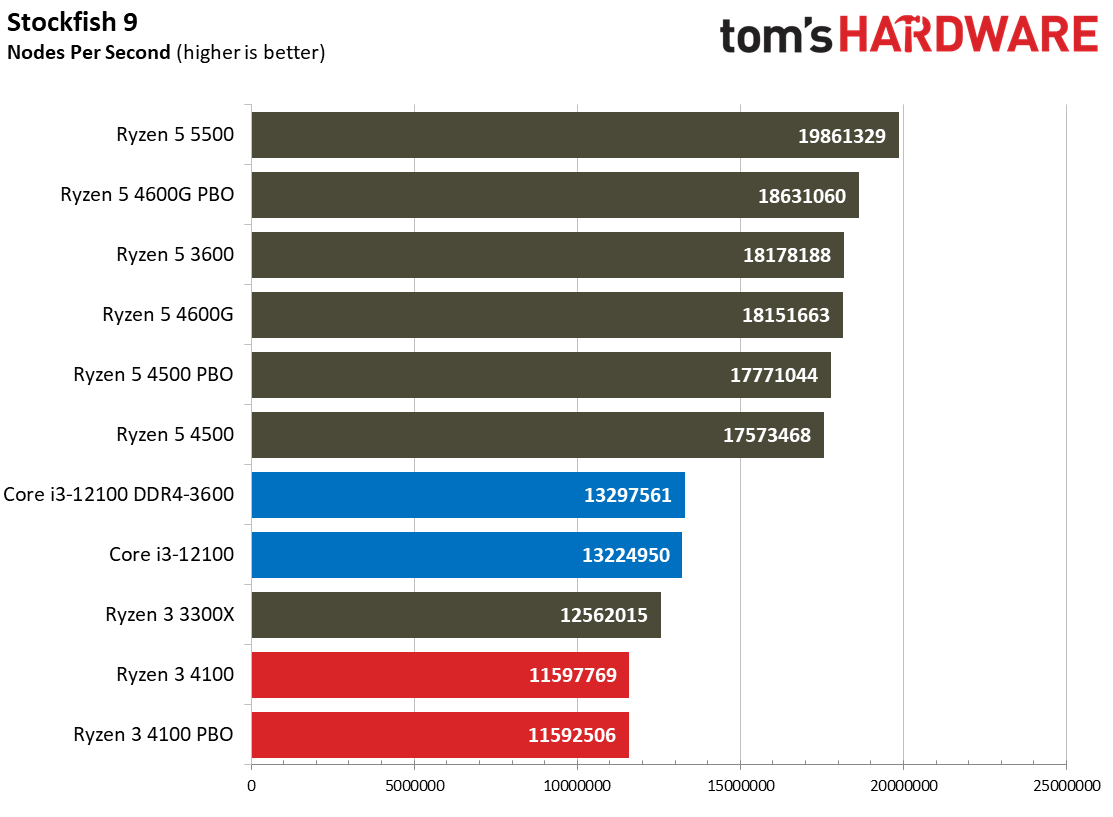
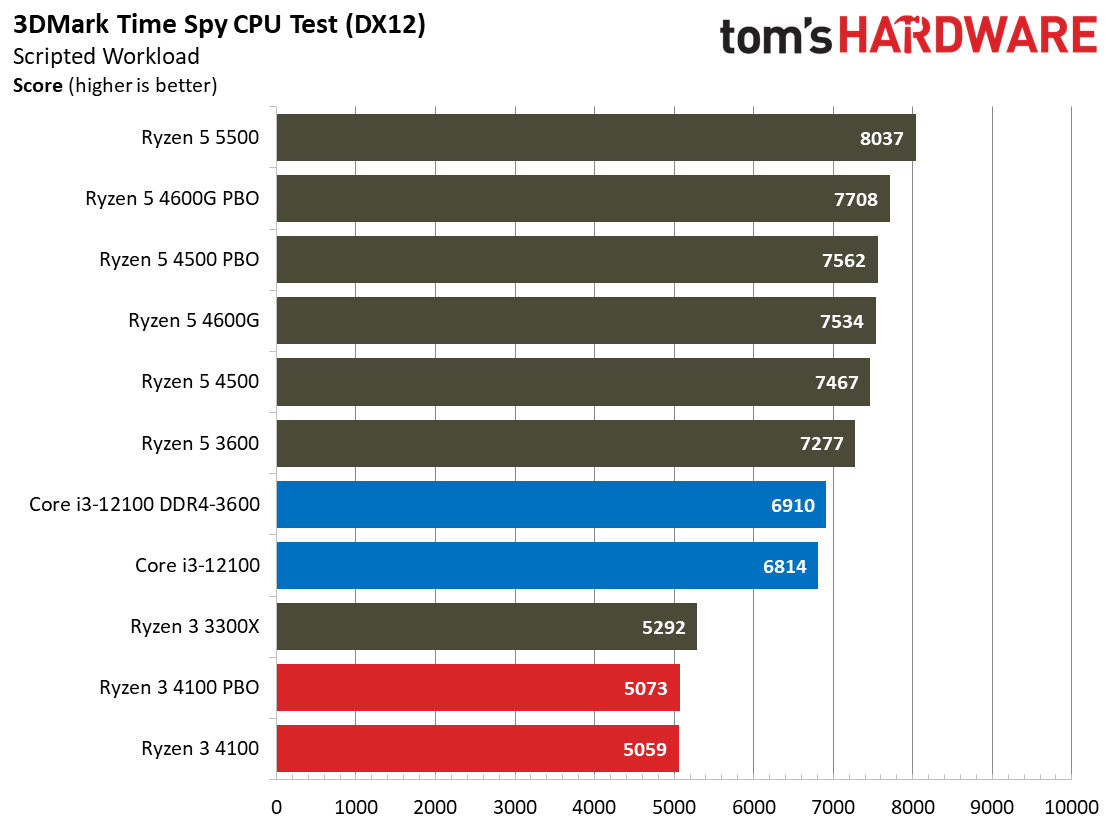
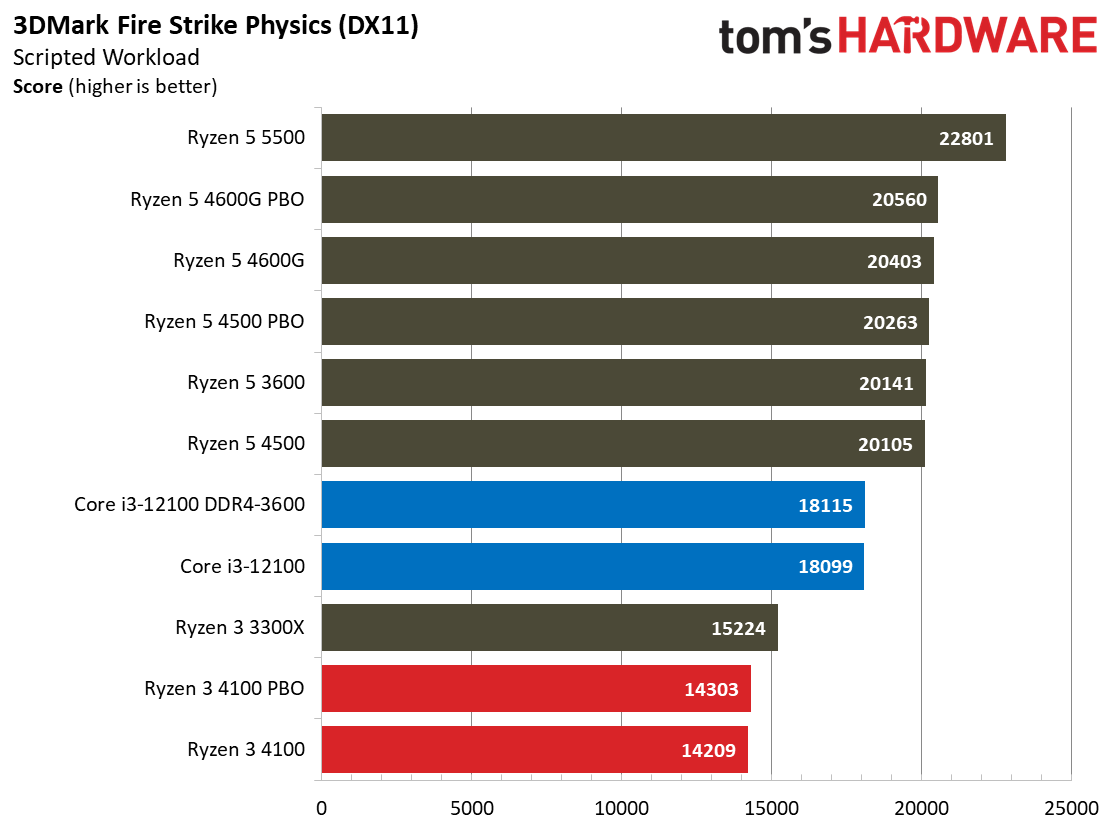
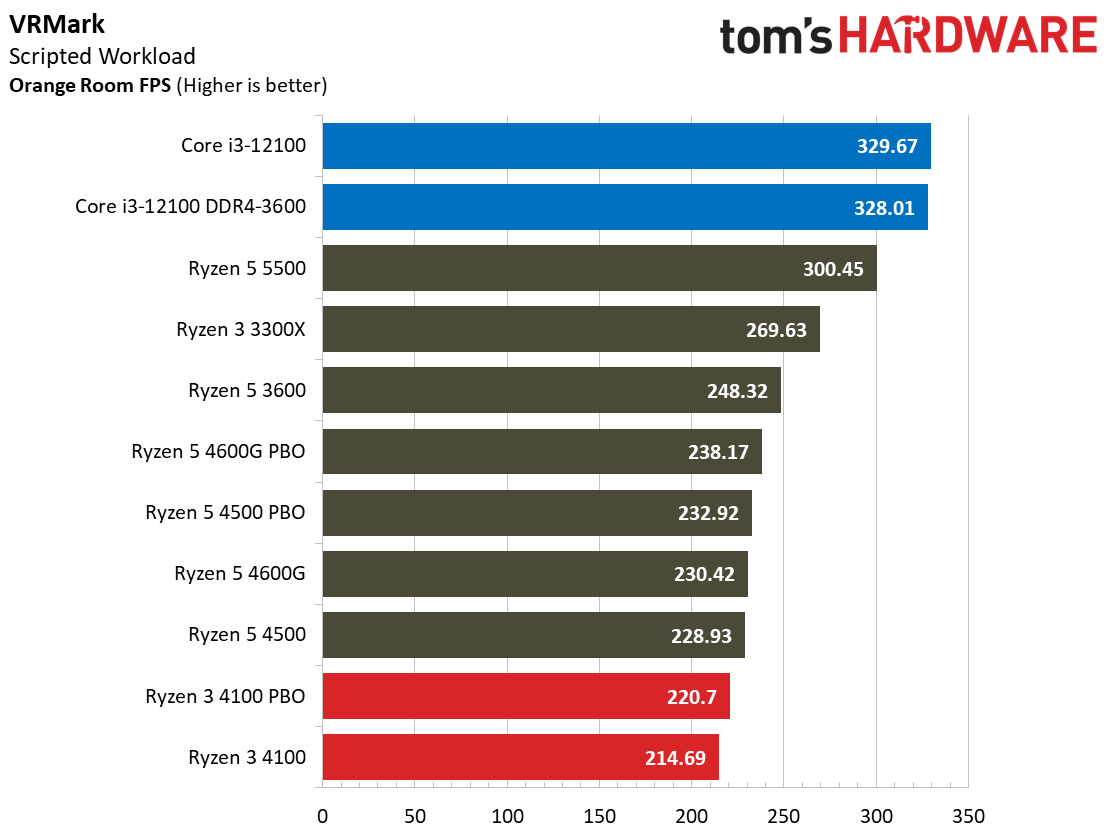
The first few charts above comprise the geometric mean of our standard gaming test suite, but we also include the individual game benchmarks in the album.
The quad-core Zen 2-powered Ryzen 3 4100 is easily the slowest chip in the lineup. That isn't too surprising given its older architecture, tame 4.0 GHz boost clock, and scant 4MB of L3 cache. In contrast, the Core i3-12100 / 12100F's Golden Cove P-cores give even the Zen 3-powered Ryzen 5000G chips a stiff challenge, so it isn't surprising that the Zen 2 Renoir chip lags the competition.
The Ryzen 3 4100 simply can't compete with the Core i3-12100F in gaming. For similar or slightly lower pricing, the Core i3-12100F is a whopping 49% faster than the Ryzen 3 4100. There's no doubt - budget gamers should opt for Intel's chip over the Ryzen competition.
Intel still limits Core i3 overclocking to the memory, reducing gains to a few percentage points. In contrast, AMD allows full overclocking of both Ryzen 4000 models, but it isn't too useful for either chip. The overclocked Ryzen 3 4100 is a mere 3% faster than the stock config,
Winner: Intel
In our review, we dubbed the Core i3-12100 'the little gaming giant,' and this series of tests prove it. The Core i3-12100F scores an overwhelming win as it completely outclasses the Ryzen 3 4100.
The Core 3-12100F also punches up against much more well-equipped Zen 3 processors and is equally impressive compared to Intel's higher-end Alder Lake models, delivering 88% of the 12400's gaming performance but for 56% less cash.
Application Performance: Ryzen 3 4100 vs Core i3-12100F
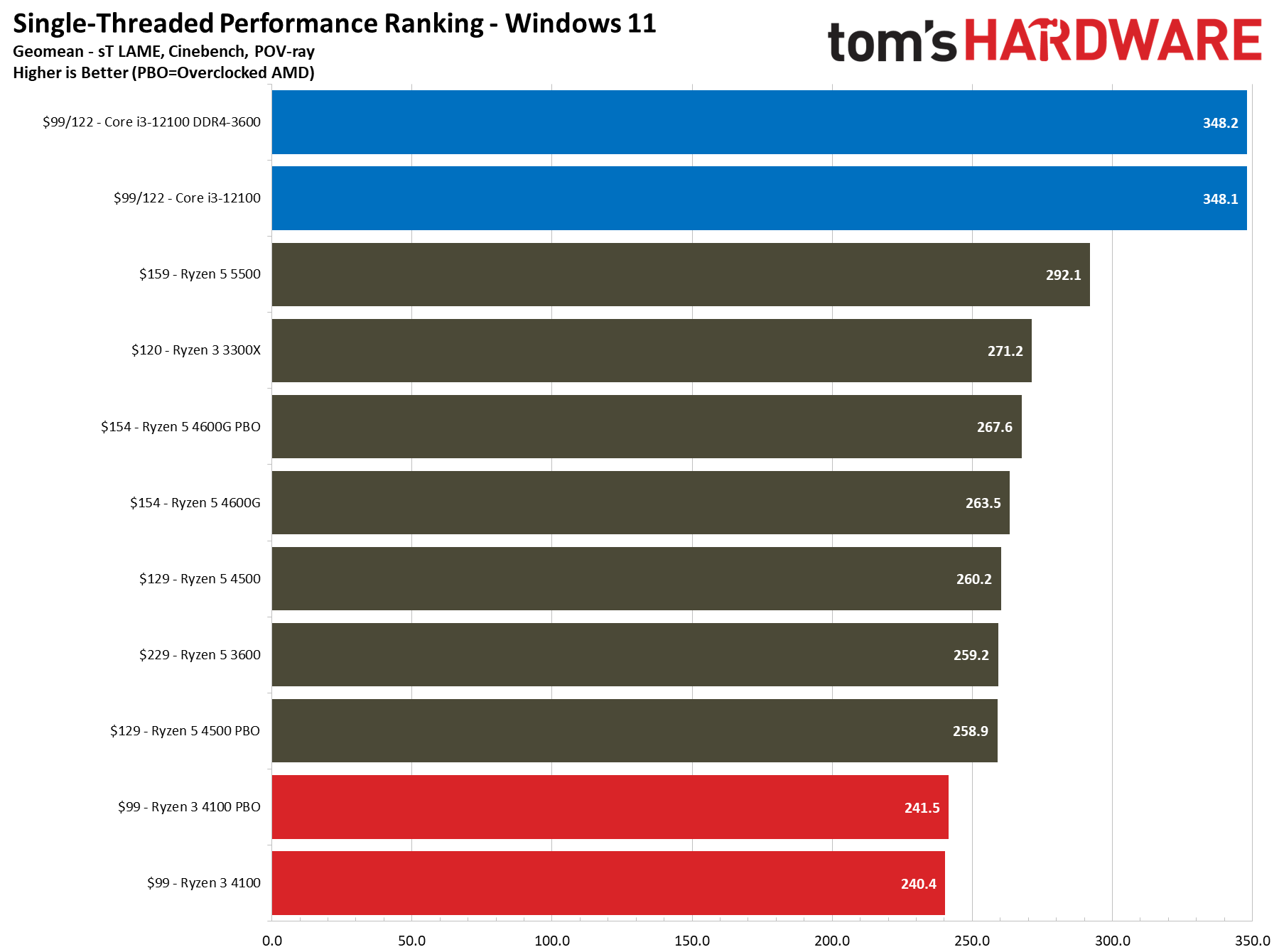
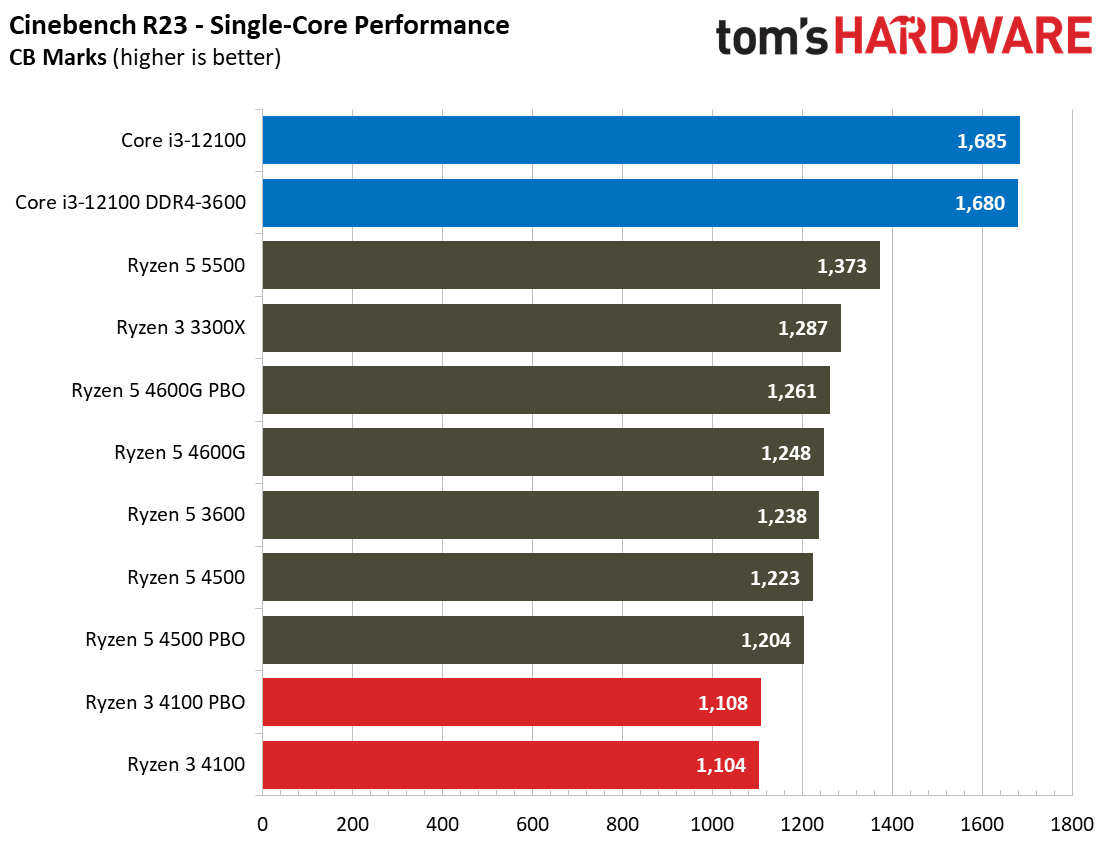
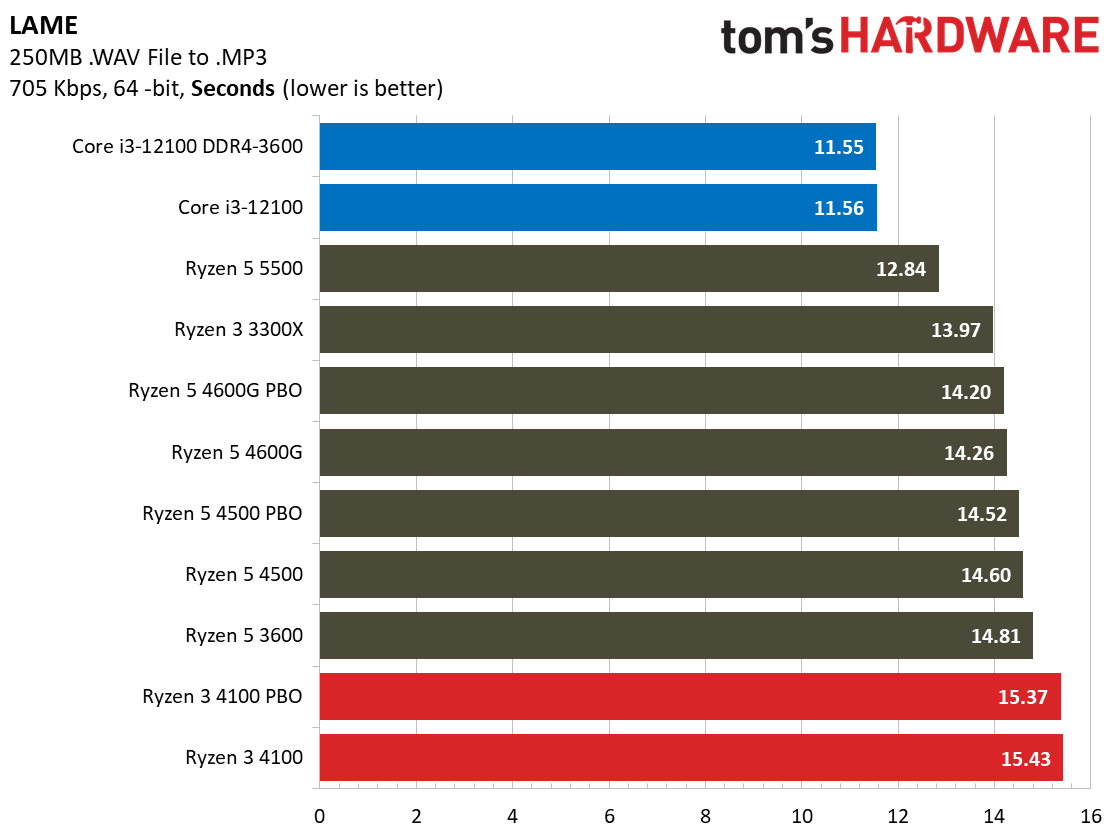
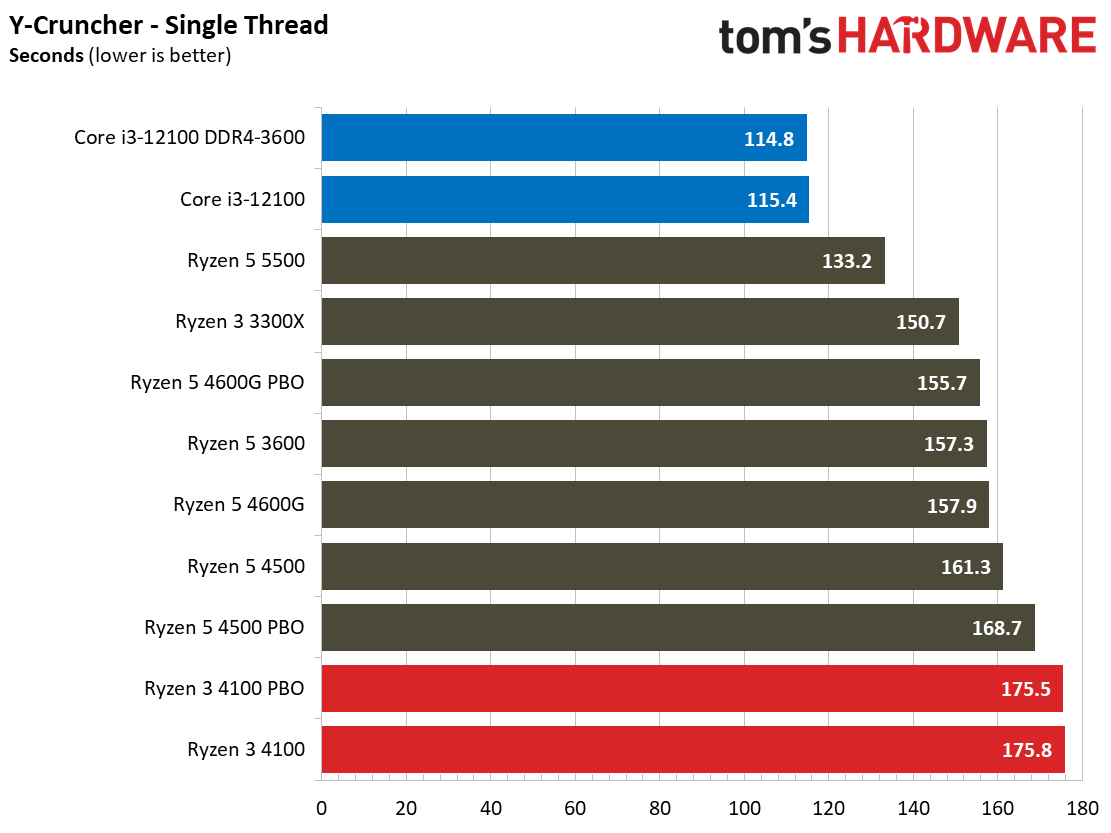
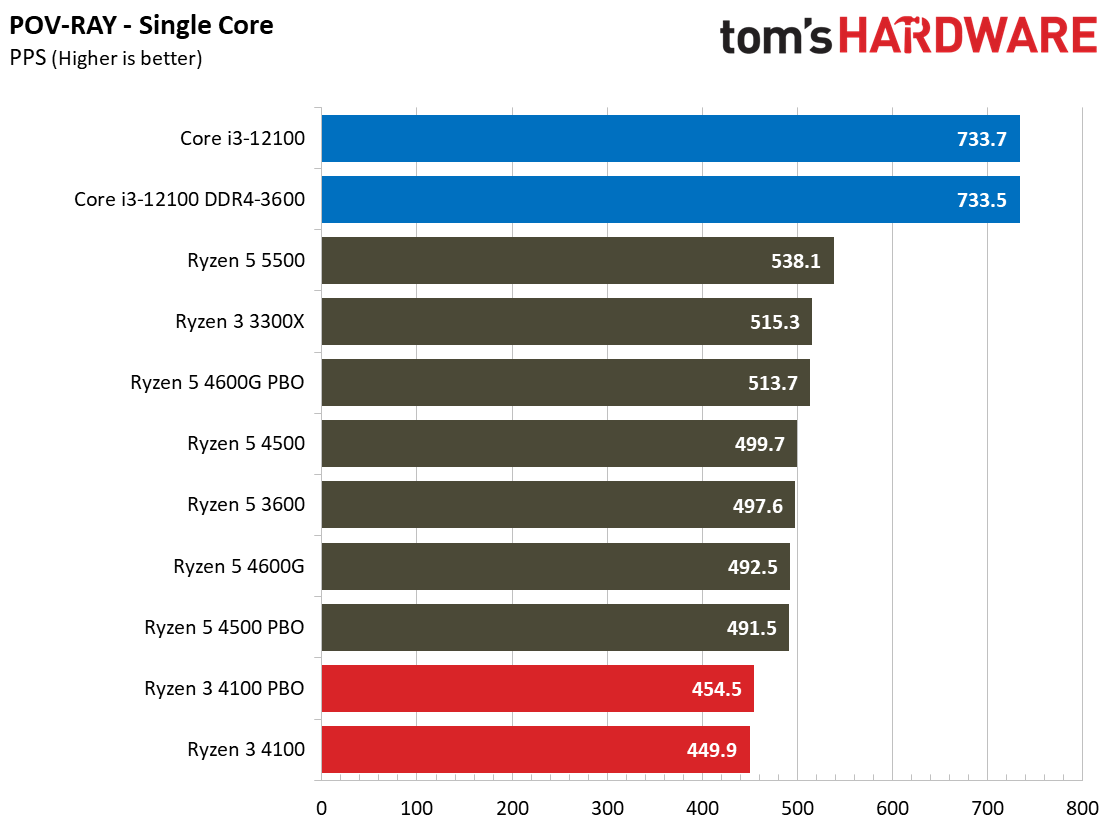
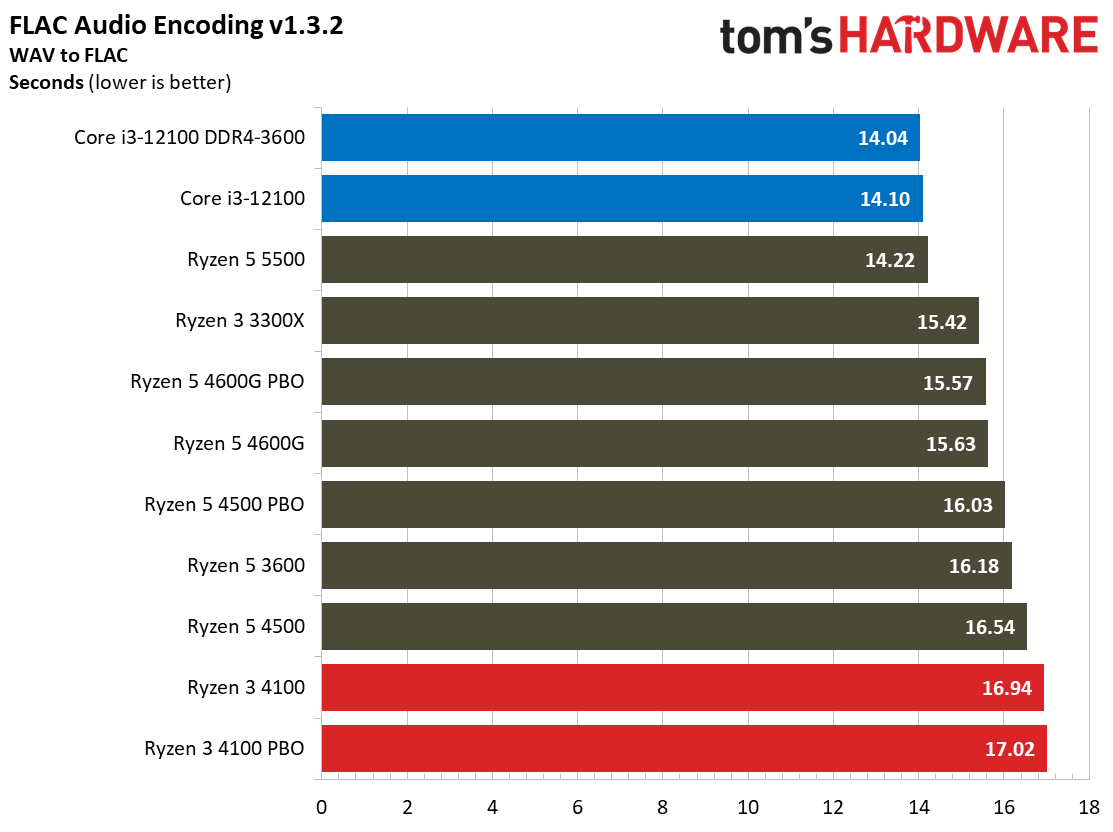
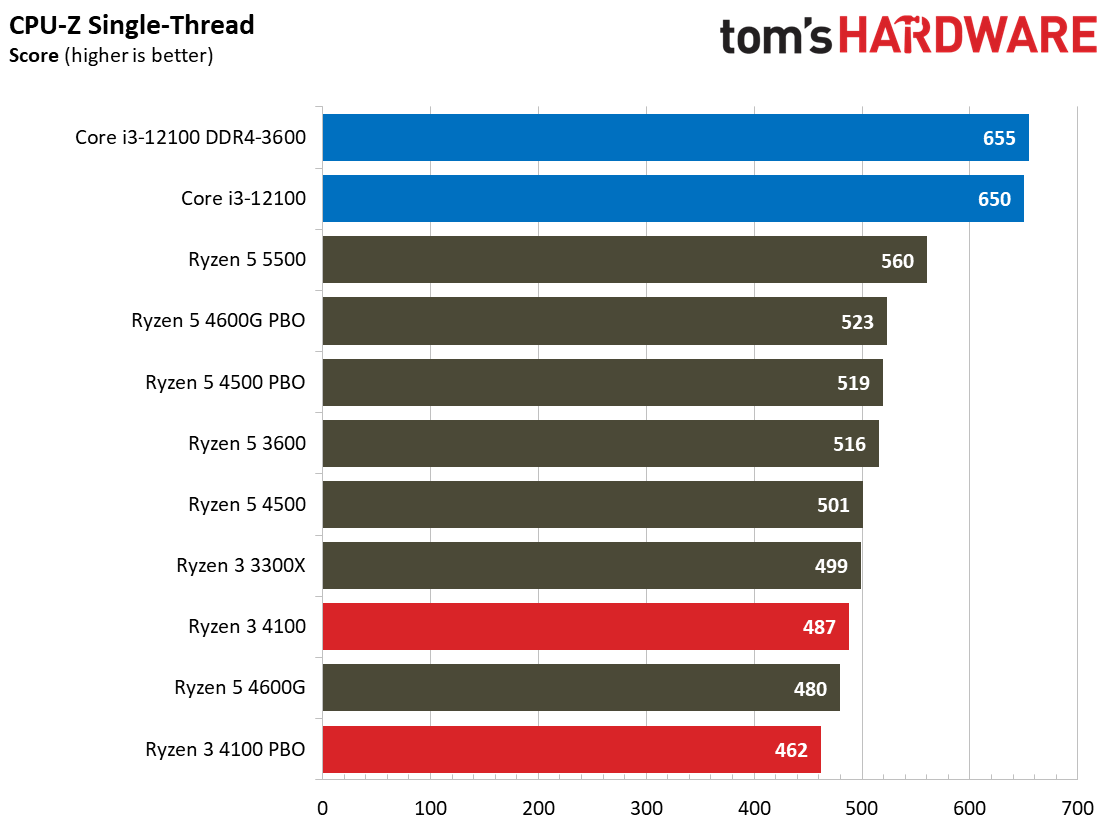
We can boil down productivity application performance into two broad categories: single- and multi-threaded. The first slide above shows the geometric mean of performance in several of our most important tests in each category, but be sure to look at the individual benchmark results in the album.
The Core i3-12100 / 12100F is 44% faster than the Ryzen 3 4100 in our cumulative measure of single-threaded performance, showing that its performance in single-threaded work, which is often latency-sensitive, simply isn't up to par with more modern offerings. This poor showing helps explain the Ryzen 3 4100's lackluster gaming performance.
We do have to bear in mind that the Core i3-12100F is particularly impressive in single-threaded work, though – the $550 Ryzen 9 5950X is the only Ryzen chip that can match the Core i3-12100F's single-threaded performance in our CPU benchmarks hierarchy. You'll have to look to other Alder Lake chips to find faster performance in single-threaded work.
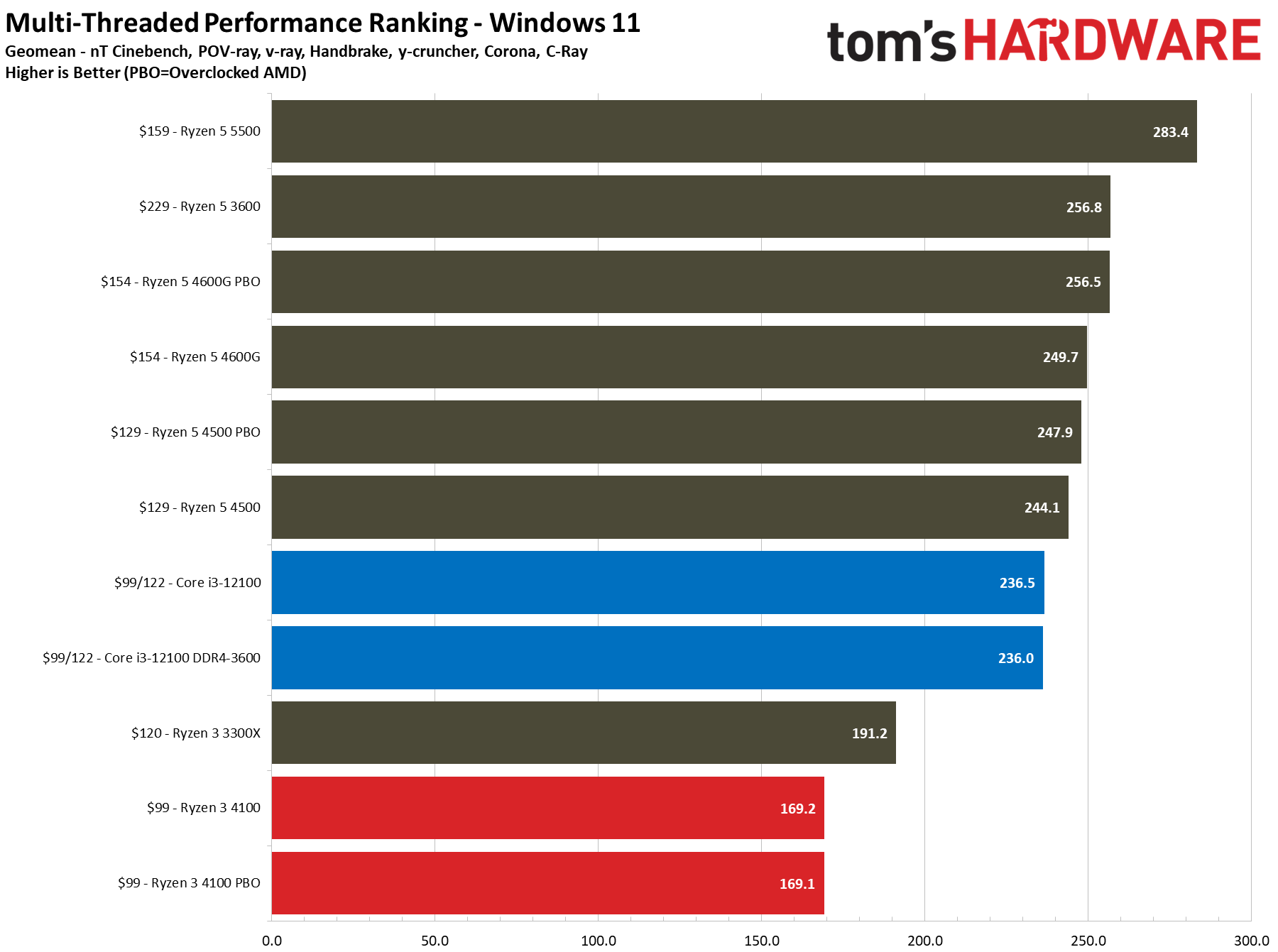
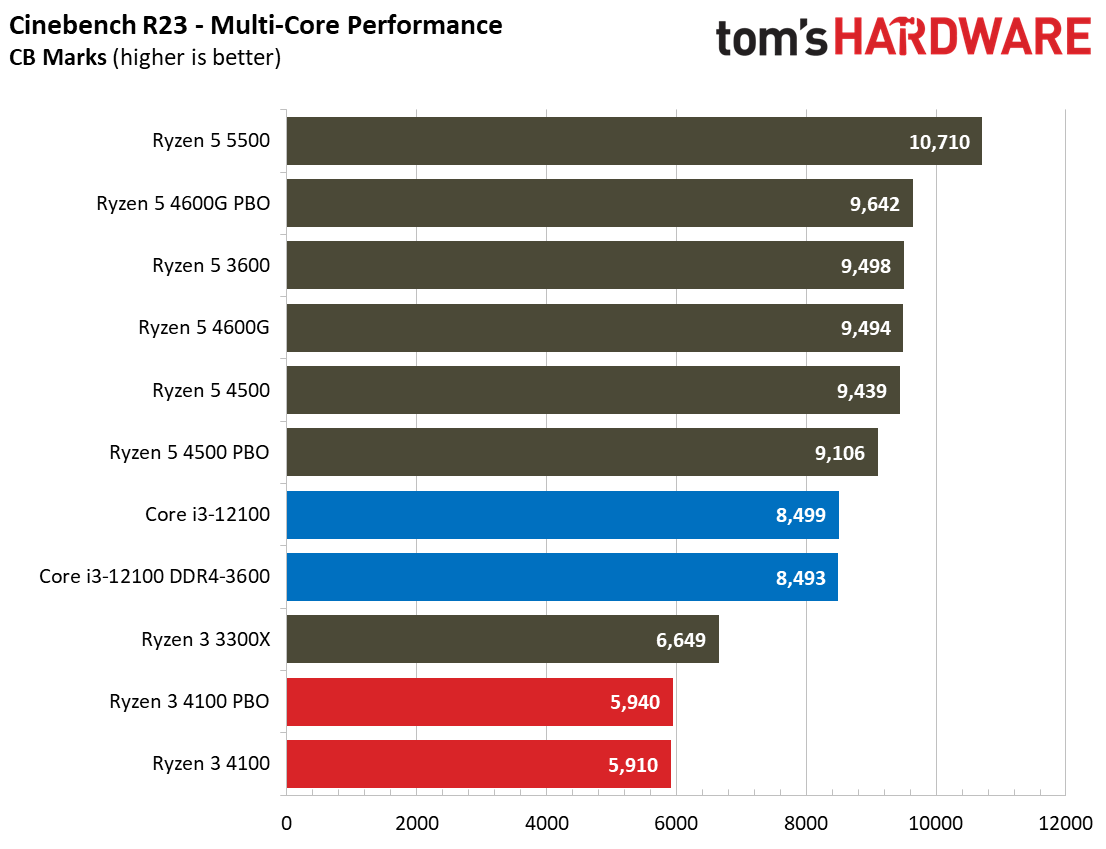
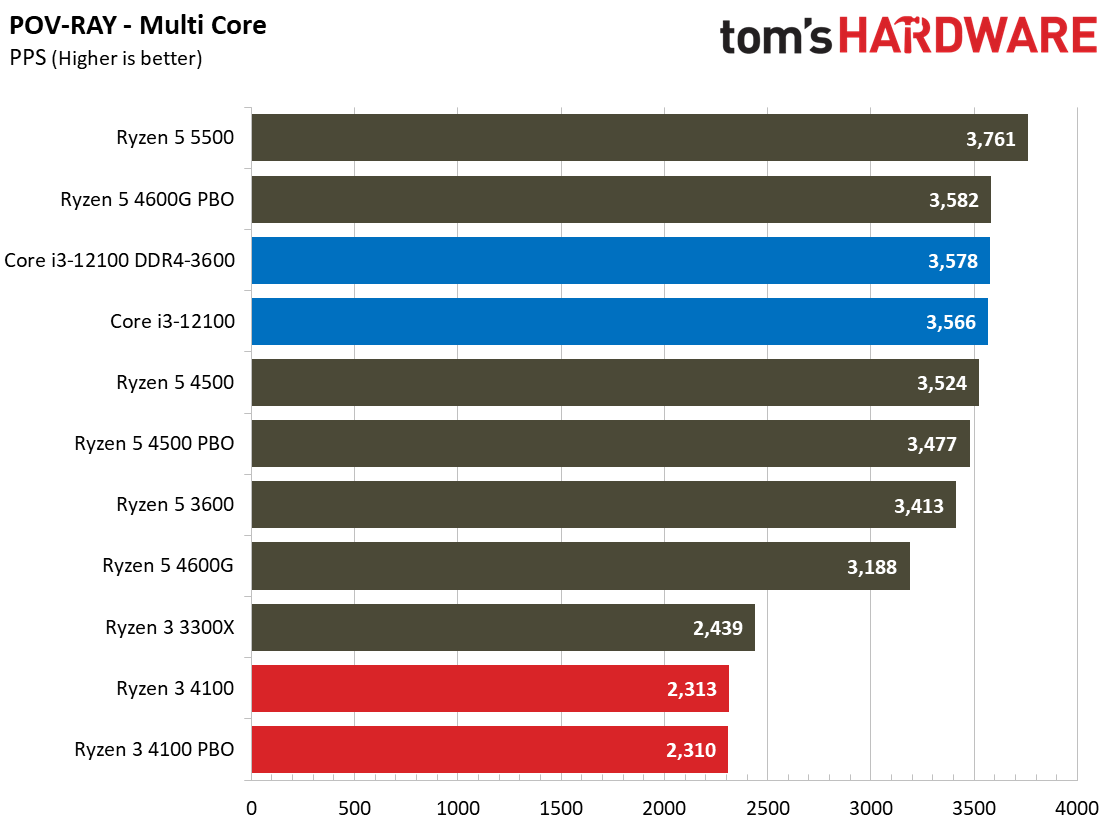
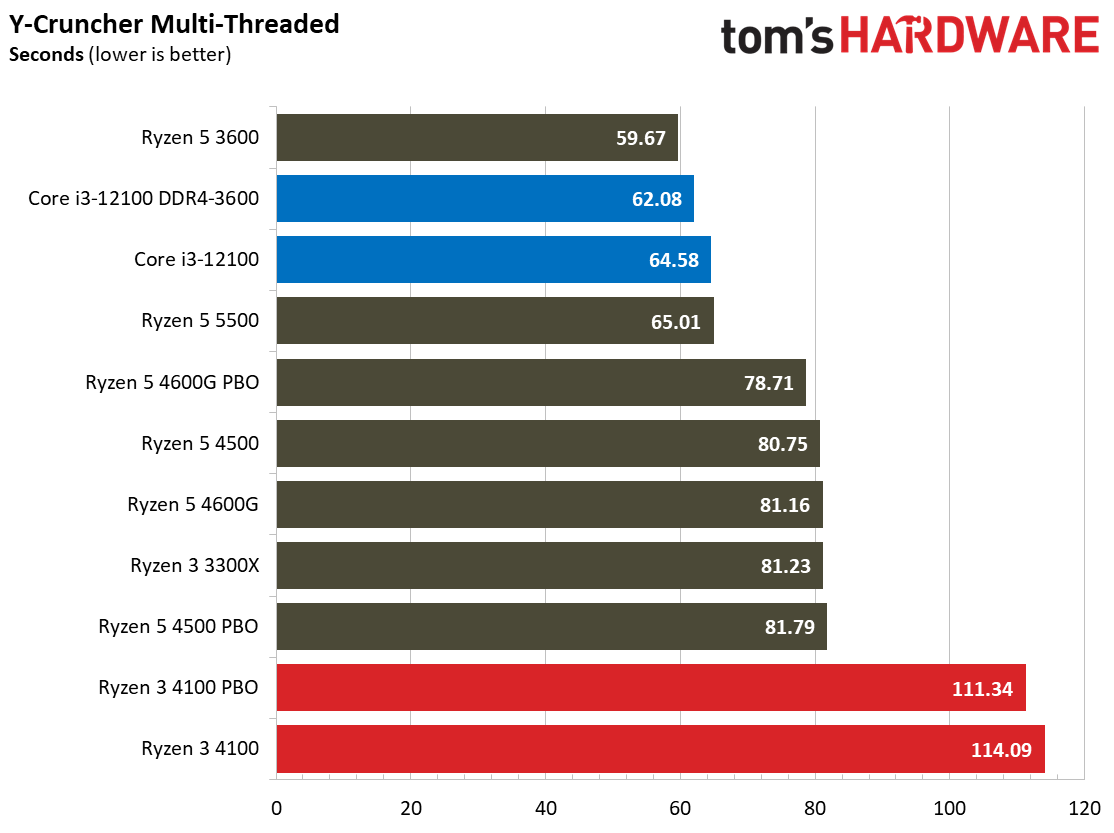
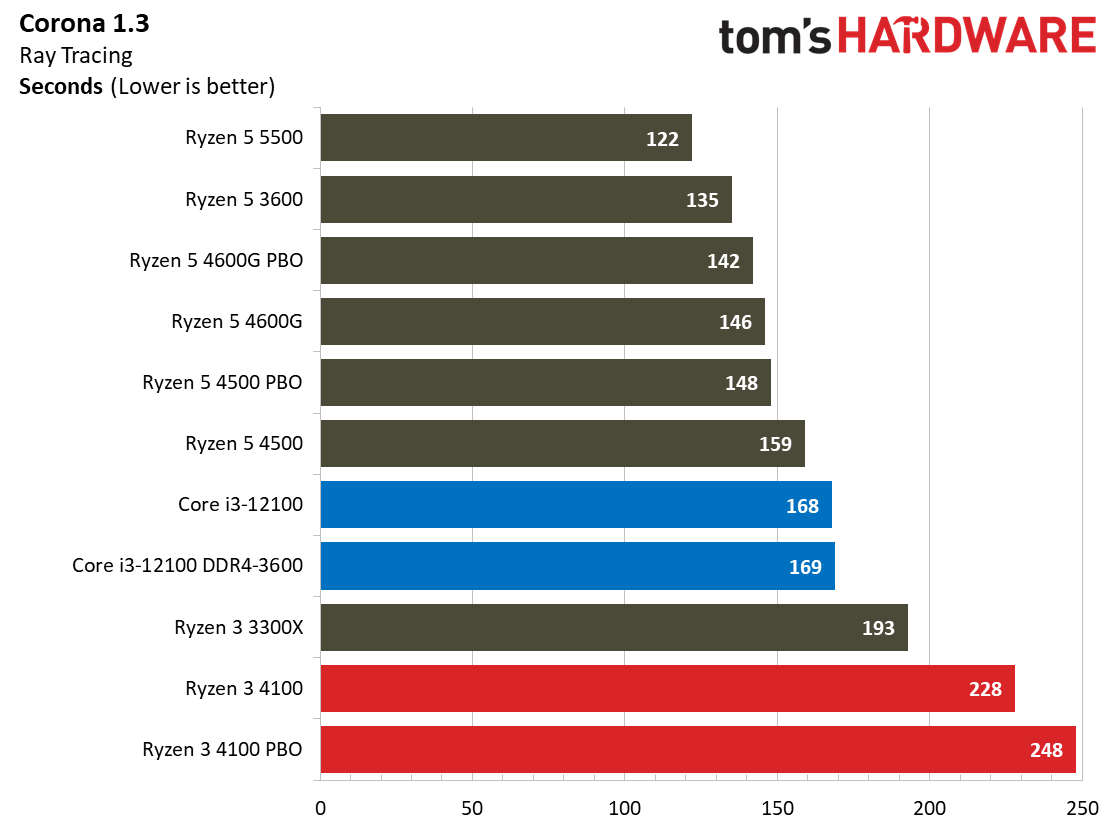
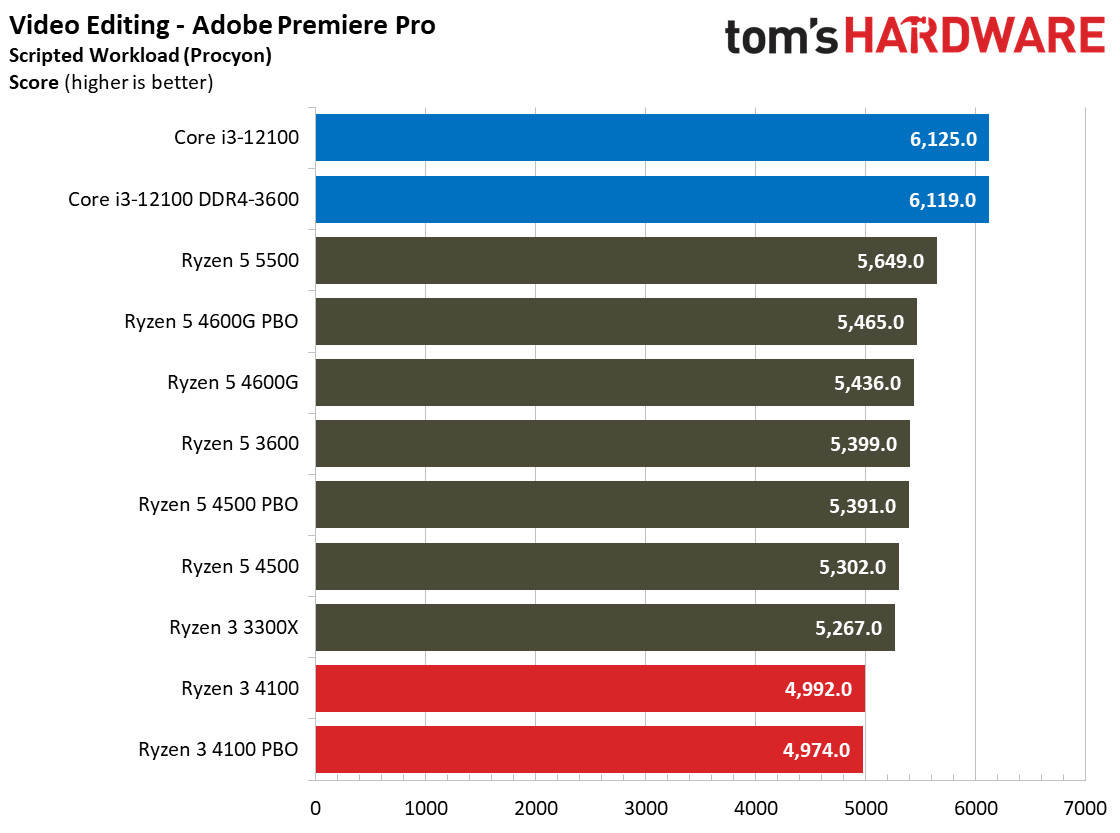
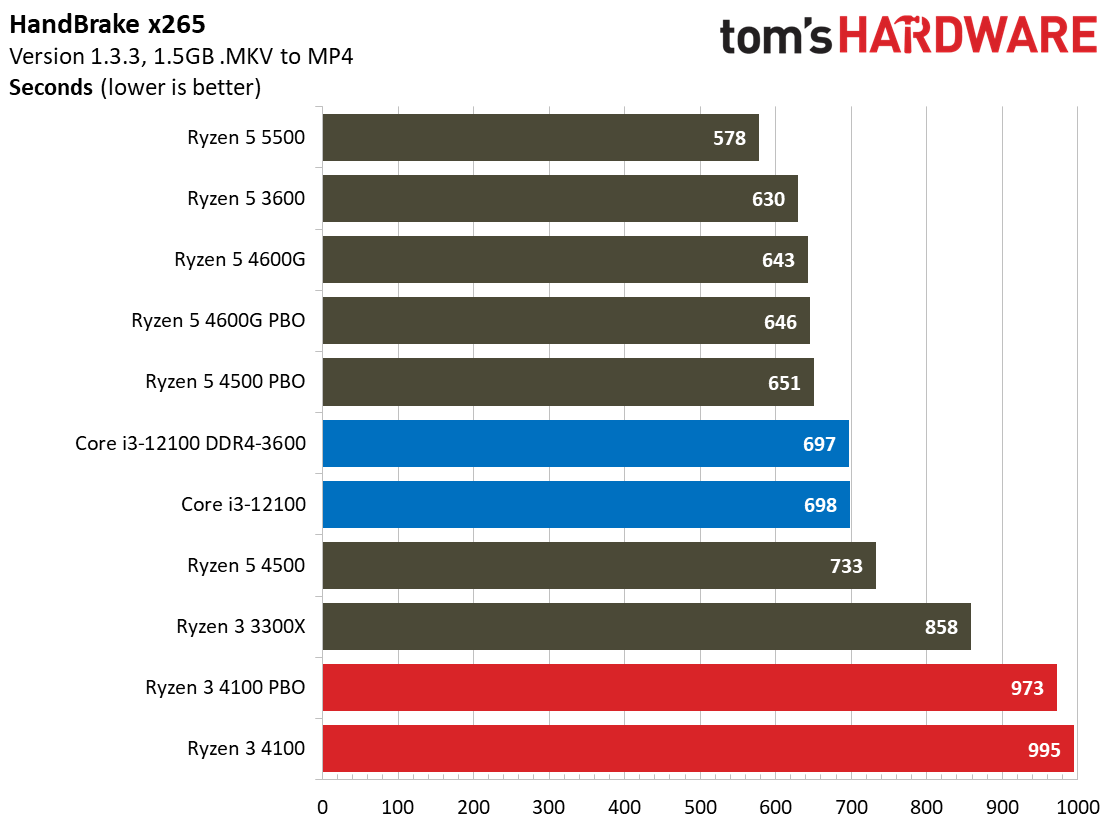
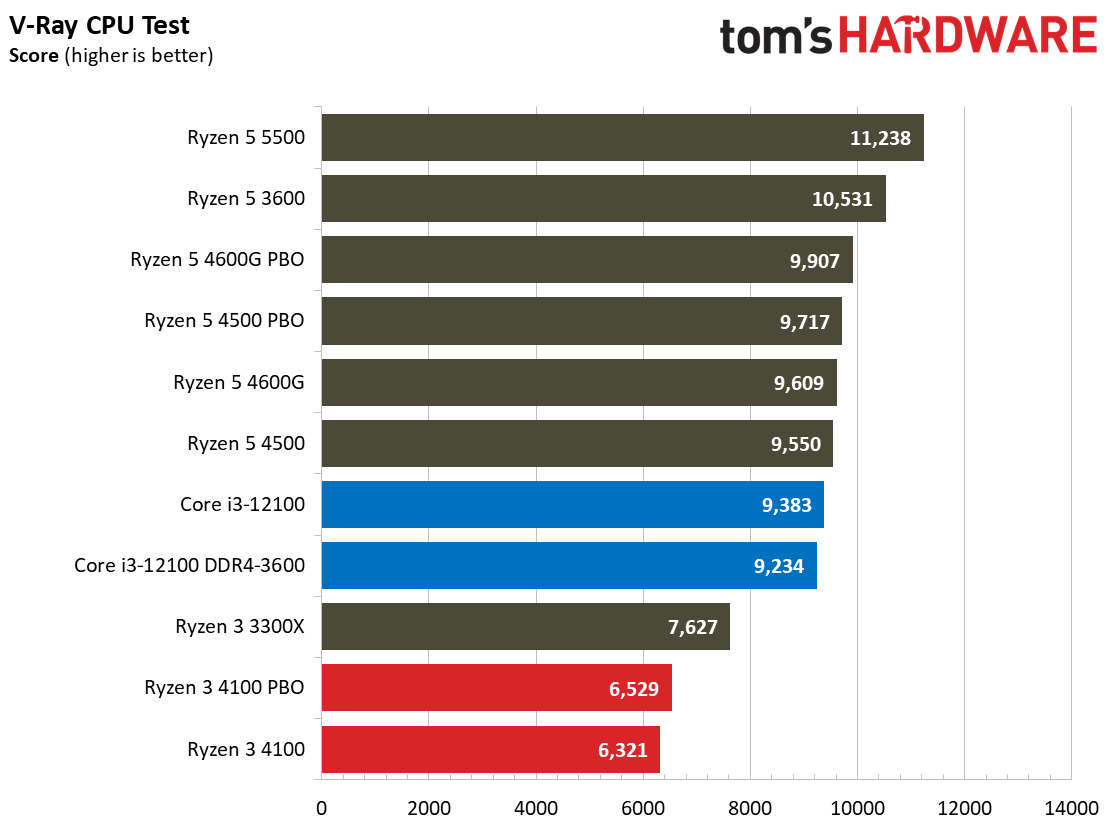
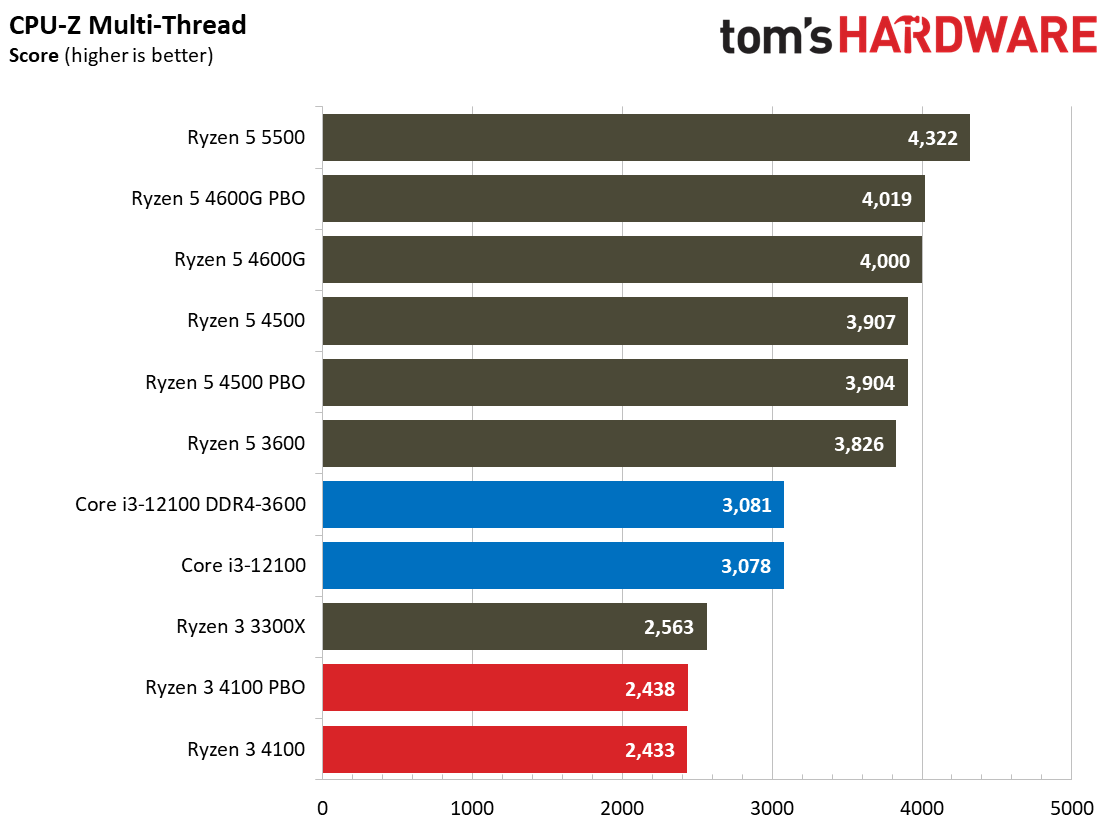
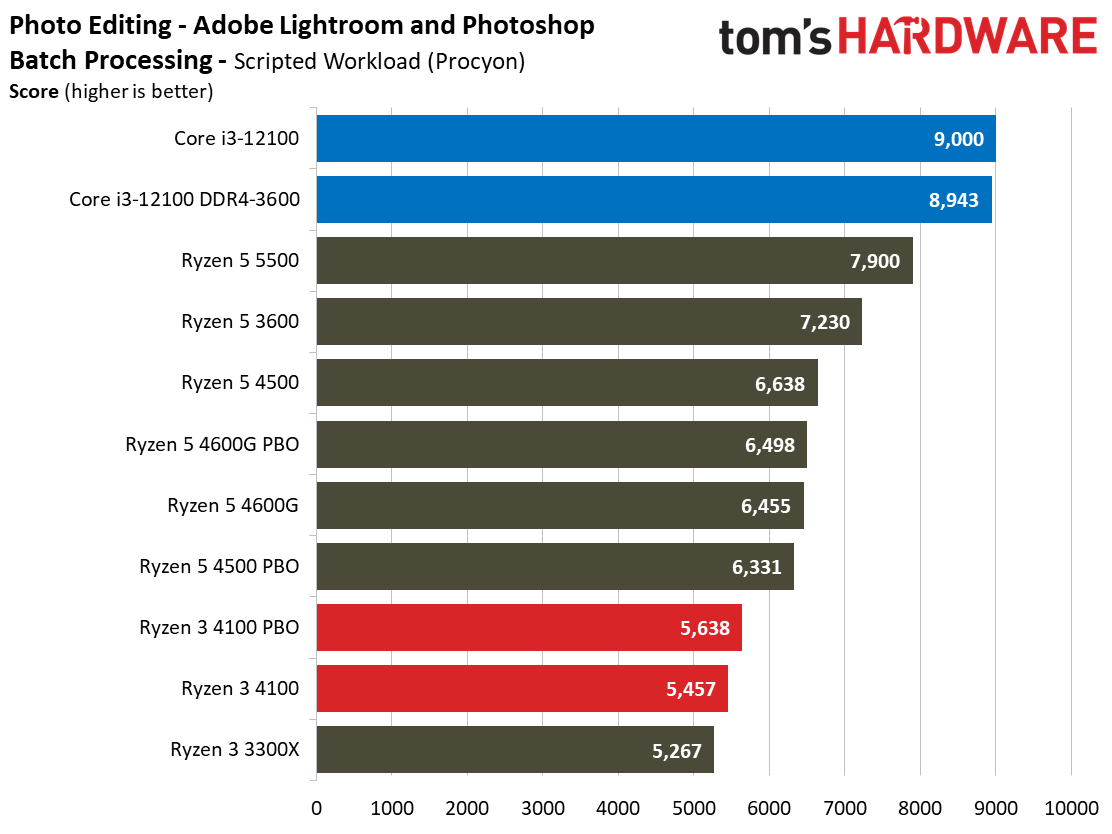
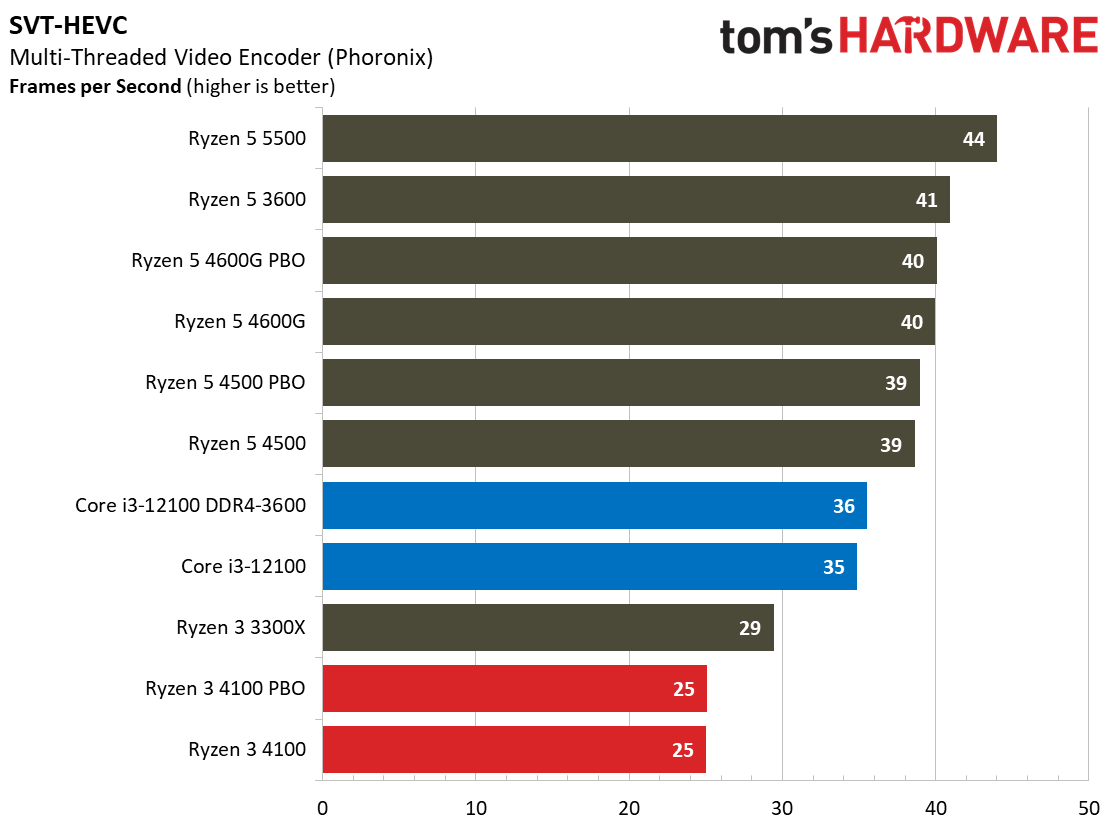
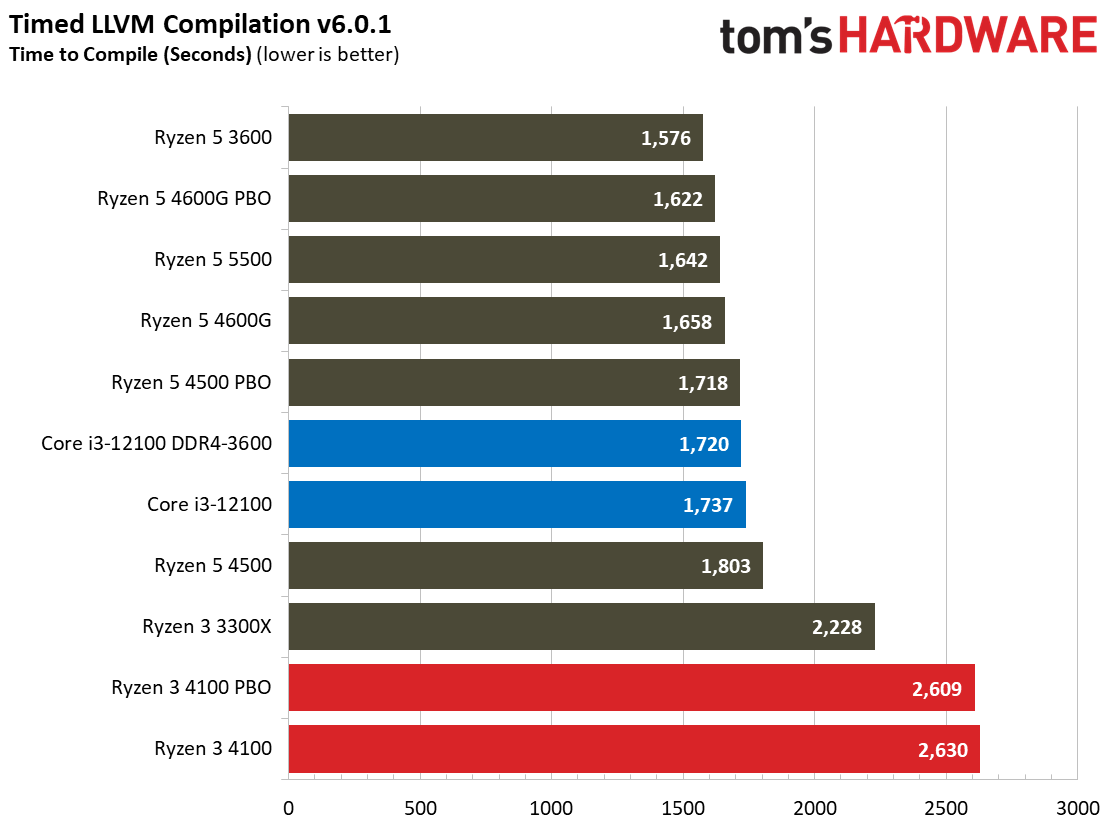
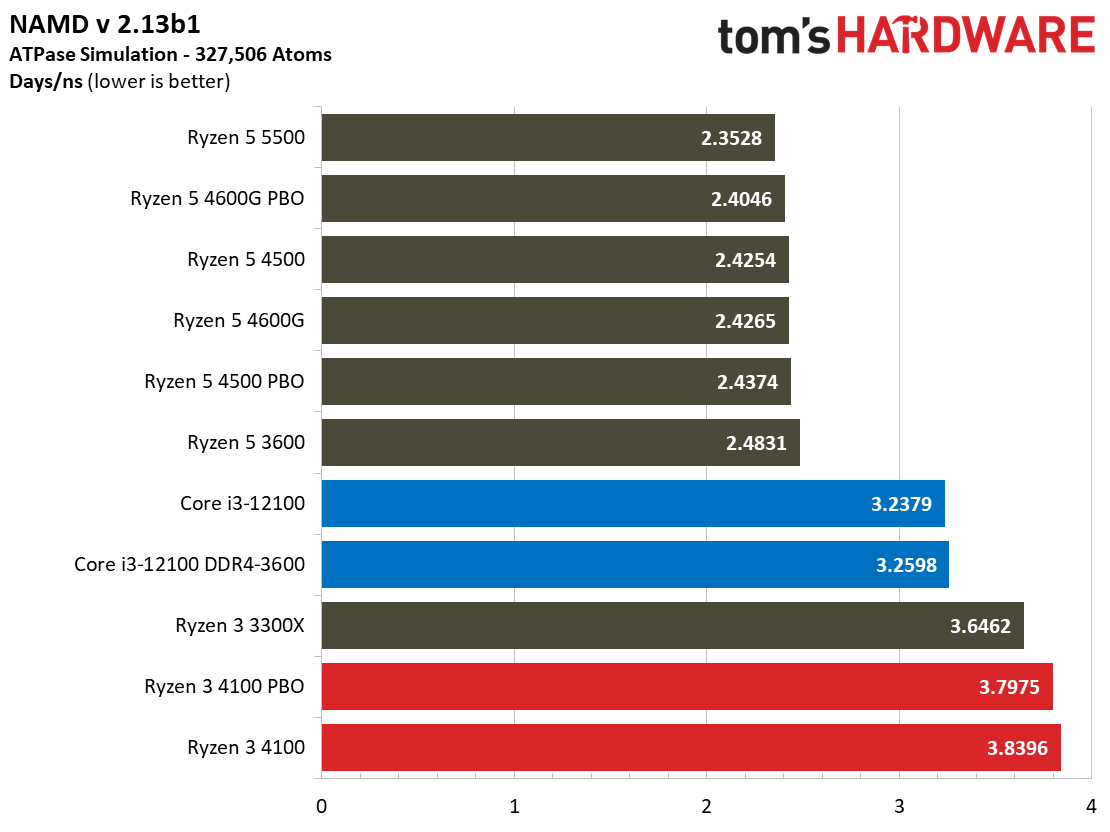
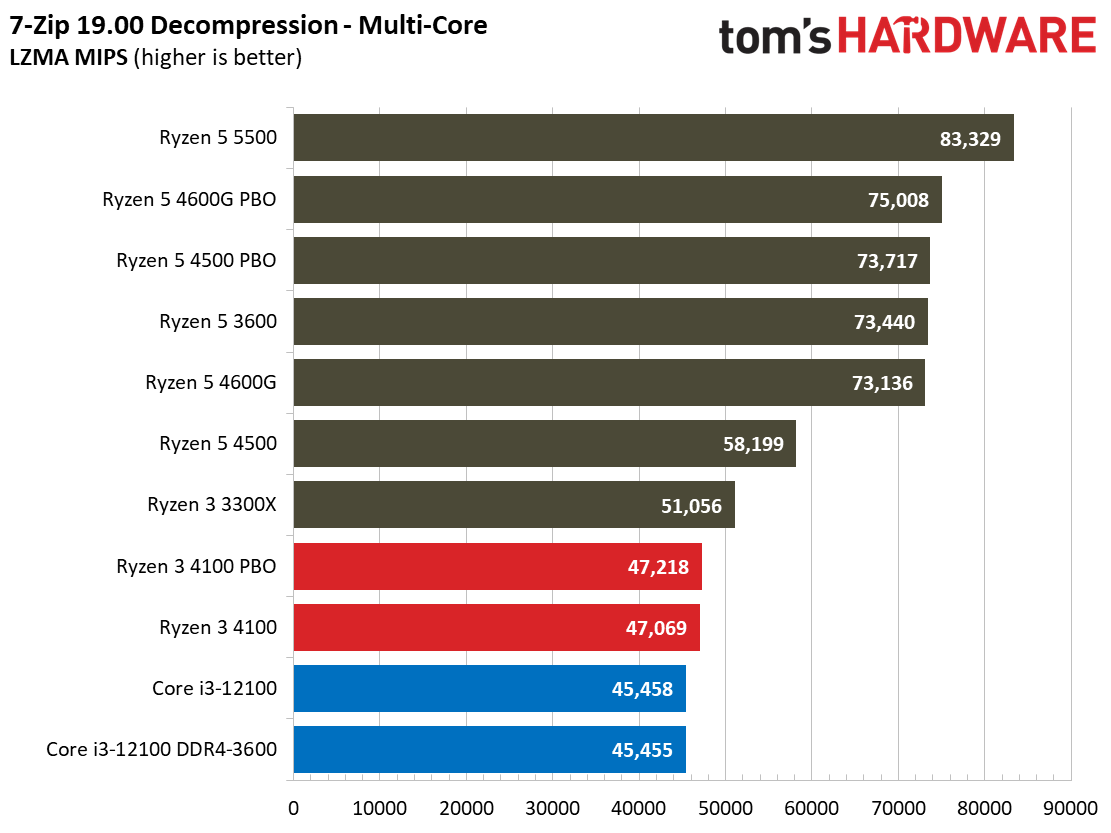
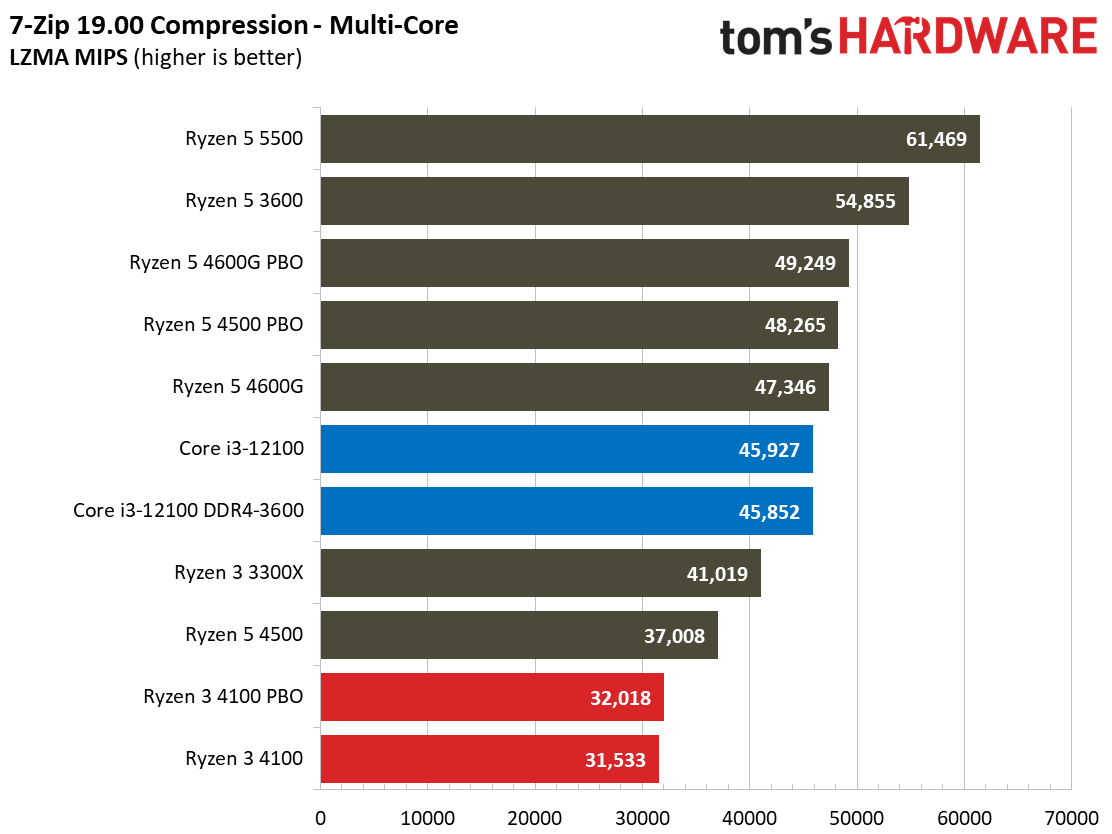
The Ryzen 3 4100 doesn’t fare much better in the threaded benchmarks. The quad-core 12100 is 40% faster than the quad-core Ryzen 3 4100, leaving the Core i3-12100F as the uncontested winner in all three facets of performance – gaming, single- and multi-threaded work.
Winner: Intel
The Ryzen 3 4100 vs Core i3-12100F competition isn’t even close in our productivity benchmarks. The Golden Cove-equipped Alder Lake Core i3 is simply too powerful for the outdated Zen 2 architecture, giving the Core i3-12100F the lead in every performance metric.
Overclocking: Ryzen 3 4100 vs Core i3-12100F
Intel has long locked overclocking to its pricey K-series models, while AMD has freely allows overclocking with almost all SKUs on almost any platform (A-series excluded). However, we see some improvement here from Intel -- it has now enabled memory overclocking on its B- and H-series chipsets.
Memory overclocking actually pays off with the higher-end locked Intel models, but it doesn't amount to much extra performance with the Core i3-12100F. As we saw in our benchmarks, overclocking the memory only gained a few percentage points and likely isn't worth the effort or cost. You can circumvent Intel's overclocking restrictions by selecting certain motherboards that unlock the core frequencies via an unsanctioned backdoor technique. Still, those boards are more expensive and don't make much sense for a chip in this price class.
AMD is more generous with the Ryzen 3 4100's overclockability, so you can manipulate core clocks and the memory and fabric frequencies. However, here we again saw little benefit – we gained ~3% in gaming and nearly nothing in most application benchmarks.
Winner: AMD
AMD gets the nod for its fully unrestricted overclocking. However, overclocking on lower-end chips is of little use with either the Ryzen 3 4100 or the Core i3-12100F. Of course, you could pair the latter with a more expensive motherboard that circumvents Intel's locked core frequencies, but that doesn't make much sense for this class of chip.
Power Consumption, Efficiency, and Cooling: Ryzen 3 4100 vs Core i3-12100F
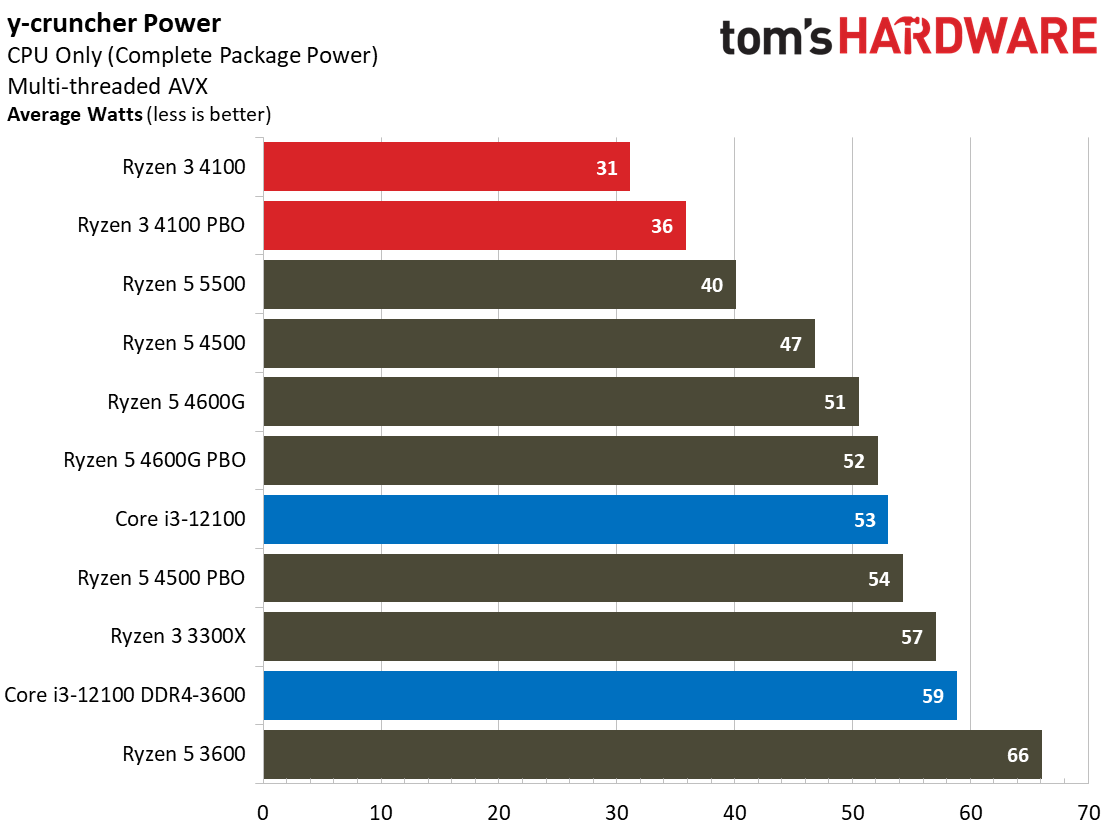
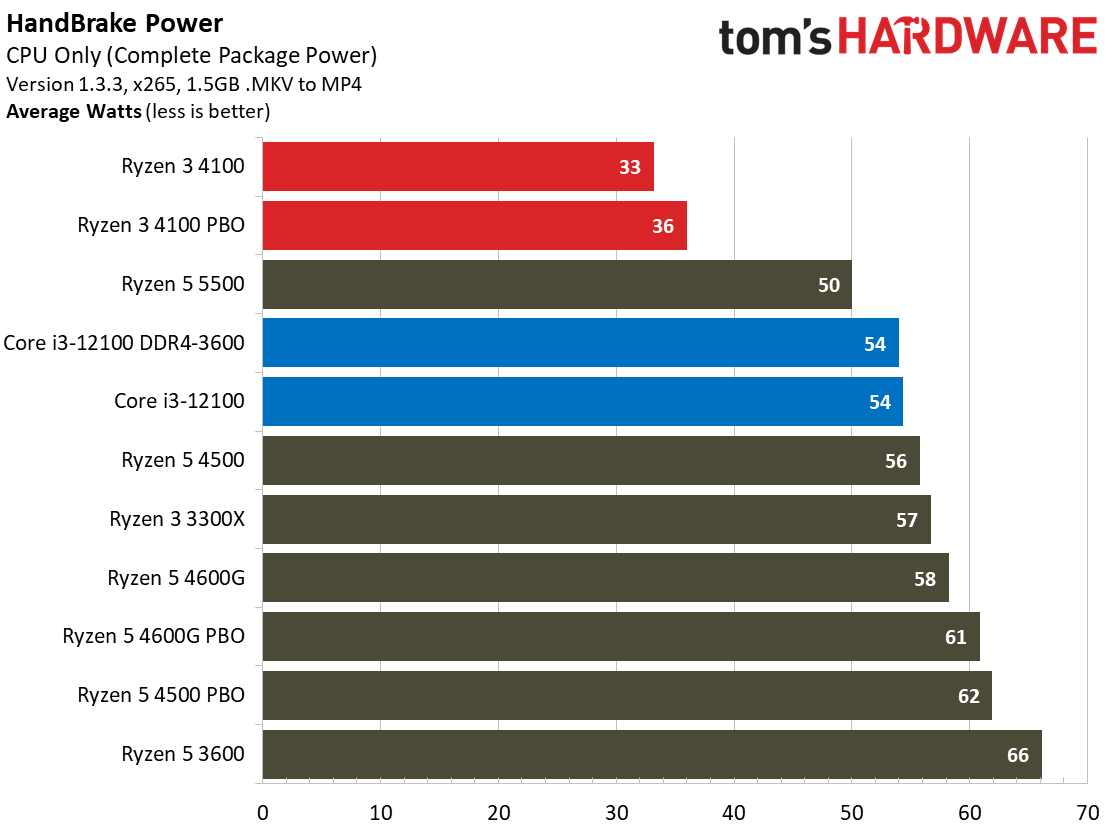
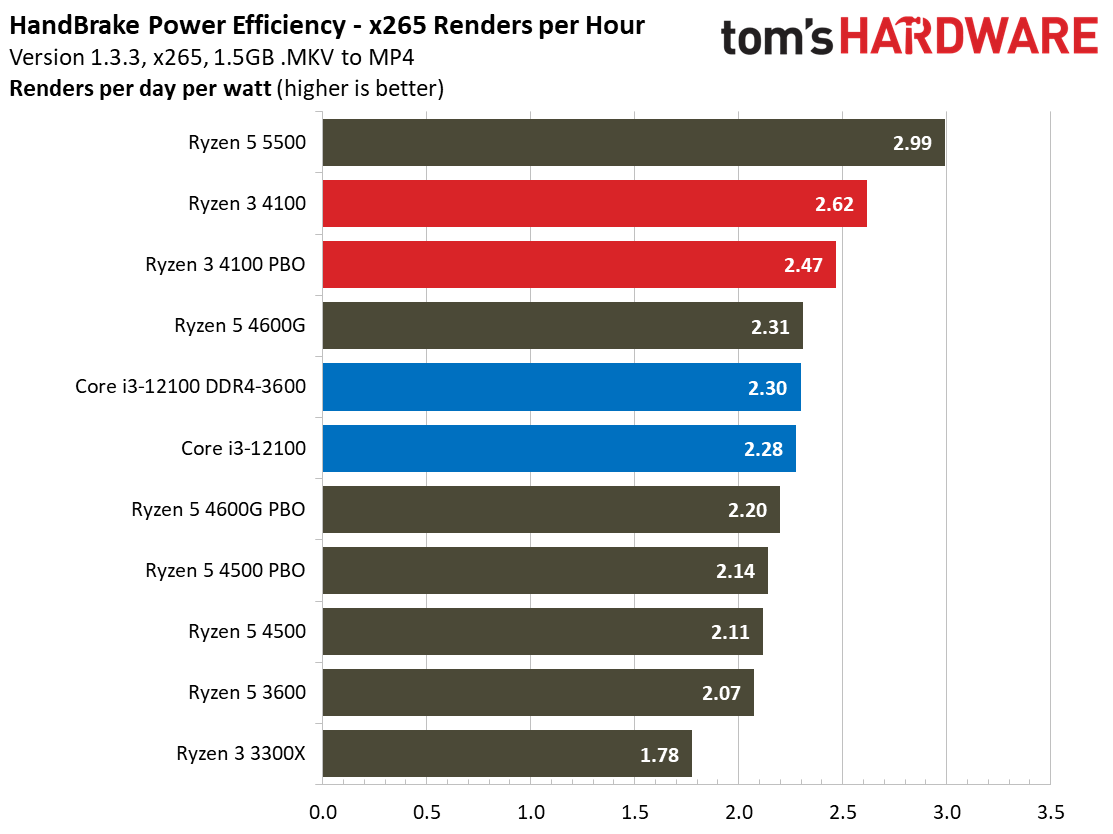
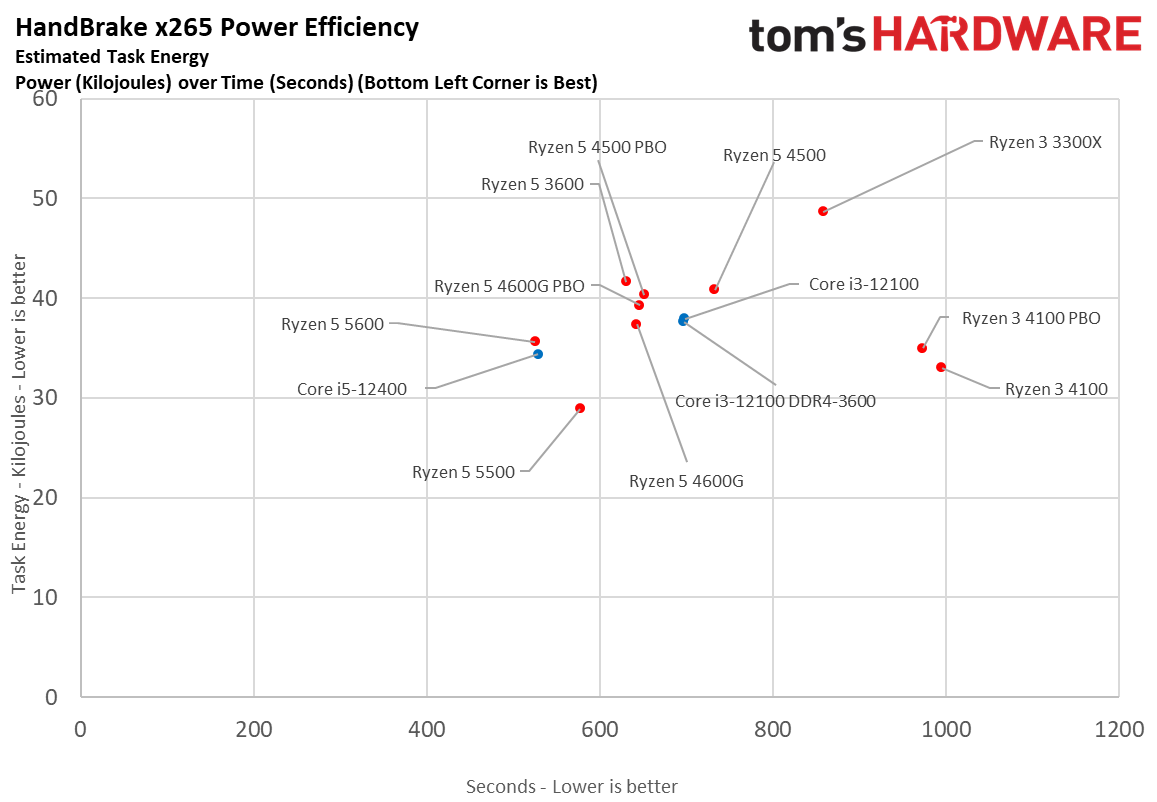
The Ryzen 3 4100 consumes less power than the Core i3-12100 / 12100F but also delivers far less performance in every type of workload. Meanwhile, the Alder Lake chips have improved Intel's power efficiency metrics, but the high power limits result in higher peak power consumption and less efficiency.
The quad-core Ryzen 3 4100 draws a stunningly-low amount of power during the heavy HandBrake and y-cruncher power measurements, which delivers the superior overall efficiency we can see in the renders-per-day-per-watt metrics.
The last slide in the above album tells us quite a bit about power efficiency. In this chart, we calculate the cumulative amount of energy required to perform the workload. Then, we plot this 'task energy' value in Kilojoules on the left side of the chart. This workload is comprised of a fixed amount of work, so we can plot the task energy against the time required to finish the job (bottom axis), thus generating a really useful power chart.
Bear in mind that faster compute times, and lower task energy requirements, are ideal. That means processors that fall the closest to the bottom left corner of those charts are best. The Core i3-12100F is much faster, but it also draws more power.
Winner: AMD
The Ryzen 3 4100 consumes less energy and delivers more performance per watt than the Core i3-12100F, taking the win in this category. It's too bad that superior efficiency comes with markedly lower performance. It's noteworthy that while the Core i3-12100F isn't quite as efficient, its power consumption is reasonable, given its performance.
Pricing: Ryzen 3 4100 vs Core i3-12100F
The Core i3-12100F and the Ryzen 3 4100 both have a $99 MSRP, and you can regularly find them near the suggested pricing. In addition, both chips have a capable bundled cooler that is more than adequate to assure stock operation, leaving platform pricing and performance-per-dollar as the primary differentiator between the two options.
The Core i3-12100F is limited to 600-series motherboards, and naturally, the B- or H-series is a good fit. The Ryzen 3 4100 is compatible all the way back to the first generation 300-series motherboards. In fact, first-, second-, and third-gen Ryzen upgraders can simply drop the chip into their existing motherboard after the requisite BIOS upgrade.
A decent entry-level B660 motherboard for the 12100F is basically the same price as an entry-level B550 for the Ryzen 3 4100, but a B550 isn’t the best option due to the unneeded support for PCIe 4.0. You can save roughly $10 by selecting a B450 motherboard, but remember that you’ll need to ensure the BIOS supports the 4100.
Stepping back to a B350 could save you some coin, but at that point, you’re typically looking for a used motherboard, and we don’t generally recommend taking that approach. Also, using A-series or H-series boards is an option, but pricing will vary widely across generations.
Winner: Intel
The Core i3-12100F drops into a more modern platform that doesn’t carry egregious premiums given the feature set, taking the win.
Regardless of the platform, the Ryzen 3 4100 simply can’t compete with the Core i3-12100F in the performance-per-dollar category – the performance delta is just too large. Some might recommend the Ryzen 3 4100 to upgrade an existing system, but we think upgraders would be better off hunting down a used Ryzen 5 3600 (or other prior-gen Ryzen) instead.
Bottom Line: Ryzen 3 4100 vs Core i3-12100F
| Row 0 - Cell 0 | Ryzen 3 4100 | Core i3-12100 / 12100F |
| Features and Specifications | Row 1 - Cell 1 | X |
| Gaming | Row 2 - Cell 1 | X |
| Application Performance | Row 3 - Cell 1 | X |
| Overclocking | X | Row 4 - Cell 2 |
| Power Consumption, Efficiency and Cooling | X | Row 5 - Cell 2 |
| Pricing | Row 6 - Cell 1 | X |
| Total | 2 | 4 |
As you can see above, the Intel Core i3-12100F vs Ryzen 3 4100 rivalry ends up being a lopsided affair with a four-to-two win in Intel's favor. Also, you could argue that the lackluster overclocking results for both chips really shouldn't factor into the competition, which would further make it even clearer that the Intel Core i3-12100F is the best CPU under $100.
These two chips really are polar opposites. AMD largely abandoned the value segment as it dealt with unprecedented demand and a pandemic that roiled supply chains, fueling shortages. AMD planned these Zen 2 chips during a time when we needed every single piece of silicon as budget chips disappeared from shelves...for a few years. That situation changed rapidly as economic turmoil brought the shortage to a screeching halt, and Intel's ultra-competitive Core i3s began shipping in droves. That leaves AMD with a lackluster product after demand has evaporated.
There are now plenty of chips and AMD has a new and wholly uncompetitive lineup of Zen 2-based Renoir processors to address the low end of the market. This is even though it has more modern Cezanne-based APUs that could conceivably be cut down to serve the same segment.
The Ryzen 3 4100 has no redeeming qualities that merit a recommendation, even if you're upgrading an existing system. The Core i3-12100F outclasses the 4100 in every performance metric - it's 49% faster in gaming, 44% faster in single-threaded applications, and 40% faster in multi-threaded work. Those are surprising differences considering these are both quad-core eight-thread chips, highlighting just how dated the Zen 2 architecture has become. The design even confers a PCIe 3.0 connectivity limitation that's glaring compared to the Core i3-12100F's support for both PCIe 4.0 and 5.0.
With the same pricing and the massive differences in performance, it's hard to consider the Ryzen 3 4100 a serious contender for budget builders. In fact, most upgraders would probably fare better with a used or heavily discounted prior-gen chip, like the Ryzen 5 3600. As a result, the Zen 2-powered Ryzen 3 4100 feels like a footnote from an era where builders would settle for literally any budget chip they could find at retail.
In contrast, the Core i3-12100F is one of the best budget chips we've seen in years, and supply has been steady. The 12100F's price-to-performance ratio is incredible, and the chip has a modern architecture and features that will stand the test of time. In contrast, the Ryzen 3 4100 was already outdated before it was even launched, so any system built around the chip won't have any longevity.
The Core i3-12100 / 12100F remains the hands-down winner for budget gaming builds. Most budget builders are looking for the best all-rounder chip they can buy, and here the Core i3-12100 / 12100F unquestionably offers the best blend of performance in gaming, single- and multi-threaded work, along with a modern platform.
| Intel Socket 1700 DDR4 (Z690) | Core i3-12100, Core i5-12400 |
| Row 1 - Cell 0 | MSI Z690A WiFi DDR4 |
| Row 2 - Cell 0 | 2x 8GB Trident Z Royal DDR4-3600 - Stock: DDR4-3200 14-14-14-36 / OC: DDR4-3800 |
| AMD Socket AM4 (X570) | Ryzen 5 4150, 5600, 5500, 4600G, 4500, 3600, Ryzen 3 4100, 3300X |
| MSI MEG X570 Godlike | |
| Row 5 - Cell 0 | 2x 8GB Trident Z Royal DDR4-3600 - Stock: DDR4-3200 14-14-14-36 | OC/PBO: DDR4-3800 (5600X, 5600), DDR-4000 (5500), DDR4-4400 (5600G),Second-gen DDR4-3600 |
| All Systems | Gigabyte GeForce RTX 3090 Eagle - Gaming and ProViz applications |
| Row 7 - Cell 0 | Nvidia GeForce RTX 2080 Ti FE - Application tests |
| 2TB Sabrent Rocket 4 Plus | |
| Silverstone ST1100-TI | |
| Row 10 - Cell 0 | Open Benchtable |
| Row 11 - Cell 0 | Arctic MX-4 TIM |
| Row 12 - Cell 0 | Windows 11 Pro |
| Cooling | Corsair H115i, Custom loop |
| Overclocking note | All configurations with overclocked memory also have tuned core frequencies and/or lifted power limits. |
More CPU Face-Offs
- Ryzen 7 5800X3D vs Core i7-12700K and Core i9-12900K Face-Off: The Rise of 3D V-Cache
- Intel Core i9-12900K vs Ryzen 9 5900X and 5950X: Alder Lake and Ryzen 5000 Face Off
- Intel Core i5-12600K vs AMD Ryzen 5 5600X and 5800X Face Off: Ryzen Has Fallen
- Intel Core i7-12700K vs AMD Ryzen 9 5900X and 5800X Face Off: Intel Rising
- Intel Core i5-12400 vs AMD Ryzen 5 5600X Face-Off: The Gaming Value Showdown
- MORE: AMD vs Intel
- MORE: Zen 4 Ryzen 7000 All We Know
- MORE: Raptor Lake All We Know

Paul Alcorn is the Editor-in-Chief for Tom's Hardware US. He also writes news and reviews on CPUs, storage, and enterprise hardware.
-
Specter0420 As chips are being released closer and closer to their thermal limits, with less and less room for overclocking. I think it'd be interesting to see an article comparing the last 5 generations of processors at their stock and overclocked configurations. This way we can get a good feel for the actual improvements made and where the real jumps in performance were.Reply -
dogchow Would have been nice if they mentioned that the 5600 has dropped to $99 Several time this weekReply -
dogchow Reply
Hardware Unboxed has done reviews and video on:Specter0420 said:As chips are being released closer and closer to their thermal limits, with less and less room for overclocking. I think it'd be interesting to see an article comparing the last 5 generations of processors at their stock and overclocked configurations. This way we can get a good feel for the actual improvements made and where the real jumps in performance were.
6 Years at 14nm: What Are the Gains?
4 Years of Ryzen 5, CPU & GPU Scaling Benchmark
Might be what your looking for. -
King_V Reply
True, but when it did, it was literally gone in minutes.dogchow said:Would have been nice if they mentioned that the 5600 has dropped to $99 Several time this week
That, and, when I checked last week, the 4100 was at $108, and the 4500 was at $109. Take that little bit of insanity for whatever it's worth. -
shady28 To add in, with the right motherboard you can OC the 12100 massively with the right motherboard.Reply
The problem in the US is where the 'right motherboard' is $250+ and getting one of the less expensive models capable of OC the non-K chips for a more reasonable $130 or so means ordering from overseas. However, the less expensive OC capable motherboards do seem to be available in Asia and Europe
See below, 100% of their non-K chips would OC to 5.1 (12100, 12400, 12700).
4QzHwbN5MBw:571View: https://www.youtube.com/watch?v=4QzHwbN5MBw&t=571s -
RedBear87 The actual issue with the PCIe Gen 3 interface of the 4100/4500 isn't really the lack of compatibility with the faster Gen 4 SSDs, for most people it makes little difference in real world performance atm and it might matter only when (in 2050 at this rate) DirectStorage will become widespread, in my opinion the actual limitation that matters is the reduced performance with the RX 6400 and 6500 XT, which are cheap GPUs that would complement well enough cheap CPUs like these ones.Reply -
Kamilf This article is borderline useless.Reply
If you test the cheapest CPUs you could justify buying and using these days in PC to call it remotely modern and capable, use equally cheap and garbage peripherals.
What is the cheapest PSU and mobo you can get away with for either of them?
How architectures compare when RAM speed/quantity starved?
What is the cheapest build choosing one or another? -
escksu These low end ryzen3 are useless for budget gaming. Despite being in 2022, they are still on pcie 3.0, when paired with low end amd cards that has only a 4x connector (like 6500xt), it hampers performance even more.Reply