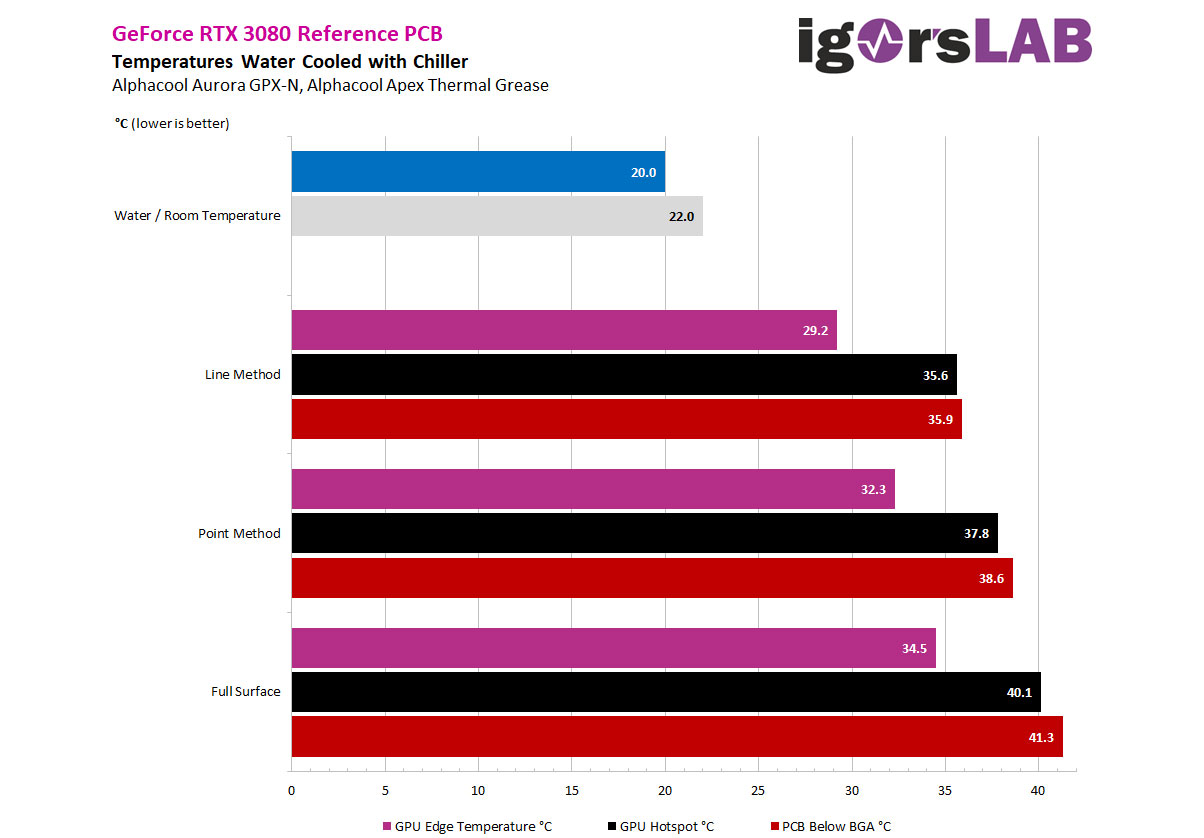Sausage-Style GPU Thermal Paste Application Results in Lowest Temps
A sausage-shaped line of paste can reduce GPU temps by roughly five degrees.
The correct way to apply the best thermal paste has been a hotly-contested topic among PC enthusiasts since PC DIYing began. Some people swear that the best application method is in a central blob, a cross, a line, more complex patterns, or even spread on the chip like butter on a cracker. Igor Wallossek of Igor’s Lab sought to test and demonstrate the best method of thermal paste application for GPUs, not CPUs. Igor found that the best method resulted in a liquid-cooled GPU which ran five degrees Celsius cooler than the least favorable method.
In what is, in essence, Igor’s GPU re-pasting guide, he starts by talking about how important correct thermal paste application is on large GPUs. Smaller GPUs are more forgiving, but larger, more powerful ones have uneven surfaces and may suffer from warping when under the tension of the cooling assembly. We have seen similar tales of warping recently with the elongated Alder Lake CPUs, which are thermally improved by the use of mounting frames.
Igor also stresses the importance of cleaning off the old thermal paste properly. He provides a walkthrough of his methods, what to look out for, and what to not fuss about.

Interestingly Igor asserts that due to the ‘brutal’ gaps between a GPU and a cooler, using a high-viscosity thermal paste is essential. For GPUs, he emphatically dismisses popular products like Arctic MX-2 or MX-4 but puts a good word in for Alphacool Apex or Subzero or “the old Gelid PC Extreme.”
Before applying the paste to the GPU, you should try and get it to a ‘hand-warm’ temperature, and the same applies to the GPU. Igor suggests putting the thermal paste tube in a pocket for a few minutes and checking the GPU die isn’t ice cold. Before and after application, a bit of hair dryer action might help keep the viscous paste easily workable.
On the controversial topic of thermal paste application shapes, Igor tested a GPU that was fully ‘painted’ with paste vs a central blob vs a vertical line (the titular sausage). Sadly he missed out on the central cross and several other popular methodologies/permutations. For example, look at Noctua’s CPU pasting recommendations which came to light earlier in the week.
Sausage Wins, but Relies on a Seesaw Screw Tensioning Method
The sausage-style central vertical line was the easy winner in Igor’s tests. However, its use is wedded to a particular method of screw tensioning. First, when re-attaching the cooling assembly, you must place it straight down onto the GPU without sliding around. Then you must apply a little tension to one side pairing of screws, followed by the other side, then back and forth a few times – working it like a seesaw.
Get Tom's Hardware's best news and in-depth reviews, straight to your inbox.
In his tests, the sausage method was quite an obvious winner, offering about a five degrees Celsius improvement over other methods. Igor says he used liquid cooing for consistent results with his GeForce RTX 3080 reference PCB.
Wrapping up, Igor stands solidly by his pasting and cooler tensioning method, saying some manufacturers follow a very similar method to that outlined above. Perhaps readers can try this methodology next time they re-paste an old GPU. Let us know what you think in the comments below.
There are so many thermal pastes to choose from in 2022. If you are confused by the choice, it is worth having a look at our best thermal pastes roundup, considering 90 products.

Mark Tyson is a news editor at Tom's Hardware. He enjoys covering the full breadth of PC tech; from business and semiconductor design to products approaching the edge of reason.
-
DougMcC If you're going to work the attachment side to side, sure, vertical application is obviously going to spread the best. I'd place a heavy bet on multiple vertical lines being even better in such a strategy. Does anyone think the end-goal is anything other than a fairly smooth distribution over the surface of the chip?Reply -
jp7189 Reply
I'd be worried about trapped air pockets. I think the X style is about as far as I would go with multiple lines.DougMcC said:If you're going to work the attachment side to side, sure, vertical application is obviously going to spread the best. I'd place a heavy bet on multiple vertical lines being even better in such a strategy. Does anyone think the end-goal is anything other than a fairly smooth distribution over the surface of the chip? -
Kurdain1 This likely depends heavily on the tile layout under the heat spreader.Reply
We use very large GPUs with multiple tiles in a single package for very high performance compute where each GPU is tuned to a different frequency for maximum performance where even a couple degrees variant makes a large difference.
3"x2.5" large tiles, 6 GPUs, copper water blocks, and in stress and performance validations a stunted X pattern seemed to perform best in our case. This is being replicated across ~10,000 nodes now so pretty confident.
It'd be interesting to see different methods vs. different GPU brands and architectures, I bet it will vary. -
Phaaze88 Whoa, even the wildly popular MX-4 got dismissed? It does fine if one isn't min-maxing though.Reply
I use the 5 dot with NT-H2, but I'm using a Kraken G12 and securing the 4 screws diagonally. Works well enough with the 5 dot.
'Lowset'?Admin said:News Sausage-Style GPU Thermal Paste Application Results in Lowset Temps
Igor's Lab ran tests on a GeForce RTX 3080 with a liquid cooler to test various thermal paste application techniques.
Sausage-Style GPU Thermal Paste Application Results in Lowset Temps : Read more -
Kamen Rider Blade Reply
Artic MX-4 isn't the absolute best performing TIM, but it has one of the longest lasting TIM performance & isn't Electrically Conductive.Phaaze88 said:Whoa, even the wildly popular MX-4 got dismissed? It does fine if one isn't min-maxing though.
I use the 5 dot with NT-H2, but I'm using a Kraken G12 and securing the 4 screws diagonally. Works well enough with the 5 dot.
'Lowset'?
A 8 year operation life is pretty damn good IMO. Something other manufacturers haven't seem to match.
Here's my research on what performs (BEST -> WORST).
There are ALOT of Caveats for some of the (BEST performing TIM's).
If you can get your hands on the Alpenföhn PermaFrost 2 from Germany, it functions better than Arctic Cooling MX-5 & MX-4.
It's the one TIM that I REALLY want to get my hands on and it doesn't have any 'Caveats' to using it.
But it only has a Rated Longevity of 5 years instead of 8.
The other higher performing TIM each have "Caveats" to using them, some more severe than others.
Some are superficial and if you can get past "Superficial issues", you should use it. -
Phaaze88 Reply
Longevity isn't that important for everyone; some take their coolers apart too often for that to matter. It is more relevant for gpu waterblocks though.Kamen Rider Blade said:Artic MX-4 isn't the absolute best performing TIM, but it has one of the longest lasting TIM performance & isn't Electrically Conductive.
A 8 year operation life is pretty damn good IMO. Something other manufacturers haven't seem to match.
Here's my research on what performs (BEST -> WORST).
There are ALOT of Caveats for some of the (BEST performing TIM's).
If you can get your hands on the Alpenföhn PermaFrost 2 from Germany, it functions better than Arctic Cooling MX-5 & MX-4.
It's the one TIM that I REALLY want to get my hands on and it doesn't have any 'Caveats' to using it.
But it only has a Rated Longevity of 5 years instead of 8.
The other higher performing TIM each have "Caveats" to using them, some more severe than others.
Some are superficial and if you can get past "Superficial issues", you should use it.
Air cooled cards, on the other hand, taking the card apart for a deeper clean should be done at least at the end of warranty, and 8 years is too long for that, making it a gimmick, IMO. -
SyCoREAPER Until next month when it's found to not be as good as we thought.Reply
Just like the food world, one week it's the best thing for you, next month it causes cancer. -
Kamen Rider Blade Reply
Depends on the person, I know people who don't take apart their PC's or clean their PC's for > 5 years.Phaaze88 said:Longevity isn't that important for everyone; some take their coolers apart too often for that to matter. It is more relevant for gpu waterblocks though.
Air cooled cards, on the other hand, taking the card apart for a deeper clean should be done at least at the end of warranty, and 8 years is too long for that, making it a gimmick, IMO.
So it really depends on your situation.