SprintR: A 3DRudder Competitor Emerges
The VR market is rife with innovation, and one of the aspects that many are working on involves controllers. 3DRudder’s foot controller has been unique in the market for some time now, and we’ve reviewed it, but a competitor is emerging in the form of SprintR.
One Foot Two Foot
Simply put, like 3DRudder, SprintR gives you a foot controller to zip around VR experiences. There are some key differences between the two, however. Primarily, whereas you use both feet on the 3DRudder, the SprintR requires just one. This speaks to significantly different methods of control. With the 3DRudder, your feet more or less function as one unit, like a mermaid tail (for lack of a better comparison). By letting you leave one foot on the ground, SprintR decouple your feet, which it claims makes for a better experience. The device uses a potentiometer.
SprintR seems to have been designed with FPS games in mind. In fact, its navigation is preset to mimic WASD keys and the spacebar (for jumping). You slide your foot forward, back, left, or right to move, and you can rotate the pad to swivel left or right. The big button at the top is clickable, so when you press down on it, you can jump. SprintR also said that you can crouch with the device. Meanwhile, you can still move your head to look around. Taken together, then, SprintR offers a great deal of navigational freedom within a VR environment.
Because the PC (or whatever device you connect it to) recognizes SprintR as a joystick, it has analog input. That means you can walk slowly or run fast depending on the amount of pressure you apply to the controller. You can also map to other functions to those controls, just as you can a mouse or keyboard.
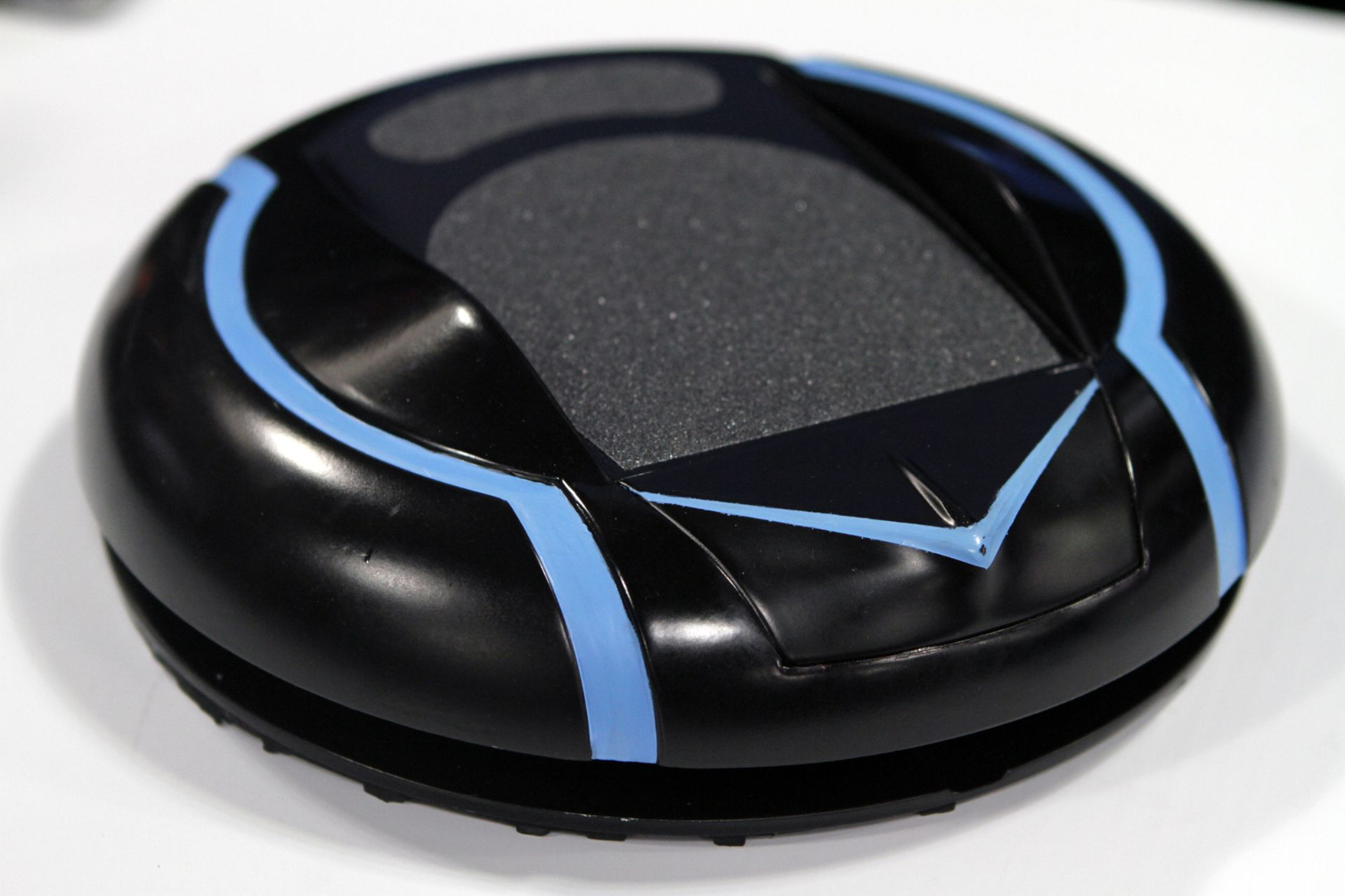


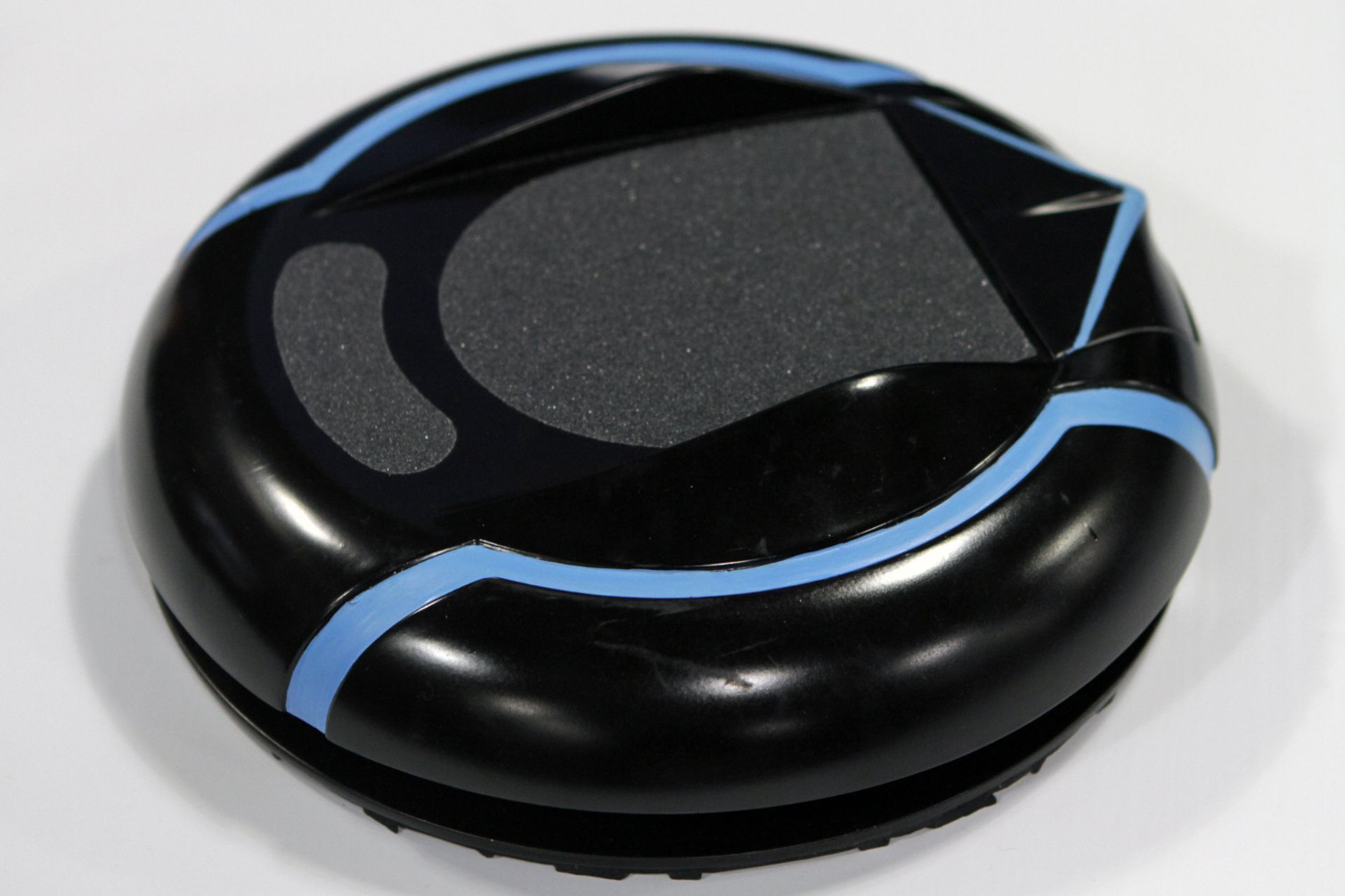
In Use
Also like a mouse, you can change the DPI on the SprintR. This is a crucial feature, because it has to do with each user’s comfort level. Imagine how annoying it is when you use a mouse with a sky-high DPI; now imagine that same too-high DPI affecting you as you run through a VR environment. You might quickly make a visit to Barf City.
On that point: SprintR reps will tell you that this device provides a nausea-free experience, which is not quite true. In the demo we played at GDC 2017, we used SprintR to run through a zombie shooter. The eyeball test told us that the demo wasn’t at an especially high resolution, and if someone told us that the refresh rate was below 90Hz, we’d believe it. I felt ever so slightly dizzy even when I turned my head. So, let’s assume that the demo started at an iffy baseline for preventing nausea.
When I moved at all, I felt a bit more dizzy. This is frankly inherent to this type of navigation in VR; when your eyes perceive motion in the game but your body has not performed movements that match up with what you see, you get discombobulated, dizzy, and/or nauseous. This is why using gamepads for movement in VR can be tricky.
Get Tom's Hardware's best news and in-depth reviews, straight to your inbox.
I believe that a lower DPI setting--which, again, the SprintR can give me--would help make me feel less dizzy. Further, I want to be clear that although I was a little dizzy, I was at no point nauseous. In other words, based solely on the imperfect demo we saw, SprintR looks like a viable means of navigating within VR.
Note further that an FPS with no reference points--no cockpit, no body parts, etc.--is probably the worst possible type of game to demo with this sort of controller input. Therefore, it stands to reason that games better optimized and more natively designed for this sort of input and navigation would be more enjoyable experiences.
Finally, my demo was on an older unit; the newer, nicer one that the team brought was beaten up by the TSA so badly in transit that it was no longer functioning. (According to SprintR, TSA agents actually took the thing apart.)
Wireless, Portable, Etc.
SprintR claims a few other selling points. The device can be used wired or wirelessly--it can connect to a smartphone via Bluetooth, for example--and it’s portable.
It’s also a bit cheaper than the 3DRudder. You’ll pay $179 for the 3DRudder, whereas the SprintR is at $149. That’s the price of the dev kit, though, whereas 3DRudder is already shipping devices to consumers. In any case, the SprintR dev kits will ship this summer and will include one controller, the conversion docs, access to the SprintR app store, and sample projects (three apiece based on Unity and Unreal).
Seth Colaner previously served as News Director at Tom's Hardware. He covered technology news, focusing on keyboards, virtual reality, and wearables.
