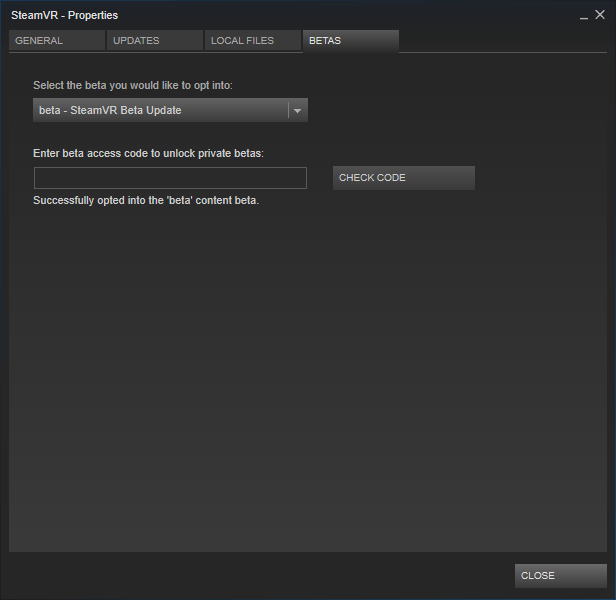SteamVR Workshop Lets You Reskin Your Vive Controllers, Base Stations
Valve has been making constant changes and improvements to its SteamVR platform, fixing bugs and adding new features to the SteamVR Beta on a nearly daily basis. In yesterday’s beta release, Valve launched early support for Steam Workshop skins in SteamVR. If you opt-in to the SteamVR beta release, you’ll be able to replace the standard Vive base station and controller models with something more interesting.
The SteamVR Workshop doesn’t have many options yet. You can reskin your controller and base stations with an Aperture Science-themed skin, or you can replace your base station model with either a Portal 2 turret or Portal security camera. There’s also an optional horned controller model available in the workshop. The workshop also offers a number of different 360-degree images to be used as compositor backgrounds.
Valve said the controller and base station skin replacements will work in the SteamVR dashboard and any game that uses the default controller skin.
To opt in to the SteamVR beta, locate the SteamVR application in your Steam Library (found under Tools). Right click on SteamVR and select properties. Under the Betas tab, select “beta – SteamVR Beta Update,” and close properties. You don’t need a beta code.
Follow Kevin Carbotte @pumcypuhoy. Follow us on Facebook, Google+, RSS, Twitter and YouTube.
Get Tom's Hardware's best news and in-depth reviews, straight to your inbox.
Kevin Carbotte is a contributing writer for Tom's Hardware who primarily covers VR and AR hardware. He has been writing for us for more than four years.
-
Zapin Now it would be nice to have some more control over what the controllers do rather than just how they look. Map some custom looking buttons on the touchpads or change they way you click on stuff in the SteamVR desktop (double clicking with the trigger and not moving the controller while doing it ain't easy)Reply