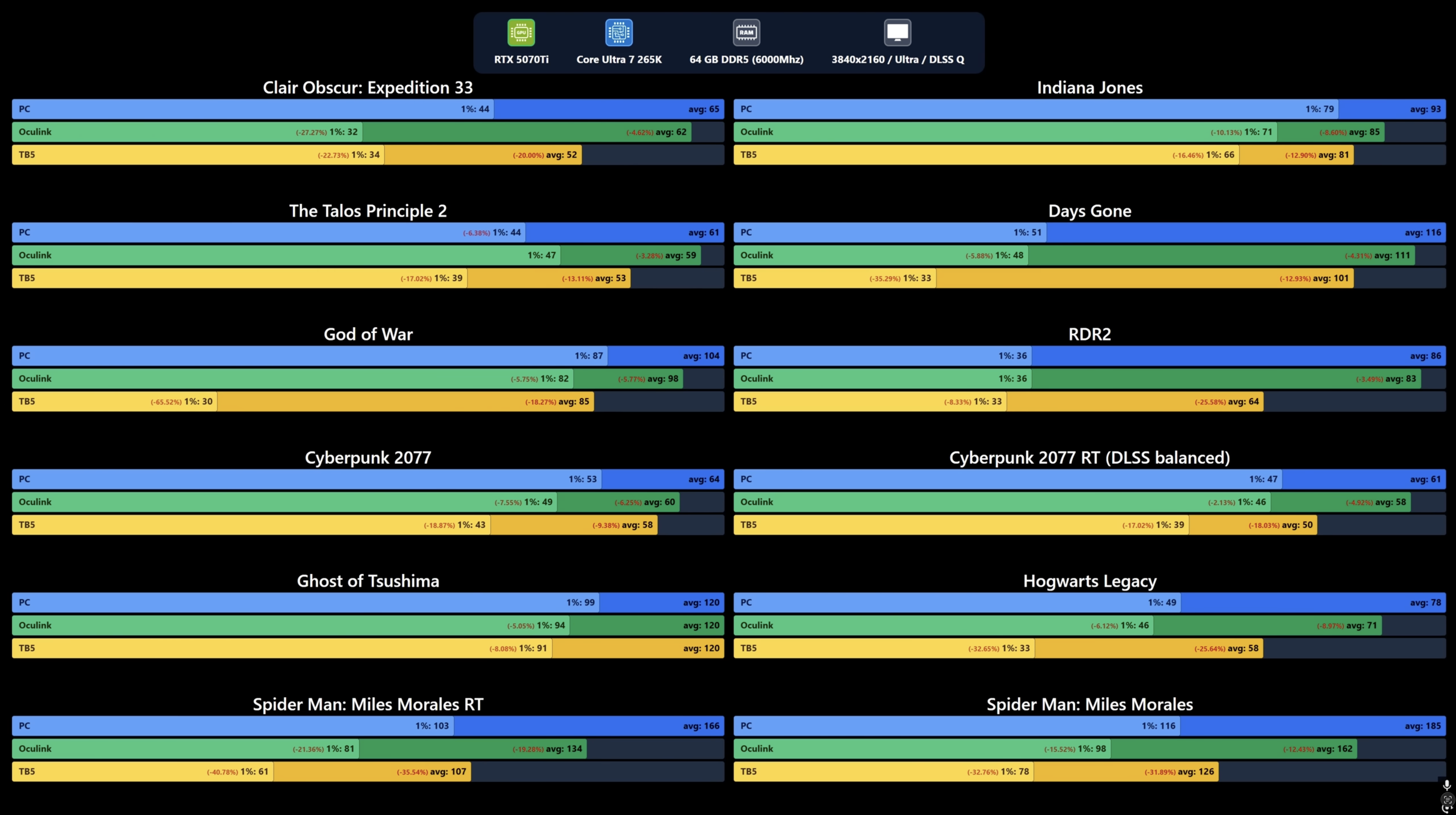OCuLink outpaces Thunderbolt 5 in Nvidia RTX 5070 Ti tests — latter up to 14% slower on average in gaming benchmarks
OCuLink or Thunderbolt? That is the question!
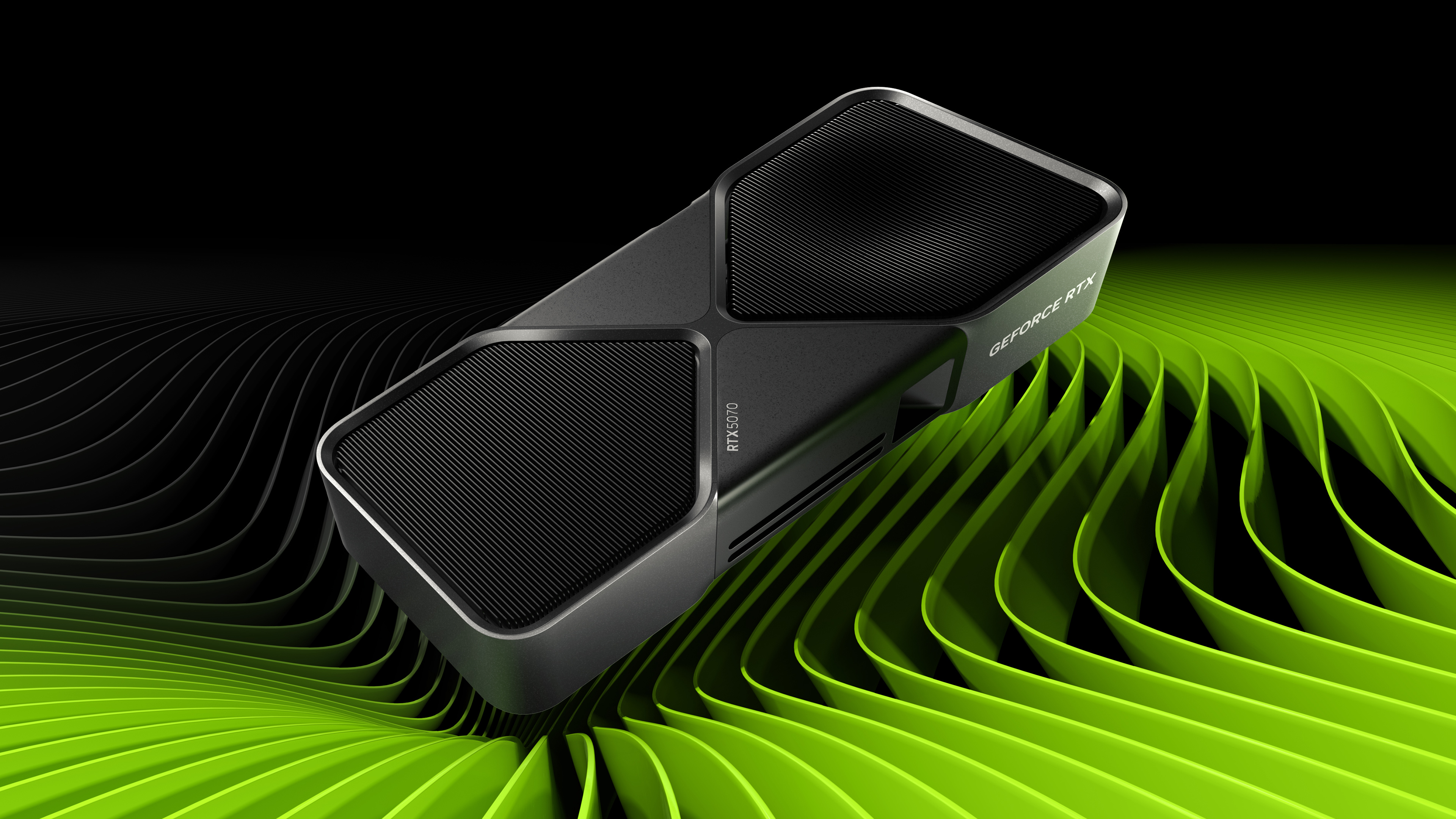
External graphics enclosures have become a popular way to enhance the gaming or computing performance of thin-and-light laptops and small-form-factor desktops. However, a crucial question is which interconnection technology is the best fit in terms of performance, as there are multiple eGFX options available with Thunderbolt 3/4, Thunderbolt 5, and OCuLink connectors. Try Some Tech has tested all of them and came to a somewhat expected conclusion: pure PCIe 4.0 connectivity makes more sense. However, Thunderbolt 4 and 5 are more common.
OCuLink vs Thunderbolt 5: What is what
OCuLink (Optical-Copper Link) is a high-speed cable interface standardized by PCI-SIG to provide a direct PCIe connection between devices, generally SSDs, but more recently GPUs. Unlike Thunderbolt or USB, OCuLink avoids protocol tunneling, delivering lower latency and higher efficiency as it is essentially a native PCIe link. It supports PCIe 3.0 or 4.0 with up to four lanes, enabling bandwidth of 32 GT/s to 64 GT/s. However, while it is highly effective in terms of raw performance, OCuLink lacks mainstream adoption, is not hot-swappable, and does not support features such as power delivery, USB, or video output, which is why it is hardly used in consumer laptops. It can be used both inside and outside of desktop workstations.
Thunderbolt 4 and Thunderbolt 5 were developed by Apple and Intel for consumer devices, offering versatile, multi-protocol interfaces that utilize the USB-C connector to combine PCIe, USB, and DisplayPort functionality. Thunderbolt 4 supports PCIe 3.0 x4, offering up to 32 GT/s for data transfer. Thunderbolt 5 upgrades this to PCIe 4.0 x4, doubling the bandwidth to 64 GT/s and introducing advanced features such as 240 W charging and up to 120 GT/s for high-end displays. While both offer plug-and-play convenience, charging, and display support, they add latency due to protocol overhead. Thunderbolt 5 significantly narrows the performance gap with OCuLink, making it more viable for eGPUs, but let us check the actual results.
The Results
When it comes to raw bandwidth, an OCuLink connection achieved a throughput of around 6.6 GB/s host-to-device and 6.7 GB/s device-to-host, significantly outpacing TB5, which achieved a throughput of 5.6 GB/s host-to-device and 5.8 GB/s device-to-host. This is a notable difference, and it will be crucial when it comes to storage and data-intensive workflows. But what about gaming?
A GeForce RTX 5070 Ti graphics card directly connected to an Intel Core Ultra 7 265K outperforms the same card connected using OCuLink and TB5. When it comes to external connections, across 12 tested games, Thunderbolt 5 consistently trails behind both OCuLink in average FPS.
Compared to OCuLink, TB5 delivers roughly 13%–14% lower performance on average, with heavier losses in demanding titles such as Spider-Man: Miles Morales (-20%) and Red Dead Redemption 2 (–23%). Against native PC connections, TB5 lags by 19%–25%, peaking at a 36% drop in Spider-Man: Miles Morales. The only exception is Ghost of Tsushima, where all three configurations reached 120 FPS, suggesting a CPU performance ceiling rather than an interface limitation. Overall, TB5 improves on TB4 but still lags behind OCuLink due to protocol overheads.
However, how useful is OCuLink for an average person? OCuLink is a specialized connector, not used on consumer devices. Due to a lack of compatible laptops, Try Some Tech conducted tests using a desktop system built around an Intel Core Ultra 7 265K CPU, an Nvidia GeForce RTX 5070 Ti graphics card, and a motherboard featuring two Thunderbolt 5 ports. The eGPU enclosure selected was the PELADN Link S-3, which offered a variety of ports, including dual Thunderbolt 5 ports, although it did not come with a proper cable. For OCuLink, Try Some Tech used an industry-standard cable and an external GPU.
Get Tom's Hardware's best news and in-depth reviews, straight to your inbox.
Summary
While Thunderbolt 5 brings meaningful improvements over its predecessor, it is yet to be widely supported on modern devices. Also, it still falls short of the raw performance offered by OCuLink due to protocol overhead. OCuLink delivers superior bandwidth and lower latency, making it the optimal choice for achieving maximum eGPU performance. However, its limited adoption and lack of consumer-friendly features keep it out of reach for most users. Ultimately, Thunderbolt 4 and 5 remain the practical choices, while OCuLink is the performance leader for those who can make it work.
Follow Tom's Hardware on Google News, or add us as a preferred source, to get our up-to-date news, analysis, and reviews in your feeds. Make sure to click the Follow button!

Anton Shilov is a contributing writer at Tom’s Hardware. Over the past couple of decades, he has covered everything from CPUs and GPUs to supercomputers and from modern process technologies and latest fab tools to high-tech industry trends.
-
bit_user Nice writeup! Thanks for reporting this.Reply
I wonder how they tested this. With OCuLink being just PCIe 4.0, it should hit well north of 7 GB/s, if you can overlap enough big transfers.The article said:When it comes to raw bandwidth, an OCuLink connection achieved a throughput of around 6.6 GB/s host-to-device and 6.7 GB/s device-to-host, significantly outpacing TB5, which achieved a throughput of 5.6 GB/s host-to-device and 5.8 GB/s device-to-host.
One thing I've found that also matters is whether you're testing a CPU-direct lane or chipset. Because the latency is higher, for chipset lanes, you need to overlap more transfers to saturate them. I'm sure whatever motherboard they tested has OCuLink connected via the chipset!
I wonder how much of this is really a story of latency. In TechPowerUp's PCIe scaling, they tended to find very sub-linear scaling with PCIe speeds. When you consider that TB5 scored only 12.1% to 16.4% lower, in their bandwidth tests, that almost matches the average loss in scores. That nearly linear relation tells me there's more going on here than just the drop in observed bandwidth.The article said:Compared to OCuLink, TB5 delivers roughly 13%–14% lower performance on average, with heavier losses in demanding titles such as Spider-Man: Miles Morales (-20%) and Red Dead Redemption 2 (–23%). -
Amdlova The only breaker on the Ocu is you need to remember to put your device before the power on.Reply
the thunderbolt device can be insert any time.
:) -
thestryker Reply
ProArt Z890 doesn't have any OCuLink ports, or SlimSAS to direct drive, and he didn't say how he connected it. It's possible an adapter card was used in the primary PCIe slot or one of the direct connected M.2 slots.bit_user said:I'm sure whatever motherboard they tested has OCuLink connected via the chipset! -
bit_user Reply
Nice observations!thestryker said:ProArt Z890 doesn't have any OCuLink ports, or SlimSAS to direct drive, and he didn't say how he connected it. It's possible an adapter card was used in the primary PCIe slot or one of the direct connected M.2 slots.
If the tests were run with an OCuLink adapter card in a CPU-direct slot vs. TB5 attached via chipset, then it wouldn't be a fair comparison. So, the details of exactly how it was connected and how that platform provides TB5 definitely matter. -
thestryker Reply
Definitely. The TB5 controller is connected through the chipset so that much is known.bit_user said:So, the details of exactly how it was connected and how that platform provides TB5 definitely matter. -
nickthaskater ReplyOCuLink is a specialized connector, not used on consumer devices
My GPD Win Max 2 has an OCuLink port. The only thing OCuLink is missing for me is a quality eGPU enclosure. The only things on the market are open air hobbyist-style docks.
Also, Lenovo based their "TGX" eGPU connection on OCuLink, except they integrated hotswap functionality. See: ThinkBook14+ (2024). Too bad the related "ThinkBook TGX" enclosure is China-only:
https://b.lenovo.com.cn/product/1036545.html
-
dman4k What's preventing PCIE 5.0 from being used in either situation, is it a bandwidth limitation? If a computer has two thunderbolt 5 inputs, could they be bounded to double the bandwidth?Reply -
bit_user Reply
A quick web search does suggest you could get PCIe 5.0 -> OCuLink adapters and eGPU docks.dman4k said:What's preventing PCIE 5.0 from being used in either situation, is it a bandwidth limitation?
However, if one is trying to quantify the overhead of Thunderbolt 5, then you'd want to do an apples-to-apples test. TB 5 only tunnels PCIe at 4.0 speeds. So, the outcome of such a test would be a foregone conclusion.
Interesting question. Based on what little I know about PCIe, I'd expect not. Although the lanes are individually-clocked serial links, ganging them together requires data to be split across them in a coordinated way that I think you couldn't achieve with independent Thunderbolt links.dman4k said:If a computer has two thunderbolt 5 inputs, could they be bounded to double the bandwidth? -
thestryker Reply
OCuLink's development was shuttered for CopprLink so there's no official specification for it though I've seen claims of PCIe 5.0 compatible hardware. Given that there's no official specification for it I'm not sure how reliable such a connection would be though. To my knowledge there is no productization of CopprLink.dman4k said:What's preventing PCIE 5.0 from being used in either situation, is it a bandwidth limitation?
As for Thunderbolt since it's all about high speed connectivity for mobile devices it has to be power efficient. Intel still hasn't integrated TB5 as of the forthcoming PTL which says the controllers aren't power efficient enough yet. Without there being a higher bandwidth demand from a sizeable portion of the mobile market TB will likely continue to be behind on PCIe bandwidth.