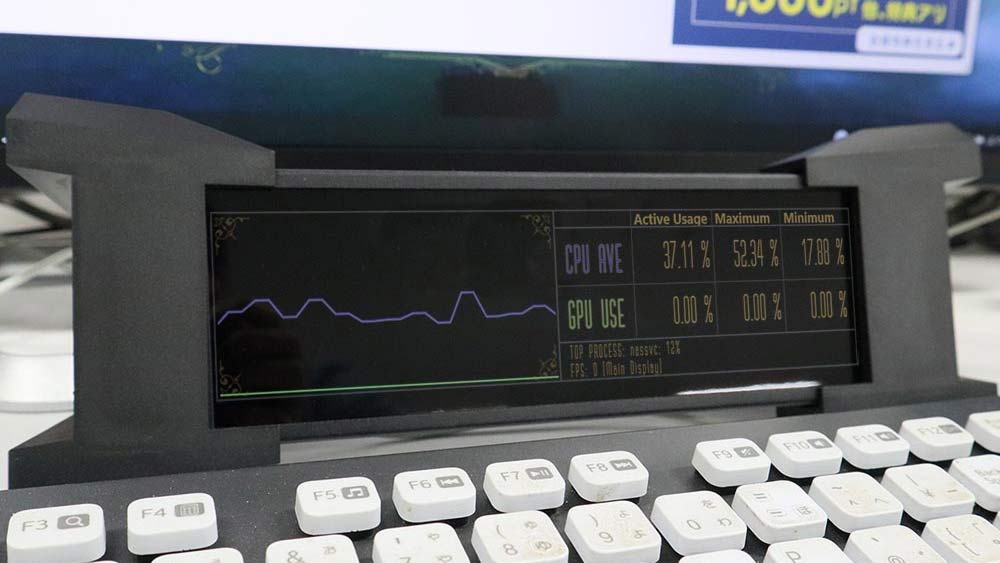$100 TL Portrait Display For All Your Social Media Feeds
Display costs under $100, and has just 1x HDMI and a USB-micro port.
Japanese gadget maker Thanko has launched a new display which could be a welcome accessory for avid data feed and social media timeline watchers. The new Thanko TL Portrait Display is meant as a companion to your laptop, or PC display. In case you are wondering, the "TL" in the name is an abbreviation for timeline. Source site, PC Watch, reckons the new display would be great for Twitter feed watching, but we see it being just as handy for regular Slack or Skype users.
You will have a good gist of the TL Portrait Display by now, from the intro and the product and lifestyle photos we have shared above and below. If the product has piqued your interest, read on for some specs, but be warned, Thanko seems to have omitted any mention of the tech specs which could give a hint at the picture quality of this diminutive screen.
|
Product name |
TL Portrait Display |
|---|---|
|
Screen size |
7.9 inches |
|
Display resolution |
400 x 1280 pixels, also works in landscape mode |
|
Display characteristics |
Sadly, N/A |
|
Ports |
HDMI in, USB–micro power |
|
Compatibility | Windows, Mac – Monterey, no, Big Sur "possible" |
| Size / weight |
70 x 208 x 16mm / 174g |
|
In box accessories | HDMI cable (140cm), USB cable (100cm), Japanese manual, no holder supplied |
|
Japan price | ¥11,200 inc delivery, equivalent to just under US$100 |
The key specs to bear in mind, are that this display will add a screen to your system with 400 x 1280 pixels within a 7.9 inch diagonal rectangle. It offers just a single HDMI port and a USB-micro port for power. The unit is quite portable at 70 x 208 x 16mm, and 174g (lighter than many smartphones). So far, so good, and the price is quite accessible and impulse-buy friendly too. However, some very important monitor quality specs are missing.
In the table we put together, above, you can see a glaring gap in the Display Characteristics section. So, we are currently lacking info on major specs such as display technology (IPS, VA, TN etc), max brightness, max contrast, viewing angles, and color gamut. We would also like to check the refresh rates available, to see if the device would be capable of some nice smooth timeline scrolling action. Suffice to say this is not a monitor that will make our list of best gaming monitors, but for its intended task it should be a competent device.
If you fancy using this display with anything other than Windows, you might be out of luck. Mac users can head on over to the product page to check out the multiple Mac OS version explanations of how it may not work correctly, or it sometimes works, depending on the Mac OS version.
For the price, Thanko isn't providing a desk stand, so the ones you see in the lifestyle images are simply illustrative. Many a smartphone or tablet stand will likely work fine for this lightweight display, and you might already have one or more that is suitable at home.
If you think this Thanko product is a bit of an oddball, you must visit the firm's homepage where it is prominently promoting gadgets such as a 12V rice cooker for in-car use, an LED-lit monitor tray, and a streetlight umbrella. While these products and the TL Portrait Display might be innovative, it is worth waiting for third party reviews to appear, with comments about usability and quality.
Get Tom's Hardware's best news and in-depth reviews, straight to your inbox.
Those looking for a mainstream monitor, rather than such a specialist display as the TL Portrait Display, will be much better off consulting our Best Computer Monitors 2022, and Best Budget 4K Monitors 2022 guides.

Mark Tyson is a news editor at Tom's Hardware. He enjoys covering the full breadth of PC tech; from business and semiconductor design to products approaching the edge of reason.
-
BillyBuerger This isn't a bad idea and could be fun for plenty of projects. What I've don't recently for something similar is to use an old 15" 1680x1050 laptop screen and picked up a controller board and mounted it to a spare Dell monitor stand. I use it for Teams and Skype but then I can also dock a browser window over there and have some videos or something going on off to the side while leaving my full screen available for work/play. At my actual work office, I'm using an old 19" 1024x1280 (portrait) which fits nice next to my pair of 24" 1920x1200 monitors.Reply