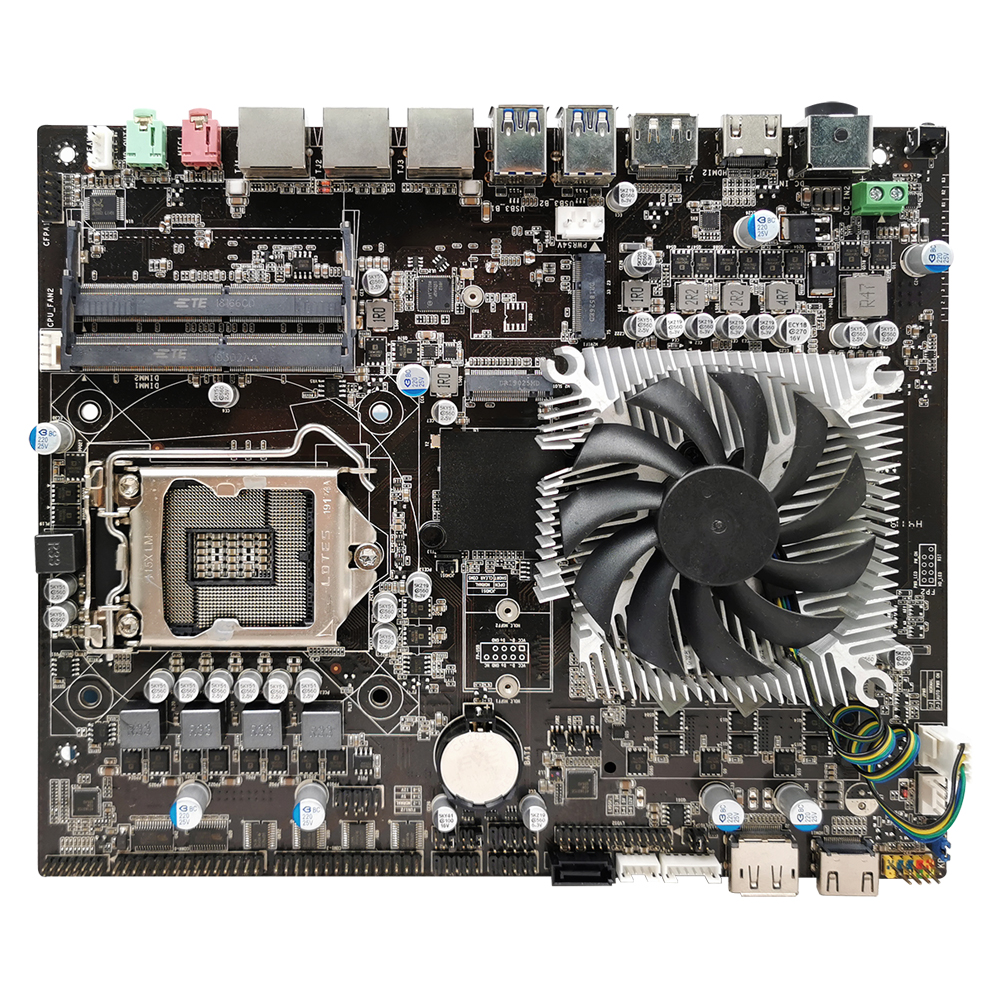Intel H310 Motherboard Comes With Integrated GeForce GTX 1650 Graphics
Get Tom's Hardware's best news and in-depth reviews, straight to your inbox.
You are now subscribed
Your newsletter sign-up was successful
Chinese motherboard vendor Zeal-All today revealed its new ZA-KB1650 motherboard, a Frankenstein union between the Intel LGA1151 CPU socket and the Nvidia GeForce GTX 1650 in a single package.
Similar to the ZA-SK1050, the new ZA-KB1650 doesn't conform to any official form factors. The motherboard has a 234.95 x 197.48mm footprint, so that would put it somewhere in the middle of the what we know as FlexATX and MicroATX. Although the ZA-KB1650 is based on the same LGA1151 socket as the ZA-SK1050, it does leverage a more a modern chipset. Its H310C chipset ushers in support for Intel's Core chips spanning from the 6th Generation to 9th Generation families.
The ZA-KB1650 isn't built for overclocking though, as you can tell by the motherboard's humble 4-phase power delivery subsystem. Furthermore, there are no 24-pin or 8-pin EPS power connectors on the board. The ZA-KB1650 draws power entirely from its lone 19V DC port.
Zeal-All has an affinity for Nvidia graphics cards that come with a 75W TDP (thermal design power), and rightfully so, since they sip very little power and are easy to cool. Compared to the ZA-SK1050 motherboard that has an integrated Nvidia GeForce GTX 1050 Ti, Zeal-All has endowed its latest offering with a more up-to-date graphics card in the form of the Turing-powered GTX 1650. You won't be able to swap it out for a new graphics card, as the GPU and other chips are soldered to the motherboard's PCB. The cooling solution consists of a heatsink and corresponding cooling fan.
The ZA-KB1650 only offers you two SO-DIMM DDR4 RAM slots. According to the manufacturer, the maximum that the motherboard supports is 32GB, and memory speeds are limited to DDR4-2133.
The storage options on the ZA-KB1650 are limited. There's only one SATA III port, but you get access to an M.2 port that appears to support SSDs up to 80mm. At the time of writing, the user manual wasn't available, so we're not certain if the M.2 port's topology and whether it supports both SATA-and PCIe-based drives. To round off the storage options, there's also a JSATA port if you're into that kind of thing.
The layout of the ZA-KB1650 exposes three 4-pin fan connectors, one LVDS header, three USB 2.0 headers, two parallel ports, a front panel header, a speaker header and the mysterious invert and CFPA headers.
Get Tom's Hardware's best news and in-depth reviews, straight to your inbox.
Zeal-All has definitely upped the ZA-KB1650's display game. The motherboad provides one HDMI port and two DisplayPort outputs for connecting your best monitors.
Internet connectivity on the ZA-KB1650 is pretty overpowered for a H310 offering. Zeal-All has included three Gigabit Ethernet ports, which are based on Intel's I211 controller. There's also a special M.2 port present for installing M.2 Wi-Fi cards.
Once again, Zeal-All utilized the Realtek ALC662 codec for audio duties. The rear panel houses four USB 3.0 ports and two 3.5mm audio jacks as well.
The list of features on the ZA-KB1650 includes support for PoE (Power over Ethernet) and different kinds of monitoring, such as temperature, voltage and system power management. The motherboard is compatible with three operating systems: Windows 7, Windows 8 and Linux.
Zeal-All didn't reveal the price or release date for the ZA-KB1650.

Zhiye Liu is a news editor, memory reviewer, and SSD tester at Tom’s Hardware. Although he loves everything that’s hardware, he has a soft spot for CPUs, GPUs, and RAM.
-
bit_user Replythere's also a JSATA port if you're into that kind of thing
No, I've never heard of "JSATA".
Are you sure you don't mean eSATA? That what I thought, and then Google asked me the same thing, when I searched for it. The only hits I got all seemed like they could be typos. -
Alvar "Miles" Udell They finally got the support page up...Interesting, they're targeting it for network security, but without redundant hard drives and a soldered processor, it'd be more expensive to me than an off the shelf unit.Reply
https://zeal-all.com/en/all-in-one-motherboard/za-kb1650.html -
livingbriggs Jsata at one point referred to sata ports with their own dedicated controller, not the main board one. But I don't know what can be done with them that normal sata can't do.Reply
EDIT: Yea, controlled by a JMicron controller. Still know nothing other than that. -
ScrewySqrl I can't help but think this might make a good entry level game system, by putting an i5-9400F and 16 GB RAM, an m.2 drive and an HDD. add a 300/350/400w psu, and you're good to goReply -
deesider Reply
It would more or less match an XboxOne for performance. If only it can match the price.ScrewySqrl said:I can't help but think this might make a good entry level game system, by putting an i5-9400F and 16 GB RAM, an m.2 drive and an HDD. add a 300/350/400w psu, and you're good to go -
bit_user Reply
If you look at the pic in post #3, it shows the "JSATA" port as having a jumper-style header. I don't know if that's the only difference, but it actually doesn't seem to have enough pins.livingbriggs said:Jsata at one point referred to sata ports with their own dedicated controller, not the main board one. But I don't know what can be done with them that normal sata can't do.
In this thread, there's a different-looking port that's labeled JSATA, though it has way too many pins (the SATA SSD I'm looking at has only 7):
https://www.dell.com/community/Latitude/Can-DELL-Latitude-5490-support-to-install-2nd-SSD/td-p/6109347?lightbox-message-images-7320355=25830i91674A1C4FB32E56 -
livingbriggs IReply
bit_user said:If you look at the pic in post #3, it shows the "JSATA" port as having a jumper-style header. I don't know if that's the only difference, but it actually doesn't seem to have enough pins.
In this thread, there's a different-looking port that's labeled JSATA, though it has way too many pins (the SATA SSD I'm looking at has only 7):
https://www.dell.com/community/Latitude/Can-DELL-Latitude-5490-support-to-install-2nd-SSD/td-p/6109347?lightbox-message-images-7320355=25830i91674A1C4FB32E56
And I've found a thread where the JSATA appears as a normal SATA port. https://www.bobistheoilguy.com/forums/ubbthreads.php/topics/848740/Re:_Attaching_SATA_Drives_-_du
Here they mention that JSATA is the name of the Sata II 3.0 gb/s spec, but I can't find anywhere that has ever used it to refer to the spec. -
ShattaAD Replylivingbriggs said:I
And I've found a thread where the JSATA appears as a normal SATA port. https://www.bobistheoilguy.com/forums/ubbthreads.php/topics/848740/Re:_Attaching_SATA_Drives_-_du
Here they mention that JSATA is the name of the Sata II 3.0 gb/s spec, but I can't find anywhere that has ever used it to refer to the spec.
JSATA connectors are indeed a proprietary connector used by JMicron for daisy-chaining HDDs/SDDs as well as implementing RAID arrays, which also explains why there's only one single other SATA port on the motherboard and why this board is targeting the network security sector. JMicron's series of controllers are what PLX chips are to PCIE but for SATA. It can split a single JSATA connection into multiple SATA connections or devices. In order to keep production cost down and for better end-user customization, rather than putting the JMicron controller on-board, they leave it to the client to choose how they like to implement it.