Why you can trust Tom's Hardware
Comparison Products
The X300 Pro is part of Toshiba’s current high capacity HDD lineup, alongside the X300, N300, and N300 Pro. On the lower end from WD we have the Red Plus, the Gold for enterprise use, and the Red Pro in between for high-end NAS. Seagate has its higher-end Exos X20/IronWolf Pro 20TB and 14TB IronWolf Pro, plus the surveillance-oriented SkyHawk AI. The X300 Pro is very similar to the N300 Pro and is closest to the lower-end SKU of the IronWolf Pro in terms of warranty.
Trace Testing — 3DMark Storage Benchmark
Built for gamers, 3DMark’s Storage Benchmark focuses on real-world gaming performance. Each round in this benchmark stresses storage based on gaming activities including loading games, saving progress, installing game files, and recording gameplay video streams.
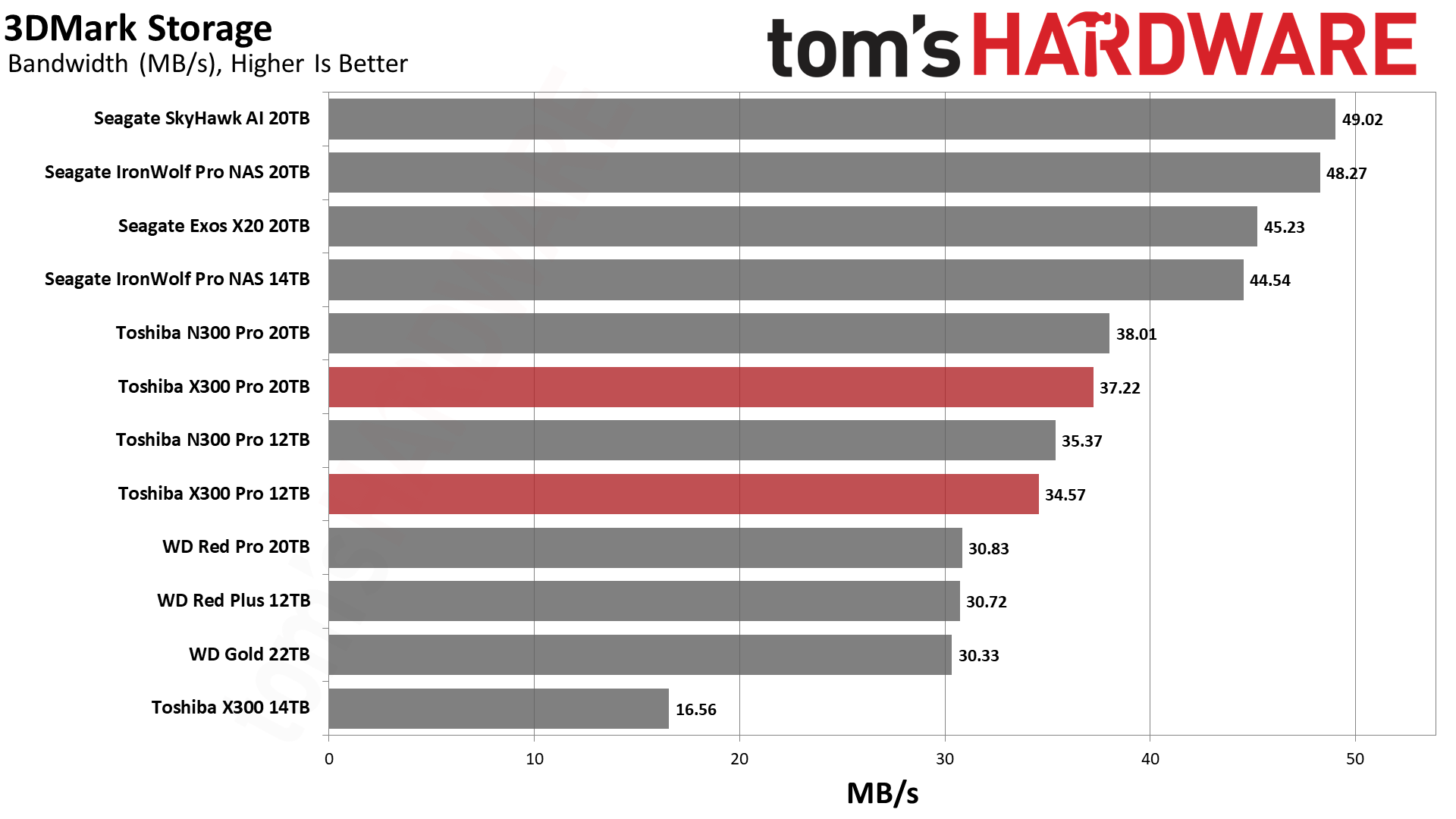
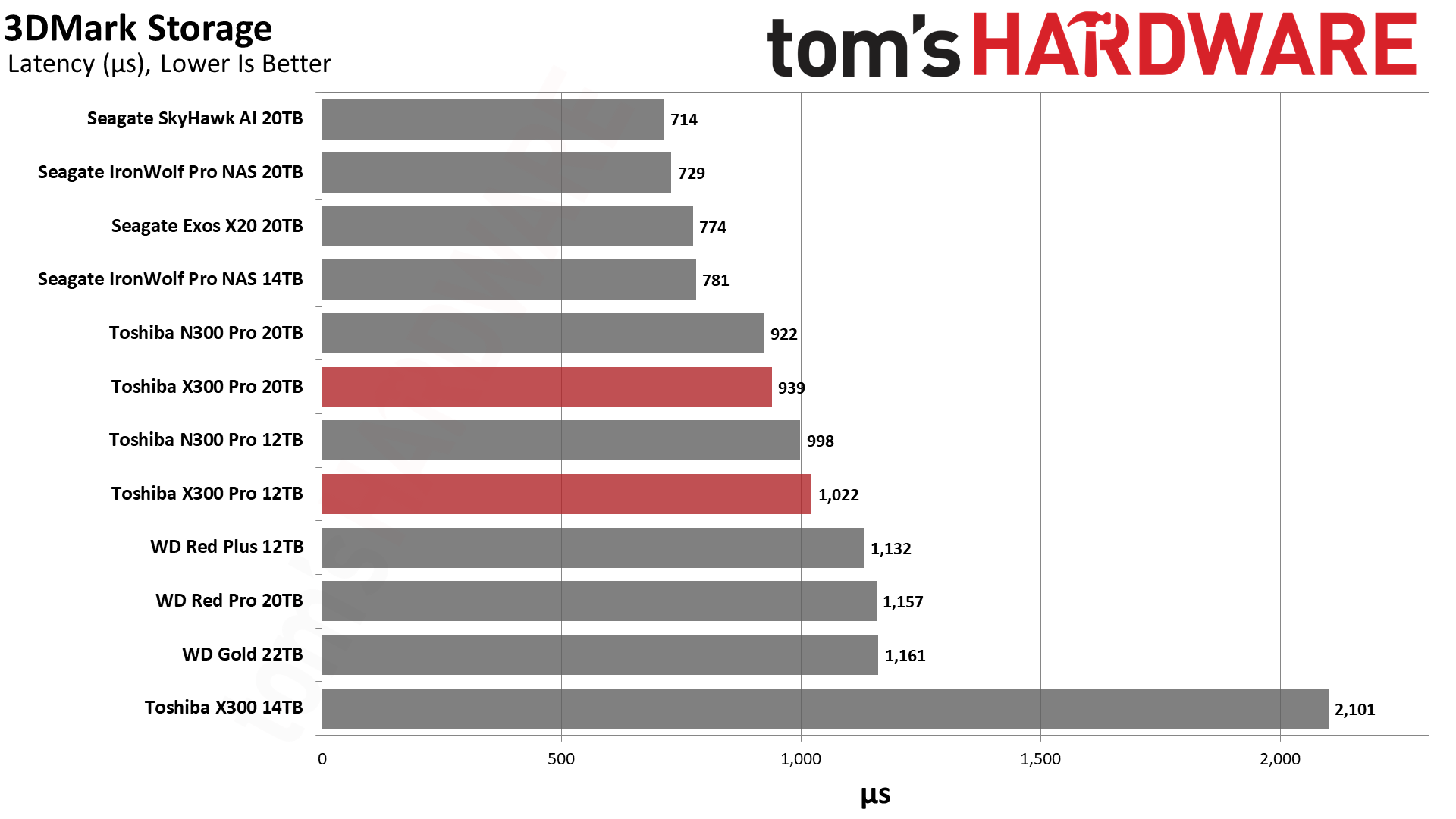
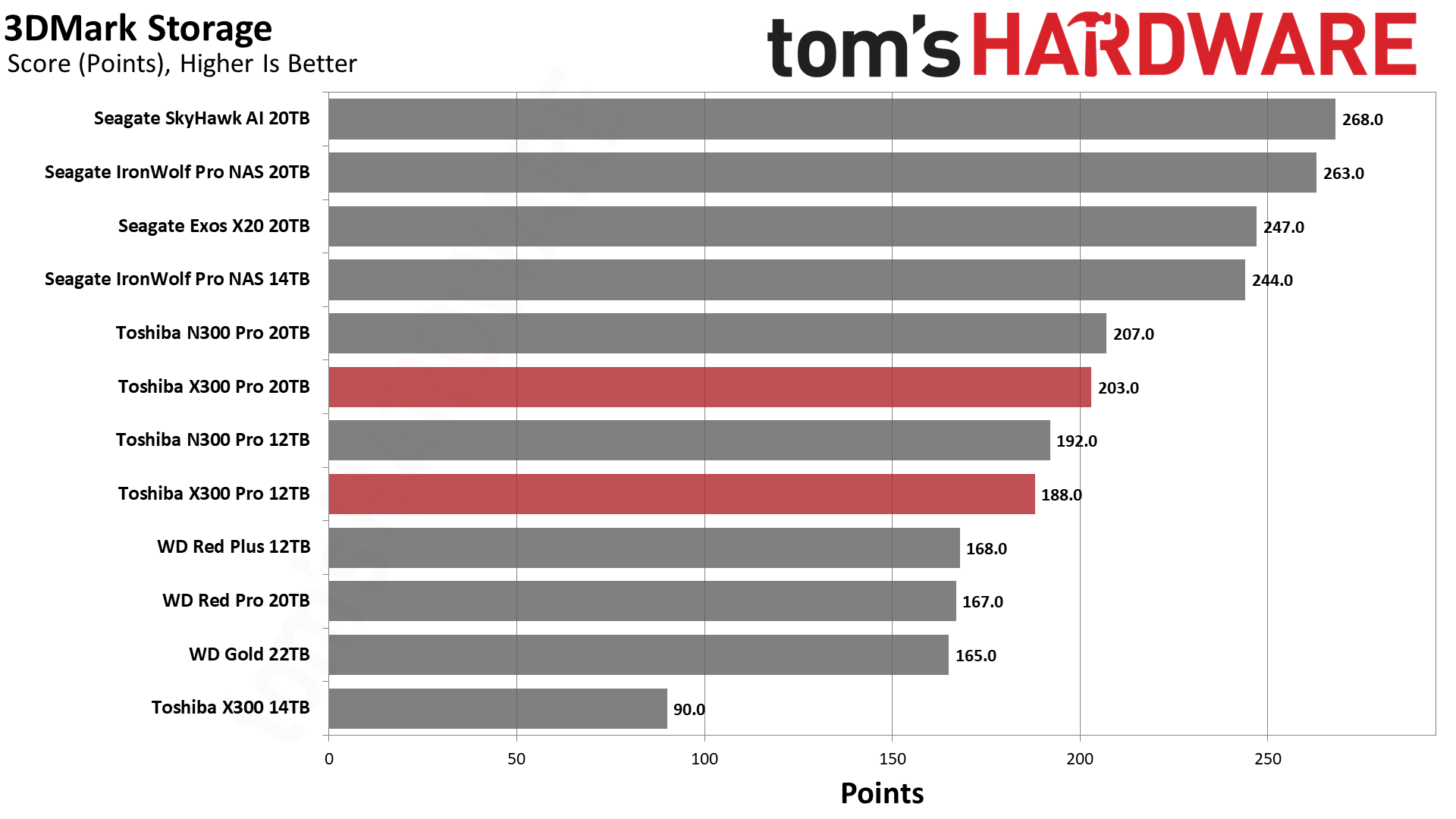
The X300 Pro matches our expectations by performing close to the N300 Pro. It's not among the fastest HDDs we've tested, but raw performance tends to be a secondary consideration for most hard drive purchases, with price per GB being more important.
The X300 Pro will certainly work for game storage if you really need that much space, but we prefer SSDs for faster loading times. It’s also possible to use an SSD in tandem with an HDD to cache recently-used or often-used titles (using caching software), somewhat like an SSHD, but that’s up to you.
Trace Testing — PCMark 10 Storage Benchmark
PCMark 10 is a trace-based benchmark that uses a wide-ranging set of real-world traces from popular applications and everyday tasks to measure the performance of storage devices.
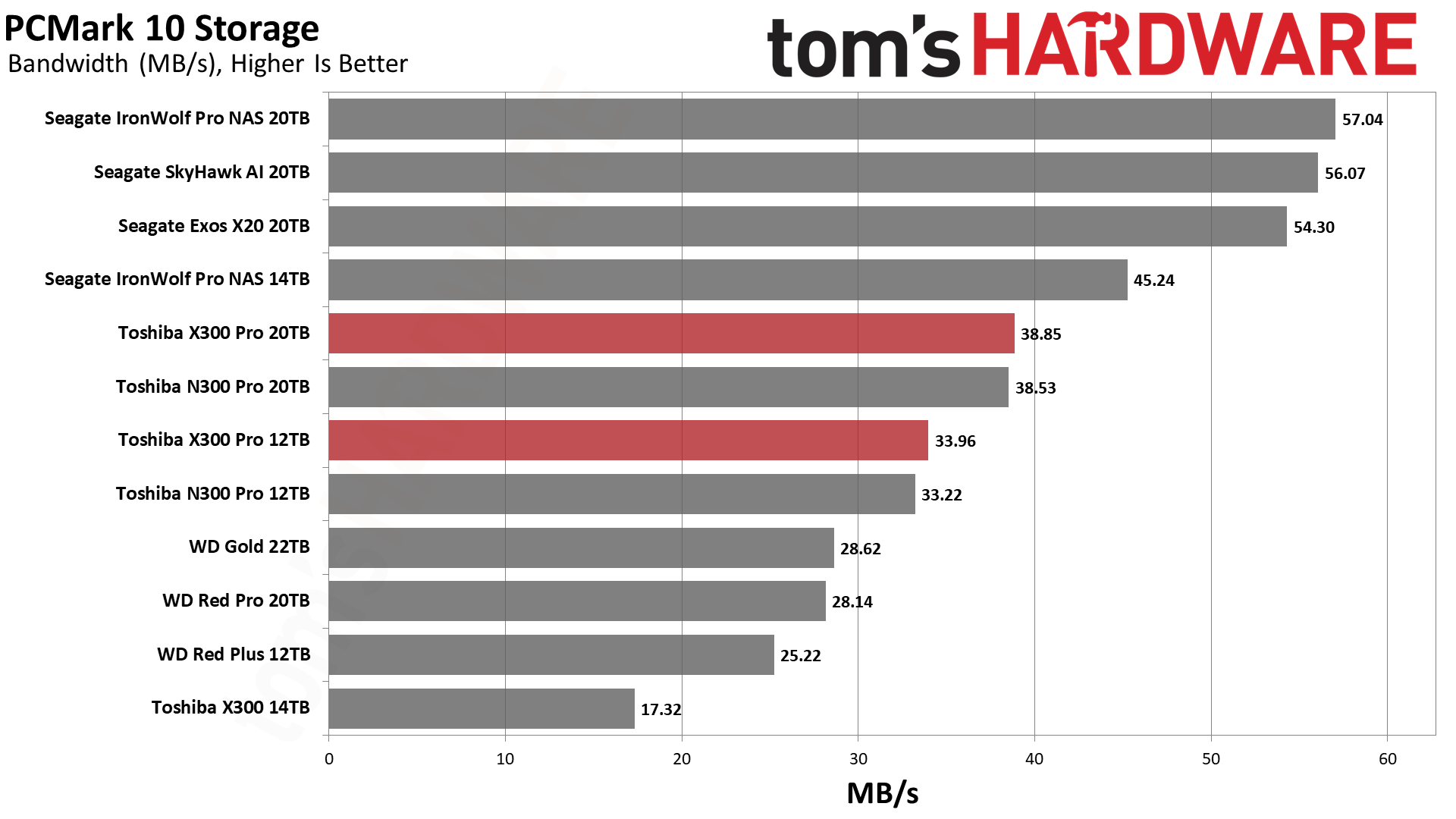
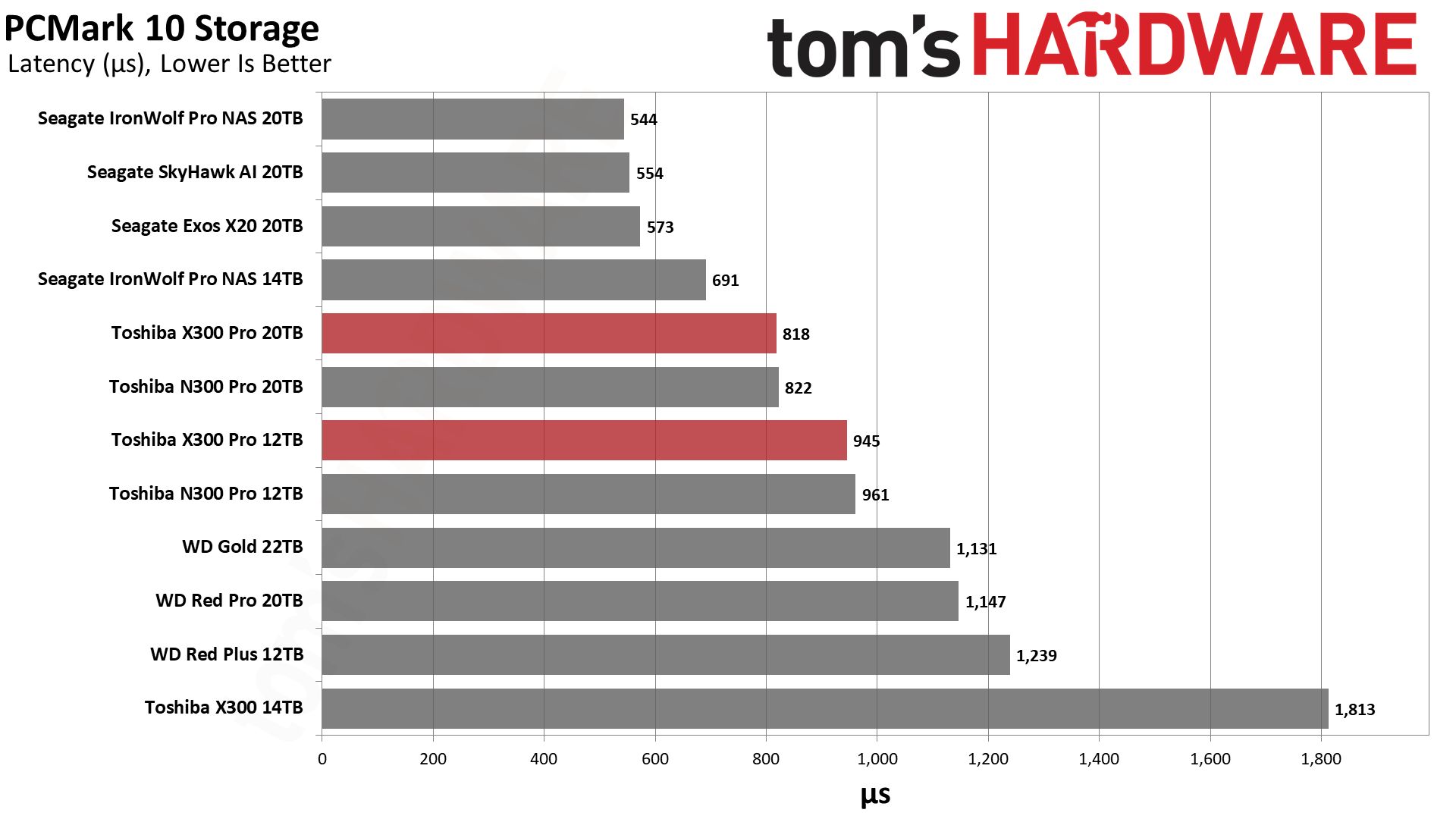
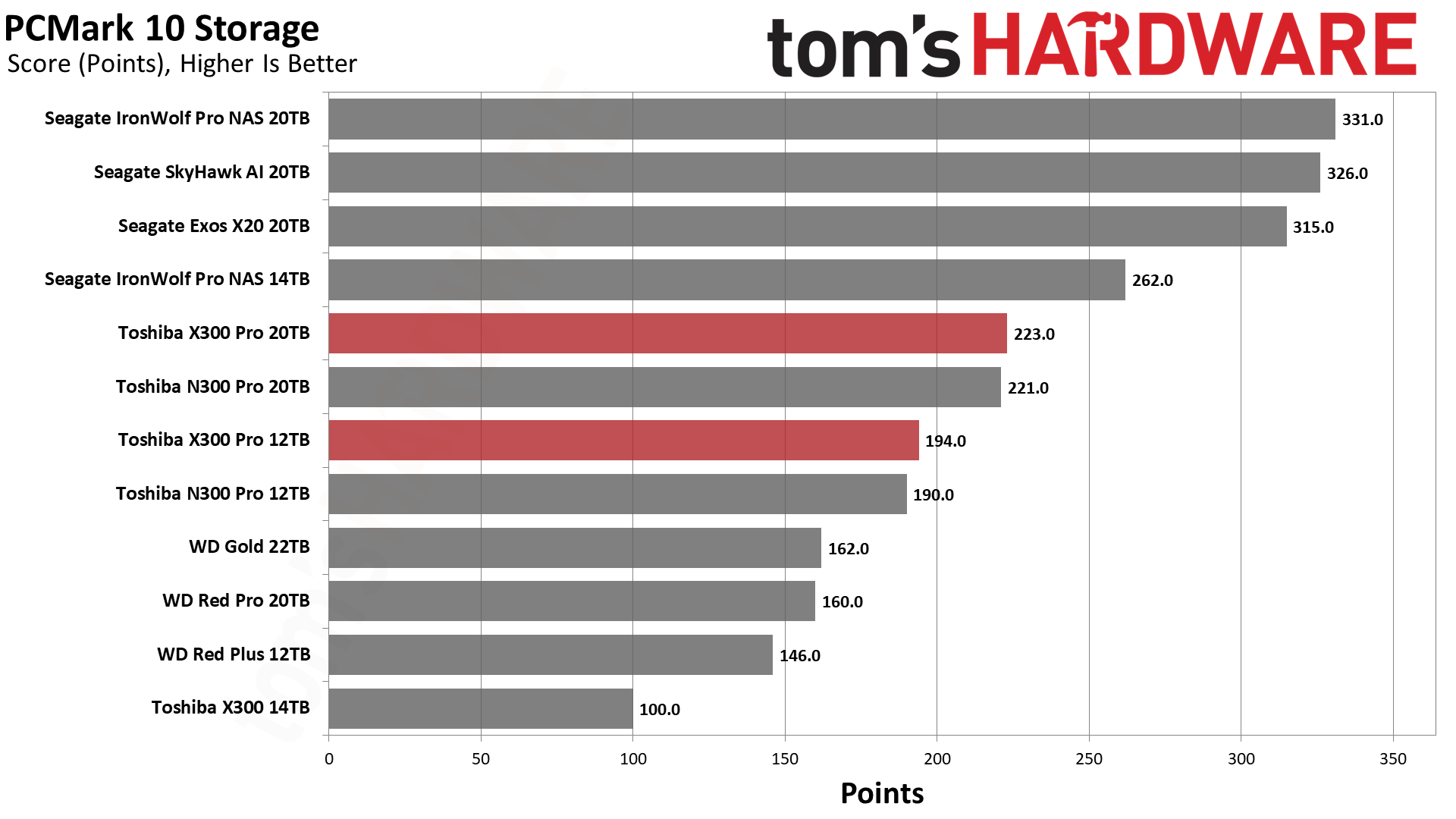
The X300 Pro aligns with the N300 Pro in PCMark 10 as well. Depending on current online prices, if the N300 Pro costs less, there doesn't seem to be any benefit in picking up the X300 Pro instead — at least based on PCMark and 3DMark.
Performance is adequate , falling in-between WD and Seagate. This reflects technological differences that, at the end of the day, probably don’t amount to much difference. If you’re trying to use an HDD for raw applications, you'd be better off with an SSD.
Transfer Rates — DiskBench
We use the DiskBench storage benchmarking tool to test file transfer performance with a custom, 50GB dataset. We write 31,227 files of various types, such as pictures, PDFs, and videos to the drive (using an SSD as the source). Then we copy that same data to a new folder, and follow up with a reading test of a newly-written 6.5GB zip file. The system is rebooted between the various tests, so Windows' caching algorithms do not impact the results.
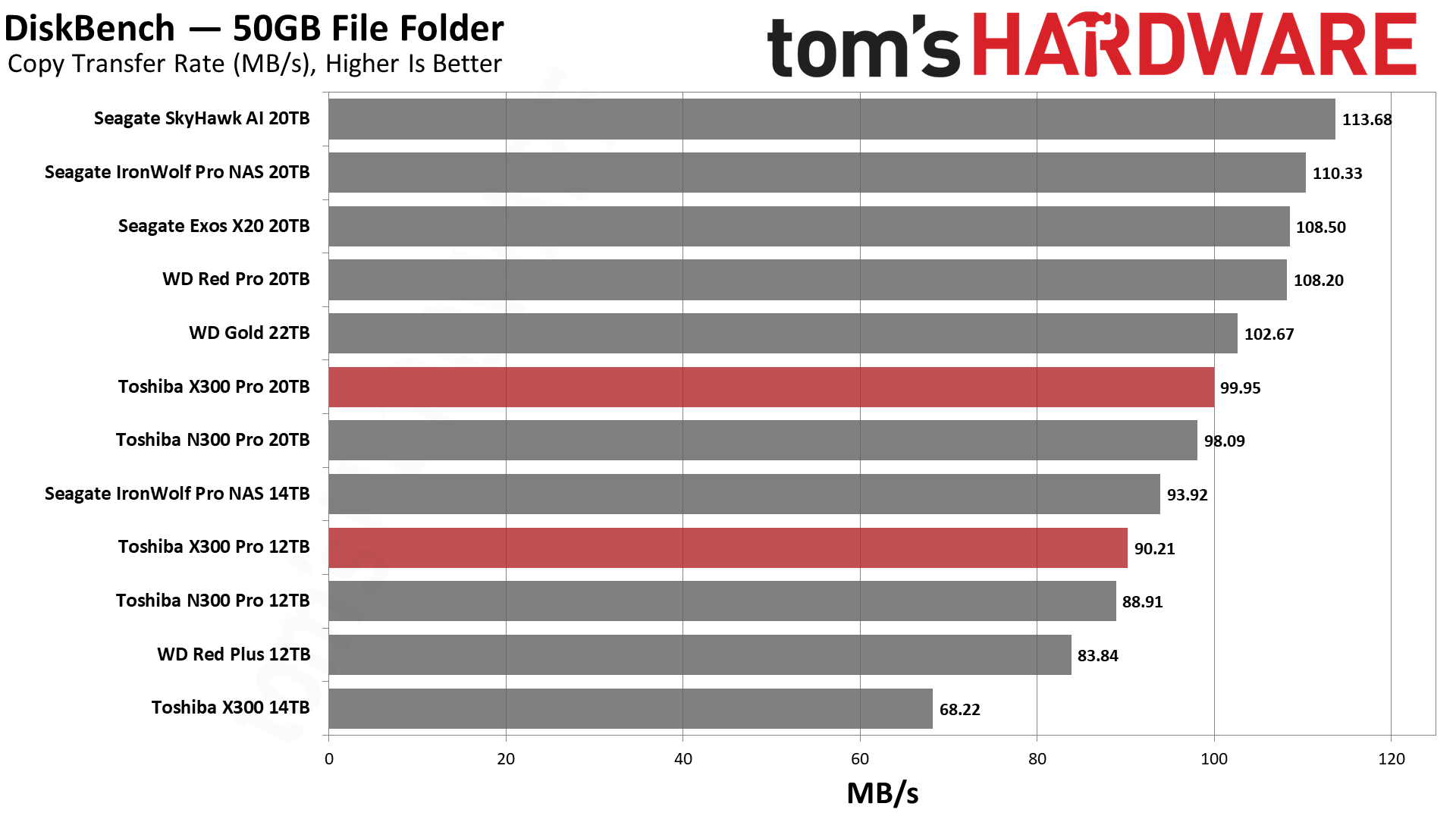
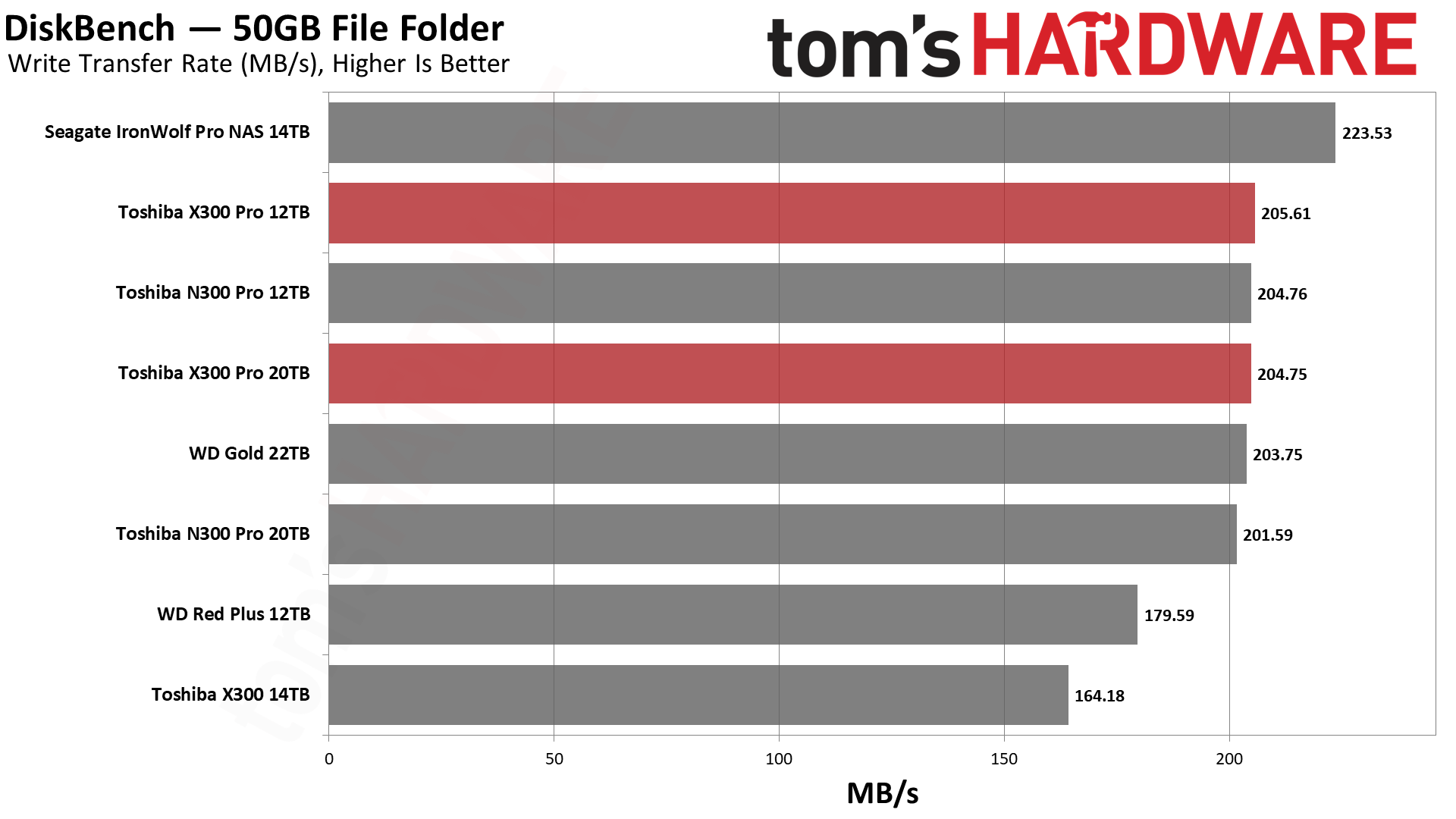
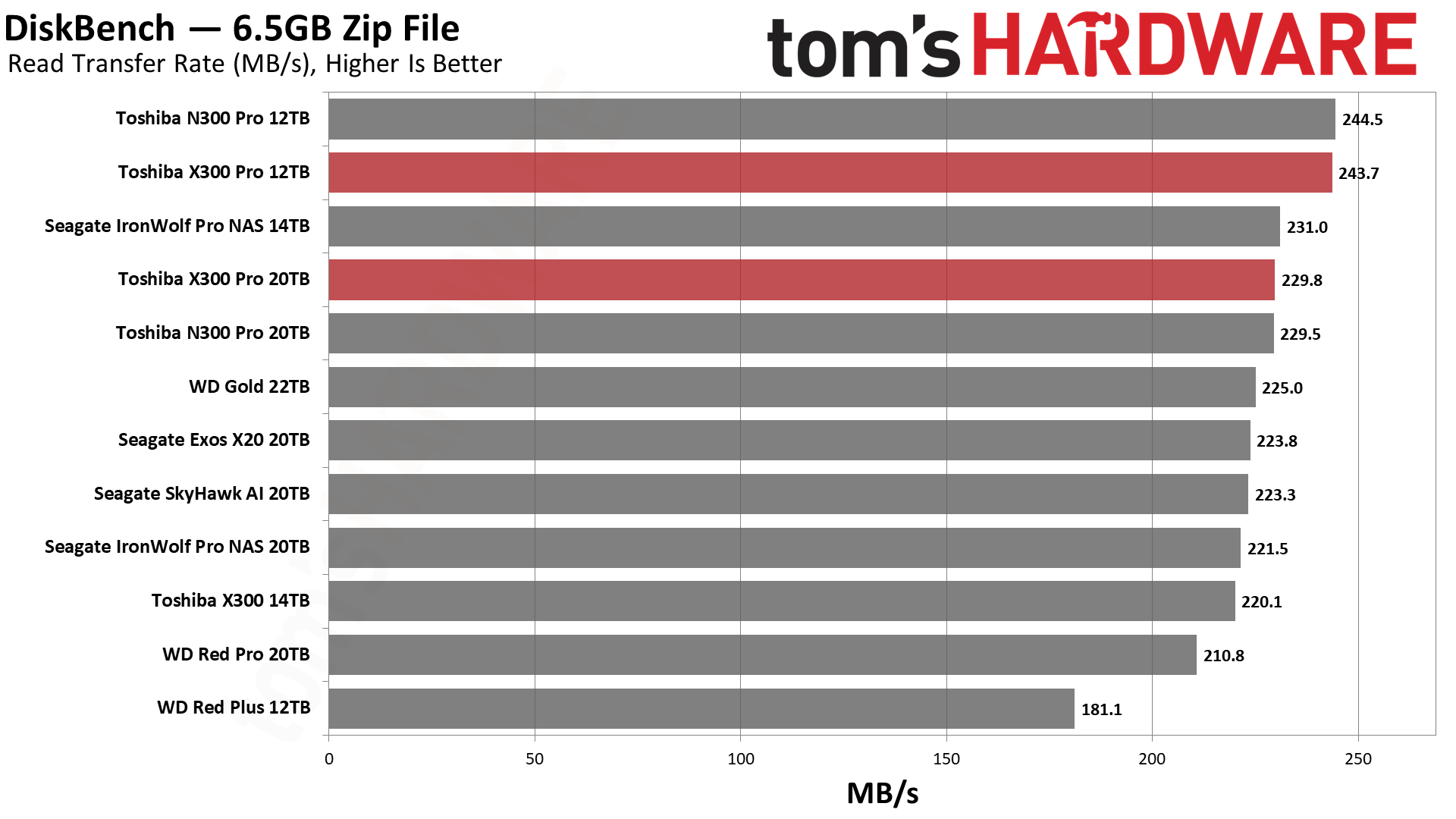
The X300 Pro manages about 90 MB/s at 12TB and 100 MB/s at 20TB. This is a fair result, not quite as fast as the top HDDs but not that far off from the best, either. Here the X300 Pro also slightly outpaces the N300 Pro in the copy test, though the extra 1–2 MB/s is hardly worth mentioning.
Get Tom's Hardware's best news and in-depth reviews, straight to your inbox.
Synthetic Testing — ATTO / CrystalDiskMark
ATTO and CrystalDiskMark (CDM) are free and easy-to-use storage benchmarking tools that storage vendors commonly use to assign performance specifications to their products. Both of these tools give us insight into how each device handles different file sizes.
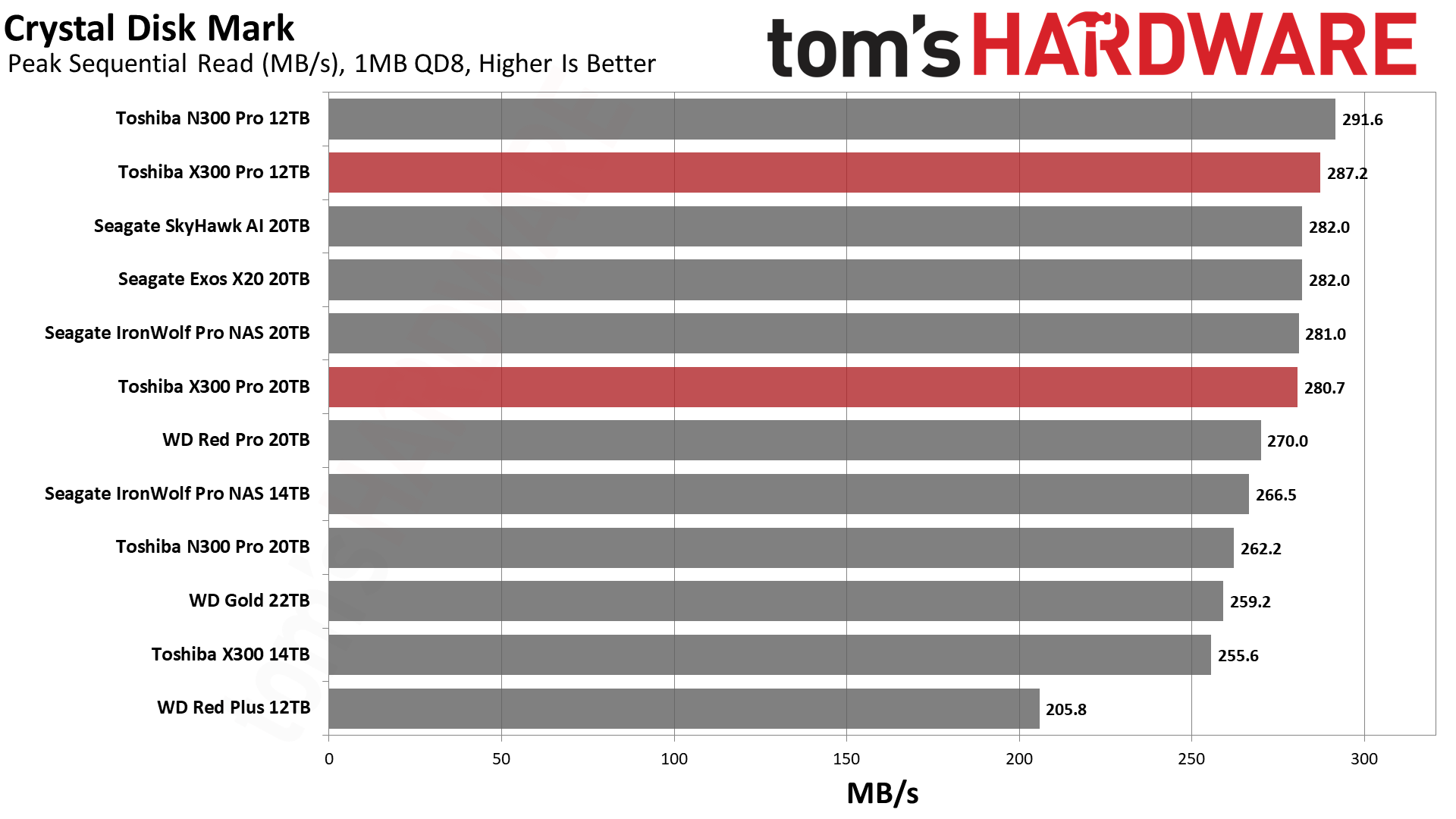
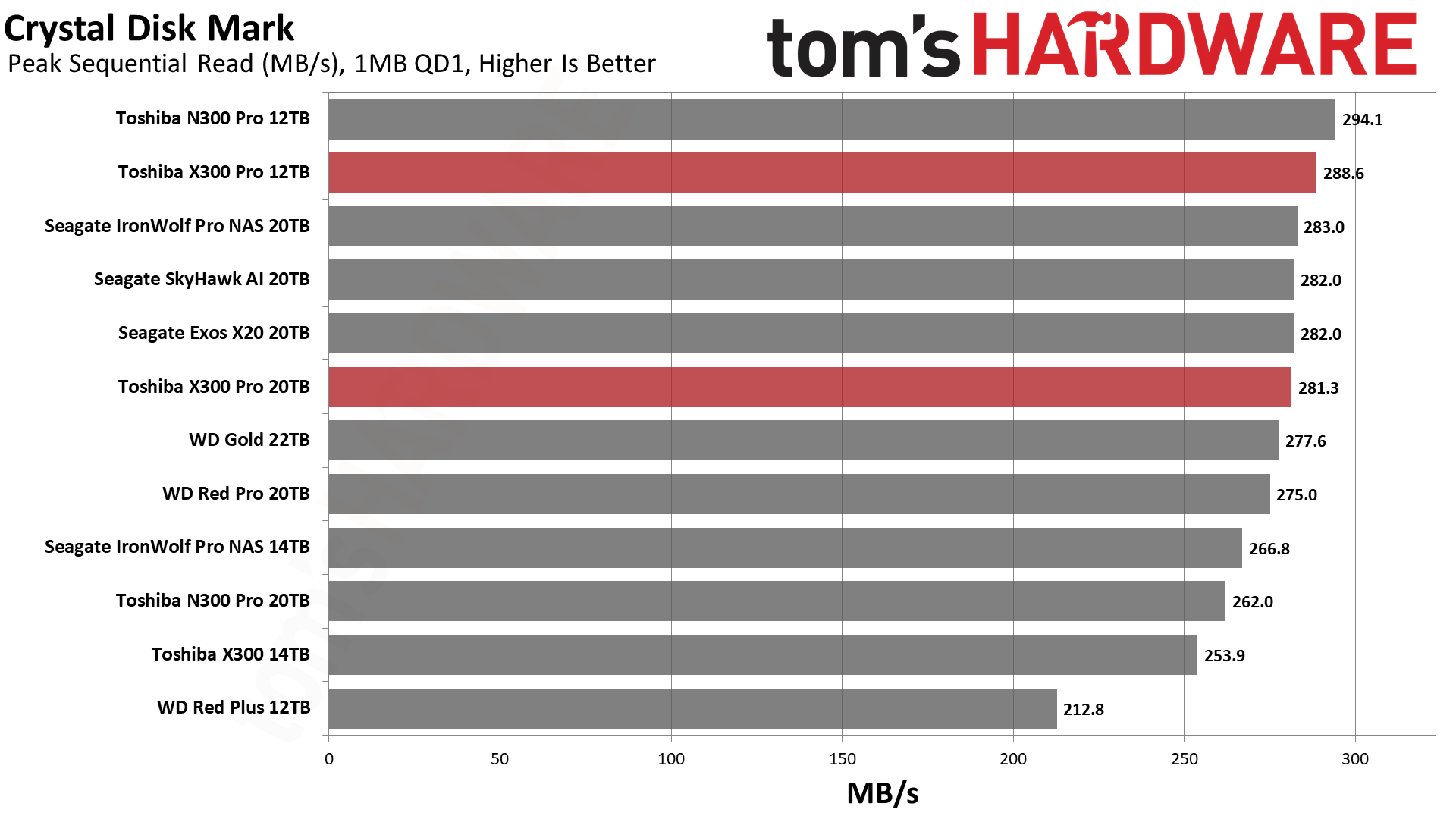
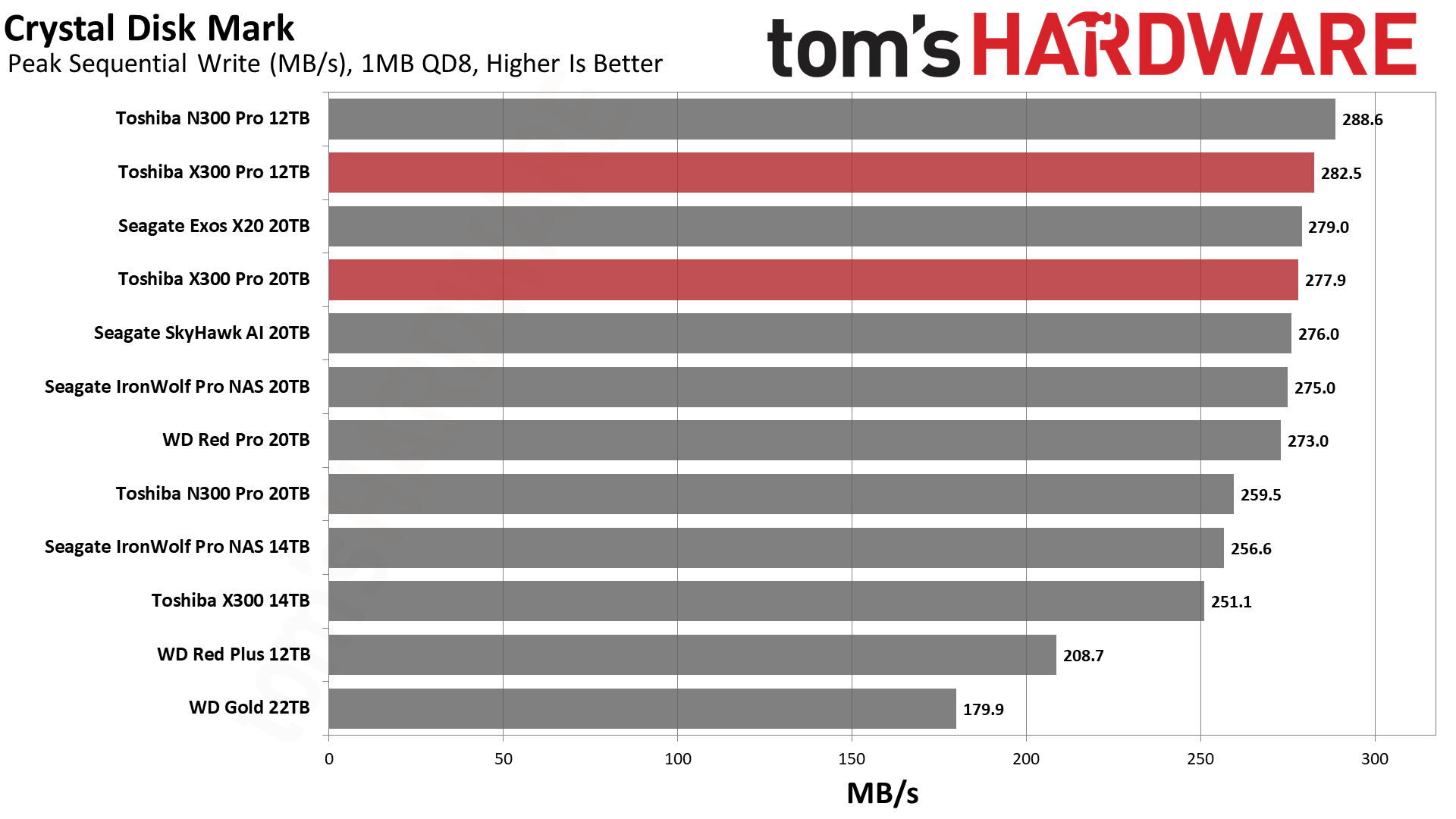
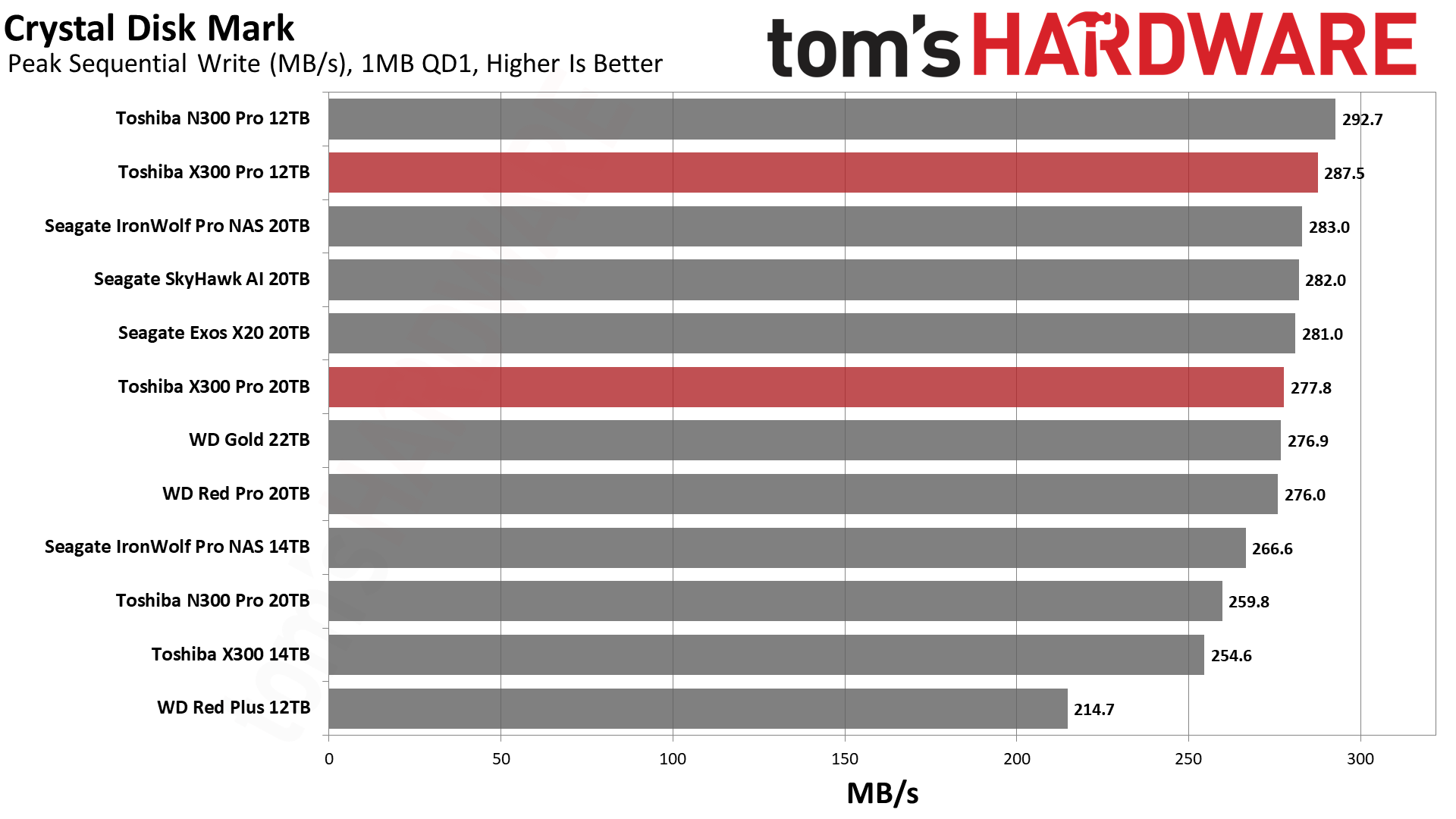
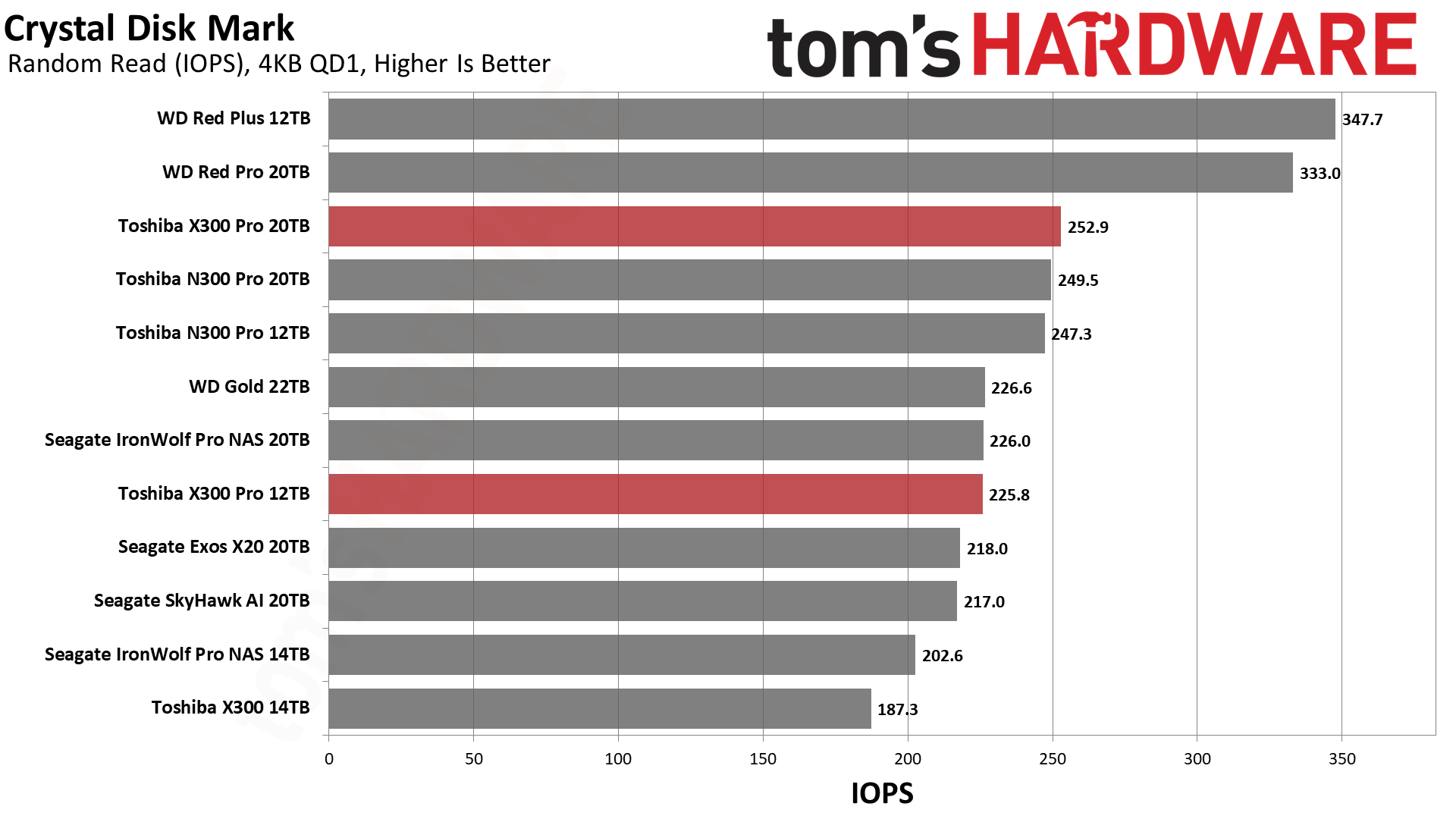
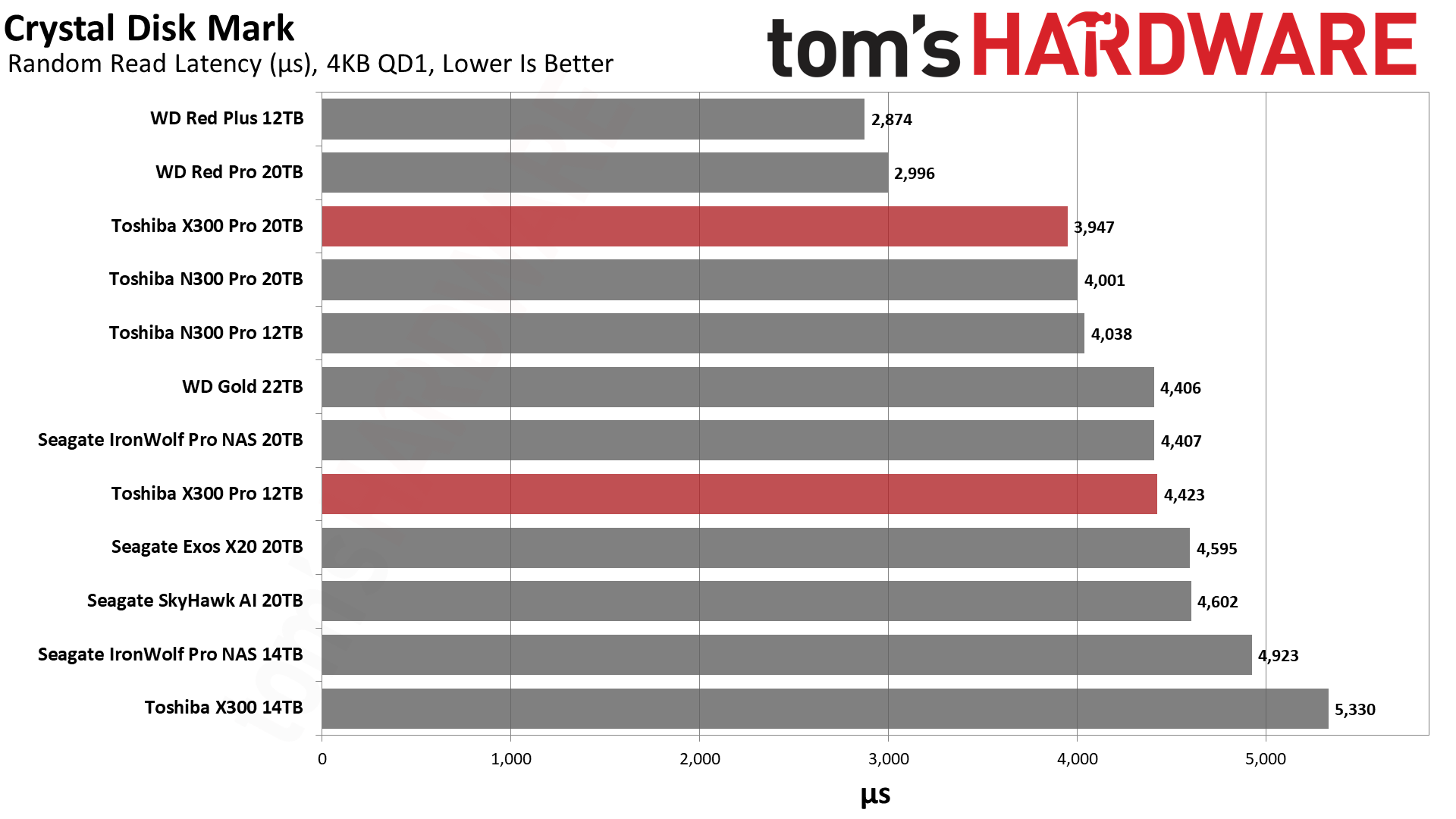
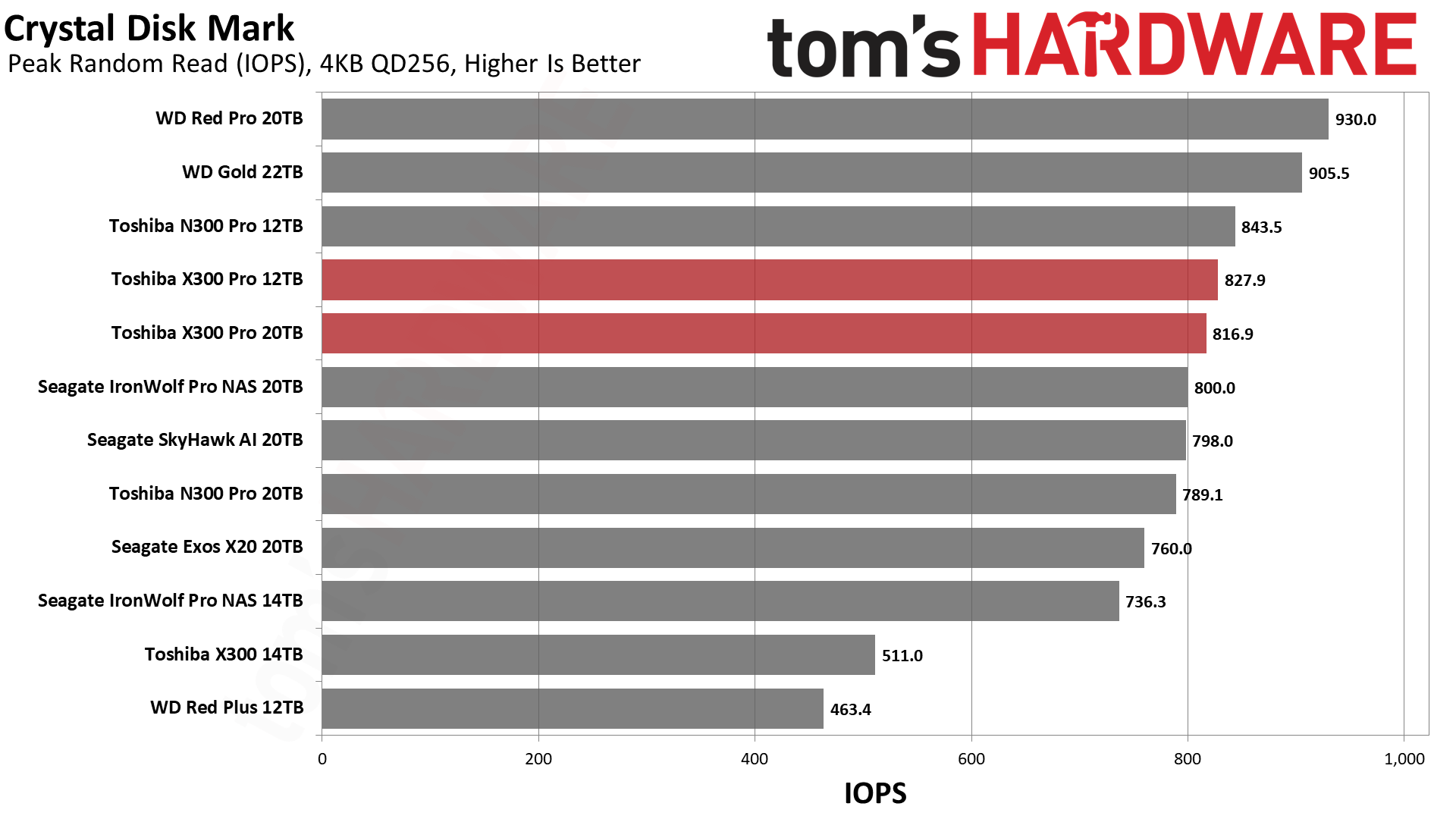
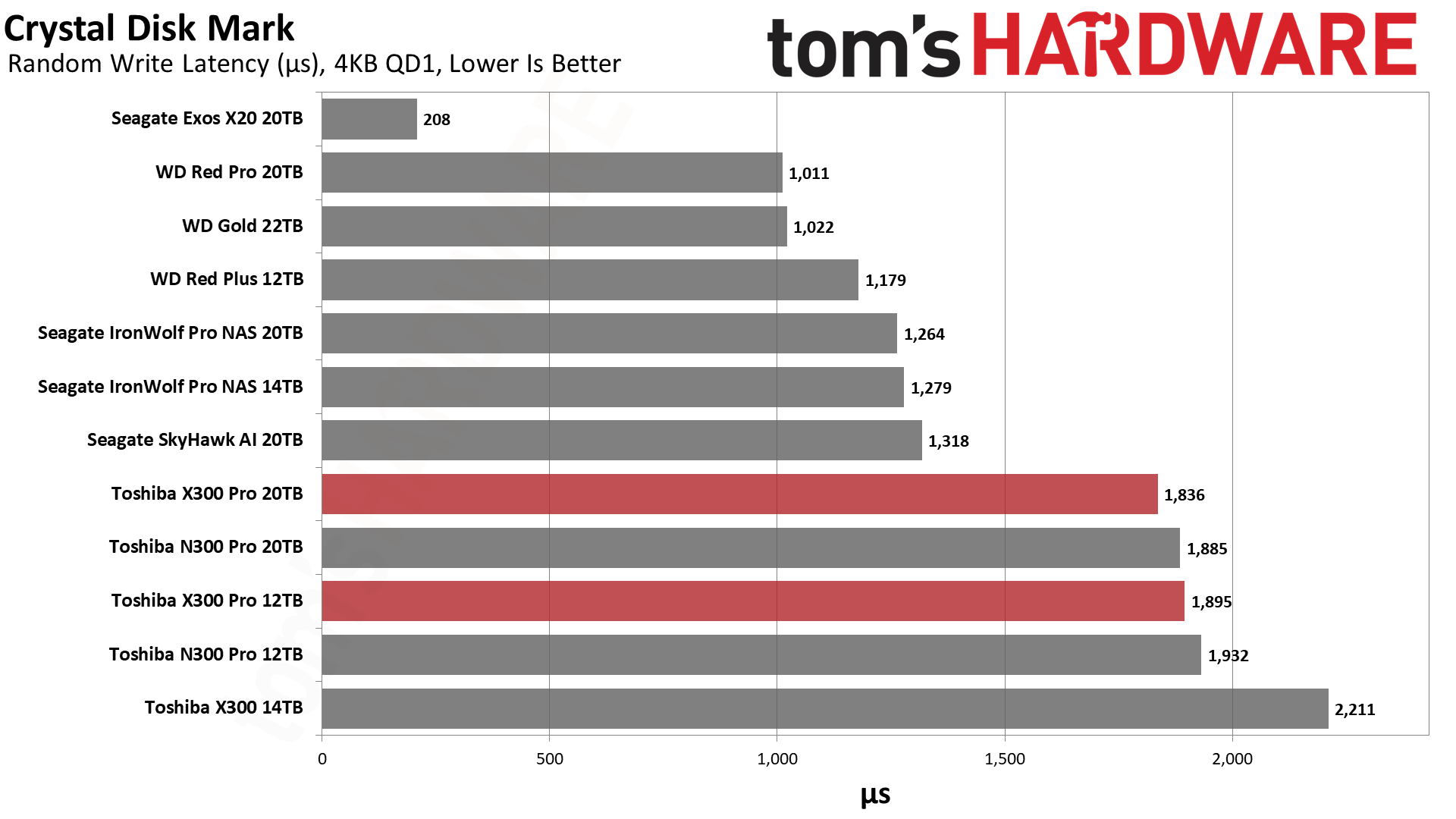
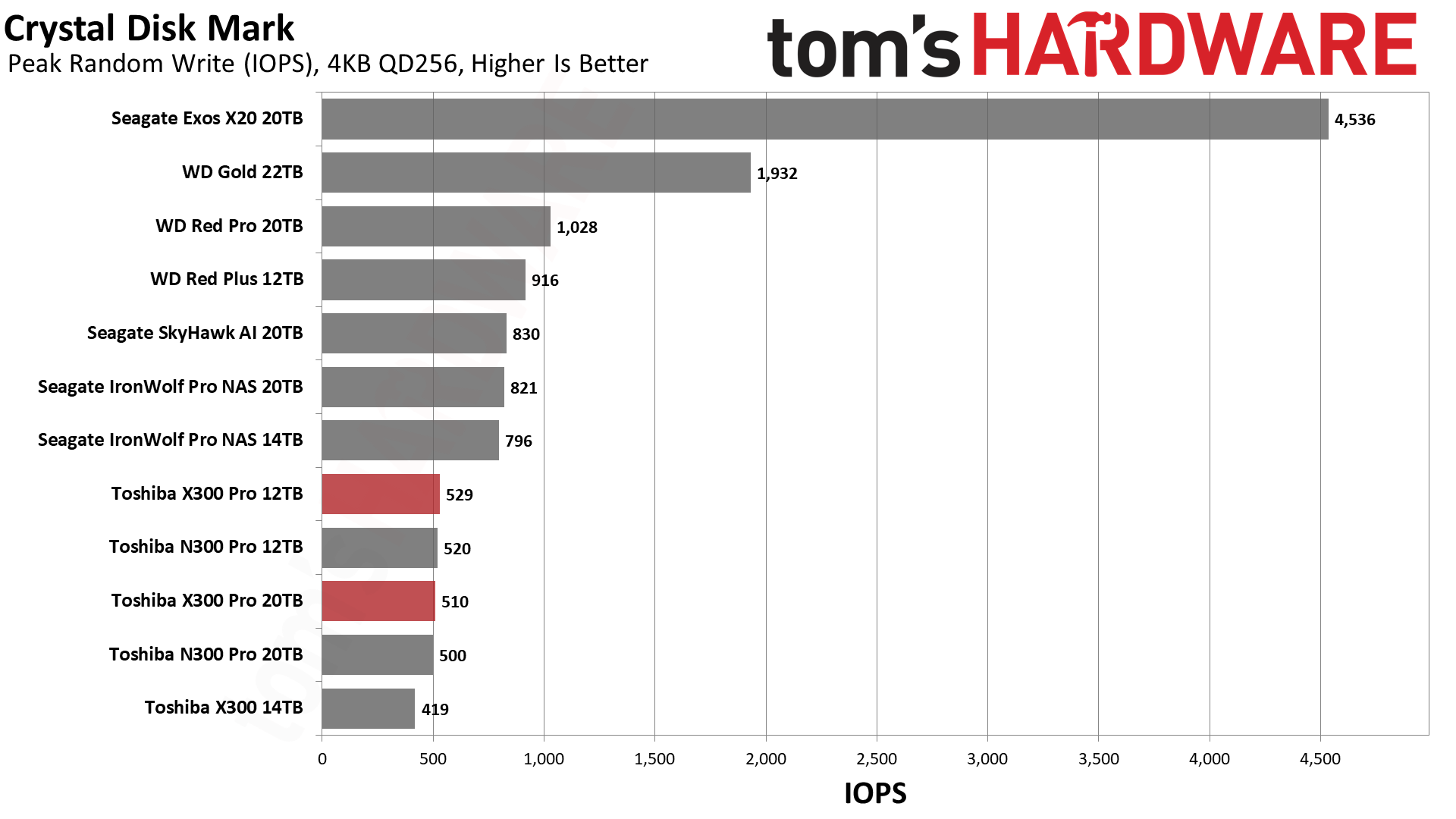
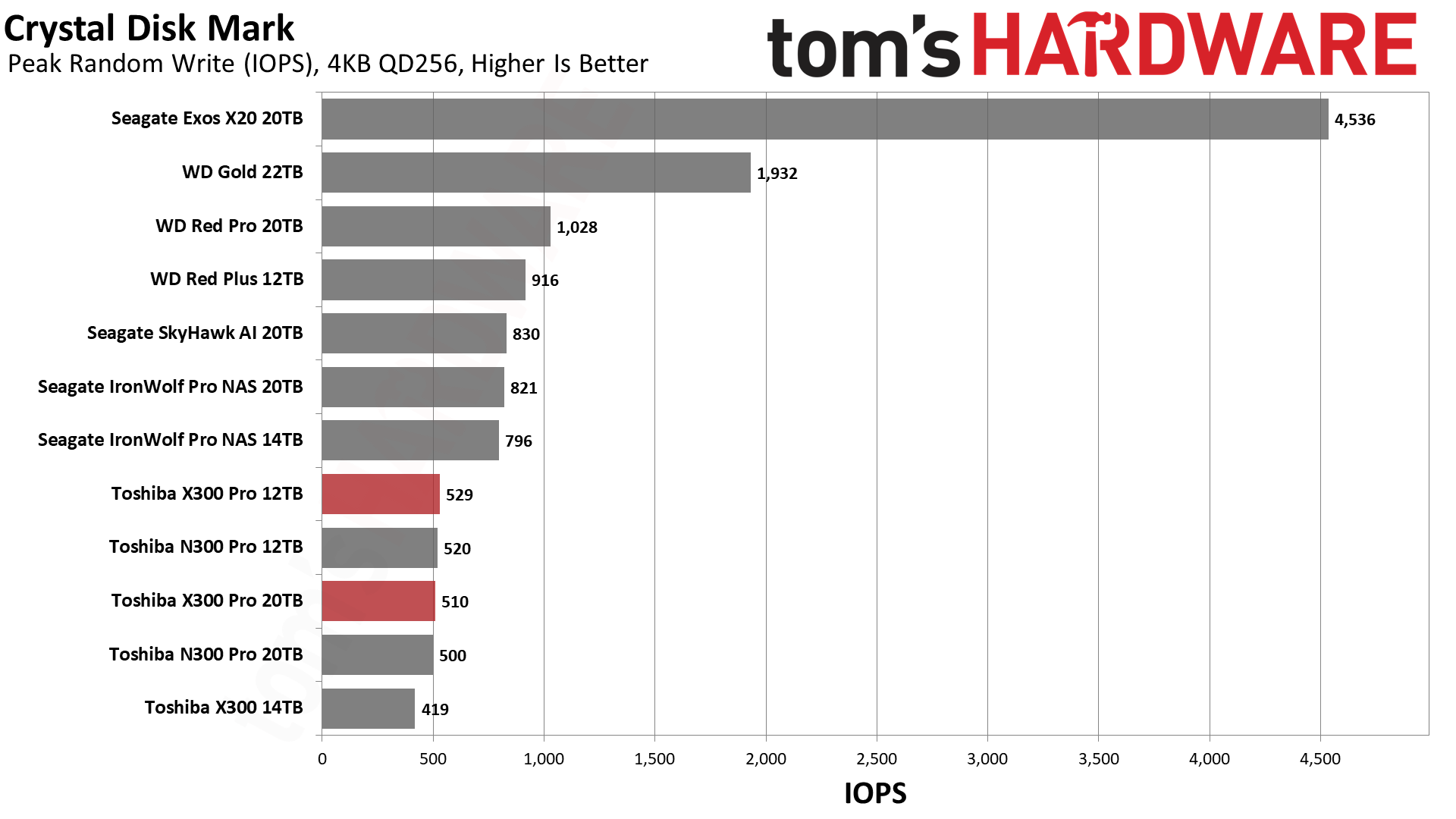
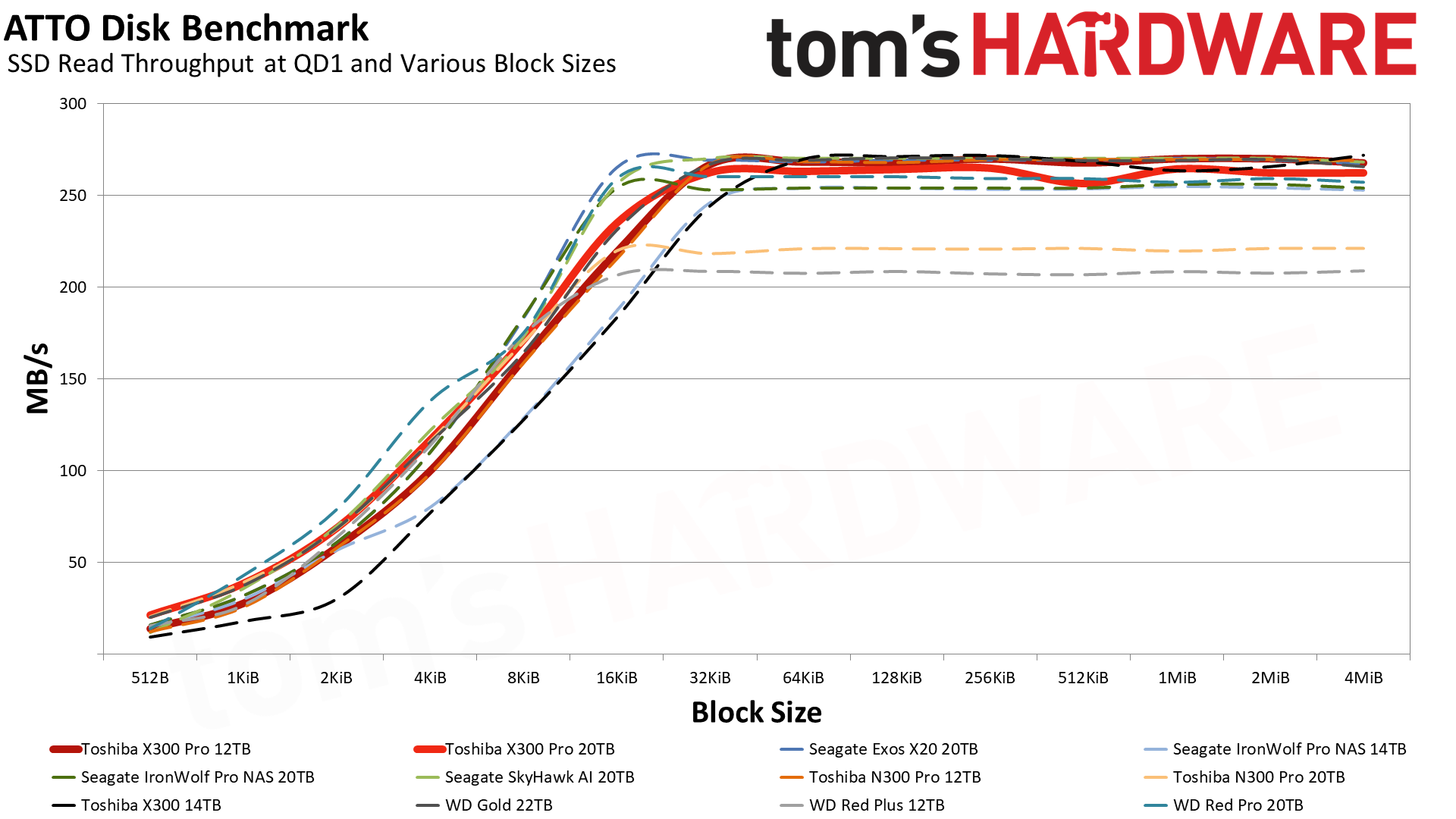
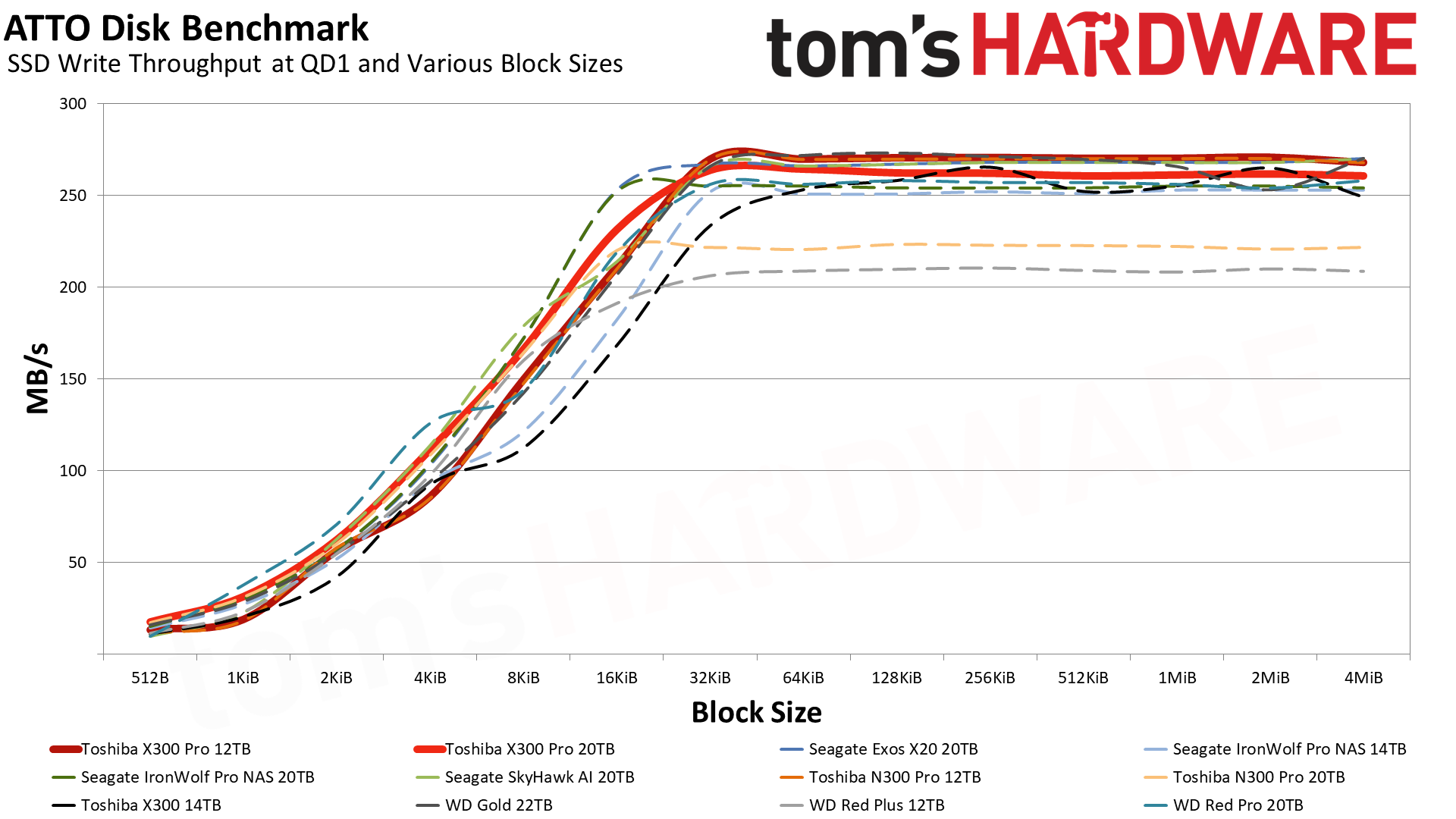
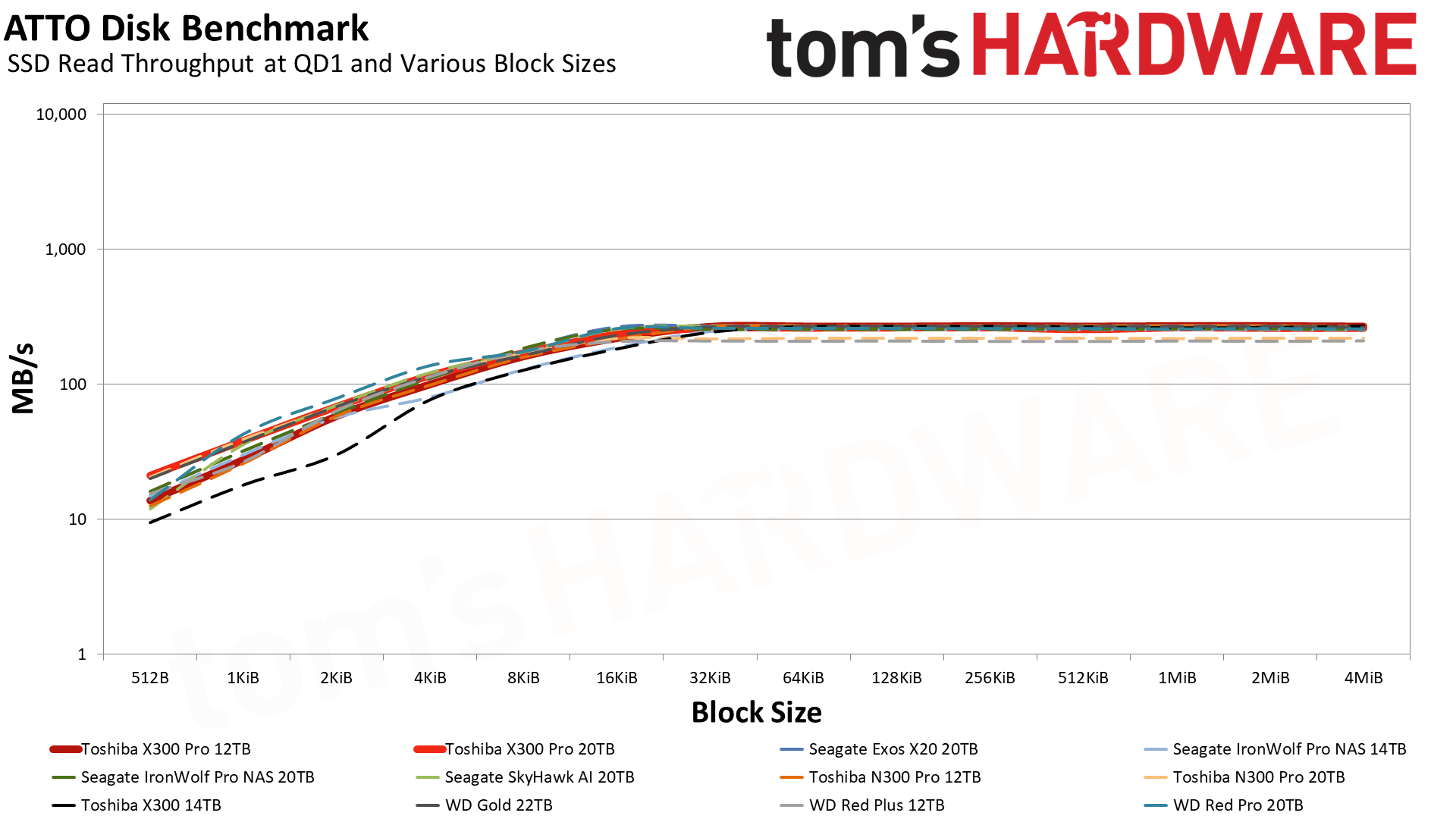
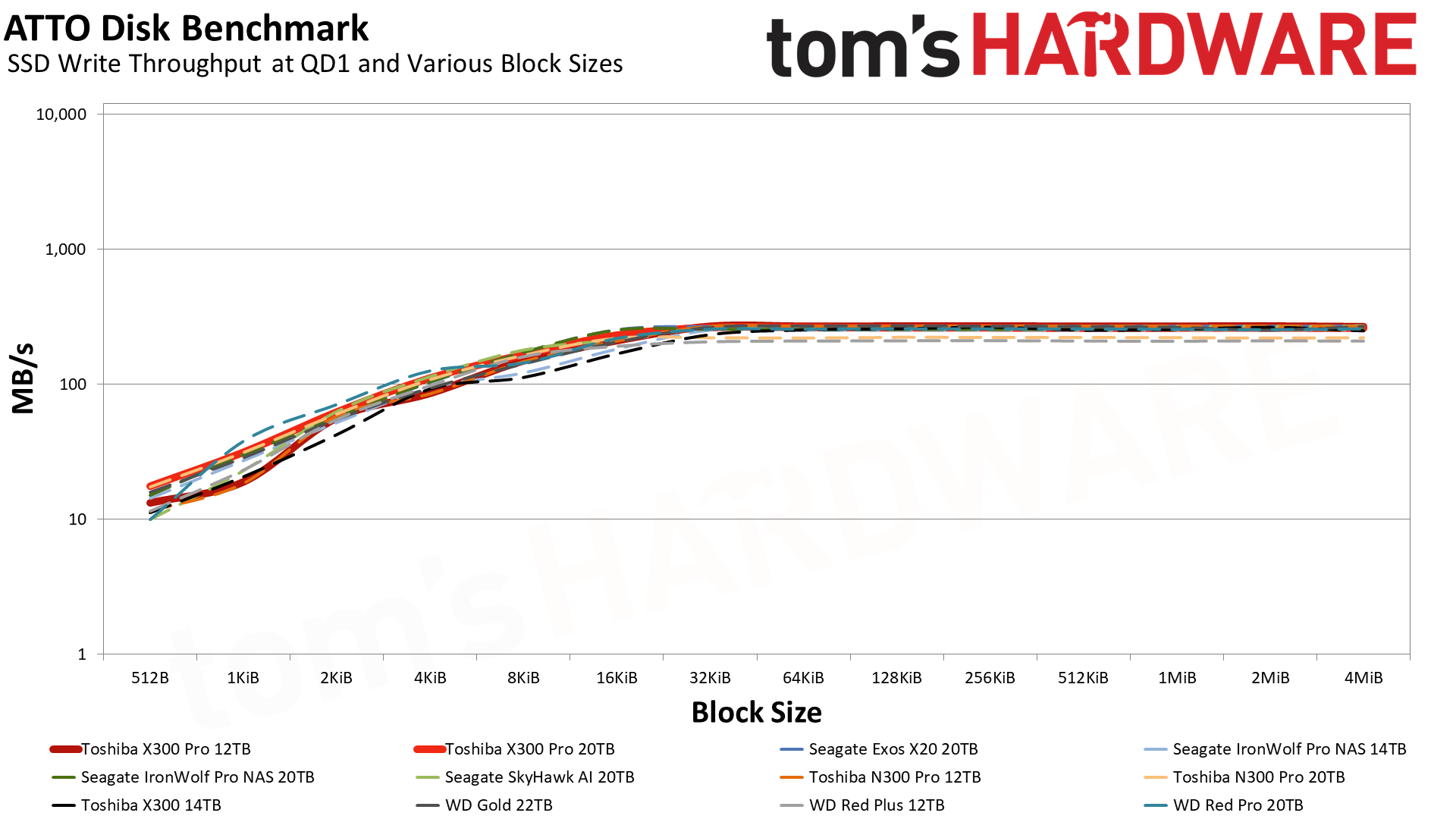
The X300 Pro’s random read latency is pretty good, but random write latency suffers. HDDs are best not paired with smaller I/O, as indicated by ATTO with the drives needing 16KB or more to peak. HDDs are particularly good with sequential workloads, which may include cached I/O and data backups, and the X300 Pro delivers good performance here. The 20TB is right up with the competition, but as with the N300 Pro, the 12TB is clearly above the smaller-capacity drives from WD and Seagate.
Unfortunately, at the time of review the 12-18TB X300 Pro SKUs are not offering a compelling price per terabyte. The N300 Pro is better in that respect and is essentially the same drive. However, it’s worth keeping an eye on prices as the X300 Pro will be a good performer within that range. That said, at 20TB the X300 Pro is currently less expensive than the N300 Pro, IronWolf Pro, and Red Pro, and it is designed for HEDT or workstation usage, so it can be a good pick if you need that level of density.
Sustained Write Performance
Official write specifications are only part of the performance picture. Most HDDs implement a write cache which is a fast area of volatile memory such as DRAM. Sustained write speeds directly hit the platters and tend to be consistent. There are exceptions to both of these statements as there are SSHDs (flash-containing hybrid HDDs), OptiNAND drives, and SMR drives that deviate from the traditional configuration. We use Iometer to detect the maximum sustained write speed of the HDD.
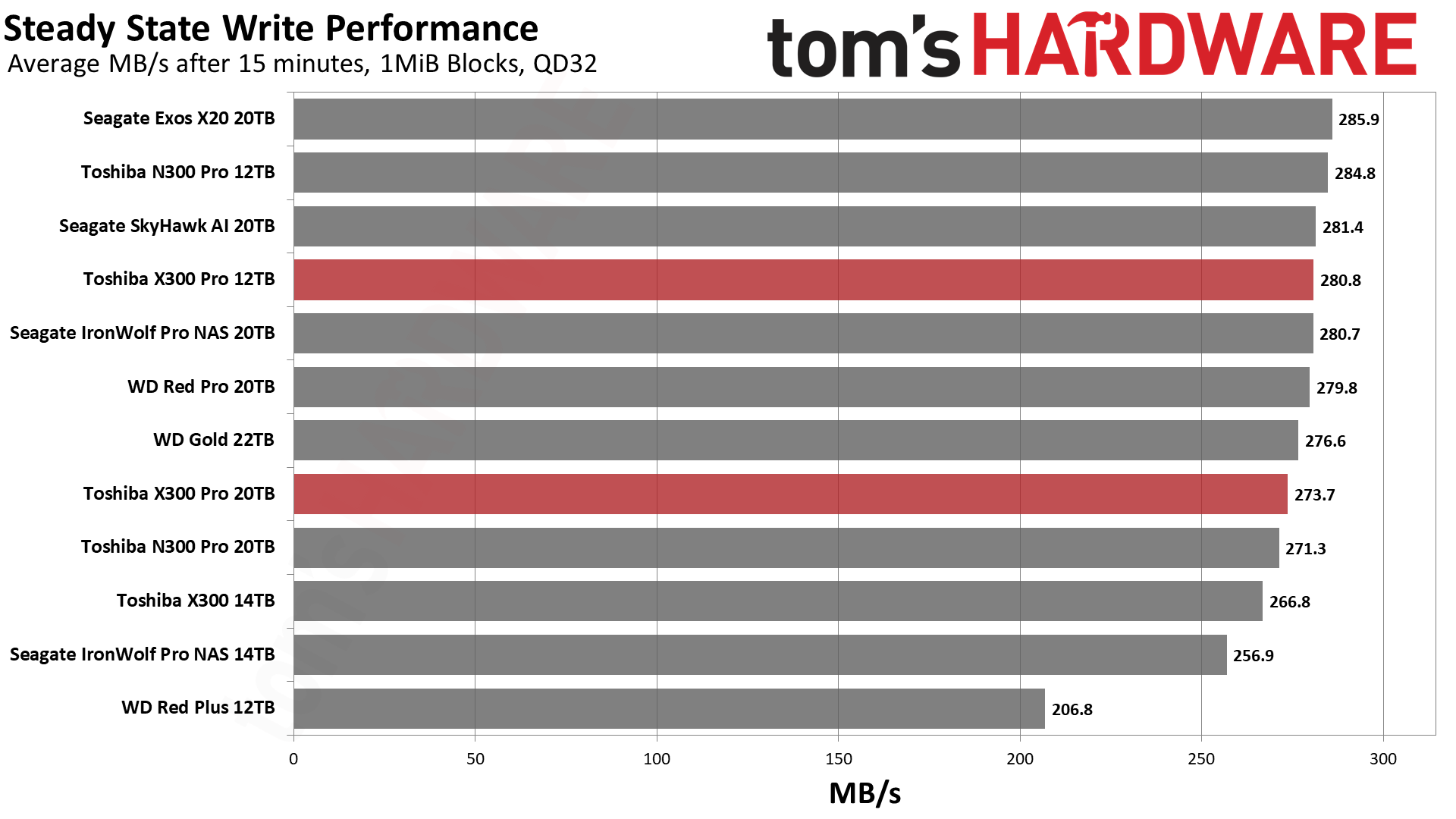
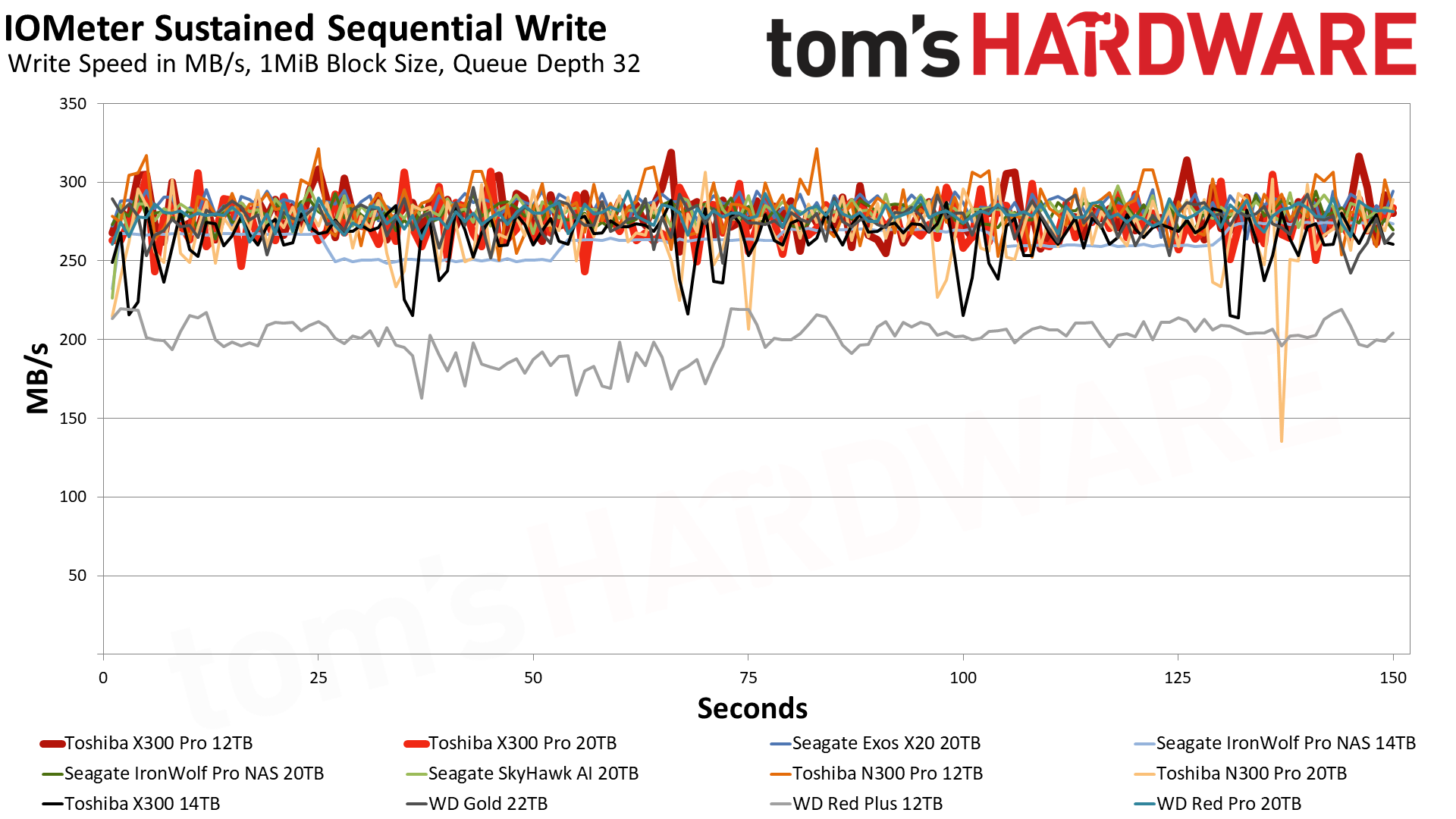
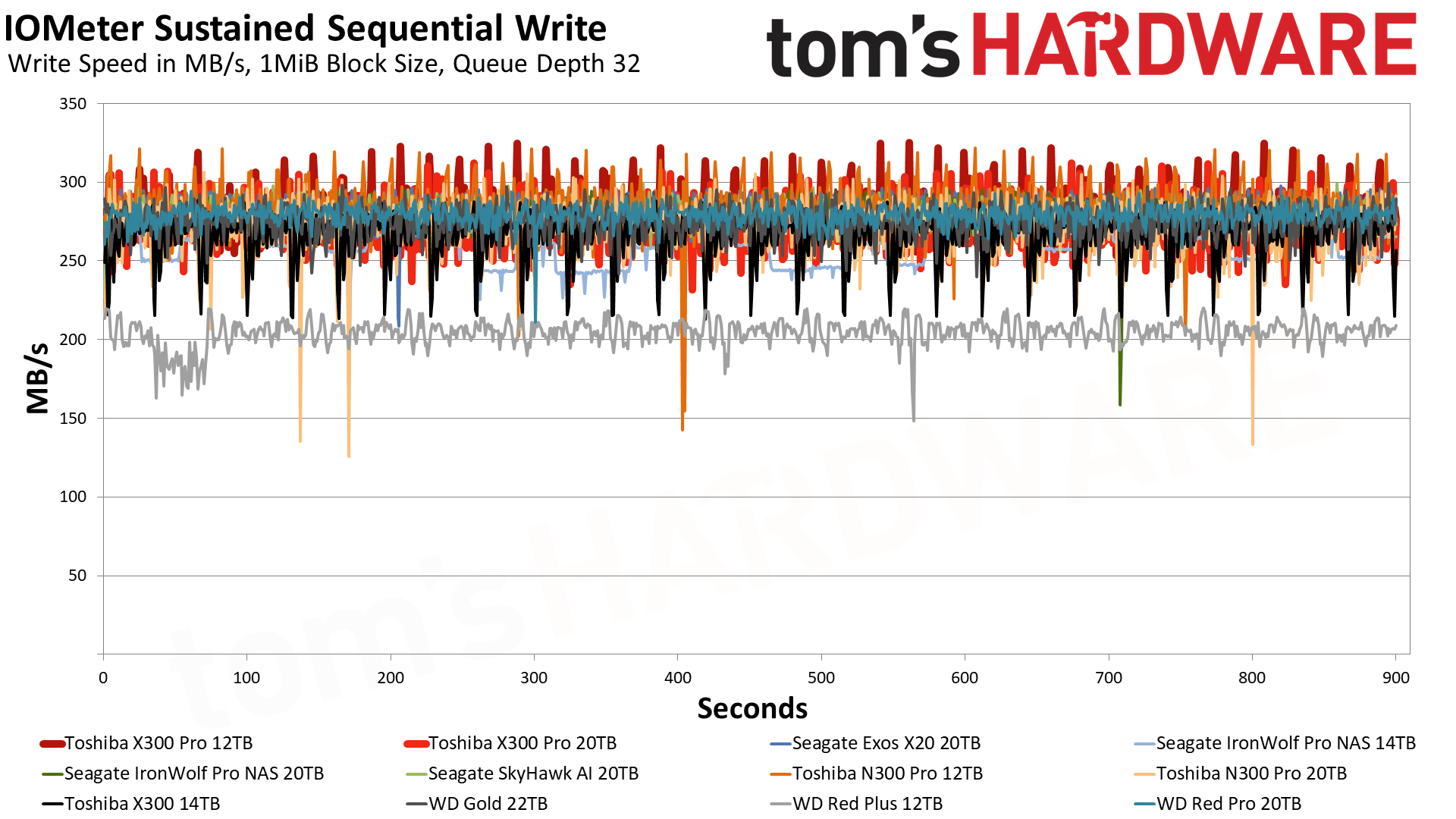
The X300 Pro’s steady state write performance is good at both 12TB and 20TB. The 12TB again outperforms the competition. Most of the higher capacity hard drives we've tested (outside of the WD Red Plus 12TB) fall within a relatively narrow range of 250–290 MB/s average write speeds.
Power Consumption
We use the Quarch HD Programmable Power Module to gain a deeper understanding of power characteristics. Idle power consumption is an important aspect to consider, especially if you're looking for a laptop upgrade as even the best ultrabooks can have mediocre storage.
Some drives can consume watts of power at idle while better-suited ones sip just milliwatts. Average workload power consumption and max consumption are two other aspects of power consumption, but performance-per-watt is more important. A drive might consume more power during any given workload, but accomplishing a task faster allows the drive to drop into an idle state more quickly, ultimately saving energy.
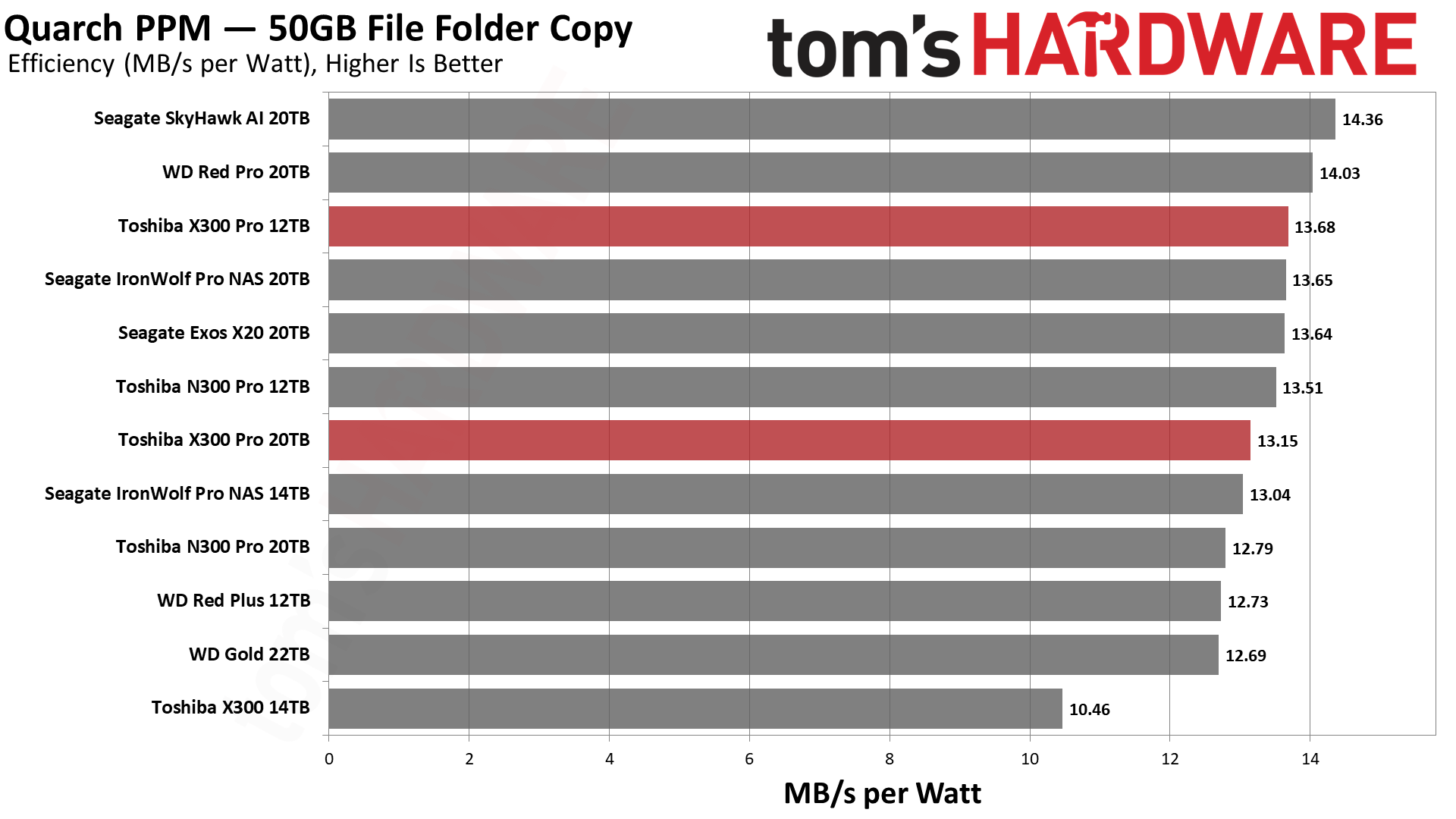
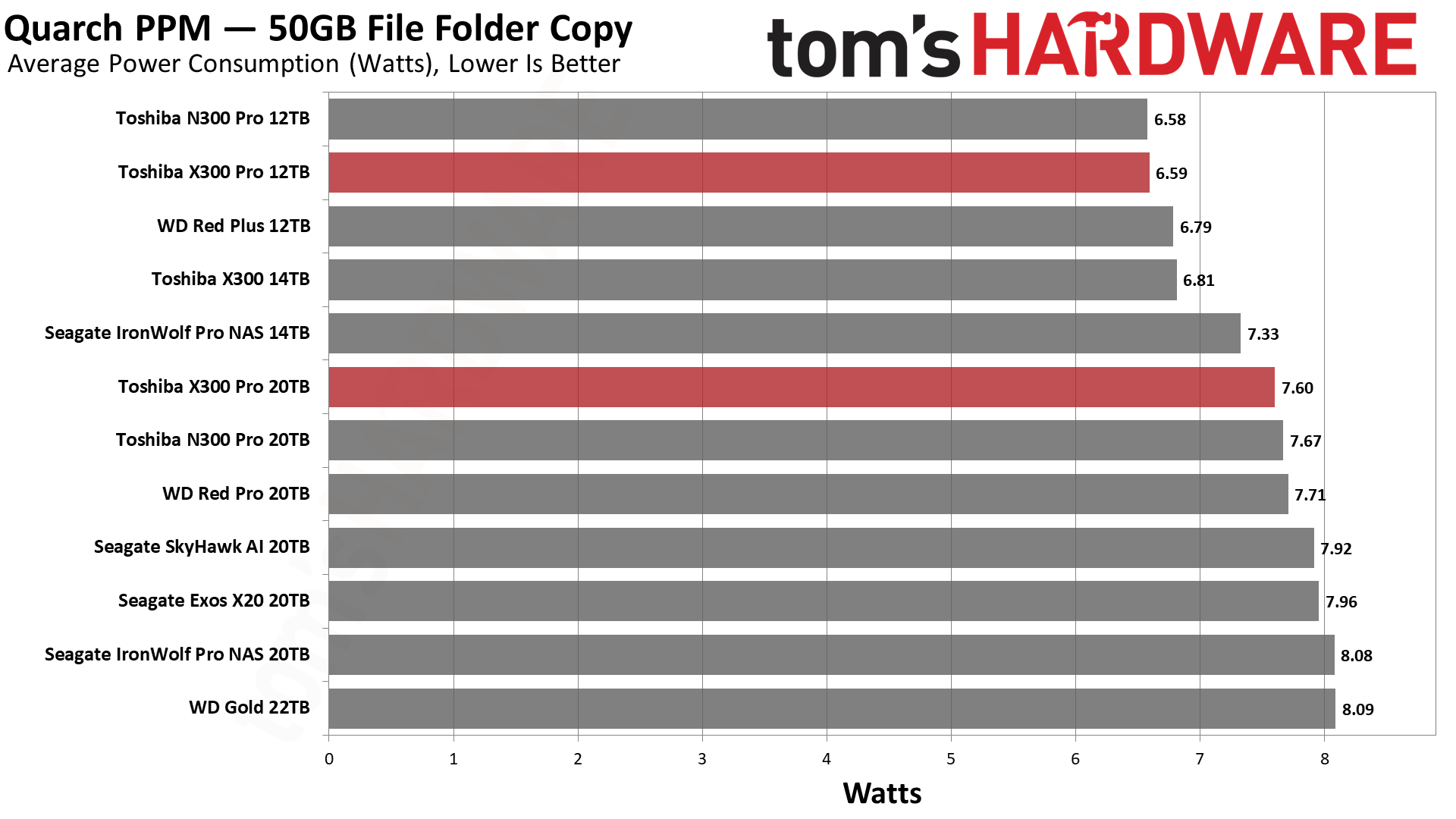
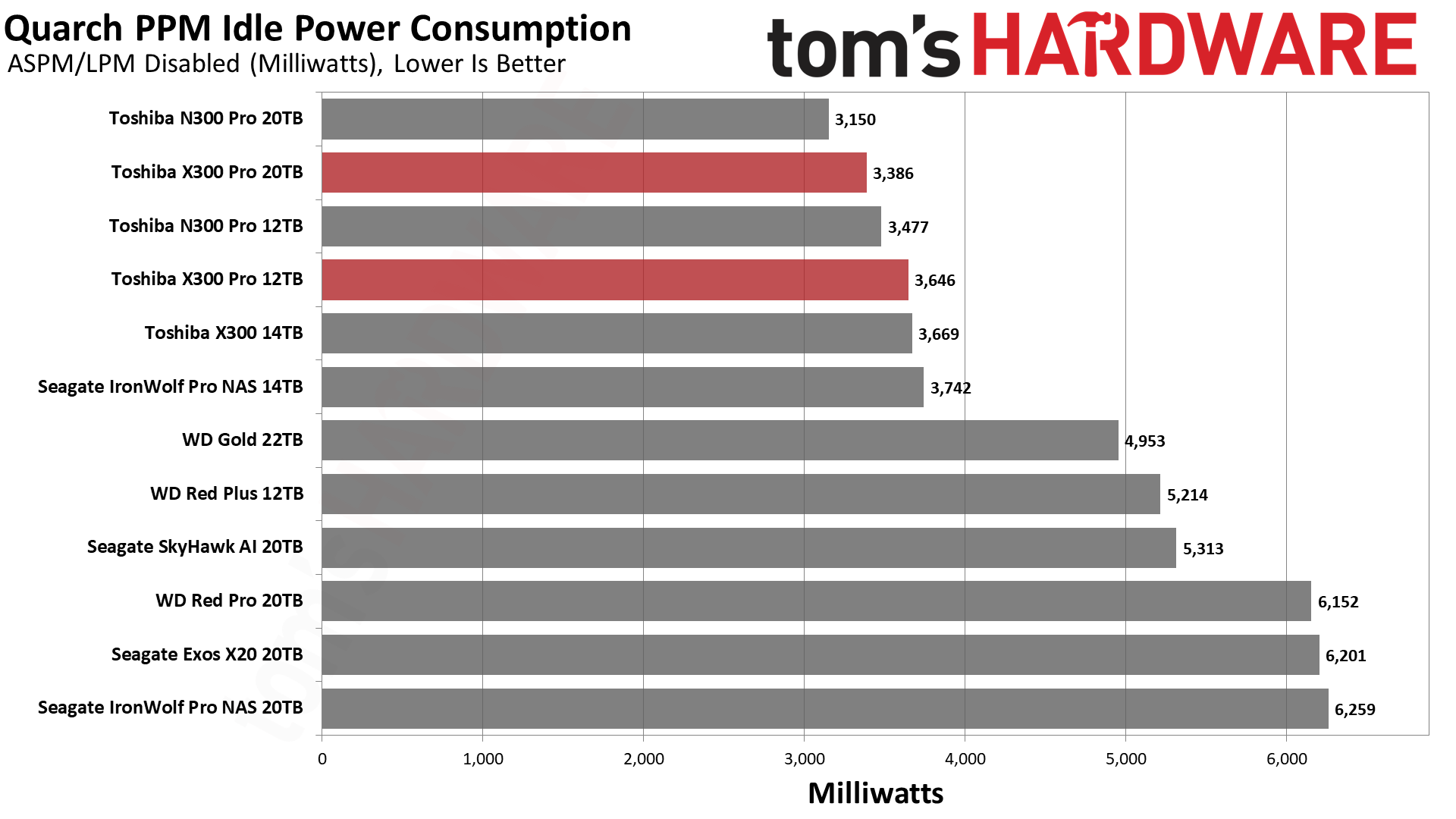
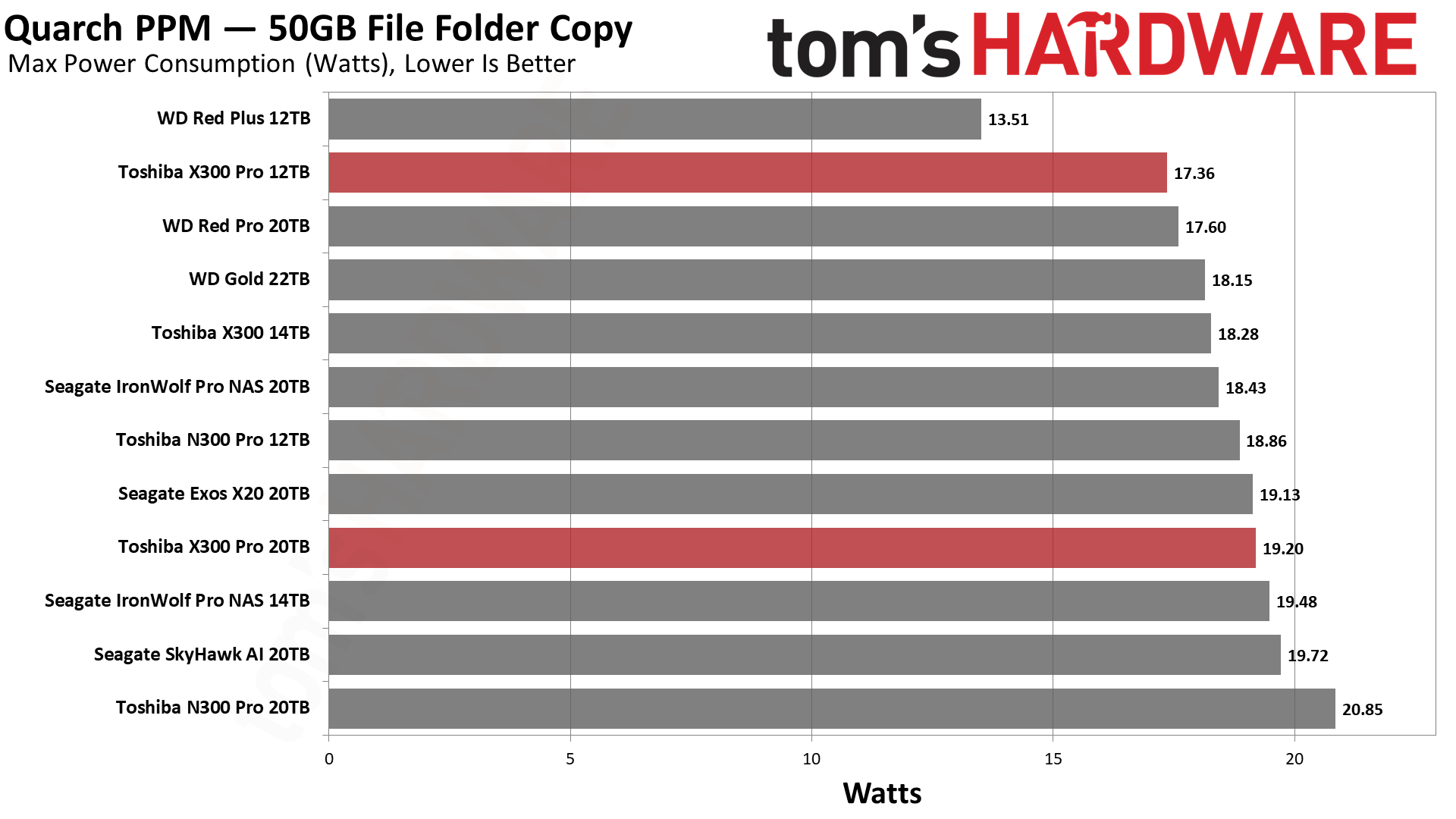
The X300 Pro’s efficiency is average to above-average depending on the capacity. HDDs pull far more power than SSDs, even Gen5 SSDs, which can quickly add up with multi-drive arrays. Data is critical and drives need to be kept cool for maximum lifespan so this is always a consideration.
The Red Plus is a good example of a drive designed to run lighter, with far lower maximum power consumption and low average power consumption. It’s limited in capacity to 12TB, though, and Toshiba’s N300 Pro is a compelling alternative at that capacity for NAS, especially as it performs well. The X300 Pro can offer something similar for a workstation environment, but currently makes the most sense at 20TB.
Test Bench and Testing Notes
| CPU | Intel Core i9-12900K |
| Motherboard | Asus ROG Maximus Z790 Hero |
| Memory | 2x16GB G.Skill DDR5-5600 CL28 |
| Graphics | Intel Iris Xe UHD Graphics 770 |
| CPU Cooling | Enermax Aquafusion 240 |
| Case | Cooler Master TD500 Mesh V2 |
| Power Supply | Cooler Master V850 i Gold |
| OS Storage | Sabrent Rocket 4 Plus 2TB |
| Operating System | Windows 11 Pro |
Toshiba X300 Pro conclusion: A decent option, dependent on pricing
The X300 Pro is Toshiba’s workstation version of the N300 Pro, the latter being optimized for multi-drive environments. It’s certainly better than the vanilla X300, with superior performance and a much better warranty. The warranty on both the X300 Pro and N300 Pro aligns at the 300TB/year workload rate limit (WRL), which is above 180TB/year drives like WD’s Red Plus but below the highest-end 550TB/year models like the WD Red Pro. This puts it in a good place if it’s priced competitively.
The X300 Pro, like the N300 Pro, shines at relatively lower capacities, in the tested case at 12TB. This is due in part to Toshiba providing 512MB of DRAM cache at 10TB and up, but the higher sustained transfer rates also suggest larger platters. The N300 Pro, in particular, is priced well enough in the 12TB–18TB range to be interesting even for use outside of a NAS, while the X300 Pro is currently solid at 20TB if you need that extra bit of capacity. If you want 22TB, though, you’re looking at the Seagate IronWolf Pro or Red Pro, or perhaps the WD Gold if you require the ArmorCache feature.
The IronWolf Pro and Red Pro are designed for NAS, so if you’re looking for surveillance HDDs you should look at the Seagate SkyHawk AI or WD Purple Pro, the latter for 22TB, instead. Toshiba offers its S300 Pro and S300 drives for that niche, but they currently top out at 10TB. The N300 Pro is a good NAS choice for drives below 20TB. The X300 Pro is designed specifically for workstations, but these drives have a lot of similarities across models and can be substituted in some cases. These capacity limits have also been around for a while now, and that will soon change with upcoming technology, so plan accordingly.
On the whole we have nothing bad to say about the X300 Pro and think it fits into a good spot, considering the WD Blue, WD Black, and Seagate FireCuda effectively top off at 8TB. Buying drives from second-hand markets or using externals for shucking will only get you so far, especially if you’re looking for a good warranty and reliability for important data or your business. It would be nice if prices would come down and stay there more reliably — availability has been iffy lately — but at least the N300 Pro can help fill in the gaps when the X300 Pro is missing.
In many cases, the choice of a high capacity HDD will come down to price per GB first, with performance and warranty as secondary considerations. Given the Seagate Exos X20 20TB can be had for $309 (and we've seen it as low as $269), that's currently the 20TB drive to beat on bang for the buck, and it helps that performance is also near the top of most charts. If the X300 Pro (or N300 Pro) price drops to less than the Seagate Exos lineup, it becomes far more worthy of consideration.
MORE: Best Hard Drives
MORE: Best SSDs
MORE: How We Test HDDs And SSDs
- 1
- 2
Current page: Toshiba X300 Pro 12TB and 20TB Performance Results
Prev Page Toshiba X300 Pro Features and Specifications
Shane Downing is a Freelance Reviewer for Tom’s Hardware US, covering consumer storage hardware.
-
Sleepy_Hollowed Wow, these are literally better in every way to the lower price ones except in price alone.Reply
They’re going in my list and thanks for the great review! -
atomicWAR Honestly I think it is tough to compete, atm at least, with Seagate Exos x20 drives at higher capacities. I frequently see their 20TB drives at or below the cost of other solutions, even those with far less capacity (ie seen 20TB drives cheaper than 12TB drives). I have picked up 9 this year alone when they hit the 269.99 price tag on newegg (typically 309.99 though msrp is 699.99). But I am always happy to see more high capacity drives hit the market. I can't wait for 50TB drives...Reply -
JarredWaltonGPU Reply
I think we should start seeing 28/30 TB drives in 2024. Or at least I hope so! Not that I really need that much storage personally. I do have quite the collection of tested HDDs and SSDs sitting in my office now, though! LOLatomicWAR said:Honestly I think it is tough to compete, atm at least, with Seagate Exos x20 drives at higher capacities. I frequently see their 20TB drives at or below the cost of other solutions, even those with far less capacity (ie seen 20TB drives cheaper than 12TB drives). I have picked up 9 this year alone when they hit the 269.99 price tag on newegg (typically 309.99 though msrp is 699.99). But I am always happy to see more high capacity drives hit the market. I can't wait for 50TB drives... -
mdd1963 Only just now ordered a trio of 10 TB WD Red Plus drives, so will either do a Mirror plus one more copy (totaling 20 TB w/ 3 drives), or perhaps a striped array through Storage Spaces as long as adjust the cluster size from 4k up to something higher than the classic striped array Storage Spaces throughput of a staggering 32 MB/sec...! :) (If unsuccessful in getting stripe speeds up to something semi-normal for a trio of striped drives, realizing that writes will take a hit over reads of course due to parity, then I'll revert to just a mirror, with an additional copy, which oddly enough can also be done in Storage Spaces as well with adding another drive to a mirror, where apparently SS simply staggers it's 2 copies of files semi-evenly to balance the storage amongst the 3 drives. Will tinker with read/write results from/to un-cached file transfers to see which is best.Reply
(The article was correct, the price on 20 TB Pro X300 looked nice! Might pick one of those up too, but, I expect the trio of 30 TB raw to last me a while, considering how long a smattering of external USB-connected drives have lasted, with the largest being a 3 TB Toshiba, and it being only some 30% full! I have anything truly important also backed up to multiple free cloud accounts.)
Sidenote: any else trying TerraBox? Free 1 TB? Seems to work fine the 3 weeks I have been tinkering with it! 1 TB for free users sure beats most classic/well established competitors with their paltry 5, 10, 30 GB free storage limits, etc...)
