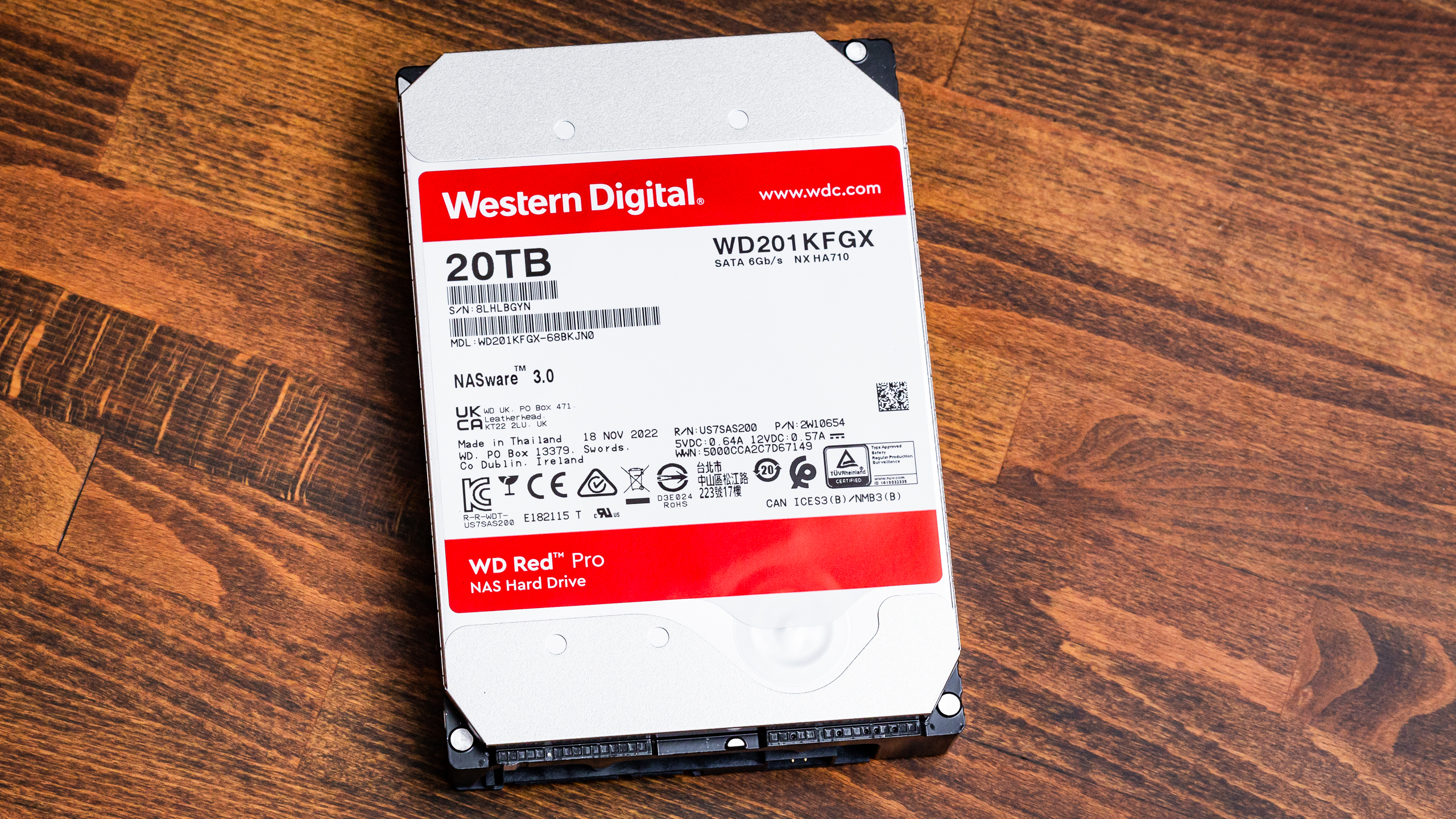Tom's Hardware Verdict
The OptiNAND-enabled WD Red Pro NAS line of high-capacity hard drives (HDDs) offers a compelling way to hit up to 22TB without having to use SMR technology. Performance is as expected, but you still have to pay more for this much storage in a single drive.
Pros
- +
High-capacity CMR storage
- +
Meets all performance criteria with relatively good 4KB latency
- +
512MB DRAM cache
Cons
- -
Premium price per TB
- -
Warranty is inferior to the competition
Why you can trust Tom's Hardware
The 20TB Red Pro comes from WD’s NAS line of hard drives, utilizing their unique OptiNAND technology to score a favorable spot on the list of best hard drives. This technique marries mechanical and flash storage technologies to achieve higher capacity with a form of conventional magnetic recording (CMR) that's much faster than competing Shingled Magnetic Recording (SMR) drives. There is still a premium to be paid for this much space in a single device, and the performance is very predictable. The warranty is nothing to write home about, but if you need lots of storage for sequential transfers, the Red Pro will get the job done.
WD uses nine platters at 2.2TB each for the 20TB model, with extra capacity made possible by storing the necessary metadata on the onboard flash. WD’s vision is to use energy-assisted perpendicular recording (ePMR) to keep the benefits of CMR technology while offering unique benefits with OptiNAND. Many of the new features are only on the 22TB WD Gold so far, and while leveraging flash is a net benefit for WD, there is added complexity versus Seagate’s solution.
Specifications
| Product | WD Red Pro 20TB |
| Capacity | 20 TB |
| Model # | WD201KFGX |
| Pricing | $329.99 |
| Cost per TB | $16.50 |
| Interface | SATA 6 Gb/s |
| Form Factor | 3.5" |
| Technology | CMR (ePMR), OptiNAND |
| RPM | 7200 |
| Sustained Transfer Rate | Up to 272 MBps |
| Cache | 512 MB |
| Avg R/W power | 6.9W |
| Avg noise | 32 dBA |
| Workload Rate Limit | 300 TB/year |
| MTBF | 1.0 million hours |
| Warranty | 5-Year |
The WD Red Pro is available between 2TB and 22TB in 2TB intervals, but we're looking specifically at the 20TB model today. Current low pricing at the time of review is $329.99 or $16.50 per TB, which is not unusual for the highest-capacity drives, on par with the 22TB IronWolf Pro at $362.99. It is currently cheaper than the Seagate Exos X20 and IronWolf Pro 20TB. The drive runs at 7200 RPM with a sustained transfer rate of up to 272 MBps. The cache is 512MB on this model, double the base model IronWolf Pro 20TB and Exos X20, but it has less cache at 12TB and below.
WD rates the average read/write power draw at 6.9W while producing an average of 32 A-weighted decibels of sound. This is relatively quieter than lower capacities, but it does pull more power. WD warranties the Red Pro lineup for five years with a workload rate of 300TB per year, meaning you can write 300TB of data per year to the drive and a mean time before failures of 1 million hours. This is less than the 1.2 to 2.5 million hours of the competition. Like the IronWolf Pro and Exos X20, the Red Pro uses CMR, not the slower shingled magnetic recording(SMR) technology.
The Seagate Skyhawk AI 20TB is intended for different workloads than these other drives and also costs more. However, it also has the full 2.5 million hours for MTBF rating and a workload rate limit of 550TB per year. It’s included in our testing for comparison purposes.
Software and Accessories
WD provides downloads on its website, including the Western Digital Dashboard and Acronis True Image for Western Digital applications. The Dashboard provides basic functionality such as providing drive information, SMART attribute monitoring, firmware updates, and more. The OEM Acronis True Image allows you to back up your OS or other files or clone your drives. The Red Pro lacks the three-year Rescue Data Recovery Services included with the IronWolf Pro.
A Closer Look


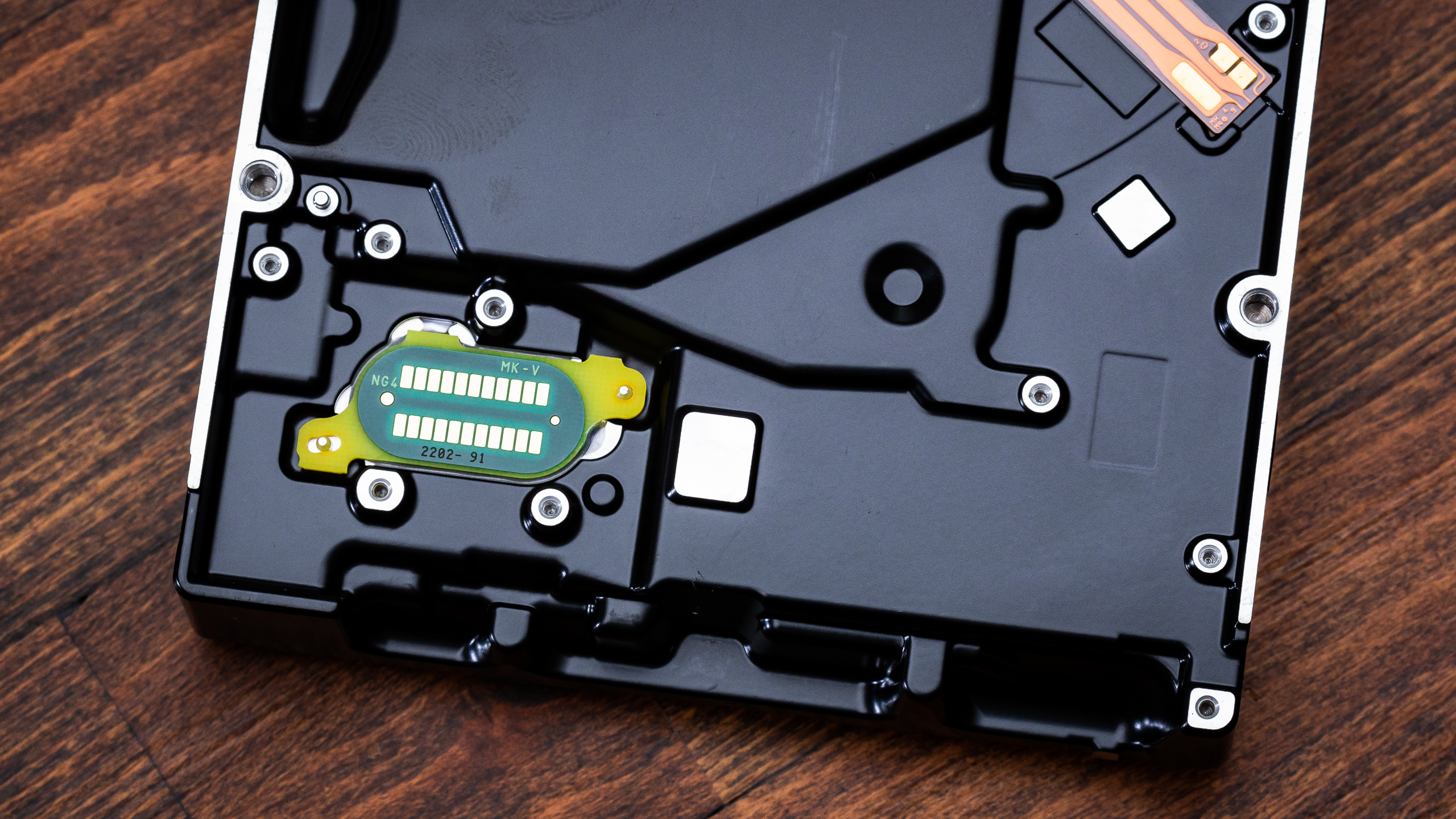
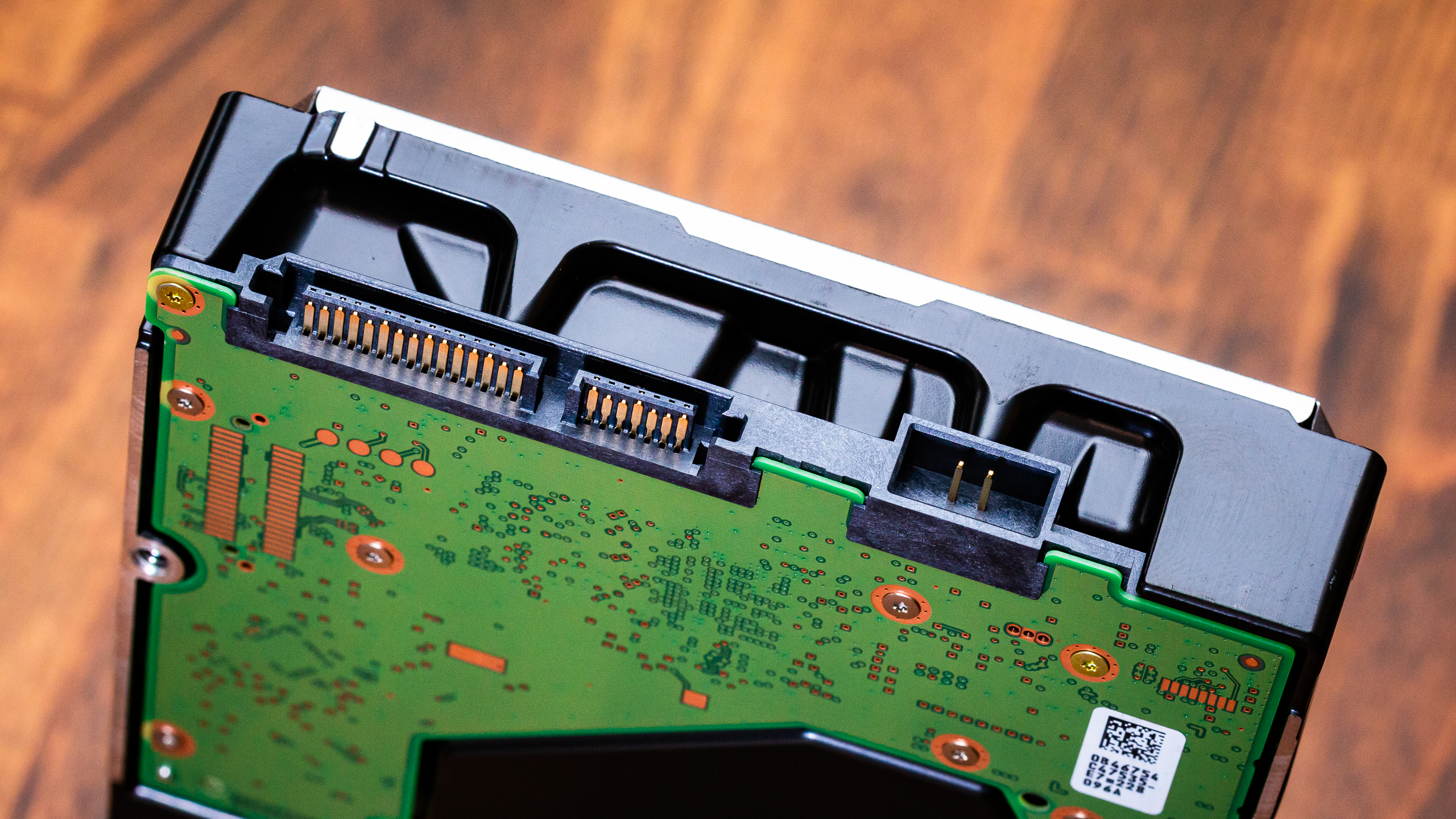
The Red Pro is not unusual in appearance, although the label does list that it has NASware 3.0. This firmware technology is optimized for usage in NAS systems and enclosures, essentially acting to balance various characteristics for the optimal combination of performance and reliability. Although this is essentially marketing, it is still true that hard drives need to be designed for a 24/7 environment while accounting for noise and vibration from the presence of multiple drives in a limited space.
Get Tom's Hardware's best news and in-depth reviews, straight to your inbox.
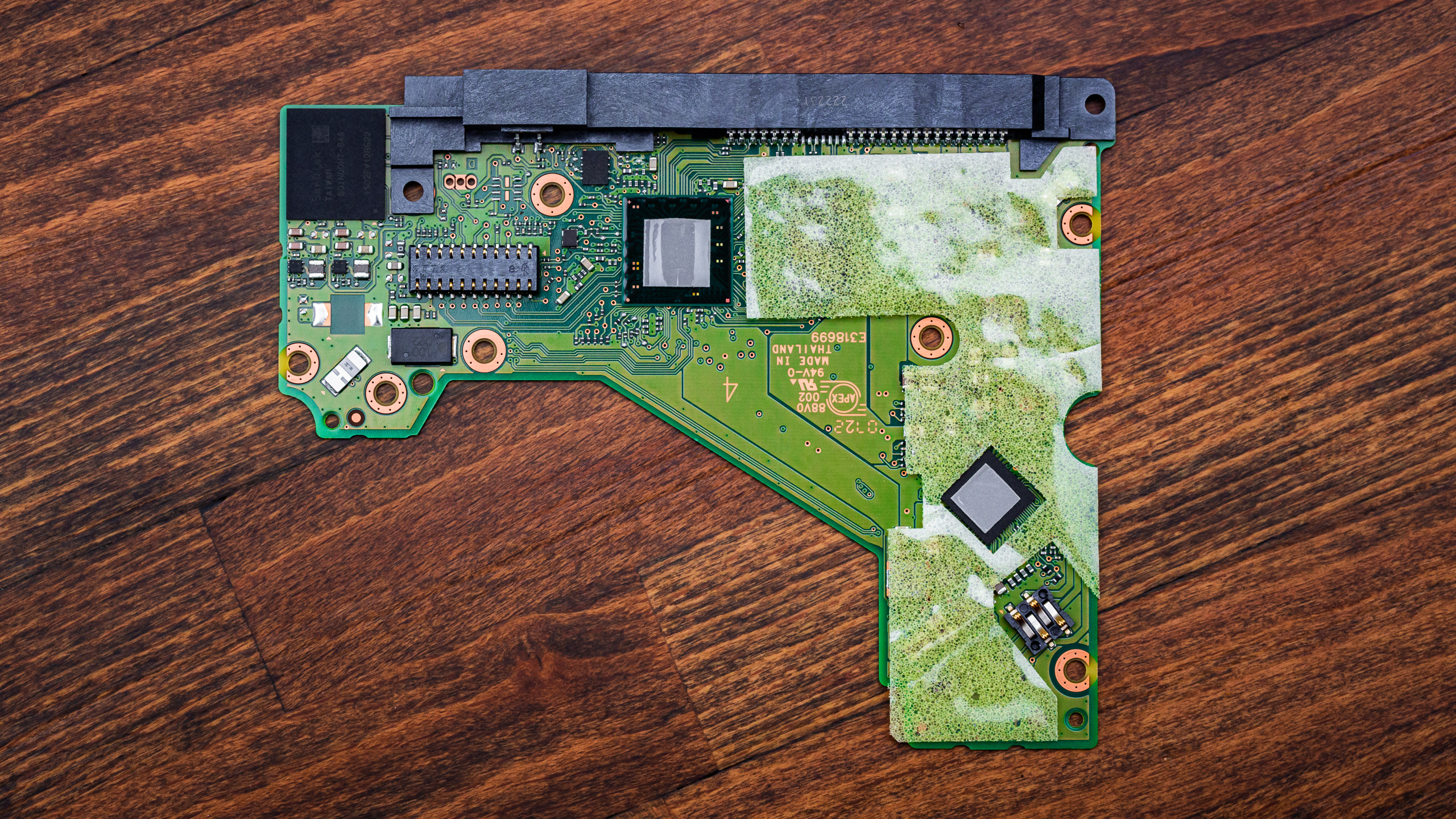

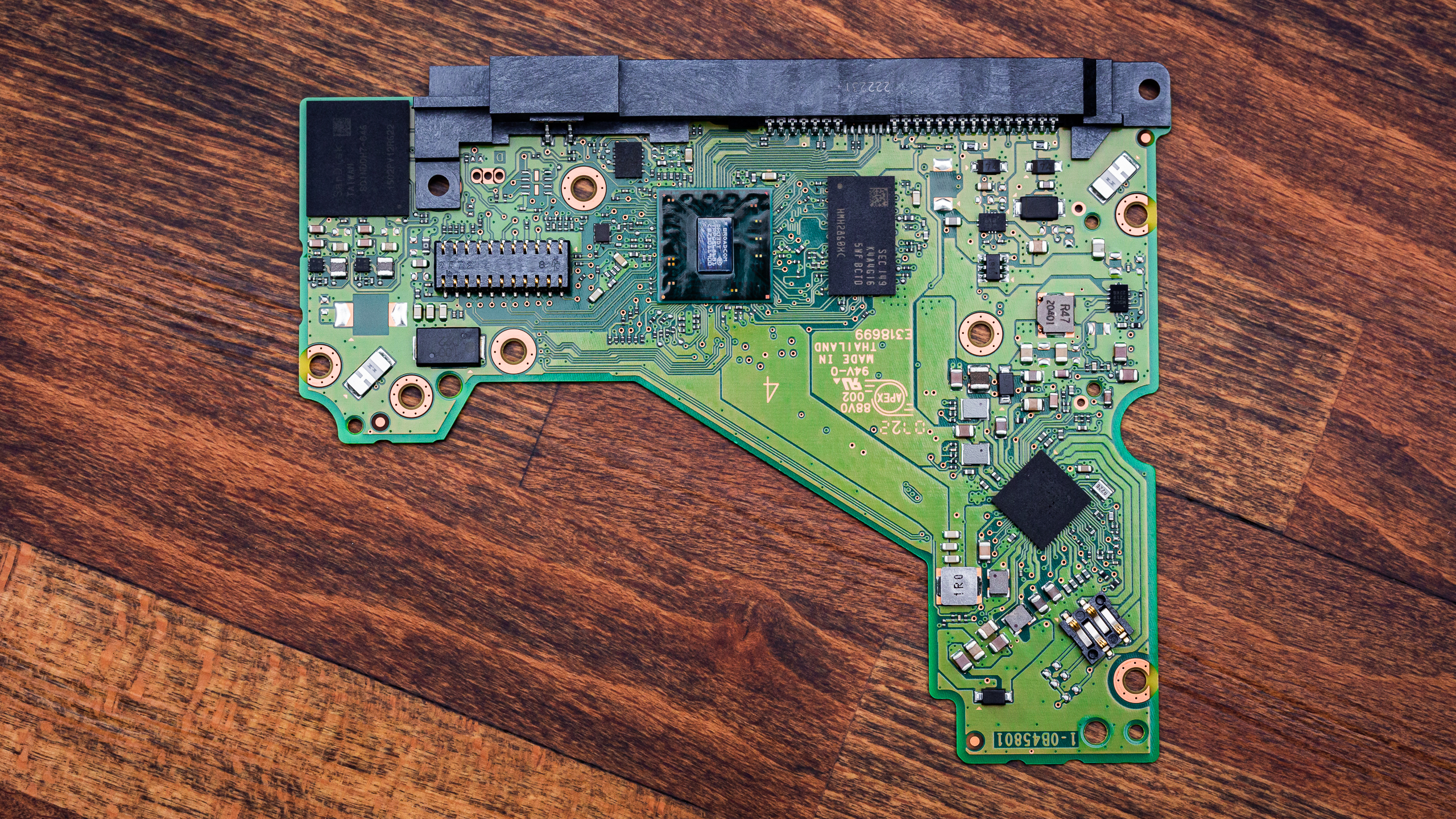

The drive has a Broadcom main controller, a spindle controller, and 4Gb or 512MB of DDR4 for its DRAM write cache. The controller system on a chip (SoC) has to be designed to work with flash for OptiNAND functionality. The cache is a step up over the 256MB found on some competing drives, possibly a benefit of cost savings realized by OptiNAND.
On-board is also 64GB of SanDisk-labeled, 64-Layer BiCS3 NAND flash. This is actually iNAND, or industrial NAND, designed for embedded environments, integrated as a Universal Flash Storage (UFS) Embedded Flash Drive (EFD). Such flash can operate in pSLC and TLC modes depending on the workload. Write workloads benefit from pSLC, while TLC is more effective for read workloads.
This implementation is not the same as a solid state hybrid drive (SSHD), but rather the flash is used to improve performance and capacity, primarily by handling drive metadata. WD’s current approach to high-capacity drives is potentially cheaper, and OptiNAND allows for some nice features, such as ArmorCache for emergency power-off (EPO) scenarios. However, other approaches that are used to get extra capacity will have different trade-offs as it is less complex to forgo the use of flash.
MORE: Best SSDs
MORE: Best External SSDs and Hard Drives
MORE: How We Test HDDs And SSDs
MORE: All SSD Content

Shane Downing is a Freelance Reviewer for Tom’s Hardware US, covering consumer storage hardware.
-
JarredWaltonGPU Reply
"Sucks" is perhaps too harsh. It's a large capacity HDD, at a relatively reasonable price. But we did have the wrong score initially. 3-stars is the correct score now.jkhoward said:this drive sucks dude… why so many stars? -
atomicWAR Reply
I have two myself and would disagree with your summation. Their not perfect and certainly have some dings but they are solid high capacity HDDs to run in your system. My biggest complaint is they are louder than my other drives when they first spin up by a lot. My wife asks at least once a week what that sound is (as they spin up) when watching a movie or gaming.jkhoward said:this drive sucks dude… why so many stars?
They don't suck. I agreed with Shane's review and while I may have scored it a half star more at 3 1/2 stars. Just like I thought your review of the 4060 Ti deserved a half star less, you can't make everyone happy with reviews! Thanks Shane for the time and effort you put into the review.JarredWaltonGPU said:"Sucks" is perhaps too harsh. It's a large capacity HDD, at a relatively reasonable price. But we did have the wrong score initially. 3-stars is the correct score now. -
domih I use 3 x 10 TB WD Red (not pro, not plus) 5400 RPM for 3 rsync'ed copies as my NAS.Reply
IMHO, the 5400 RPM are a better use for home NAS, they are quasi silent when spinning, and they spin down after a few minutes idle (therefore 100% silent, no power consumption.) They are CMR.
They have been running 24 x 7 for 4+ years using ODROID HC2, https://ameridroid.com/products/odroid-hc2, running Ubuntu Server. No issues so far. Yes, I have a rsync'ed copy in a different geolocation.
With the 3 x ODROID HC2, power usage is minimal (a few watts per unit).
Alternatively, you can go with a HC4, https://www.tomshardware.com/news/odroid-hc4-nas whose drive interface is PCIe native, no USB to SATA bridge. If you do not like the toaster version, then go with the ODROID-HC4-P KIT, https://www.hardkernel.com/shop/odroid-hc4-p-kit/. Similar power usage.
You can have a pretty good enough always on home NAS using ARM-based Small Board Computers (SBC). No need for a full x86 system.
My guess is that the 7200 RPM WD Red Pro are more intended for small businesses or SOHO's where you have more users than a normal home. -
tamalero Wouldn't that many platters give this hard disk way more points of failure?Reply
I remember back when the first 1.5 TB drives were out. There was a huge failure rate on certain models that had 3+ platters.
And every review site recommended to avoid like a plague -
eldakka1 My concern lies around the longevity of the NAND.Reply
Is the NAND likley to wear out before the useful platter life of the drive, such that a non-OptiNAND drive will just last longer?
What happens when the OptiNAND does wear out on an otherwise fully functional drive?
Fails entirely?
falls back into a read-only mode (that require no meta-data updates)?
fallback to a 'traditional' mode where it has to start storing metadata on the platters with the user data?Those are pretty important questions for my usage of SATA drives where I'd be using them for years, maybe decades - I'm still using some 1.5TB drives in some arrays that I've had god knows how long (along with 3TB and 8TB drives, and am looking at 16+ TB ones to start the shuffle-down of drives). -
JarredWaltonGPU Reply
Assuming standard wear leveling algorithms, and the fact that this NAND is only used for tables and such rather than for actual files, I suspect the NAND will probably last several lifetimes in theory. The rest of the drive is far more likely to fail. Also looking at performance, I don't even know that the OptiNAND really helps that much. 🤷♂️eldakka1 said:My concern lies around the longevity of the NAND.
Is the NAND likley to wear out before the useful platter life of the drive, such that a non-OptiNAND drive will just last longer?
What happens when the OptiNAND does wear out on an otherwise fully functional drive?
Fails entirely?
falls back into a read-only mode (that require no meta-data updates)?
fallback to a 'traditional' mode where it has to start storing metadata on the platters with the user data?Those are pretty important questions for my usage of SATA drives where I'd be using them for years, maybe decades - I'm still using some 1.5TB drives in some arrays that I've had god knows how long (along with 3TB and 8TB drives, and am looking at 16+ TB ones to start the shuffle-down of drives). -
helper800 Reply
I agree, its like they tried to reinvent the wheel and ended up with another wheel...JarredWaltonGPU said:Also looking at performance, I don't even know that the OptiNAND really helps that much. 🤷♂️ -
abufrejoval Honestly, I see a scandal cooking, like the SMR/CMR fiasco!Reply
The least problematic effect of that flash would simply be what we see in the tests: it doesn't do any harm.
It has some extra vaguely "premium" sounding extra attribute called OptiNand and that's it. Just lures some naive buyers into choosing this over an otherwise indistinguishable competitor.
If the flash was good enough to serve as an in-line write-back cache, the benefits of that are usually too limited at the capacity vendors can support, but NAND is getting cheaper...
But on a CMR hard drive, there simply is no need nor benefit to handle larges amounts of "metadata": apart from some defect management data is pretty much direct mapped, so what's there to cache?
Well of course these days you can't even exclude the possibility that the HDD is actually doing some content analysis on your personal data, puts that into the NAND and WD sells it to the highest bidder via some back-channel... We are way too far along in this data economy craze to exclude some product managers wanting to sell that: feasability might still be another matter...
And somewhat between these two scenarios lies another, where WD is actually adding a mapping or indirection layer somewhat like what's used on SSDs for wear levelling.
Except that for lack of wear in this case it could actually be used to serialize a number of concurrent write activities and use the mapping table to manage that, pretty much like a write log on a relational database.
Now if that worked, it should show somewhere in less physical seeks for logical seeks; perhaps not on synthetic benchmarks but hopefully on application traces.
Could be a good thing to do on a video drive...
But eventually you'd want to do some housekeeping or even 64GB might not be enough to manage enough redicrection.
But since those trace benchmarks don't show any indications of "lost seeks" that doesn't seem to be the case.
And then there is the chance that they are in fact hiding an SMR drive behind a NAND cache...
Unless someone at WD comes up with a good explanation as to what's going on and how that's good, I'd stay away. -
JarredWaltonGPU Reply
That's... some deep level conspiracy stuff. LOL. I'm sure WD isn't going to try and log personal data to NAND and sell that to the highest bidder. That's just way too far out there, jumping the shark while doing a triple back flip!abufrejoval said:Honestly, I see a scandal cooking, like the SMR/CMR fiasco!
The least problematic effect of that flash would simply be what we see in the tests: it doesn't do any harm.
It has some extra vaguely "premium" sounding extra attribute called OptiNand and that's it. Just lures some naive buyers into choosing this over an otherwise indistinguishable competitor.
If the flash was good enough to serve as an in-line write-back cache, the benefits of that are usually too limited at the capacity vendors can support, but NAND is getting cheaper...
But on a CMR hard drive, there simply is no need nor benefit to handle larges amounts of "metadata": apart from some defect management data is pretty much direct mapped, so what's there to cache?
Well of course these days you can't even exclude the possibility that the HDD is actually doing some content analysis on your personal data, puts that into the NAND and WD sells it to the highest bidder via some back-channel... We are way too far along in this data economy craze to exclude some product managers wanting to sell that: feasability might still be another matter...
And somewhat between these two scenarios lies another, where WD is actually adding a mapping or indirection layer somewhat like what's used on SSDs for wear levelling.
Except that for lack of wear in this case it could actually be used to serialize a number of concurrent write activities and use the mapping table to manage that, pretty much like a write log on a relational database.
Now if that worked, it should show somewhere in less physical seeks for logical seeks; perhaps not on synthetic benchmarks but hopefully on application traces.
Could be a good thing to do on a video drive...
But eventually you'd want to do some housekeeping or even 64GB might not be enough to manage enough redicrection.
But since those trace benchmarks don't show any indications of "lost seeks" that doesn't seem to be the case.
And then there is the chance that they are in fact hiding an SMR drive behind a NAND cache...
Unless someone at WD comes up with a good explanation as to what's going on and how that's good, I'd stay away.
Most likely scenario in my mind is that WD was trying something new with NAND and hoped to see bigger benefits. Maybe they were going to try a cache and it ended up not working well, or having other problems, so rather than ditching it completely they pivoted to caching meta data.
I wouldn't expect it to be an attempt to hide SMR, but I suppose anything is theoretically possible. Probably just an attempt to make an HDD more attractive to buyers that ultimately fell flat.