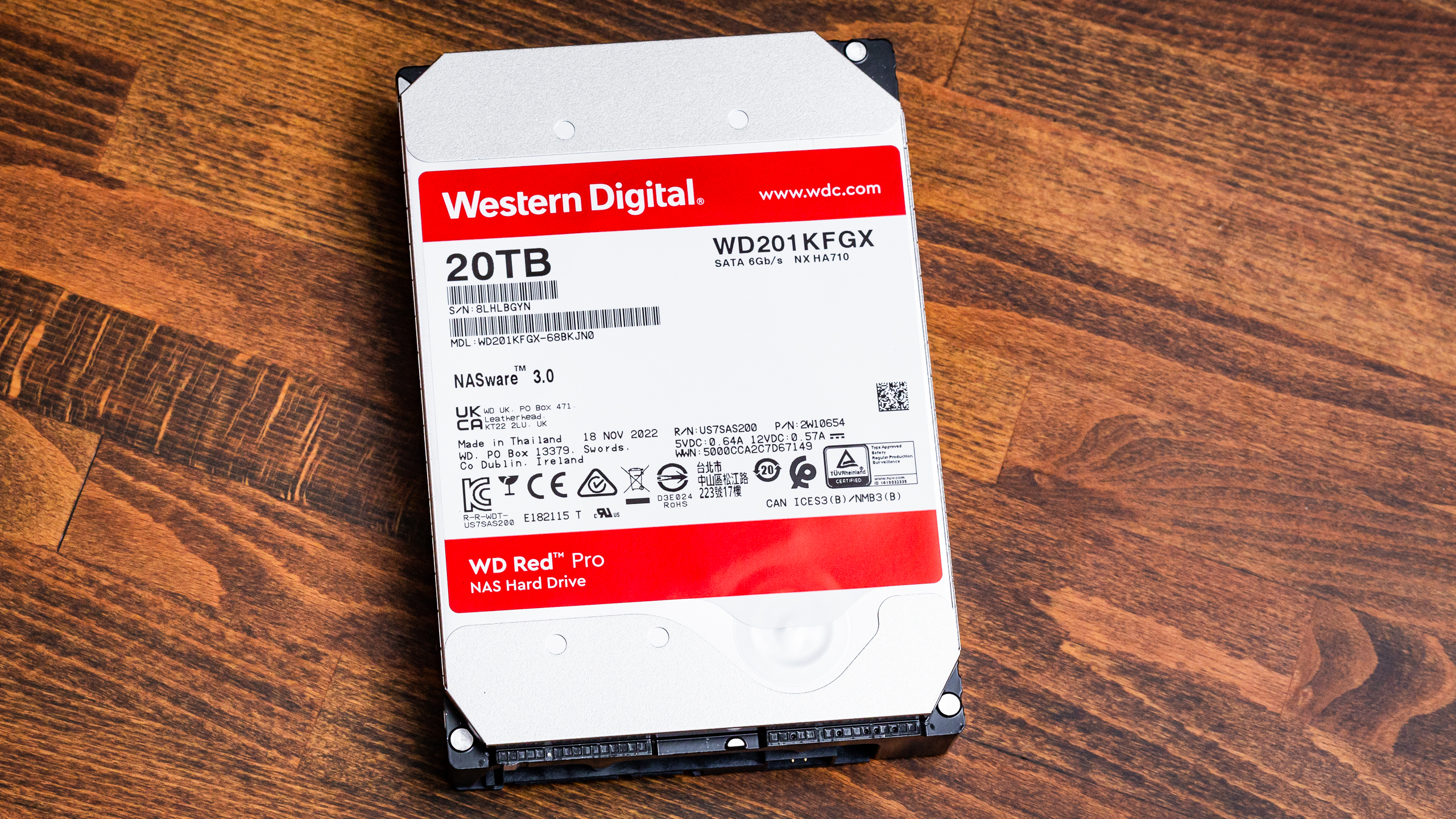Why you can trust Tom's Hardware
Comparison Products
We are comparing the WD Red Pro to three other 20TB drives, including the Seagate Skyhawk AI and the Seagate Exos X20, and IronWolf Pro. Older models include the WD Black 6TB and the Seagate IronWolf Pro 8TB.
Trace Testing - 3DMark Storage Benchmark
Built for gamers, 3DMark’s Storage Benchmark focuses on real-world gaming performance. Each round in this benchmark stresses storage based on gaming activities including loading games, saving progress, installing game files, and recording gameplay video streams.
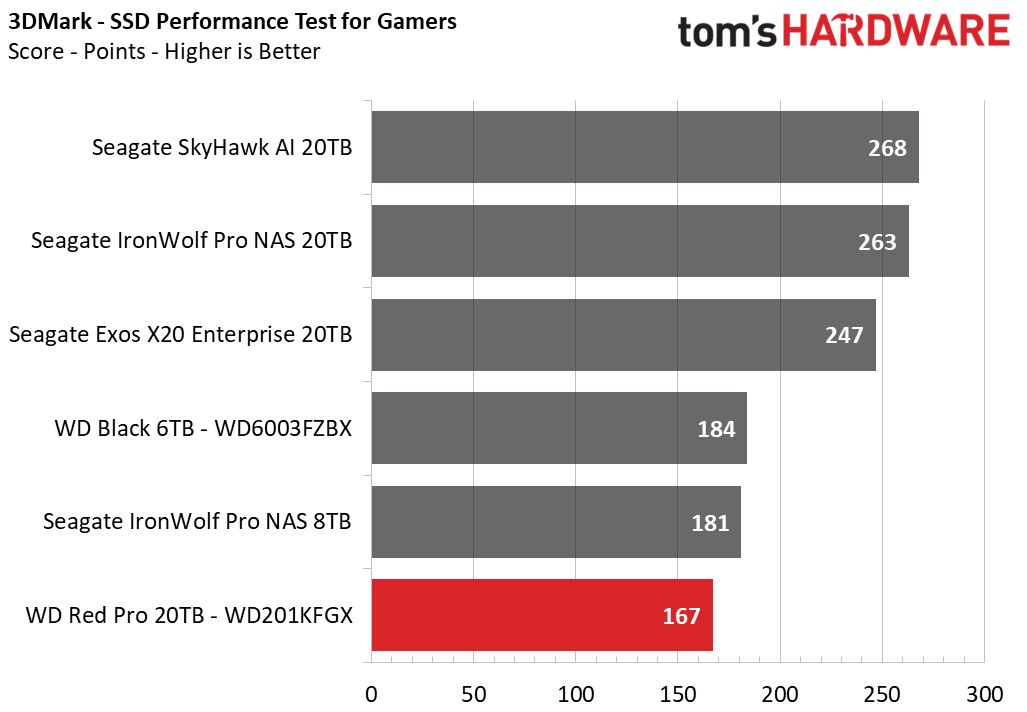
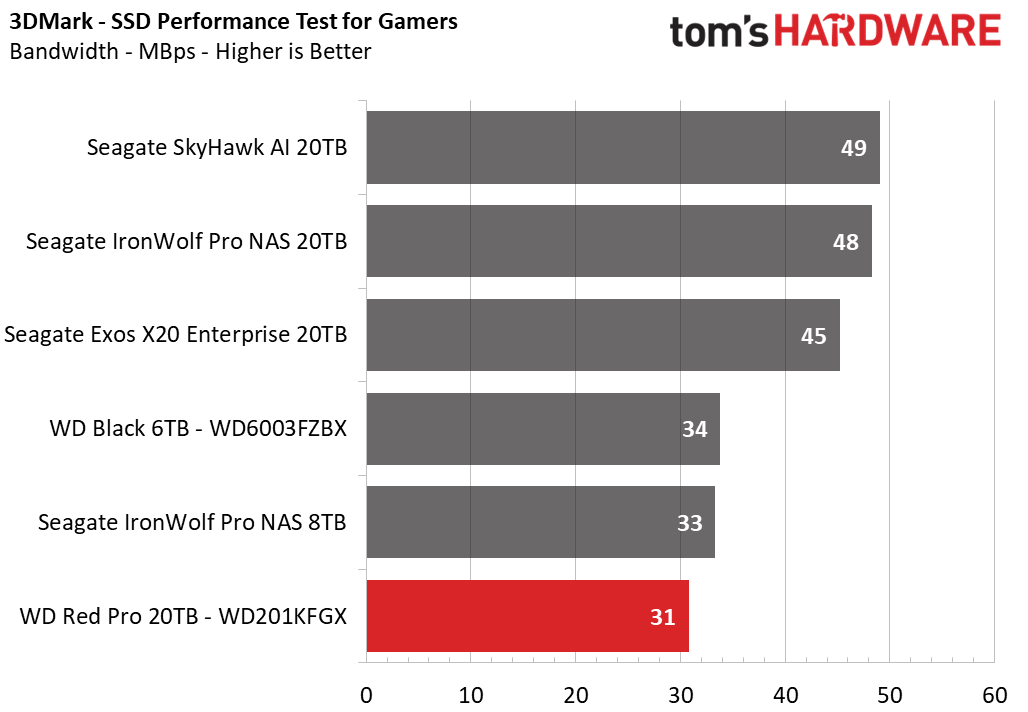
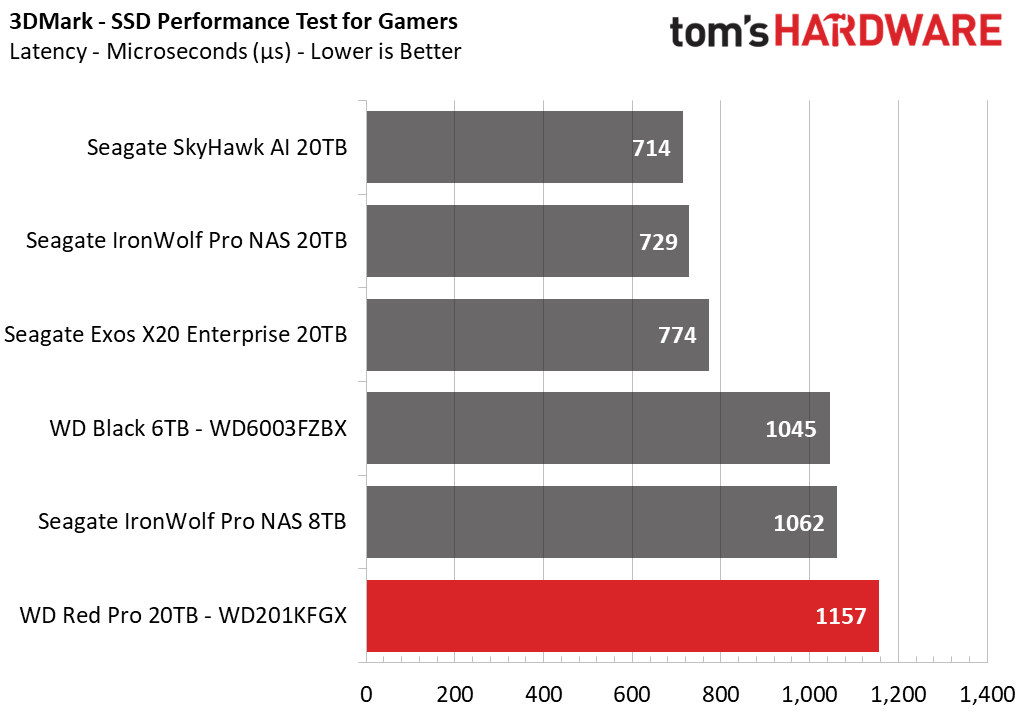
You should be gaming on an SSD by now, but 3DMark still shows us that the Red Pro falls short in comparison to the competition.
Trace Testing – PCMark 10 Storage Benchmark
PCMark 10 is a trace-based benchmark that uses a wide-ranging set of real-world traces from popular applications and everyday tasks to measure the performance of storage devices.
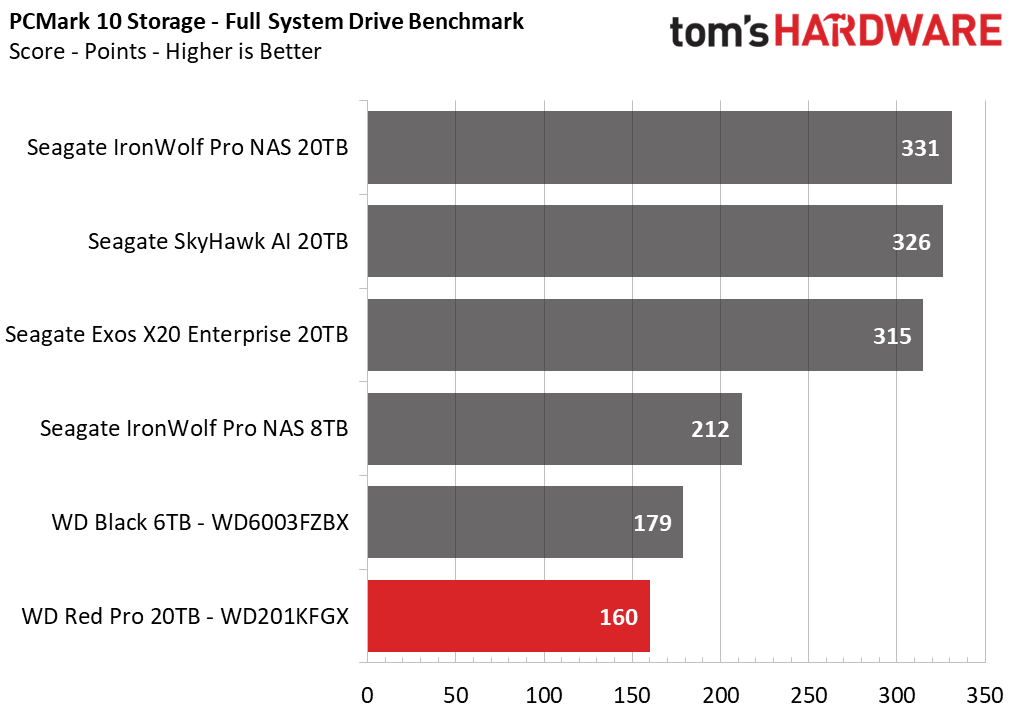
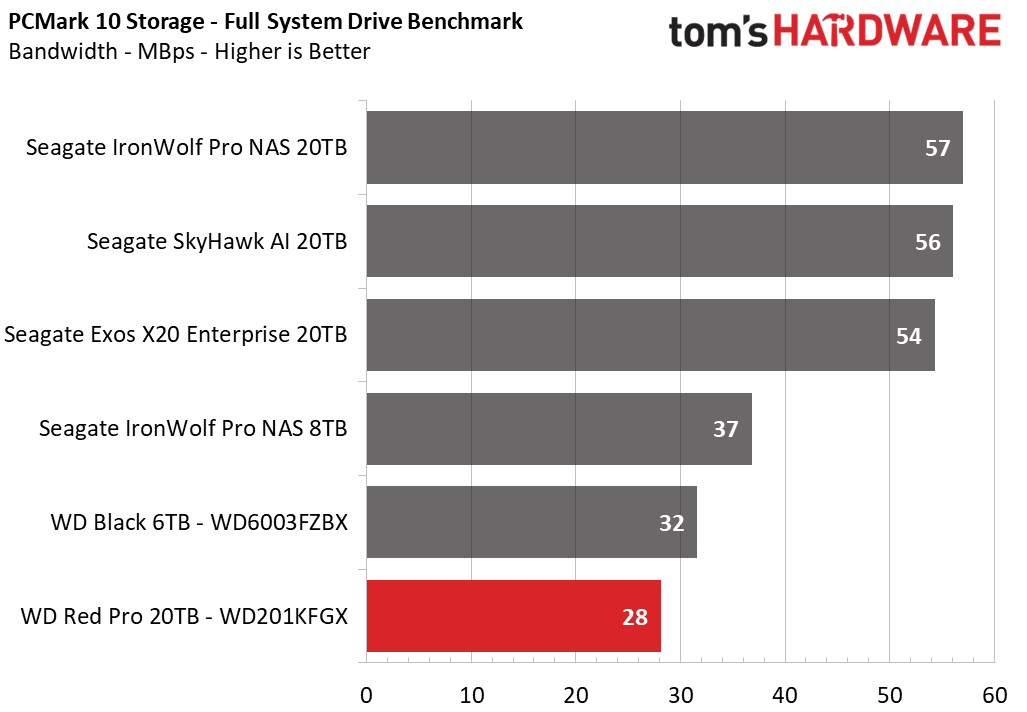
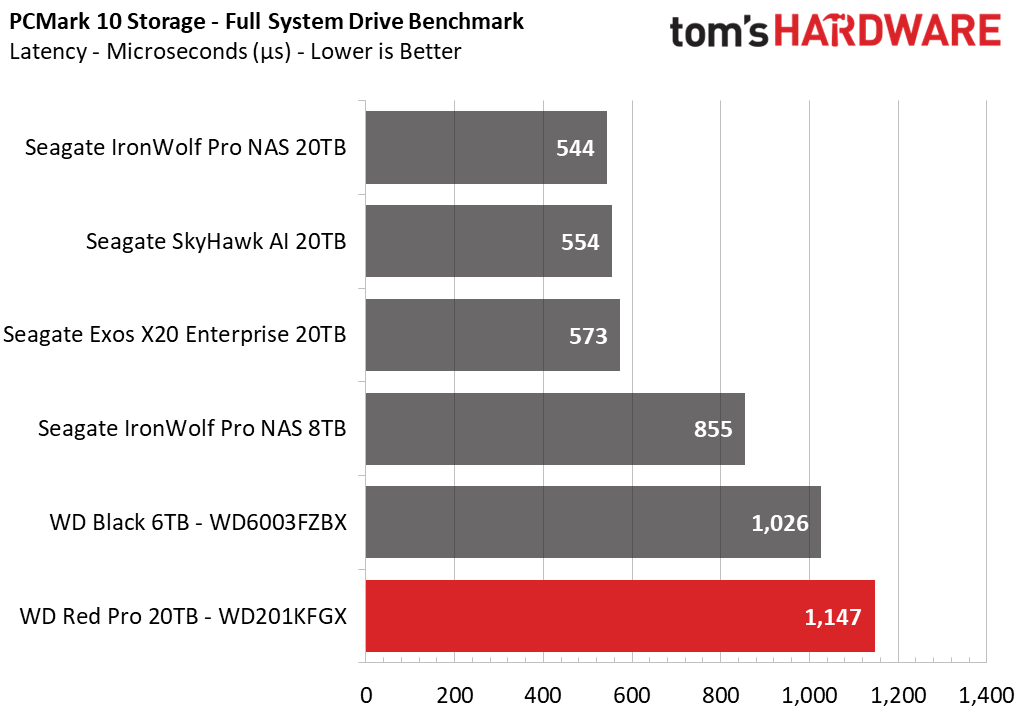
It’s common for drives to perform similarly in PCMark 10 and 3DMark, and that is the case here - the Red Pro is dead last again.
Transfer Rates – DiskBench
We use the DiskBench storage benchmarking tool to test file transfer performance with a custom, 50GB dataset. We copy 31,227 files of various types, such as pictures, PDFs, and videos to a new folder and then follow-up with a reading test of a newly-written 6.5GB zip file.
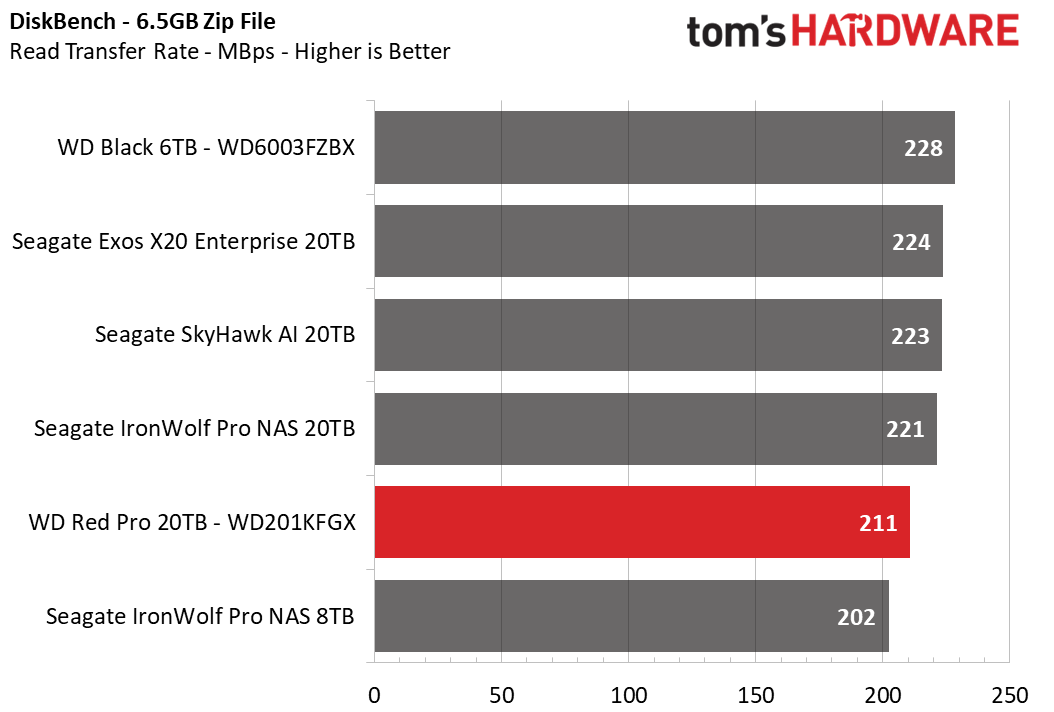
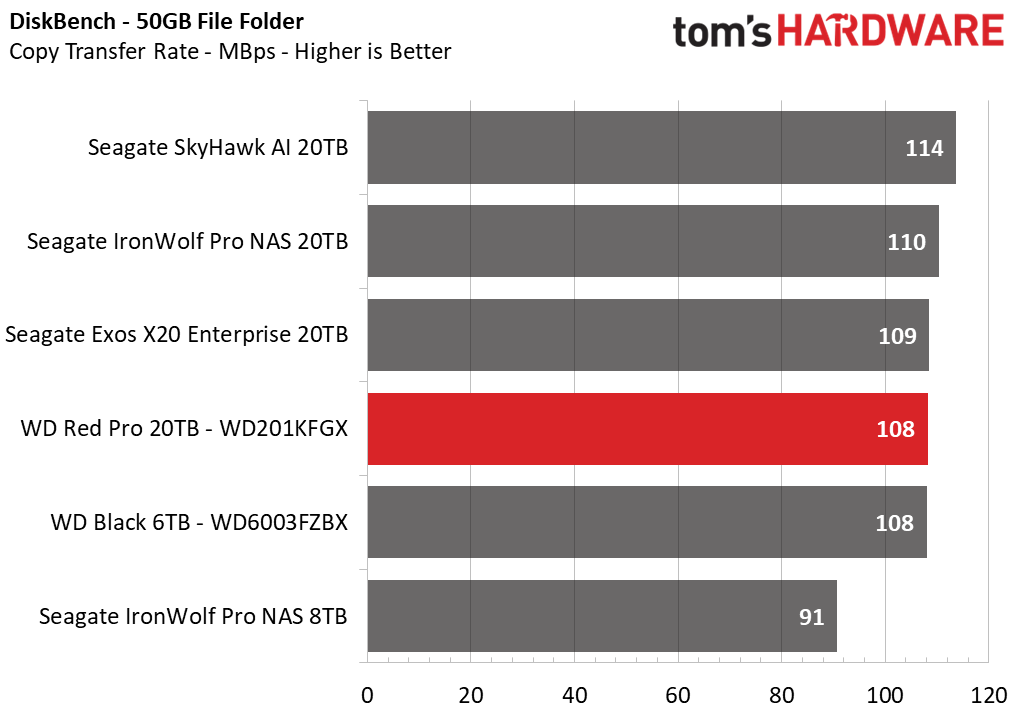
DiskBench is a more valid test for HDDs than SSDs, and we see that modern HDDs perform roughly the same in transfer rate.
Get Tom's Hardware's best news and in-depth reviews, straight to your inbox.
Synthetic Testing - ATTO / CrystalDiskMark
ATTO and CrystalDiskMark (CDM) are free and easy-to-use storage benchmarking tools that storage vendors commonly use to assign performance specifications to their products. Both of these tools give us insight into how each device handles different file sizes.
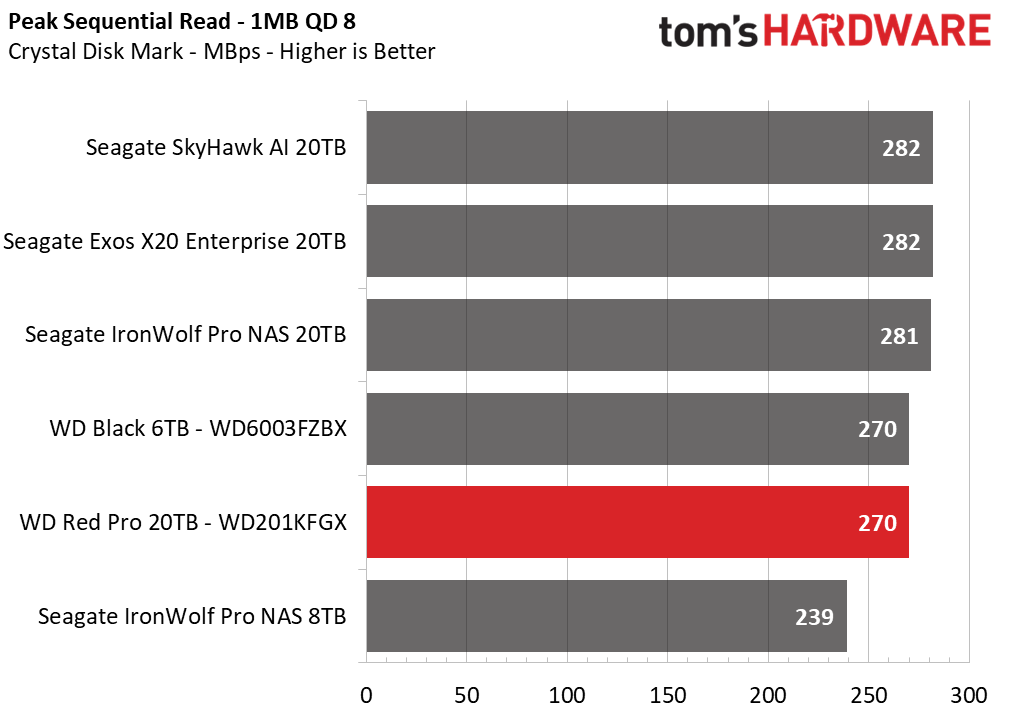
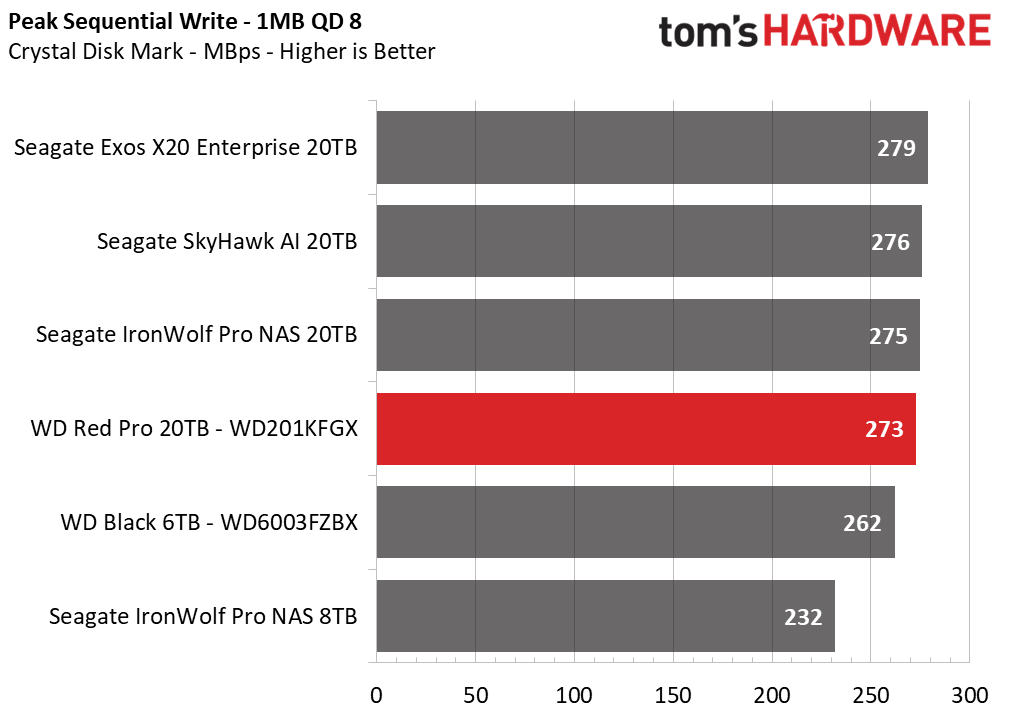
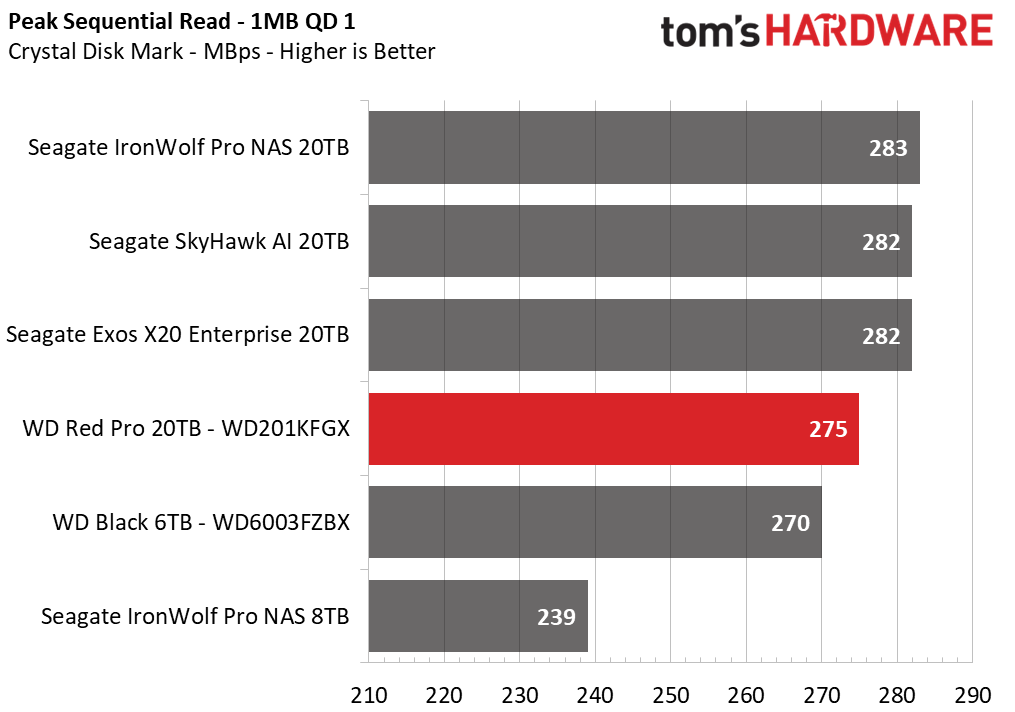
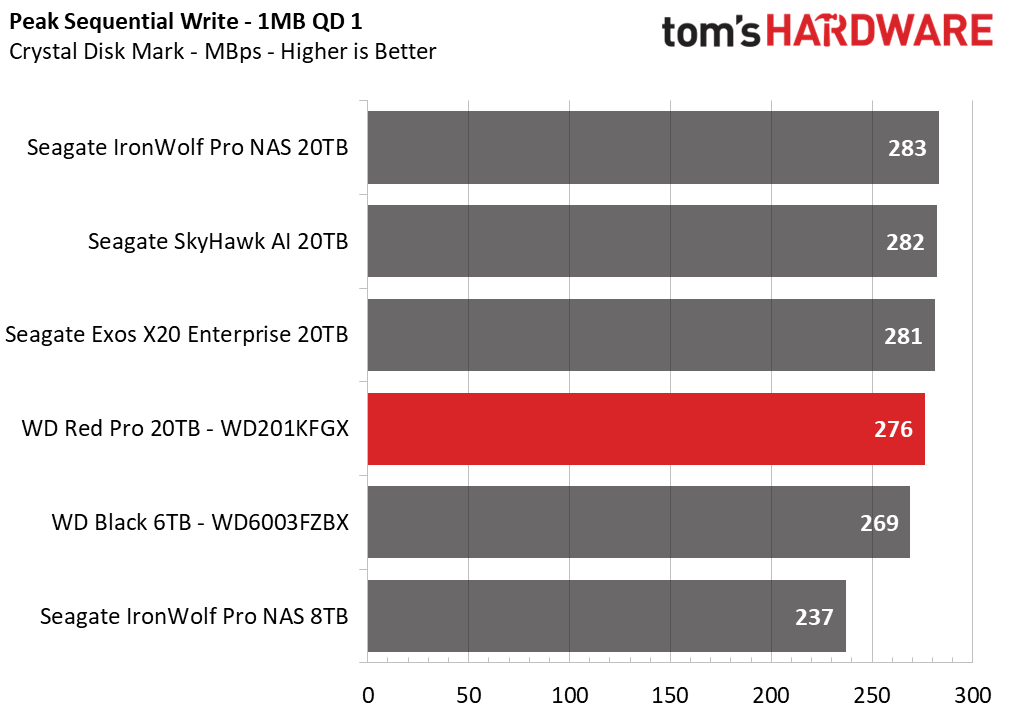
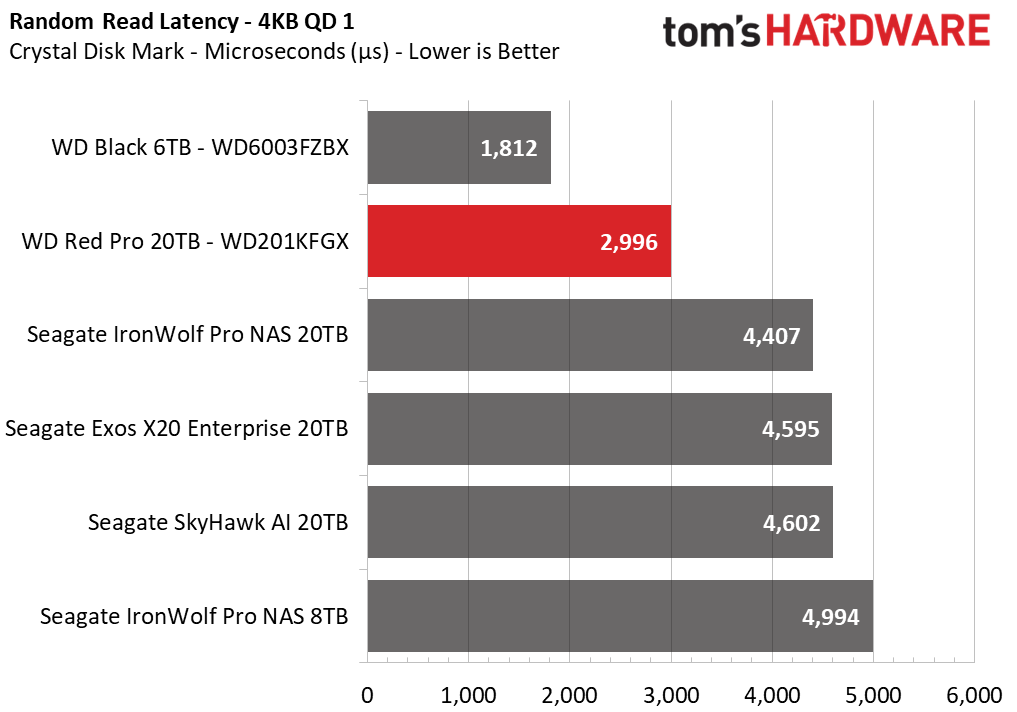
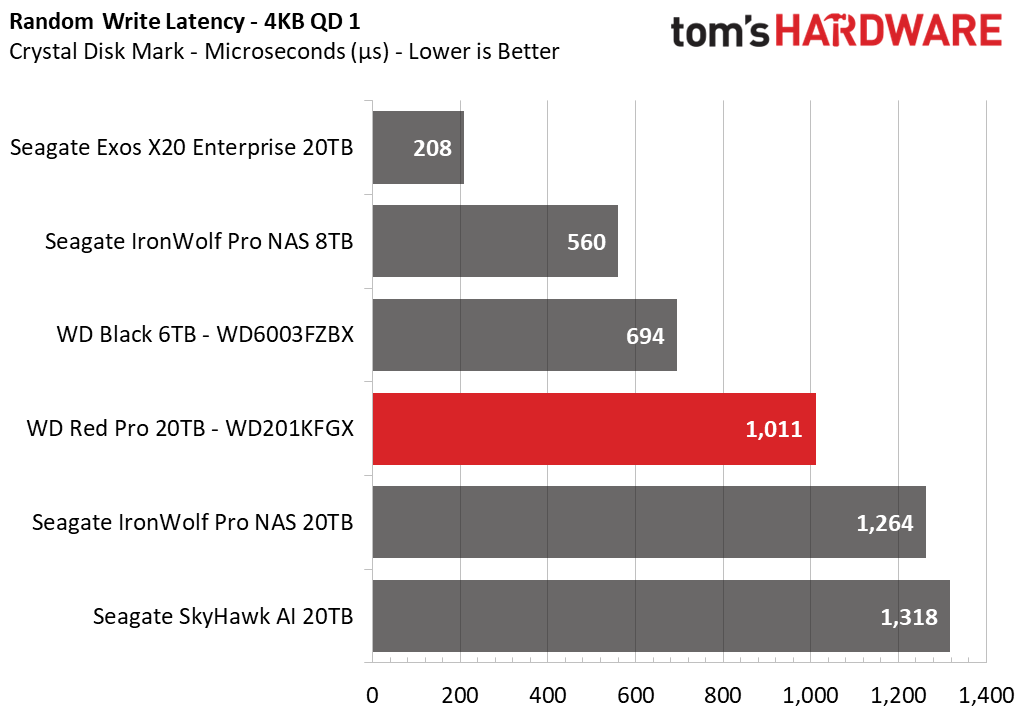
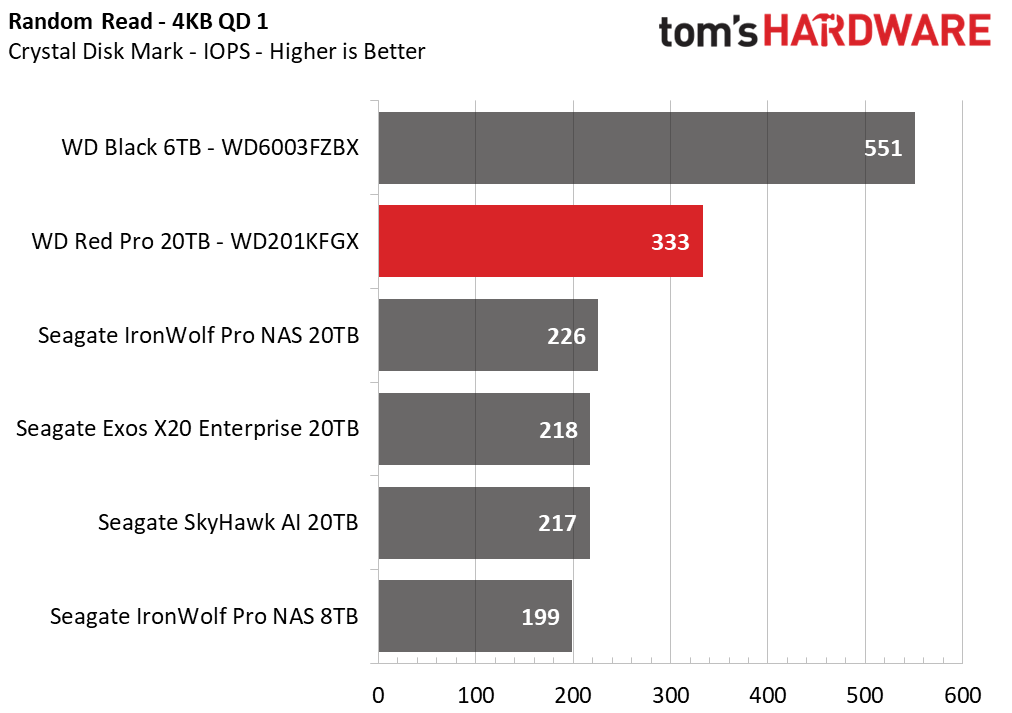
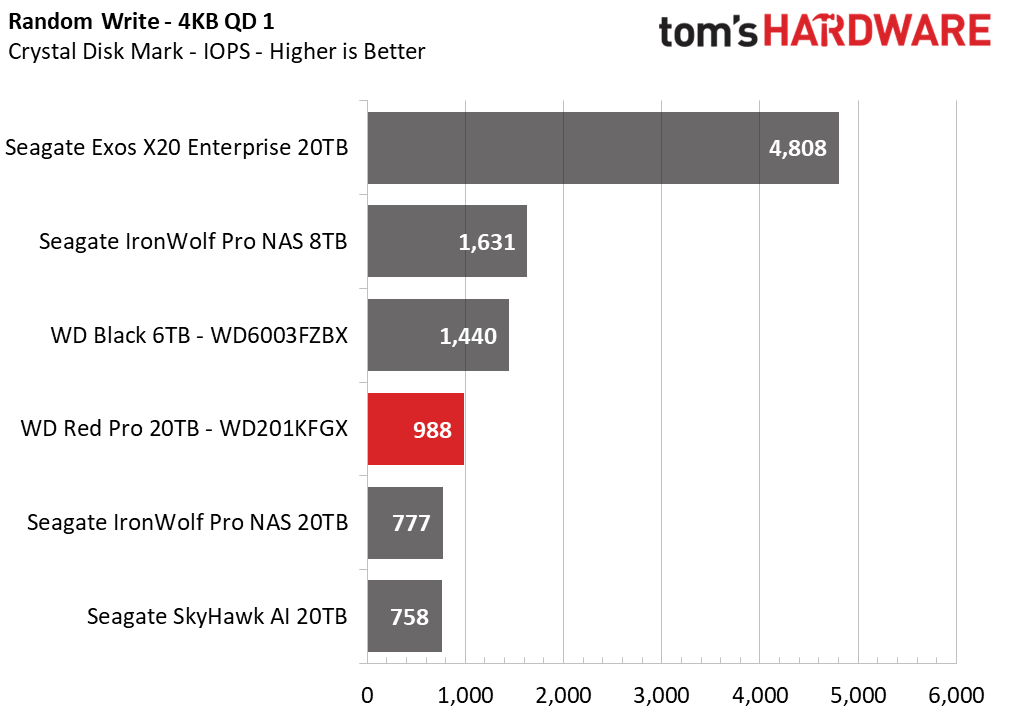
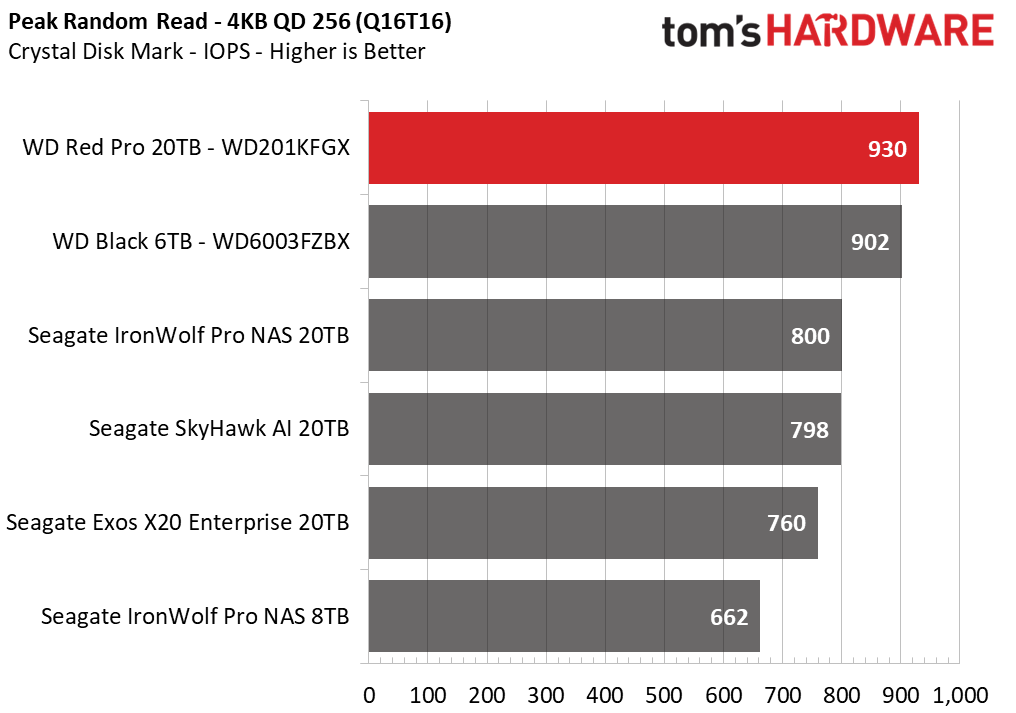
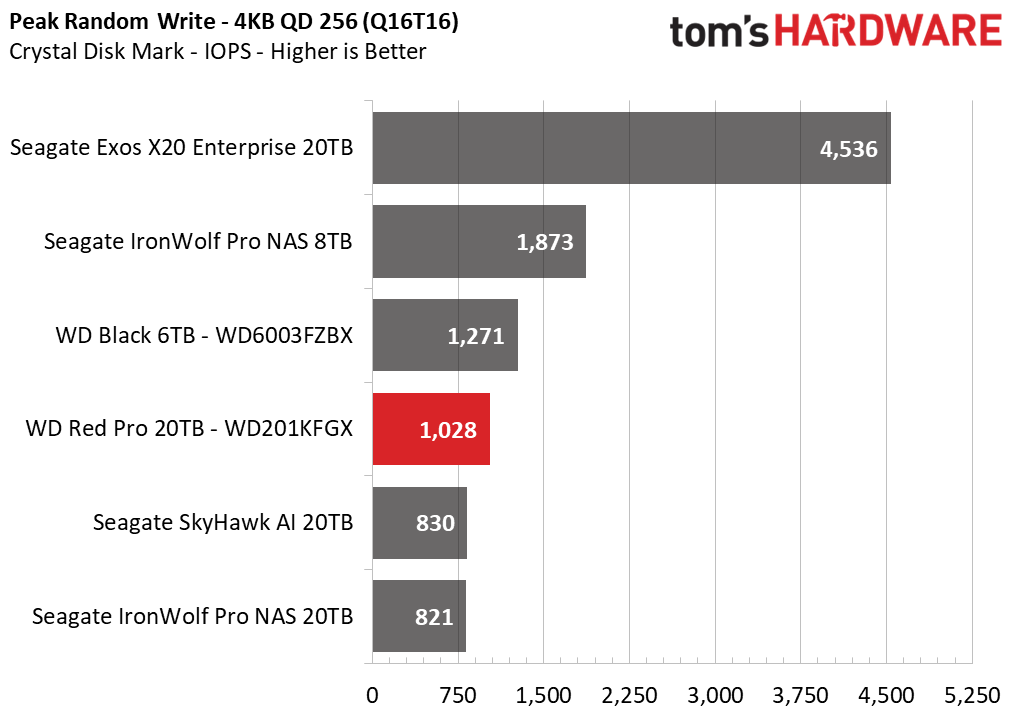
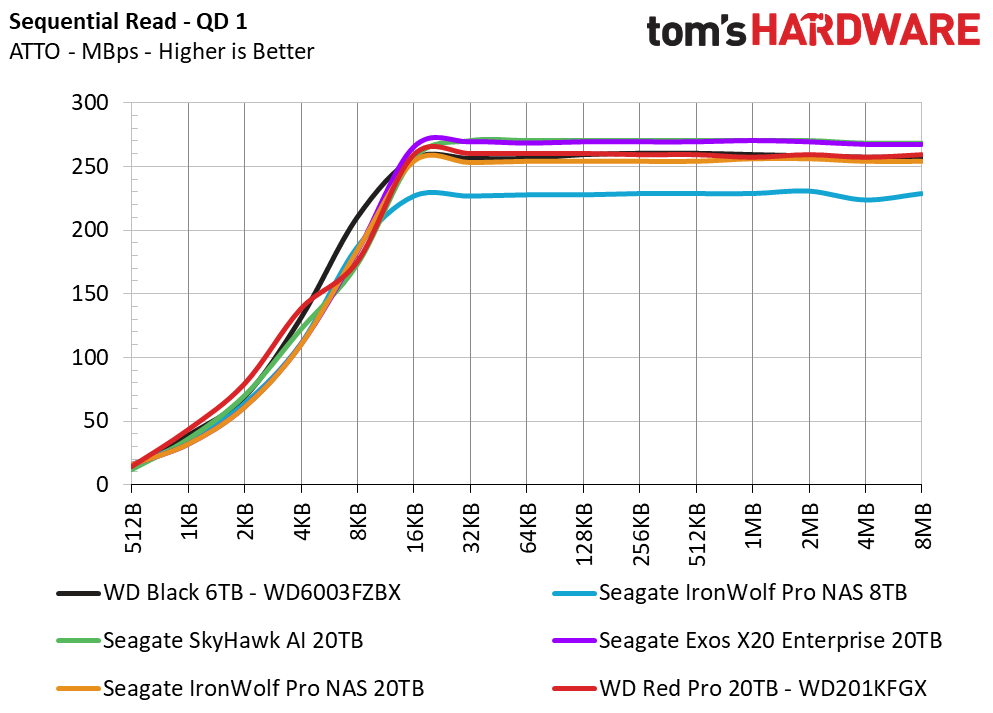
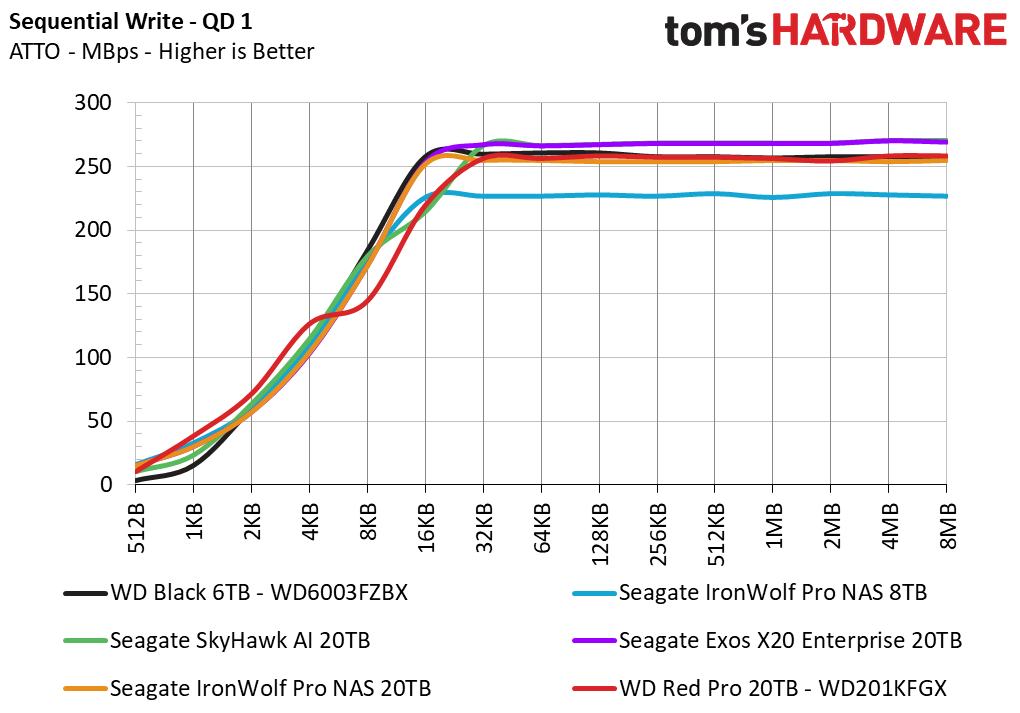
ATTO shows us something similar to DiskBench - very predictable, comparable results for sequential performance. HDDs get very close to their theoretical maximum transfer speeds in CrystalDiskMark, as well. 4KB performance is awful compared to SSDs, but the Red Pro stands out against its 20TB competitors. This may be due to the OptiNAND technology, which would also bring big latency benefits to larger I/O in certain write cache scenarios, although for now, that is only on the 22TB WD Gold.
Sustained Write Performance
Official write specifications are only part of the performance picture. Most HDDs implement a write cache which is a fast area of volatile memory such as DRAM. Sustained write speeds directly hit the platters and tend to be consistent. There are exceptions to both of these statements, as there are SSHDs (flash-containing hybrid HDDs), OptiNAND drives, and SMR drives that deviate from the traditional configuration. We use Iometer to detect the maximum sustained write speed of the HDD.
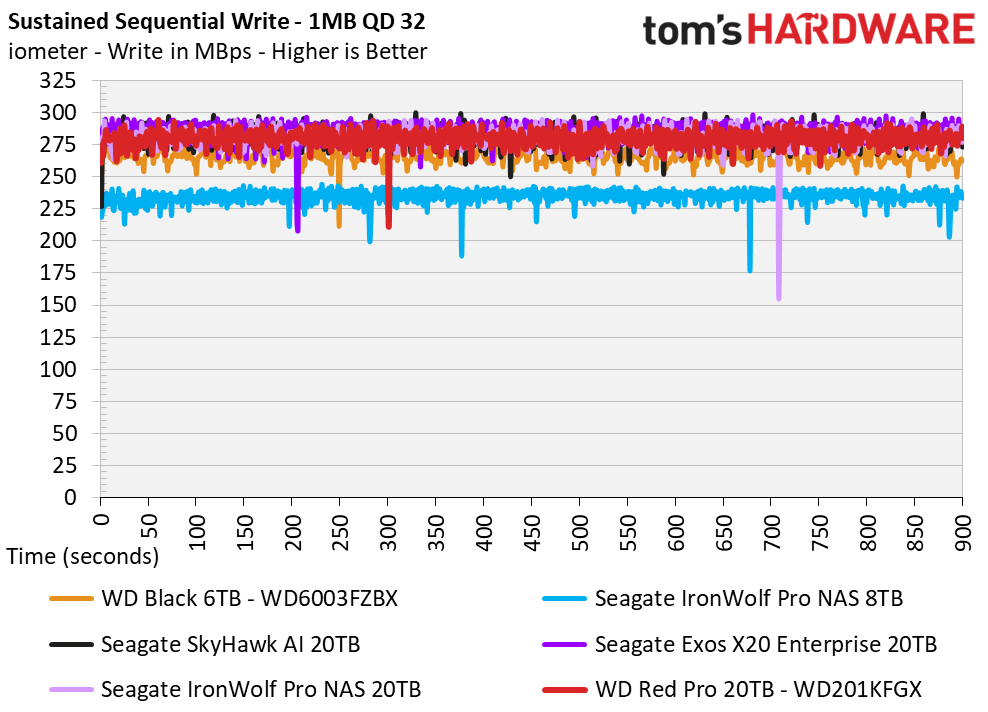
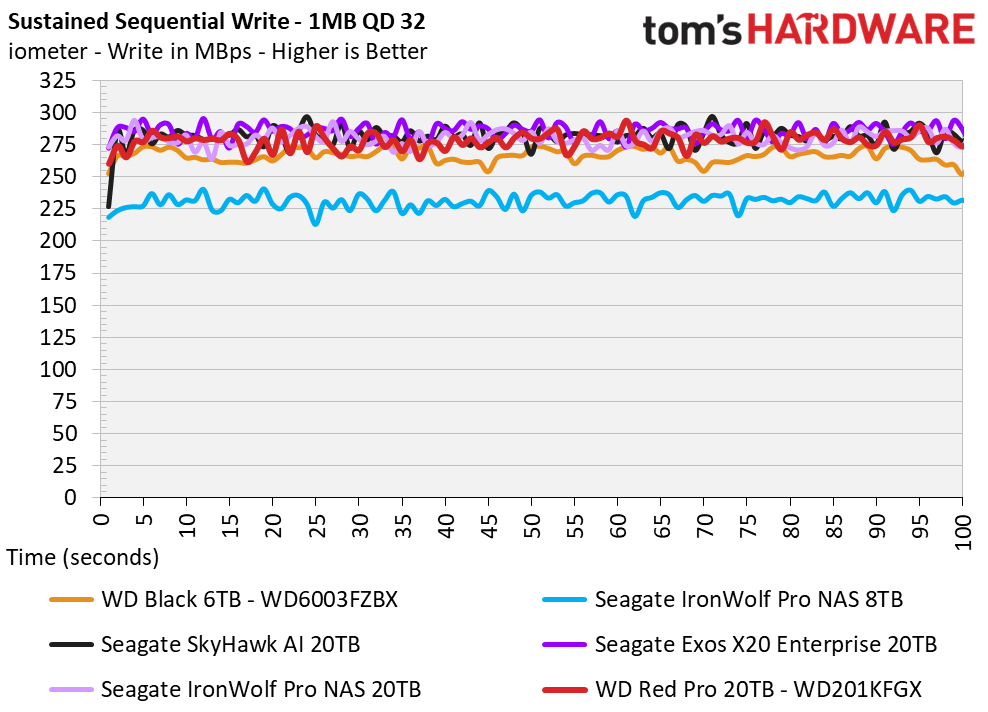

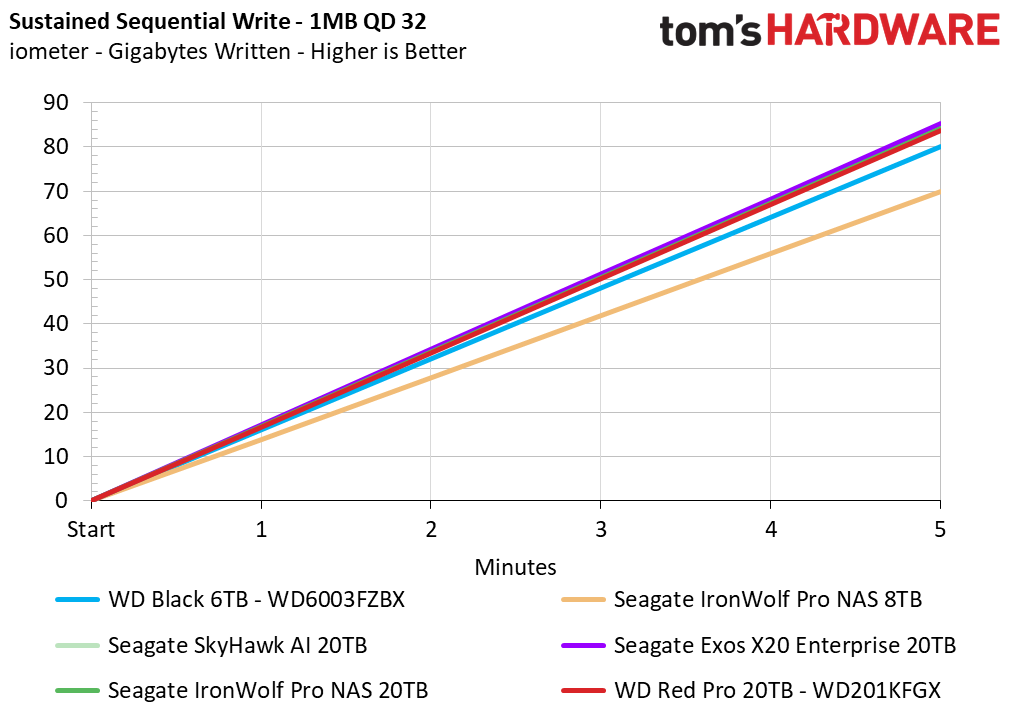

No surprises here, with very predictable sustained write performance. Certain technologies, like Seagate’s Mach.2, can almost double the sustained transfer rate, but with notable drawbacks.
Power Consumption
We use the Quarch HD Programmable Power Module to gain a deeper understanding of power characteristics. Idle power consumption is an important aspect to consider, especially if you're looking for a laptop upgrade as even the best ultrabooks can have mediocre storage.
Some drives can consume watts of power at idle while better-suited ones sip just milliwatts. Average workload power consumption and max consumption are two other aspects of power consumption, but performance-per-watt is more important. A drive might consume more power during any given workload, but accomplishing a task faster allows the drive to drop into an idle state more quickly, ultimately saving energy.
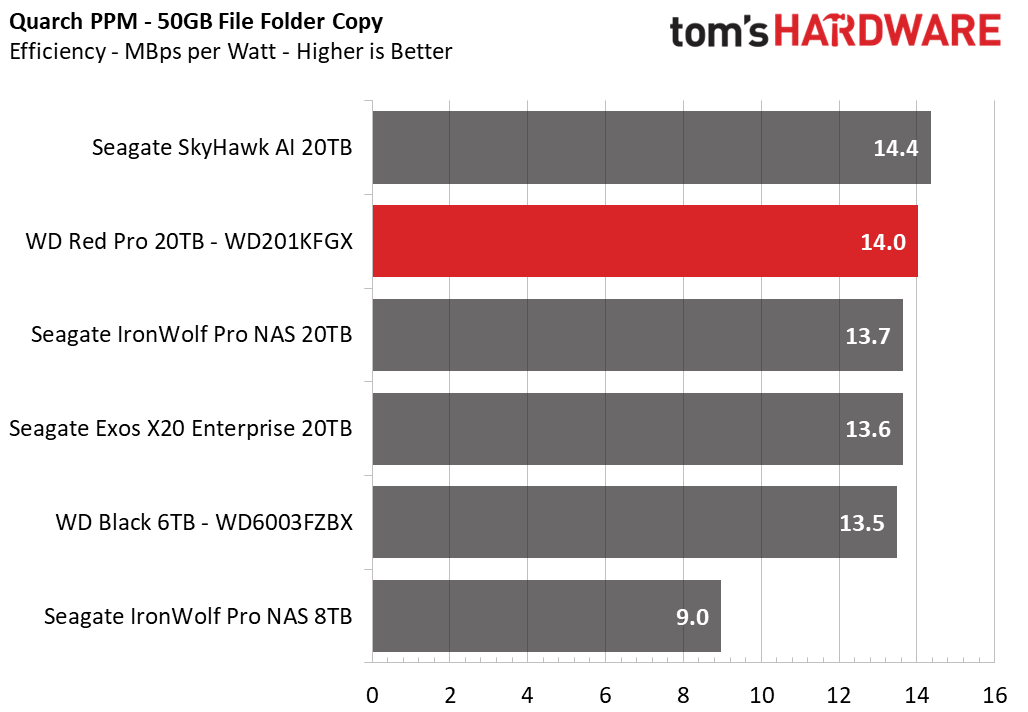
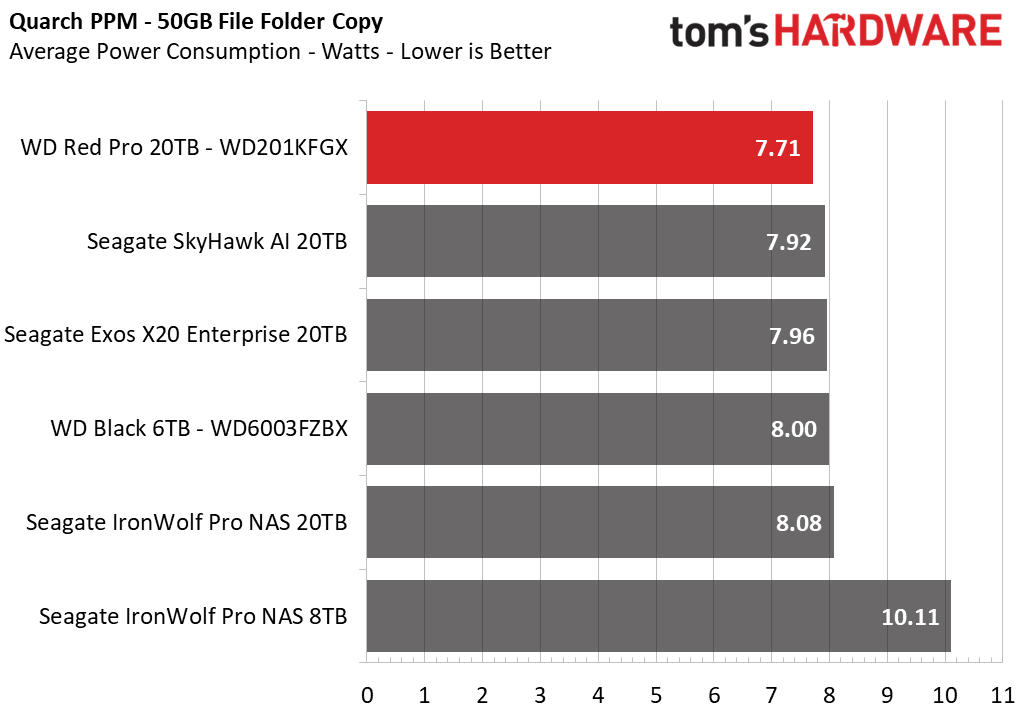
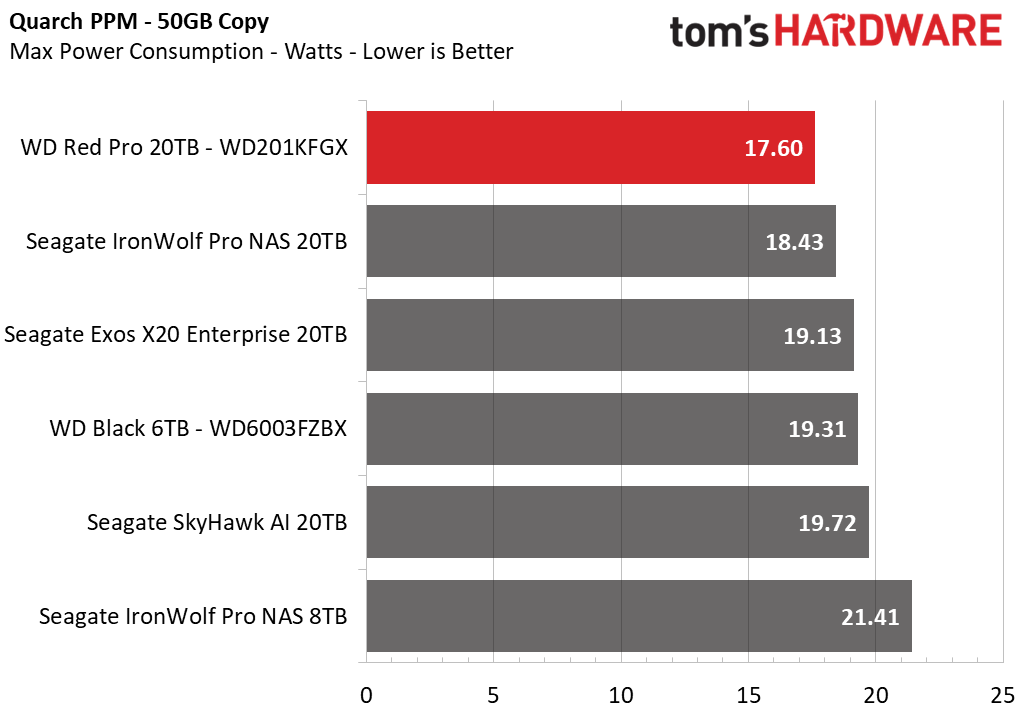
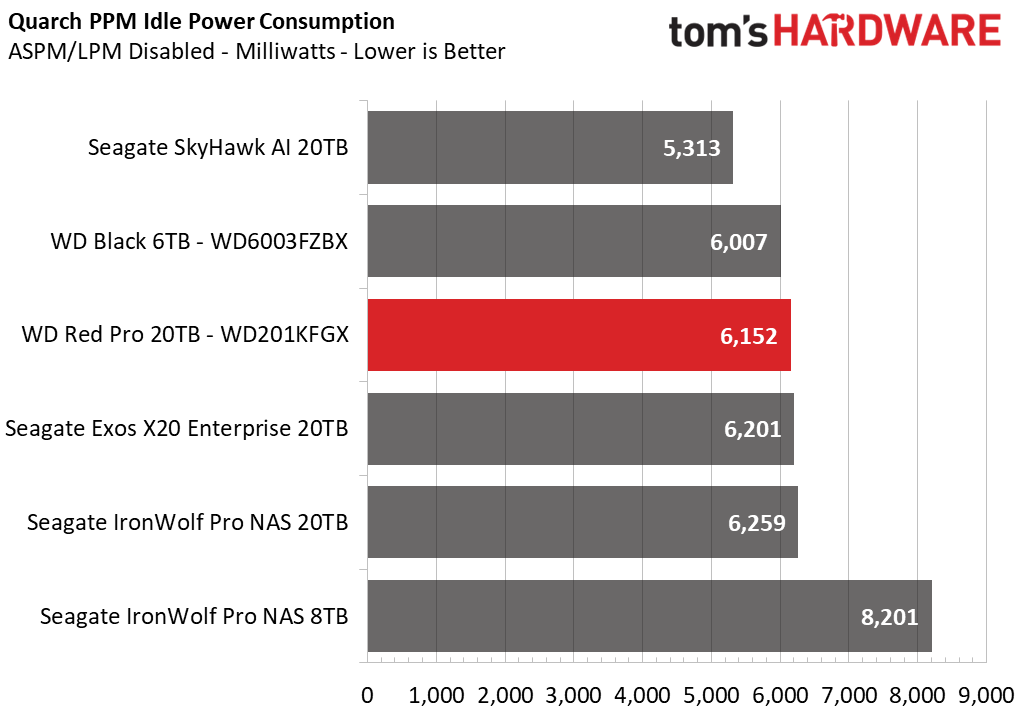
HDDs are power-hungry with all of the 20TB models pulling around 8W on average.
Test Bench and Testing Notes
| CPU | Intel Core i9-12900K |
| Motherboard | Asus ROG Maximus Z790 Hero |
| Memory | 2x16GB G.Skill DDR5-5600 CL28 |
| Graphics | Intel Iris Xe UHD Graphics 770 |
| CPU Cooling | Enermax Aquafusion 240 |
| Case | Cooler Master TD500 Mesh V2 |
| Power Supply | Cooler Master V850 i Gold |
| OS Storage | Sabrent Rocket 4 Plus-G 2TB |
| Operating System | Windows 11 Pro |
Conclusion
The 20TB WD Red Pro performs as expected and checks the right boxes for a drive of this type. If you need a lot of storage for your NAS, it is a reasonable option. Pricing may vary, but you will generally pay a premium for this much storage, and the Red Pro’s price per TB is roughly comparable to the alternatives. Seagate’s Exos X20 and IronWolf Pro 20TB HDDs are direct competitors who perform very similarly for the intended workloads but may have better warranty and support options.
All of these drives use CMR technology without the drawbacks of SMR, but they arrive at these high capacities in different ways. WD’s unique approach uses NAND flash to offload metadata, which can improve performance and endurance and opens the door to other features. Right now, and for this drive, though, it should be treated as equivalent to the other options. Pricing is probably the biggest factor, although the IronWolf Pro’s Rescue Data Recovery Services may be enticing.
Beyond the bump in 4KB performance that the Red Pro displays, it also has the advantage of a larger DRAM cache. If the price is right, this may be the selling point to you that puts the drive ahead of the competition.
MORE: Best SSDs
MORE: Best External SSDs and Hard Drives
MORE: How We Test HDDs And SSDs
MORE: All SSD Content

Shane Downing is a Freelance Reviewer for Tom’s Hardware US, covering consumer storage hardware.
-
JarredWaltonGPU Reply
"Sucks" is perhaps too harsh. It's a large capacity HDD, at a relatively reasonable price. But we did have the wrong score initially. 3-stars is the correct score now.jkhoward said:this drive sucks dude… why so many stars? -
atomicWAR Reply
I have two myself and would disagree with your summation. Their not perfect and certainly have some dings but they are solid high capacity HDDs to run in your system. My biggest complaint is they are louder than my other drives when they first spin up by a lot. My wife asks at least once a week what that sound is (as they spin up) when watching a movie or gaming.jkhoward said:this drive sucks dude… why so many stars?
They don't suck. I agreed with Shane's review and while I may have scored it a half star more at 3 1/2 stars. Just like I thought your review of the 4060 Ti deserved a half star less, you can't make everyone happy with reviews! Thanks Shane for the time and effort you put into the review.JarredWaltonGPU said:"Sucks" is perhaps too harsh. It's a large capacity HDD, at a relatively reasonable price. But we did have the wrong score initially. 3-stars is the correct score now. -
domih I use 3 x 10 TB WD Red (not pro, not plus) 5400 RPM for 3 rsync'ed copies as my NAS.Reply
IMHO, the 5400 RPM are a better use for home NAS, they are quasi silent when spinning, and they spin down after a few minutes idle (therefore 100% silent, no power consumption.) They are CMR.
They have been running 24 x 7 for 4+ years using ODROID HC2, https://ameridroid.com/products/odroid-hc2, running Ubuntu Server. No issues so far. Yes, I have a rsync'ed copy in a different geolocation.
With the 3 x ODROID HC2, power usage is minimal (a few watts per unit).
Alternatively, you can go with a HC4, https://www.tomshardware.com/news/odroid-hc4-nas whose drive interface is PCIe native, no USB to SATA bridge. If you do not like the toaster version, then go with the ODROID-HC4-P KIT, https://www.hardkernel.com/shop/odroid-hc4-p-kit/. Similar power usage.
You can have a pretty good enough always on home NAS using ARM-based Small Board Computers (SBC). No need for a full x86 system.
My guess is that the 7200 RPM WD Red Pro are more intended for small businesses or SOHO's where you have more users than a normal home. -
tamalero Wouldn't that many platters give this hard disk way more points of failure?Reply
I remember back when the first 1.5 TB drives were out. There was a huge failure rate on certain models that had 3+ platters.
And every review site recommended to avoid like a plague -
eldakka1 My concern lies around the longevity of the NAND.Reply
Is the NAND likley to wear out before the useful platter life of the drive, such that a non-OptiNAND drive will just last longer?
What happens when the OptiNAND does wear out on an otherwise fully functional drive?
Fails entirely?
falls back into a read-only mode (that require no meta-data updates)?
fallback to a 'traditional' mode where it has to start storing metadata on the platters with the user data?Those are pretty important questions for my usage of SATA drives where I'd be using them for years, maybe decades - I'm still using some 1.5TB drives in some arrays that I've had god knows how long (along with 3TB and 8TB drives, and am looking at 16+ TB ones to start the shuffle-down of drives). -
JarredWaltonGPU Reply
Assuming standard wear leveling algorithms, and the fact that this NAND is only used for tables and such rather than for actual files, I suspect the NAND will probably last several lifetimes in theory. The rest of the drive is far more likely to fail. Also looking at performance, I don't even know that the OptiNAND really helps that much. 🤷♂️eldakka1 said:My concern lies around the longevity of the NAND.
Is the NAND likley to wear out before the useful platter life of the drive, such that a non-OptiNAND drive will just last longer?
What happens when the OptiNAND does wear out on an otherwise fully functional drive?
Fails entirely?
falls back into a read-only mode (that require no meta-data updates)?
fallback to a 'traditional' mode where it has to start storing metadata on the platters with the user data?Those are pretty important questions for my usage of SATA drives where I'd be using them for years, maybe decades - I'm still using some 1.5TB drives in some arrays that I've had god knows how long (along with 3TB and 8TB drives, and am looking at 16+ TB ones to start the shuffle-down of drives). -
helper800 Reply
I agree, its like they tried to reinvent the wheel and ended up with another wheel...JarredWaltonGPU said:Also looking at performance, I don't even know that the OptiNAND really helps that much. 🤷♂️ -
abufrejoval Honestly, I see a scandal cooking, like the SMR/CMR fiasco!Reply
The least problematic effect of that flash would simply be what we see in the tests: it doesn't do any harm.
It has some extra vaguely "premium" sounding extra attribute called OptiNand and that's it. Just lures some naive buyers into choosing this over an otherwise indistinguishable competitor.
If the flash was good enough to serve as an in-line write-back cache, the benefits of that are usually too limited at the capacity vendors can support, but NAND is getting cheaper...
But on a CMR hard drive, there simply is no need nor benefit to handle larges amounts of "metadata": apart from some defect management data is pretty much direct mapped, so what's there to cache?
Well of course these days you can't even exclude the possibility that the HDD is actually doing some content analysis on your personal data, puts that into the NAND and WD sells it to the highest bidder via some back-channel... We are way too far along in this data economy craze to exclude some product managers wanting to sell that: feasability might still be another matter...
And somewhat between these two scenarios lies another, where WD is actually adding a mapping or indirection layer somewhat like what's used on SSDs for wear levelling.
Except that for lack of wear in this case it could actually be used to serialize a number of concurrent write activities and use the mapping table to manage that, pretty much like a write log on a relational database.
Now if that worked, it should show somewhere in less physical seeks for logical seeks; perhaps not on synthetic benchmarks but hopefully on application traces.
Could be a good thing to do on a video drive...
But eventually you'd want to do some housekeeping or even 64GB might not be enough to manage enough redicrection.
But since those trace benchmarks don't show any indications of "lost seeks" that doesn't seem to be the case.
And then there is the chance that they are in fact hiding an SMR drive behind a NAND cache...
Unless someone at WD comes up with a good explanation as to what's going on and how that's good, I'd stay away. -
JarredWaltonGPU Reply
That's... some deep level conspiracy stuff. LOL. I'm sure WD isn't going to try and log personal data to NAND and sell that to the highest bidder. That's just way too far out there, jumping the shark while doing a triple back flip!abufrejoval said:Honestly, I see a scandal cooking, like the SMR/CMR fiasco!
The least problematic effect of that flash would simply be what we see in the tests: it doesn't do any harm.
It has some extra vaguely "premium" sounding extra attribute called OptiNand and that's it. Just lures some naive buyers into choosing this over an otherwise indistinguishable competitor.
If the flash was good enough to serve as an in-line write-back cache, the benefits of that are usually too limited at the capacity vendors can support, but NAND is getting cheaper...
But on a CMR hard drive, there simply is no need nor benefit to handle larges amounts of "metadata": apart from some defect management data is pretty much direct mapped, so what's there to cache?
Well of course these days you can't even exclude the possibility that the HDD is actually doing some content analysis on your personal data, puts that into the NAND and WD sells it to the highest bidder via some back-channel... We are way too far along in this data economy craze to exclude some product managers wanting to sell that: feasability might still be another matter...
And somewhat between these two scenarios lies another, where WD is actually adding a mapping or indirection layer somewhat like what's used on SSDs for wear levelling.
Except that for lack of wear in this case it could actually be used to serialize a number of concurrent write activities and use the mapping table to manage that, pretty much like a write log on a relational database.
Now if that worked, it should show somewhere in less physical seeks for logical seeks; perhaps not on synthetic benchmarks but hopefully on application traces.
Could be a good thing to do on a video drive...
But eventually you'd want to do some housekeeping or even 64GB might not be enough to manage enough redicrection.
But since those trace benchmarks don't show any indications of "lost seeks" that doesn't seem to be the case.
And then there is the chance that they are in fact hiding an SMR drive behind a NAND cache...
Unless someone at WD comes up with a good explanation as to what's going on and how that's good, I'd stay away.
Most likely scenario in my mind is that WD was trying something new with NAND and hoped to see bigger benefits. Maybe they were going to try a cache and it ended up not working well, or having other problems, so rather than ditching it completely they pivoted to caching meta data.
I wouldn't expect it to be an attempt to hide SMR, but I suppose anything is theoretically possible. Probably just an attempt to make an HDD more attractive to buyers that ultimately fell flat.