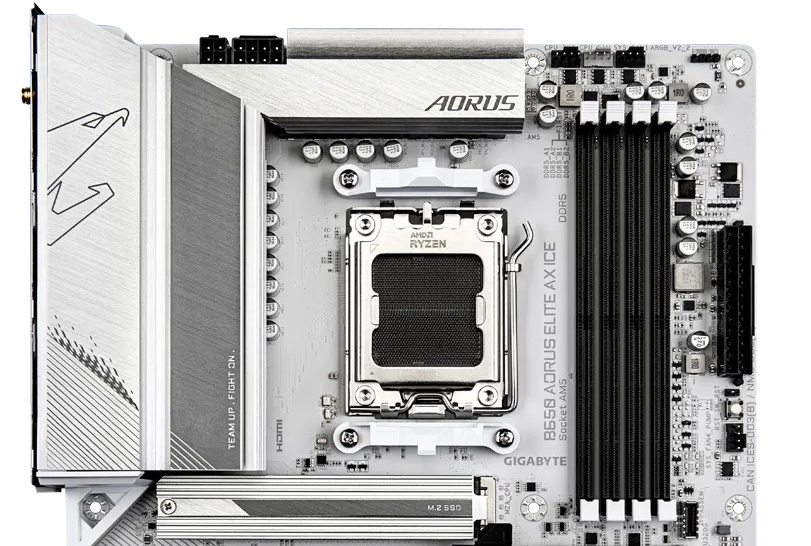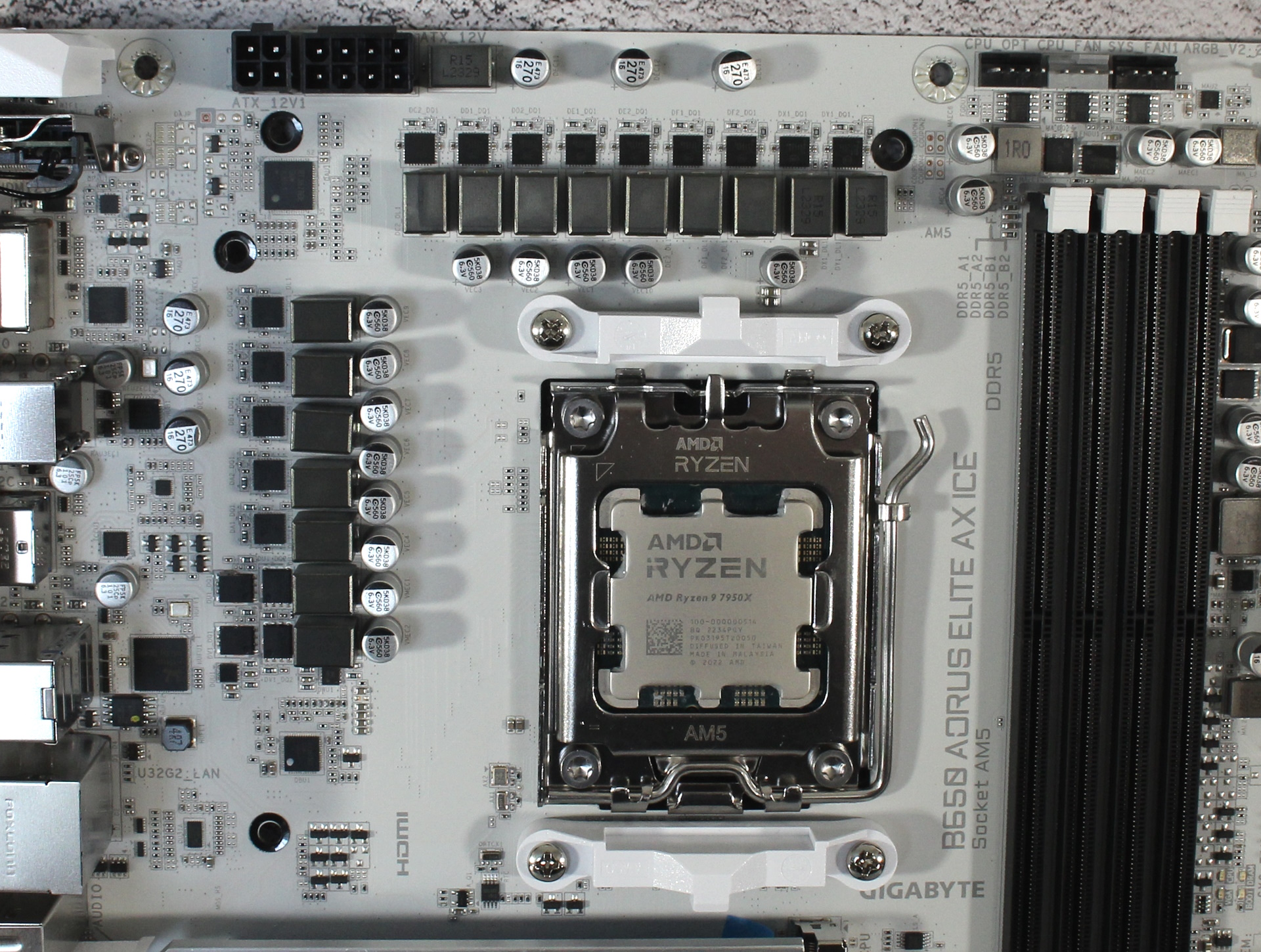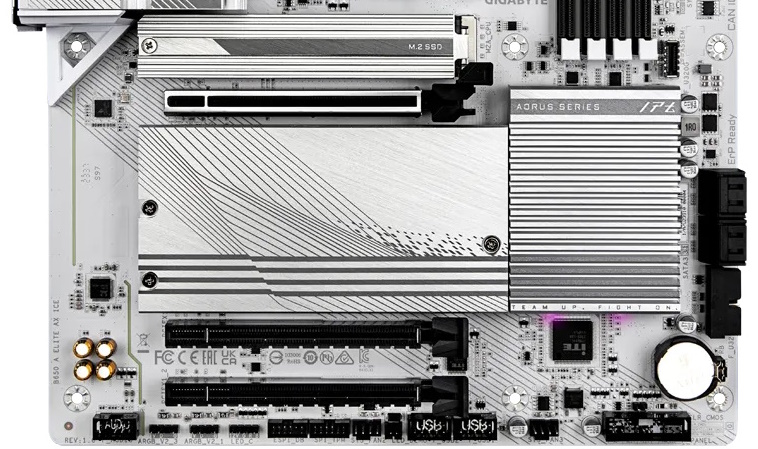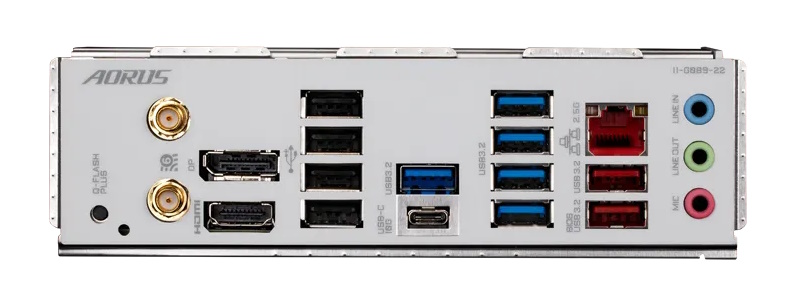Tom's Hardware Verdict
If you’re in the market for a reasonably-priced board with a unique icy white appearance, check out the Gigabyte B650 Aorus Elite AX Ice. It performed well in our tests and has a lot of USB ports, but is missing a PCIe 5.0 M.2 socket.
Pros
- +
Icy appearance
- +
12 USB ports on the rear IO
- +
Great performance in our tests
Cons
- -
Lacks PCIe 5.0 slot
- -
Budget audio codec
Why you can trust Tom's Hardware
If you’re looking for a reasonably-priced AM5 motherboard that stands out from the crowd, Gigabyte’s B650 Aorus Elite AX Ice fits the bill. Priced at under $230 at press time, it is more of a budget board, but you still get support for flagship-class AM5 processors, the new 8000G APUs, and new processors due out later this year. Not only is its icy white aesthetic a breath of fresh air in a sea of black but hardware-wise, but it comes equipped with the features that most mainstream PC builders are looking for.
You won’t find high-end ports such as USB 4, but you do get three M.2 sockets and four SATA ports, 2.5 GbE and integrated Wi-Fi 6E, capable power delivery, 12 USB ports on the rear IO, updated UEFI BIOS, and a budget audio solution. You don’t get any PCIe 5.0 slots, but you do get a PCIe 5.0-capable M.2 socket, depending on the installed CPU. If you’re considering an APU, you’re limited to PCIe 4.0 (all boards behave this way).
When tested, the Gigabyte B650 Aorus Elite AX Ice proved its mettle, easily handling our flagship AMD Ryzen 9 7950X processor. Performance across our benchmark suite was above average, nearly across-the-board matching or beating out much more expensive options. So while it’s not quite one of the best motherboards on the market, it might be the right choice for you.
Specifications of the Gigabyte B650 Aorus Elite AX Ice
| Socket | AM5 (LGA 1718) |
| Chipset | B650 |
| Form Factor | ATX |
| Voltage Regulator | 16 Phase (12x 55A MOSFETs for Vcore) |
| Video Ports | (1) HDMI (v2.1) (1) HDMI (v1.4) |
| USB Ports | (1) USB 3.2 Gen 2 Type-C (10 Gbps) (2) USB 3.2 Gen 2 (10 Gbps) (5) USB 3.2 Gen 1 (5 Gbps) (4) USB 2.0 (480 Mbps) |
| Network Jacks | (1) 2.5 GbE |
| Audio Jacks | (3) Analog |
| Legacy Ports/Jacks | ✗ |
| Other Ports/Jack | ✗ |
| PCIe x16 | (1) v5.0 (x16) (2) v3.0 (x1) |
| PCIe x8 | ✗ |
| PCIe x4 | ✗ |
| PCIe x1 | ✗ |
| CrossFire/SLI | ✗ |
| DIMM Slots | (4) DDR5 8000+(OC), 192GB Capacity |
| M.2 Sockets | (1) PCIe 5.0 x4 (128 Gbps) / PCIe (up to 110mm) (2) PCIe 4.0 x4 (64 Gbps) / PCIe (up to 110mm) Supports RAID 0/1/10 |
| SATA Ports | (4) SATA3 6 Gbps (Supports RAID 0/1/10) |
| USB Headers | (1) USB v3.2 Gen 2x2 (20 Gbps) Type-C (1) USB v3.2 Gen 1 (5 Gbps) (2) USB v2.0 (480 Mbps) |
| Fan/Pump Headers | (6) 4-Pin (CPU Fan, CPU Fan/Water Pump, System fan |
| RGB Headers | (3) aRGB (3-pin) (1) RGB (4-pin) |
| Diagnostics Panel | (1) Post Status Checker (4 LEDs) |
| Internal Button/Switch | (1) Reset button |
| SATA Controllers | ✗ |
| Ethernet Controller(s) | (1) Intel (2.5 GbE) |
| Wi-Fi / Bluetooth | Realtek RTL8852CE -Wi-Fi 6E - 802.11ax, 320 MHz, MU-MIMO, BT 5.3) |
| USB Controllers | Realtek RTS5411S |
| HD Audio Codec | Realtek ALC897 |
| DDL/DTS | ✗ / ✗ |
| Warranty | 3 Years |
Inside the Box of the Gigabyte B650 Aorus Elite AX Ice
In the retail box are some accessories designed to help get you started. This includes two SATA cables, the Wi-Fi 6E antenna, the Q-Connector, and the installation guide. There’s not much to it, but that’s expected at this price point.


Gigabyte’s B650 Aorus Elite AX Ice is one of the few (but increasing) number of white/gray PCBs. In this case, a 6-layer PCB - par for the budget course. The aluminum heatsinks have a brushed finish, except for the chipset, which has a chunky miter cut look. Of course, there’s Aorus branding and the Falcon flexing proudly on top of the left VRM heatsink. Most slots, connectors, and ICs are black, a nice contrast against the lighter surroundings.
If you want on-board RGB lighting, you’re in luck with one zone located below the chipset heatsink. Control over this and any attached devices is handled through the Gigabyte Control Center (GCC) and the RGB Fusion integrated application. Overall, we like the ‘icy’ board look, and it should blend in with most build themes, but it looks really terrific in white chassis.
Starting our tour in the top left corner, between the large VRM heatsinks along the top edge are 8-pin and 4-pin EPS connectors that power the processor. The VRM heatsinks connect through a heatpipe to share the thermal load. They’re large enough and have enough surface area to do the job, and they showed as much in our stress testing.
Get Tom's Hardware's best news and in-depth reviews, straight to your inbox.
Moving past the clean socket area, we next run into four DRAM slots with locking mechanisms on both sides. Gigabyte shows support up to DDR5-8000, but as you’d expect, your mileage may vary in reaching that speed. You’ll need memory from the QVL and a processor that will run that fast. With the sweet spot still in the DDR5-6000 to DDR5-6400 range, most users won’t have any trouble with RAM.
Above that, we spy the first three (of six) 4-pin fan headers. Each 4-pin header supports PWM and DC-controlled devices. Each header outputs up to 2A/24W, which is plenty for powering most compatible fans and pumps. Fan control is managed through the GCC or the Smart Fan option in the BIOS.
In the right corner is the first RGB header, a 3-pin ARGB. You’ll find an additional 3-pin and two 4-pin RGB headers across the bottom edge. Control over the integrated RGB zone on the chipset and any attached go through the GCC app and RGB Fusion.
Sliding down the right edge, we find the 24-pin ATX connector to power the board, a basic reset button, a 4-pin fan header, the Q-Code LEDs (troubleshooting POST issues), and finally, the front panel USB 3.2 Gen 2x2 connector.
The VRMs on the B650 Aorus Elite AX Ice are 16 total phases, with 12 dedicated to Vcore in a parallel design. Power feeds from the EPS connector(s) to the Richtek 10-channel, then travels out to the 12x On Semiconductor NCP302155 55A MOSFETs. By number, the 660A is paltry. However, it worked fine with our Ryzen 9 7950X during testing.
Focusing on the bottom half of the board, we’ll start on the left side with the fully exposed audio section. On this board, Gigabyte chose the budget Realtek ALC897 codec. It’s the bottom of the barrel, but something you expect to see on most sub-$260 motherboards. Still, the audio will be acceptable for most users.
In the middle of the board are three M.2 sockets and three full-length PCIe slots. Starting with the slots, the topmost slot sports Gigabyte’s Ultra Durable reinforcement and connects through the CPU at PCIe 4.0 x16 speeds. The bottom two full-length slots (unreinforced) connect through the chipset and run up to PCIe 3.0 x1 speeds. There isn’t a lot of bandwidth for expansion with this configuration. Keep that in mind if you plan to run any expansion cards that require more than PCIe 3.0 x1 speeds.
Mixed in around the slots are three M.2 sockets. The top slot (labeled M2A_CPU) is your fastest and when used with an AMD desktop-class processor (read, not an APU), you get the full PCIe 5.0 x4 (128 Gbps) bandwidth. Otherwise, it’s a PCIe 4.0 socket. Like the first, the second slot (M2B_CPU) connects through the processor but runs at a maximum of PCIe 4.0 x4, just like the chipset-connected bottom socket. All sockets support up to 110mm modules and RAID0/1/10 modes. You can populate all M.2 sockets and SATA ports without losing one or reducing bandwidth.
Continuing right, past the chipset on the edge are the four SATA ports (also supports RAID0/1/10 modes) and a 19-pin front panel USB 3.2 Gen 1 (5 Gbps) connector—typical fare.
Across the bottom of the board are several exposed headers. You’ll find the usual, including additional USB ports, RGB headers, and power/reset buttons. Below is a complete list from left to right.
- Front panel audio
- (1) 3-pin ARGB headers
- (2) 4-pin RGB headers
- TPM header
- System Fan header
- LED on/off jumper
- (2) USB 2.0 headers
- System fan header
- System panel header
The pre-installed rear IO on the Aorus Elite AX Ice uses the same ice theme as the board and dark gray labels. Those who need a lot of USB ports out here are in luck, as there are 12! There’s a USB 3.2 Gen 2 (10 Gbps) Type-C port, two USB 3.2 Gen 2 (10 Gbps) ports, five USB 3.2 Gen 1 (5 Gbps) ports and four USB 2.0 (480 Mbps) ports. If this isn’t enough, you may want to inventory your USB-connected devices or buy one of the best USB hubs. You’ll also find the Q-Flash+ button, Wi-Fi 6E antenna connections, the 2.5 GbE port, and a 3-plug analog audio stack.
MORE: Best Motherboards
MORE: How To Choose A Motherboard
MORE: All Motherboard Content

Joe Shields is a staff writer at Tom’s Hardware. He reviews motherboards and PC components.
-
APJS There is a new Asrock B650 (No E) Steel Legend WIFI motherboard with M.2 Gen5 and Pcie Gen5. It also sports an Alc4082 it's also an All White board.Reply
Maybe Tom's Hardware should have look at it.