MSI delivers first motherboard with CAMM2 memory — Z790 Project Zero brings new RAM standard to desktops
CAMM2 isn't just for laptops
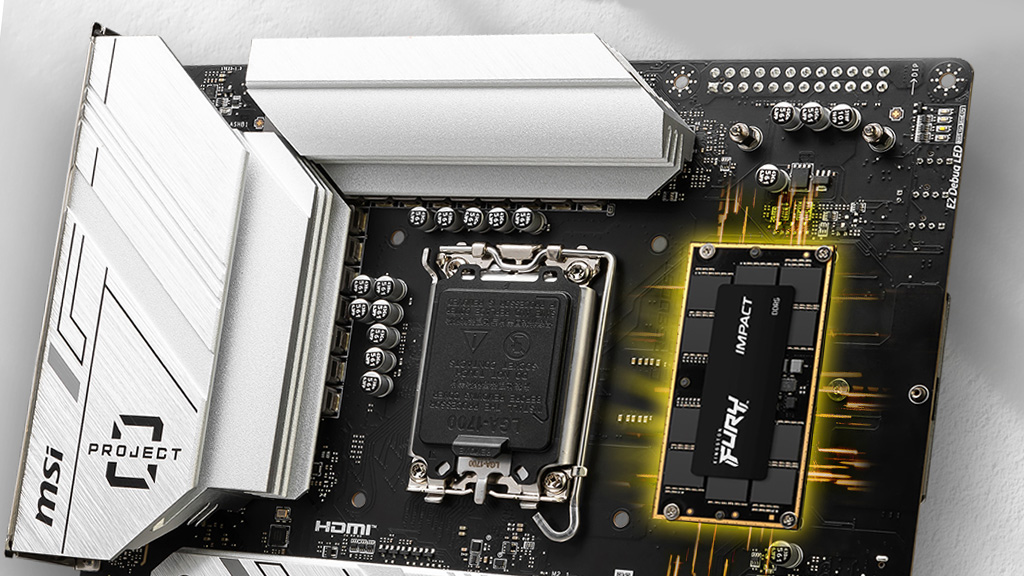
JEDEC's new CAMM2 memory design has been primarily advertised as a laptop-designed memory module. While that may be the case, not many know that the CAMM2 JEDEC standard also features desktop support. MSI has partnered with Kingston to purportedly build the world's first Z790 desktop motherboard with CAMM2 memory. The new board will be showcased at Computex 2024 early next month.
The board, called the Z790 Project Zero Plus, features a black and silver finish. As the name suggests, this board takes advantage of backside connectors, similar to MSI's outgoing Project Zero motherboards, for better cable management. To the right of the CPU socket, the four DDR5 DIMM slots have been replaced by a single CAMM2 module placed horizontally on the board and installed with four screws.
MSI and @kingstontech are previewing the next revolution in memory design, the DDR5 CAMM2. Featured on a Z790 PROJECT ZERO PLUS, the Kingston FURY Impact DDR5 CAMM2 prototype module demonstrates the compact size, thin profile, and potential OC performance.#MSIxComputex2024 pic.twitter.com/vAhVB12zrIMay 23, 2024
CAMM2 is a brand-new memory standard that aims to replace the SO-DIMM form factor, which has been around for over two decades. CAMM2 merges the capabilities of dual-channel SO-DIMM configurations into a single module, making it 64% smaller than typical DDR5 SO-DIMM laptop configurations while at the same time being able to saturate the full 128-bit memory bus of modern-day CPUs.
Another advantage of CAMM2 is its memory support. Not only does CAMM2 support vanilla DDR5 memory modules, JEDEC has also provided a format that works with faster LPDDR5X memory modules. This flexibility enables CAMM2 to significantly outperform SO-DIMM DDR5 in terms of memory bandwidth. The latest CAMM2 LPDDR5X modules are rated as high as 7,500 MT/s, and future CAMM2 LPDDR5X modules are expected to run even higher than that.
The Kingston Fury Impact CAMM2 module being used in MSI's new motherboard, unfortunately, will not be using the LPDDR5X version of the standard, relegating the module to JEDEC DDR5 speeds. That said, we fully expect Kingston to apply an XMP profile to the module which could potentially bring its memory performance up to LPDDR5X speeds with superior latency.
It's great to see MSI giving us a sneak peek at what the CAMM2 memory standard can do on desktops with its new Z790 motherboard. It will be very interesting to see how CAMM2 functions on a desktop motherboard where the module can be tuned for better performance — rather than a mix of performance and power efficiency, as is the case with laptops.
The biggest question that remains is if there are any serious advantages for CAMM2 on mainstream desktop motherboards. In a desktop environment, memory size is not nearly as big of a concern as it is in laptops, and CAMM2's size advantage is therefore mostly irrelevant. But it will be more relevant in small form factor machines, where size does play a role.
Get Tom's Hardware's best news and in-depth reviews, straight to your inbox.

Aaron Klotz is a contributing writer for Tom’s Hardware, covering news related to computer hardware such as CPUs, and graphics cards.
-
PlutoDelic So, how many CAMM2 units can you use? That looks like single unit.Reply
The layout is also begging for cooling solutions, which i'm all up for it. -
Notton Reply
You only need 1 for dual channel 64GB.PlutoDelic said:So, how many CAMM2 units can you use? That looks like single unit.
The layout is also begging for cooling solutions, which i'm all up for it.
AFAIK, it shouldn't need cooling, but it'd be interesting to see. -
Pierce2623 Actually on a desktop, I’d call it quite fortunate that it’s just using ddr5 instead of lpddr5x. Unless you’re trying to specifically push iGPU performance the better latency of ddr5 will win every time for CPU performance .Reply -
cyrusfox Is this wanted? While it enables shorter traces and better latency chip to memory, I think this is the wrong segment for it(Full ATX MOBO). Makes a lot more sense on the itx/ mini pc area to enable performance in the small package. I personally have zero interest on the desktop side, maybe once it becomes an established standard. Till then DIMMs are intransigent part of a system, If we see incursions on workstations and servers, maybe DIMMs days will be numbered. I'll take it over soldered Ram any day but this application makes no sense to me outside of a camm2 test platform.Reply -
JarredWaltonGPU Reply
Yeah, a large, flat single CAMM2 slot for memory doesn't actually register as a good thing in my view, for desktops. Because with that you have to buy all the RAM you want at the start, there's no good way to upgrade.cyrusfox said:Is this wanted? While it enables shorter traces and better latency chip to memory, I think this is the wrong segment for it(Full ATX MOBO). Makes a lot more sense on the itx/ mini pc area to enable performance in the small package. I personally have zero interest on the desktop side, maybe once it becomes an established standard. Till then DIMMs are intransigent part of a system, If we see incursions on workstations and servers, maybe DIMMs days will be numbered. I'll take it over soldered Ram any day but this application makes no sense to me outside of a camm2 test platform. -
bit_user Reply
Everything I've seen says it's a "one and done" sort of affair. It would be interesting if you could have a second one, in a fashion equivalent to running 4 DIMMs on current desktop boards (i.e. 2 DIMMs per channel), but that might partially defeat the point of it (which I think is mainly to tighten up the electrical specifications and design tolerances).PlutoDelic said:So, how many CAMM2 units can you use? That looks like single unit.
Yeah, this looks to me like it's doing for memory cooling what the M.2 form factor did for SSD cooling.PlutoDelic said:The layout is also begging for cooling solutions, which i'm all up for it.
Back when SSDs were 2.5", you could just make their enclosure out of metal and even put fins on it, if they dissipated a lot of heat. We see U.2 drives burning up to 20 W doing this. But, with M.2 drives screwed down onto motherboards, SSD cooling is now an issue and not one that's as easily resolved, in spite of them being limited by the slot to a more modest 13 W.
Why do you believe it shouldn't need cooling? Haven't you seen overclockable gaming memory with big heatsinks? I'm sure that stuff isn't purely for show!Notton said:AFAIK, it shouldn't need cooling, but it'd be interesting to see.
I'd like to remind folks that, as far as I can tell, there's RAM on the bottom of the CAMM2 board! That one of the ways they squeezed the footprint down so much! It's like a double-sided M.2 drive, except with even less space between the bottom side chips and the motherboard. -
Notton Reply
because it gets superior airflow and a larger and closer contact patch to the mobo where it can dump heat into.bit_user said:Why do you believe it shouldn't need cooling? Haven't you seen overclockable gaming memory with big heatsinks? I'm sure that stuff isn't purely for show! -
bit_user Reply
If/when desktops get support for CXL.mem devices, then maybe that will be offered as a way to add capacity.JarredWaltonGPU said:Yeah, a large, flat single CAMM2 slot for memory doesn't actually register as a good thing in my view, for desktops. Because with that you have to buy all the RAM you want at the start, there's not good way to upgrade. -
Notton oh, I just noticed... there are 4 suspicious looking screw holes mounted around the CAMM2 module.Reply
Almost as if a heatsink is supposed to get screwed down on top.
although, I could be wrong, and those are for an RGB bar or LCD panel. -
bit_user Reply
Better airflow than if you have 4 DIMMs packed closely together, maybe. A lot of gamers only run with 2 DIMMs, leaving enough space between them for the heatsinks to actually work.Notton said:because it gets superior airflow
The motherboard would get heat-soaked almost immediately. There are lots of heat-generating components on motherboards and they're not necessarily receiving a lot of airflow.Notton said:and a larger and closer contact patch to the mobo where it can dump heat into.
I recently tried an experiment with backside CPU cooling. I found that mounting heatsinks on the motherboard suggests they indeed reach saturation rather quickly and aren't good at dissipating heat by themselves.
https://forums.tomshardware.com/threads/how-much-does-cooling-the-underside-of-the-motherboard-cpu-typically-help.3844807/
I know the thread is a bit thin on details of my solution, but I plan to post up my supporting data, this weekend.