Why you can trust Tom's Hardware
Comparison Products
The Klevv CRAS C930 is in a tough spot with a lot of ample competition. The most popular PCIe 4.0 SSDs include the Samsung 990 Pro, the Solidigm P44 Pro (which is basically the same as the SK hynix P41 Platinum), and the WD Black SN850X. The C930 more directly competes with the Acer Predator GM7000, which has similar hardware, as well as the Teamgroup MP44 and Adata Legend 960 Max.
If you’re coming from an older PCIe 3.0 drive, the Samsung 970 EVO Plus is the gold standard. If you’re considering a PCIe 5.0 drive, the Crucial T700 is a good stand-in for the average drive on offer. Another popular drive in this space is the Crucial T500, and the recent Samsung 990 EVO is an interesting alternative for laptops. Finally, if cost savings are to be maximized, the QLC-based HP FX700, or a drive like it, is a strong alternative.
Trace Testing — 3DMark Storage Benchmark
Built for gamers, 3DMark’s Storage Benchmark focuses on real-world gaming performance. Each round in this benchmark stresses storage based on gaming activities including loading games, saving progress, installing game files, and recording gameplay video streams. Future gaming benchmarks will be DirectStorage-inclusive and we include details of that where possible.
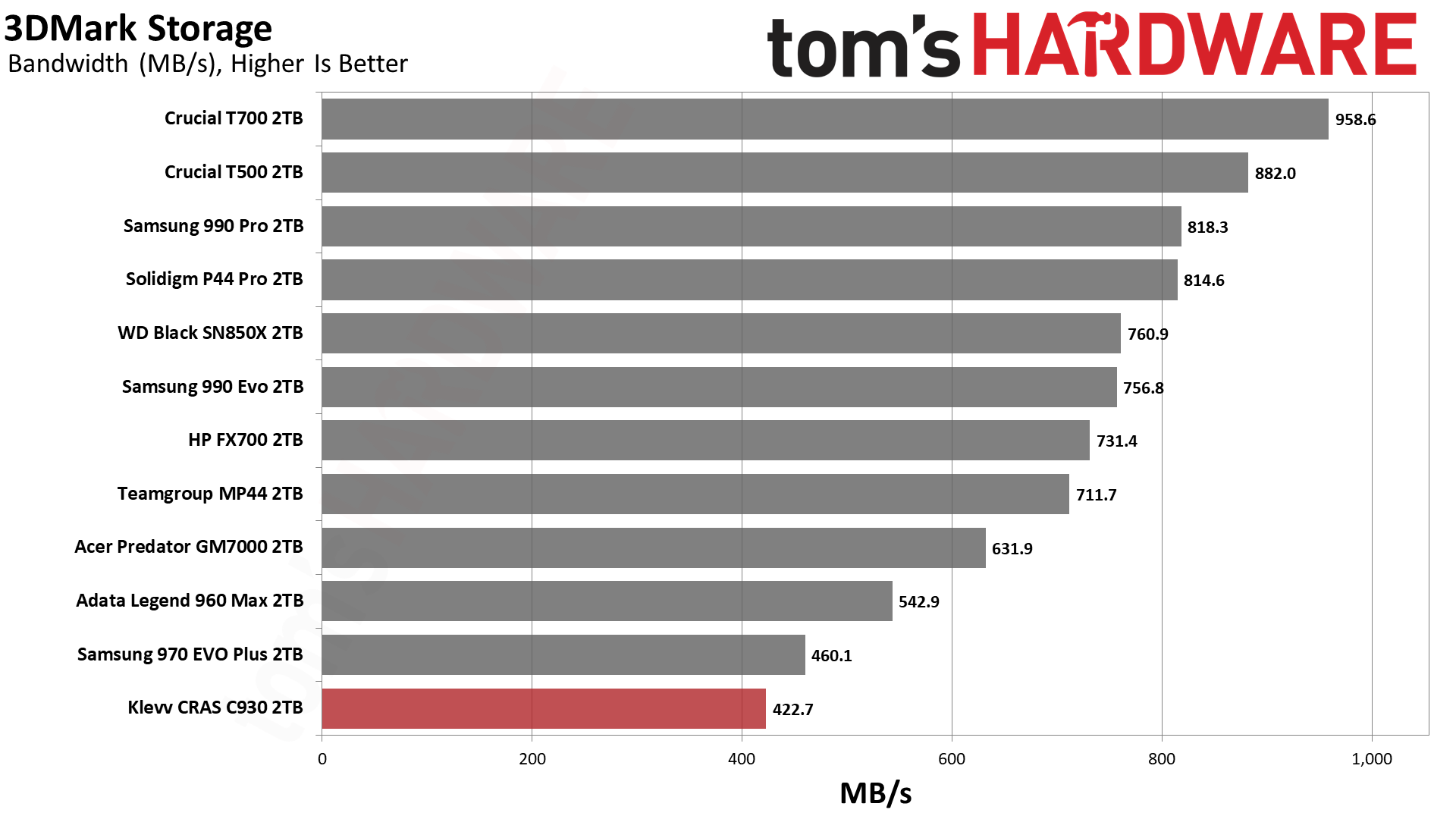
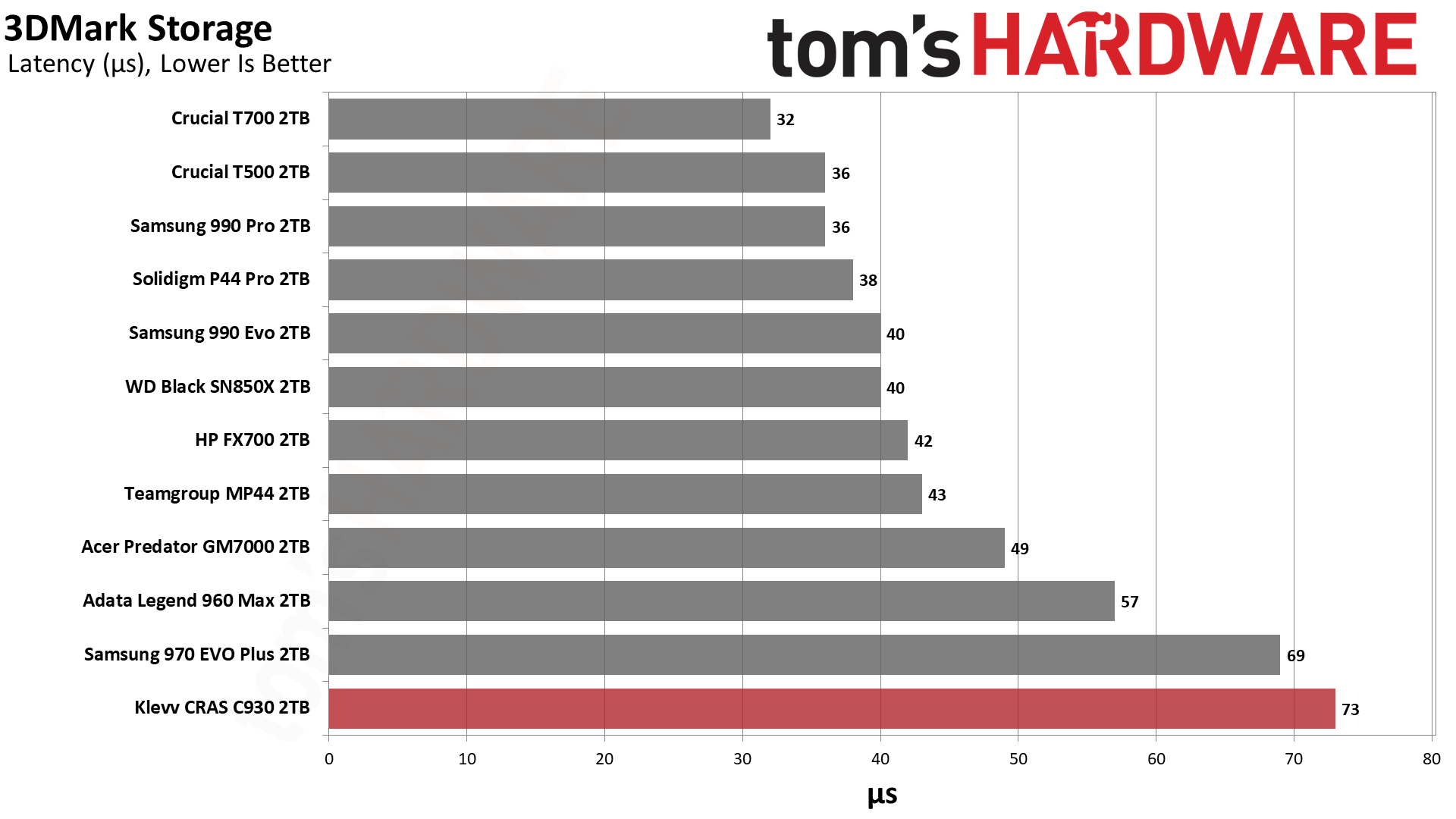
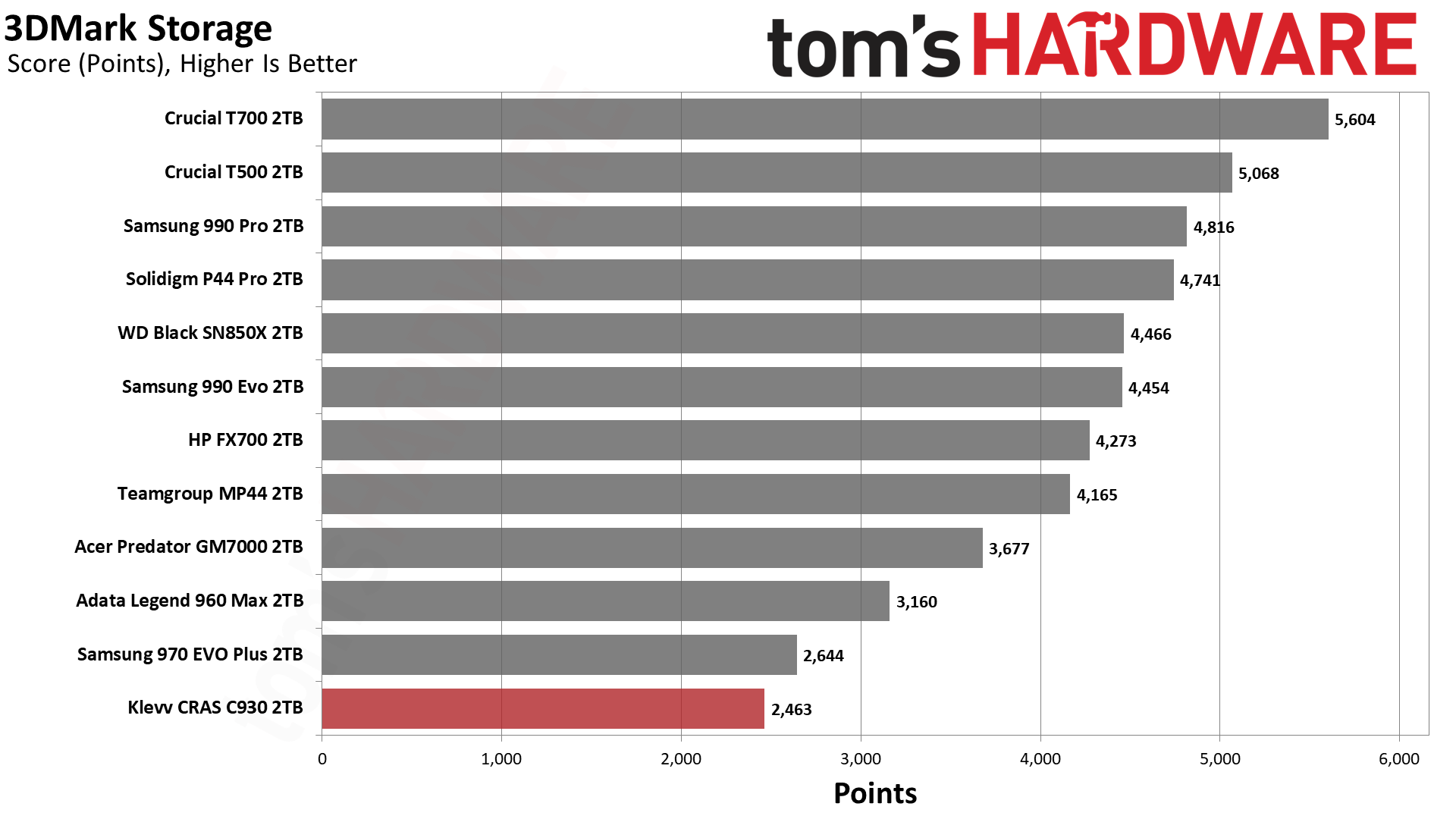
The C930 does poorly in 3DMark, something that can happen with drives based on this controller with certain flash types. The GM7000, which has the same controller but Micron 176-Layer flash, does much better. This is a test where the SK hynix flash doesn’t seem to mesh as well. However, a poor result in 3DMark does not preclude this drive’s use for gaming.
Trace Testing — PCMark 10 Storage Benchmark
PCMark 10 is a trace-based benchmark that uses a wide-ranging set of real-world traces from popular applications and everyday tasks to measure the performance of storage devices.
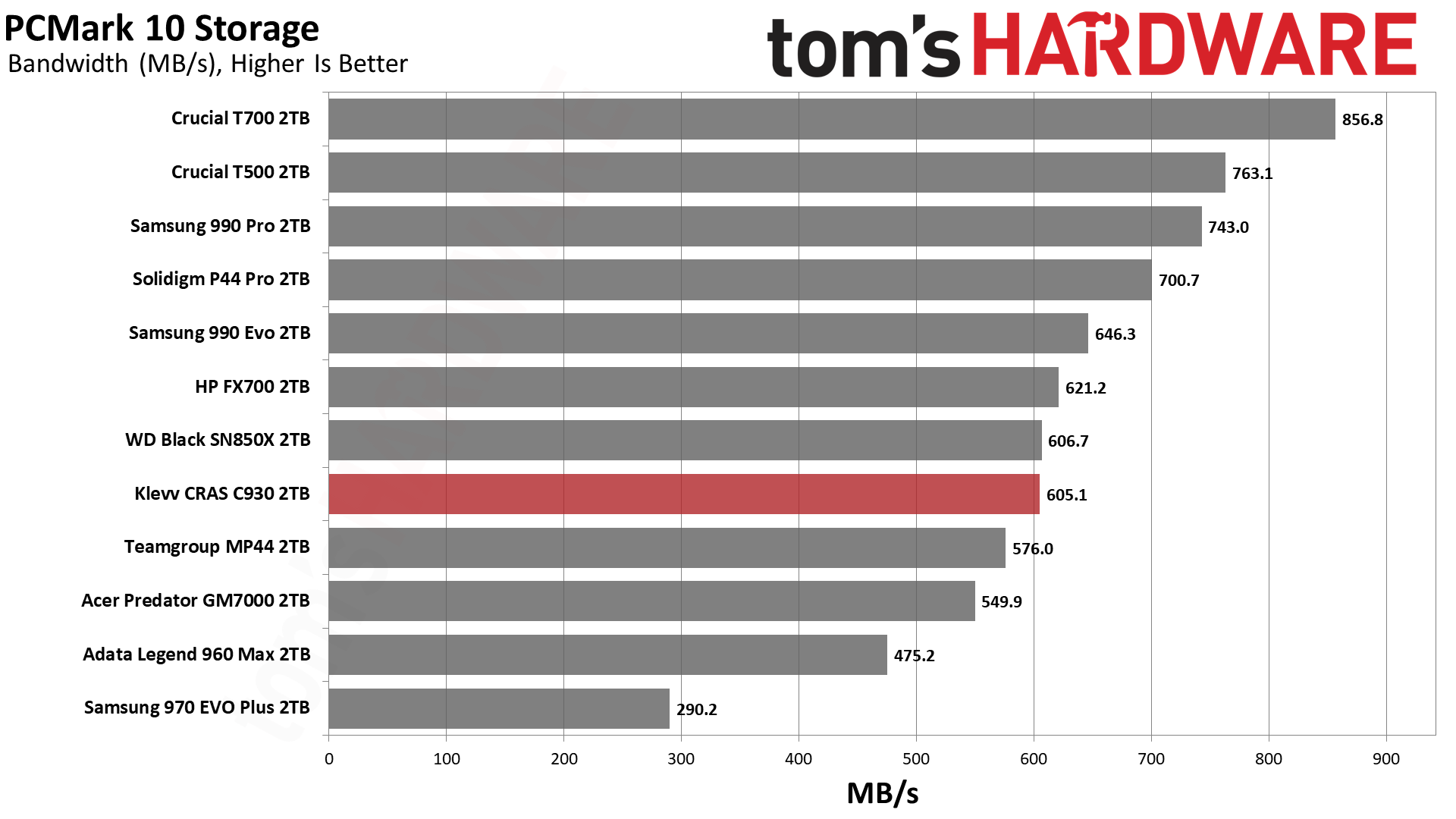
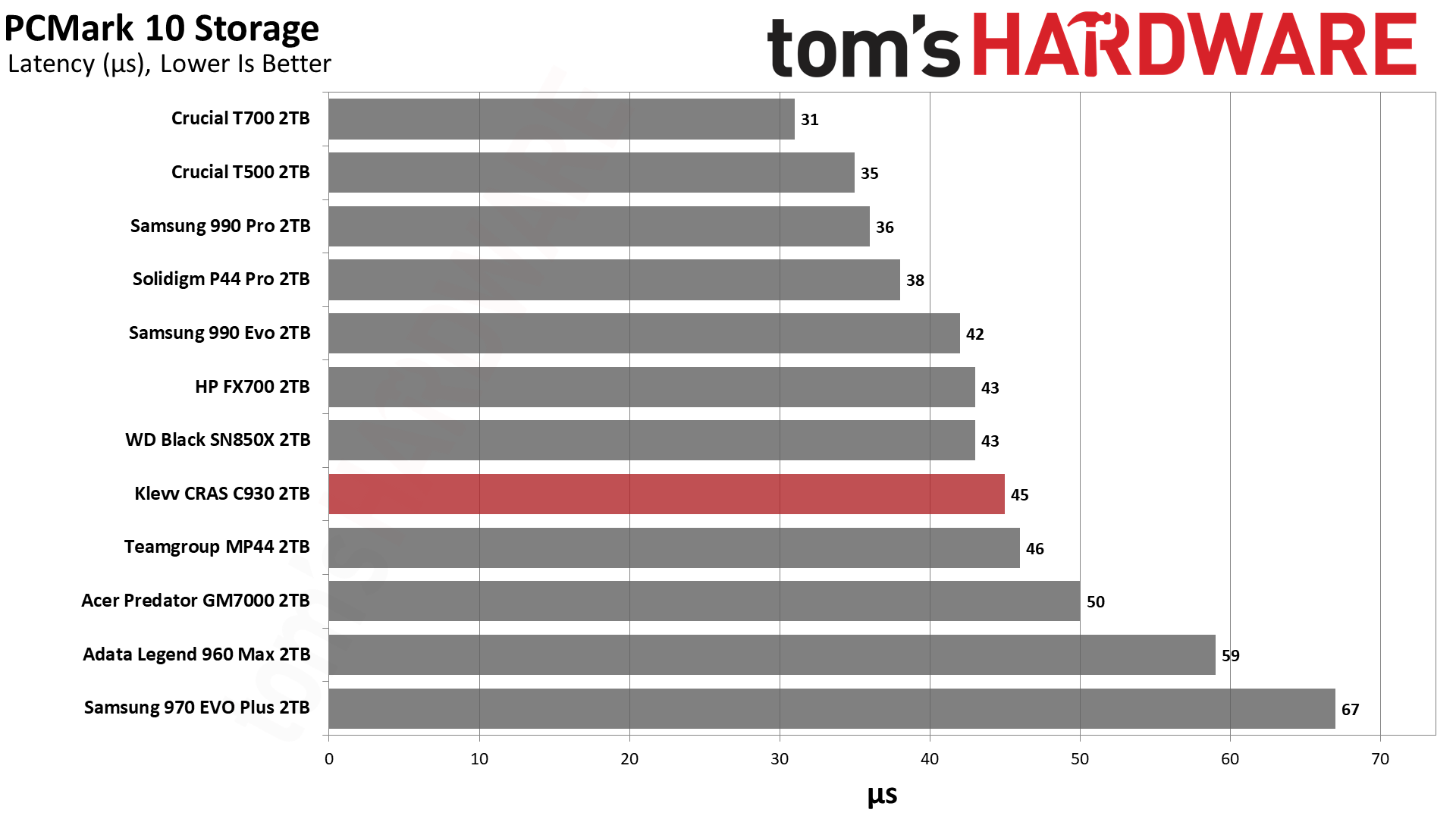
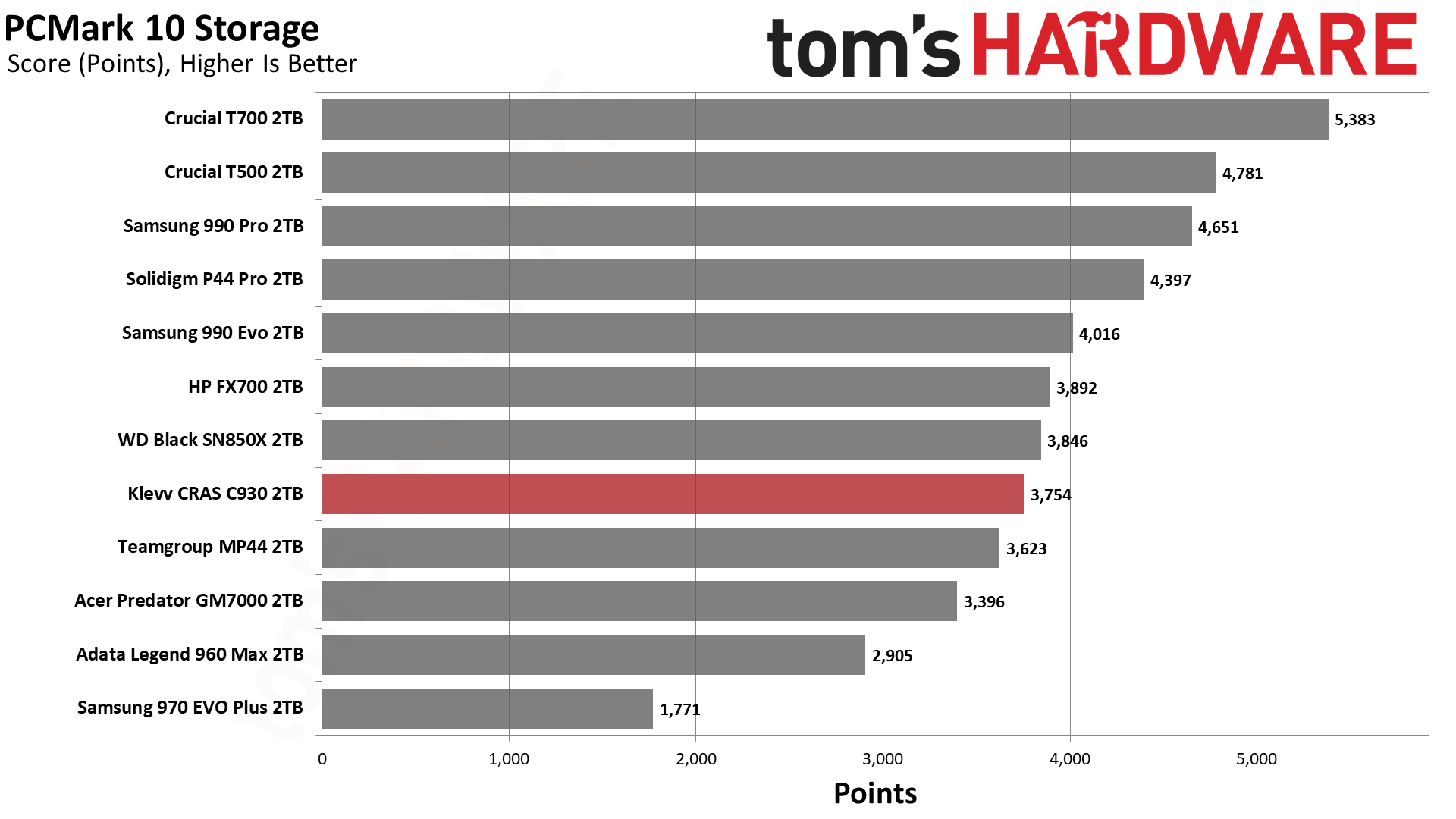
The PCMark 10 results are thankfully better and closer to what we expected. We will have to keep an eye on this drive in comparison to the GM7000, which uses older firmware. The C930 has an advantage here in its newer, tailored firmware for the flash it uses, because it suggests it will probably not have the usual IG5236 controller issues, aside from performance differences. There have been other IG5236 drives spotted with this flash, but it’s not very common and Klevv is the top brand to use it.
Transfer Rates — DiskBench
We use the DiskBench storage benchmarking tool to test file transfer performance with a custom, 50GB dataset. We copy 31,227 files of various types, such as pictures, PDFs, and videos to a new folder and then follow-up with a reading test of a newly-written 6.5GB zip file. This is a real world type workload that fits into the cache of most drives.
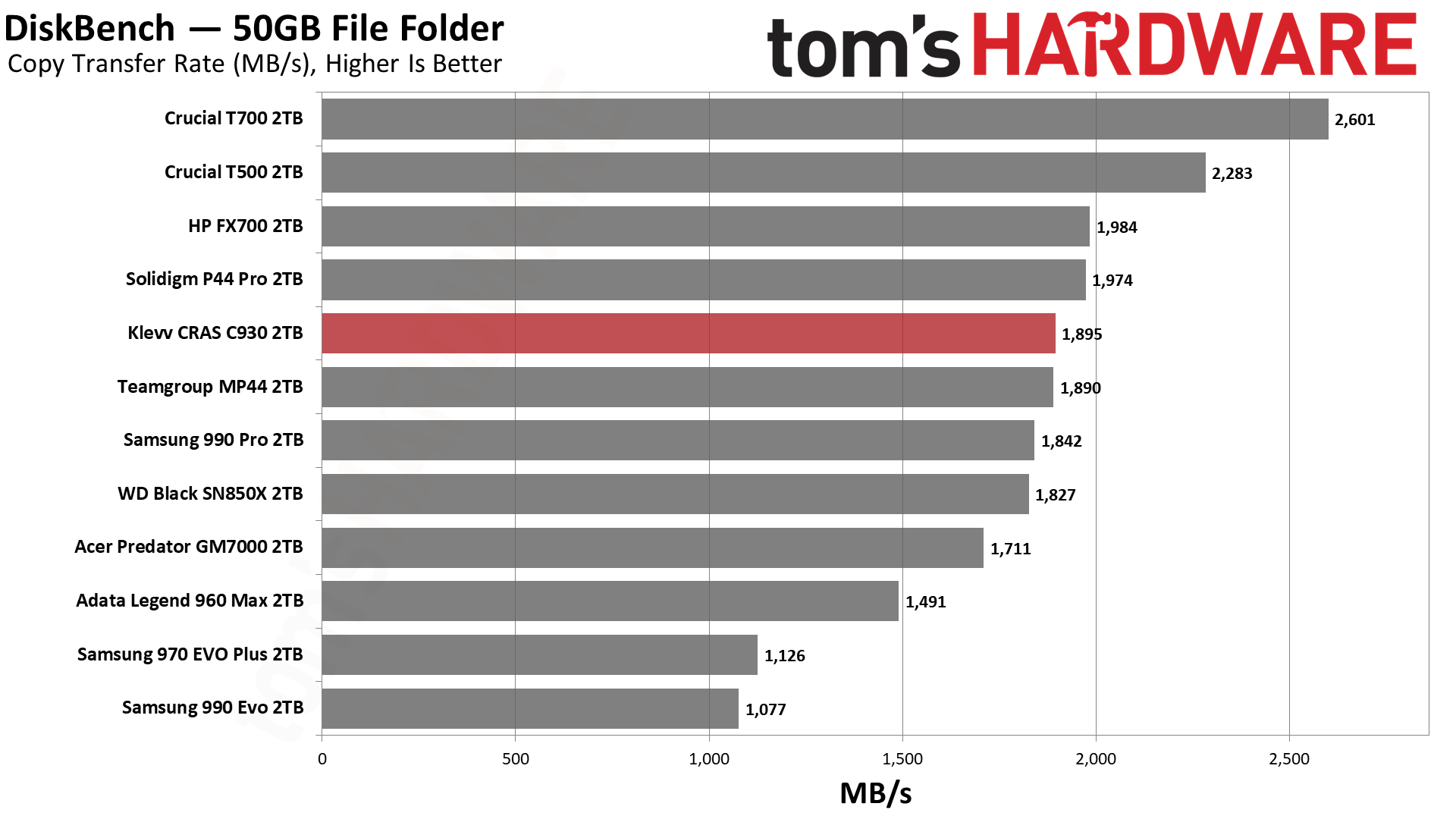
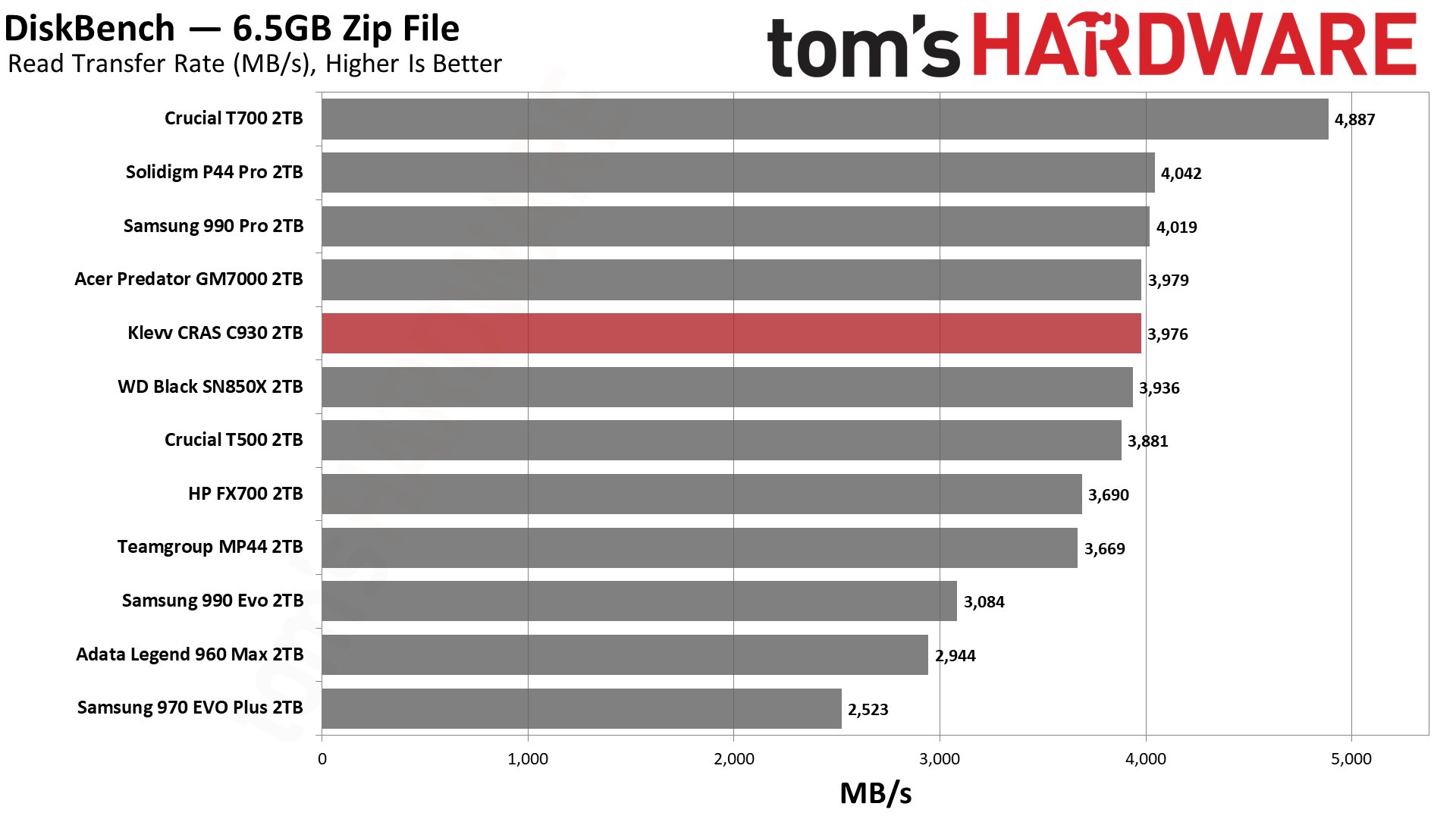
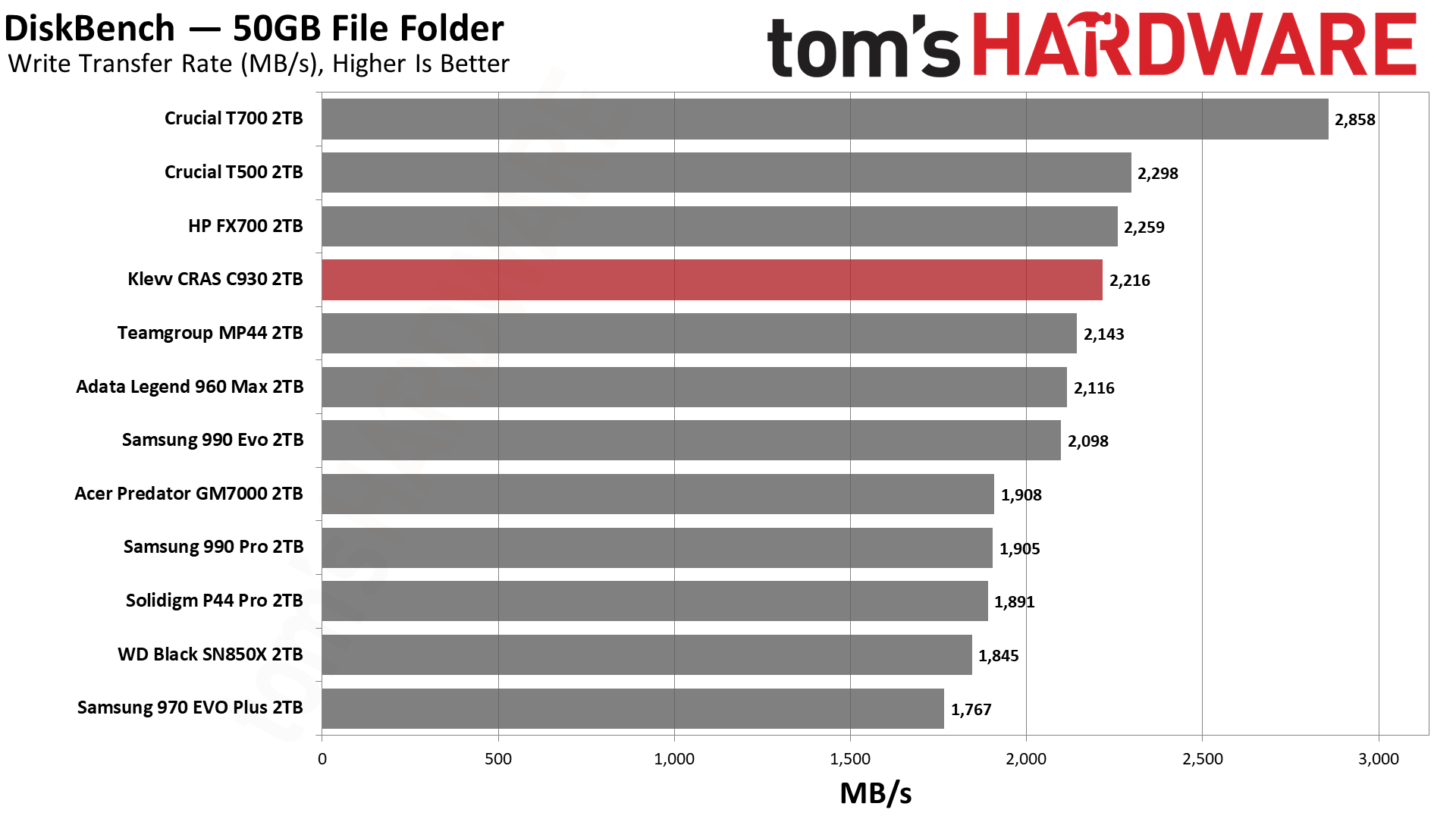
DiskBench looks good. This drive transfer rates are up there with some of the better PCIe 4.0 SSDs, which makes it a reasonable alternative. At this point it’s not difficult to get an SSD with strong copying performance.
Get Tom's Hardware's best news and in-depth reviews, straight to your inbox.
Synthetic Testing — ATTO / CrystalDiskMark
ATTO and CrystalDiskMark (CDM) are free and easy-to-use storage benchmarking tools that SSD vendors commonly use to assign performance specifications to their products. Both of these tools give us insight into how each device handles different file sizes and at different queue depths.
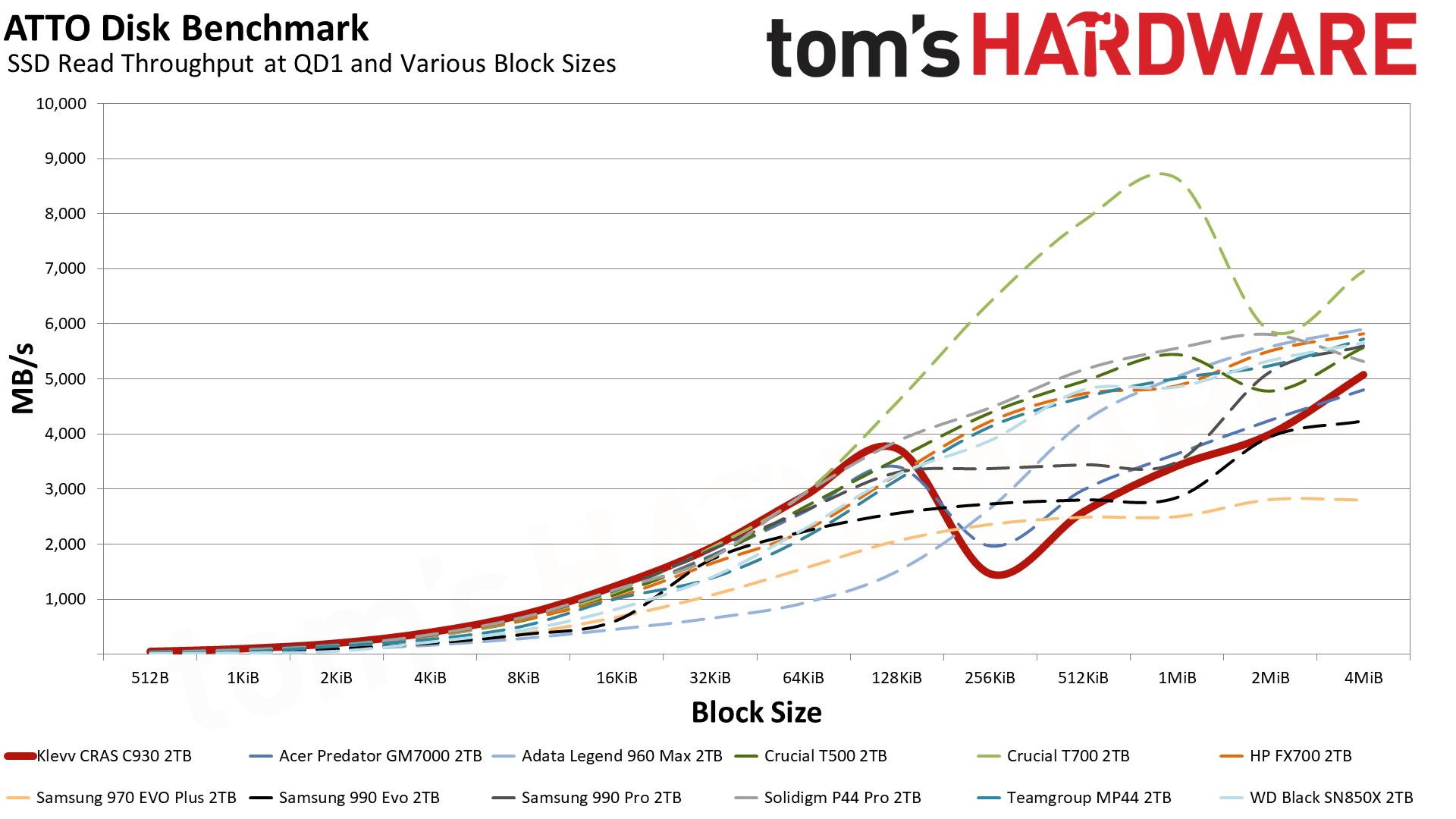
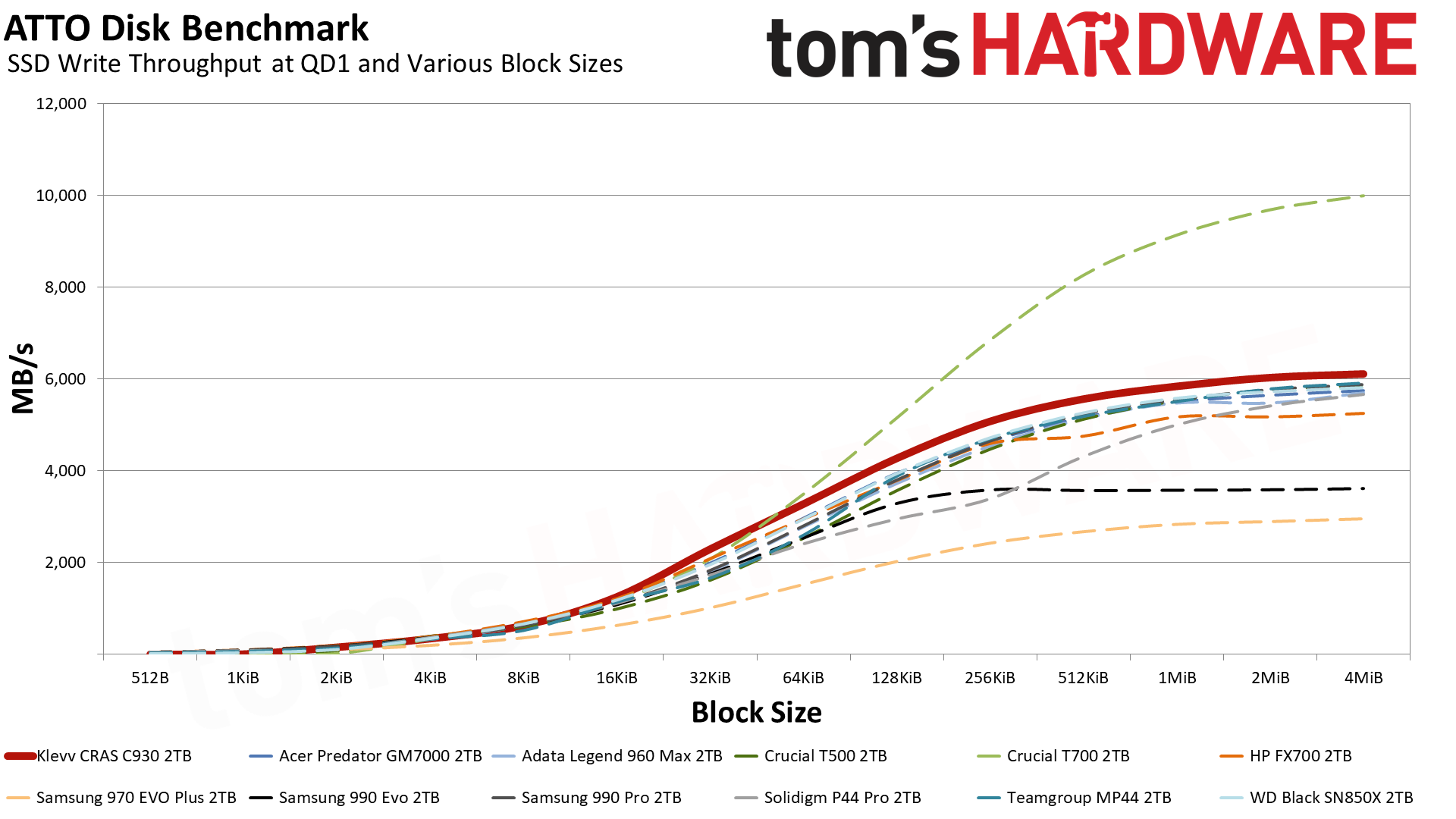
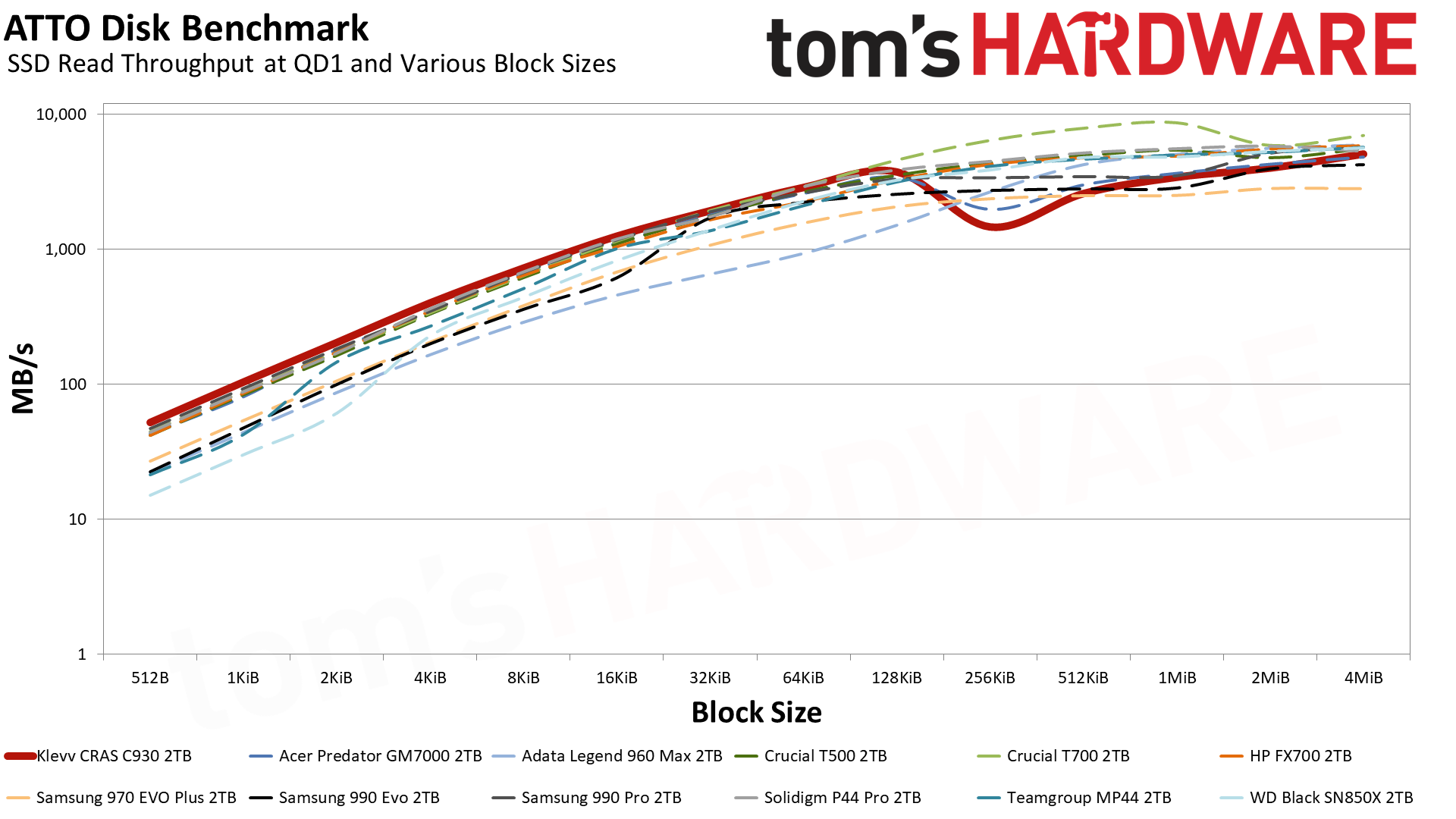
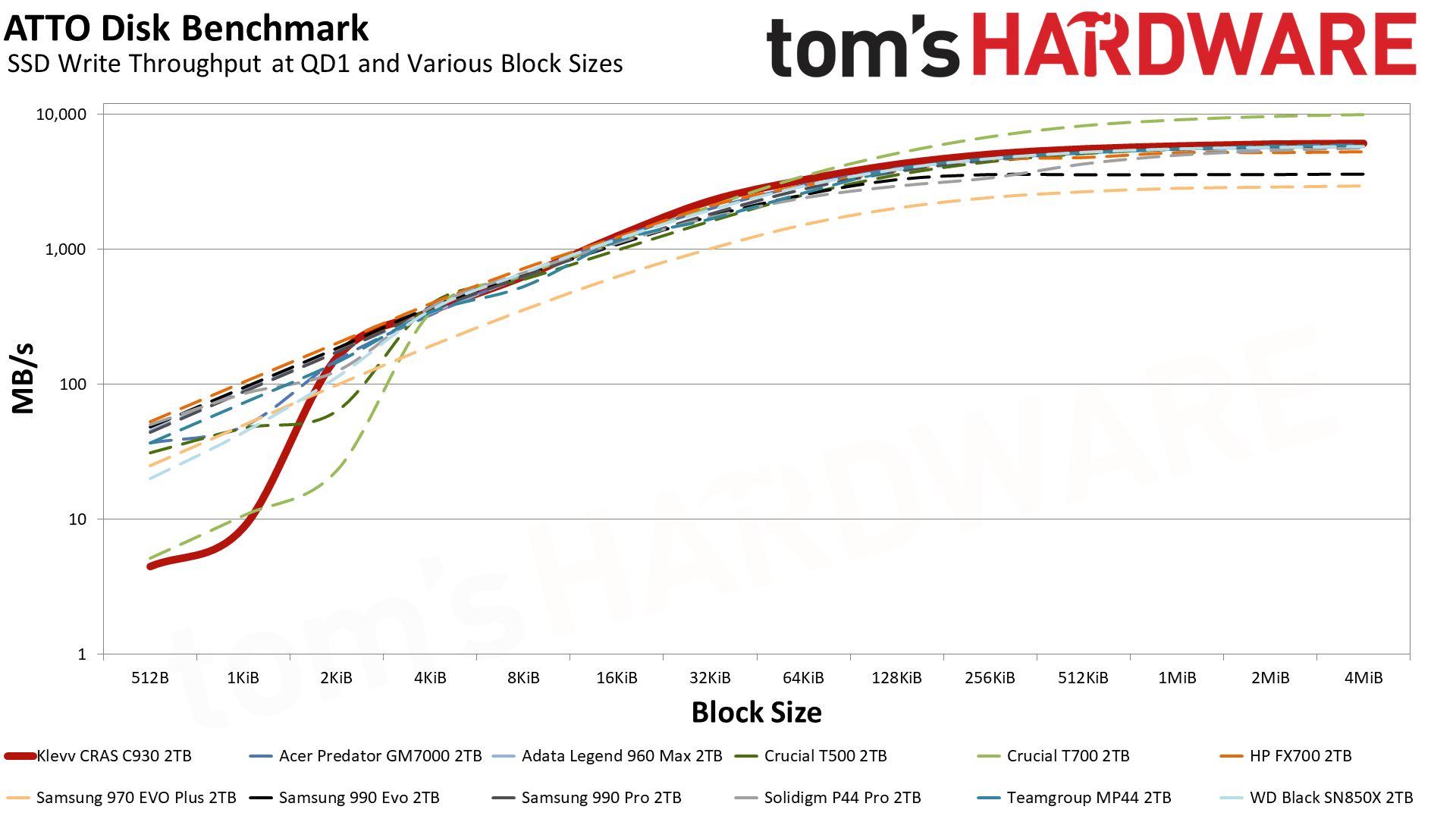
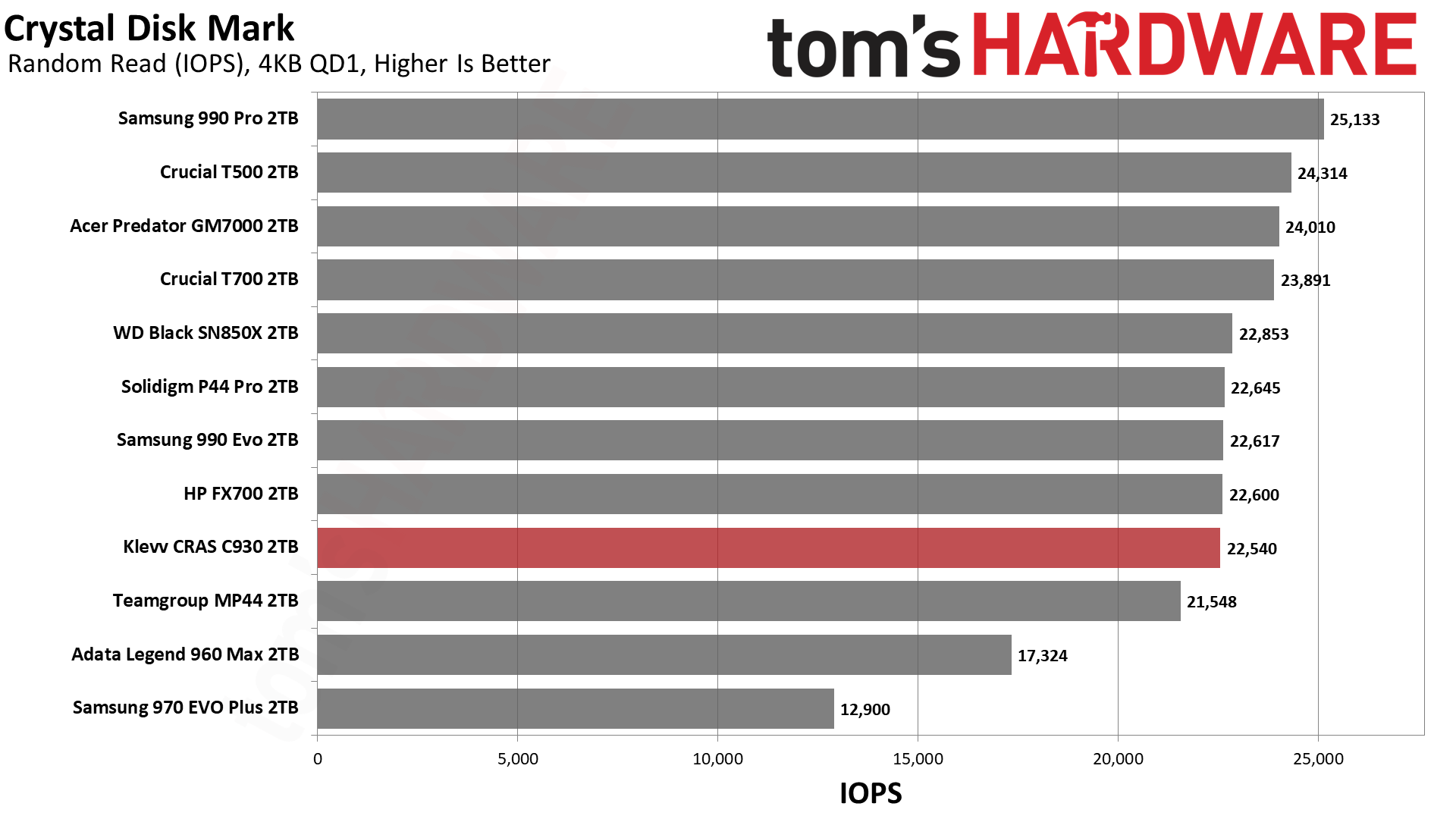
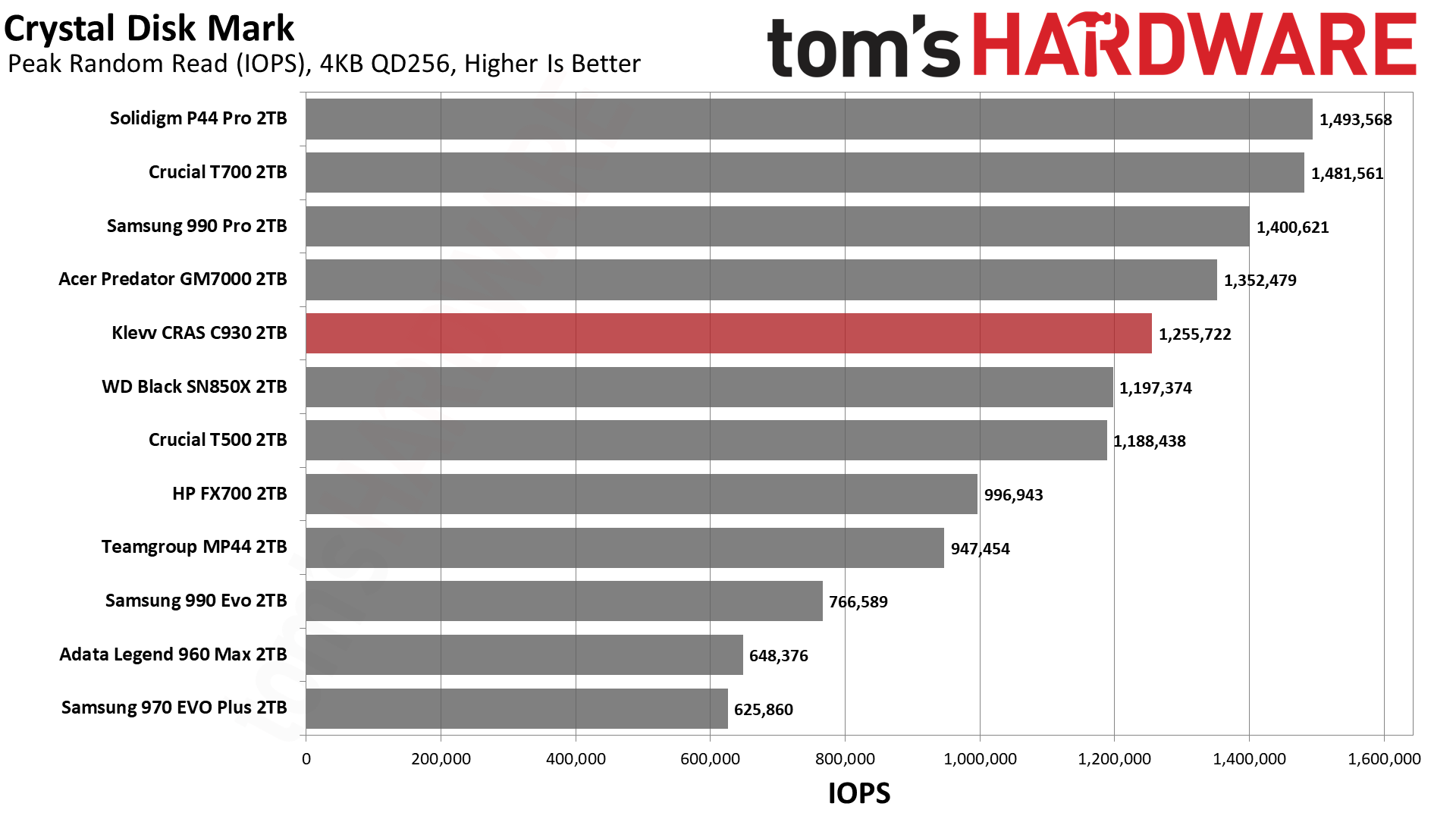
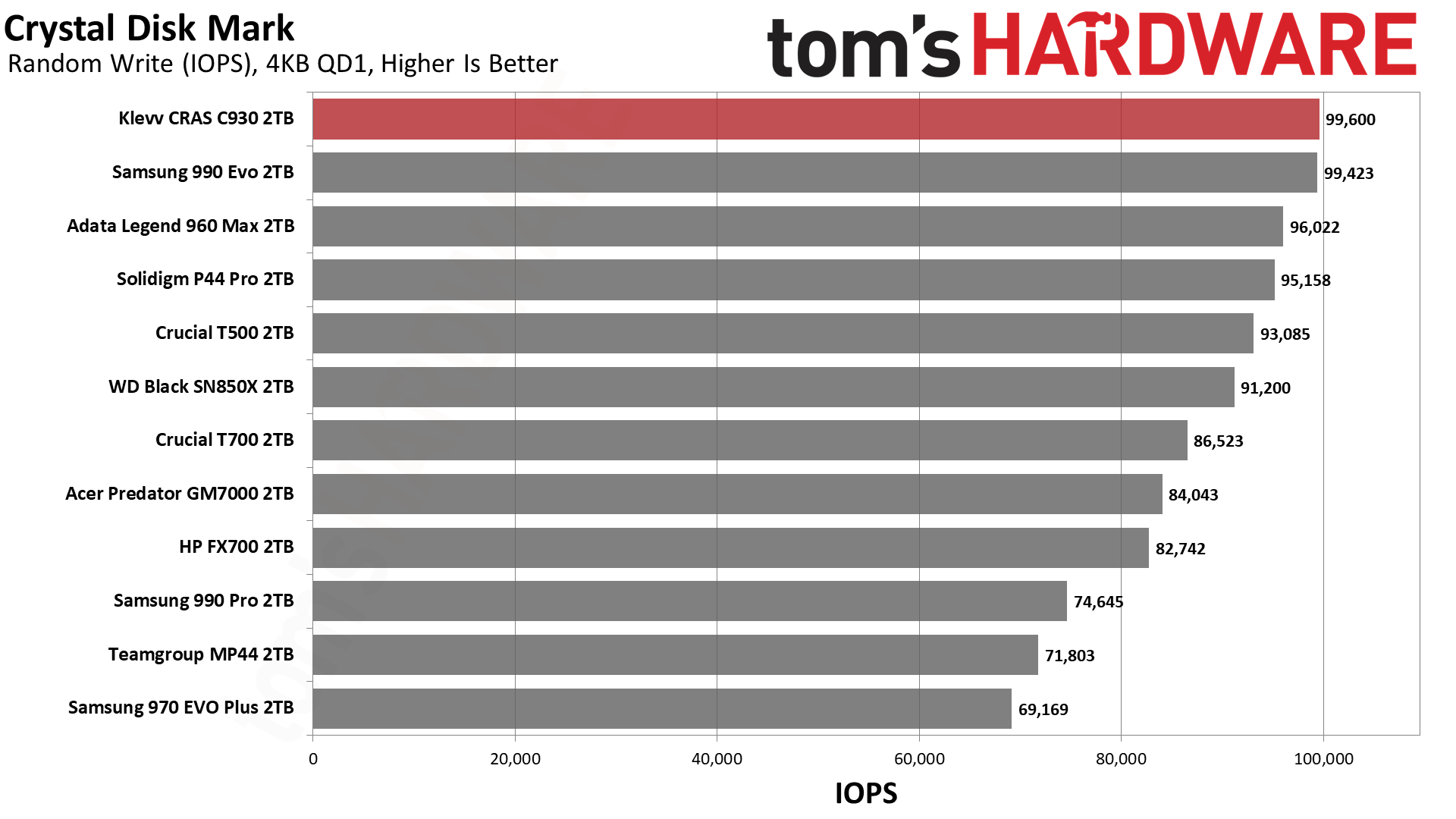
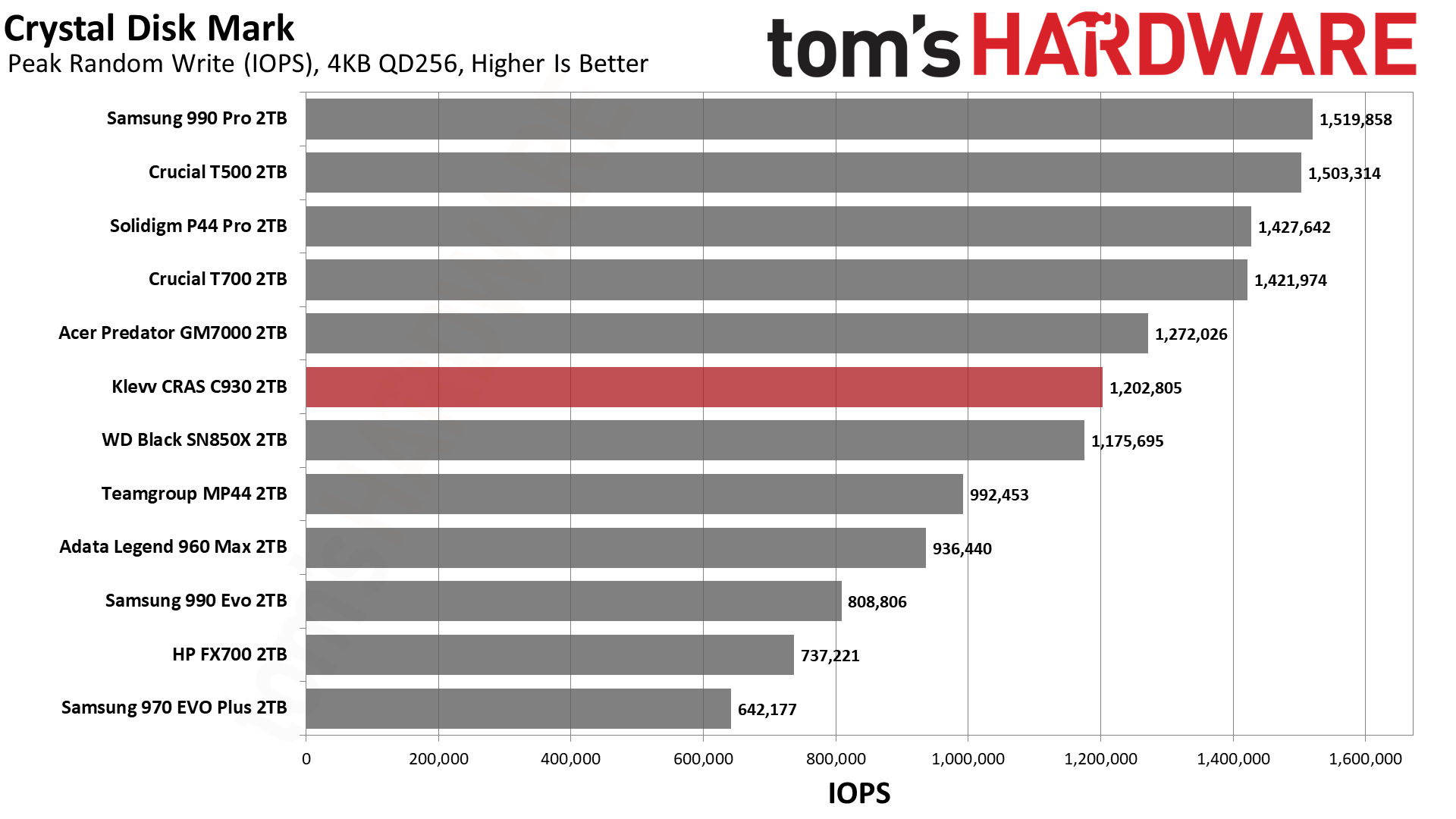
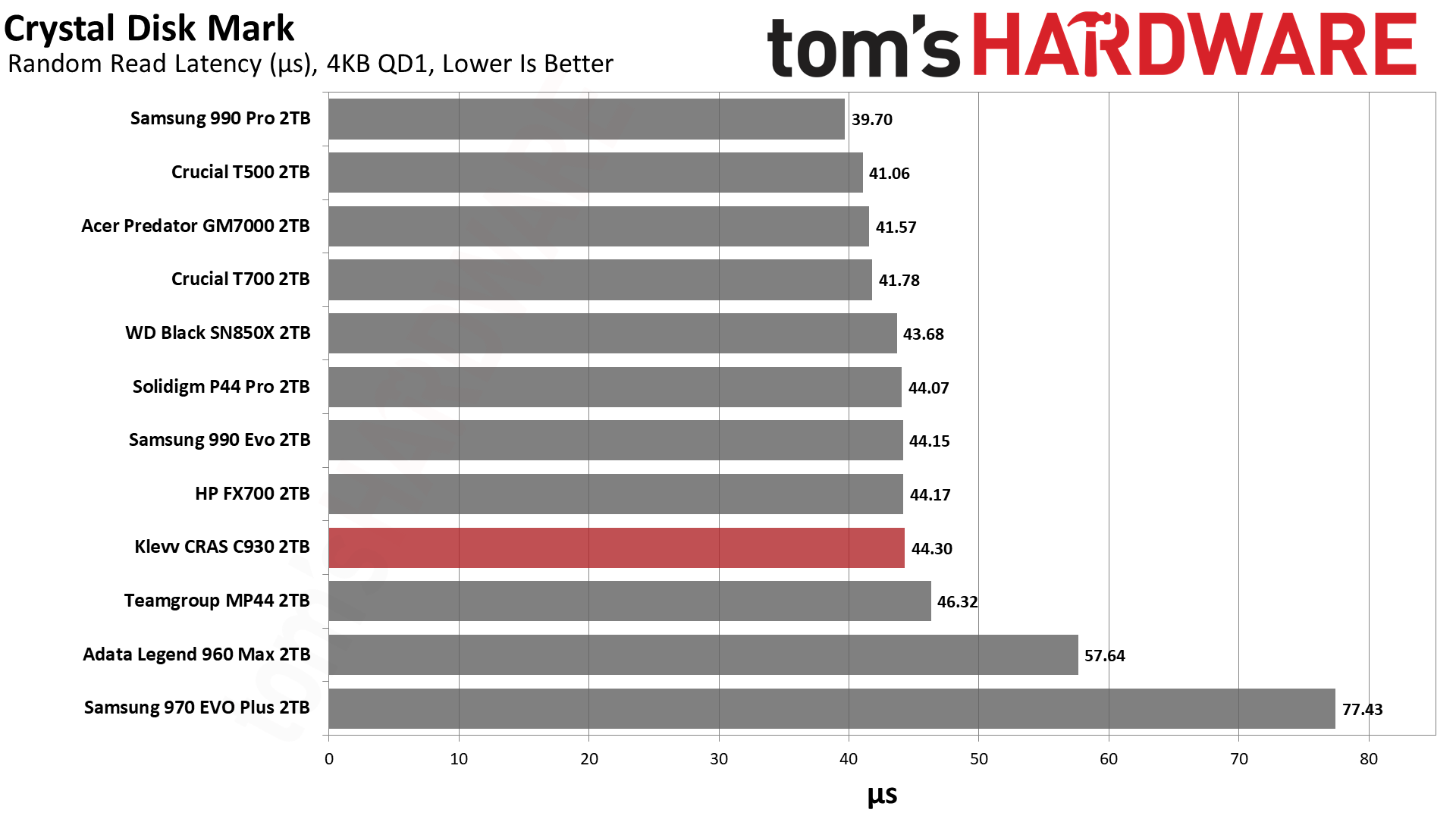
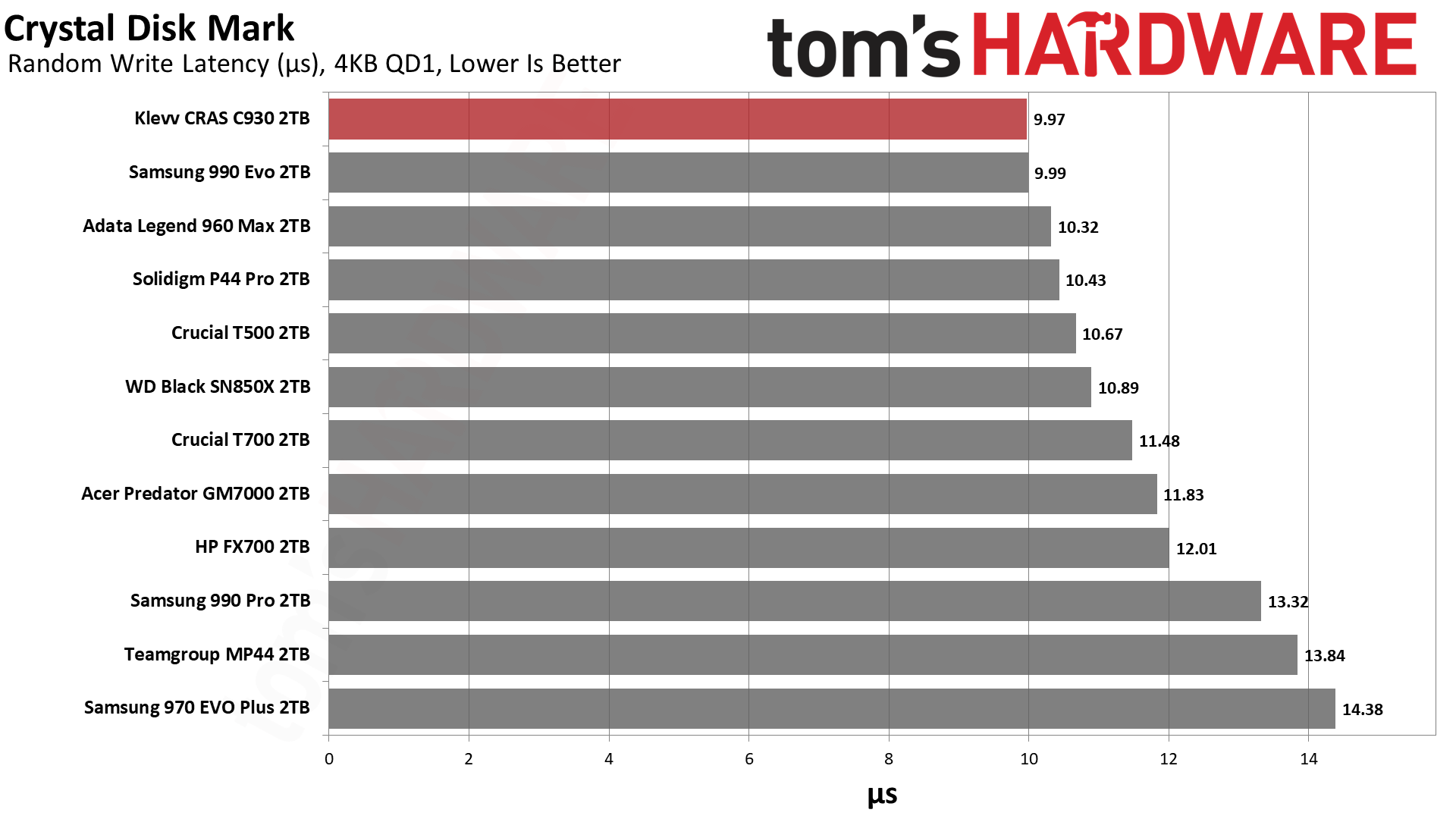
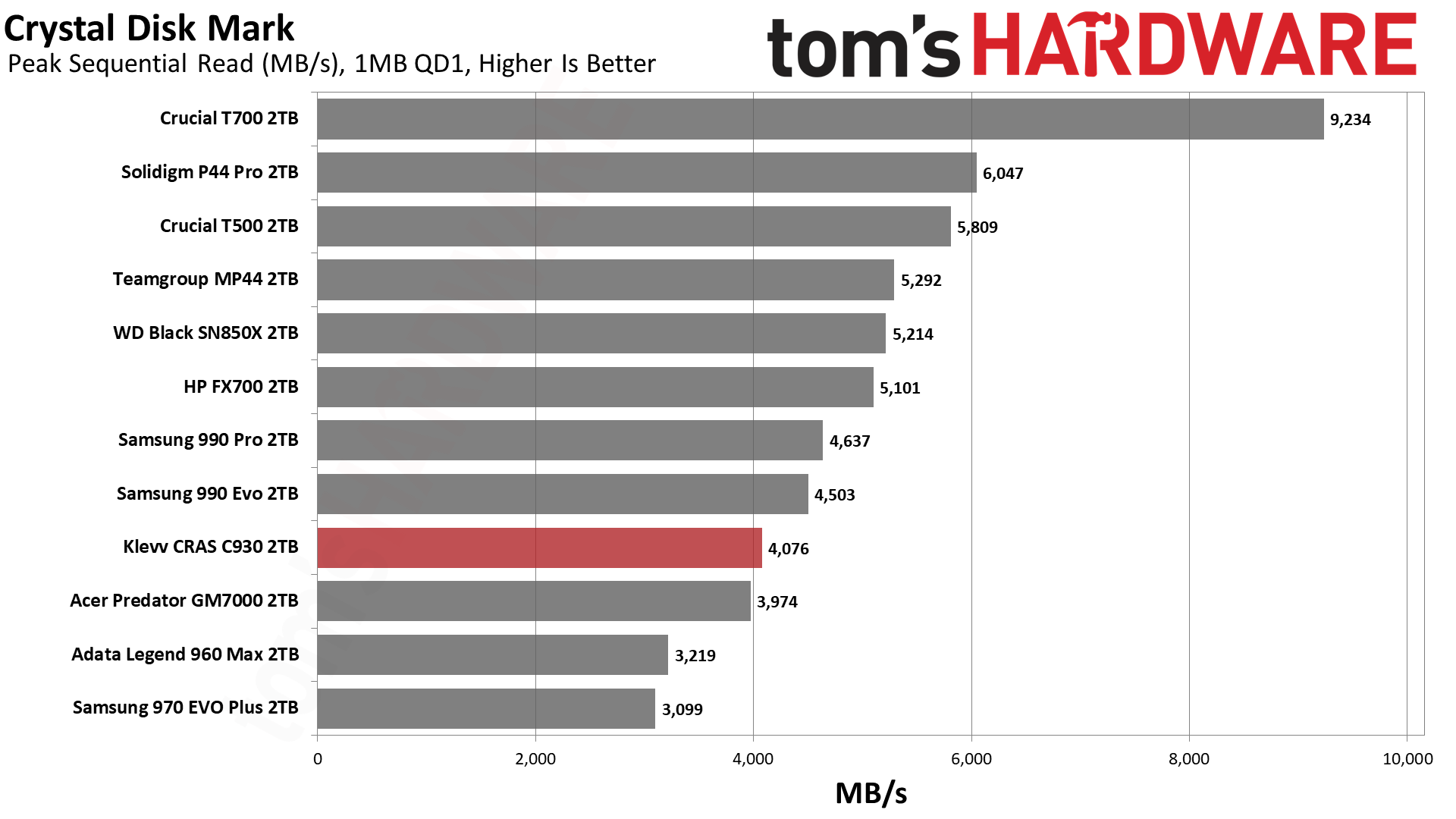
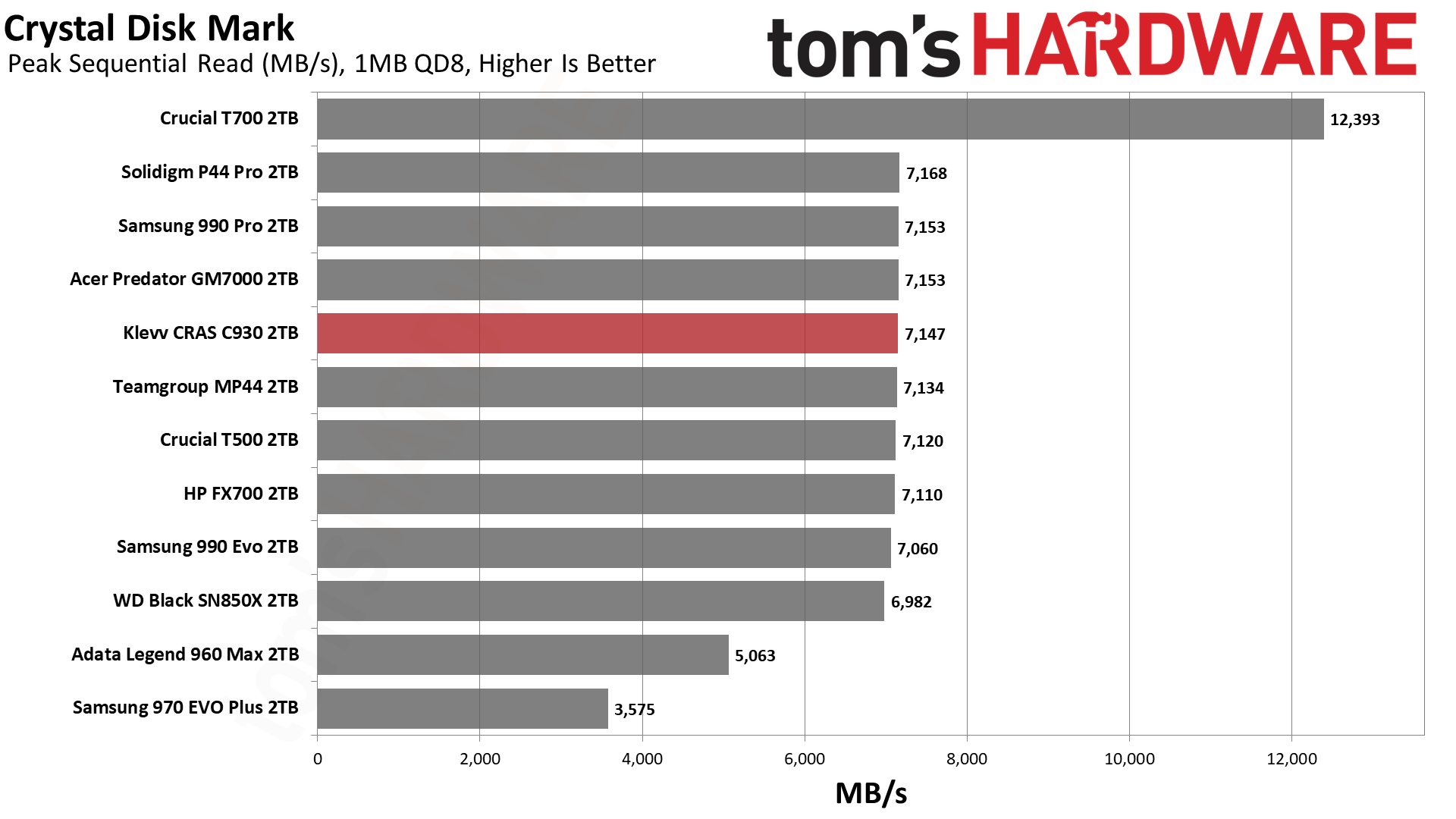
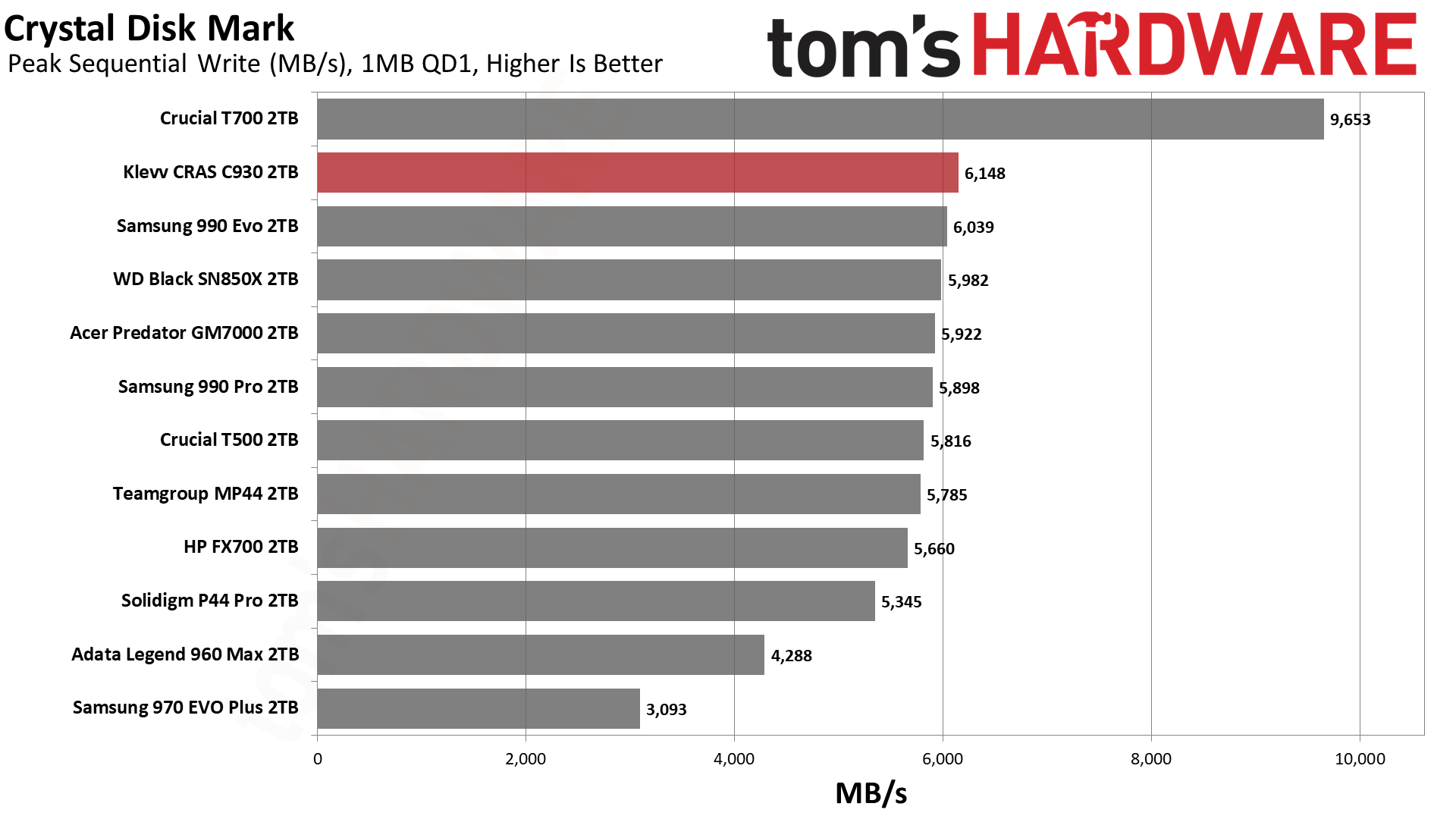
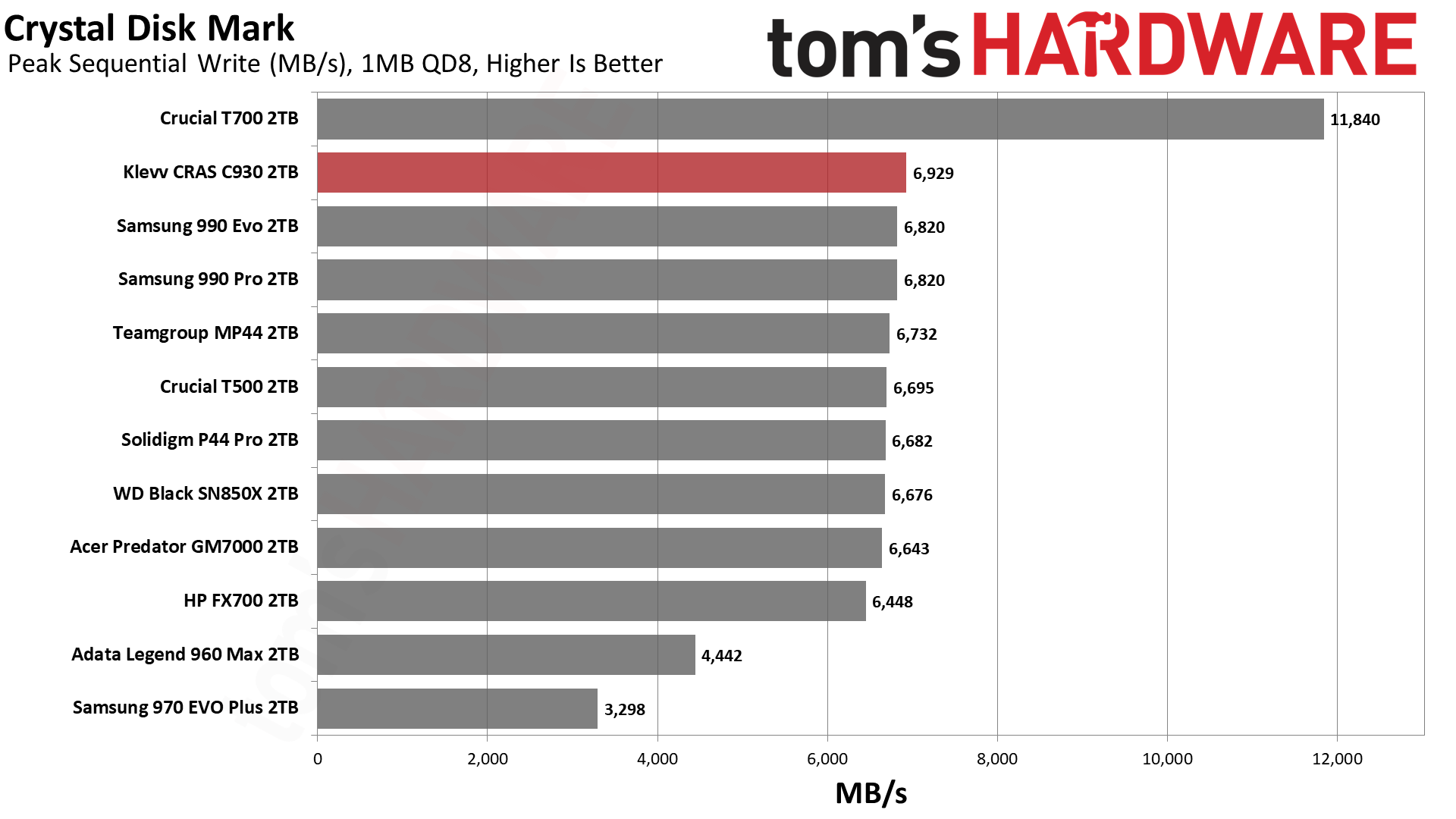
ATTO also looks good. There's a drop with sequential reads at 256KiB, but we also see this — although less pronounced — with the GM7000. This is a nuance of the controller and how it works with the flash. The weakness of writes at a low block size in ATTO are not borne out in CDM, where random 4KB read and write results for the C930 are both fairly good. Sequential results also match the GM7000 closely enough. We would generally consider SK hynix’s V7 flash, used in the C930, as being on par with Micron’s B47R in the GM7000.
Sustained Write Performance and Cache Recovery
Official write specifications are only part of the performance picture. Most SSDs implement a write cache, which is a fast area of (usually) pseudo-SLC programmed flash that absorbs incoming data. Sustained write speeds can suffer tremendously once the workload spills outside of the cache and into the "native" TLC or QLC flash.
We use Iometer to hammer the SSD with sequential writes for 15 minutes (longer, generally, though we only show the first 15 minutes in the charts) to measure both the size of the write cache and performance after the cache is saturated. We also monitor cache recovery via multiple idle rounds. This process shows the performance of the drive in various states as well as the steady state write performance.
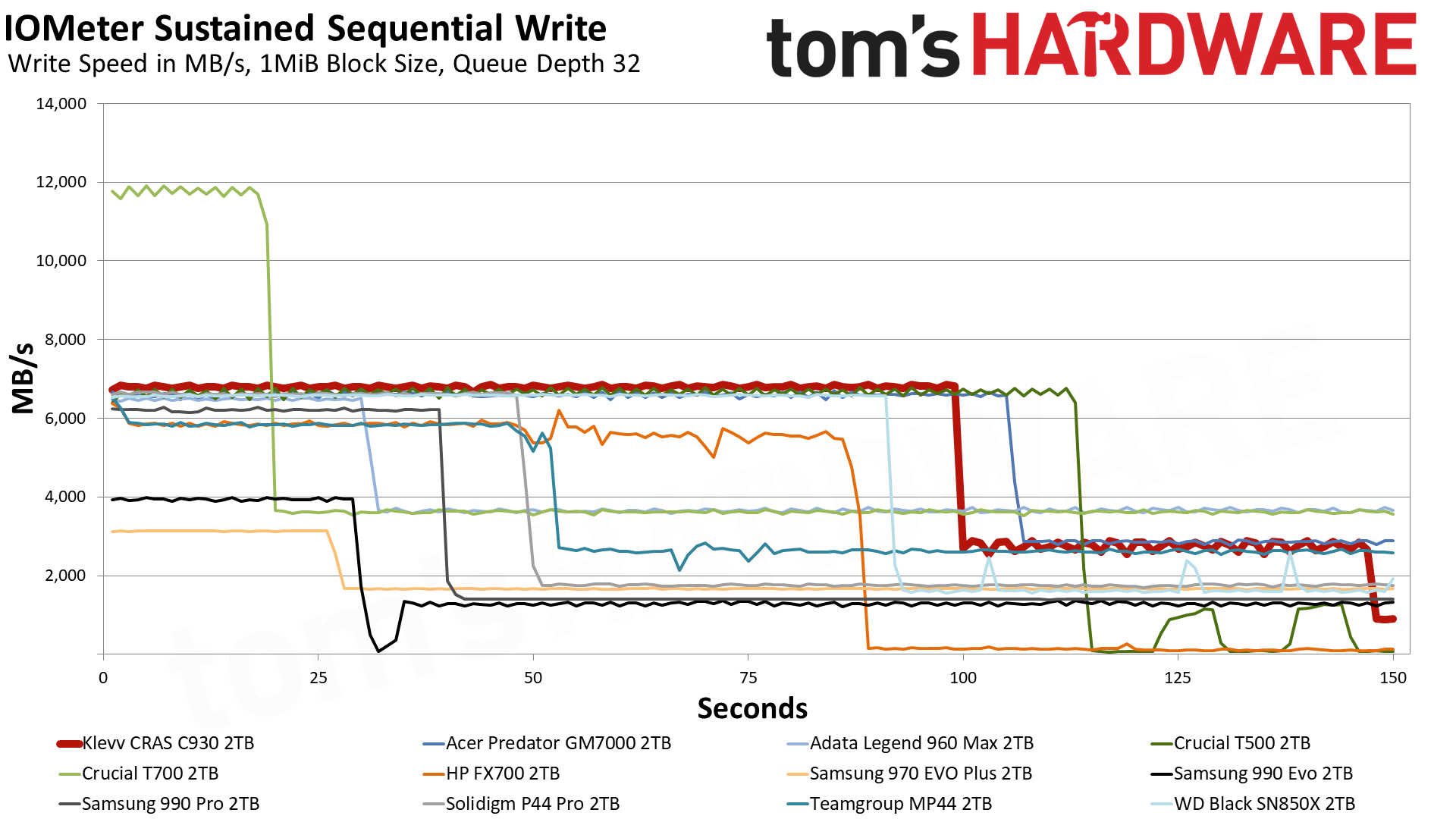
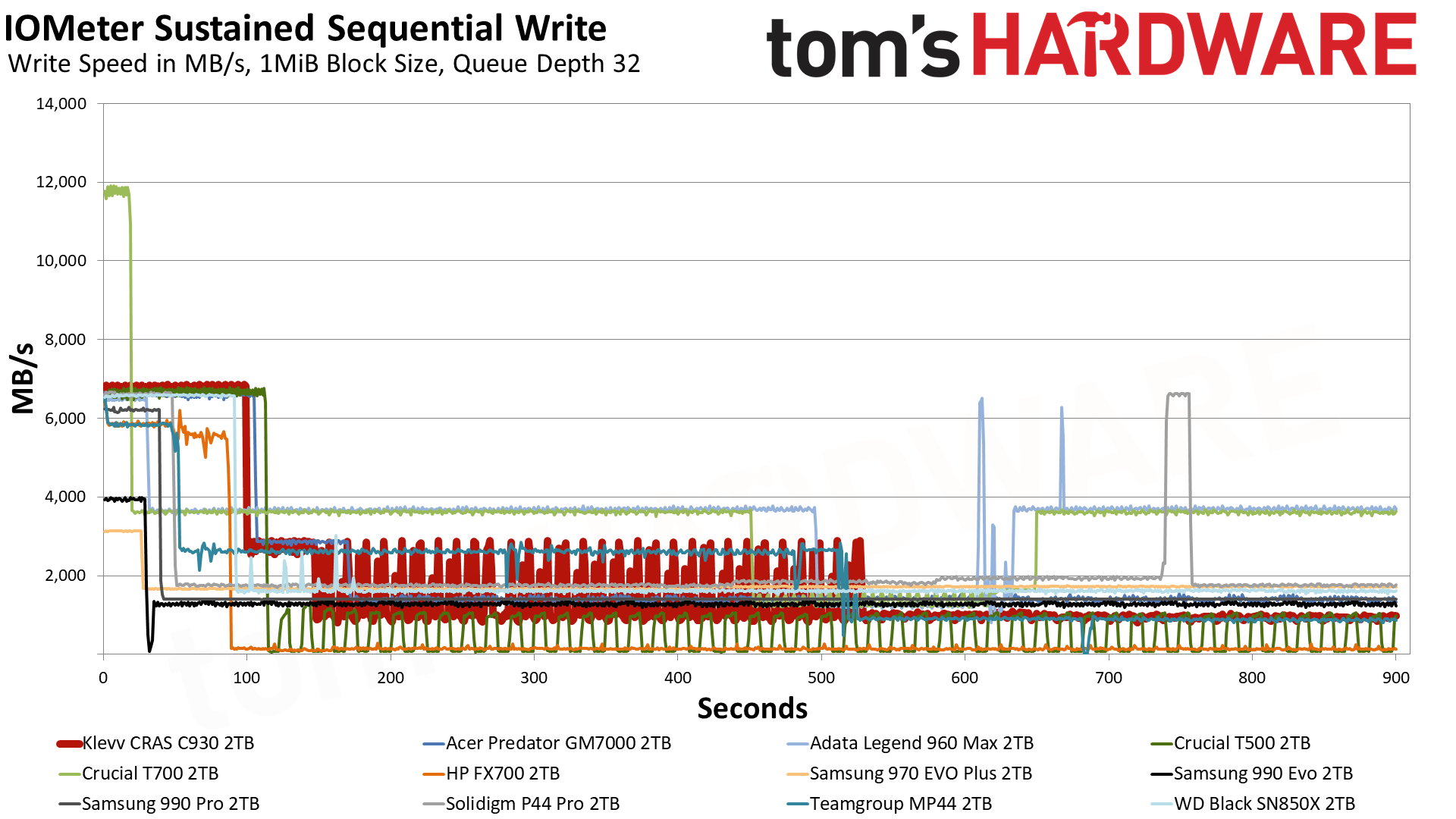
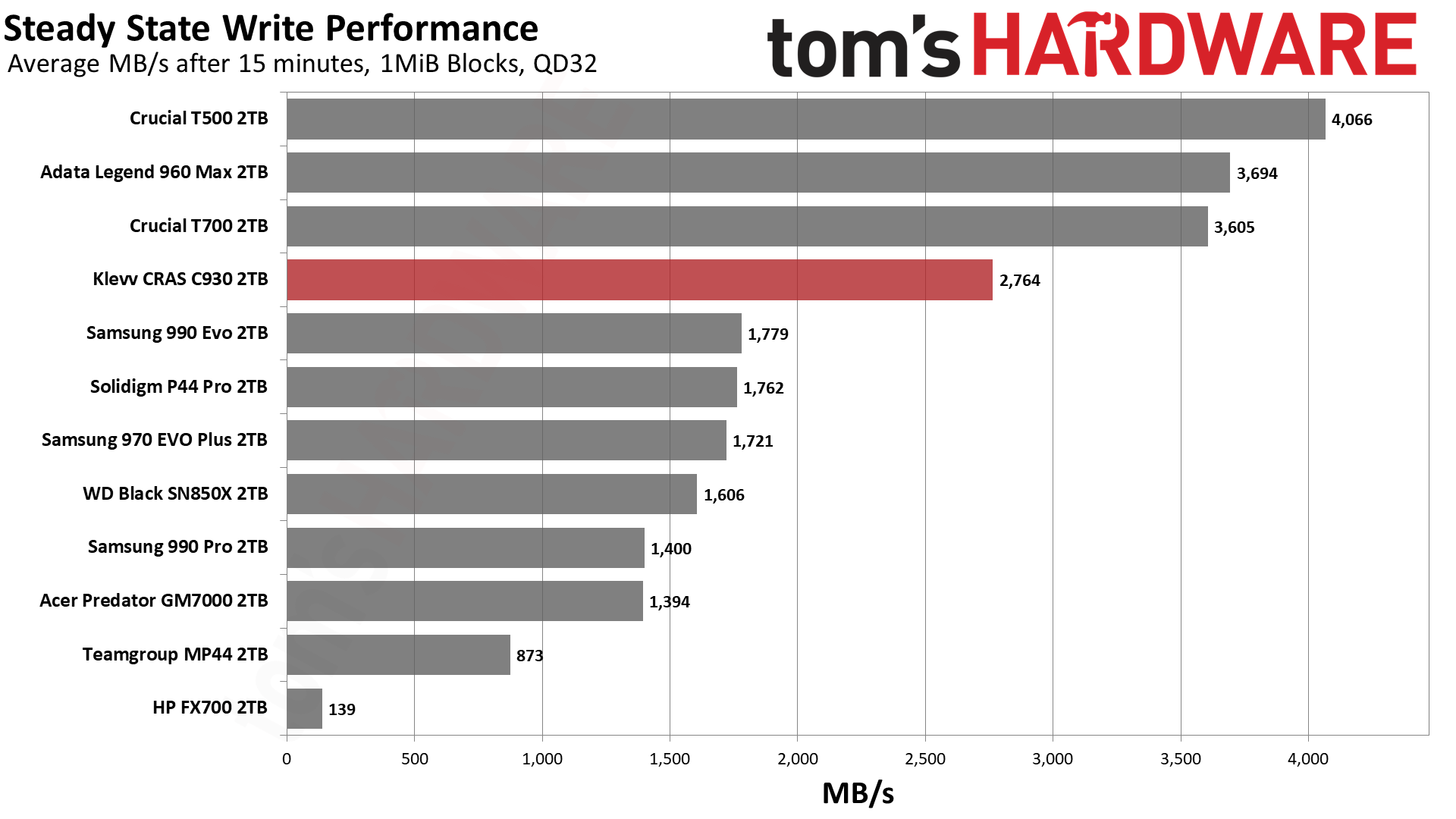
The C930 writes at above 6.5 GB/s in pSLC mode for up to 100 seconds, demonstrating an ample cache size. Afterward, it falls down to a TLC speed at up to 3 GB/s, with a steady state write performance just below 2.8 GB/s. The folding state is considerably worse at around 1 GB/s.
This overall pattern isn’t the very best we’ve seen, as drives with small caches like the Sabrent Rocket 4 Plus-G can attain higher overall post-cache write speeds. On the other hand, a large cache can have its benefits, and the drive does attempt to recover quickly. The C930 doesn’t seem as good as drives with larger caches like the Kingston KC3000. The Legend 960 Max also shows off the high TLC speeds possible with Micron’s flash. The IG5236 controller is also somewhat limited, as we can see with the GM7000.
One difference and a limiting factor between this controller and the Phison E18 is that InnoGrit supports at best 1200 MT/s flash while the E18 can and handles up to 1600 MT/s, as on the KC3000. This can improve performance in some cases, although it’s not a huge factor as many E18-based drives are also at 1200 MT/s. The SM2264 in the Legend 960 Max also takes 1600 MT/s. This difference reinforces the idea that the IG5236 is a bit of an underdog in this fight, although at the end of the day its performance is close enough to the others.
We’re excluding four-channel, DRAM-less solutions in this analysis, as with sustained writes you are usually looking at one of the eight-channel, DRAM-equipped controllers and drives.
Power Consumption and Temperature
We use the Quarch HD Programmable Power Module to gain a deeper understanding of power characteristics. Idle power consumption is an important aspect to consider, especially if you're looking for a laptop upgrade as even the best ultrabooks can have mediocre stock storage. Desktops may be more performance-oriented with less support for power-saving features, so we show the worst-case.
Some SSDs can consume watts of power at idle while better-suited ones sip just milliwatts. Average workload power consumption and max consumption are two other aspects of power consumption but performance-per-watt, or efficiency, is more important. A drive might consume more power during any given workload, but accomplishing a task faster allows the drive to drop into an idle state more quickly, ultimately saving energy.
For temperature recording we currently poll the drive’s primary composite sensor during testing with a 22C ambient. Our testing is rigorous enough to heat the drive to a realistic ceiling temperature.
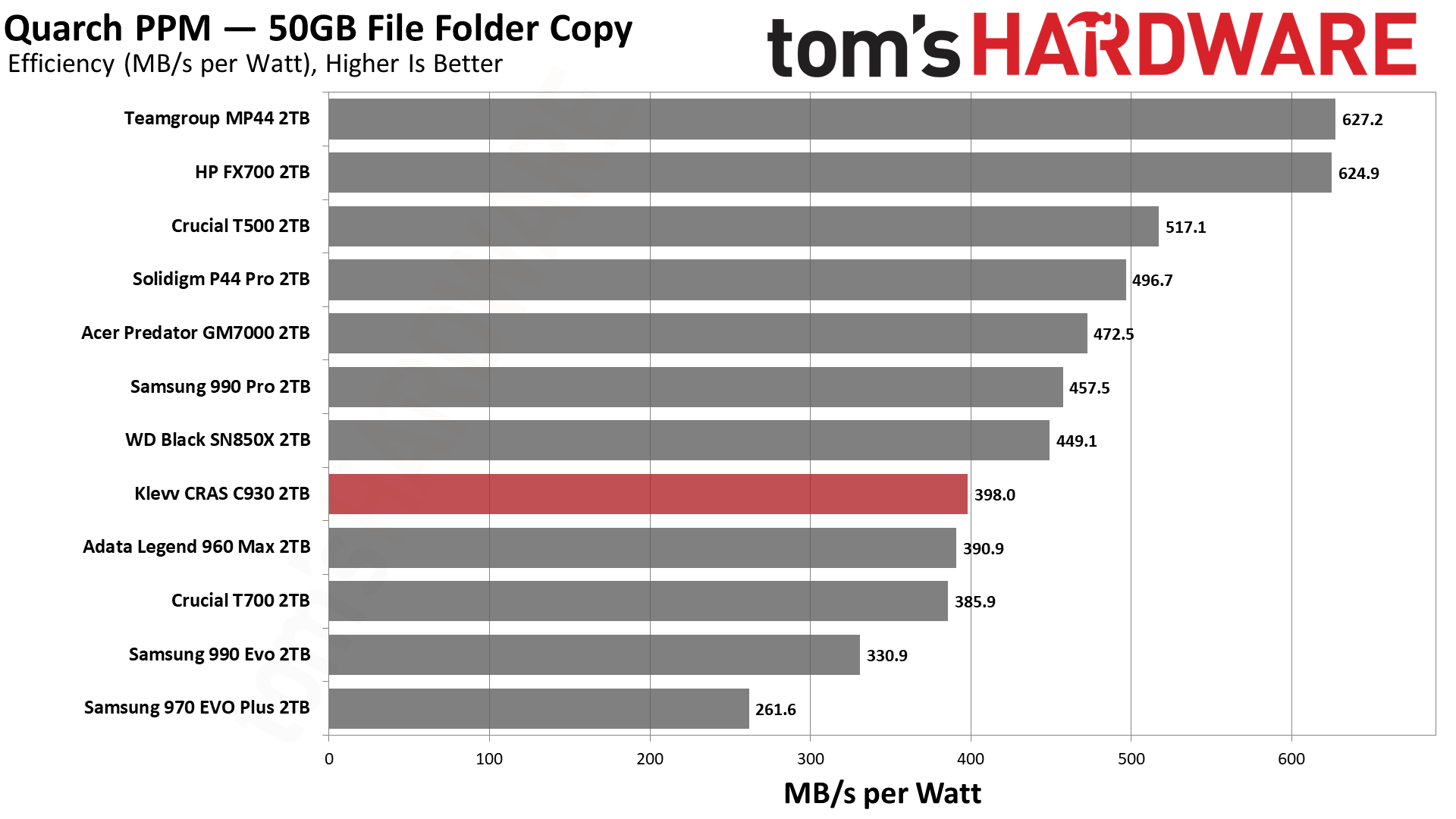
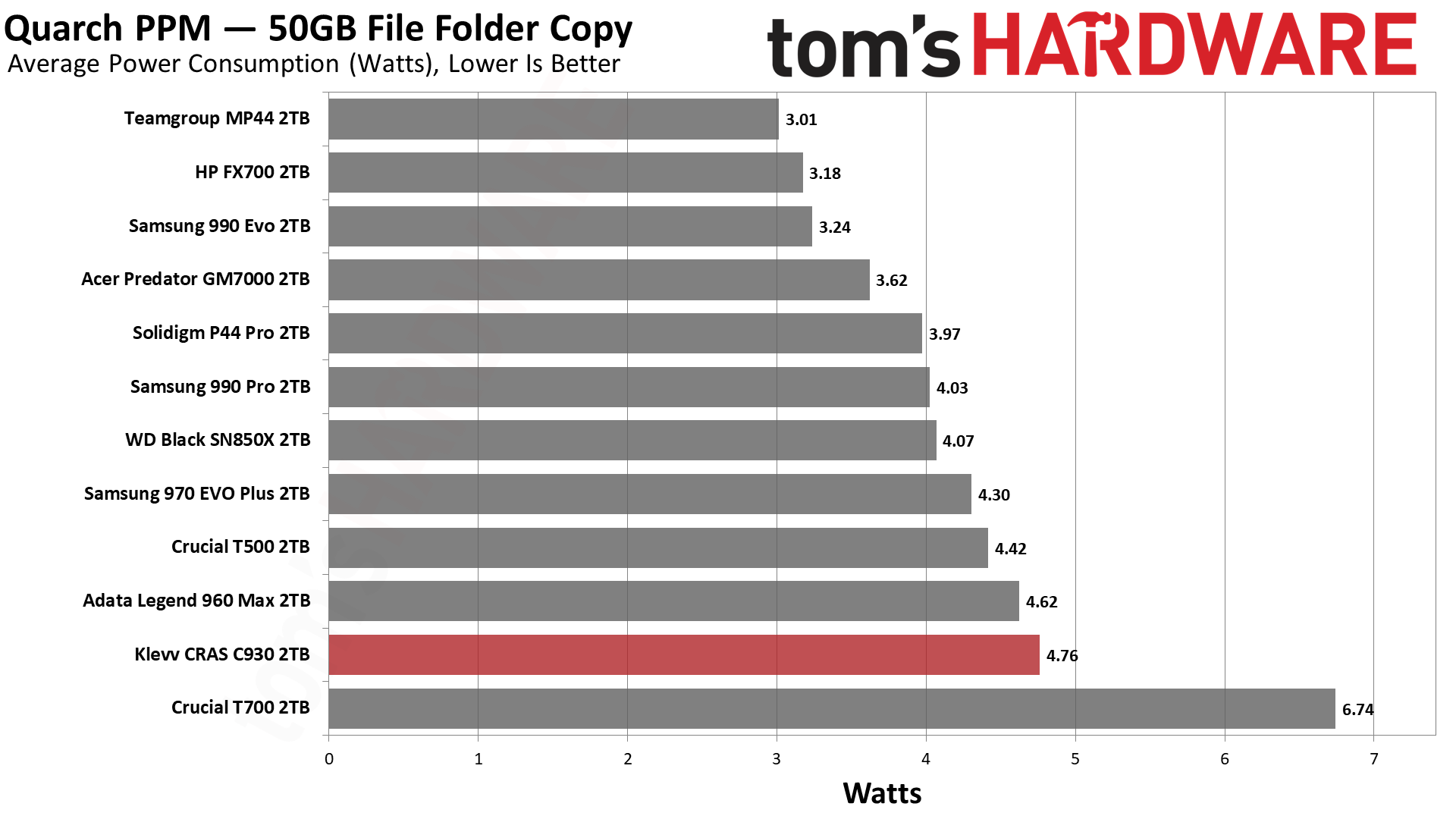
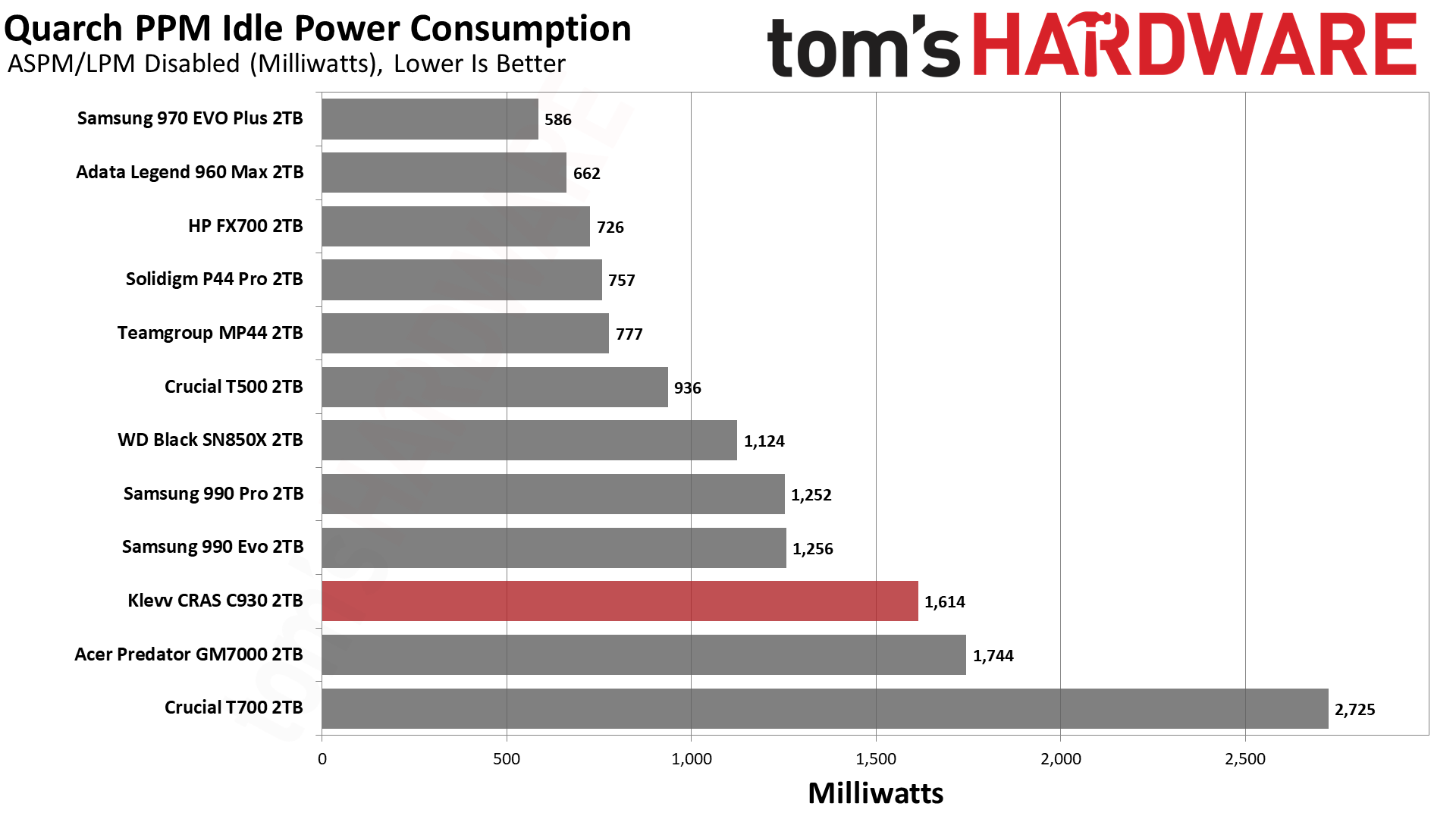
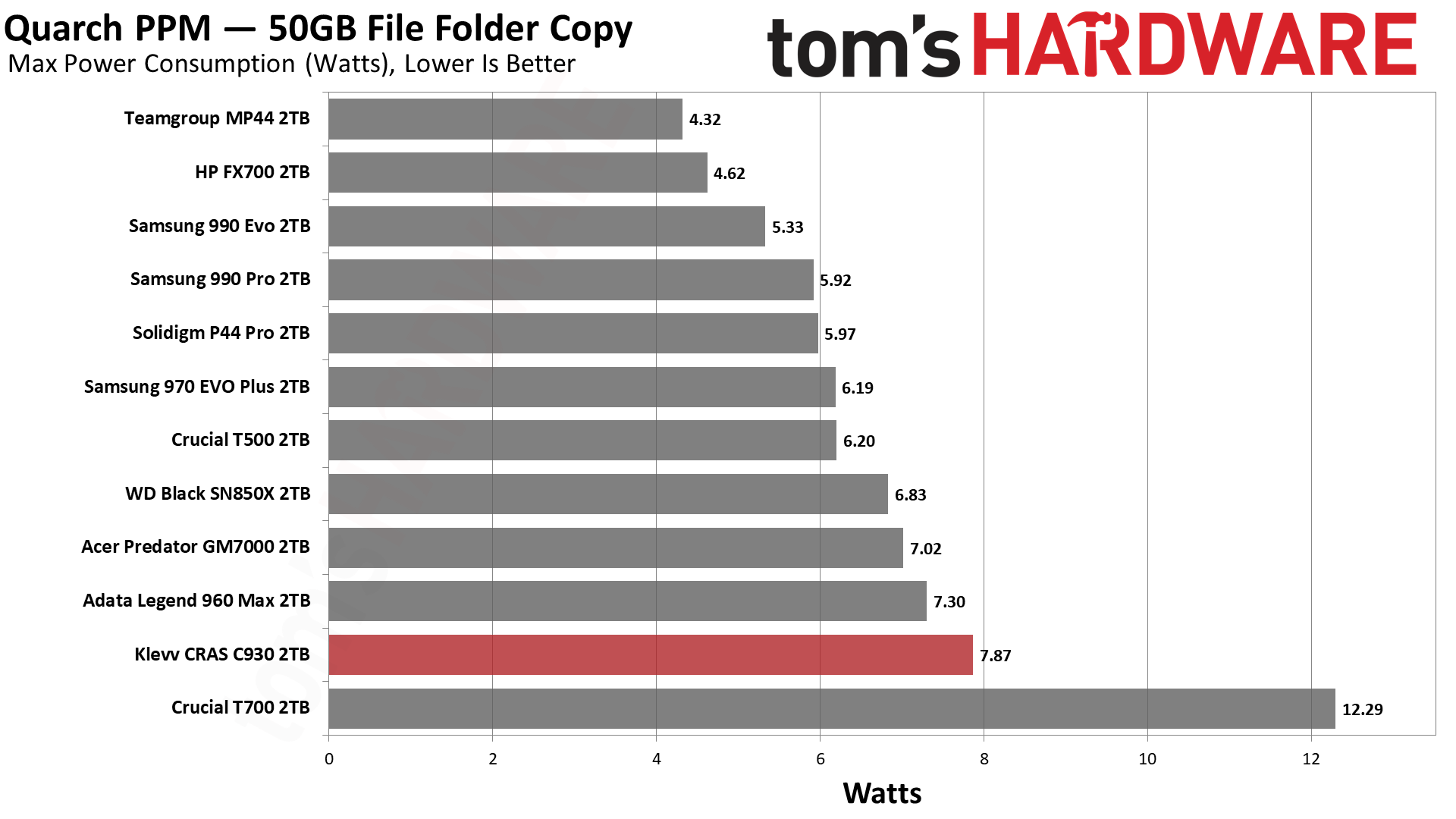
The C930 is not particularly power-efficient, but that may not be too important for a drive like this. If it’s in a desktop, especially as a secondary drive, there’s less of a reason for concern. It’s also fine in a PS5. There are better options for laptops, though.
This drive tracks more than one temperature, but the highest never exceeded 74°C. This is well within reason given the high operating temperature limits of the drive by SMART. It would probably be wise to use the drive with its heatsink, which does make it less desirable for use in a laptop, but that is not a requirement.
Test Bench and Testing Notes
| CPU | Intel Core i9-12900K |
| Motherboard | Asus ROG Maximus Z790 Hero |
| Memory | 2x16GB G.Skill DDR5-5600 CL28 |
| Graphics | Intel Iris Xe UHD Graphics 770 |
| CPU Cooling | Enermax Aquafusion 240 |
| Case | Cooler Master TD500 Mesh V2 |
| Power Supply | Cooler Master V850 i Gold |
| OS Storage | Sabrent Rocket 4 Plus 2TB |
| Operating System | Windows 11 Pro |
We use an Alder Lake platform with most background applications such as indexing, Windows updates, and anti-virus disabled in the OS to reduce run-to-run variability. Each SSD is prefilled to 50% capacity and tested as a secondary device. Unless noted, we use active cooling for all SSDs.
Klevv CRAS C930 Bottom Line
The Klevv CRAS C930 isn’t a bad drive, but it’s also often not the best choice. That comes down to availability and price. We do think its performance is good enough, and the included heatsink — which can be optionally installed — is a nice touch. It should be okay in any system, but it makes the most sense in a desktop or PS5. It handles sustained workloads well enough to be useful for more than everyday gaming, too. There’s usually a better choice for any niche, though, so it’s more of a backup option.
There are a few facets that have to be elaborated on, though. The first is that the C930’s IG5236 controller has a poor reputation. Concerns are not unfounded, but Klevv is not your typical generic brand. We suspect some care has gone into the firmware with this drive. Aside from the 3DMark performance oddity, which seems linked to the SK hynix flash, it does as well as its GM7000 counterpart. This flash is highly regarded on the P44 Pro, even if it’s less common than Micron’s alternative. So we think this drive should be treated favorably as part of the mix.
Still, this drive is not on par with the best PCIe 4.0 SSDs — the WD SN850X, Solidigm P44 Pro / SK hynix P41 Platinum, and Samsung 990 Pro. What about the DRAM-less options like the Lexar NM790, Addlink A93, and similar? This is a more challenging question. If you’re going for 4TB, then that puts the C930 out of contention.
At lower capacities, you’re probably looking more at price if the drive is to be used in a PS5 or as a secondary gaming desktop SSD. If you want a budget workhorse drive, though, the C930 with eight channels and DRAM — with relatively sane sustained performance — is a competent competitor to other IG5236-based drives. It would have to undercut E18-based drives on price, and the Adata Legend 960 series as well.
It’s a common refrain to say that an SSD like this has a lot of competition. The space has only heated up, especially with recent entries like the Crucial T500. The good news is that it means you can get a halfway decent SSD without a problem, even with prices trending upward. The bad news is that it can be challenging to differentiate between all these drives. We can at least say that Klevv is a capable brand that’s worth a look, which is better praise than we can give some recent drives we’ve reviewed. Whether you can find the 2TB drive in stock, at a reasonable price, is a different matter.
MORE: Best SSDs
MORE: Best External SSDs and Hard Drives
MORE: How We Test HDDs And SSDs
MORE: All SSD Content
- 1
- 2
Current page: Klevv CRAS C930 2TB — Performance Results
Prev Page Klevv CRAS C930 2TB — Features and Specifications
Shane Downing is a Freelance Reviewer for Tom’s Hardware US, covering consumer storage hardware.
