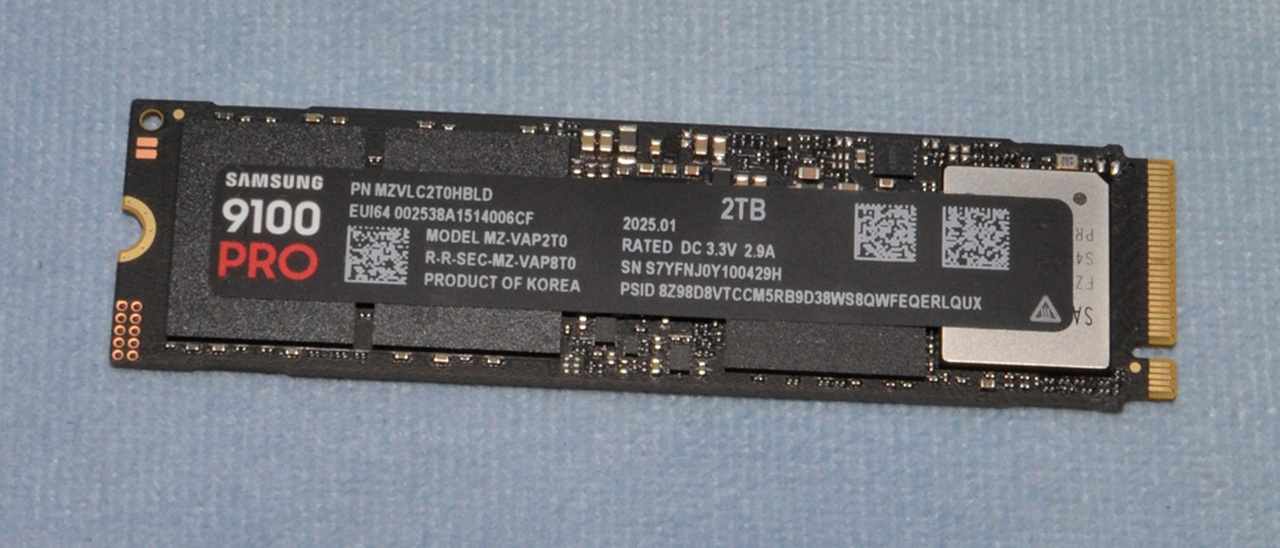Why you can trust Tom's Hardware
Comparison Products
There are two things everyone wants to see with the 9100 Pro: how does it match up to its predecessor, the 990 Pro, and can it beat the reigning Phison-based champion, Crucial’s T705? It’s also important to see how it lines up against the Micron 4600, a drive using SMI’s newest controller hardware, although that specific drive is OEM. The 9100 Pro must also offer enough over lower-end PCIe 5.0 SSDs like the Corsair MP700 Elite to be worthy of consideration. Other high-end PCIe 4.0 SSDs, aside from the 990 Pro, include the SK hynix Platinum P41 and the WD Black SN850X.
With its newer hardware, Crucials T500 should also not be ignored, and proprietary challengers in that space include the Samsung 990 EVO Plus and WD Black SN7100. Lastly we also have the Adata Legend 970 and Silicon Power US75 to round out the list.
Trace Testing — 3DMark Storage Benchmark
Built for gamers, 3DMark’s Storage Benchmark focuses on real-world gaming performance. Each round in this benchmark stresses storage based on gaming activities including loading games, saving progress, installing game files, and recording gameplay video streams. Future gaming benchmarks will be DirectStorage-inclusive and we also include notes about which drives may be future-proofed.
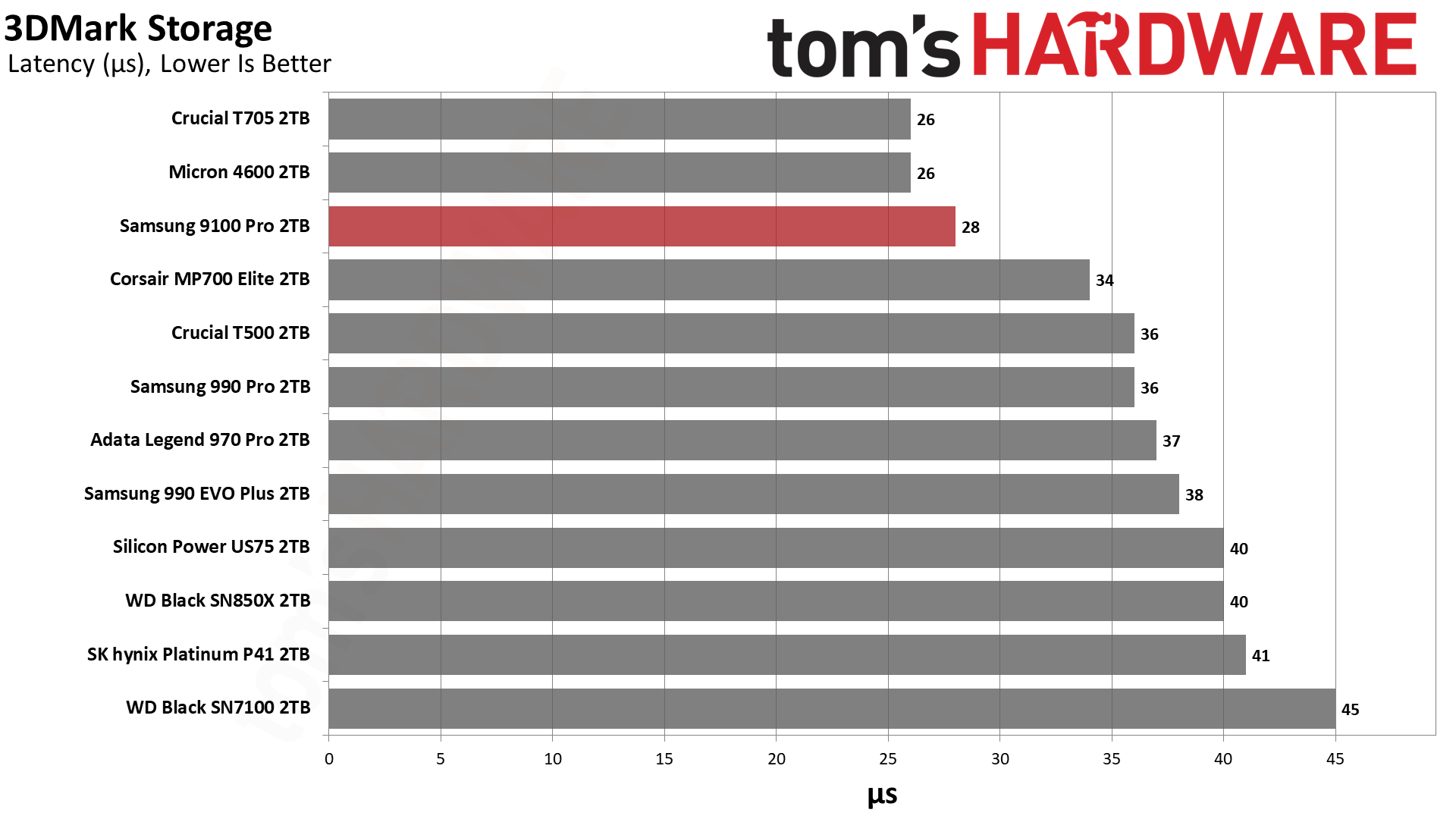
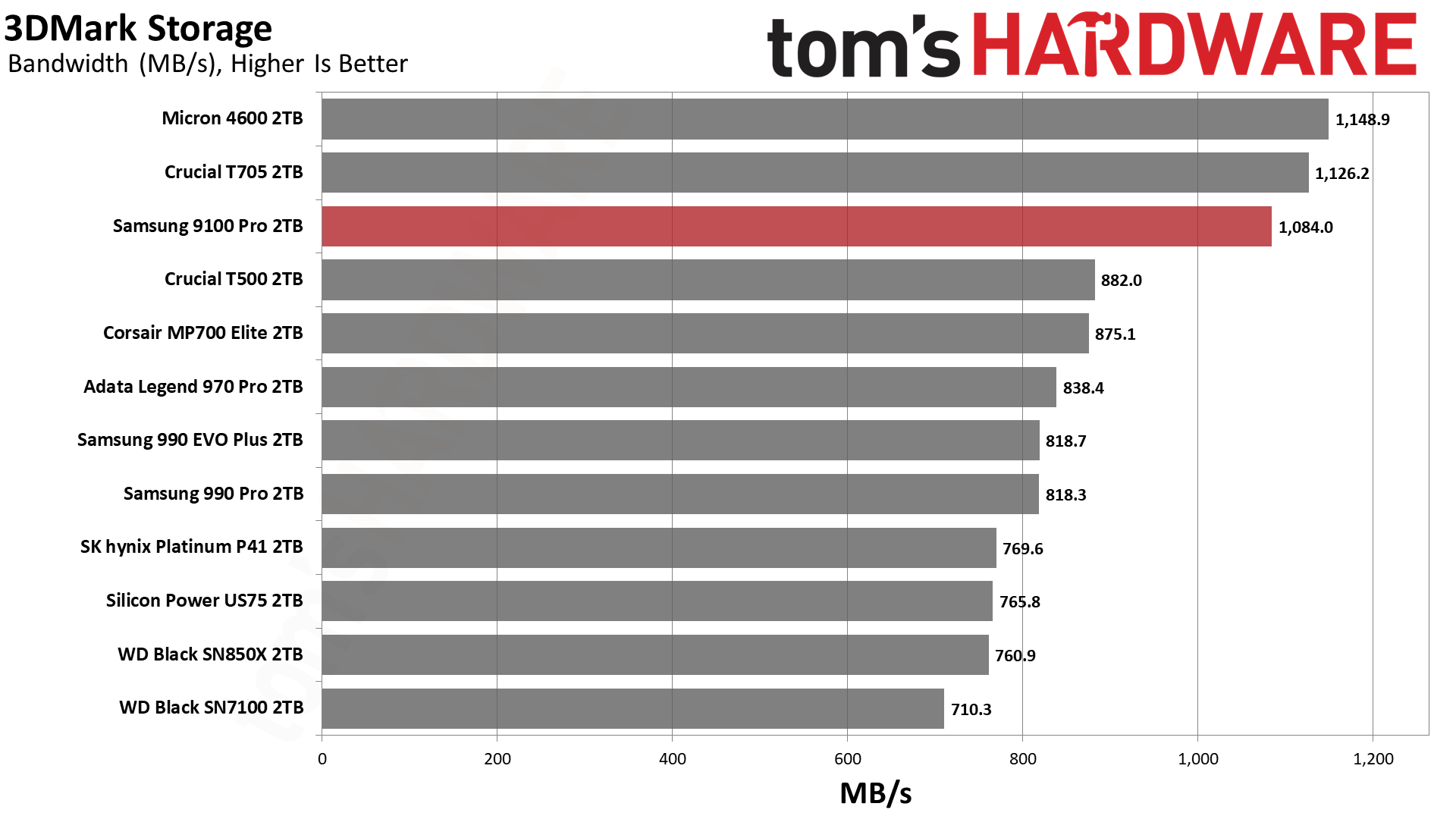
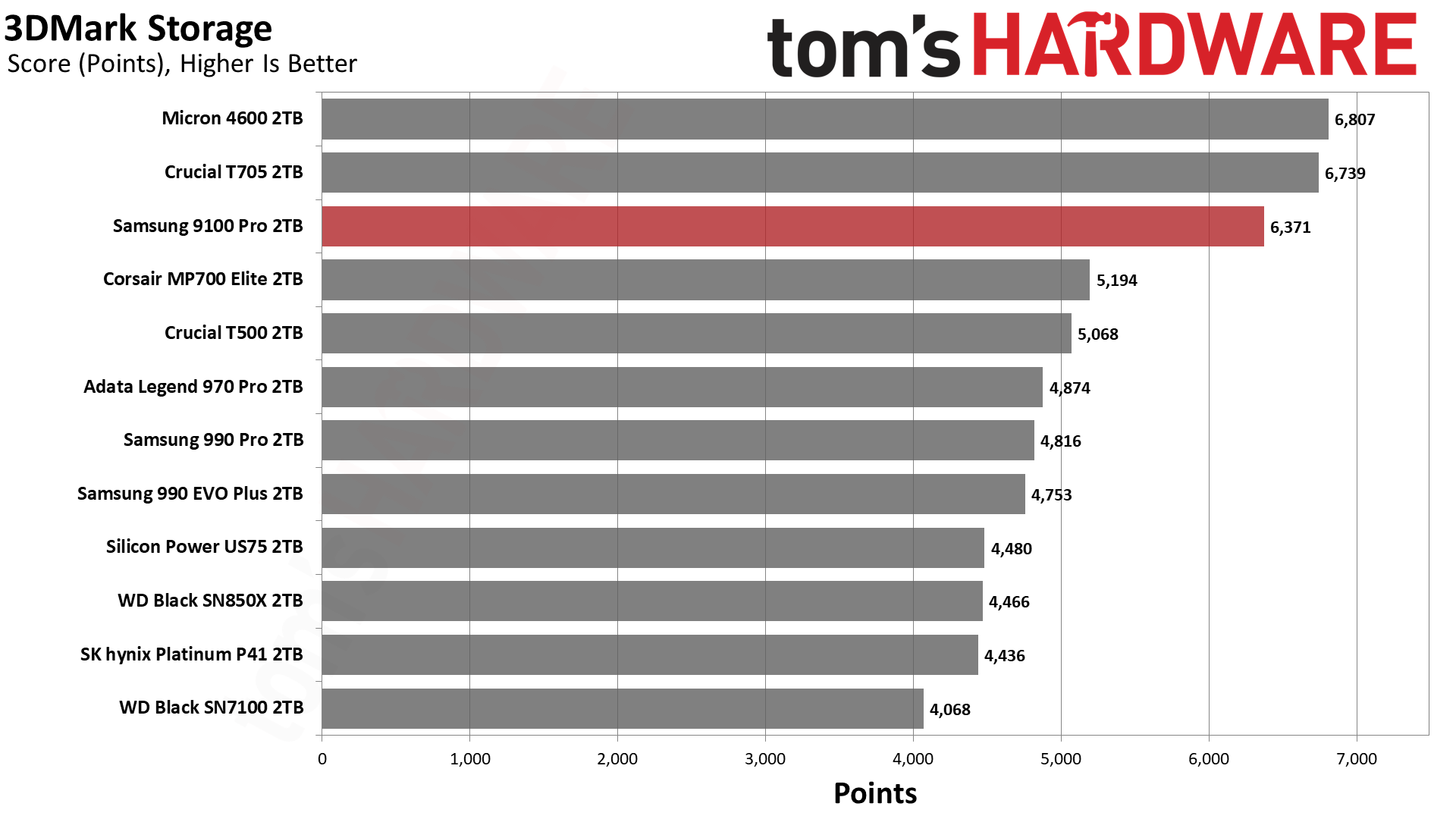
The 2TB 9100 Pro does well in 3DMark, but it notably falls behind its peers that are using comparable controller technology. The T705, using the Phison E26, and the Micron 4600, using the SMI 2508, both get better scores. The 9100 Pro is within striking distance and is better than the rest of the pack, but it’s definitely not setting any records here.
Trace Testing — PCMark 10 Storage Benchmark
PCMark 10 is a trace-based benchmark that uses a wide-ranging set of real-world traces from popular applications and everyday tasks to measure the performance of storage devices. The results are particularly useful when analyzing drives for their use as primary/boot storage devices and in work environments.
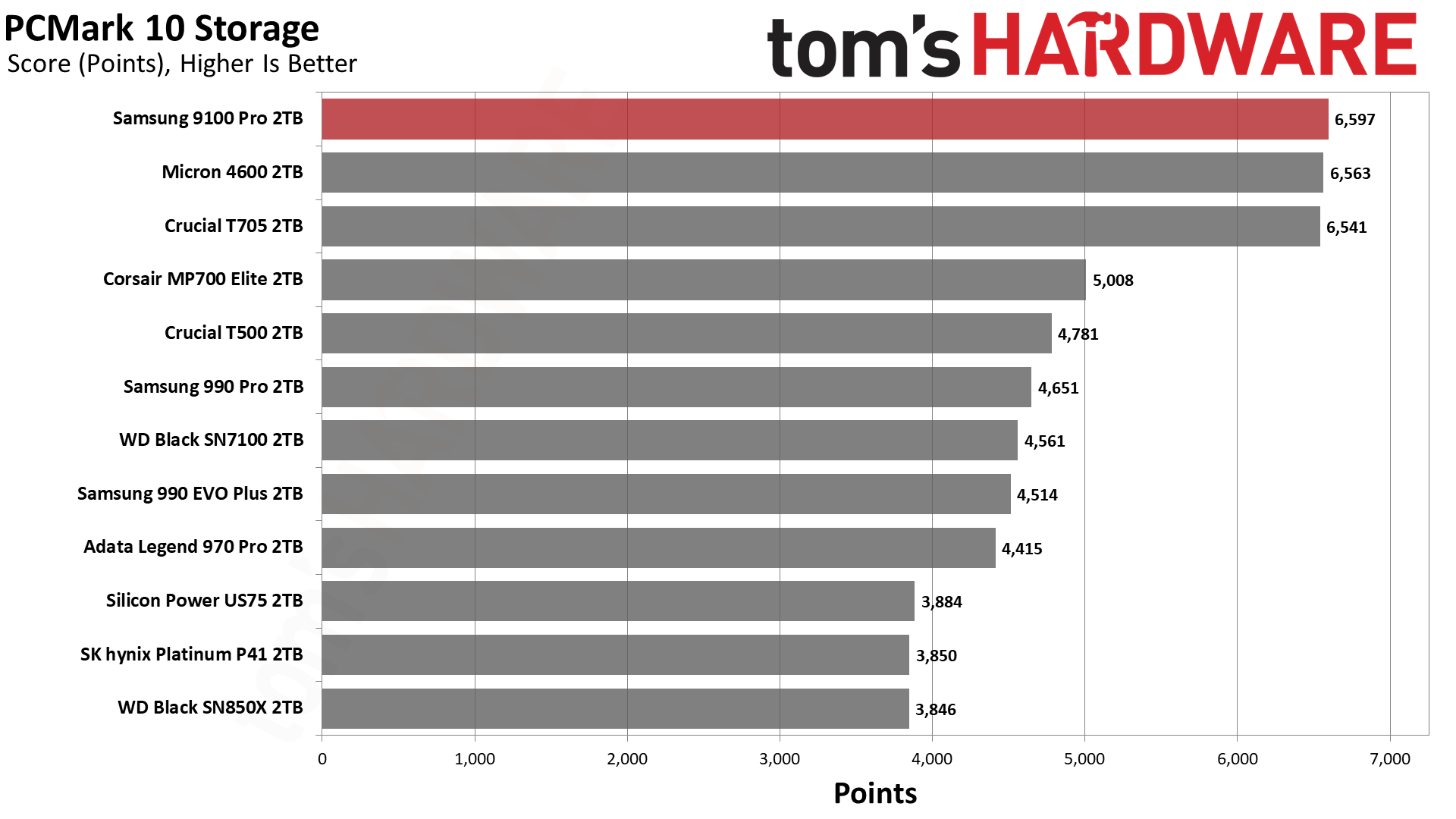
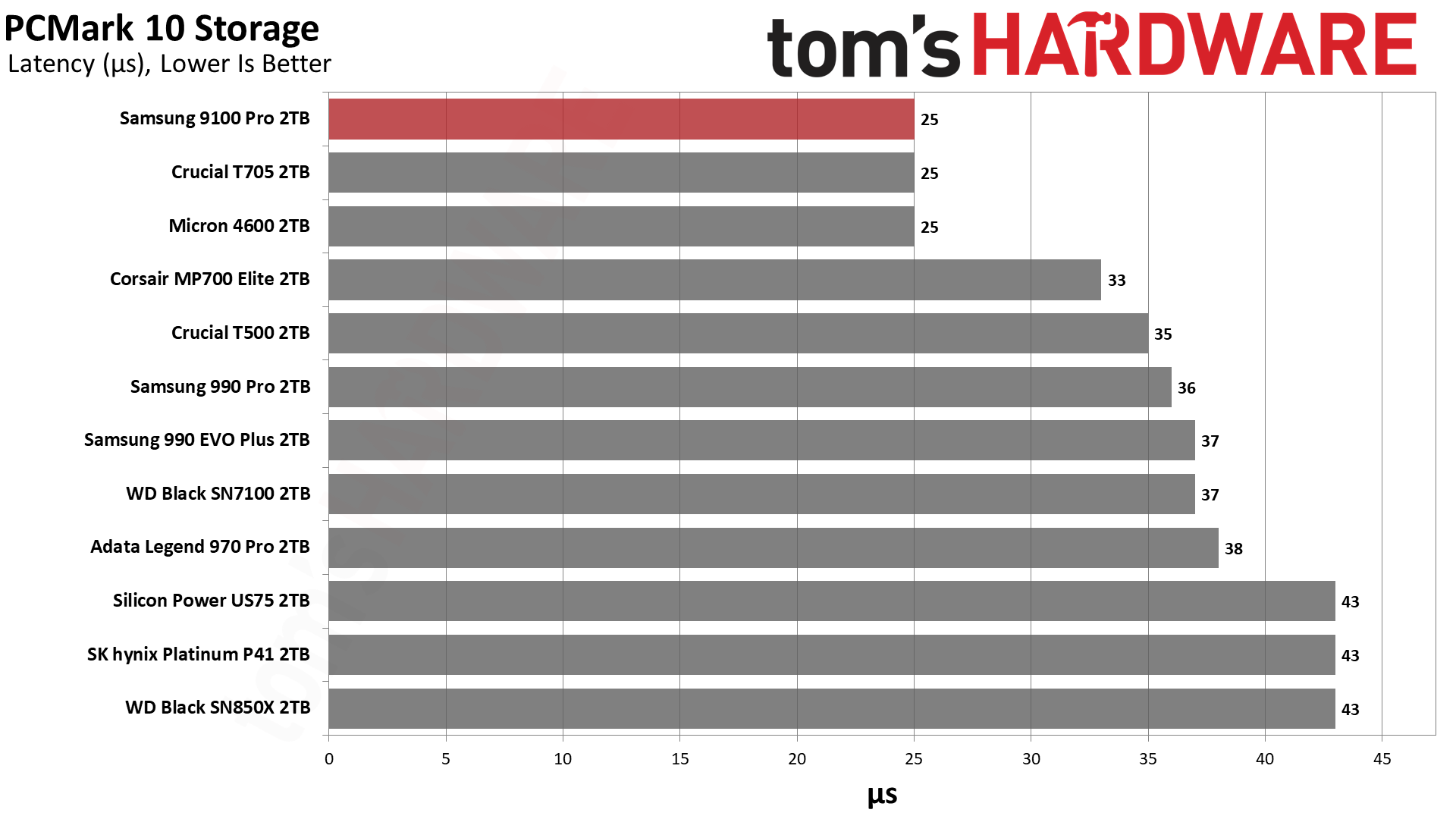
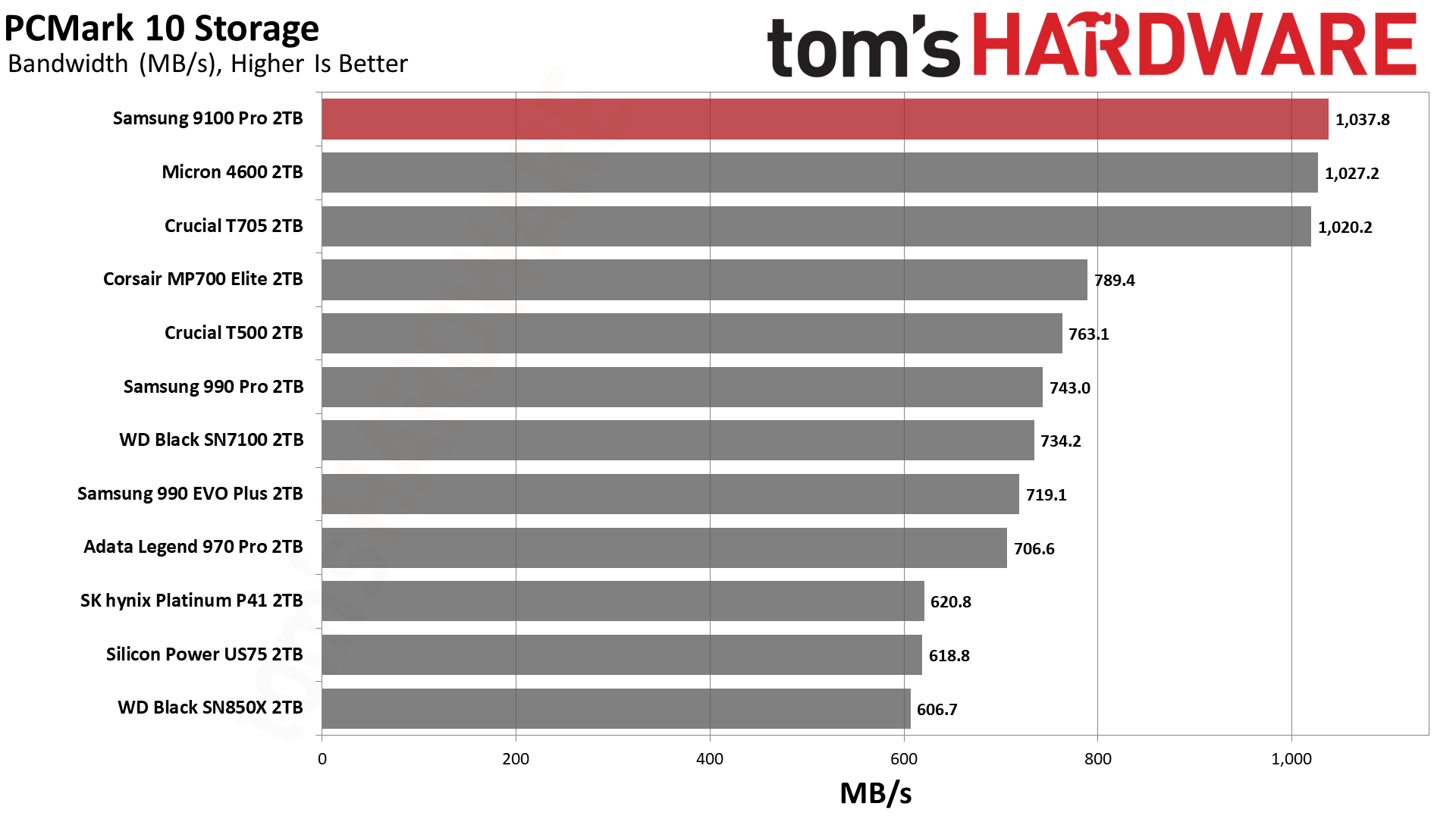
PCMark 10 looks a bit better for the 9100 Pro. Here it manages to edge out all of the competition. There is no doubt that this drive is an excellent performer for desktop use, applications, content creation, etc. It would make a good home in an HEDT or productivity machine. Which makes sense, since you’re not getting a high-end PCIe 5.0 SSD to check your local weather in your favorite browser.
Console Testing — PlayStation 5 Transfers
The PlayStation 5 is capable of taking one additional PCIe 4.0 or faster SSD for extra game storage. While any 4.0 drive will technically work, Sony recommends drives that can deliver at least 5,500 MB/s of sequential read bandwidth for optimal performance. In our testing, PCIe 5.0 SSDs don’t bring much to the table and generally shouldn’t be used in the PS5, especially as they may require additional cooling. Check our Best PS5 SSDs article for more information.
Get Tom's Hardware's best news and in-depth reviews, straight to your inbox.
Our testing utilizes the PS5’s internal storage test and manual read/write tests with over 192GB of data both from and to the internal storage. Throttling is prevented where possible to see how each drive operates under ideal conditions. While game load times should not deviate much from drive to drive, our results can indicate which drives may be more responsive in long-term use.
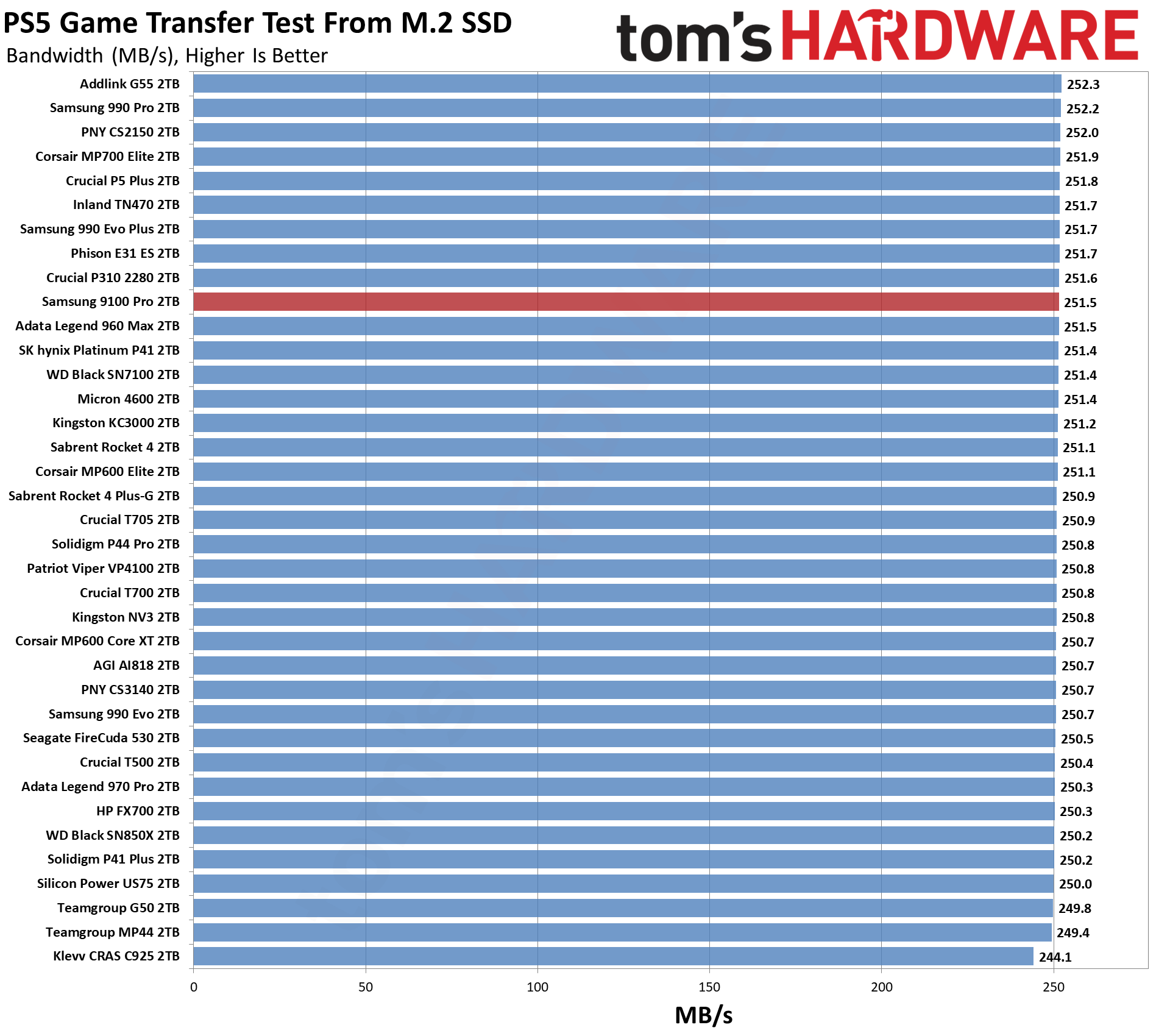
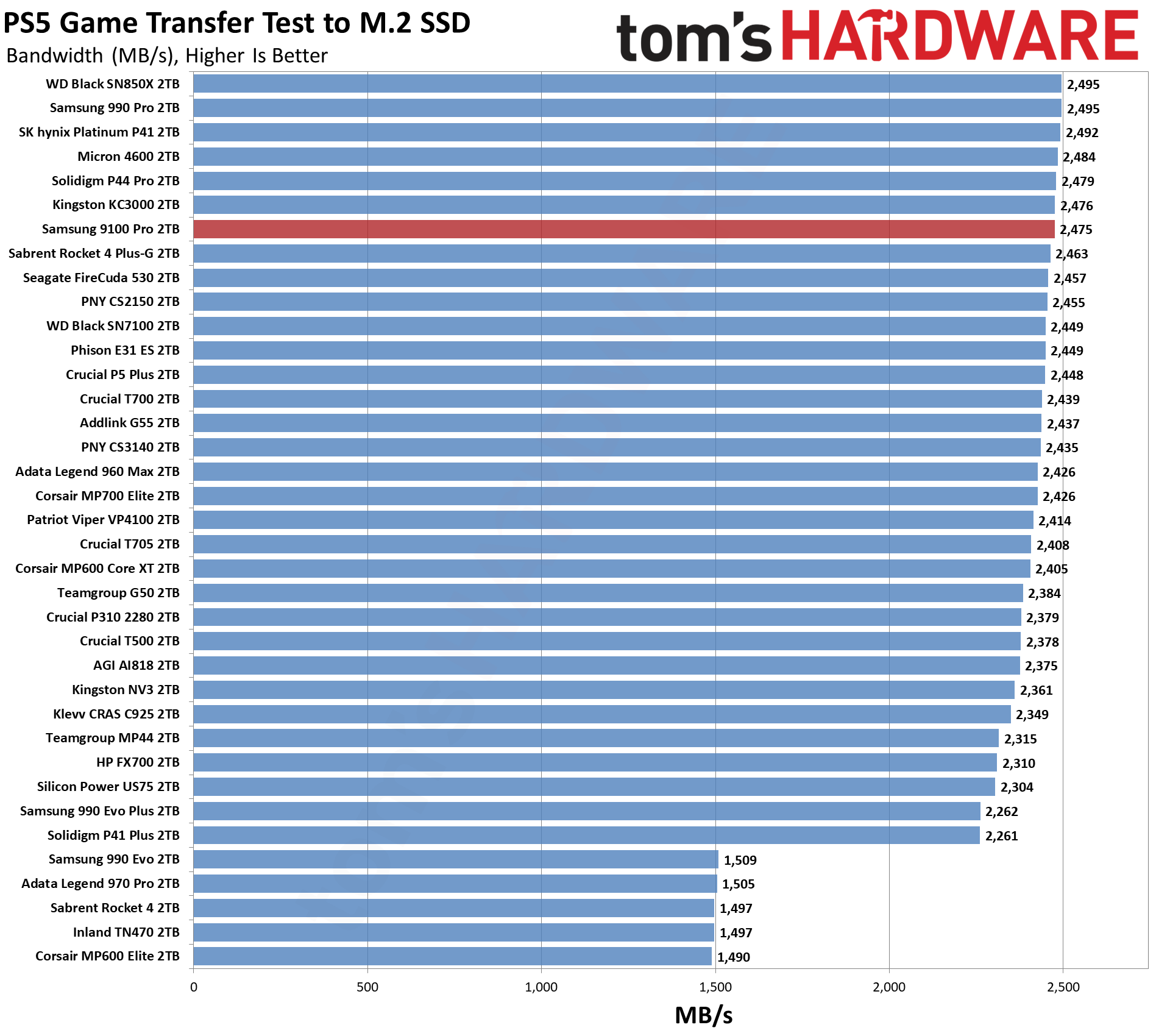
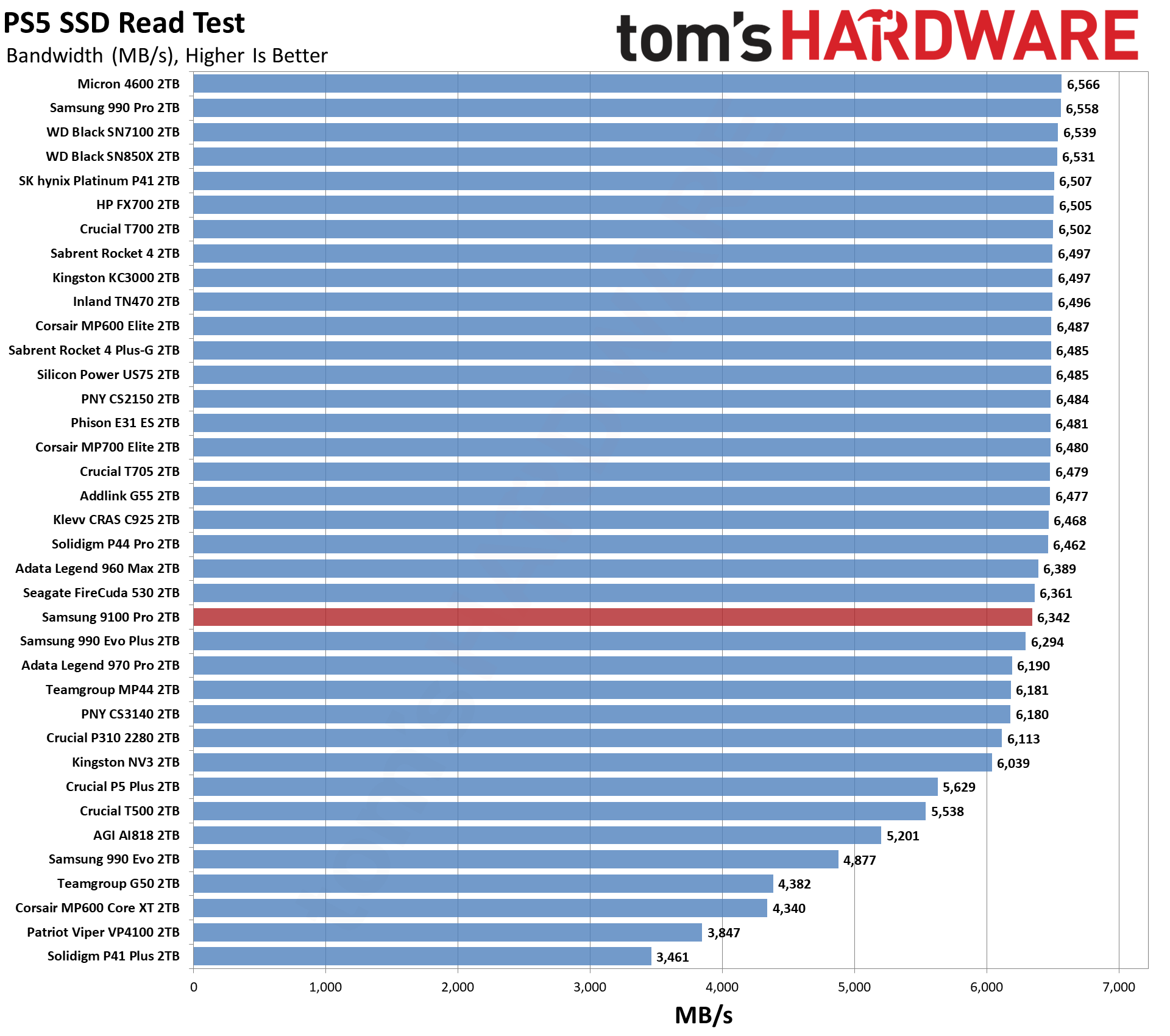
The 9100 Pro is satisfactory in our PS5 testing, but we would not recommend using it for console storage expansion. There are many less expensive drives with comparable performance.
Transfer Rates — DiskBench
We use the DiskBench storage benchmarking tool to test file transfer performance with a custom, 50GB dataset. We write 31,227 files of various types, such as pictures, PDFs, and videos to the test drive, then make a copy of that data to a new folder, and follow up with a reading test of a newly-written 6.5GB zip file. This is a real world type workload that fits into the cache of most drives.
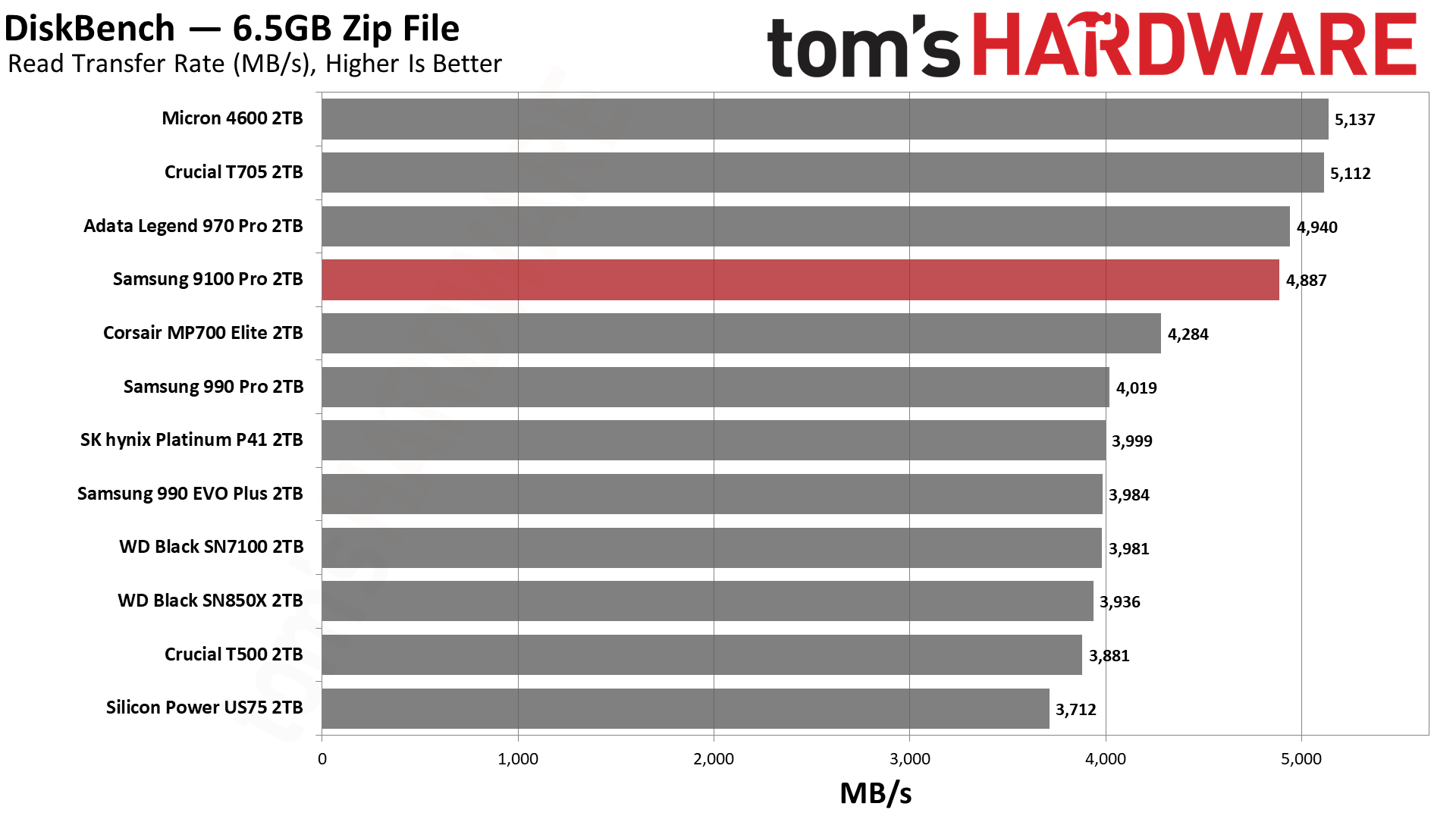
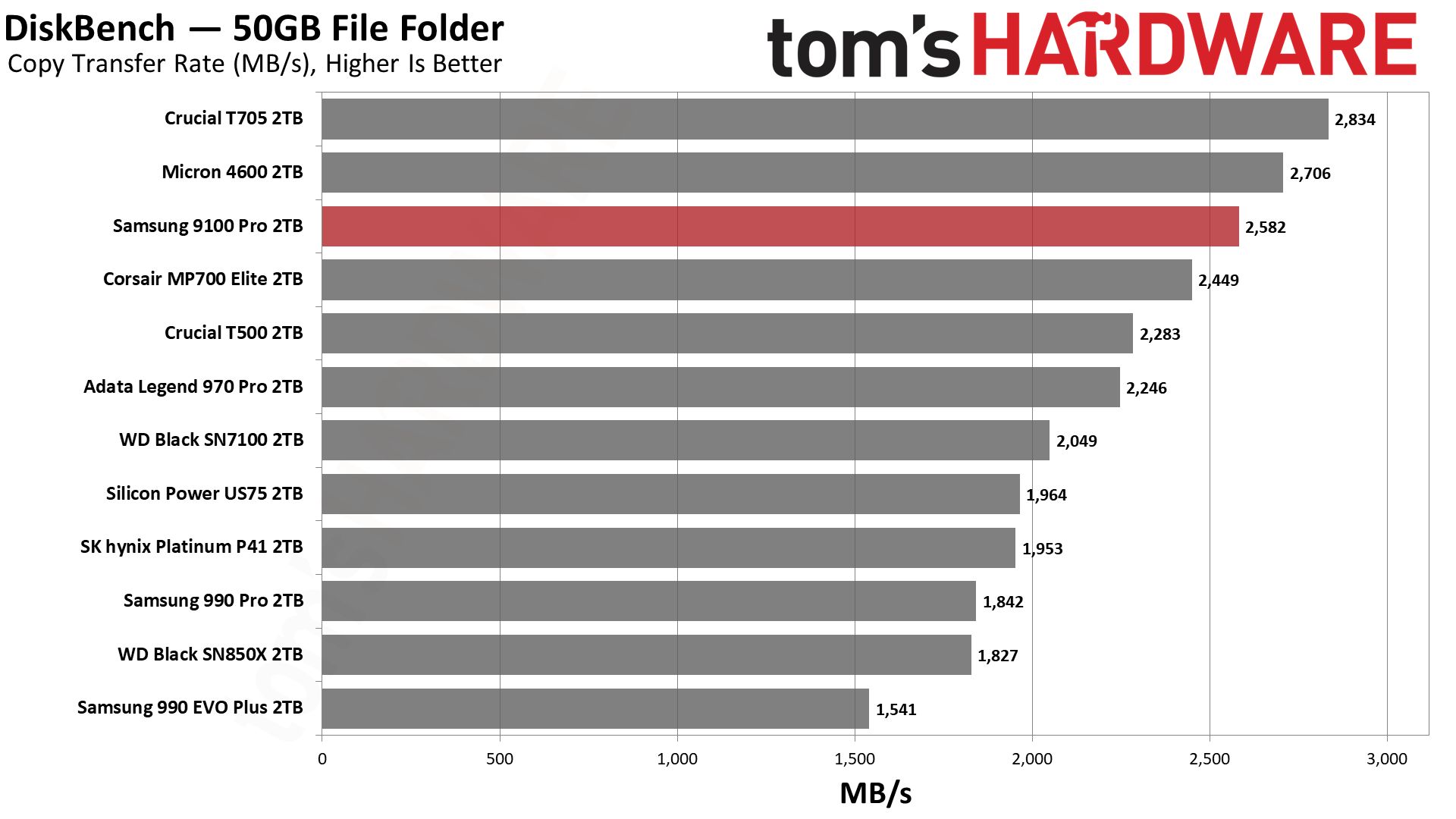
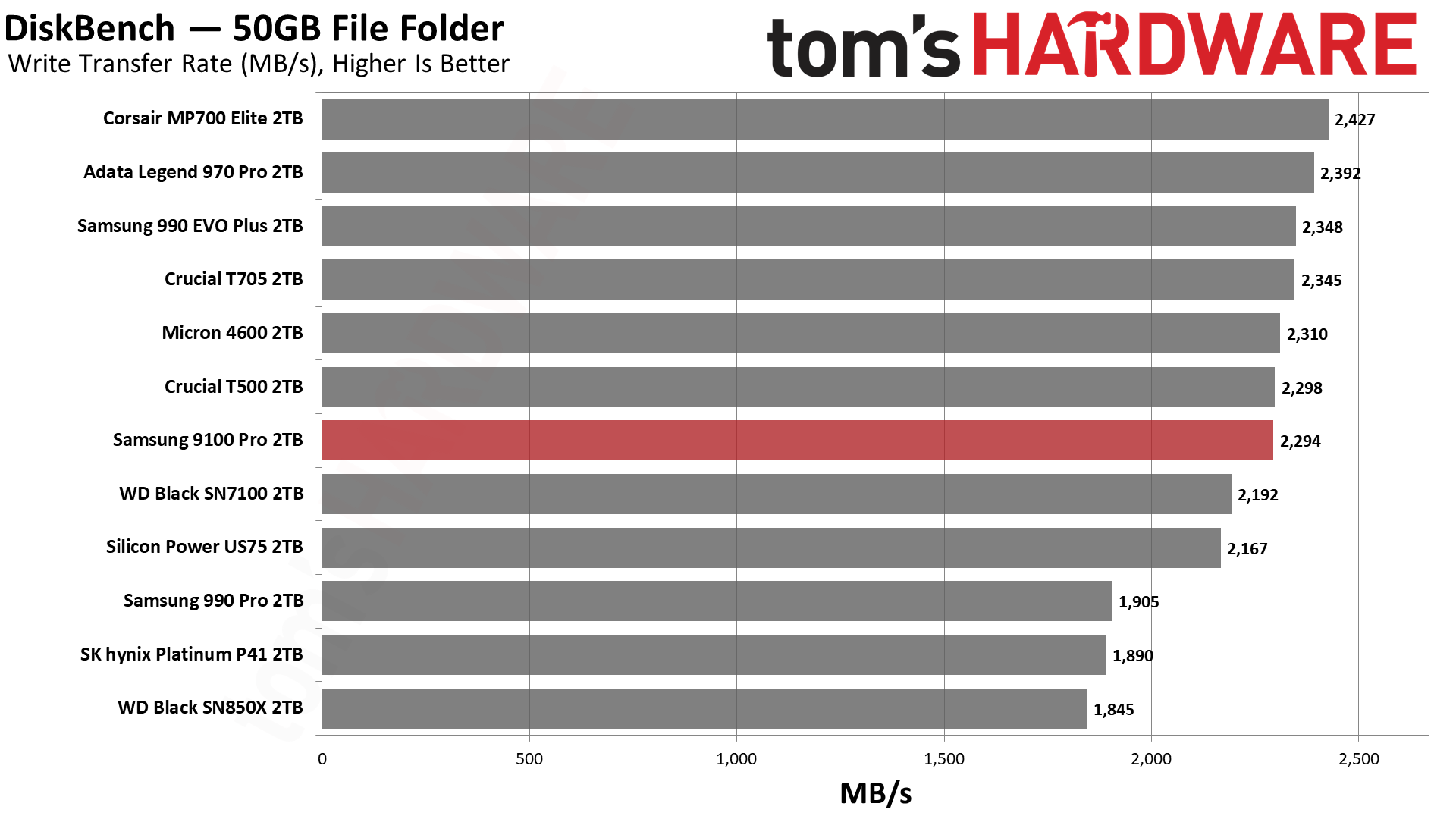
If you’re buying a high-end PCIe 5.0 SSD you’re probably doing so to benefit from faster transfers. The interface really opens up in comparison to last-generation drives, and for larger transfers this can make a significant difference. The 9100 Pro does readily beat most 4.0 drives, with the T500 being the best of that bunch, and also surpasses the budget 5.0-based MP700 Elite. However, it falls behind its two main competitors, the T705 and 4600. Its performance may still be good enough for your purposes but it cannot be labeled the fastest drive out there by this particular metric.
Synthetic Testing — ATTO / CrystalDiskMark
ATTO and CrystalDiskMark (CDM) are free and easy-to-use storage benchmarking tools that SSD vendors commonly use to assign performance specifications to their products. Both of these tools give us insight into how each device handles different file sizes and at different queue depths for both sequential and random workloads.
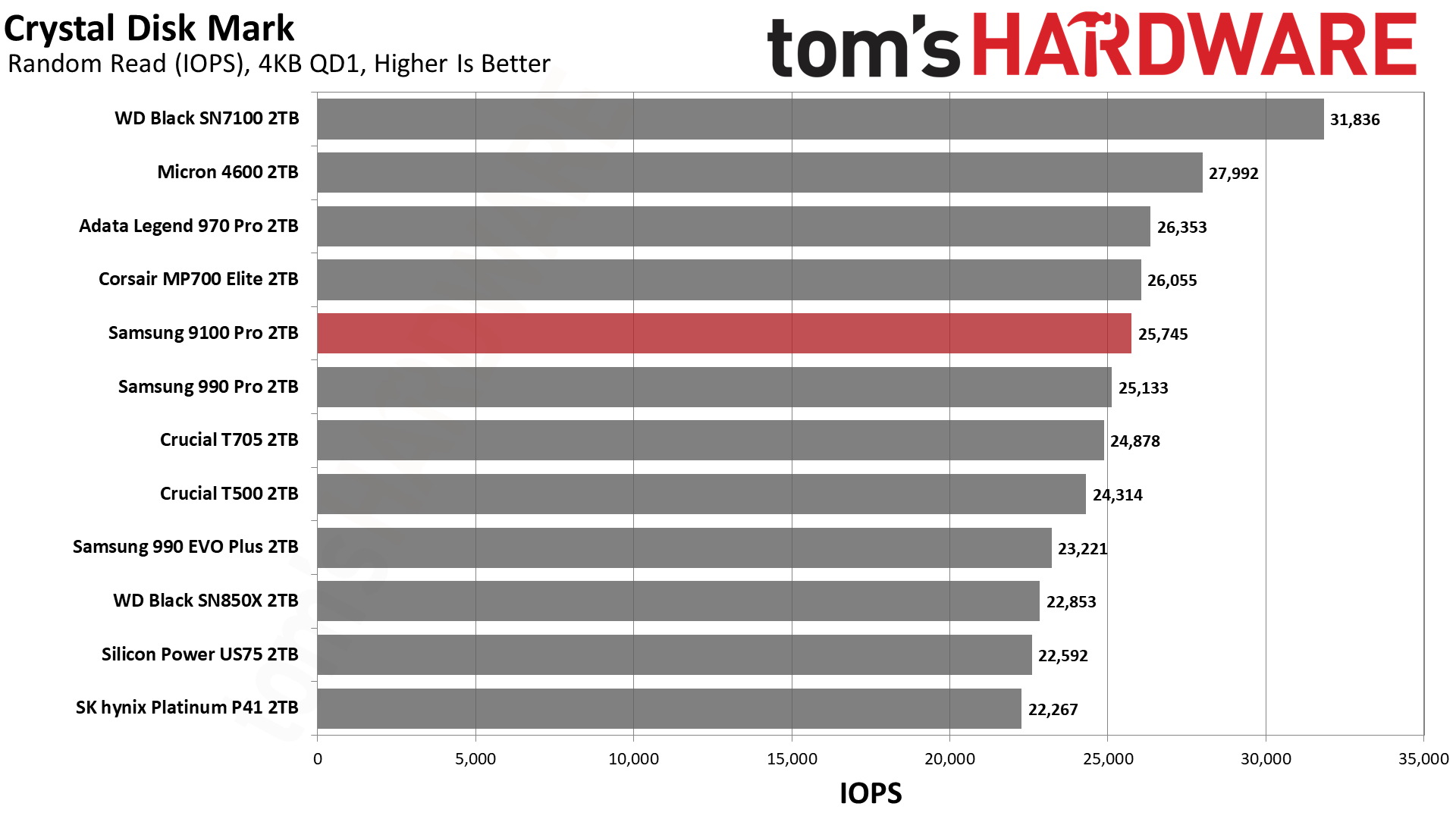
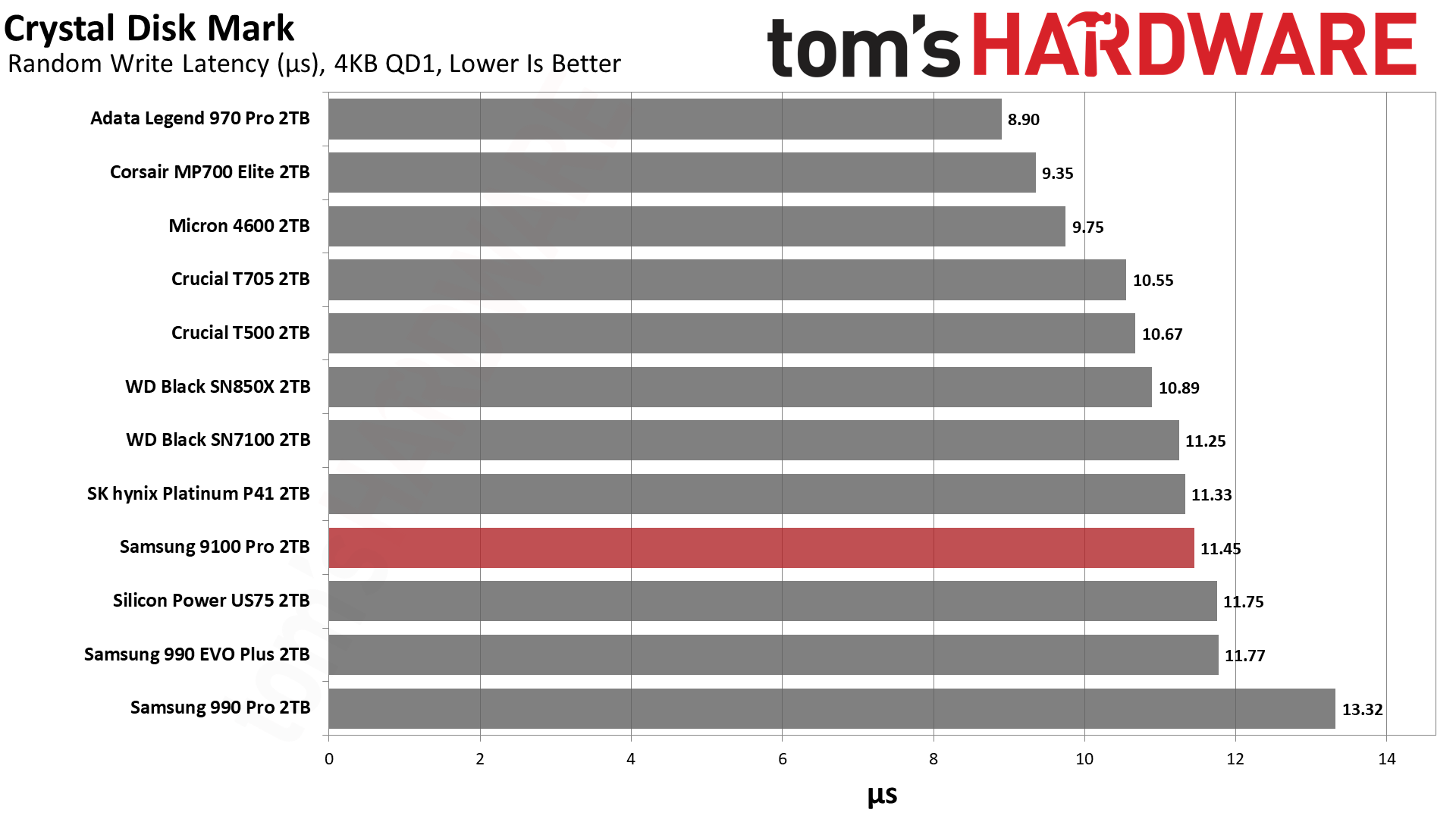
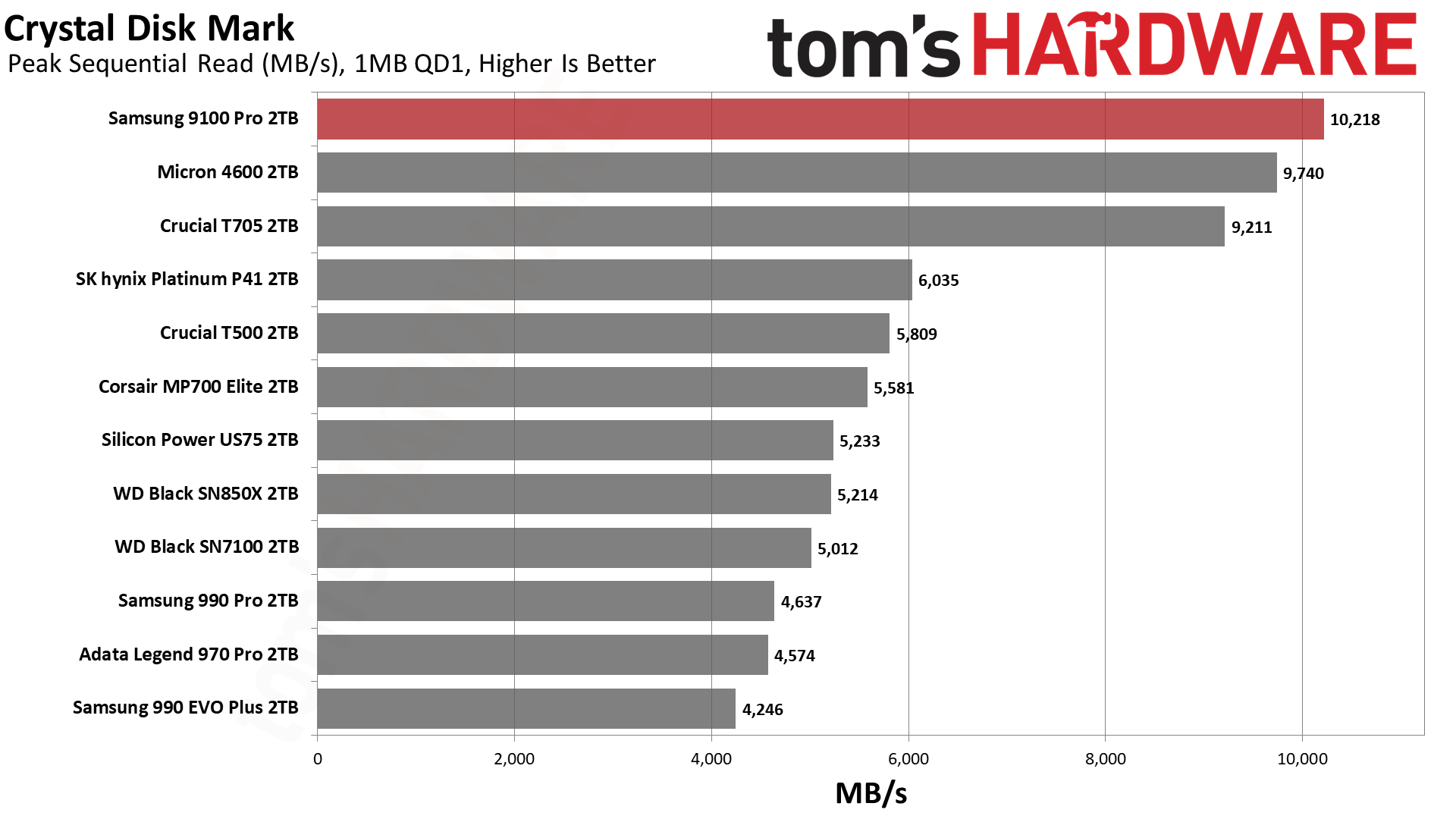
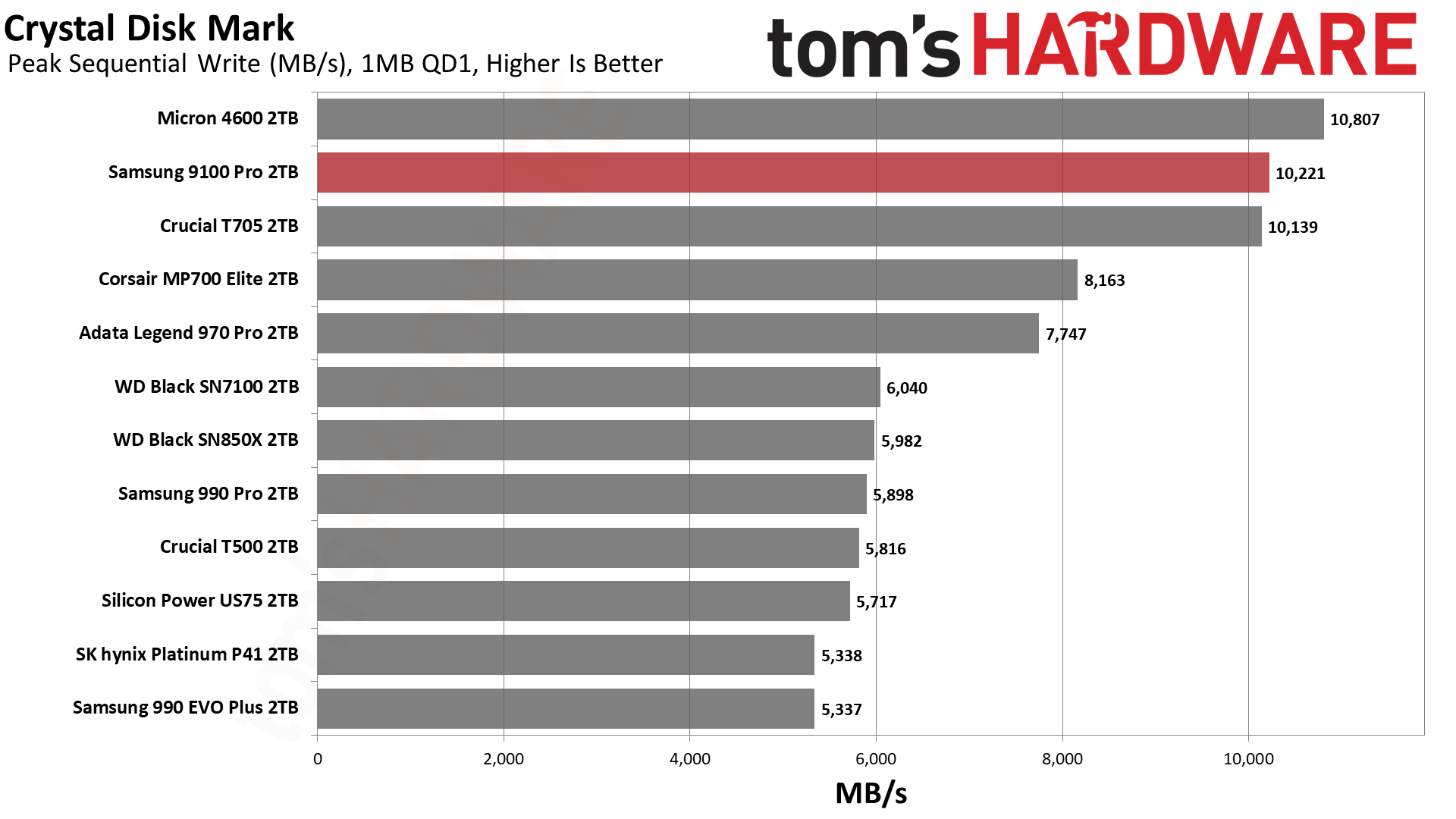
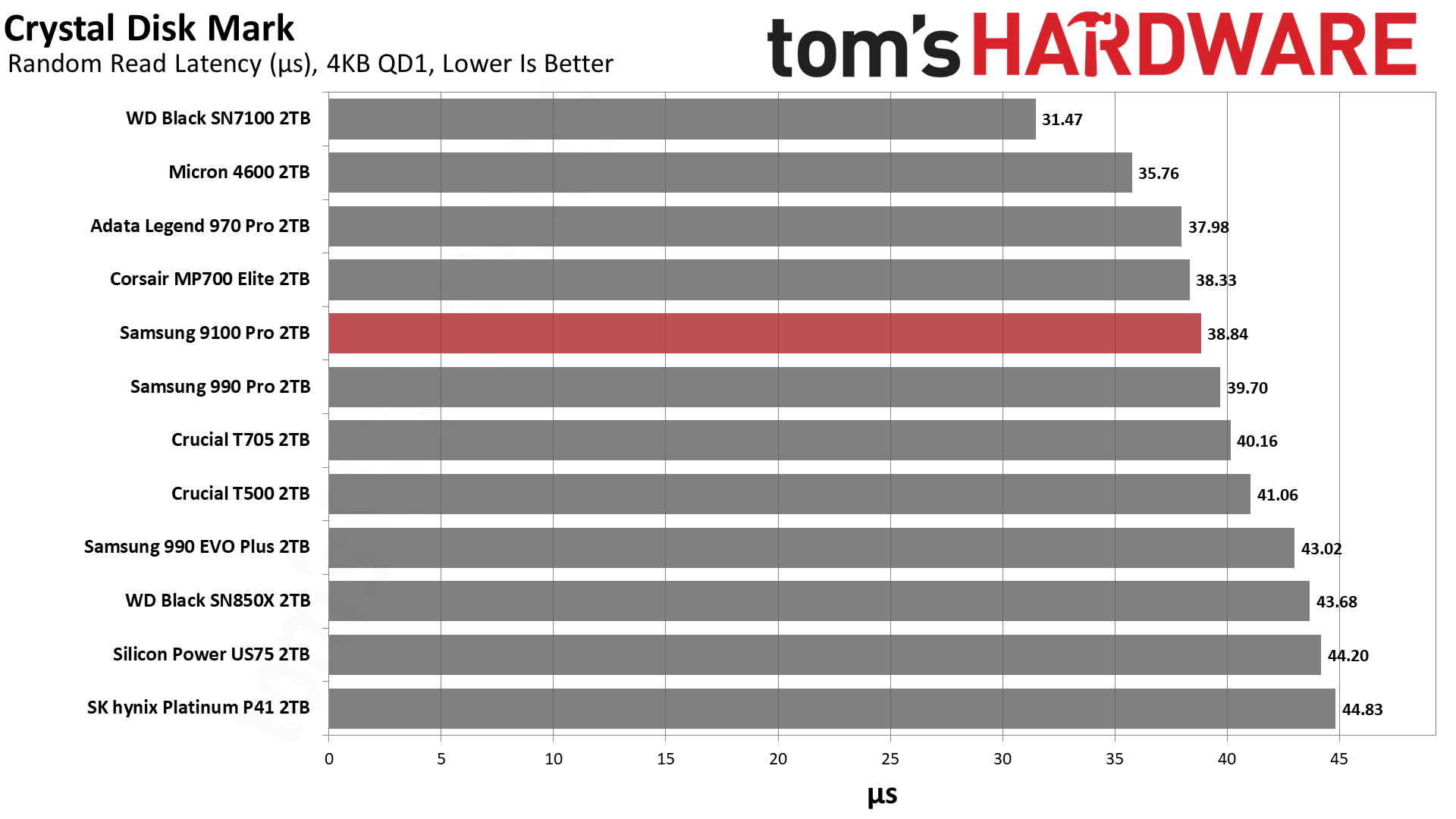
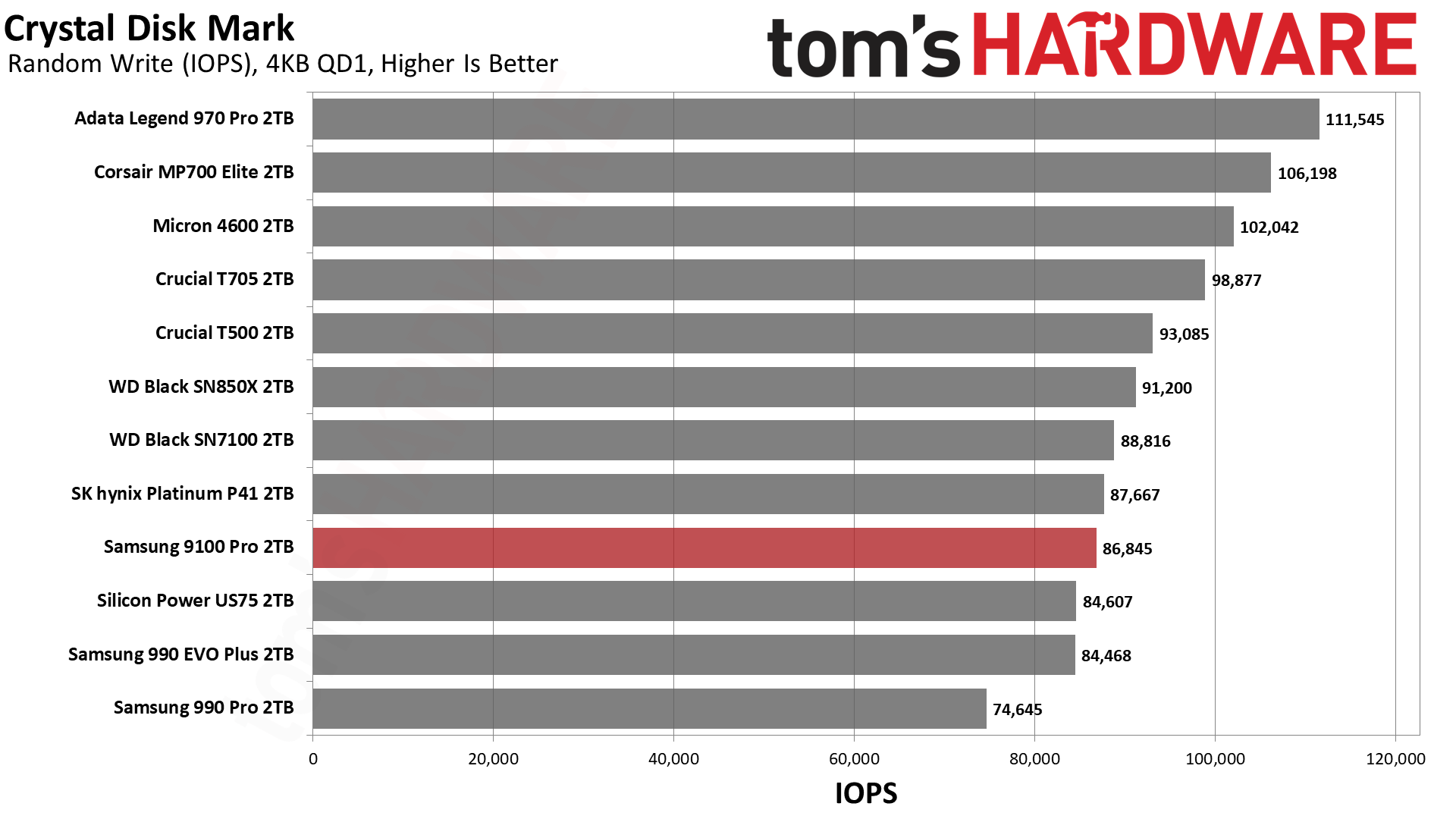
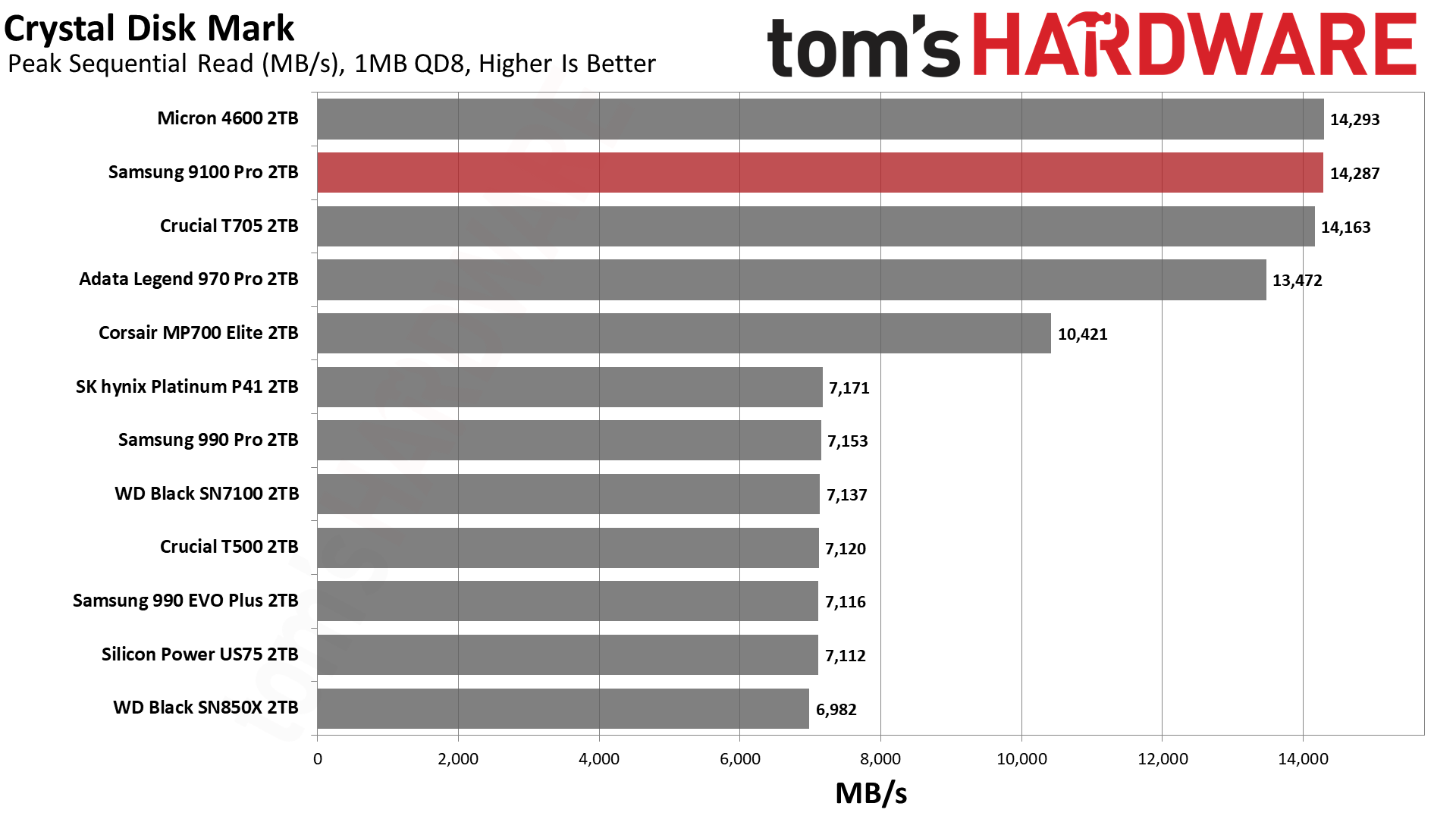
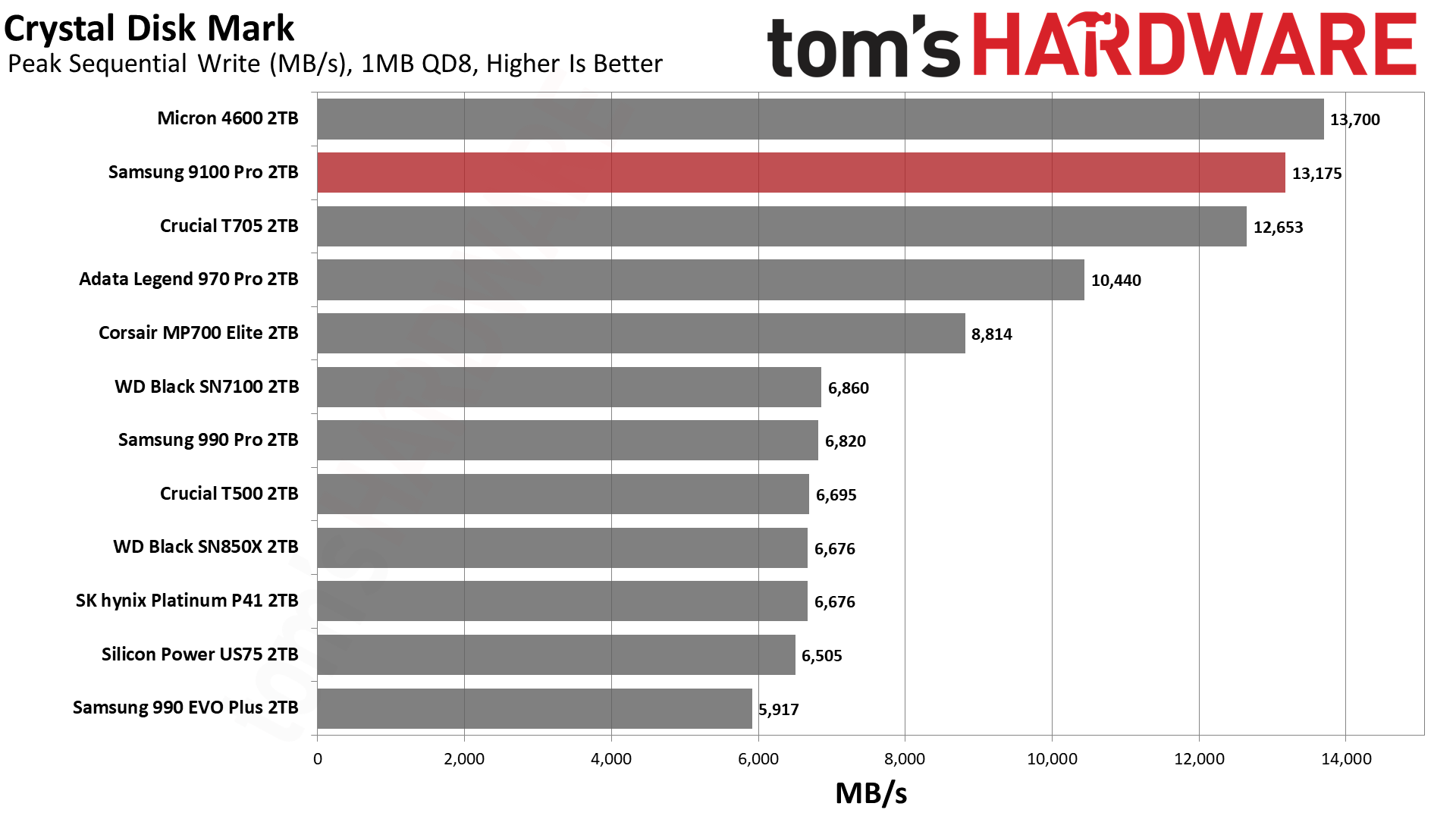
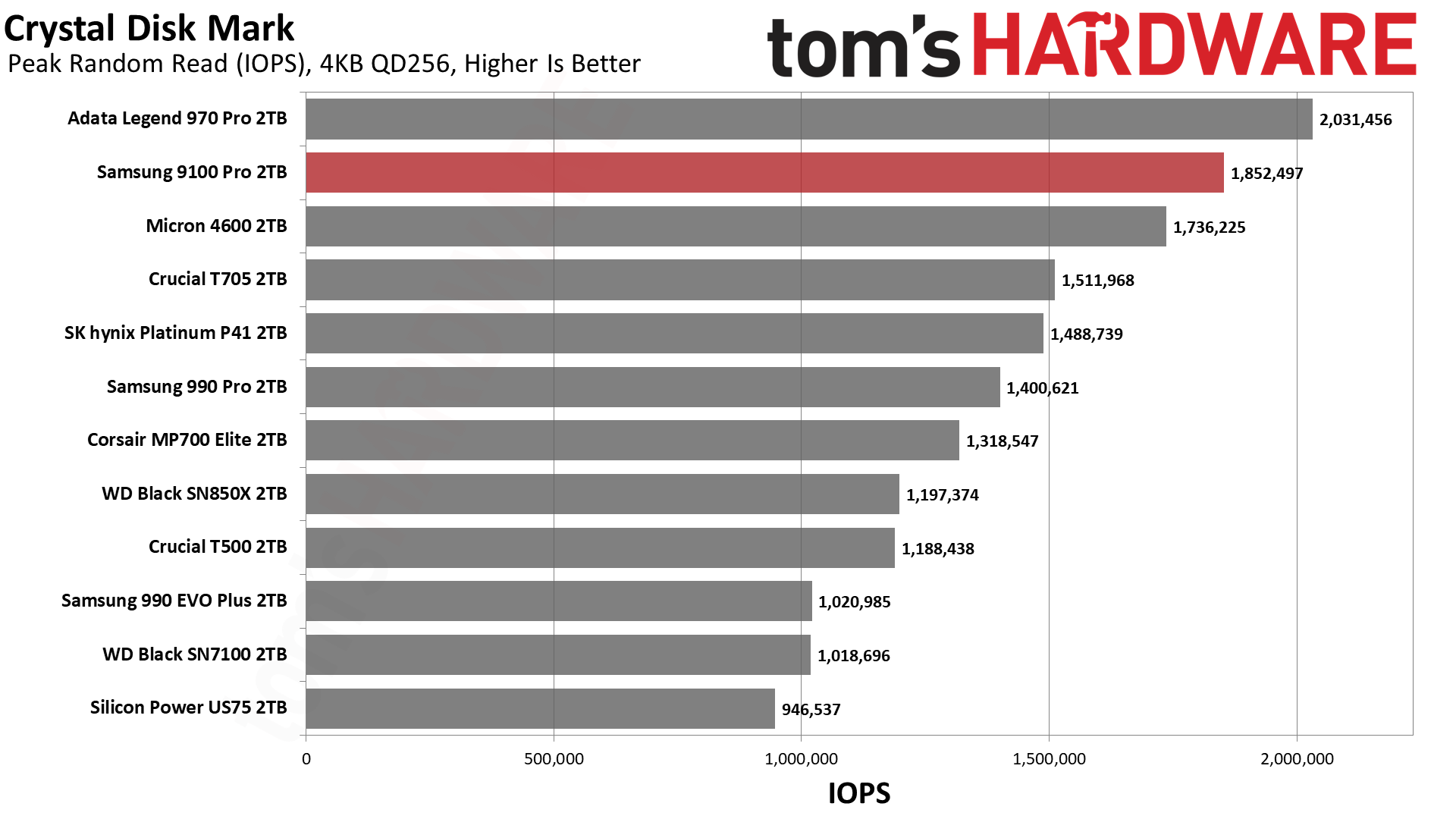
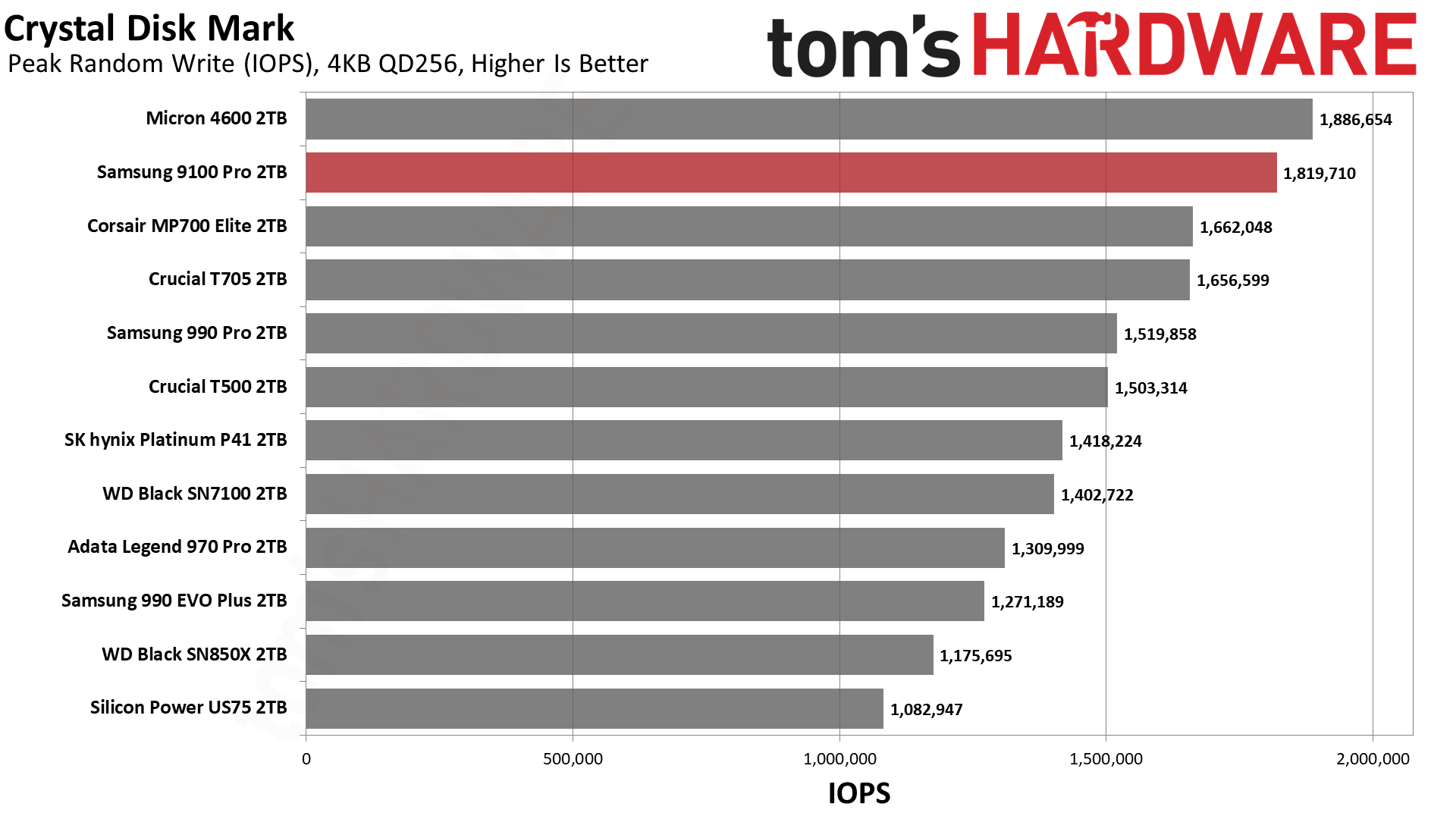
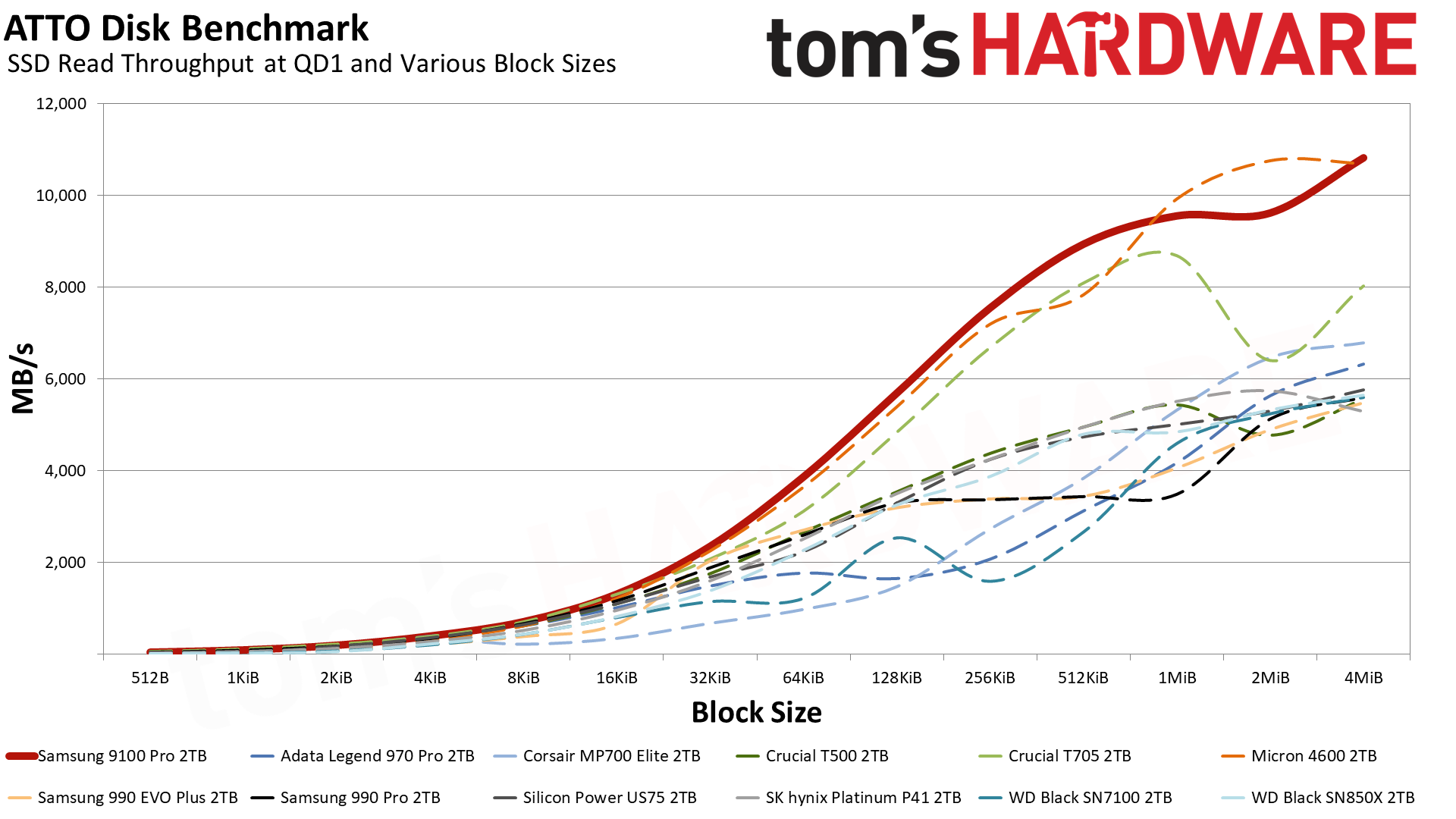
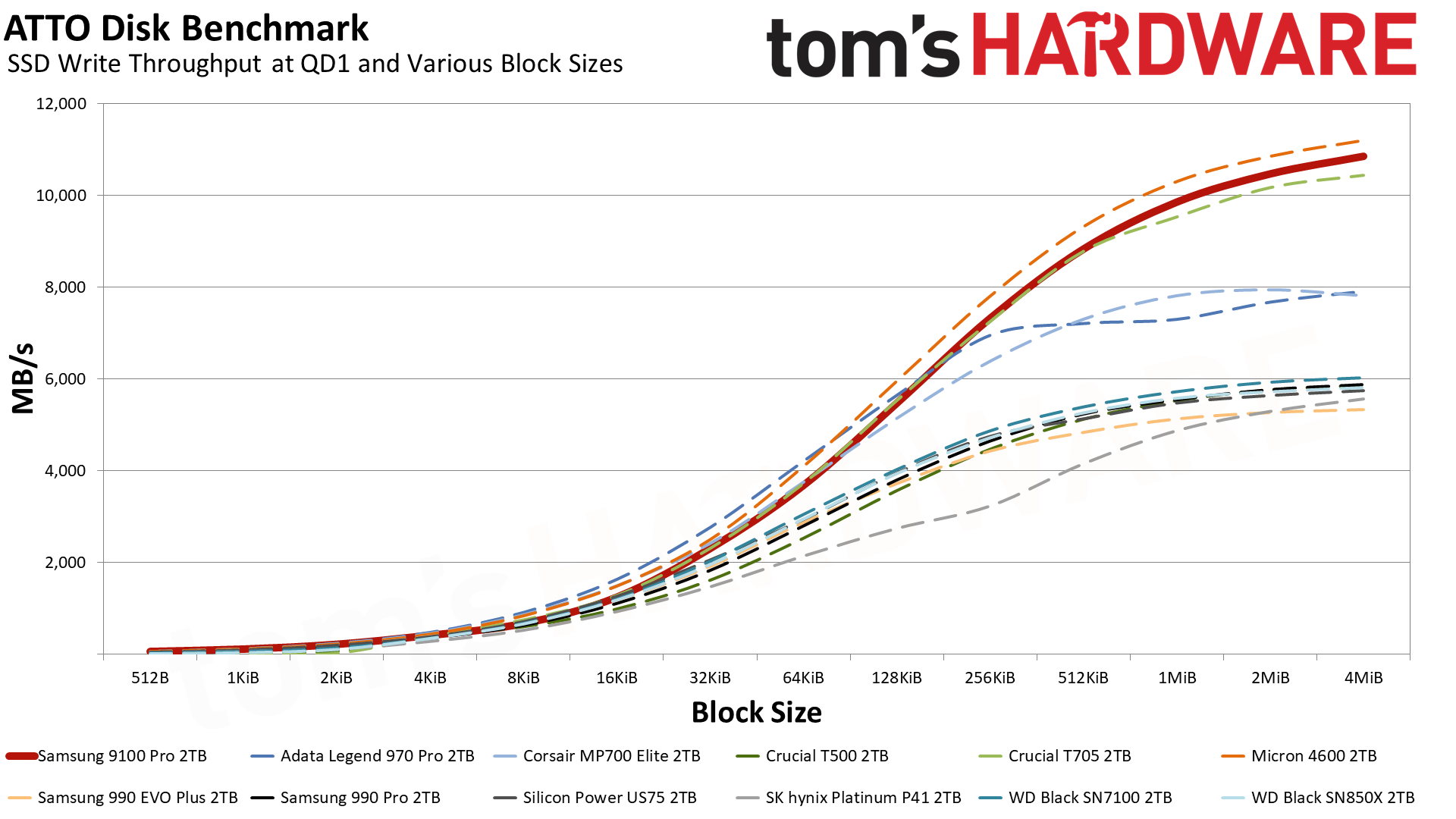
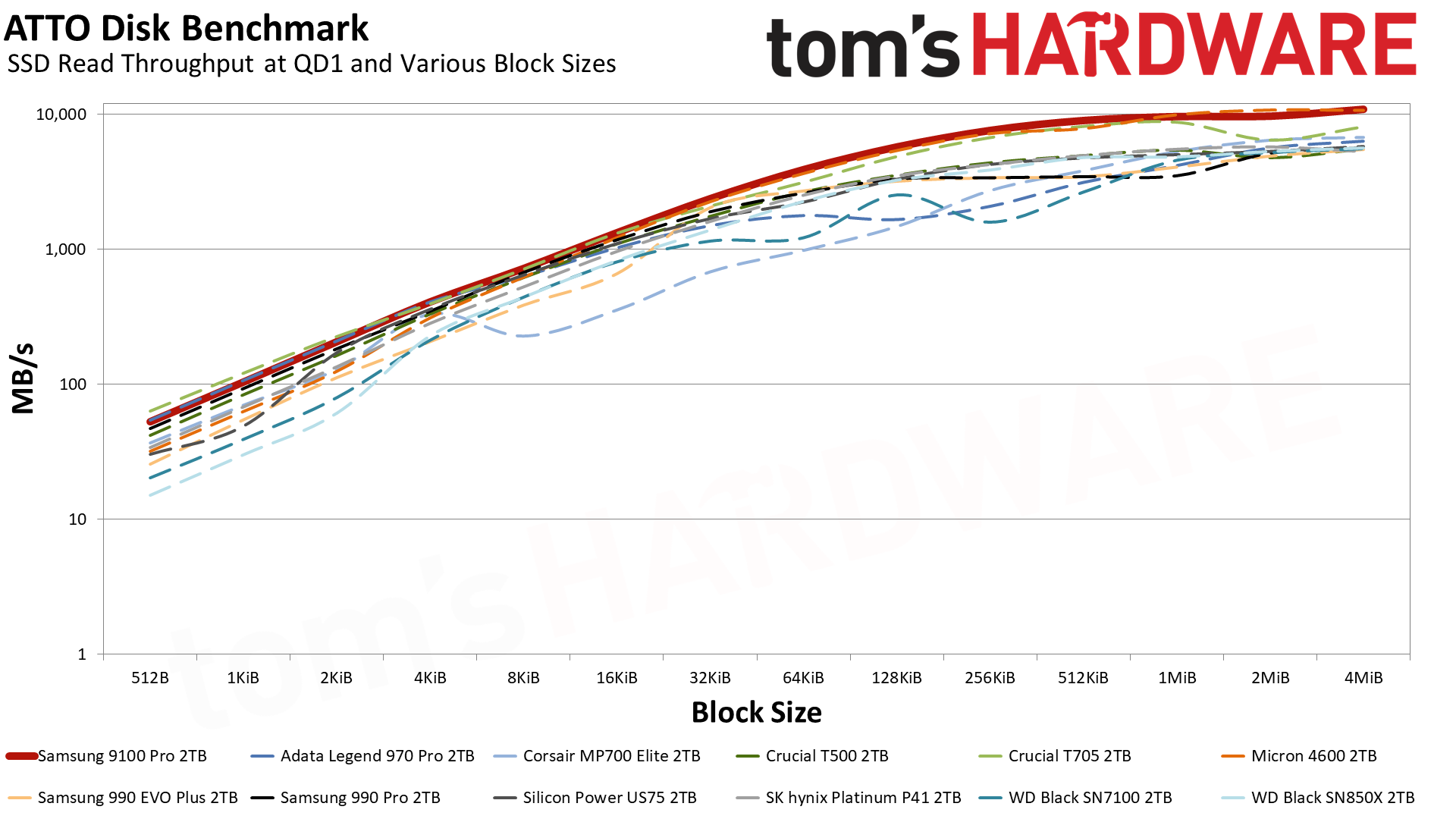
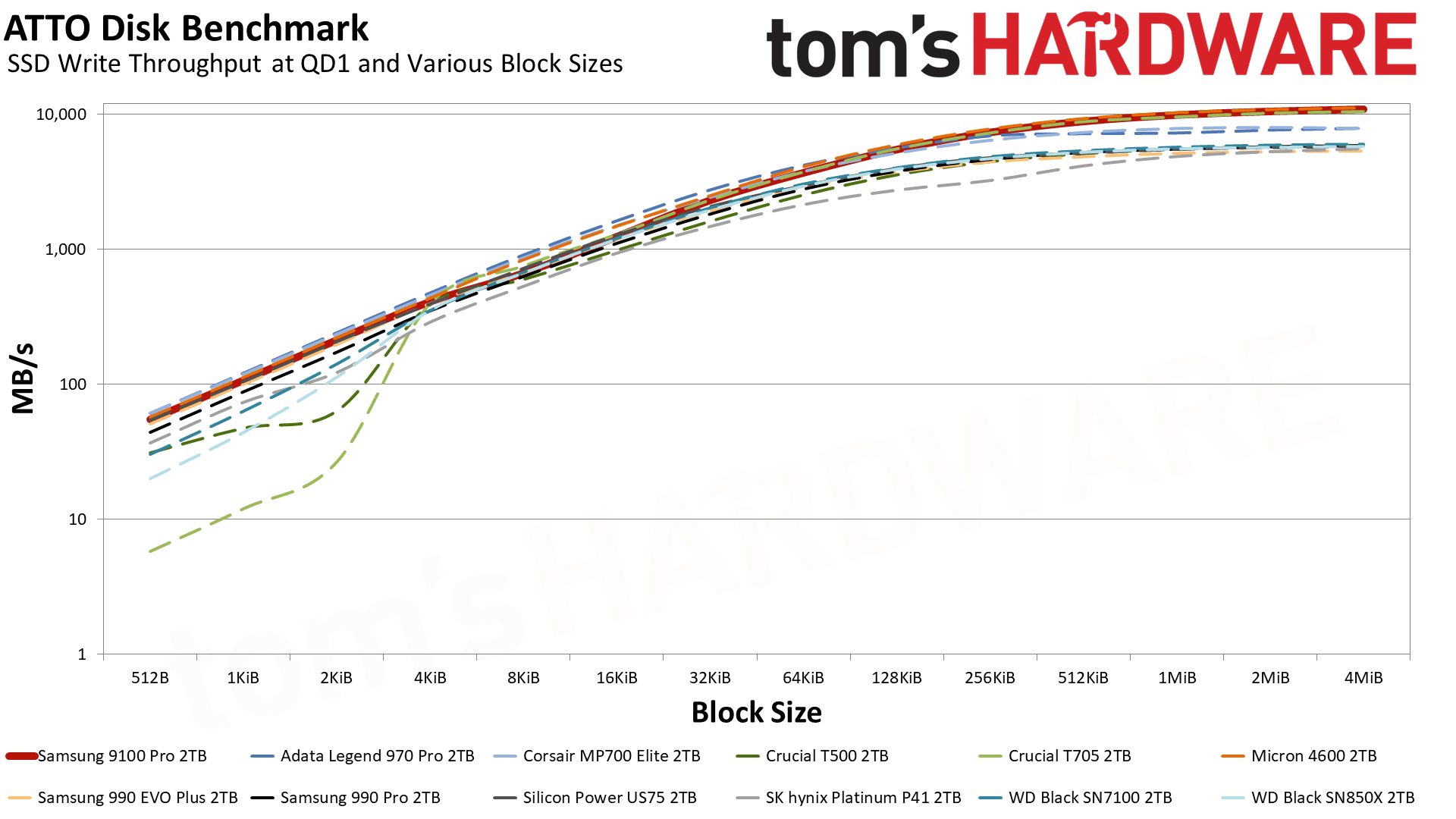
The ATTO results show that the 9100 Pro is pretty performant and consistent across the block size range. In particular it does well with reads for almost the entire curve, beating out all competitors. The dip at 2MiB is much less pronounced than on the T705, too. CDM backs this up with the best sequential read performance we’ve seen to date, specifically at QD1. In most cases, low queue depth read performance is the most consistent indicator of real-world feel. Write performance is also excellent, although a bit below the 4600.
Turning to random, small I/O performance, the results match our expectations as we’ve seen this flash before on the 4TB 990 Pro. Performance is good but not great. We’ll have to wait for Samsung’s next generation of flash to see if improvement can be made here, as Samsung has proven it can be class-leading with read latency in the past. This flash seems to be a more intermediate step to usher in new technologies — largely to improve density and power efficiency as well as production yield — while allowing drives to hit higher capacities. Some maturity with this architecture should see further improvements for 4KB performance.
Sustained Write Performance and Cache Recovery
Official write specifications are only part of the performance picture. Most SSDs implement a write cache, which is a fast area of pseudo-SLC (single-bit) programmed flash that absorbs incoming data. Sustained write speeds can suffer tremendously once the workload spills outside of the cache and into the "native" TLC (three-bit) or QLC (four-bit) flash. Performance can suffer even more if the drive is forced to fold, which is the process of migrating data out of the cache in order to free up space for further incoming data.
We use Iometer to hammer the SSD with sequential writes for 15 minutes to measure both the size of the write cache and performance after the cache is saturated. We also monitor cache recovery via multiple idle rounds. This process shows the performance of the drive in various states as well as the steady state write performance.
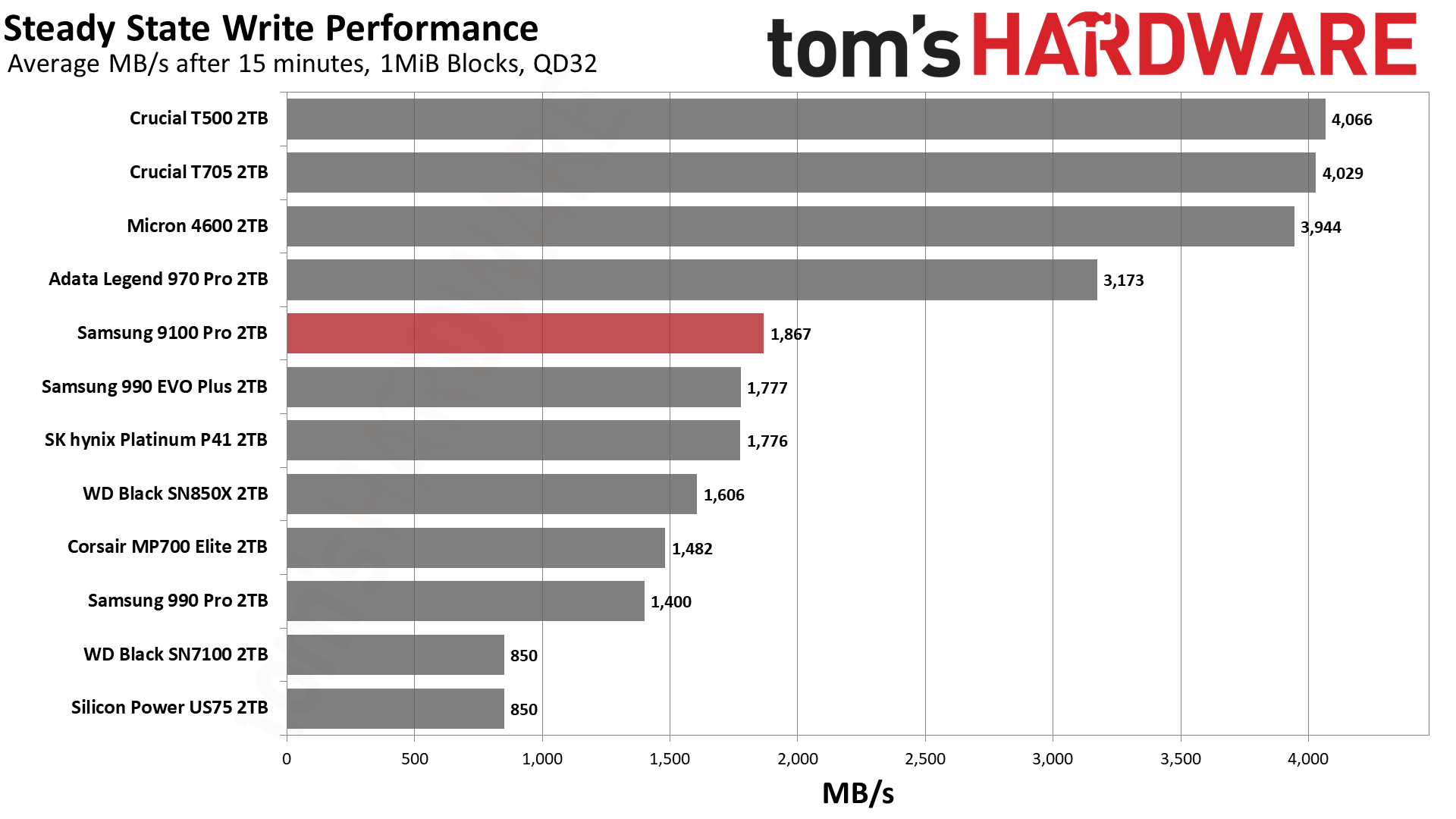
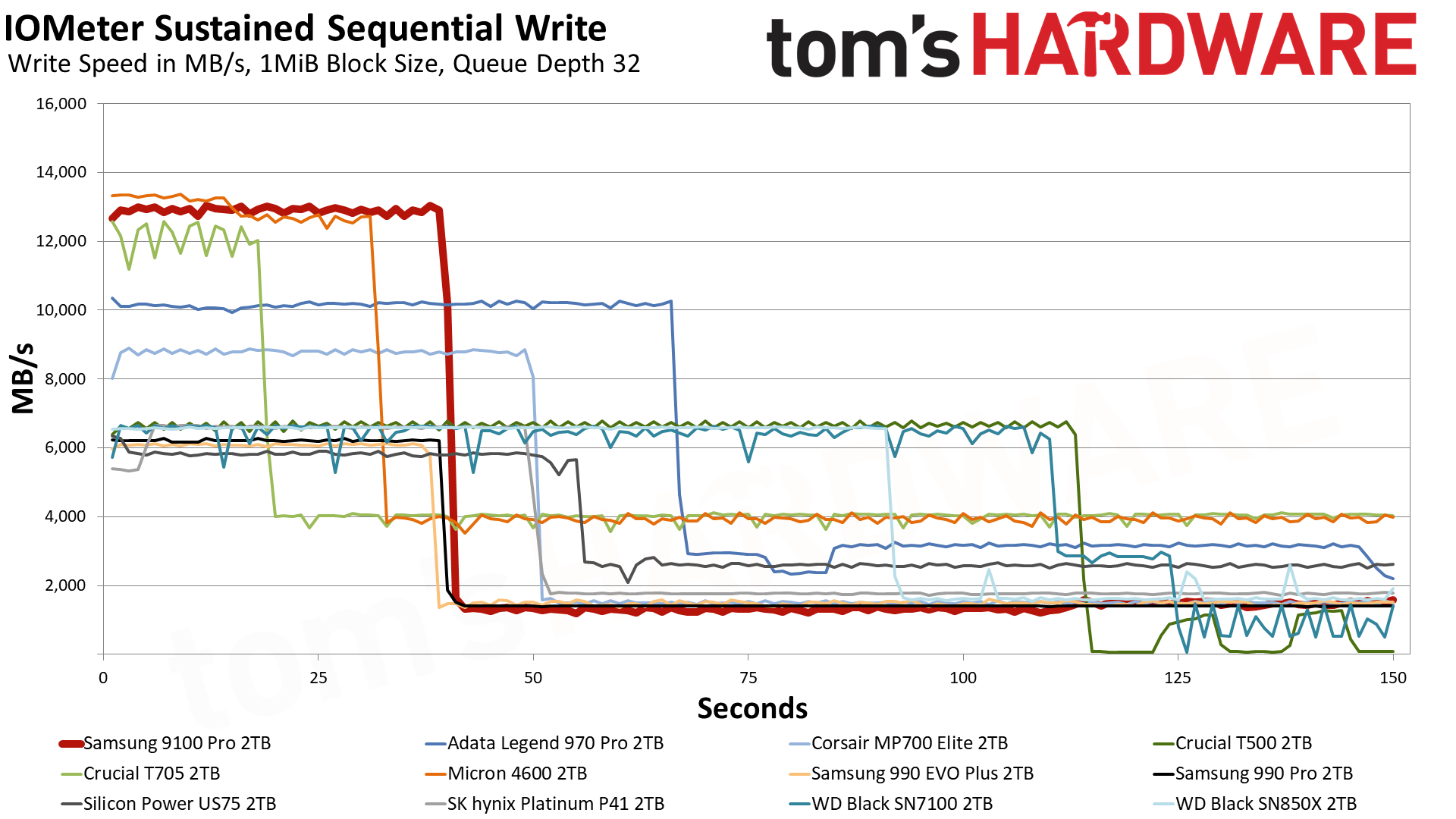
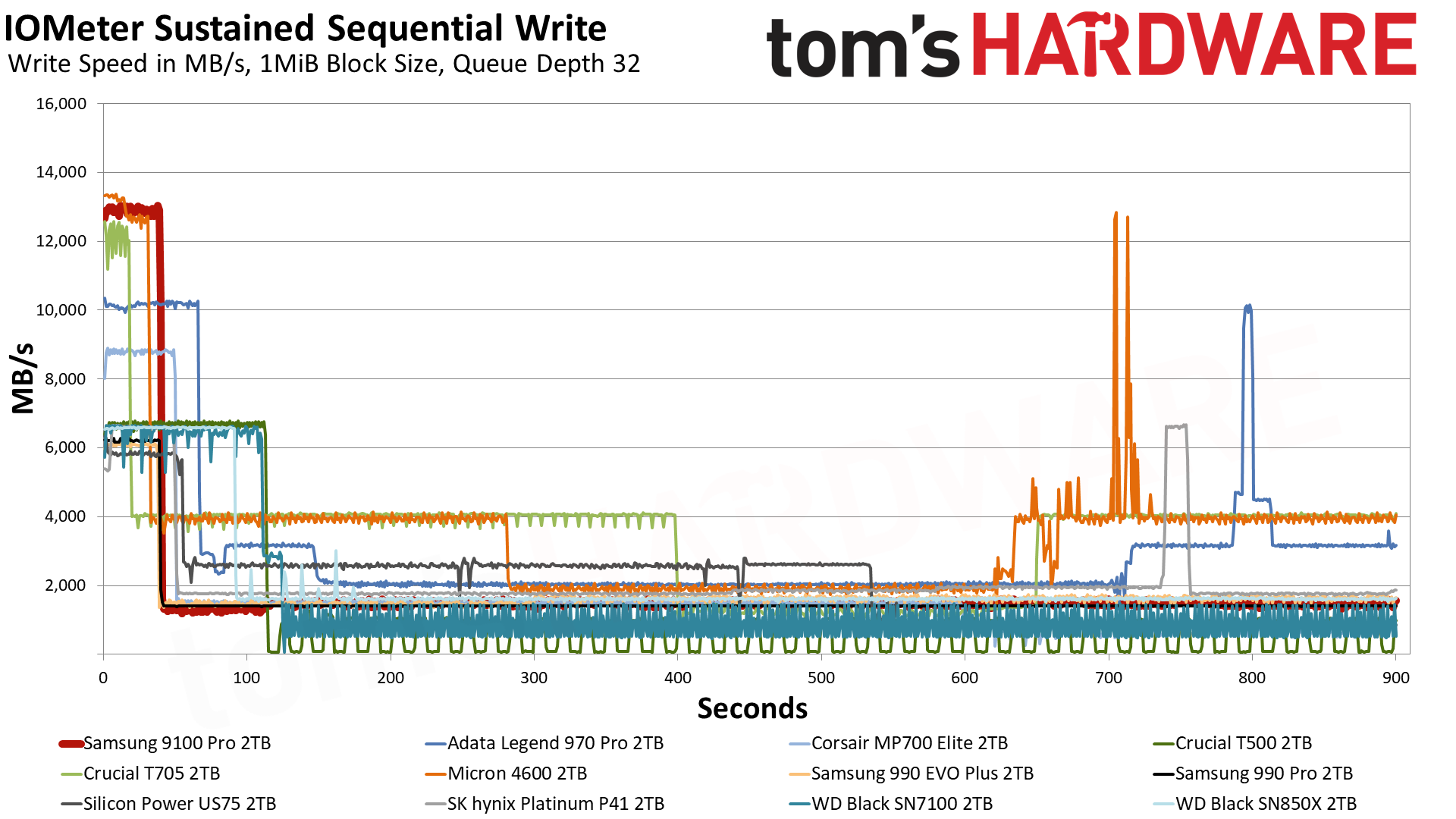
The 9100 Pro primarily writes in two distinct states with a single-bit SLC cache and three-bit native TLC flash. For the 2TB drive, the first state averages around 12.9 GB/s while the latter writes at just below 1.9 GB/s. Samsung’s TurboWrite 2.0 uses a hybrid cache with both static and dynamic portions which is optimized to give consistent write performance, and we do see that here. The typical “folding” gridlock state is basically absent. The 2TB model should have a 226GB cache with 10GB static and 216GB dynamic but it can be effectively larger depending on the exact workload and other constraints.
If you are looking for the very best sustained write speeds, though, we would not recommend the 9100 Pro. The best we have seen to date remains the Sabrent Rocket 5 at around 4.45 GB/s with the 9100 Pro falling significantly behind. This is a trade-off Samsung has made by not using its newer V9 flash and its aim at having very consistent write performance. It’s still faster than most PCIe 4.0 SSDs and many lower-end 5.0 ones as well, but it’s not record-breaking by any means.
Power Consumption and Temperature
We use the Quarch HD Programmable Power Module to gain a deeper understanding of power characteristics. Idle power consumption is an important aspect to consider, especially if you're looking for a laptop upgrade as even the best ultrabooks can have mediocre stock storage. Desktops may be more performance-oriented with less support for power-saving features, so we show the worst-case.
Some SSDs can consume watts of power at idle while better-suited ones sip just milliwatts. Average workload power consumption and max consumption are two other aspects of power consumption but performance-per-watt, or efficiency, is more important. A drive might consume more power during any given workload, but accomplishing a task faster allows the drive to drop into an idle state more quickly, ultimately saving energy.
For temperature recording we currently poll the drive’s primary composite sensor during testing with a ~22°C ambient. Our testing is rigorous enough to heat the drive to a realistic ceiling temperature.
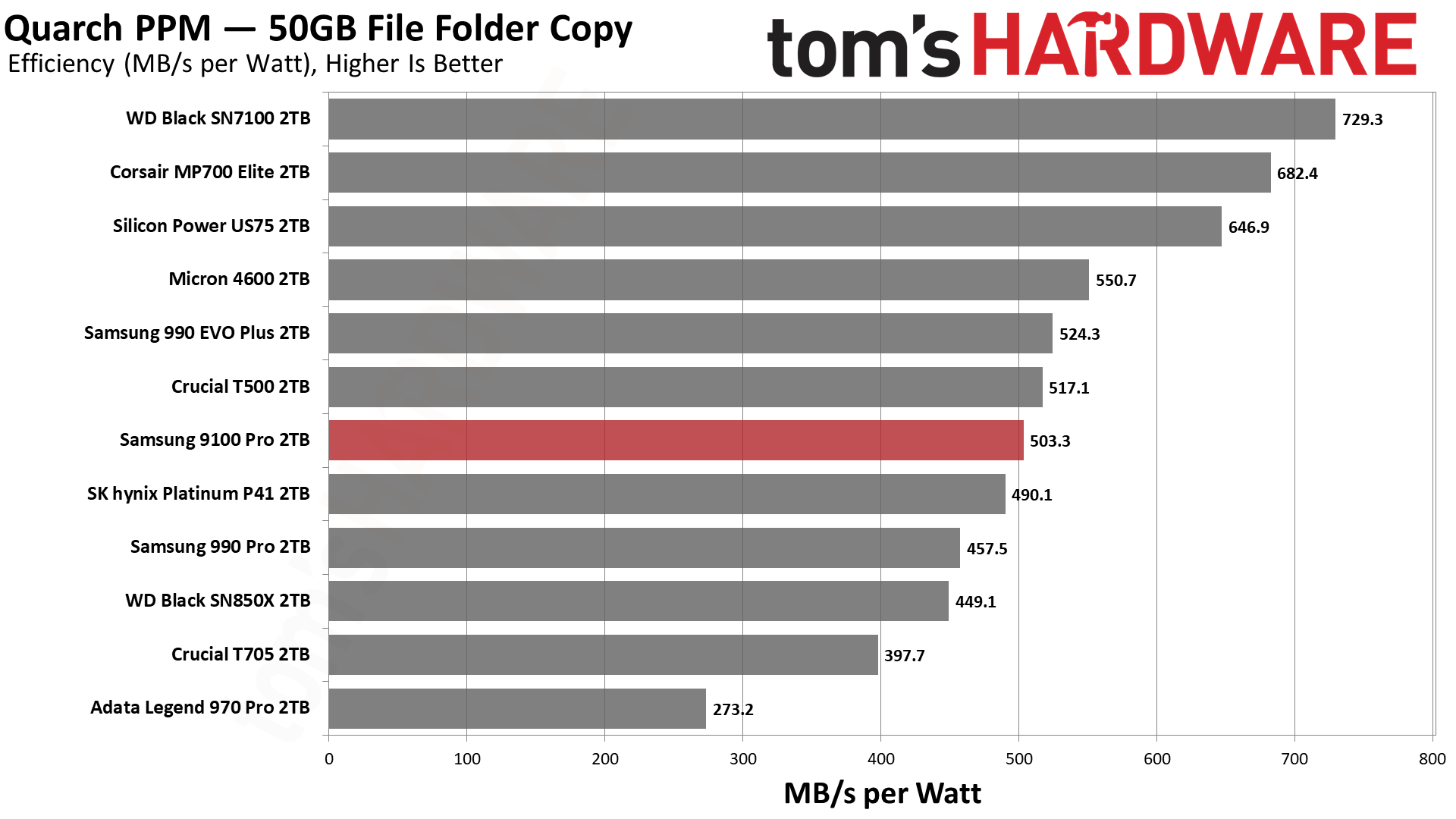
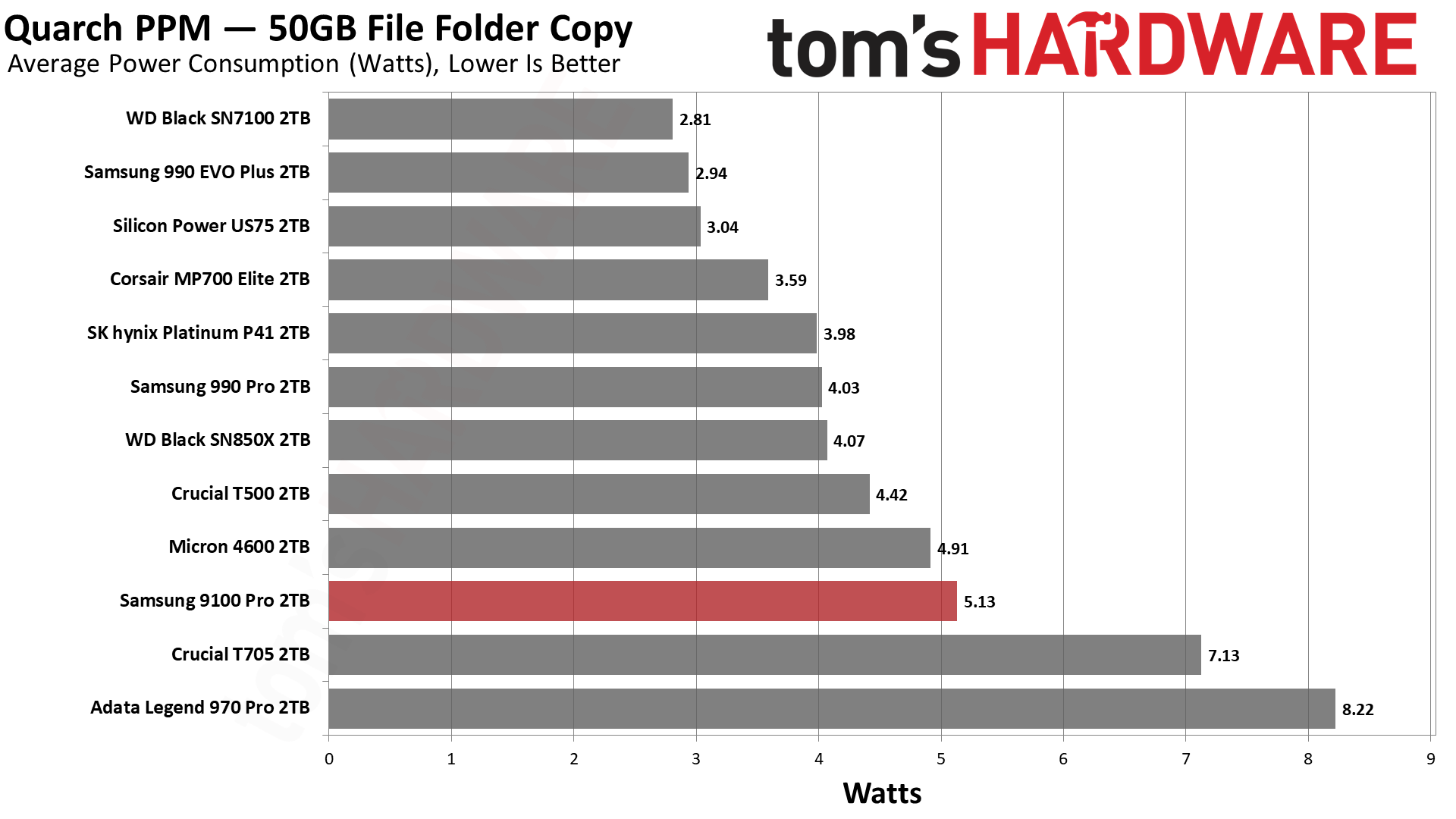
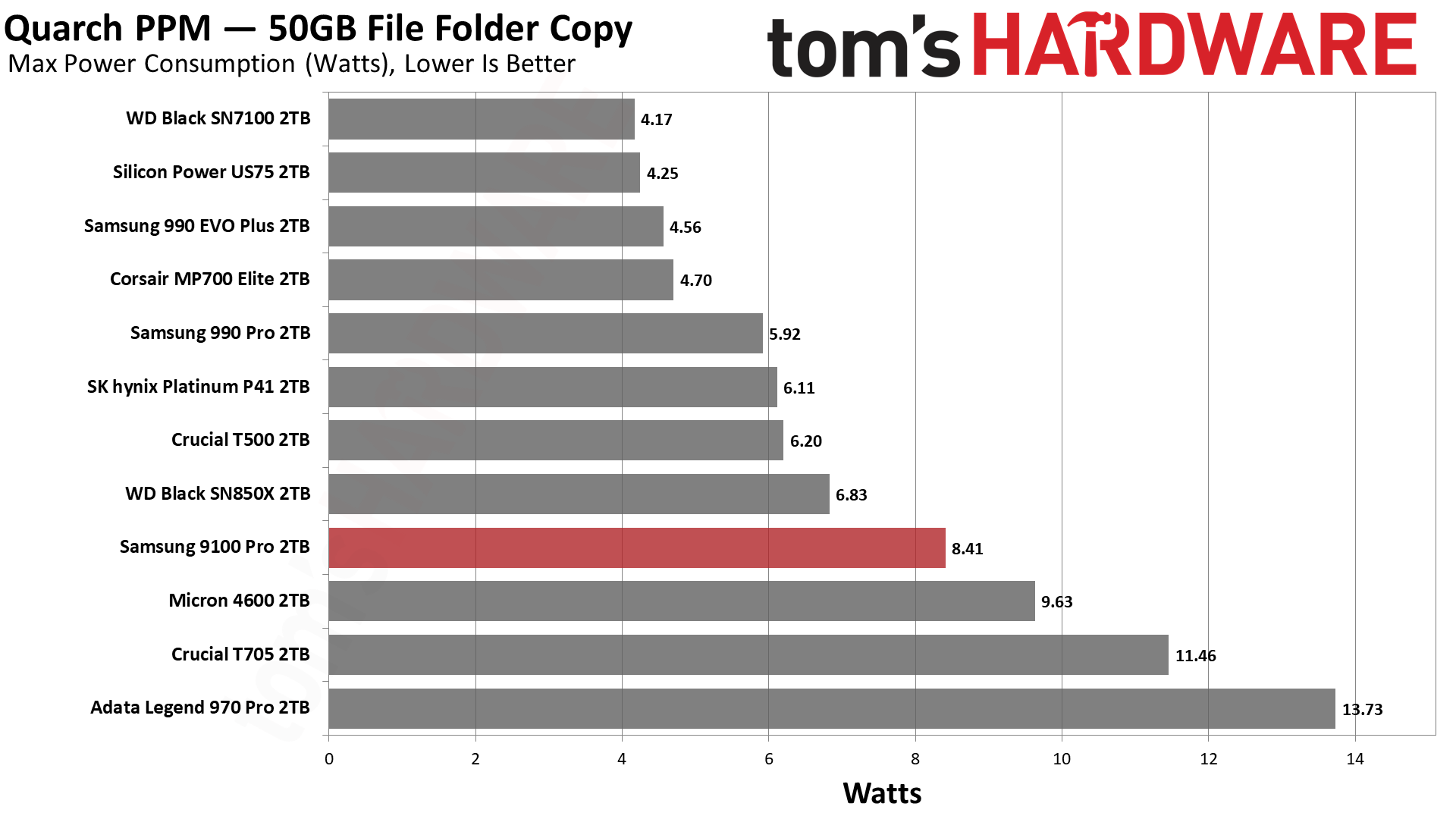
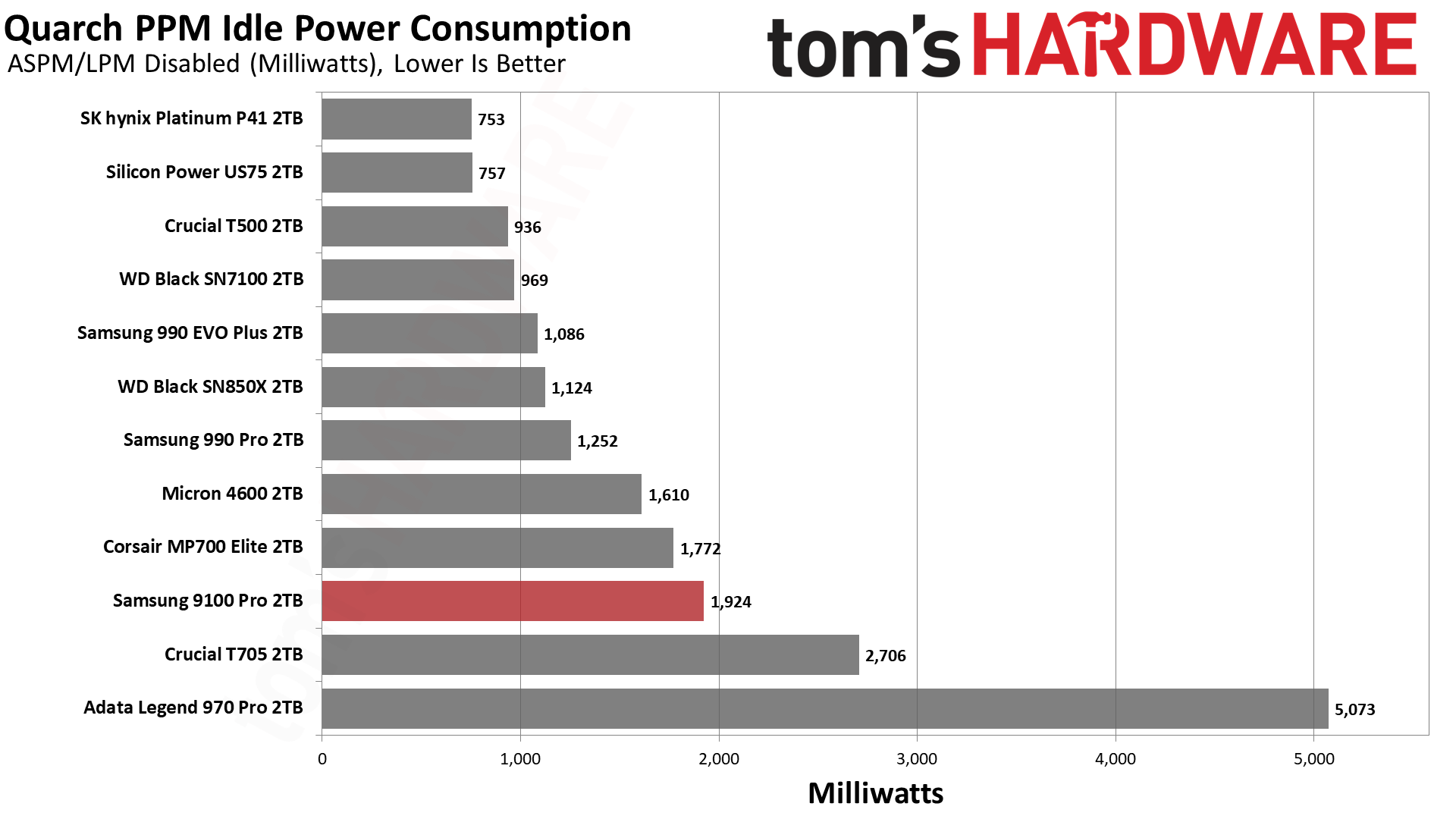
As the 9100 Pro isn’t really using any new technology we didn’t expect it to set any new records in power efficiency, either. It’s still pretty efficient for a high-end drive, easily beating any Phison E26-based drive — like the T705 — and it does just as well as some of the best high-end PCIe 4.0 drives, too. The 4600’s hardware does seem more efficient so keep an eye out for future retail drives with similar hardware if you want the best power efficiency for this level of performance. If you’re looking purely at efficiency, though, then WD’s Black SN7100 or drives built on Phisons E31T controller are good intermediate options.
The good news is that the 9100 Pro doesn’t run too hot under ideal conditions. It reached a maximum of 67°C during our testing while running mostly under 60°C. This puts the operating temperature in the range of being 15-25°C below the first throttling point, which is more than adequate. Some Samsung drives have been known to run hot in the past, particularly with laptops, so this is good to see. That said, we would caution against using it in many laptops and it probably should be used with a heatsink in desktops for the best results. Your mileage may vary.
Test Bench and Testing Notes
CPU | Row 0 - Cell 2 | |
Motherboard | Row 1 - Cell 2 | |
Memory | Row 2 - Cell 2 | |
Graphics | Intel Iris Xe UHD Graphics 770 | Row 3 - Cell 2 |
CPU Cooling | Row 4 - Cell 2 | |
Case | Row 5 - Cell 2 | |
Power Supply | Row 6 - Cell 2 | |
OS Storage | Row 7 - Cell 2 | |
Operating System | Row 8 - Cell 2 |
We use an Alder Lake platform with most background applications such as indexing, Windows updates, and anti-virus disabled in the OS to reduce run-to-run variability. Each SSD is prefilled to 50% capacity and tested as a secondary device. Unless noted, we use active cooling for all SSDs.
MORE: Best SSDs
MORE: Best External SSDs
MORE: Best SSD for the Steam Deck
Current page: 9100 Pro 2TB Performance Results
Prev Page 9100 Pro Introduction Next Page 9100 Pro 4TB Performance Results
Shane Downing is a Freelance Reviewer for Tom’s Hardware US, covering consumer storage hardware.
-
VizzieTheViz Nice drives, but not particularly impressive.Reply
Why do you keep doing PlayStation testing with these drives? It’s in there every time and there’s literally hardly any difference between any of the reasonably fast drives, let alone a difference that a person might notice in daily use. Basically everything is just fast enough to max out the PlayStation storage. -
cyrusfox Sheesh those prices... for such a small increment in % improvement, I really don't expect these to sell well till the prices come down. $200 for 1tb, ~20cents/GB and $300 for 2tb ~15cents/GB, and 4TB for ~13.75cents/GB. All too spendy for this very cost sensitive segment. I like my cheap Gen 3 m2 drives though.Reply
Looking forward to future does a faster ssd matter segments comparing the latest drives all the way back to sata ssd and optane(still miss it) in the future. -
cyrusfox Reply
I honestly think that is the main market for overpriced m2 drives, the console market. So the testing is extremely relevant.VizzieTheViz said:Nice drives, but not particularly impressive.
Why do you keep doing PlayStation testing with these drives? It’s in there every time and there’s literally hardly any difference between any of the reasonably fast drives, let alone a difference that a person might notice in daily use. Basically everything is just fast enough to max out the PlayStation storage. -
VizzieTheViz Reply
Wel that’s sort of a reason I guess, getting console players to look at your review even, but as basically everything that’s been released the last year or two maxes out PlayStation storage it seems like a huge waste of time to me.cyrusfox said:I honestly think that is the main market for overpriced m2 drives, the console market. So the testing is extremely relevant. -
abufrejoval What irks me is that with 8TB becoming more or less normal with linear prices, you'd want to consolidate the drives you have.Reply
With SATA I'd put SSDs into a nice big JBOD in a 6x or 8x drive cage filling a 5 1/4" HH slot in the chassis and enjoy the lesser capacities a while longer in a crowd. A port multiplier or SAS expander was always lying around somewhere, too, affordable otherwise.
But with NVMe the real issue is scarcity of PCIe lanes (apart from having to dig in deep to get at them NVMe sticks), so what do you do with those nice 1TB sticks, that still show 99-97% remaining endurance?
PCIe switch chips seem to cost more than a 8TB drive, after Avago/Broadcom bought the PLX and others, the only affordable option I've seen is a PCIe v3 variant which allocates a single lane to each of of four M.2 slots it connects to a PCIe x4, so it's not much of a switch.
I'd really like to see something that's capable of aggregating say multiple PCIe v3 NMe drives into one PCIe v5 x4 or M.2 connector, and I believe PCIe would allow for that, but since I've never seen such a chip or card, there is a good chance I'm wrong. -
Digital~Dreams Why is this being compared to the Seagate firecuda 530 when there is a Seagate 540 4tb available ???Reply -
The5thCacophony My computer is old. It has only PCIe v3. I have no need of performance. Just a 2TB drive which should be reliable and silent. Storing photos and my old medias from CD and DVD.Reply
If there are Nvme drives compatible PCIe v5 or v4 at comparable cost as an old Nvme PCIe3, is it ok I buy the newer version?