Tom's Hardware Verdict
The PowerPlay 2 cuts everything except wireless charging, and it's not cheaper.
Pros
- +
Wirelessly charges select Logitech gaming mice
- +
Surface feels nice
- +
No software required
Cons
- -
Expensive
- -
No wireless mouse receiver
- -
Non-detachable cable
- -
Only one surface
Why you can trust Tom's Hardware
Logitech's wireless charging mouse pad, the PowerPlay, has managed to stand the test of time. It first debuted in 2017 and is still going strong. In fact, just last July the company launched the G309 Lightspeed mouse, which features a supercapacitor that holds just enough charge to power it when it's not directly touching the PowerPlay mat, and can therefore be used, with PowerPlay, sans battery.
While PowerPlay was never wildly popular, it is the only wireless charging gaming mouse pad that you can still buy today (RIP, Razer Hyperflux).
But it has been eight years since the PowerPlay launched, and most of Logitech's current gaming mice support it, so an update makes sense.
Enter the Logitech PowerPlay 2 — a revamped PowerPlay that has a (slightly) larger charging area, is (slightly) thinner, comes with fewer features, and is cheaper... if you ignore the fact that the original PowerPlay launched at $100 and then got a price increase at some point a few years later.
The Logitech PowerPlay 2 has a charging area that's 15% larger and up to 38.5% thinner than the original's. And while the original came with two surface options (hard and soft) and doubled as a wireless mouse receiver, the PowerPlay 2 comes with just one surface (soft), and its wireless capabilities are strictly limited to charging only. But it will be cheaper — sort of — when it launches on March 11, 2025 for $99.
Design of the PowerPlay 2
Logitech's PowerPlay system consists of three parts — four if you include the mouse, which is not included: the wireless charging mat, which sits on your desk and plugs into your PC; the mouse pad / surface, which sits on top of the charging mat; and a "PowerPlay module," or a magnetic puck that attaches to the bottom of a PowerPlay-compatible Logitech gaming mouse.
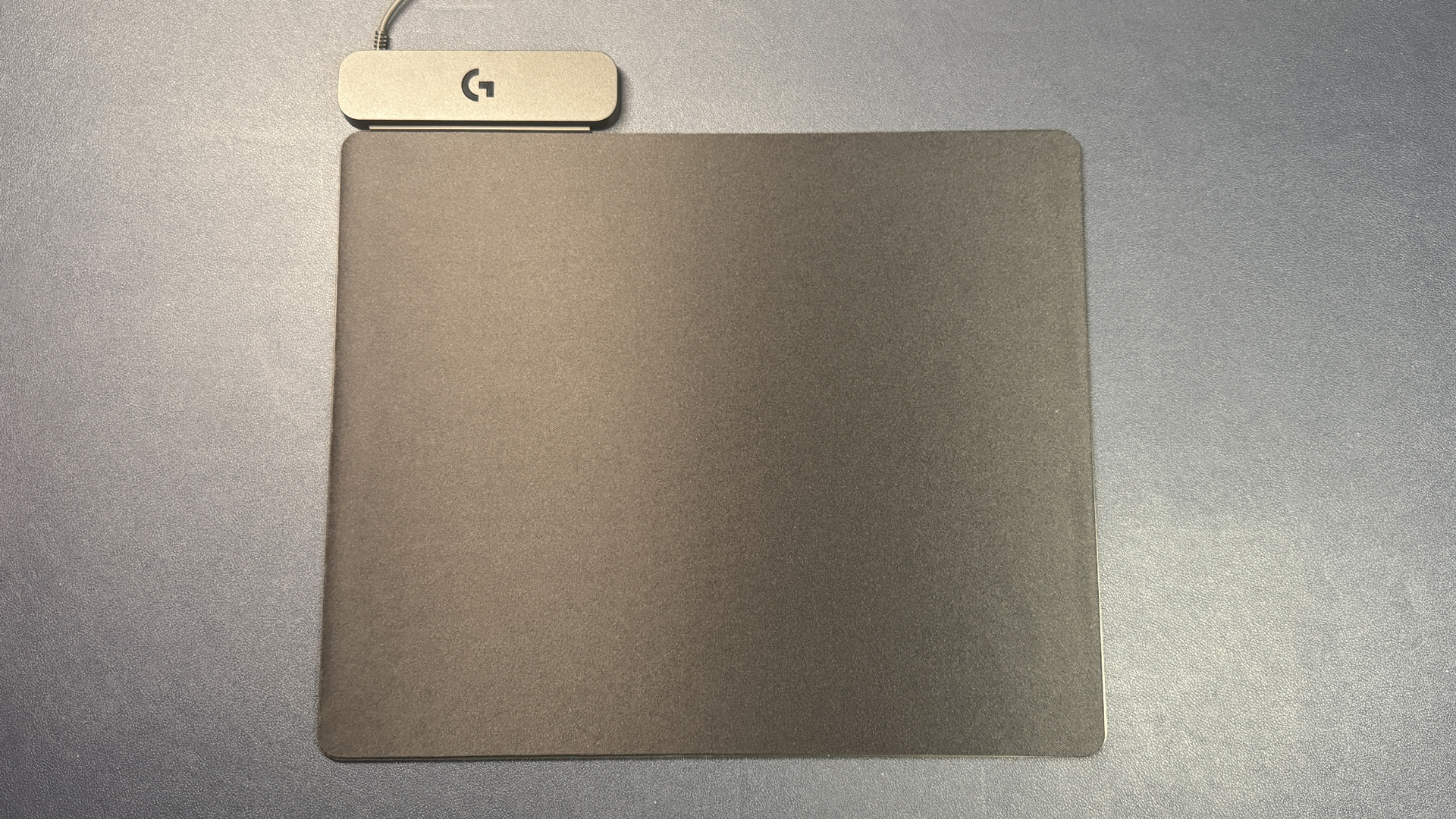

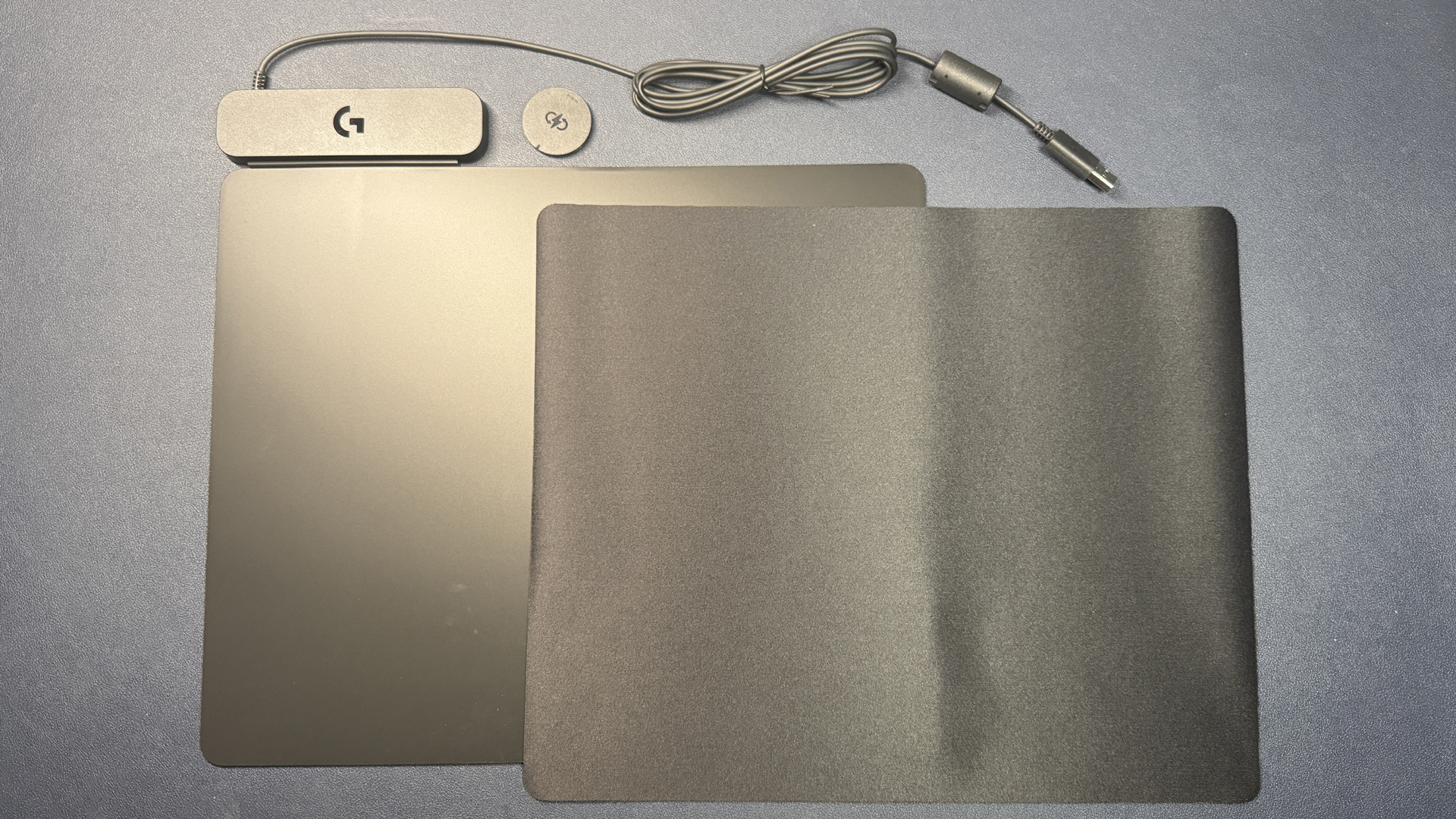
In a world where the average gaming mouse pad is very, very large, the PowerPlay 2 is... pretty small. It's close in size to most medium-sized gaming mouse pads (remember that "medium-sized" is usually the smallest option when it comes to gaming mouse pads), not including the charging module. The surface area measures 13.54 inches (344mm) wide by 11.14 inches (238mm) deep. Logitech reports the charging mat as measuring 0.09 inches (2.2mm) thick, and the charging mat plus the mouse pad at 0.14 inches (3.5mm) thick. Using calipers, I measured the charging pad plus the mouse pad at 0.126 inches (3.2mm) thick — so, close enough.
Get Tom's Hardware's best news and in-depth reviews, straight to your inbox.
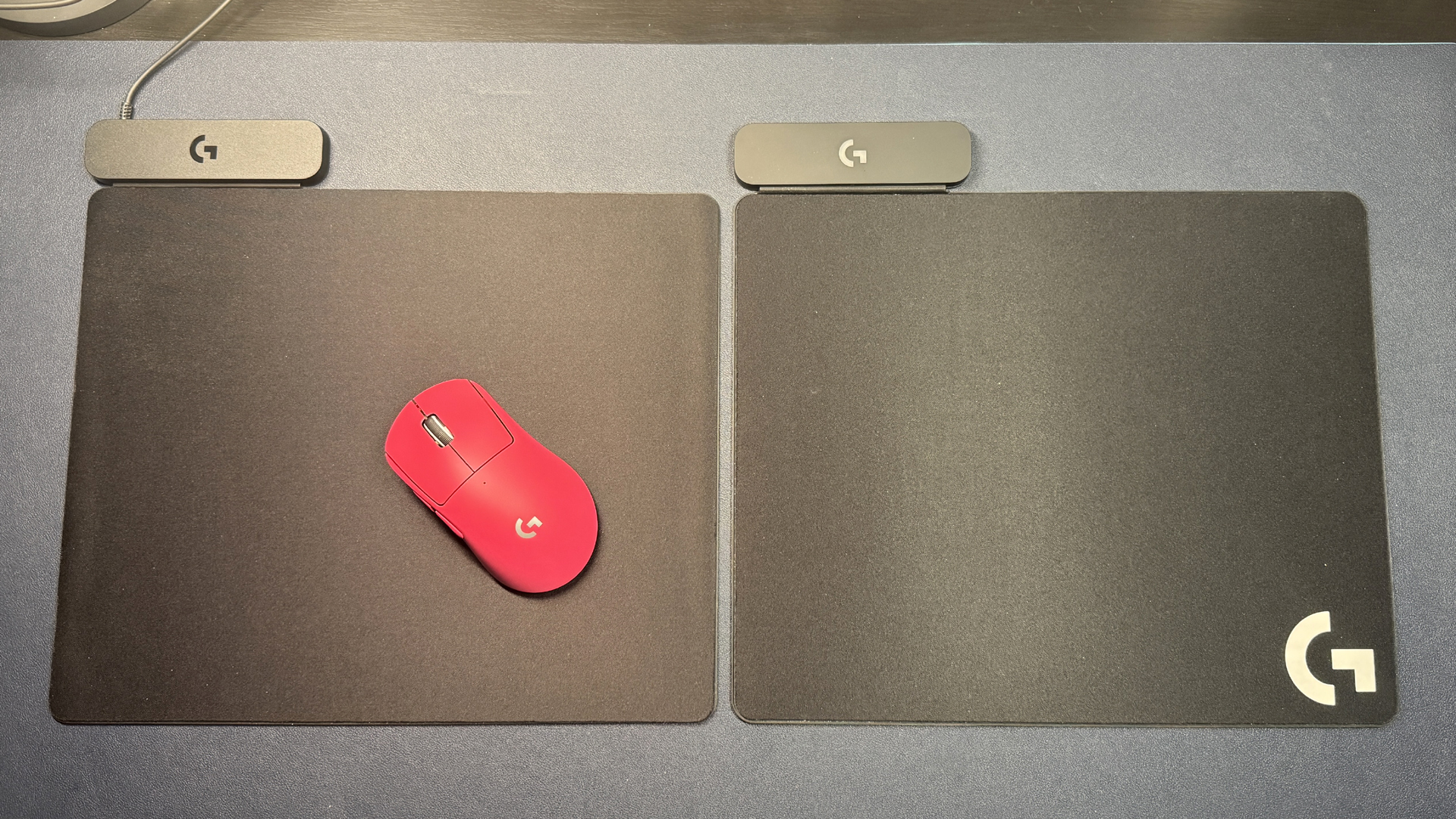
By contrast, the original PowerPlay's surface has the exact same width and depth measurements, but is thicker — by my measurements, 0.165 inches (4.2mm) thick with the charging mat plus the soft mouse pad, and 0.204 inches (5.2mm) thick with the charging mat plus the hard mouse pad.
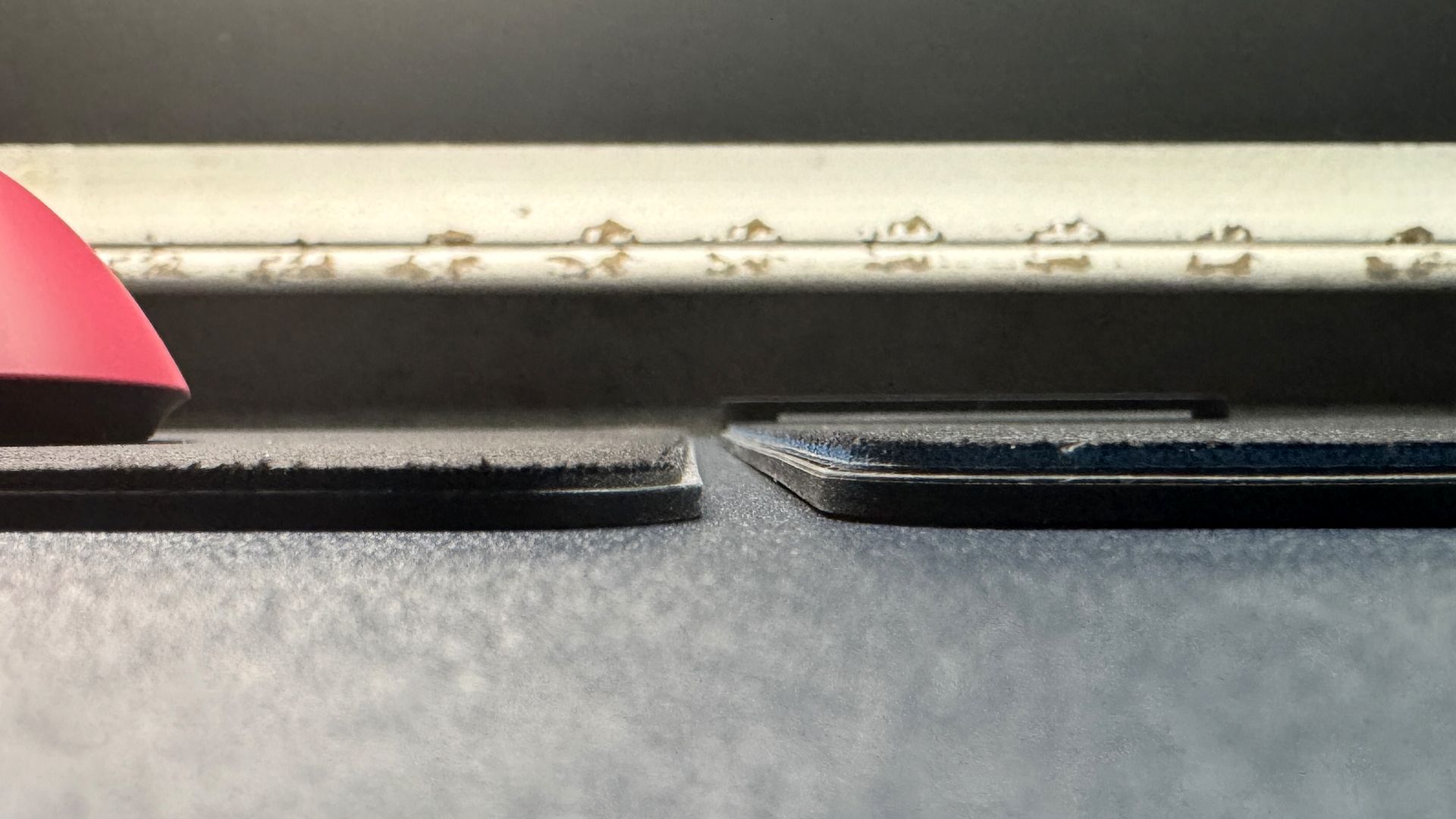
But, according to Logitech, the PowerPlay 2 has a 15% larger charging area, so this must mean that not all of the original PowerPlay's surface is part of its charging area.
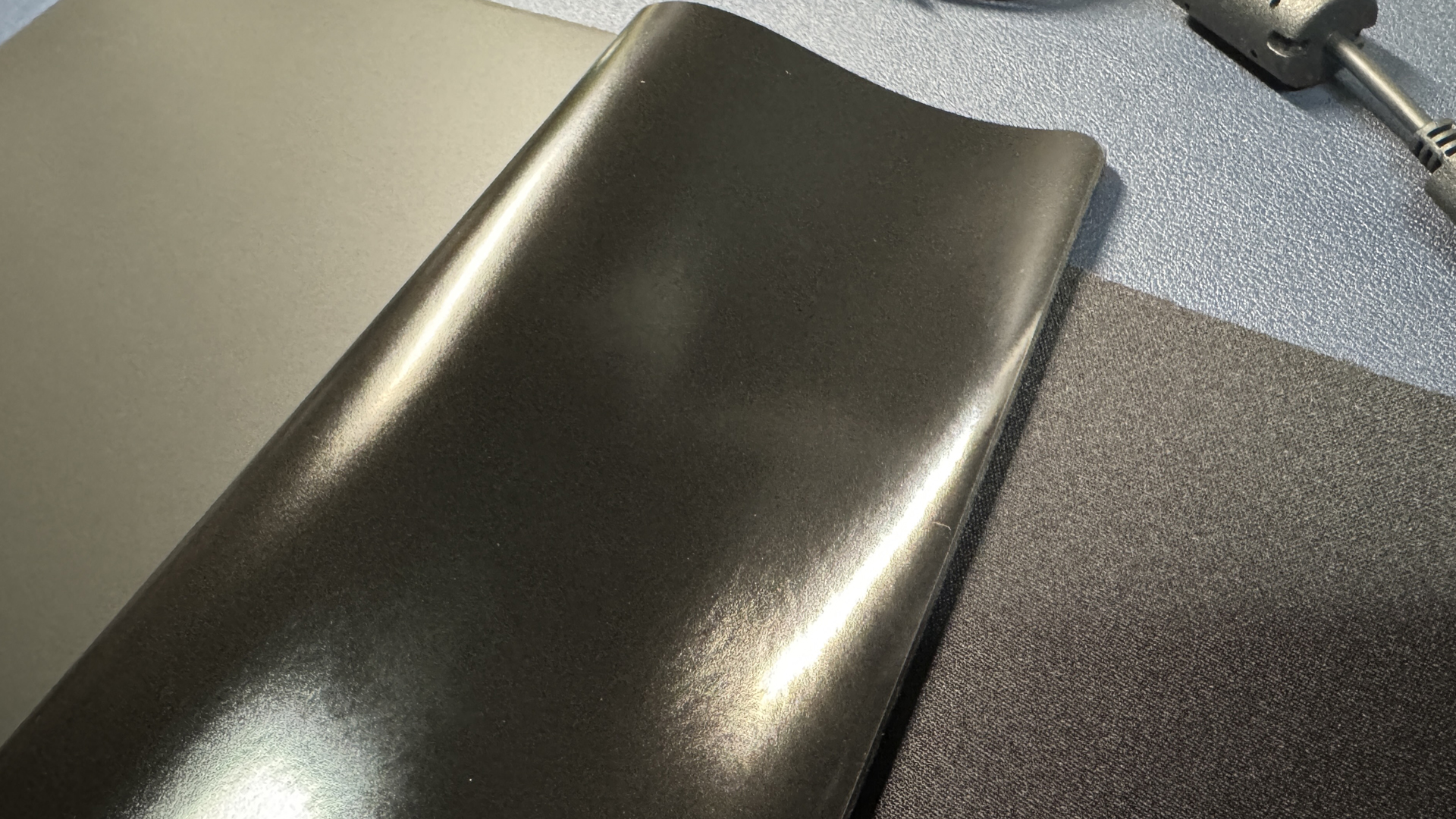
The original PowerPlay came with both a soft mouse pad and a hard mouse pad, so gamers could swap between surfaces. The PowerPlay 2 comes with just a soft mouse pad — a very, very thin soft mouse pad with a shiny, rubbery non-skid backing. The mouse mat also has a rubber, non-skid finish, and these work very well together — the surface isn't going anywhere, though it is a little tricky to put on perfectly. (It's sort of like putting a screen protector on your phone, only the stakes are much lower.)
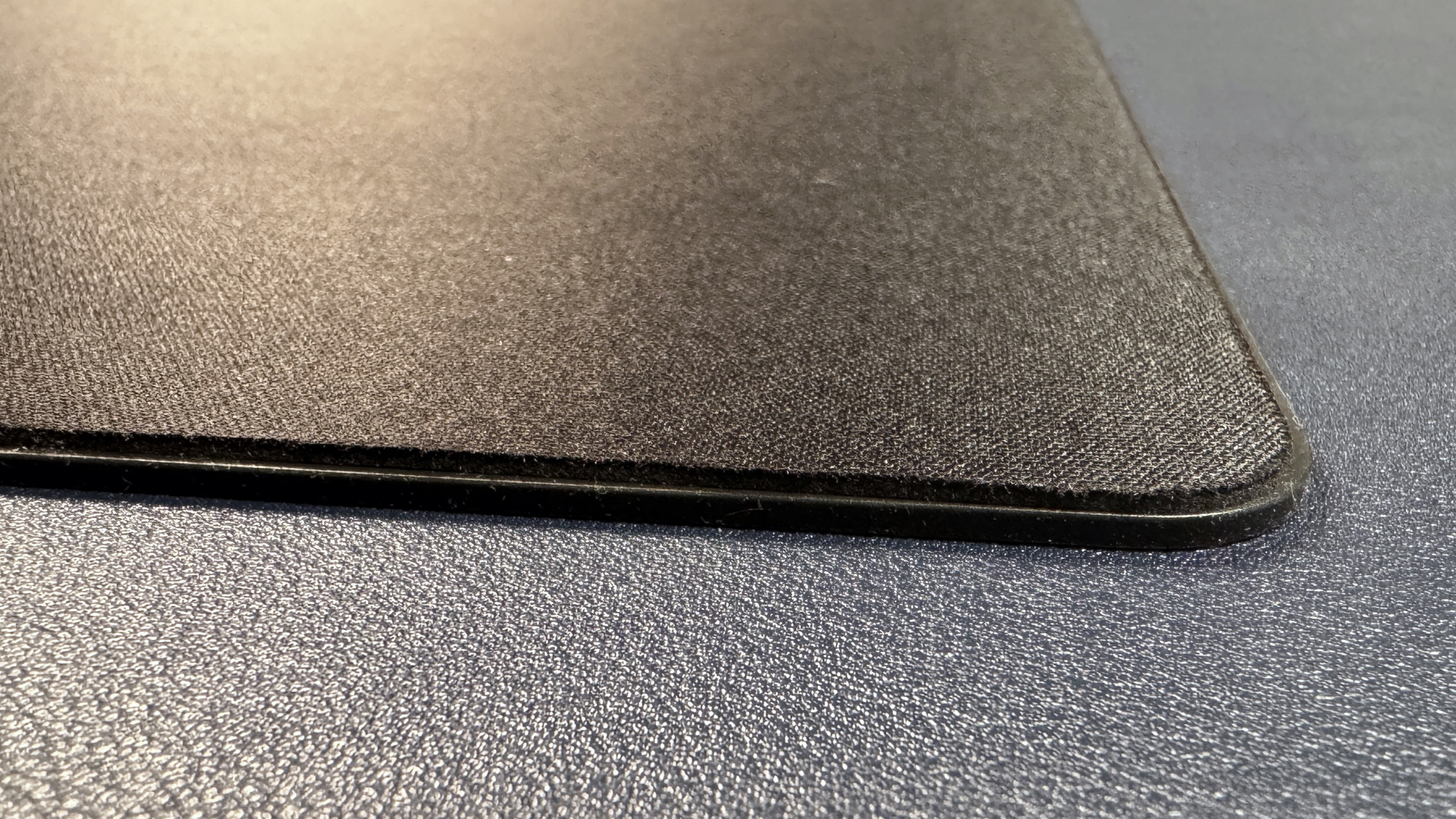


The mouse pad's surface is a shiny polyester weave with raw, unfinished edges — Logitech will be offering replacement pads (but couldn't confirm details on pricing or whether they'll be offering additional surface types), which is good because I don't see this flimsy sheet of mouse pad surface lasting for more than a year — if that. I'm not sure why the company decided to go with just the soft mouse pad, but it feels like a replacement soft mouse pad could have been easily (and cheaply) included.
That said, I have no complaints about the surface insofar as performance or comfort — it is shinier and smoother than the original's soft surface, so my mouse did glide (ever so slightly) better.


Like its predecessor, the PowerPlay 2 has a black plastic "control module" attached to its upper left corner. The control module measures 5.09 inches (129.2mm) wide by 1.36 inches (34.6mm) deep, and is 0.41 inches (10.5mm) thick. The control module on the original PowerPlay has — you guessed it — almost the exact same measurements. But while the control module on the original PowerPlay features an RGB-backlit Logitech G logo, the control module on the PowerPlay 2 is RGB-free. The Logitech G logo is still there, it's just plain, light-free plastic. This isn't too much of a drawback, however, as the RGB lighting on the original PowerPlay seemed like more of an afterthought than anything. There is still a small white indicator LED on the side of the control panel that lights up to indicate when your mouse is charging.
The PowerPlay 2 connects to your PC via a non-detachable 6-foot (1.8m) rubber USB-C cable; I suppose I might as well go ahead and point out that the original PowerPlay's charging cable wasn't USB-C (it launched in 2017, guys, come on — it was micro-USB), but it was detachable. A detachable USB cable is always nice to see on a desktop accessory like a mouse pad, since it's the kind of thing you don't move too often (or ever) and therefore cable management makes sense, but I guess Logitech needed to cut that extra $20 somewhere.
Specs
Cable | 6ft / 1.8m, non-detachable, USB-C | Row 0 - Cell 2 |
Size (W x L x D) | 13.54 x 11.14 x 0.14 inches / 344 x 283 x 3.5 mm | Row 1 - Cell 2 |
Price | $99 | Row 2 - Cell 2 |
Release Date | March 11, 2025 (announced Feb. 25, 2025) | Row 3 - Cell 2 |
Performance of the PowerPlay 2
The goal of the PowerPlay 2 is to eliminate the primary problem with wireless mice: the inconvenience of charging. While it's true that most of today's best wireless gaming mice have decent battery life — 100 - 150 hours will get you at least a week of gaming, even if you game like it's your job — you still have to charge them once every week or two. I have a wireless charging dock sitting right next to my mouse pad that I could pop my mouse onto whenever I'm not using it (for example, right now, while I'm writing this review), and yet... I don't. And I inevitably end up needing to switch over to my backup mouse once a week while my primary mouse charges.
Anyway, the point of the PowerPlay system is to eliminate this problem entirely, and it accomplishes this... flawlessly. If you have a compatible wireless Logitech gaming mouse and the PowerPlay 2 (or the PowerPlay), you will never have to plug it in, ever again. It really is that simple. I used the Logitech G309, which has no internal battery (just a supercapacitor), to test this, and, well, yeah — not once did the mouse stop working while it was on the PowerPlay 2.

The PowerPlay 2 uses Logitech's proprietary wireless charging technology, of course, so it's only compatible with Logitech gaming mice (and only certain Logitech gaming mice, though the list is pretty respectable). You will need to pop Logitech's "PowerPlay module" into the mouse for it to charge, so you can only charge one mouse at a time (you can purchase a spare module for the original PowerPlay from Logitech directly for $25, and I assume you'll also be able to do this for the PowerPlay 2 — the charging module from the original is not compatible with the PowerPlay 2, by the way).
Features and Software of the PowerPlay 2
Unlike the original PowerPlay, the PowerPlay 2 does not connect to Logitech's G Hub peripheral software, because it has no customization options (and no other features).
The control module on the original PowerPlay doubled as a Lightspeed wireless receiver — meaning you could connect your mouse to the PowerPlay and not have to worry about plugging in a separate dongle — the control module on the PowerPlay 2 is for charging only. This is pretty frustrating, as being able to connect your mouse to the mat was definitely the other big feature of PowerPlay, and the PowerPlay 2 doesn't even have a pass-through USB port (like the Razer Firefly V2 Pro) to make plugging the dongle in easier.
I suppose this could be a blessing in disguise, however, as I've definitely had problems connecting the original PowerPlay to G Hub, and when I look online the first line of advice is usually "try a different USB cable." But of course, you can't do that with the PowerPlay 2, because the cable is non-detachable.
Compatible Mice
When the original PowerPlay launched, only a couple of Logitech gaming mice could take advantage of its wireless charging capabilities. Luckily, eight years has given Logitech enough time to bring its mouse lineup up to speed, and the PowerPlay 2 is compatible with the following Logitech gaming mice:
- G309
- G502 X Lightspeed
- G502 X Plus
- G703
- G903
- Pro Wireless
- Pro X Superlight
- Pro X Superlight 2
- Pro X Superlight 2 Dex
Bottom Line
Logitech's PowerPlay system is excellent if you're a fan of Logitech gaming mice — it works exactly as advertised, and you'll never have to plug your mouse in again. And, well, what more could you ask for? Absolutely nothing more, apparently, because the PowerPlay 2 cuts all of the original's features aside from the wireless charging, and still costs $99. Even if we accept that the original PowerPlay's sneakily increased price of $120 was in line with inflation, or whatever, the PowerPlay 2 is still only $20 cheaper. It's worth pointing out that the PowerPlay 2 is replacing the PowerPlay in Logitech's lineup, so... go out and grab one of the oirignals while you still can, I guess.

Sarah Jacobsson Purewal is a senior editor at Tom's Hardware covering peripherals, software, and custom builds. You can find more of her work in PCWorld, Macworld, TechHive, CNET, Gizmodo, Tom's Guide, PC Gamer, Men's Health, Men's Fitness, SHAPE, Cosmopolitan, and just about everywhere else.
-
jonaswox I cannot condone anything logitech atm with their blatant brandmilking going on with the new CEO. You can now get what was considered a basic keyboard 10 years ago for the mere sum of 150$ @ logitech. Meanwhile a brand like asus is completely shaking the foundation of expectation in the market and you can get those at even lower prices, lol. Say for example the scope wireless 96, has hot swappable keys, and includes stuff normally only seen on super geeky nerd keyboards. You can maintain it for years, relube the keys, or change a single one if it breaks. Normally ASUS has been head of the stupidity apartments :D , but this recent move in peripherals have been a breath of fresh air.Reply -
AkroZ I have a Logitech MX Master 2 and have months of charge not weeks (usage by around 8 hours by day, and the charging is fast).Reply
PowerPlay could have been nice for G mices for $30. At $100 or $120 it's just a pricey gadget.
You could find induction Qi pads for $20-$45 (including XXL pads), they have a smaller charging area but are not overpriced. -
jonaswox Reply
with the new logitech ceo a little spool of cobber is gonna cost u 100$ , there is nothing amazing about this technology , it is almost just a spun up cable. But she is great, she is gonna take their legacy into the dirt with this approach. They were used to be known as one of the best in terms of r&d.AkroZ said:I have a Logitech MX Master 2 and have months of charge not weeks (usage by around 8 hours by day, and the charging is fast).
PowerPlay could have been nice for G mices for $30. At $100 or $120 it's just a pricey gadget.
You could find induction Qi pads for $20-$45 (including XXL pads), they have a smaller charging area but are not overpriced.
Now they have got a new HARWARD eXEcuTIVe busiNESS educatiON -> milk it til it breaks. Harvard is the PINNACLE of high level. Welcome to the "modern" world of business, where the business schools have made it their soul purpose to make sure capitalism looses its justification of existence. Great job guys. It is so amazing that these people are paid phat money for their intelligence, lol ...... And all they do is just go to school to learn "milk the brand", then buy new brand. It is kindergarden levels of foresight.
How long with this approach from capitalism before the world says, "no". ???? They are practically BEGGING to get lynched by the legislature. What you dont do for a little short term profits.... its actually insane. -
alphaod I have the original PowerPlay mat bought back in 2018 for $99 and I thought was kind of a gimick but it's my favorite gaming peripheral by far. I don't use gaming headsets or a gaming keyboard. I hated wired mouse but charging was a such a pain, and this solved both problems. Anyways the issue I have is Logitech has discontinued making the replacement surfaces for the original PowerPlay... (The original surfaces was a surprising $10 for each replacement--I was expecting at least $30-$40). Luckily I still have one I bought a while ago... I clean the mousing surface of sweat but you can only do that so many times before you have the replace the surface.Reply
I have the RGB disabled on mine, but the loss of the Lightspeed pairing is a disappointment. I use a standing desk and my PC tower is on the floor, so I try to minimize the amount of cabling I have snake in the cable harness I use for my setup... so I actually have signal problems with other wireless mice if I plug their adapter into the PC tower. If my mine breaks I'll probably have to buy this one since it's a good product just the loss of features is so disappointing. -
Dr_Abriss Replyalphaod said:I have the original PowerPlay mat bought back in 2018 for $99 and I thought was kind of a gimick but it's my favorite gaming peripheral by far. I don't use gaming headsets or a gaming keyboard. I hated wired mouse but charging was a such a pain, and this solved both problems. Anyways the issue I have is Logitech has discontinued making the replacement surfaces for the original PowerPlay... (The original surfaces was a surprising $10 for each replacement--I was expecting at least $30-$40). Luckily I still have one I bought a while ago... I clean the mousing surface of sweat but you can only do that so many times before you have the replace the surface.
I have the RGB disabled on mine, but the loss of the Lightspeed pairing is a disappointment. I use a standing desk and my PC tower is on the floor, so I try to minimize the amount of cabling I have snake in the cable harness I use for my setup... so I actually have signal problems with other wireless mice if I plug their adapter into the PC tower. If my mine breaks I'll probably have to buy this one since it's a good product just the loss of features is so disappointing.
I just finished setting up my new standing desk, and the trick that really helped was installing a USB 2.0 grommet‑hole hub like this one:
eBay: https://www.ebay.de/itm/374033326531Amazon: https://www.amazon.com/-/de/dp/B0F85BSPG5USB 3.x hubs can sometimes interfere with wireless adapters, so a USB 2.0 hub works more reliably. If your desk already has a grommet hole, you’ll probably find a matching hub - drilling one yourself is also not too difficult.
I also put my studio monitor speakers on foam pads and placed them directly on the hub to keep the setup clean.
One more recommendation: mount your PC to the desk.
It not only looks neater but also gets you rid of the cabling problems. =)
Big regards from Germany!
Sebastian
P.S. I’m still debating whether to put a PowerPlay mat under my large neoprene desk mat - on top the mat clashes with my minimalist desktop look, but under it might affect its performance… 🤔
