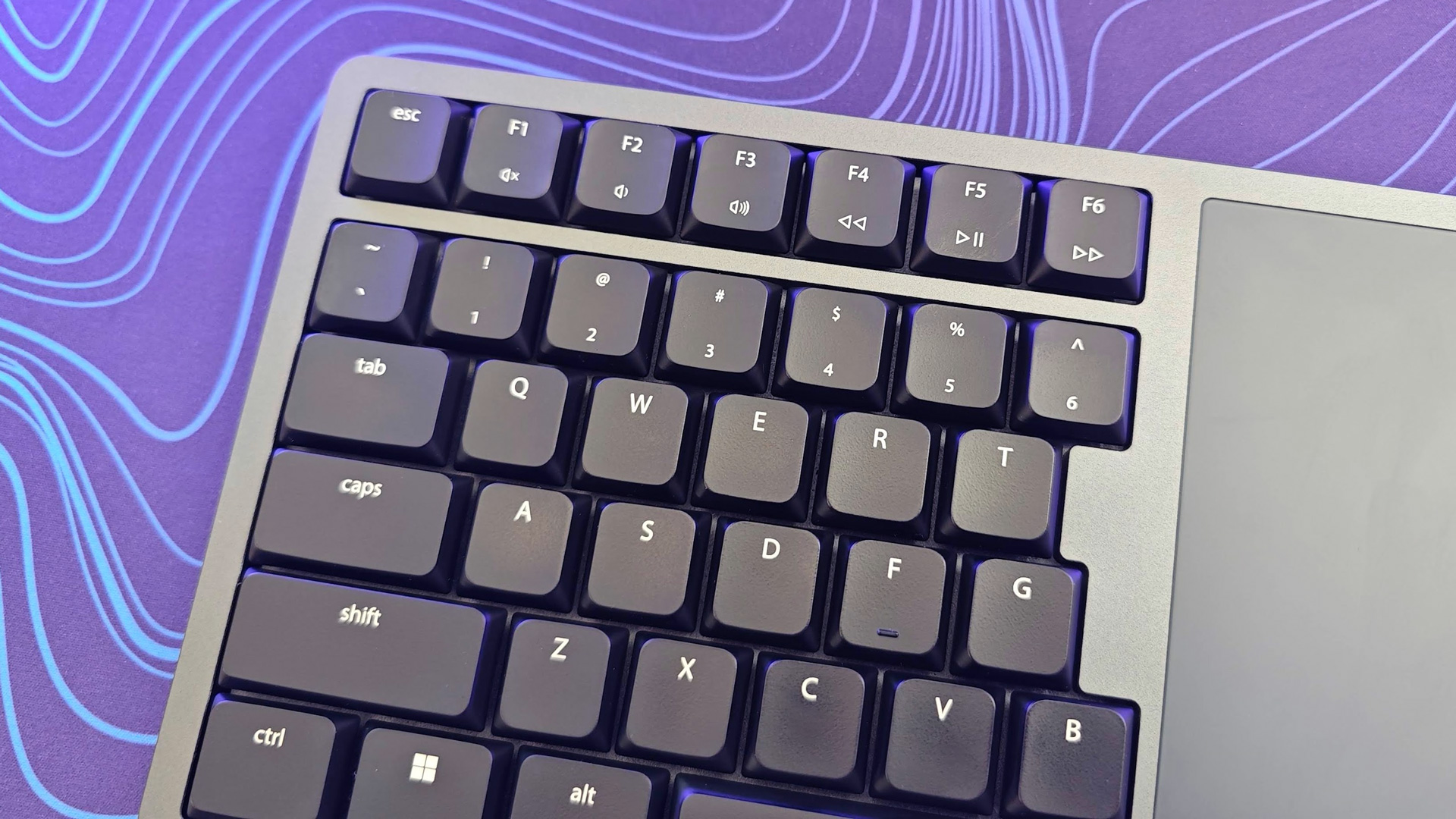Tom's Hardware Verdict
The Kinesis Form is a very good, if niche, mechanical keyboard. It offers a very nice typing experience and is built like a tank. The touchpad isn’t very useful if you have a mouse but is great for use on the couch.
Pros
- +
Comfortable, low profile typing experience
- +
Easy to learn to use
- +
Makes effective use of its space
- +
Built like a tank
Cons
- -
Only one switch option
- -
No clickable buttons
Why you can trust Tom's Hardware
Low profile mechanical keyboards have experienced a renaissance over the last few years. Brands such as Nuphy have reinvigorated the space with keyboards like the Air75 V2, and have shown that it’s possible to enjoy a great low-profile typing experience without resorting to chiclet keys or scissor switches. And Kinesis has been taking notes.
The $199 Kinesis Form is a low profile mechanical keyboard with an ergonomic twist. Its keys are split, which allows you to keep your arms in an ergonomic posture. Between its two halves is a big touchpad for mouse control. It’s also wireless and features a full aluminum case for an extra premium feel. Part ergo keyboard and part media PC controller, the Kinesis Form is a very targeted product that the users in its crosshairs are sure to love.
Kinesis Form Specs
| Switches | Gateron KS-33 Red (Low Profile) |
| Lighting | White backlight |
| Onboard Storage | NA |
| Media Keys | Secondary layer |
| Connectivity | USB Type-A, Bluetooth LE |
| Cable | 6 feet, non-braided |
| Battery Life | 1-2 weeks (backlight on), 2-3 months (backlight off) |
| Additional Ports | None |
| Keycaps | ABS, coated |
| Software | None |
| Materials | Aluminum case |
| Dimensions (LxWxH) | 16 x 5.25 x 0.75 inches |
| Weight | 2.0 pounds |
Design of the Kinesis Form
Kinesis is an ergonomic peripheral company, first and foremost. Its keyboards have always included health-first design elements intended to ward off repetitive stress injuries such as carpal tunnel syndrome. The Form is no different in that regard — but I have to admit that the design surprised me. That's no small feat from a company that also developed the Advantage360, a two part keyboard where the keys literally form bowls for your fingers.
The reason I was surprised is that the Form really seems targeted toward media PC and SmartTV users. It can connect over USB or Bluetooth LE with up to two devices. The large touchpad between its halves provides you with pointer control in situations where a mouse would be inconvenient, such as when you're sitting on a couch with no desk in sight. And it’s not the kind of product where laptop use seems to be the end goal, though it's certainly possible to use the Form with a laptop. If you’re kicking back in a recliner, the Form makes it easy to use a PC, Android, or other streaming device without the awkwardness of having a mouse slide around on the cushion next to you.
The Form also serves another audience: low profile fans who simply want a split without going all in on non-staggered keys and ultra compact layouts that rely on thumb clusters (I’m looking at you, ErgoDox). Here, it’s serving an entirely different audience — and it pulls it off very well. The keyboard is honestly very pleasant to use and provides a more ergonomic, high-quality spin on what’s currently on the market.
Apart from its split format, the Form is simple and high quality. It’s a compact keyboard, adopting what is colloquially known as a 75% layout. This means that it includes a full function row, arrow keys, and has a dedicated column — plus a few extras — of navigation and editing keys along the right side. Because the split format affords it slightly more space, there are three additional buttons to the right of F12: an Fn button (for secondary commands), Delete, and Insert.
The keys are split down the middle, between G and H, with about four-and-a-half inches of space between them. There are spacebars on both sides, so you’re covered no matter which thumb you use for space. There’s no additional “B,” like we see on many Alice-style keyboards, such as the Akko ACR Pro — and it’s on the left, so if you don’t type the “proper” way and hit it with your right hand, you’ll have a bit of extra learning to do.
Get Tom's Hardware's best news and in-depth reviews, straight to your inbox.
The Windows Precision Trackpad is large and easy to use. It measures 2.5 x 4.5 inches (63.5 x 114.3 mm), and works exactly like a trackpad on a laptop, including gestures, with one big exception: there are no clickable buttons or haptic feedback. For right click, you’ll need to two-finger tap, and to click and drag you'll double-tap and slide. It’s not difficult, but clickable buttons would have been nice for clicking and dragging, at least.
There are no dedicated media buttons, but there are secondary keys for volume and track control on the left side's function keys. The right side has brightness controls for the white backlight, a laptop display, Bluetooth clearing, and checking battery level. Indicator lights shine through the bottom of the touchpad in green, yellow, orange, and red to indicate how much battery you have left. A Caps Lock indicator is positioned in the opposite corner.
If you had any doubts about whether the Form had entertainment in mind, its hidden controls will put those to rest. Kinesis notes that different TVs offer varying levels of support for mouse and keyboard control, but the Form also offers the following un-legended commands:
- Fn+B: Back
- Fn+H: Home
- Fn+T: Launch TV
- Fn+W: Launch Browser
I’m unsure why these keys lack legends, since they are present for other secondary functions — and, depending on your use case, they could be pretty important.
One thing is for sure: this keyboard is made to last. Unlike many of its competitors, it features a solid aluminum case. Not a thin aluminum top and plastic button — no. The Form is metal through and through, which makes the entire keyboard feel more premium. It’s hefty, weighing in at two pounds (907.12 g), which hurts its portability a tad, but this doesn't seem intended as a travel keyboard, anyway.
Interestingly, the Form handles Bluetooth switching with a physical switch instead of a key combo. Along the back edge of the keyboard are two switches and the USB port. Both are unlabeled, but are colored red and blue when toggled. I surmised that red indicated power but had to look up the other. Having only two Bluetooth connections is a bit more limiting than most wireless keyboards these days, but I liked the physicality of it. Other keyboards use key combinations, and this is more tactile and real.
There aren’t any additional ports or buttons on the Form. The keyboard as a whole feels minimalist and purpose-driven. There are no tilt feet, which I would have liked to have seen, but the flat profile is driven by ergonomics — which is Kinesis’ thing. And it’s thin enough, at 0.75 inches (19 mm), that you can approach it without a palm rest and type comfortably. It’s slightly thicker than my Nuphy Air 75 V2, but I found it easy to adapt to.
I was impressed with the switches and keycaps. The Form is only available with Gateron KS-99 red switches. They’re linear and pre-lubricated for a smooth key press. Linear switches on a low-profile keyboard can be difficult to use because of their reduced travel, but the KS-99s are quite good. They have a heavier actuation force of 60gf, so they’re harder to trigger by accident. They also have a longer travel distance of 3mm, which is only 1 mm shorter than a full height switch. Even though they’re low profile, they feel closer to a normal mechanical switch than you would expect, given their height. Still, it would have been nice to see tactile brown or clicky blue switches as options for people who prefer them.
The keycaps are pretty standard fare — they’re made of thin ABS plastic, and have shine-through legends that are perfect for use in a dark room. The simple white backlighting looks elegant and saves battery life compared to the RGB rainbow many keyboards now offer. Given the low-profile nature of the keyboard, their ABS construction is less impactful to the sound and feel of the keyboard — though it does lend it a higher-pitched sound profile.
What impressed me most about the keycaps was how resistant they were to finger oils. This style of keycap is usually very prone to smudging and looks shiny rather quickly, but the Form didn't seem to have as big of an issue with this. The keycaps did eventually pick up a bit of sheen that was easily wiped clean, and seem like they'll last a little longer than your average keycap. Kinesis did a good job here.
Typing Experience of the Kinesis Form
The Form’s layout can be intimidating at first, especially if you’ve never used a split keyboard before. In the user manual, Kinesis says that most users will feel productive after only a few hours and will be close to (around 80% of) their typical typing speed by that point. It goes on to say that most users will be back to their normal speed within three to five days, but that some people can take two to four weeks “for some keys.”
In my experience, both with the Form and other split keyboards in the past, this timetable sounds accurate if not a bit long. Kinesis is setting expectations accordingly but if you’re a touch typist, the learning curve will likely be much lower. The timeline will also be impacted by your typing style — how you approach keys in the center of the keyboard can be a stumbling point if you’ve developed that habit of pressing them with the wrong hand.
In my testing, I was back to 80% of my normal typing speed on the Form in less than an hour. Getting used to having my hands spaced out was the most difficult part. The trick, at least for me, was to not think about my hand positioning and to just trust my fingers. I was back to normal after a day, averaging around 80 words per minute — which has been my average since I learned to type “properly” earlier this year.
Typing on the Form feels good. I expected to miss the PBT keycaps and tactile switches of my go-to Nuphy much more than I did. The red switches were heavy enough to avoid the incorrect or accidental presses I've found on other low-profile linear switches, and were very smooth and responsive. They’re clearly low profile but the 3 mm travel distance and 1.7 mm actuation point felt deep enough that the transition wasn’t nearly as jarring as swapping to a chiclet keyboard — or even to Cherry’s new ultra-low profile mechanical switches.
The split is interesting and, I think, proved its worth over a couple of weeks of steady use. At first, it didn't seem to do very much. The documentation even warns you not to expect immediate changes if you’re already suffering from an RSI. The spacing is a better match for the natural spacing of your hands and is definitely more comfortable once you get used to it. I’m not someone who feels hand and arm fatigue, even after writing for several hours, but I preferred typing on the Form when I knew I would be writing for several hours — it just worked.
The trackpad also works well. I tested it with both my PC and TV, and it was responsive and accurate. As I mentioned in the previous section, I did wish for physical buttons when I wanted to click and drag, but the taps and gestures worked well. If you're used to using a laptop’s trackpad, you’ll have no trouble at all adapting to the Form. When I had a mouse nearby, I tended to use that, but since my cat also likes to sit on my mousepad, the trackpad came in handy more than once.
Gaming Experience of the Kinesis Form
The Kinesis Form isn’t a gaming keyboard and doesn’t make any claims about how good it is to game on. It’s not programmable (yet, Kinesis may release software in the future) and over Bluetooth, it is noticeably less responsive than most wireless gaming keyboards that use 2.4GHz. There’s a massive latency difference between the two, so for any kind of gaming, you’ll definitely want to remain plugged in.
You can play games with it and it actually works well. Most games allow you to remap keys in their configuration menu, so the current lack of software isn’t as big of an issue as it might otherwise be — but check the games you’re considering ahead of time to be sure they support this feature.
Playing Battlefield 2042, my keystrokes went through well and felt instant when using a wired connection. Its added width isn’t great for mousing space, however, so if you’re a competitive gamer, you might be better suited looking into one of the best gaming keyboards.
Bottom Line
The Kinesis Form is an interesting unique keyboard that feels good to use. During my testing period, it wasn’t just the keyboard I had to use, it was the keyboard I wanted to use for long writing sessions. It’s well-designed and well-built and I like that I can take it to the couch and have an easier time than finagling a mouse on an uneven surface.
Of course, it won’t be for everyone. Its $199 price point is on the expensive side compared to many low profile wireless mechanical keyboards. The Nuphy Air75 V2, for example, is only $139, though obviously lacks the split, integrated touchpad, and all metal construction. Which is really the crux here: there really isn’t anything else like this keyboard at the moment, so you’re paying for the innovation and uniqueness of the keyboard.
There are still options worth considering if you’re after some features and not others. If you’re not a fan of low-profile keys, the Akko ACR Pro Alice ($130) might be more up your alley with its own ergonomic layout. Or, if you’re a gamer that loves the split but wants more gaming-oriented features, the Dygma Raise ($349) and Cloud Nine C989 ErgoFS ($179) are both worth a look.
But if you're an ergonomic office worker with a love of low-travel key presses , the Form hits true to its mark. It works well with long battery life and reliable wireless, its keys feel good to type on, and it’s better for your body in a way that’s noticeable after you’ve used it for a while. It accomplishes its most important goals, which is a win for anyone who looks at it and decides they need a little bit more Form in their life.
MORE: Best Gaming Keyboards
MORE: How to Pick Keycaps for Your Mechanical Keyboard
MORE: How to Build a Custom Mechanical Keyboard

Chris is a regular contributor for Tom’s Hardware, covering mechanical keyboards, peripherals, and content creation gear.
-
Findecanor > (I’m looking at you, ErgoDox).Reply
Eh.. ErgoDox copied the thumb cluster from the contoured Kinesis keyboards.
It just didn't work as well on a flat keyboard as on a contoured. And I find some keys hard to reach even on the Kinesis. -
cerata It seems this board doesn't have hotswap sockets? This seems like a missed trick, as Gateron do offer clicky KS-33s (and compatible sockets). Nuphy and Keychron's low-profile boards use the same switch, and are generally hot-swappable.Reply
That said, the red KS-33s are pleasant to type on, and it's great to see more low-profile ergonomic keyboards outside of the DIY community. -
SupeRaven I purchased a Kinesis Form from Kinesis on Amazon, and after a couple weeks the touchpad stopped working. Kinesis replaced the new unit with a refurbed one in a timely matter. Now a couple weeks later and the replacement's touchpad has also stopped working.Reply
I'm curious if contributor Christopher Coke is still using the Form and if they've experienced any issues.