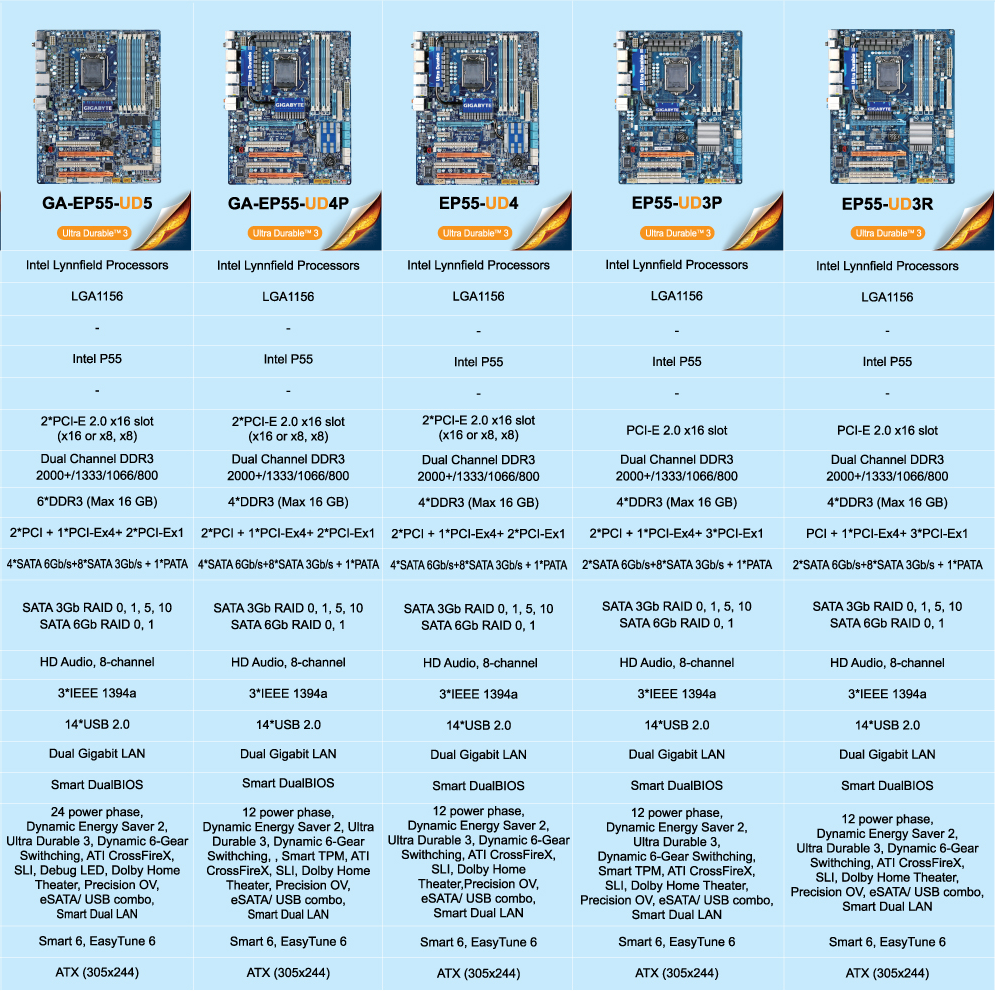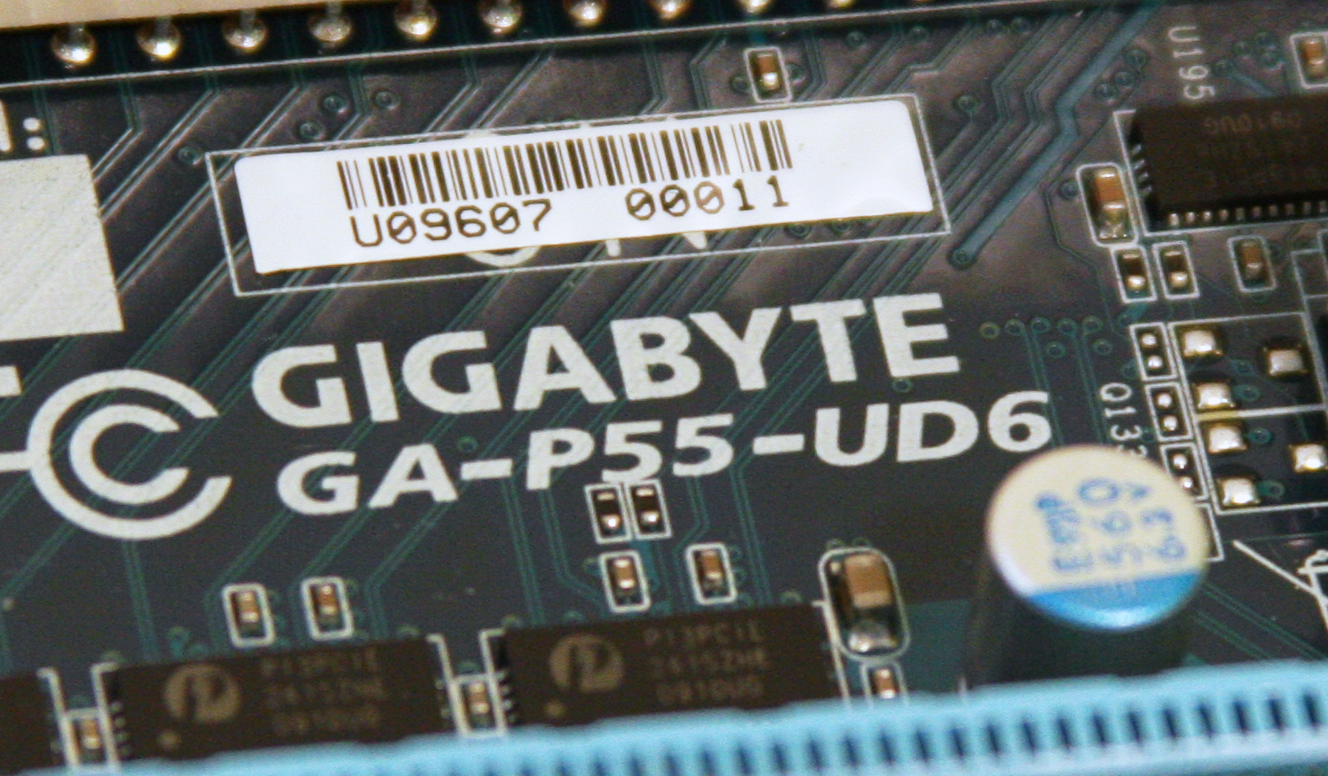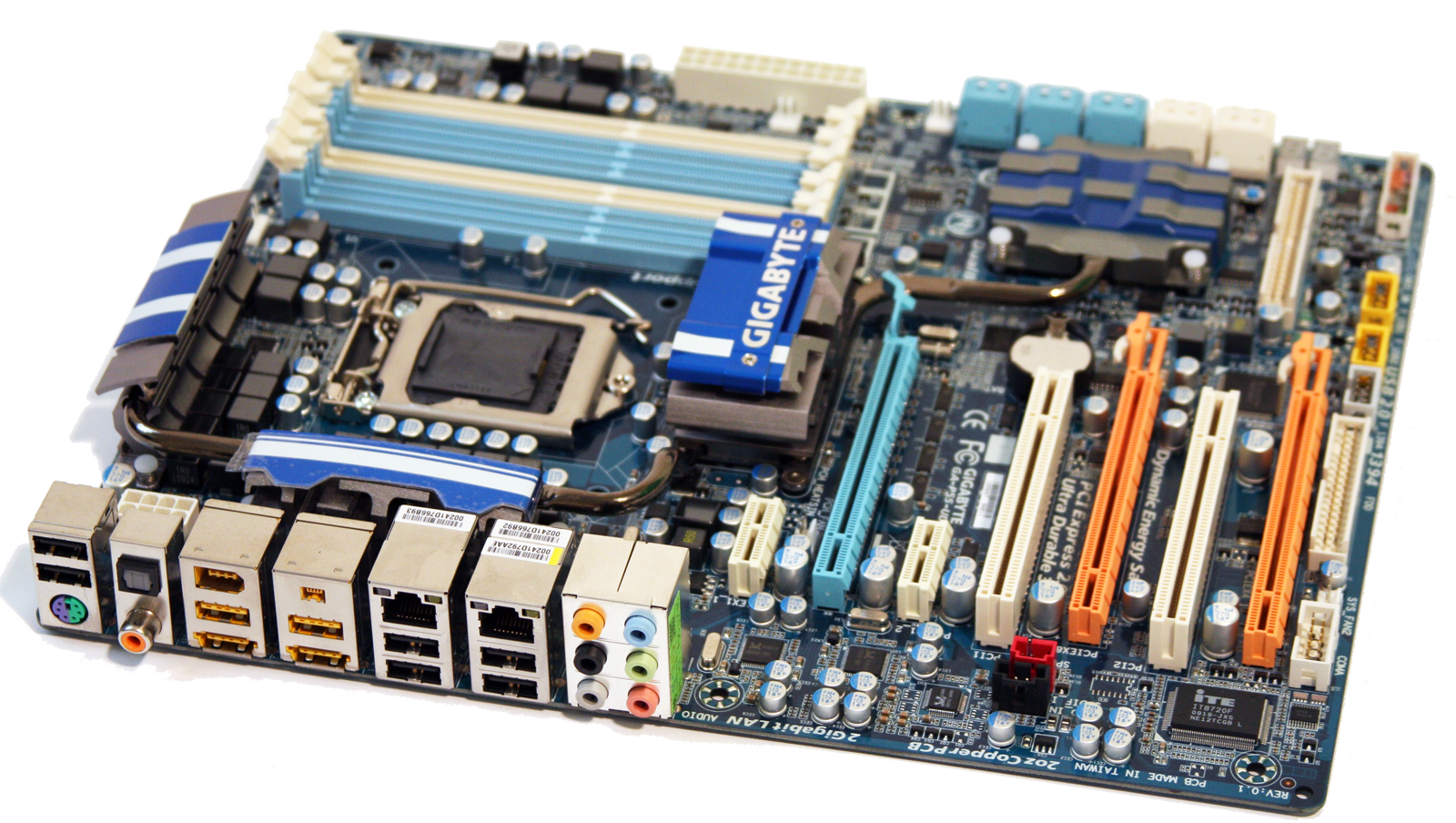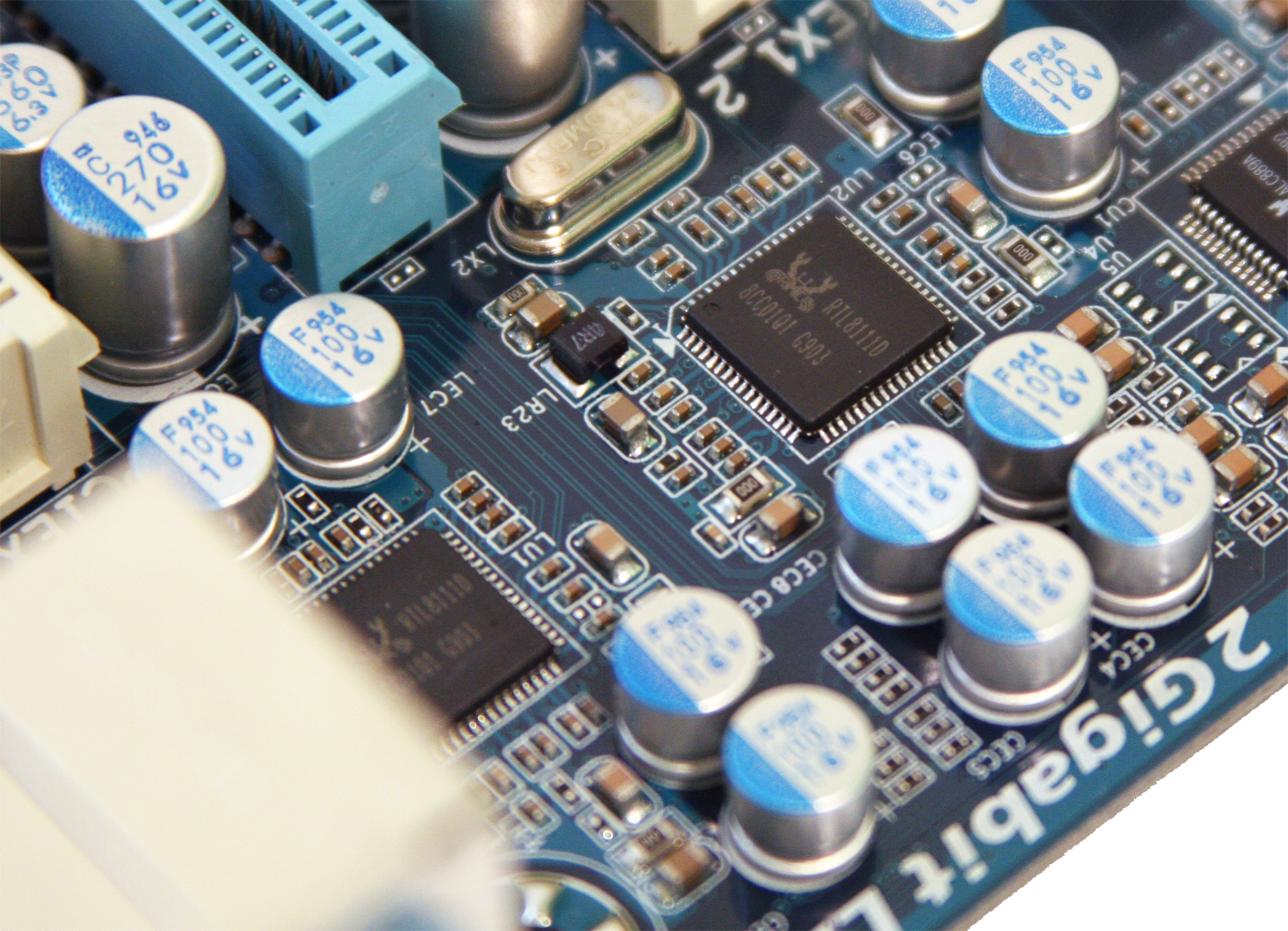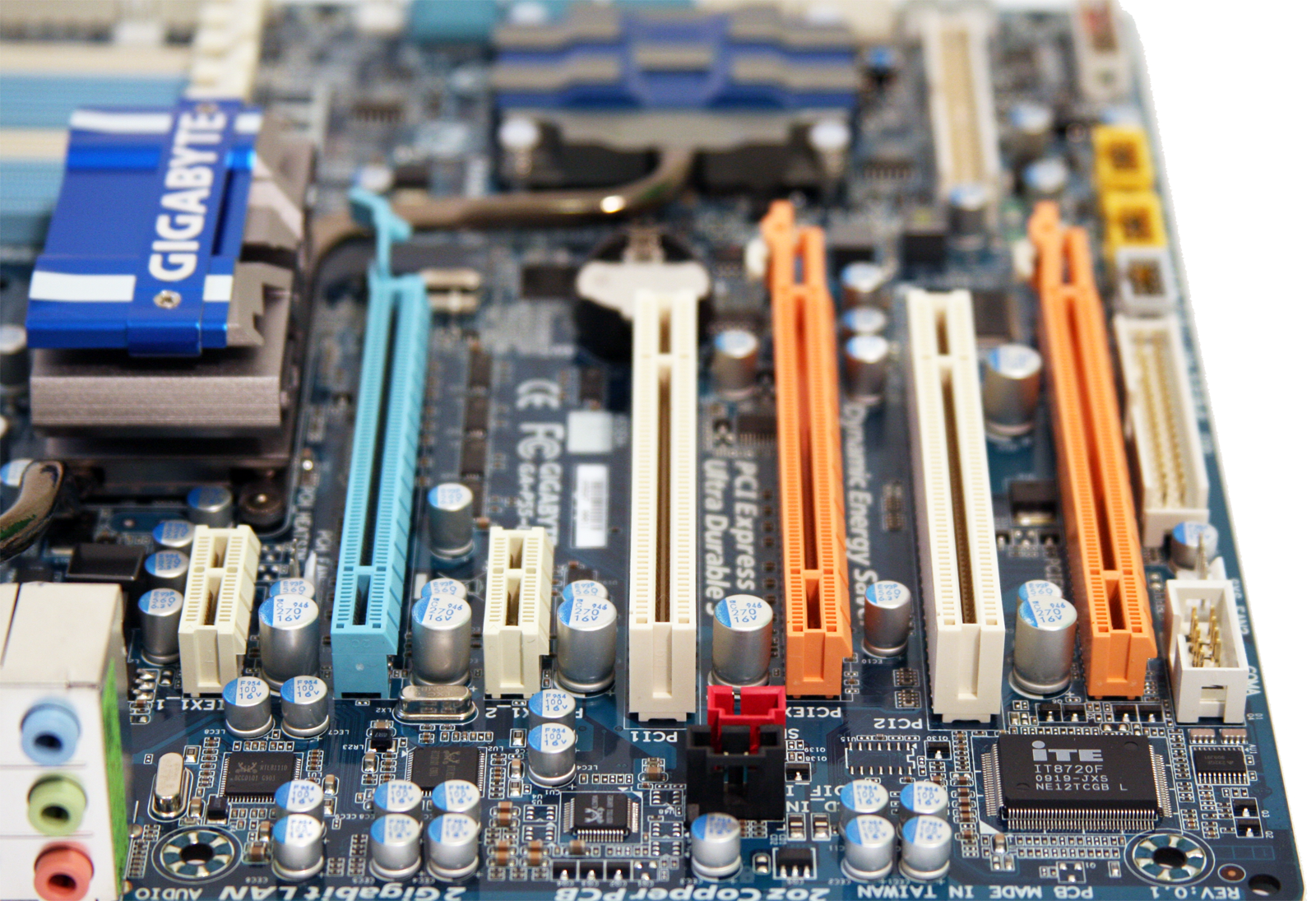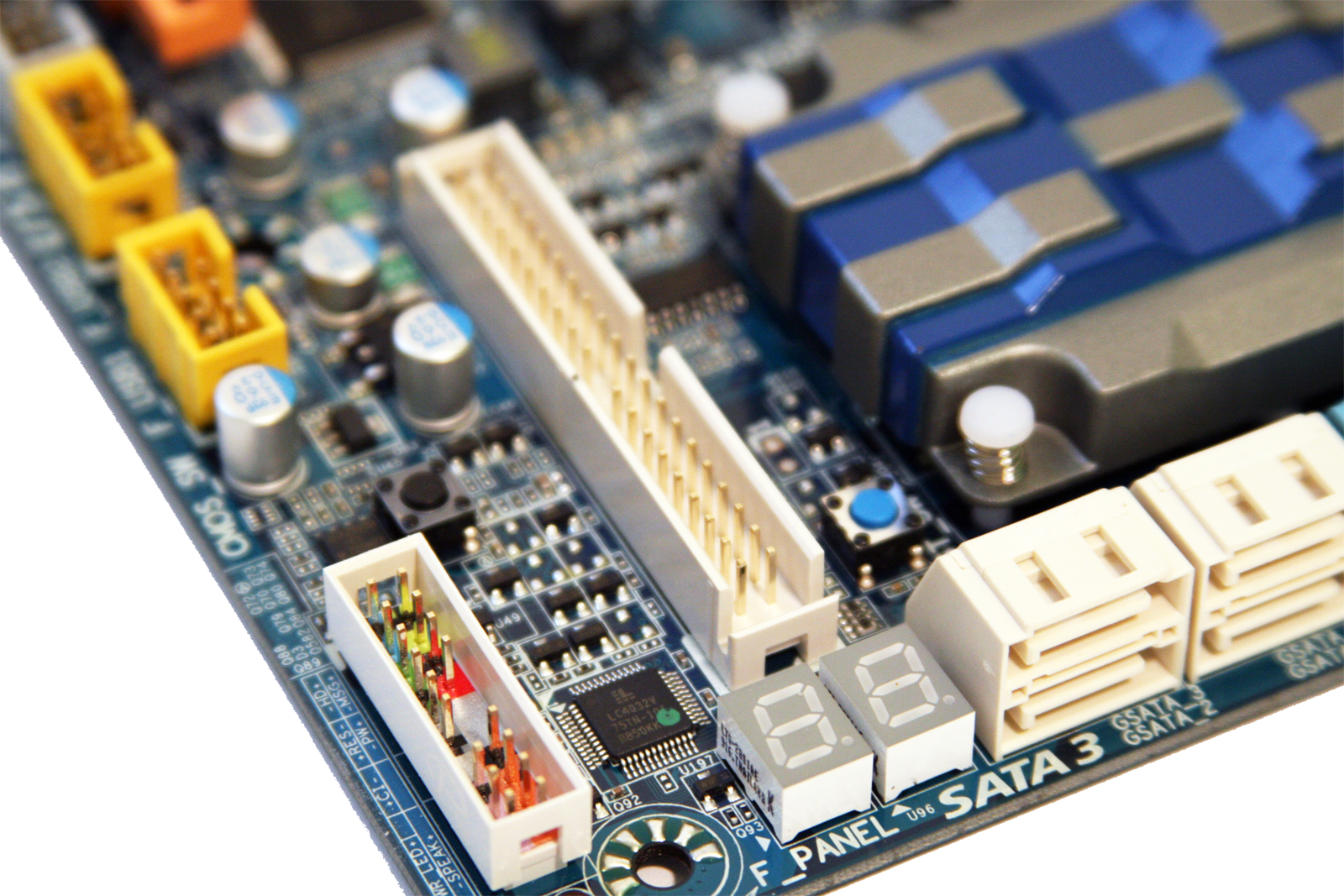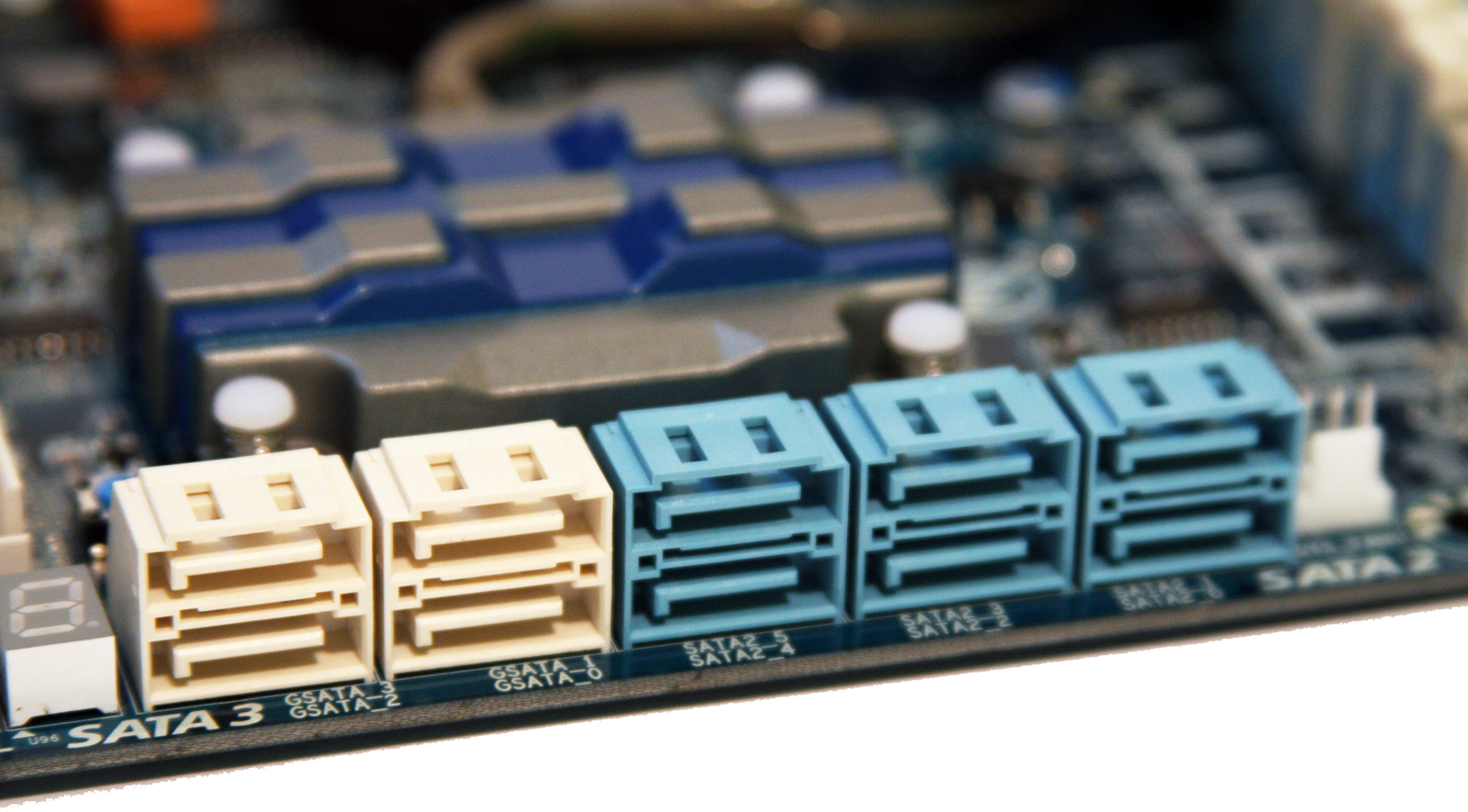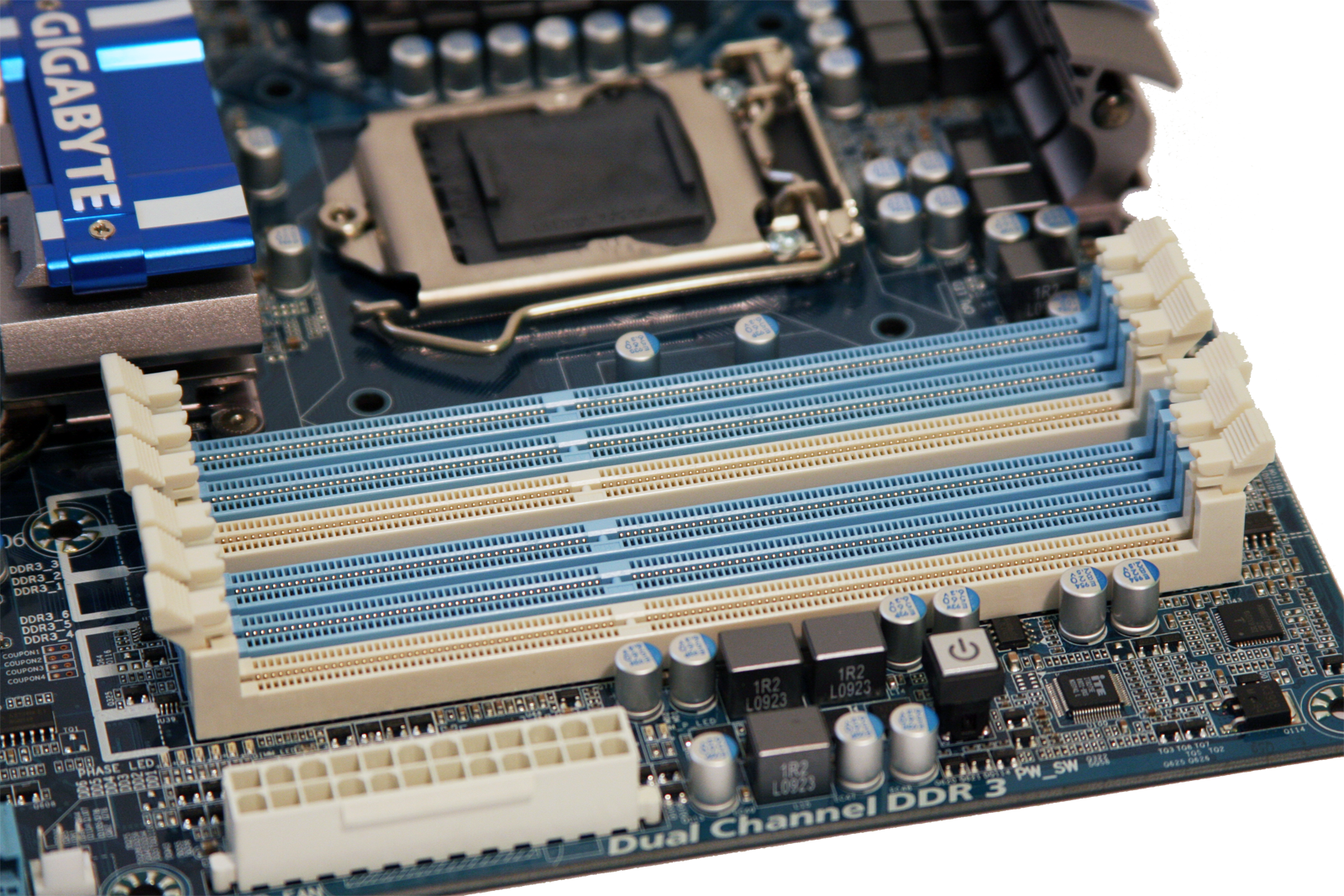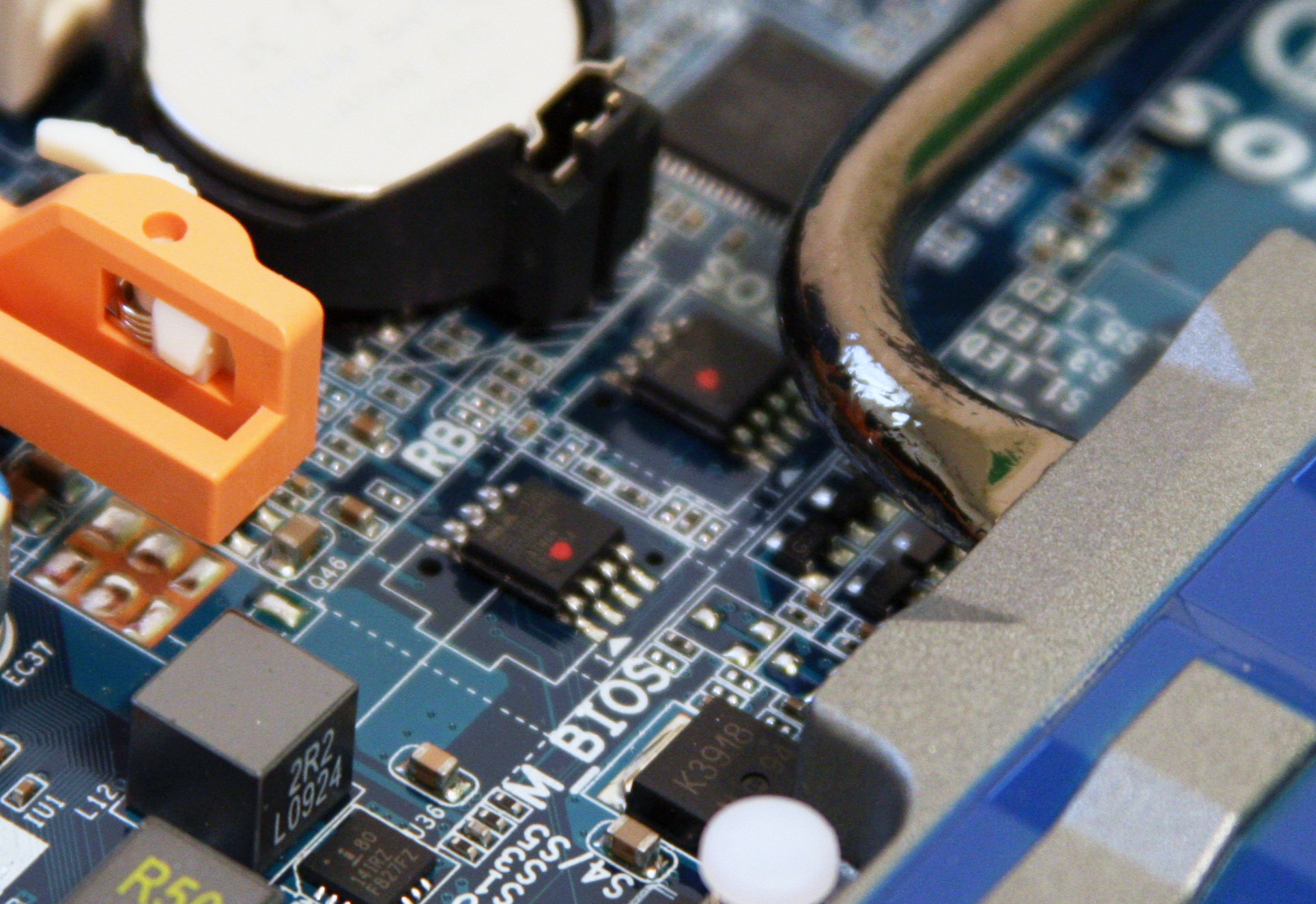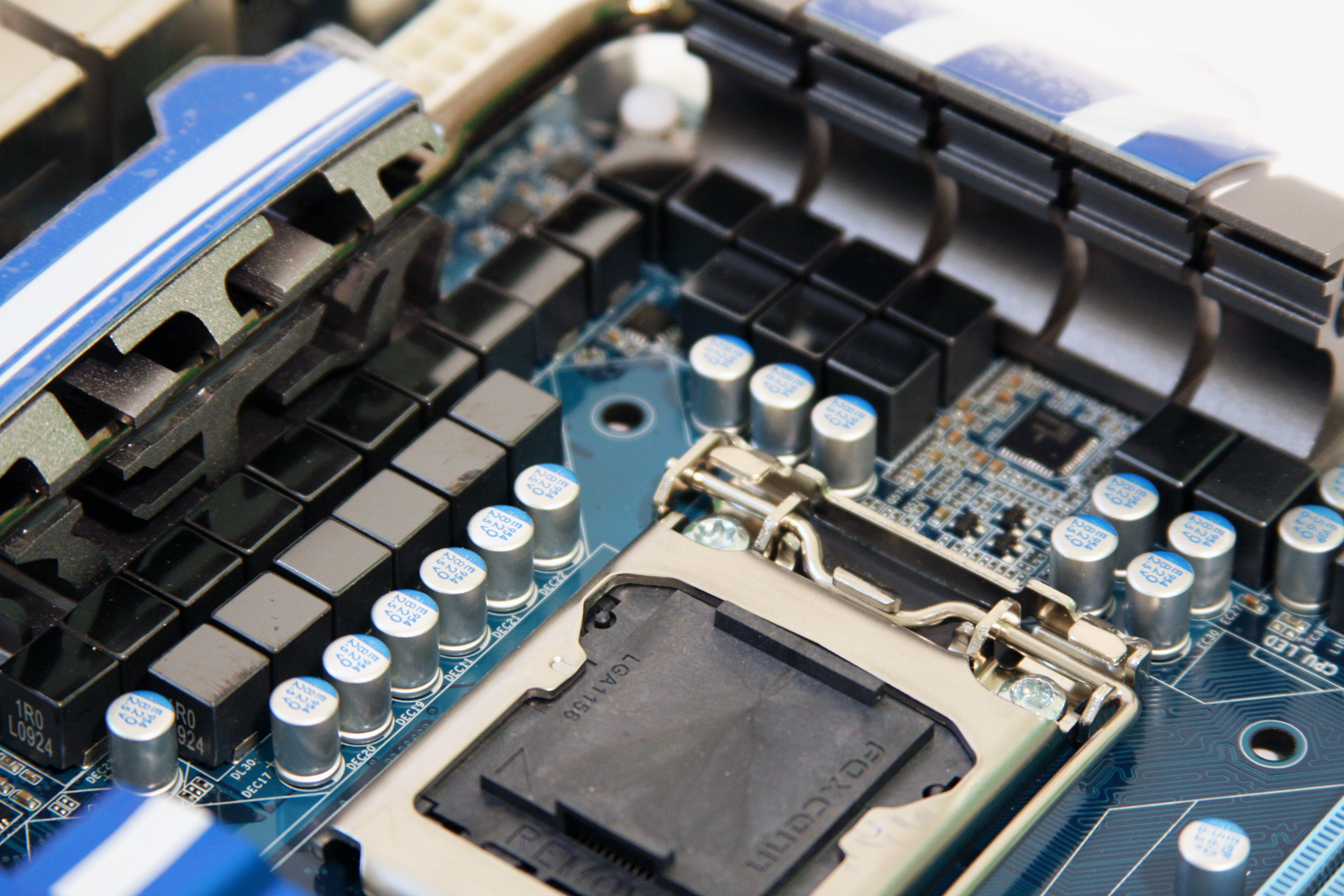Gigabyte's Core i5 Contenders: P55-UD4P And P55-UD6
Ambitious Launch Plans
At this year's Computex, behind closed doors, Gigabyte shared with us plans for its upcoming P55-based motherboard lineup. Not surprisingly, the company's strategy looks a lot like the approach it took with P45 and then X58: using as common a PCB as possible, design motherboards that, from the top down, slowly shed features as they drop in price, but never sacrifice core functionality.
This is an approach that has helped Gigabyte see quite a bit of success in the past several generations of product design, and one that I've pointed out to other vendors when they've asked my opinion on what Gigabyte was doing right.
The above image shows five boards, from the entry-level EP55-UD3R to the upper-end EP55-UD5. Between them, Gigabyte covers most of its bases, with 6 Gb/s SATA across the board, along with dual Gigabit Ethernet ports, CrossFireX/SLI multi-card support, DDR3 memory, and onboard FireWire (Update: Gigabyte let us know that SATA 6 Gb/s will not make it onto the company's P55 motherboards and will instead emerge with its X58 motherboard refresh. Additionally, it has been reported that Asus scrapped plans for 6 Gb/s SATA on its P55 lineup as well).
Notably missing, though, is the flagship, Gigabyte's P55-UD6. But although the platform wasn't in Gigabyte's documentation, the board exists and might just tempt enthusiasts waiting to see how Core i5 fares against i7, Core 2 Quad, and AMD's Phenom II.
In the pages that follow, we'll take you on a tour of the P55-UD6, plus another of Gigabyte's boards destined to hit a lower price point (but still enable many of the same features as the decked-out UD6.
Notably Missing From The Line Card?
Proof positive that the UD6 exists. Fans of Gigabyte's past high-end efforts (EP45-DQ6, EX58-Extreme, P35-DQ6) know that this is going to be one of the company's most feature-rich (and expensive) P55-based offerings. What, exactly, will the company be piling onto it? Let's take a closer look!
Take note: the UD6 looks an awful lot like the P55-UD5 that Gigabyte describes in its Computex documentation. Could a simple name change be the key to this little mystery? All signs point to "it sure looks like it."
Get Tom's Hardware's best news and in-depth reviews, straight to your inbox.
Also, bear in mind that losing 6 Gb/s SATA will likely mean changes to the way these boards look when they do ship. The competitive picture probably won't change much, though, if other vendors also drop Marvell's controller from their P55 designs in light of rumored issues with that component.
P55-UD6 In All Of Its Glory
Right off the bat you can tell this is going to be something different. What's up with the six DDR3 memory slots? Why are there two heatsinks when the P55 chipset only consists of a single component? And why three PCI Express x16 slots when Intel's Core i5 processor is limited to 16 total lanes of connectivity?
Ports And Connectors
There's a load of I/O 'round back. From left to right, you have a pair of USB 2.0 ports (two of eight back there--the other six are enabled through front-panel or I/O bracket headers), one PS/2 port available to either a keyboard or mouse, digital audio output via optical or coaxial connection, FireWire 400, two eSATA ports, dual 8P8C jacks for Gigabit Ethernet, and six 1/8" audio jacks. Some of these come from functionality built into the P55 chipset, while others are enabled through add-ons integrated by Gigabyte onto the P55-UD6.
Dual Gigabit Ethernet With Failover
Gigabyte employs two of Realtek's RTL8111D PCI Express-based Gigabit Ethernet controllers, which come together in a package it calls Smart Dual LAN. We've long argued that twin network ports is overkill for most desktop machines, and this is Gigabyte's attempt to add value for folks who otherwise might not use two Ethernet controllers.
Should one of the 8111Ds fail, the motherboard will automatically kick over to the other controller without having to swap ports or deal with a second cable. Alternatively, if you want to connect another cable and utilize both controllers concurrently, teaming support facilitates up to 2 Gb/s of throughput. Of course, you'll want to pay mind to your workstation's storage performance--likely a bottleneck in an environment with so much potential network bandwidth.
Slots For Days
Like the Asus P7P55D Evo already previewed here, Gigabyte's P55-UD6 sports three PCI Express x16 slots, despite the fact that the Core i5 processor only sports 16 lanes of connectivity. As with the Asus board, when you drop a single card into the first slot, it gets a full 16 lanes of PCIe 2.0. With two cards plugged in, each gets eight lanes (and the P55-UD6 does support SLI and CrossFire).
The third slot runs at x4 signaling rates and connects to the P55 PCH. So too do the twin PCIe x1 slots, offering second-gen connectivity.
Now, P55 enables eight lanes total, and if you're doing the math, we've already accounted for eight between the two Gigabit Ethernet controllers, the x4 slot, and the two x1 slots. But this board also include a pair of the same Marvell 88SE9123 SATA 6 Gb/s controllers as Asus' offering, each of which also uses a x1 link, plus a JMicron JM362. So, you can use the x1 slots or the x4 slots, but not all of them (an automatic switch sees to the lane allocation).
In light of the fact that Gigabyte has apparently changed its mind about the Marvell SATA controllers, it remains to be seen how slot behavior will be handled. Freeing up two PCIe lanes doesn't completely alleviate the board's connectivity issues though, since the JM362 still brings the total number of potential devices to nine (one higher than the P55 supports).
The Curious Case Of P55-UD6's Buttons
Though somewhat camouflaged amidst the front panel connector block, IDE connector, two-digit diagnostic readout, and SATA ports, there is a pair of buttons on the bottom half of the board--one to reset the system and one to clear the BIOS. The more prominent push-button is up closer to the memory slots, used to switch power on and off.
That's A Lotta SATA
Gigabyte's high-end motherboards tend to include a lot of storage connectivity, and this one is no exception.
The Intel P55 PCH supplies six 3 Gb/s SATA ports with software support for RAID 0, 1, and 5 configurations. A pair of 88SE9123 controllers proffer four SATA 6 Gb/s ports (Gigabyte didn't say anything about the status of Marvell's drivers for the 6 Gb/s components), and the JM362 delivers two eSATA ports. That's a total of eight SATA connectors for anyone counting (and gone is the IDE channel that the Marvell 88SE9123 would have enabled on this board specifically).
Hey, Wait A Minute. Six?
Now this is truly odd. We're used to seeing six memory slots on X58-based motherboards due to the triple-channel memory architecture. However, Core i5 only employs two channels, so six slots is a bit more obscure.
At the end of the day, these are really just to improve the board's expansion prospects, as it supports up to 16 GB of memory regardless of whether you're using the six-slot P55-UD6 or the four-slot P55-UD4P. Gigabyte is claiming that it'll support memory speeds beyond 2,000 MT/s, despite the fact that our early Asus board topped out at DDR3-1333 transfer rates.
Also visible in this picture is the power button, which remains conveniently-located, even when the board is mounted inside a chassis.
Pick A BIOS, Any BIOS
A component of its Smart 6 feature suite, dual BIOSes have long been a value-add on Gigabyte boards. New this time around is a feature for recording important passwords and dates (we'll have to wait for a full review to test the actual implementation here).
Also included in the Smart 6 suite is QuickBoot (purportedly able to improve boot times), QuickBoost (a three-level automatic overclocking utility), Recovery (a setting roll-back capability), Recorder (an advanced log, in essence), and TimeLock (allowing parents to limit the amount of time kids can spend in front of the computer).
24-Phase Power
Meet Gigabyte's first 24-phase VRM, which may or may not be overkill in a mainstream environment like this one. Nevertheless, in the struggle to differentiate motherboards with more and more integration, we're at least happy to see Gigabyte pressing forward. Carried over from its past Ultra Durable 3 efforts are solid caps, low RDS(on) MOSFETs, and ferrite core chokes. Interestingly, the only way to fit 24 chokes on the UD6 was to use smaller components versus what the Gigabyte and Asus 12-phase solutions employ.
Of course, the benefit, according to Gigabyte, is that power dissipated as heat is spread across 24 phases, reducing temperature. This will be an interesting claim to test once the company's board layout/heatsink configuration is finalized and we're able to compare the high-end 24-phase implementation to the 12-phase design.
Again, as with UD3-based boards past, the P55-UD6 employs "power phase switching," depending on CPU load, and can throttle down as low as four phases at idle.
-
mlcloud Pity that it's gonna be hard to get anything stronger than 2x 4870s on these machines.Reply -
cangelini I was running them with a pair of 4870 X2s without a problem. Though I can't publish numbers yet, you'd be surprised how close comparably-clocked i7 and i5-based machines will come.Reply -
paohyean I think the eSATA ports at the back panel are the eSATA/USB combo ports as there are only 2 more headers for 4 front USB ports...Reply
=) -
JeanLuc cangeliniI was running them with a pair of 4870 X2s without a problem. Though I can't publish numbers yet, you'd be surprised how close comparably-clocked i7 and i5-based machines will come.Reply
Have you had a go at overclocking the new Lynnfields yet? It was reported in Custom PC magazine (a publication we get in the UK) that MSI engineers didn't find it hard to push the new Lynnfields to 5Ghz on air. -
cangelini Haven't yet JeanLuc. I'm waiting on two new coolers from a couple of different vendors that should allow a bit more overclocking flexibility. As of now, I'm currently limited to a fairly makeshift cooling setup that isn't really any good for overclocking.Reply -
h83 Is there any chance that the new directx 11 cards will be so powerfull, that only one high end card will be sufficent to max out all the bandwith available, disabling the chance to run a crossfire/sli setup on this boards???Reply
I could be saying something really stupid, but that max 16x bandwith available seems fishy to mee... -
JeanLuc h83Is there any chance that the new directx 11 cards will be so powerfull, that only one high end card will be sufficent to max out all the bandwith available, disabling the chance to run a crossfire/sli setup on this boards??? I could be saying something really stupid, but that max 16x bandwith available seems fishy to mee...Reply
You have to remember on PCI express v2 x16 lanes is more like x32 lanes since PCI express V2 offers twice the bandwidth for the same amount of lanes (v1 can handle 250Mb's per lane V2 500mb's per lane). Now say if ATI's 5870 was twice as quick as the HD 4870 there would still be enough bandwidth in a PCI express X16 v1 lane to run that card without any troubles. -
Kill@dor I'm not sure there is much of a difference between Core i5 and i7...i mean of course we will wait for the results, i just don't see a big difference.Reply -
Hanin33 nice boards.. wish they would produce some with 10 or more SATA ports... for the data storage packrats that some of us are!Reply -
Regarding the need/want for dual gigabit ethernet on mainstream boards, I'd have to say there's quite a few features on these boards that's even less useful.Reply
Of the top of my head, in no particular order.
Floppy.
COM.
PAR.
PS2.
PCI.
PATA.
Firewire.
More SATA then the chipset already provide.
When I bought my first PC motherboard in 2003/4 all these were already redundant. Six years down the line I've yet to find a use for any single one of the above and wince inwardly at having to pay, regardless of amount, for these features.
Dual gigabit ethernet though, I could make use of that. Even more so with Teaming support.