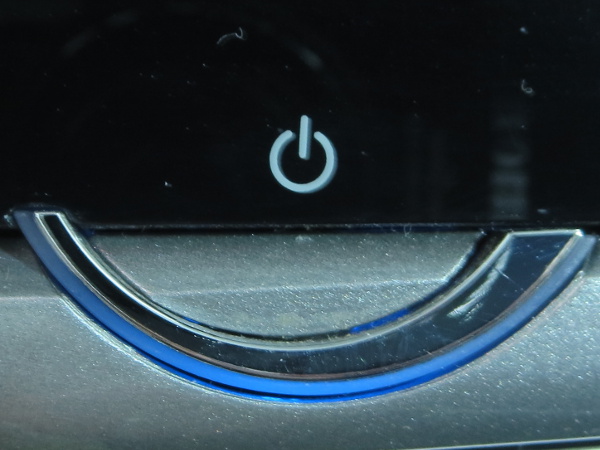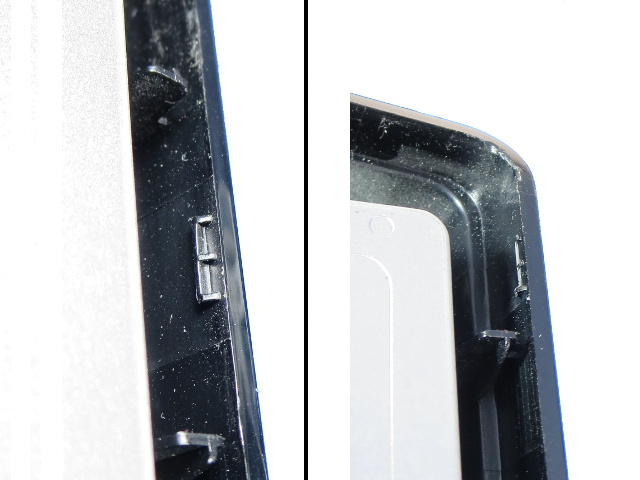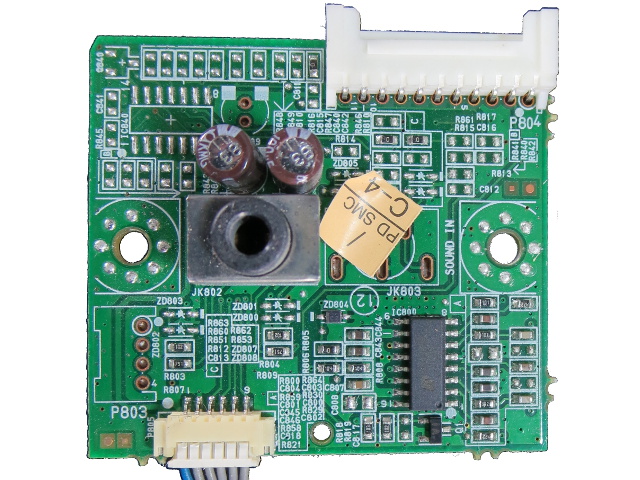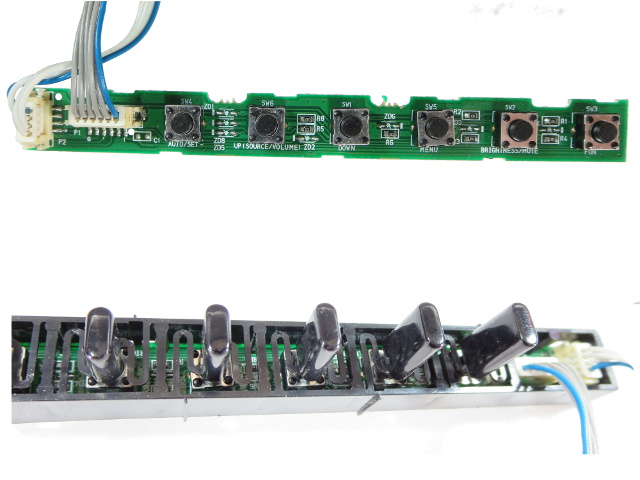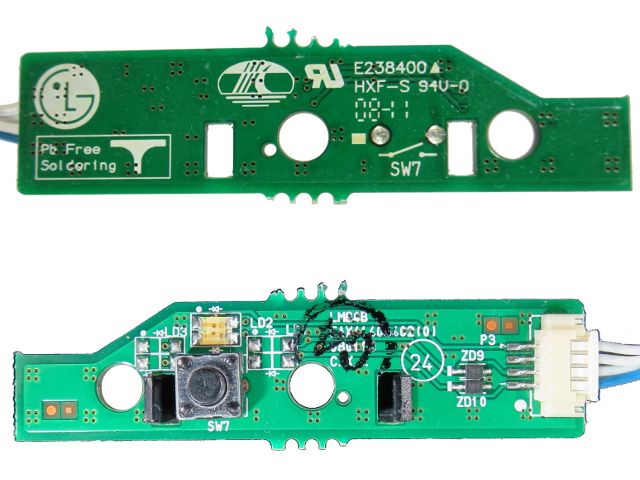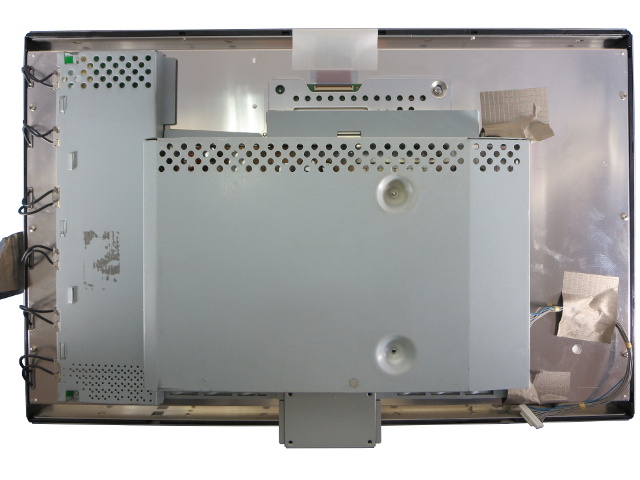LG W2452V 24-Inch Monitor Tear-Down And Repair
LG W2452V Tear-Down And Repair
Disassembling power bars is good clean fun, but let's try something different today: how about tearing down and repairing an LCD display!
An Ailing Friend
One of my pet peeves about consumer electronics is how they often seem to be engineered to fail shortly after the warranty expires.
This is my six-year-old LG W2452V. Just over two years from purchase, it started having issues with waking up from standby. So I opened it up and found two leaky capacitors on the 5V output, along with slightly bulged caps on the 24V rail. I only replaced the 5V caps since I didn't have suitable replacements for the other ones. Put back together, everything was fine again until a few months ago when failures to wake up started cropping up again. That was my cue to go back in and finish the repair.
Getting The Bezel Off
This part requires considerably more patience, finesse and force. The bezel's snaps are what prevent the LCD panel from falling out of its enclosure, so you want to avoid breaking them as much as possible. Here, I used one of these reward cards I always forget to use as a wedge to pry hooks off.
The point card's plastic is soft, which helps minimize cosmetic damage. Cleaning the clingy, stringy plastic residue that gets scraped off the card can be messy though.
More Casualties
If you are lucky getting the snaps to come apart, you'll see the result on the left: a hook living to snap another day. If you are less fortunate, you end up with the result pictured on the right, where part of the hook broke off. Corners are the most difficult; three perpendicular planes meet together, making the enclosure much stiffer near them.
There were 20 snaps around the bezel, and three of the four I broke were in corners. Two of these casualties were from my first repair.
Get Tom's Hardware's best news and in-depth reviews, straight to your inbox.
Behind Bezel #1
Aside from its cosmetic function, the bezel also hosts part of the power button, the snap holes for the bottom trim and structural reinforcements around the snap notches to ensure the LCD does not accidentally fall off. Breaking too many of these will force you to use duct tape for reassembly.
If readers ask nicely, I may do a picture story of my first LCD monitor “repair” (an older LG). The display seemed completely dead by the time I decided to have a look, so I did not feel like sparing much patience for it.
Flipping It
With the front bezel out of the way, flip the chassis and the panel simply falls out. If you take an LCD apart, you need to remember to support it adequately as you lift the rear cover up. Also keep an eye open for any cables that might require unplugging, such as the audio and button harness pictured here.
Open House
With the LCD and electronics bay out of the way, we are left with an almost bare housing. Only the buttons, power switch and audio jack PCBs remain.
Since the panel accounts for about half of this screen's total weight, the chassis could have used extra stiffening around the anchor's attachment point and along the bottom. As it is, it takes about ten seconds to settle after a mild sideways nudge or table shake. My Dell screen settles from worse nudges within a second. Weighing less than half as much thanks to LED back-lighting likely helps.
The Audio PCB
From the looks of it, the 3.5mm audio output board is also intended to serve audio input and possibly one other function. As implemented, it only features an Anpec APA2068 2W stereo amplifier with 32-step volume control and over a dozen passive support components. Based on what I can see, there is no option in the monitor's UI to access the amplifier's volume setting, which means the firmware must use a fixed value.
The Navigation Button PCB
For ease of assembly, instead of using individual plastic buttons, LG molded the buttons as a single piece with the PCB cage using S-shaped strips to hold buttons in position over their respective switches. Since each shaft is of a slightly different length to match the chassis' curve, this eliminates the hassle of ensuring individual button pieces are inserted in the correct order.
The Power Switch PCB
There is not a lot to see here: one switch and a dual-LED (amber and blue) package. But the PCB does have provisions for two more LED packages. LG must have decided that three LEDs were too expensive or distracting. One LED is just bright enough for me, so no complaint here.
The Electronics Tray
This steel tray holds the display controller interface, power supply and Cold-Cathode Fluorescent Lamp (CCFL) inverters. It is held onto the LCD's back by a few pieces of metalized tape.
The base anchor screws into that metal piece on the bottom, taking some load off the plastic frame. There should also be a shield over the CCFL wires on the left, but I forgot to put it back on before taking this picture.
-
iam2thecrowe I normally find in Samsung monitors a Samxon capacitor leaking. I swear monitor manufacturers put them in on purpose as a time-bomb capacitor. They fail after about 5 years, long enough that you thought, ok well i had a good run, but not short enough that it is an early failure. Its good to see an article like this, many monitors can be saved this way if you have a little soldering skill.Reply -
coolkwc Bad cap again...the cheapest yet effective time bomb of all components. Seldom got ppl want to dismantle dead old monitor even they have solder skill, simply because dismantle process before you can access to that tiny component itself already stopped alot of ppl ambitious. So i say this is effective time bomb to kill the device.Reply -
iam2thecrowe Reply15491836 said:Bad cap again...the cheapest yet effective time bomb of all components. Seldom got ppl want to dismantle dead old monitor even they have solder skill, simply because dismantle process before you can access to that tiny component itself already stopped alot of ppl ambitious. So i say this is effective time bomb to kill the device.
I generally have no problem getting anything apart and it only takes a few minutes. But yea i agree with this a little, a HP monitor i recently tried to fix was held together with noting but plastic clips, it was not designed to be taken apart once assembled. The plastic clips often break and they don't go back together 100%. -
crmaris When you want to check which capacitor is preventing a PSU (embedded in a device or a standalone) from starting try heating the ones that look defective with the heating iron. The bad cap once heated will allow the PSU to start and then you will know which one is bad.Reply
If you want a more scientific way then you should get an ESR meter. I have seen many caps that weren't bulged but still were bad (high ESR). -
coolkwc Basically none of them except those 'audiophile' equipment and PC component hear about our rant over internet/forum about badcap. Consumer product they often use dirt cheap component to maximize their profit. Nowadays especially those Japanese and Korean brand, they just provide design, and left manufacturing process (material decision) to those China maker, so basically Japanese and Korean device = China brand. A good example is Panasonic product never use a single piece of capacitor from its own brand or any other Japanese brand despite the fact that its capacitor is highly reputable. What a shame.Reply -
Daniel Sauvageau Reply
To use an ESR meter properly, you have to remove the caps from the circuit first and that's half of the replacement job for a cap you are already suspecting might be bad to start with. I went with the "targets of opportunity" strategy there: I'm already elbows-deep into this thing, might as well replace all potential suspects while I am in there instead of discovering a few more years down the road that another one that I skipped decided to go bad.15491955 said:If you want a more scientific way then you should get an ESR meter. I have seen many caps that weren't bulged but still were bad (high ESR).
If you paid someone $75-100 to repair an LCD, would you risk having to pay for having it repaired again 3-4 years due to skipping a $5 ($1 part + $4 time) opportunistic part replacement?
As far as the caps from my previous repair in this monitor go, I would be really surprised if they went bad without external signs since Panasonic is a far more reputable capacitor brand and the caps I used have much better specs than Samwha's. I repaired a bunch of PSUs using Panasonic FM-series caps and none of them have as far as I know.
If I had an ESR/ESL meter, I might have pulled one out just to see how the three years used FMs compare against fresh ones.
The most difficult part is prying the bezel off to remove the LCD from its enclosure. That part alone took me about an hour the first time since I did not know what sort of snap arrangement was used and there were no broken snaps to give me easier starting points. When I opened it up to do finish the repair this time around, I could have been in and out in about an hour, were it not for the hours spent taking photos for the tear-down.15492329 said:Nice article. How much time did you spend repairing it?
The repair itself only takes a few minutes once you have access to the PCB when you have a strong suspect before you even open the device and are going straight for it before investigating anything else.
-
cats_Paw ReplyI normally find in Samsung monitors a Samxon capacitor leaking. I swear monitor manufacturers put them in on purpose as a time-bomb capacitor. They fail after about 5 years, long enough that you thought, ok well i had a good run, but not short enough that it is an early failure. Its good to see an article like this, many monitors can be saved this way if you have a little soldering skill.
Em... yeah its called Planned obsolescence, nothing new, just another way most people are getting F'ed and dont know it. -
razor512 Many monitors now use lower quality capacitors in order to shorten the lives.Reply
Some will even design the boards around a more difficult repair, for example acer likes to sometimes completely flatten the leads against the PCB before soldering, thus it becomes annoying to desolder.
Here is the repair I did on my acer x191w a while back https://www.youtube.com/watch?v=hLbSbhvTTgY
PS, even on some relatively high quality brands, you will often fine a few cheap capacitors used in order to shorten the life of the panel.
The same also applies to many HDTV's
If the capacitors do not have the leads completely bent, then you are looking at about 40 seconds to a minute to replace each bad capacitor, if they are bent, then it takes much longer because there is always a little bit of solder left over, and you do not want to pull, even if you see a tiny bit as you do not want to damage the solder pads.
While the companies know that some people will do a repair them self, they know that the vast majority of people will not want to do the repair them self. Thus using a design that is is centered around being harder to fix, will prevent them from going to a 3rd party repair service, as the work involved will make the repair costs too high to justify it as compared to just getting a new device. -
JayTs Years ago my Acer monitor died after only 18 months, and I did a repair like this one. I had never opened a flat screen monitor and was amazed at the cheap construction, being held together by wimpy plastic clips and sticky tape. I found failed capacitors and decided to replace all of the caps with high-quality Nichicons. Four years later, the monitor is still working perfectly, running about 16 hours per day.Reply
For anyone who wants to try this type of repair, you need to know the following specs of each capacitor:
1. Capacitance (microfarads or uF). Match or exceed the original.
2. Rated voltage. Match or exceed the original.
3. Diameter and length. You may use a different size if you are sure it will fit.
4. Lead spacing. Measure the distance between the leads from the cap or holes in the PCB.
As explained in the article, capacitors in the power supply should be chosen to handle high ripple current and/or low ESD as necessary.
Once you have the information, it's complicated but not too difficult to find replacements at Mouser, Digi-Key, or other reputable electronic component distributors. Pick a top brand like Panasonic, Nichicon (my two personal favorites). Look for "Aluminum Electrolytic Capacitors - Leaded" or similar.
To replace all of the capacitors in my monitor, I spent about $15.
With good quality capacitors, how long can a monitor last? Who knows?