Raspberry Pi 5 challenger LattePanda Mu uses Intel N100 CPU to take on industry-leading single-board computer
A new N100 single board computer to rival the Raspberry Pi 5
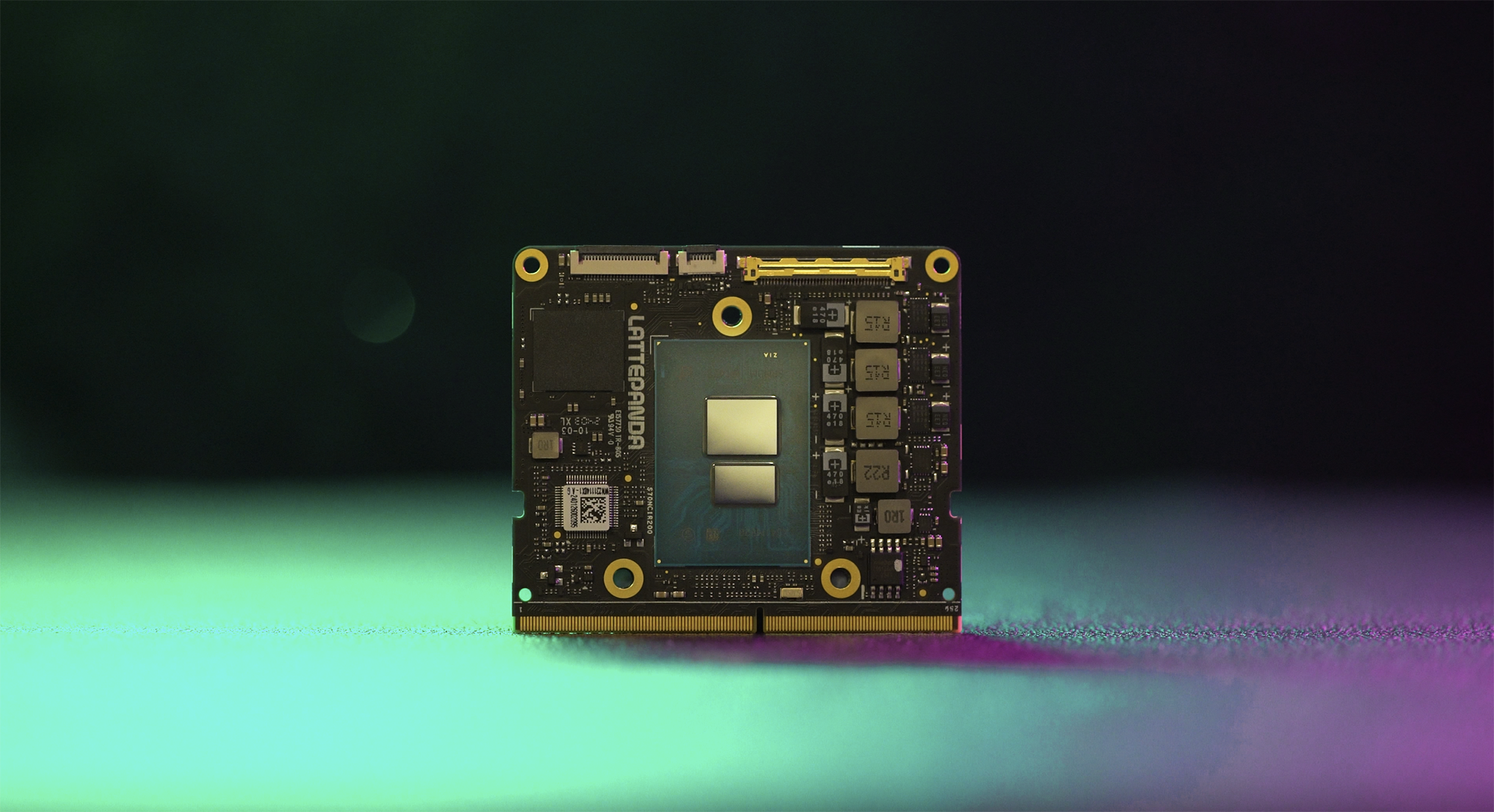
The team behind the LattePanda 3 Delta and the LattePanda Sigma has announced its latest x86 based single board computer (SBC). Rather than build another big board, the LattePanda Mu is a 60 x 69.6mm compute module, in a similar vein to the Raspberry Pi Compute Module. Don't let the tiny size fool you, as powering this board is the Intel N100, a processor that is making waves in the single board computer communities thanks to its low cost and high performance.
| CPU | Intel N100 quad-core CPU up to 3.4 GHz |
| RAM | 8GB LPDDR5 4800 Mhz |
| Storage | 64GB eMMC (optional) |
| Expansion | Up to 9 PCIe 3.0 lanes |
| Row 4 - Cell 0 | Up to 4 USB 3.2 10 Gbps * |
| Row 5 - Cell 0 | 8 x USB 2.0 * |
| Row 6 - Cell 0 | Up to 2 SATA 3.0 6 Gbps * |
| Row 7 - Cell 0 | 4 x UART, 4 x I2C, up to 64 GPIO pins * |
| Row 8 - Cell 0 | * = Carrier board dependent |
| Display | 1 x eDP 1.4, 3 x HDMI 2.0 / DisplayPort 1.4 * |
| Connectivity | Wi-Fi / Ethernet / Bluetooth via carrier board |
| Power | 9 to 20V DC |
| Operating Systems | Windows 10 / 11, Ubuntu 22.04 |
| Dimensions | 60 x 69.6mm |
The form factor choice is interesting. Rather than have a big board with every connection necessary, LattePanda has taken a leaf from Raspberry Pi's book and has chosena DDR4 SODIMM 260P slot interface for use with carrier boards.
There will be two first party carrier boards, the LattePanda Mu Lite Carrier, which is available as part of a $190 kit ($149 for the first 100 customers) or for $39, and an $89 "Full-Function Evaluation Carrier Board" but LattePanda are also provide board designs and reference material in KiCAD format enabling makers to create their own carrier boards. That is a really enticing opportunity for makers.


The two carrier boards are very different beasts. The Lite Carrier is 3.5 inches wide and has space for a PCIe 3.0 x4 slot, so your could get a GPU to work with it. Both comes with Ethernet, M.2 M-key for a 2230 PCIe 3.0 NVMe drive, and an M.2 E-key for Wi-Fi. The Lite carrier board is there to get you started, with just enough USB, Ethernet and HDMI ports to get your project started. The Full-Function Evaluation board is more of an ITX motherboard, and it brings the kitchen sink to your project. More USB ports, dual 2.5G Ethernet ports, USB 3 headers, SATA ports and additional means to power your projects. The $89 price tag reflects that this is the carrier board to get if you are building a serious project.
We've seen the Raspberry Pi community devise their own carrier boards based on the Compute Module 4. Ivan Kuleshov’s Compute Blade project springs to mind. That used the Raspberry Pi Compute Module 4 and brought Power over Ethernet, NVMe SSD and support for blade server racks to the Pi community. By providing the reference documents and KiCAD templates, LattePanda is providing a means from which a plethora of carrier boards can quickly be created.
The Intel N100 CPU, according to LattePanda's website, appears to be rather potent. We've yet to confirm these details but in Geekbench 6 tests, LattePanda claims that the LattePanda Mu is twice as powerful as the Raspberry Pi 5 for multi-core operations, and just under twice as powerful for single core.
We'll need to confirm this for ourselves, and also confirm the power budget. After all, a more powerful CPU needs more power to run, but could the N100 be the sweet spot between power and performance? We can't wait to find out.
Get Tom's Hardware's best news and in-depth reviews, straight to your inbox.
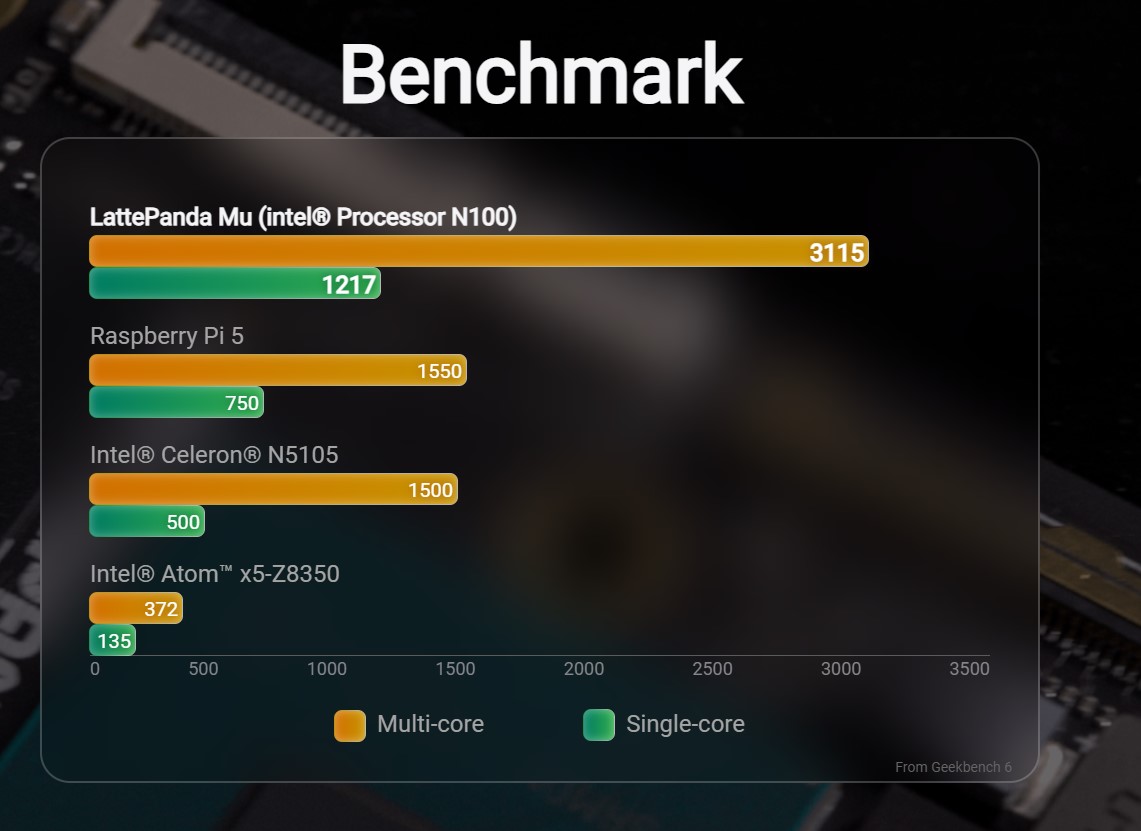
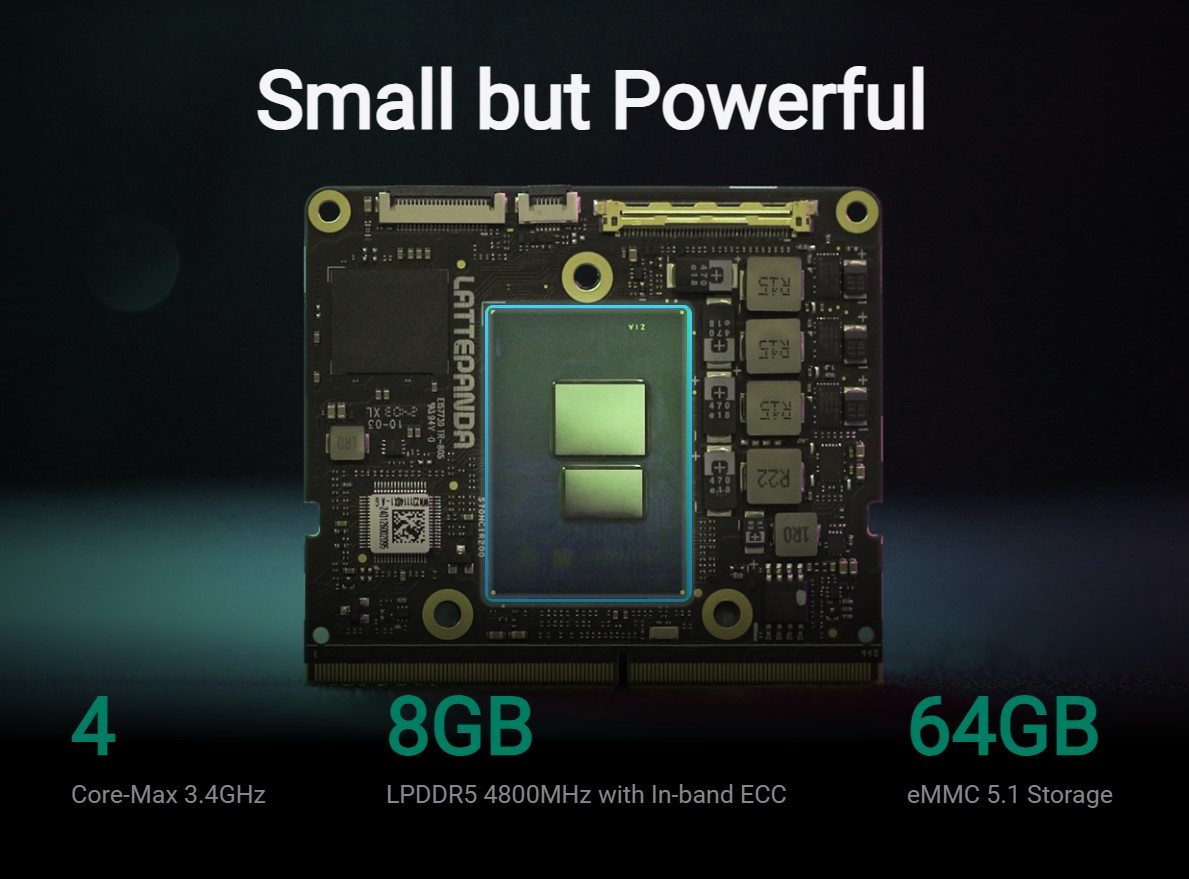
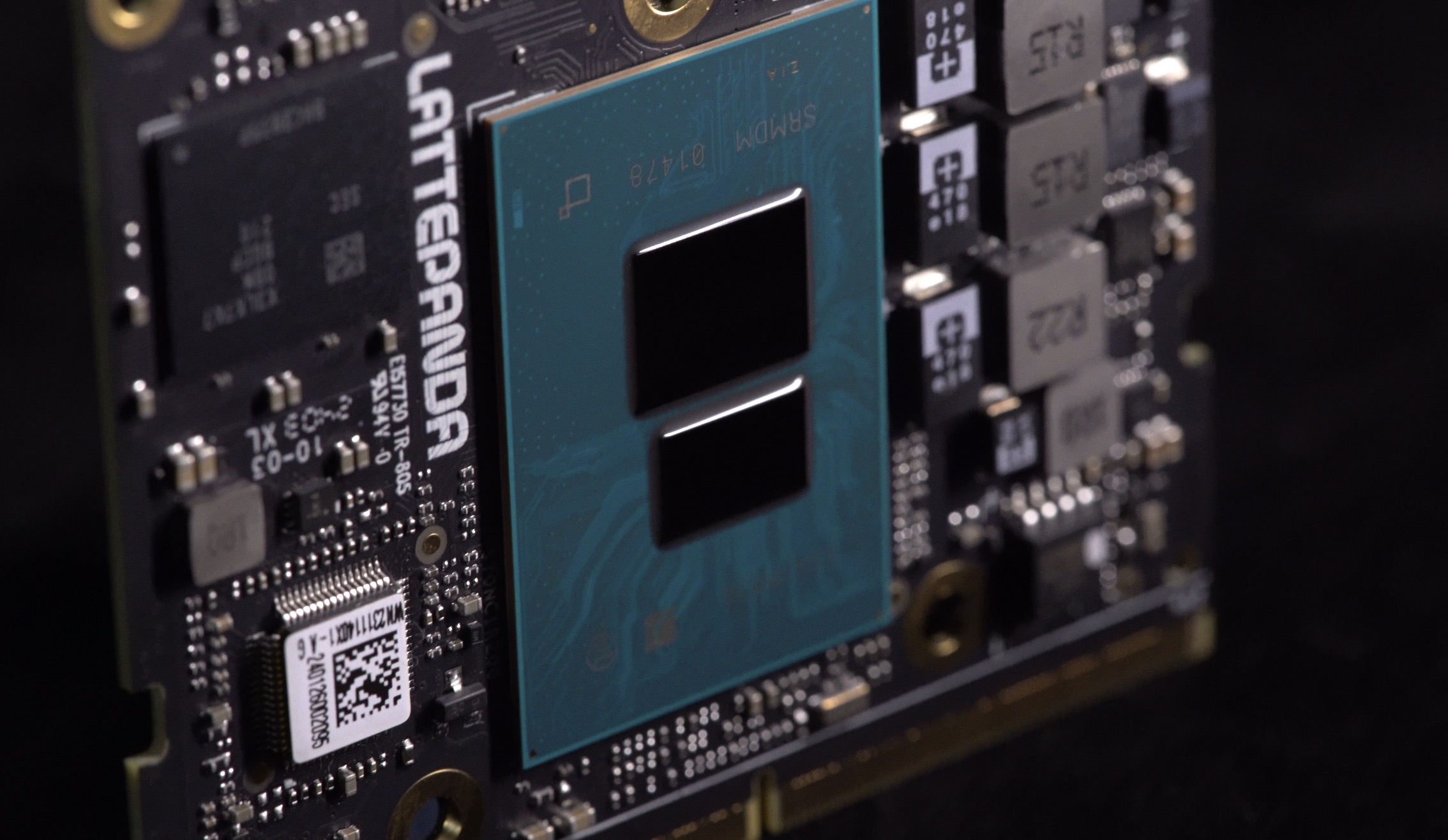
LattePanda Mu has an adjustable TDP between 6W and 35W. The Intel N100 is an Alder-Lake-N CPU and is based on Intel 7 lithography with a TDP of 6W. This means that there is plenty of headroom for powering external devices from your carrier board. The N100 also has Intel UHD graphics, with 24 execution units. It can support up to 4K at 60 Hz and the LattePanda Mu can support up to three external displays.
There is up to 64GB of eMMC storage up for grabs, this may not be the fastest storage, but it doesn't have to be for most users. If we need faster storage we can use a PCIe 3.0 based storage solution. We can't see any micro SD card support on the module itself, most likely this will be broken out to a carrier board.
With up to nine PCIe 3.0 lanes, you could add an external GPU to your own custom LattePanda Mu build. With only 8GB of RAM you'll not be able to play the latest triple-A games, but older games and challenging retro consoles (PSP, N64, PS2) should run pretty well in a small form factor.
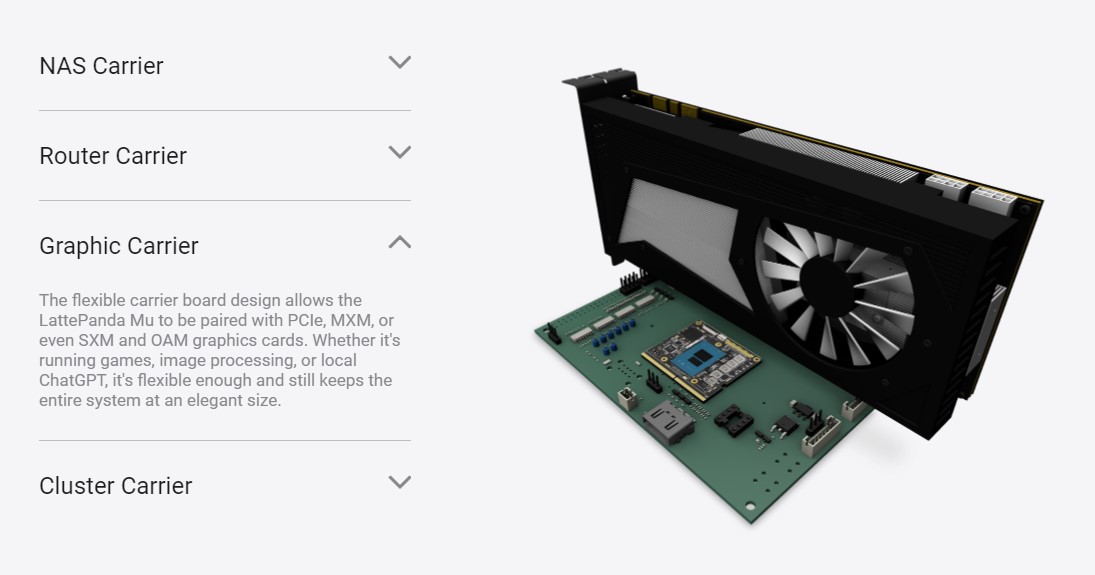
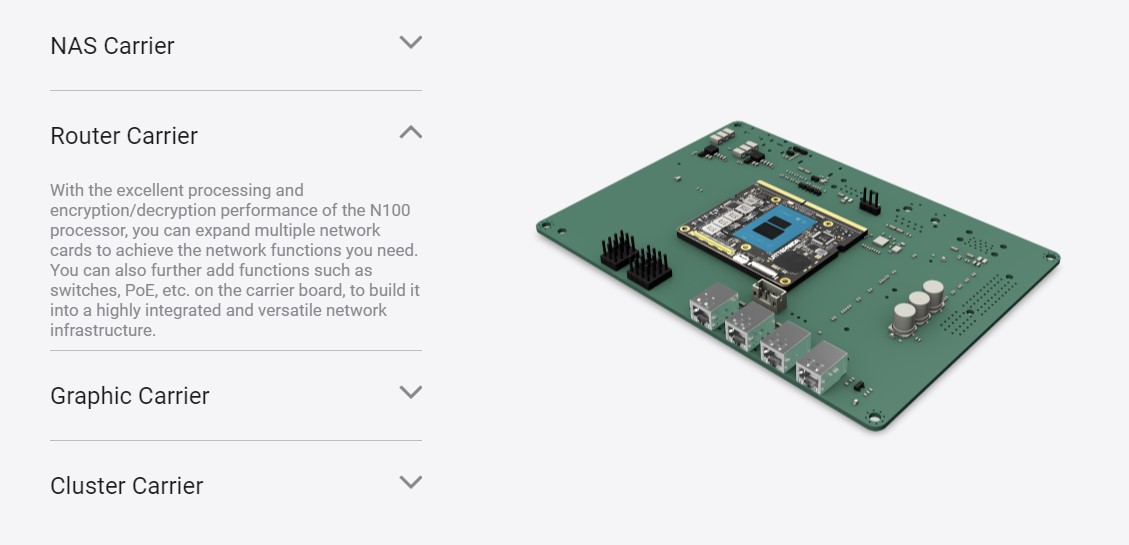
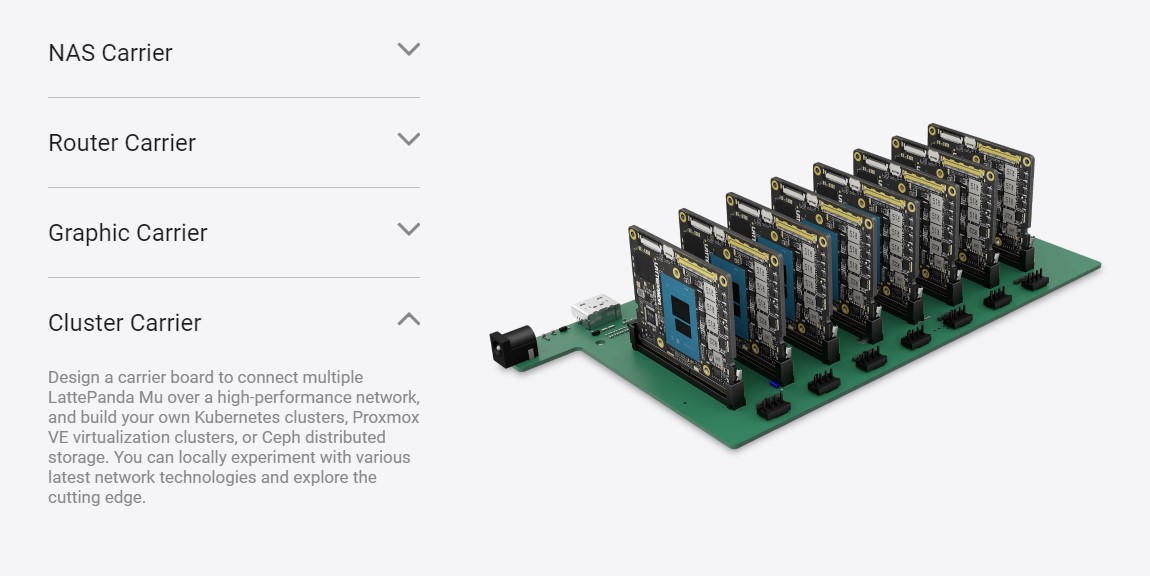
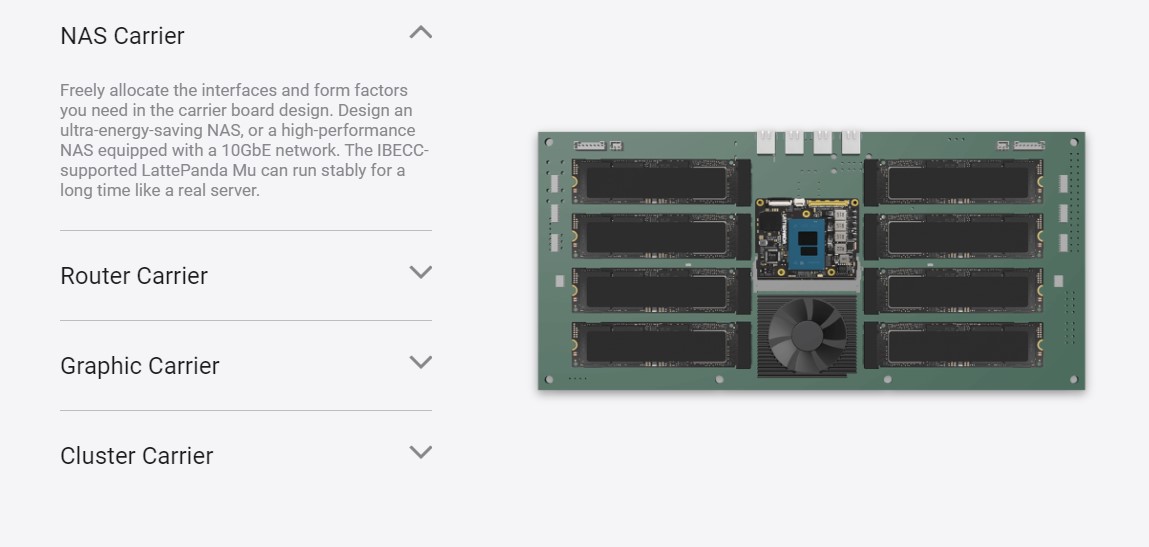
The LattePanda Mu is a Swiss Army knife of a board, it isn't locked into being "just another SBC" and this is largely down to carrier board approach. With the appropriate carrier board the LattePanda Mu can be router, NAS, robot, desktop computer or a retro gaming rig.
We've got a unit coming to us for a full review, and we are very interested in how the LattePanda Mu performs against the Raspberry Pi 5. Units start from $139 for just a LattePanda Mu, reduced to $99 for one week. You'll need a carrier board and cooling kit to get started so the $190 (reduced to $149 for the first 100 customers) will be the best way to get started.

Les Pounder is an associate editor at Tom's Hardware. He is a creative technologist and for seven years has created projects to educate and inspire minds both young and old. He has worked with the Raspberry Pi Foundation to write and deliver their teacher training program "Picademy".
-
peachpuff Comparing a raspberry pi5 to basically a mini pc? You can sometimes get minipc's between $100-$150 on amazon when on sale.Reply -
HideOut This "article" is writen by an idiot. I mean come on... The "We've yet to confirm these details but in Geekbench 6 tests, LattePanda claims that the LattePanda Mu is twice as powerful as the Raspberry Pi 5 for multi-core operations, and just under twice as powerful for single core." is fun. I mean EVERYONE has benched both for months. A quick google search would get you some verifiable results. Its just lazyness.Reply -
JamesJones44 I'm curious about the power draw. I've seen several posts were the n100 locked to 6w TDP was still drawing 14+ watts of power for light workloads. The Pi 5 can often be under 5 watts for light workloads.Reply -
TerryLaze Reply
Doesn't mean that the CPU will perform the same in whatever case (or lack thereof) the lattice will have. It might but it also might not, so it is unverified until tested.HideOut said:I mean EVERYONE has benched both for months. A quick google search would get you some verifiable results. Its just lazyness. -
NeoMorpheus Reply
Considering that lying is a rewarded trait in anything related to intel, specially when it comes from their marketing dept, this simply follows the trend.JamesJones44 said:I'm curious about the power draw. I've seen several posts were the n100 locked to 6w TDP was still drawing 14+ watts of power for light workloads. The Pi 5 can often be under 5 watts for light workloads. -
Notton Reply
Having recently looked at Raspi5, I was shocked to see how expensive it was.peachpuff said:Comparing a raspberry pi5 to basically a mini pc? You can sometimes get minipc's between $100-$150 on amazon when on sale.
With an N100 mini PC, you get all the necessary stuff, including a 500GB NVMe SSD and 8~16GB DDR4 3200 SODIMM. This all costs around US$150~$220, depending on discount.
Where as with a Raspi5, the board itself "only" costs US$90~$100. However, when you buy a starter kit, or tack on all the extras you may want (Like a case, heatsink, fan, microSD card, power adapter, etc.), it easily hits US$150. If you toss in a NVMe HAT with 500GB SSD, it goes over US$200.
I figure people buy the raspi when they want to learn something new, or like to tinker.
You buy an N100 miniPC when you don't want to tinker with it. When you just need something that is easy to setup and works out of the box.
JamesJones44 said:I'm curious about the power draw. I've seen several posts were the n100 locked to 6w TDP was still drawing 14+ watts of power for light workloads. The Pi 5 can often be under 5 watts for light workloads.
N100 is 6w average, but can hit a peak 15w, if the heatsink is adequate enough.
Something to also consider is power loss at the AC-DC power converter. DRAM, SSD, LAN, and Wifi card can also suck down extra power. N100 miniPCs are often paired with cheap chips, so they may not have the best power efficiency. -
NedSmelly Reply
IMHO application creep was beginning with Pi3 and more so with Pi4, with people using them for tasks traditionally done by x86 because "you could", rather than "you should" (e.g. NAS and Linux desktop). Somewhat unfortunate that Pi Foundation has leaned into this with Pi5, ending up with an SBC that falls into value/feature purgatory.Notton said:Where as with a Raspi5, the board itself "only" costs US$90~$100. However, when you buy a starter kit, or tack on all the extras you may want (Like a case, heatsink, fan, microSD card, power adapter, etc.), it easily hits US$150. If you toss in a NVMe HAT with 500GB SSD, it goes over US$200.
I wonder whether Pi Foundation should've just committed with two branches: embedded SBC such as Pi Zero/Pico, and a full-blown Arm 'NUC' form factor (instead of the current 'ports everywhere' layout). -
JamesJones44 ReplyNotton said:N100 is 6w average, but can hit a peak 15w, if the heatsink is adequate enough.
Something to also consider is power loss at the AC-DC power converter. DRAM, SSD, LAN, and Wifi card can also suck down extra power. N100 miniPCs are often paired with cheap chips, so they may not have the best power efficiency.
If you have a link to a review that measures package power I would appreciate if you can link to it. I've not seen a review where the power consumption was less than 10 watts in minimal work loads when capped to 6w Thermal Dissipation. In several of the reviews it was above 6 watts idle.
The issue is many are not measuring the CPU package itself, but given that a Raspberry Pi 5 rarely breaks 10 watts under normal workloads unless you get crazy with add-ons. It's hard to believe the N100 will be competitive in the low power consumption arena (at least on the cheap anyway). -
bit_user Reply
Where did you look?Notton said:Having recently looked at Raspi5, I was shocked to see how expensive it was.
$150 shouldn't count, since it's a promotional discount that is available to only a very small number of customers. We should compare standard pricing. The $190 price tag gets you just the compute module, lite carrier board, 64 GB eMMC storage, and active cooler. Not including case or power supply.Notton said:With an N100 mini PC, you get all the necessary stuff, including a 500GB NVMe SSD and 8~16GB DDR4 3200 SODIMM. This all costs around US$150~$220, depending on discount.
I'm not sure where you see a 500 GB NVMe SSD option. The RAM is already soldered on the compute module.
Compare that to the PiShop.US (an official US distributor) price for Raspberry Pi 5 (8 GB):
$80.00 - Base price
$ 6.95 - Active cooler
$12.95 - 32 GB microSD with OS (I don't see a 64 GB option)
Total: $99.40
If you want to upgrade each computer to a cheap NVMe drive (e.g. the $34 TEAMGROUP MS30 512GB), then the PiShop.US price for the NVMe base is $18.95, bringing the total to $118.35. However, at that point, you could drop the 32 GB SD card, bringing the price to $105.90 (before adding in the NVMe drive, itself). With the NVMe drive, the total comes to $139.90.
Not sure where you're getting those prices, but you should say. Furthermore, you're not comparing apples-to-apples, because the LattePanda Mu starter kit doesn't include a case or power adapter, by default. LattePanda doesn't appear to give us the option of dropping the eMMC from their starter kit, but if we add in the same $34 drive to their kit's $190 base price, that brings it up to $224. For some people or institutions, the difference between $140 and $224 is very significant, particularly if we're talking about a cash-strapped school trying to buy machines for as many students as possible.Notton said:Where as with a Raspi5, the board itself "only" costs US$90~$100. However, when you buy a starter kit, or tack on all the extras you may want (Like a case, heatsink, fan, microSD card, power adapter, etc.), it easily hits US$150. If you toss in a NVMe HAT with 500GB SSD, it goes over US$200.
If we're talking about things like value for money or versatility, then there's no question the Intel board is the better option. However, a Raspberry Pi 5 is quite capable and good enough for a lot of purposes (including low-power desktop).
Raspberry Pi works out of the box. Always has, for me. It's actually the other SBCs that require varying degrees of tinkering to get working properly. IMO, one of the selling points of the genuine Raspberry Pi boards is how well they generally work and how good the support tends to be.Notton said:I figure people buy the raspi when they want to learn something new, or like to tinker.
You buy an N100 miniPC when you don't want to tinker with it. When you just need something that is easy to setup and works out of the box.
Source? LattePanda themselves say it can consume up to 35W!Notton said:N100 is 6w average, but can hit a peak 15w, if the heatsink is adequate enough. -
TerryLaze Reply
Your source?! Because it's not this article since they say:bit_user said:Source? LattePanda themselves say it can consume up to 35W!
LattePanda Mu has an adjustable TDP between 6W and 35W.
So the whole system, while notton was talking about the n100 alone.
"This means that there is plenty of headroom for powering external devices from your carrier board."