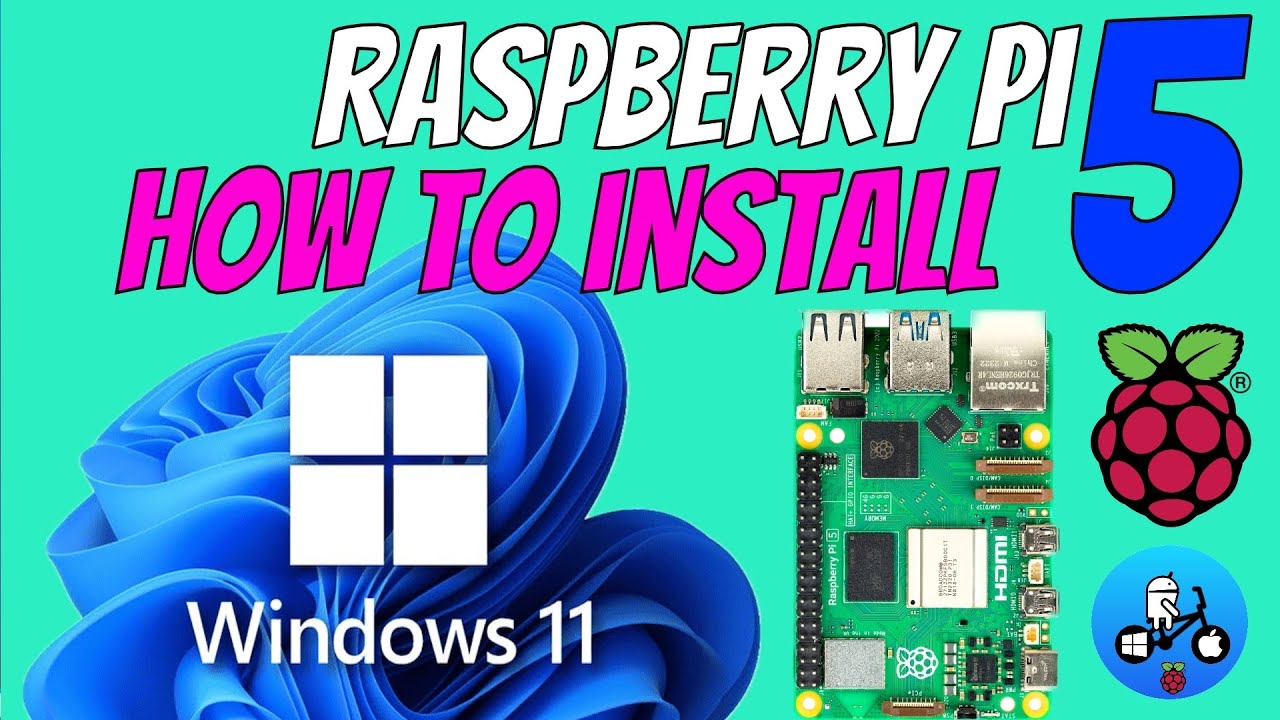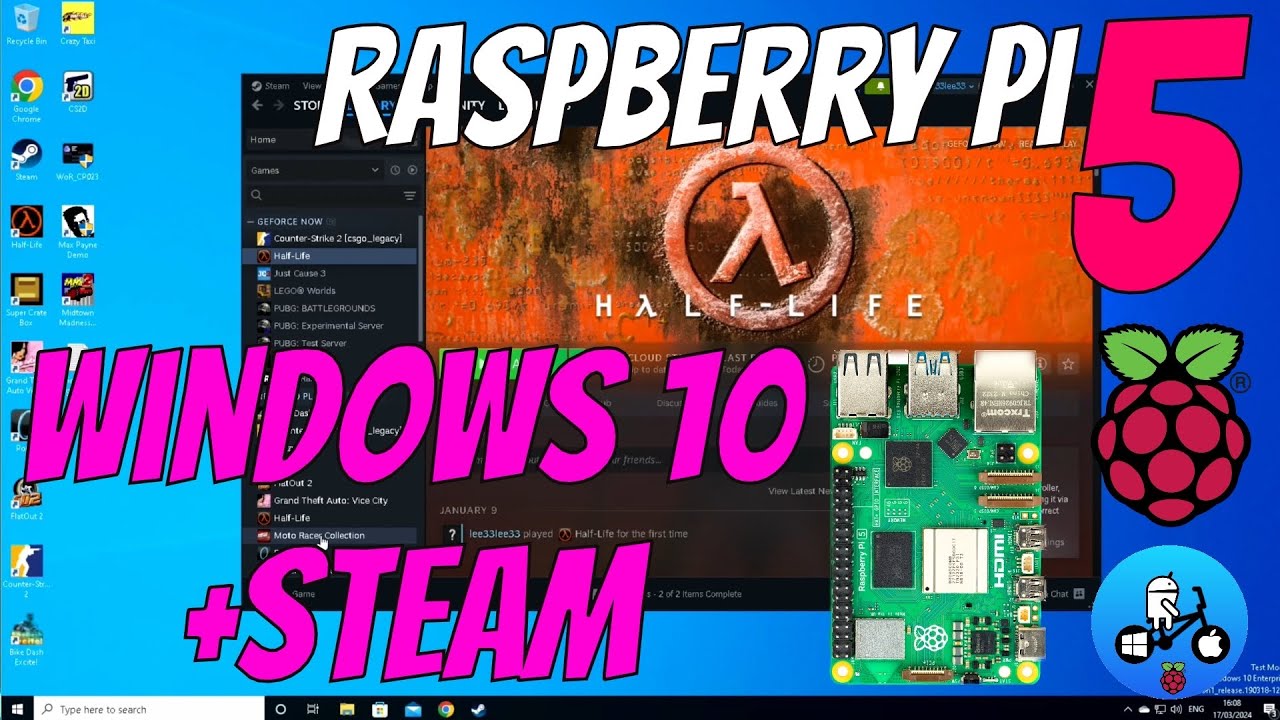We tried to install Windows 11 on Raspberry Pi 5 — lack of internet connectivity left us stuck
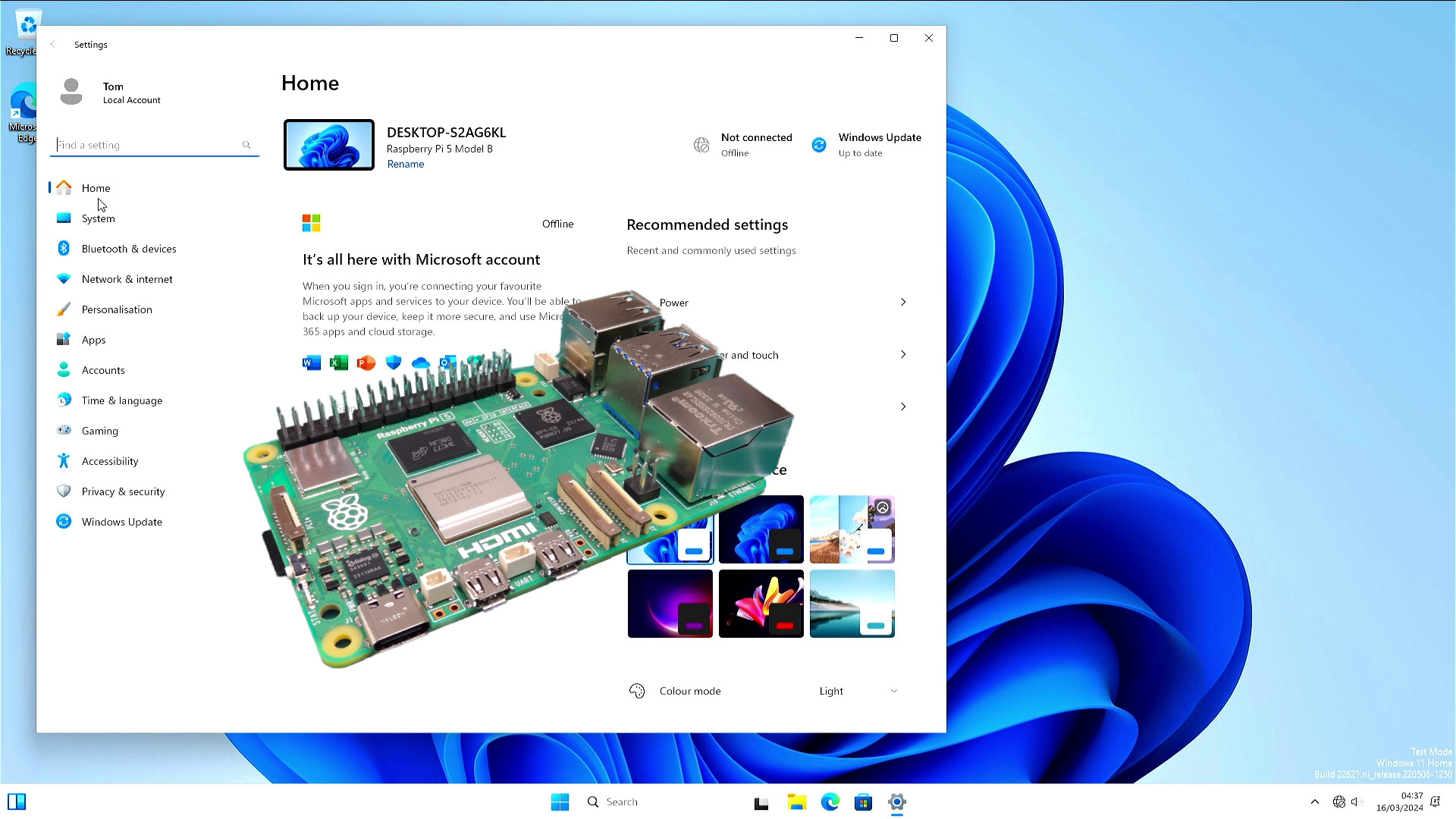
It hasn't taken too long for the Windows on Raspberry community to get Windows 11 running on the Raspberry Pi 5. Yes, the flagship Raspberry Pi with a quad-core 2.4 GHz CPU and up to 8GB of RAM can now run Windows 11, with some caveats. We watched a few videos from LeePSPVideo and followed the guidance, but our success was short lived.
The first big hurdle that we faced was using a UEFI BIOS firmware that was able to boot Windows 11. For that we followed the instructions in the Windows on Raspberry (Pi) GitHub repository to create a microSD card with the UEFI BIOS. We successfully booted the Raspberry Pi 5 using this BIOS and had a poke around inside to get a feel for how it works.
Our curiosity satisfied, we downloaded the WoR project's Raspberry Imager, a tool which automates the installation of Windows 10 and 11 for the Raspberry Pi and other single board computers.
Before we used the tool, we needed to obtain a legal Windows 11 image and once again WoR had a tool to streamline the process. Note that this download may be flagged as dangerous by your browser, so make every effort to confirm its legitimacy before continuing with the download.
Starting up the WoR Raspberry Imager, we went through the motions to create a Windows 11 installation on a spare NVMe drive — a drive that was known to work with the Raspberry Pi 5. Installation was a breeze, if a little slow, but we soon had Windows 11 ready for use on the Raspberry Pi 5.
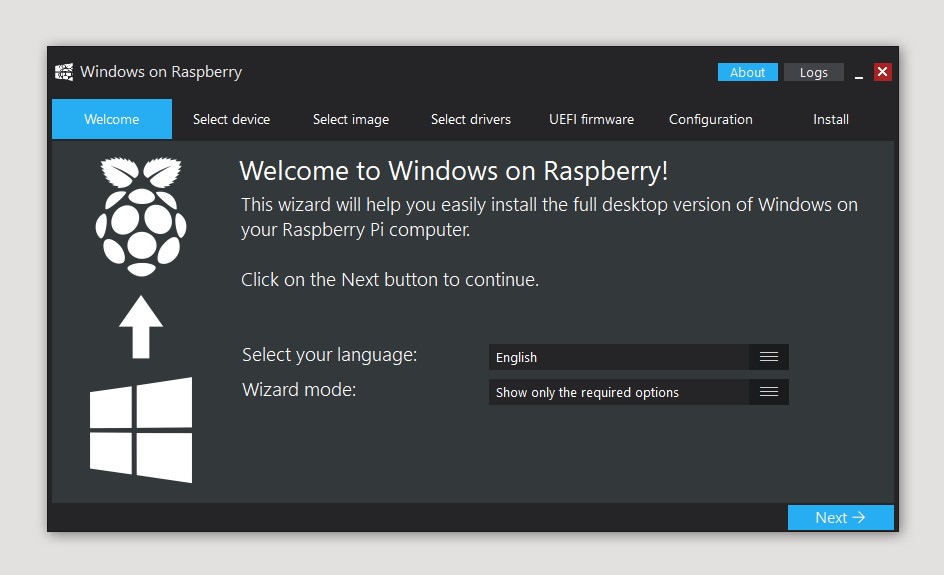
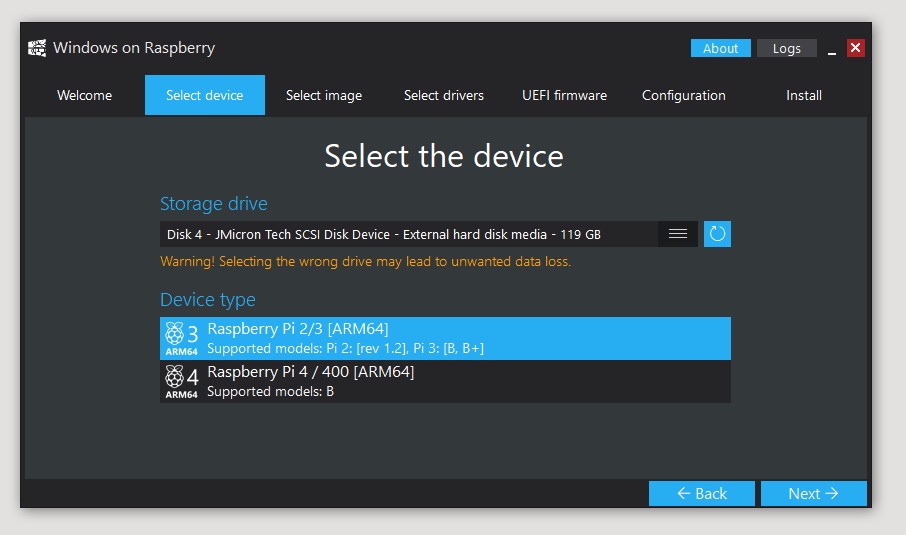
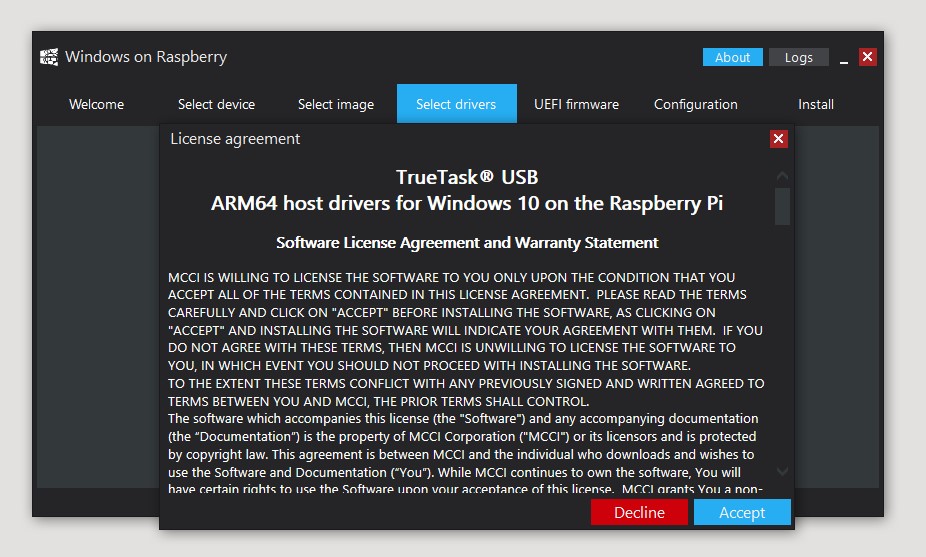
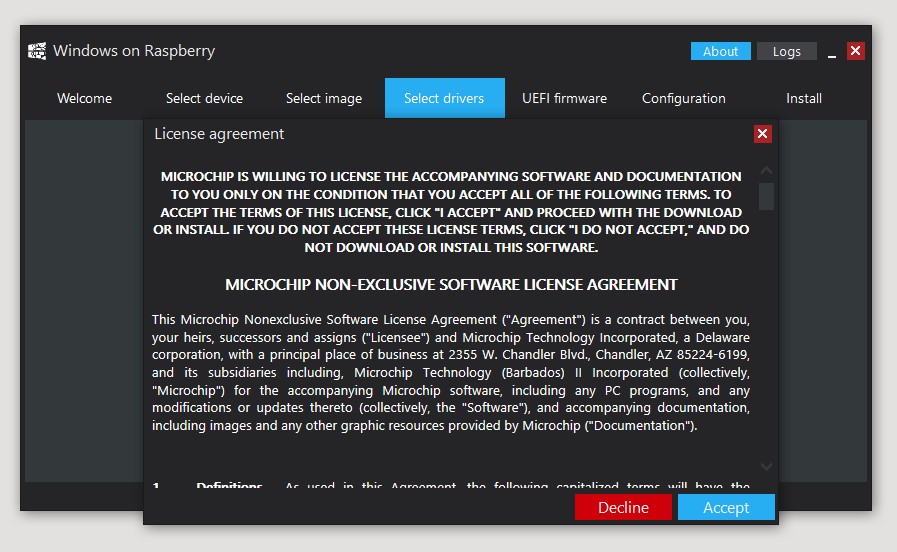
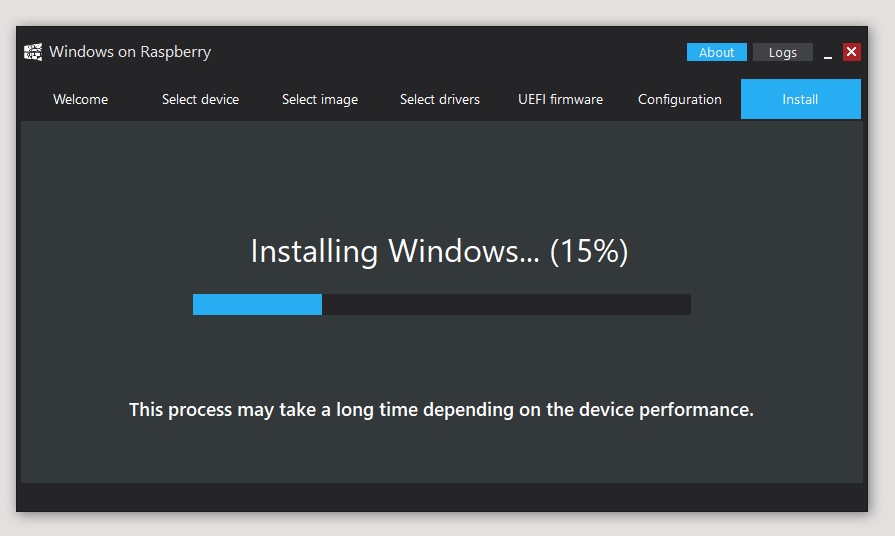
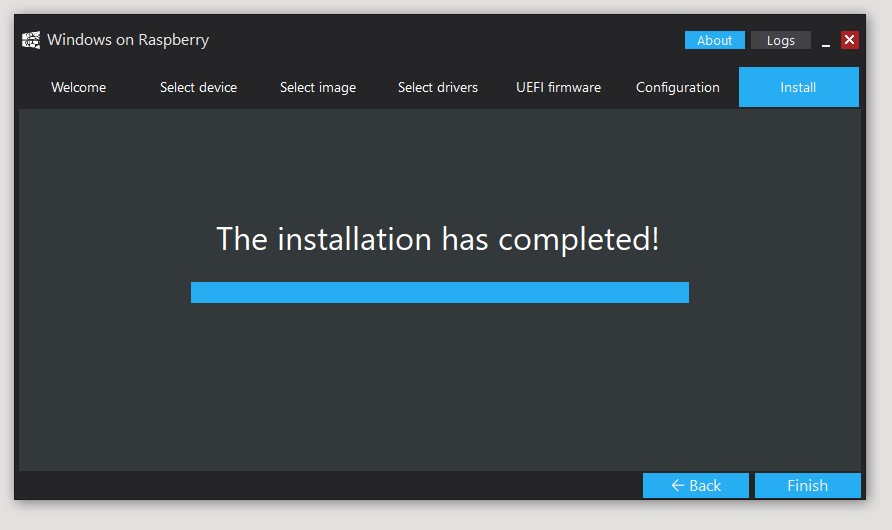
We dropped the drive into the waiting Pimoroni NVMe Base and made sure that the microSD card was inserted. First, we booted it up and we saw "The Raspberry". The system then attempted to boot, but after a long wait (10-15 minutes), there was nothing. Was it the drive? No. This same drive worked fine with Raspberry Pi OS. We still tried another drive, but alas we were met with the same failure.
From the Raspberry Pi 4 onwards we have been able to boot from a USB 3 drive and the Raspberry Pi 5 is no different. We removed the NVMe Base and the drive. Put the drive in a USB to NVMe adapter, and met the same issue as before. Undeterred, we created a fresh install drive and retried the USB method, it worked! Soon we would have Windows 11 running on the Raspberry Pi 5!
Get Tom's Hardware's best news and in-depth reviews, straight to your inbox.
The Airgap widens!
The post-install Windows 11 setup procedure is pretty straightforward. Get the user's location, locale, keyboard and name. Then connect to the Internet, link to your Microsoft account and download the updates. We thought that we could just connect to the Internet. Surely, Ethernet would work. Long story short: nope. Ethernet and Wi-Fi were both failures.
Watching LeePSPVideo's YouTube video explained that Wi-Fi, Ethernet, Bluetooth and audio were not working with Windows 11 on the Raspberry Pi 5. This meant that USB dongles were needed. I tried over a dozen Wi-Fi dongles, but none worked. An old Linksys USB to 10/100 Ethernet also failed to work. We needed another means to finish the setup!
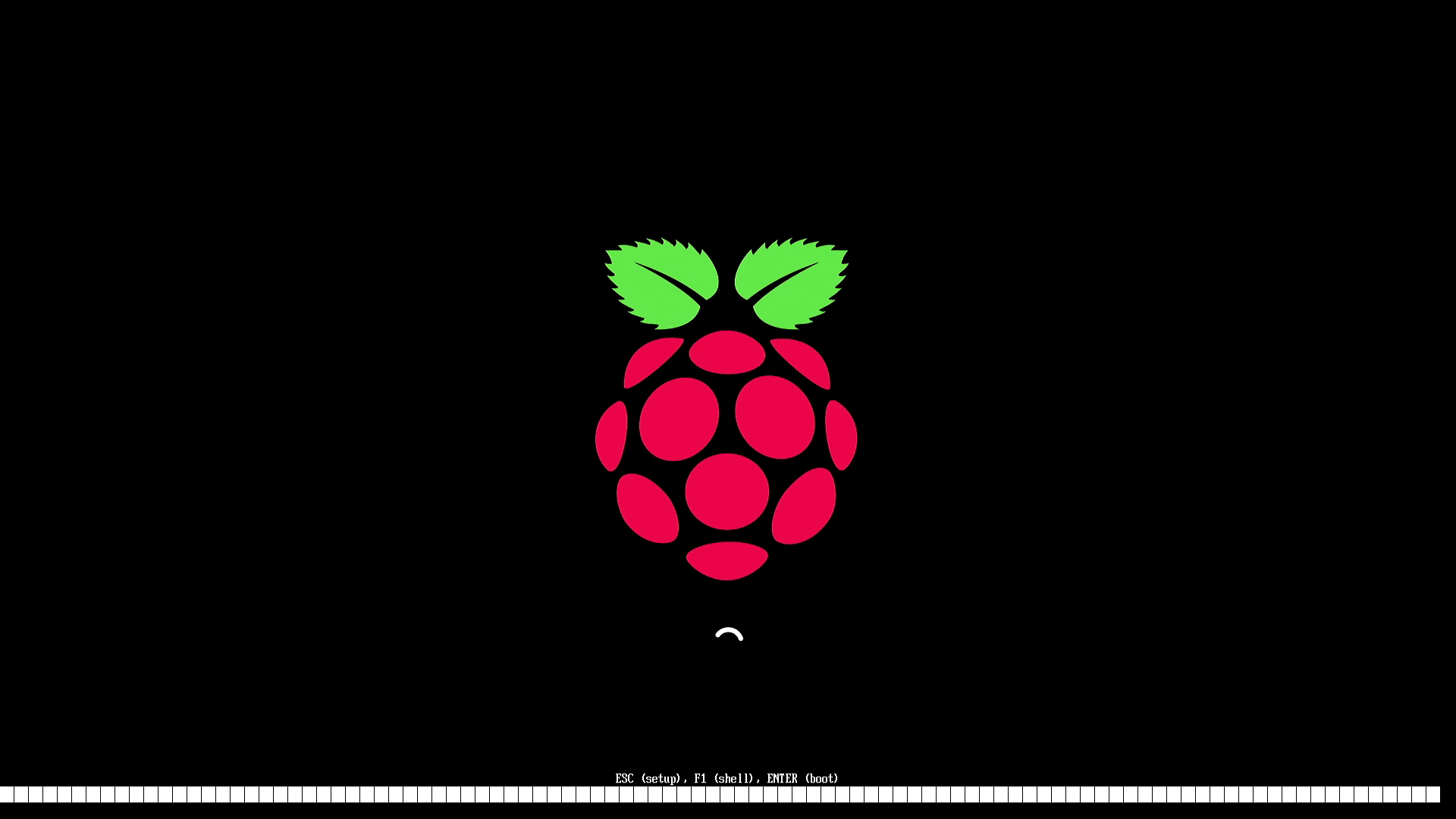
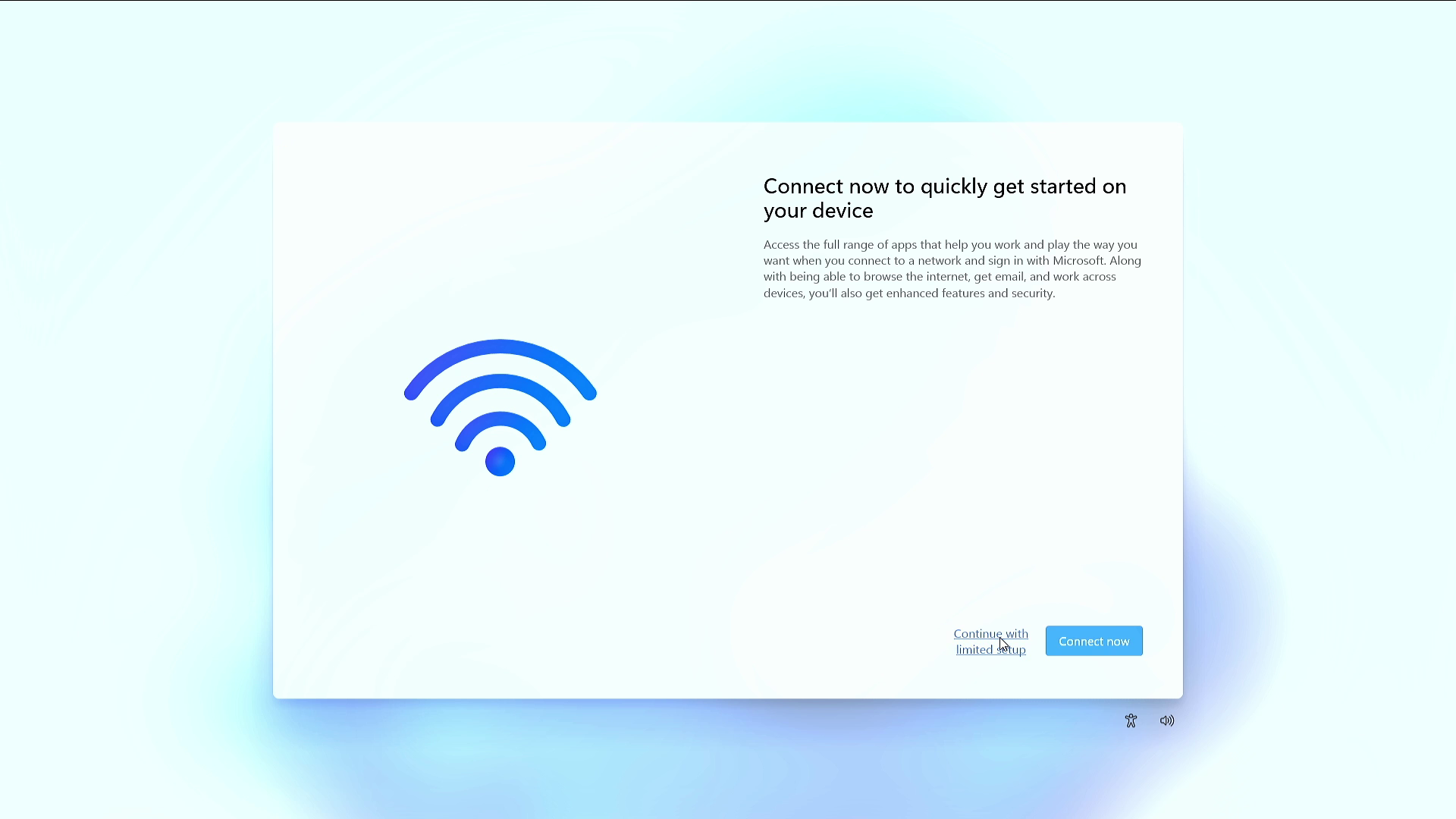
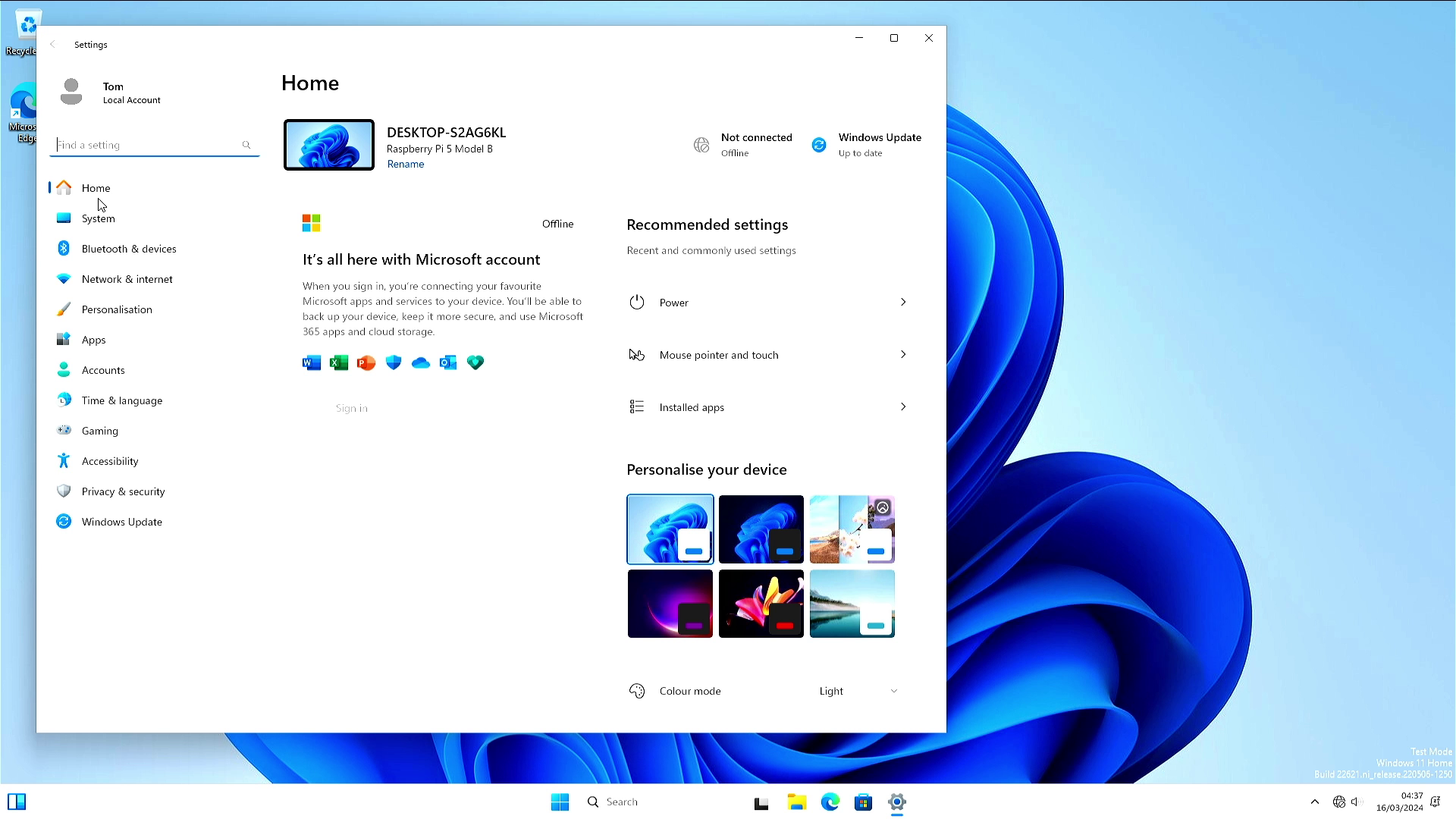
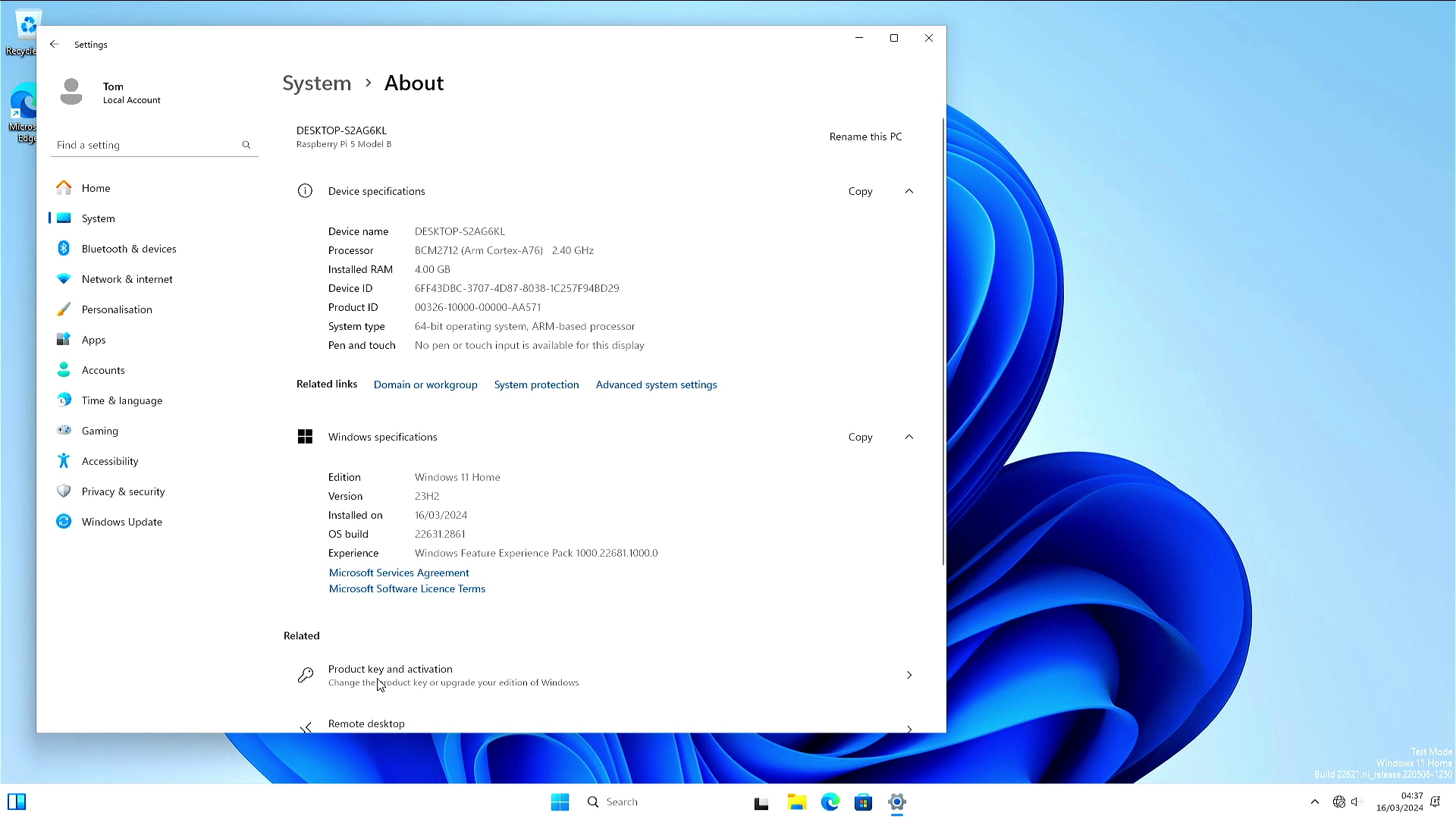
Following our guide on how to install Windows 11 without a Microsoft account, we managed to bypass that part of the setup and finally reach the Windows 11 desktop. But, without internet access we are left with a rather lovely-looking brick.
This isn't the end of our adventure with Windows 11 on the Raspberry Pi 5. Once the WoR project has updated firmware / drivers for the Raspberry Pi 5 we shall go back and see if we can make the Raspberry Pi 5 into a low-cost, Arm-based desktop PC.
In the past we have installed Windows 10 on a Raspberry Pi 4 and have even managed to make Windows 11 work with a Raspberry Pi 4. So we know that it is possible to get a working install, and we know that the WoR community will be hard at work to make it possible.

Les Pounder is an associate editor at Tom's Hardware. He is a creative technologist and for seven years has created projects to educate and inspire minds both young and old. He has worked with the Raspberry Pi Foundation to write and deliver their teacher training program "Picademy".
-
Alvar "Miles" Udell Things that make you go "why". You can get a low end laptop like the Lenovo Slim 3 with 8GB RAM, 2+4 core CPU, and 256GB SSD for $300 on sale right now. Even assuming Windows 11 worked perfectly on the Raspberry Pi, would you really recommend it for any purpose over a cheap laptop?Reply
https://www.bhphotovideo.com/c/product/1762582-REG/lenovo_82x70005us_15_6_ideapad_slim_3.html -
artk2219 Reply
They likely wouldn't, but its a fun experiment none the less, its more along the lines of "lets see if we can do this" as opposed to "you should totally do this".Alvar Miles Udell said:Things that make you go "why". You can get a low end laptop like the Lenovo Slim 3 with 8GB RAM, 2+4 core CPU, and 256GB SSD for $300 on sale right now. Even assuming Windows 11 worked perfectly on the Raspberry Pi, would you really recommend it for any purpose over a cheap laptop?
https://www.bhphotovideo.com/c/product/1762582-REG/lenovo_82x70005us_15_6_ideapad_slim_3.html -
Alvar "Miles" Udell Replyartk2219 said:They likely wouldn't, but its a fun experiment none the less, its more along the lines of "lets see if we can do this" as opposed to "you should totally do this".
I don't think so, going by what he said at the end:
Once the WoR project has updated firmware / drivers for the Raspberry Pi 5 we shall go back and see if we can make the Raspberry Pi 5 into a low-cost, Arm-based desktop PC.
It looks as if he is attempting to go beyond "let's see if we can do this" and into the realm of "Let's do this for a specific reason", namely "a low cost ARM based desktop PC". -
SonoraTechnical Reply
Umm.... 'because we can'.... or at least 'we think we can'. holy cow if you don't get that, I'm not sure why you hang around hardware/software forums... LOL..Alvar Miles Udell said:Things that make you go "why". You can get a low end laptop like the Lenovo Slim 3 with 8GB RAM, 2+4 core CPU, and 256GB SSD for $300 on sale right now. Even assuming Windows 11 worked perfectly on the Raspberry Pi, would you really recommend it for any purpose over a cheap laptop?
https://www.bhphotovideo.com/c/product/1762582-REG/lenovo_82x70005us_15_6_ideapad_slim_3.html -
bit_user Reply
I priced out an 8 GB Pi 5 + case + heatsink + power supply + 256 GB SDXC card and it comes to about $130. Your $300 laptop is about 2.3 times as expensive. For someone of reasonable means, $300 is not a lot to spend on a computer. However, the mission of the Pi foundation was to create a widely-accessible computing platform.Alvar Miles Udell said:Things that make you go "why". You can get a low end laptop like the Lenovo Slim 3 with 8GB RAM, 2+4 core CPU, and 256GB SSD for $300 on sale right now. Even assuming Windows 11 worked perfectly on the Raspberry Pi, would you really recommend it for any purpose over a cheap laptop?
https://www.bhphotovideo.com/c/product/1762582-REG/lenovo_82x70005us_15_6_ideapad_slim_3.html
Schools buy these which might lack the budgets to buy full-fledged PCs for every student, particularly if they're in developing countries. So, don't be too dismissive of the price difference. Granted, they'd need monitor, keyboard, and mouse, but if you've already got those or can get cheap used ones, then the price savings is potentially a big deal.
Secondly, I'm wary of citing the "on sale" price of computers. Sure, you can often find last year's models at a discount, but not always and particularly if you need to buy large quantities of the same exact thing. The sort of bulk discounts that institution can get on new equipment isn't as big as the sort of inventory liquidation deals like you cited there. -
abufrejoval I've been doing the same on both an RP5 and an Orange Pi 5 Plus over the last couple of days.Reply
I used the latest Windows 23H2 Enterprise for ARM image, which I could also activate via my MAK.
The RP5 was easy: I simply used a RealTek based 2.5Gbit Ethernet USB3 adapter, which incidentally had the advantage of being faster than the onboard variant, too. I use it also on Linux for that reason. I've also tried older Asix based USB3 Gbit adapters, which work just as fine. WiFi USB dongles are just too much trouble pretty near everywhere and I have yet to find one that works with WiFi6 or better. These SBCs ares stationary, anyway, so why bother with wireless? RealTek 2.5Gbit USB NICs have become very cheap, low-power and come with matching drivers included pretty near everywhere, including Windows 11 for ARM or Linux.
For storage I used the same Kingston Data Traveller 10Gbit capable USB3.2 sticks, which I use on all RP5 OS variants: better than 330MByte/s throughput (660MB/s on a USB 3.2 port), quick, light, low-power and reasonably priced. NVMe on the RP5 is "fringe" and won't fit into my passive case, that works just fine with the 2.9GHz my RP5 tolerates.
Still at only 1080p and with fully software based renderer it's not exactly useful... Linux is just so much better even at 4k!
Now I tried the same with the Orange Pi 5 Plus which has dual RealTek 2.5 Gbit on board, using the UEFI loader on an SD-card. I've been able to install Proxmox that way, too, but the Windows ISO just freezes at boot shortly after the circle spins.
I've also tried other Windows ISOs, going as far back as 22H2, but to no avail. The ARM 8.2 instruction set issue shouldn't effect the more modern A76 cores in the OP5 and RP5 anyway.
On the OP5+ I prefer to use Samsung 979 Evo+ PCIe v3 devices that I have left over after PCe v4 based NMVes pushed them out of my desktops because that gives me better than 3GByte/s there.
(It's a bit hard to say if it's the NVMe storage or the far better GPU on the OP5 vs. the RP5, but the former just feels like a grown up 4k desktop with KDE Neon (although it unfortunately lacks Vulkan support), than the RP5 even with 2.5GBit Ethernet and the fast SATA-SSD class storage the Kingston sticks offer. And the OP5 cannot be overclocked (it actually only runs at 2.25GHz, too), while my RP5 handles 2.9 GHz with a good solid passive metal case without throttling, but only gains on synthetic CPU tests.)
But I also used the Kingston Data Travellers for the initial tests, because swapping storage is obviously so much easier with them.
µ-SD is just really painfully slow, and mostly useful for testing, because it's earlier in the boot order than USB or NVMe. I can't get better than 50MB/s out of Sandisk 32, 64 or 400GB units that carry A2 or A3 speed class lables. -
abufrejoval Are these SBCs reasonable Windows platforms?Reply
Are they reasonable platforms at all?
In their current state, without GPU support, obviously not. And it's hard to say if GPU support will actually come for Windows, because it's a non-trivial effort for a market vendors simply don't see driving sales. A proper Windows license can cost more than the device, after all (which is an issue on its own).
For me the main interest is to see get an impression of the state of the ARM platform in general. And there I wasn't exactly encouraged by what I got. Firefox went easy and smoothly, including WASM, but LibreOffice and VLC (my other main staples everywhere), crashed and burned.
Chrome was only just released for Windows on ARM, but again, without Vulkan drivers it won't do WebGPU, which is where the WASM/WebGPU/ONNX stack starts running, that I am investigating currently.
Microsoft should have an interest in the availability of a really affordable ARM SBC platform for Windows, in order to get that platform off the ground. Will they seed the RK3588 or the PI5 to make that happen? Only the future can tell. The hardware as such is capable enough, the OP5+ with 16GB is already pretty good, I'm swapping it for a 32GB variant because it matches my x86 Atom farm I use to play with Proxmox and CEPH HCI clusters.
All attempts to get Windows running inside ARM KVM (directly or with Proxmox) so far have failed, because it also seems to be missing VirtIO drivers, something Microsoft really needs to fix: You need to have your OS run in VMs first thing, to onboard developers!
Are they reasonable platforms at all?
For most consumers, most likely not.
(the x86 emulation support might help overcome many of the current practical issues in the lack of AARCH64 Windows binaries, but only with the more powerful Qualcom SoCs currently in testing. The A76 CPUs on these lowly SBCs will obviously emulate functionally just as well, but they can ill afford the performance overhead that will take. As a native platform, they are on par with my Jasper Lake N6005 NUC, which is a rather resasonable productive desktop platform without any high compute workloads. With the overhead, I have my doubts, but without a working GPU it's hard to test and tell with confidence.)
For developers and tinkerers the unfortunate news is that so called ARM PCs are anything but personal computers. Instead they are locked down appliances to turn their users into ecosystem addicts modelled after Apple's iPods.
And the next rung up the ladder isn't much better, because very few more powerful ARM SoC are available for sale outside a cloud subscription. There is simply no comparision to the near infinate number of price points and choices offered on x86... which is a shame and a real obstacle, because we'd rather like to get ready for an environment where ARM and RISC-V will take over and put x86 in its place as simply one out of several ISAs and platforms.
It's a chicken and eggs game with white a few gorillas in the midst and the new nation state Softwar I around it all. -
abufrejoval Reply
On paper, I'd have to agree with Miles here.bit_user said:I priced out an 8 GB Pi 5 + case + heatsink + power supply + 256 GB SDXC card and it comes to about $130. Your $300 laptop is about 2.3 times as expensive. For someone of reasonable means, $300 is not a lot to spend on a computer. However, the mission of the Pi foundation was to create a widely-accessible computing platform.
Schools buy these which might lack the budgets to buy full-fledged PCs for every student, particularly if they're in developing countries. So, don't be too dismissive of the price difference. Granted, they'd need monitor, keyboard, and mouse, but if you've already got those or can get cheap used ones, then the price savings is potentially a big deal.
Secondly, I'm wary of citing the "on sale" price of computers. Sure, you can often find last year's models at a discount, but not always and particularly if you need to buy large quantities of the same exact thing. The sort of bulk discounts that institution can get on new equipment isn't as big as the sort of inventory liquidation deals like you cited there.
In terms of hardware performance it would be a fair comparision only if the P-cores were missing: the A76 falls somewhere between a Jasper Lake and a current E-core at iso-clocks. But with two P-cores on top, it becomes a bloodbath, especially with a GPU and peripherals that fully work on all OS.
And yes, I agree it's an unfair fight because Lenovo, Intel and Microsoft have banded together to exercise scale and market dominance: if you could sell Microsoft license and the i3-1315U at list prices, you'd make money buying Lenovos and breaking them up.
That's why this Windows on SBC debate is so interesting and charged with politics, because Microsoft loves ARM for lowering the platform price (so they can retain a larger share), but hates it for the danger of PC prices going into a free fall, where they can a) no longer make money, b) risk customers not joining their Office 365 and Co-Plot indenture.
So on principle I'd lean your way because there is little I'd love more than governments, public education and near everybody else going with these SBC on Linux, LibreOffice and NextCloud and it's exactly the Internet giant's greatest fear that this might happen.
It's kind of funny to have everyone east of Ural in your boat, except that those guys abhor personal computers that they don't control perhaps even more than the US players.
Sometimes a non-working Internet almost seems a benefit these days... -
KraakBal As to "why", Microsoft needs to desperately get windows ready for Arm in general, ever since the Apple M1.Reply
Apple has proven that Arm laptops are viable and can be performant, while giving unprecedented battery life. Mainly that.
Qualcomm is due to release the Snapdragon X Elite soon, and afaik that is the first serious attempt to create a working windows arm laptop that does not suck (finally)
But to me it will all depend on if they can make something like Rosetta 2 that will enable most old x86 and x64 software to work out of the box and not perform too badly.
I am not confident that that will work well initially and there are other problems like Win11 being still too bulky for Arm, drivers are terrible and doesn't look like they can be converted easily to arm, etc.
But if the snapdragon is actually good and Linux works well on it, I cannot wait for a 18-24 hour laptop for videos and typing. -
bit_user Reply
IMO, it's not a "what would you do?" sort of question. I already agreed that, for someone of means, the laptop is the better option. My point was that many people or institutions would be in a situation of not being able to afford even the $300 price tag.abufrejoval said:On paper, I'd have to agree with Miles here.