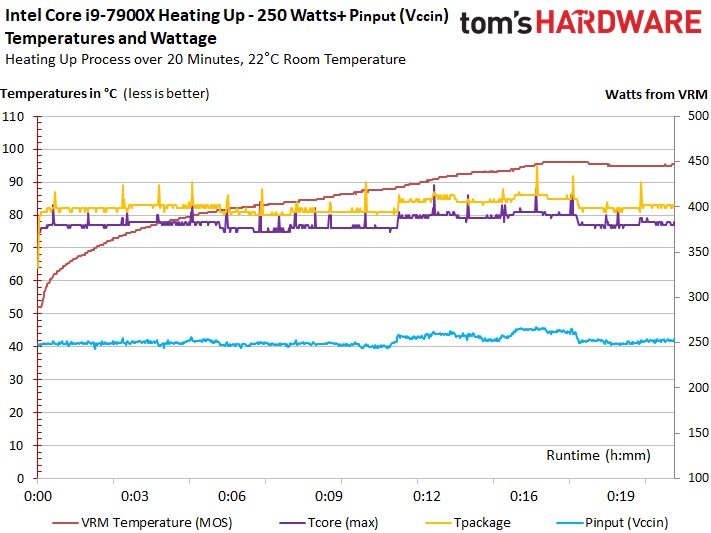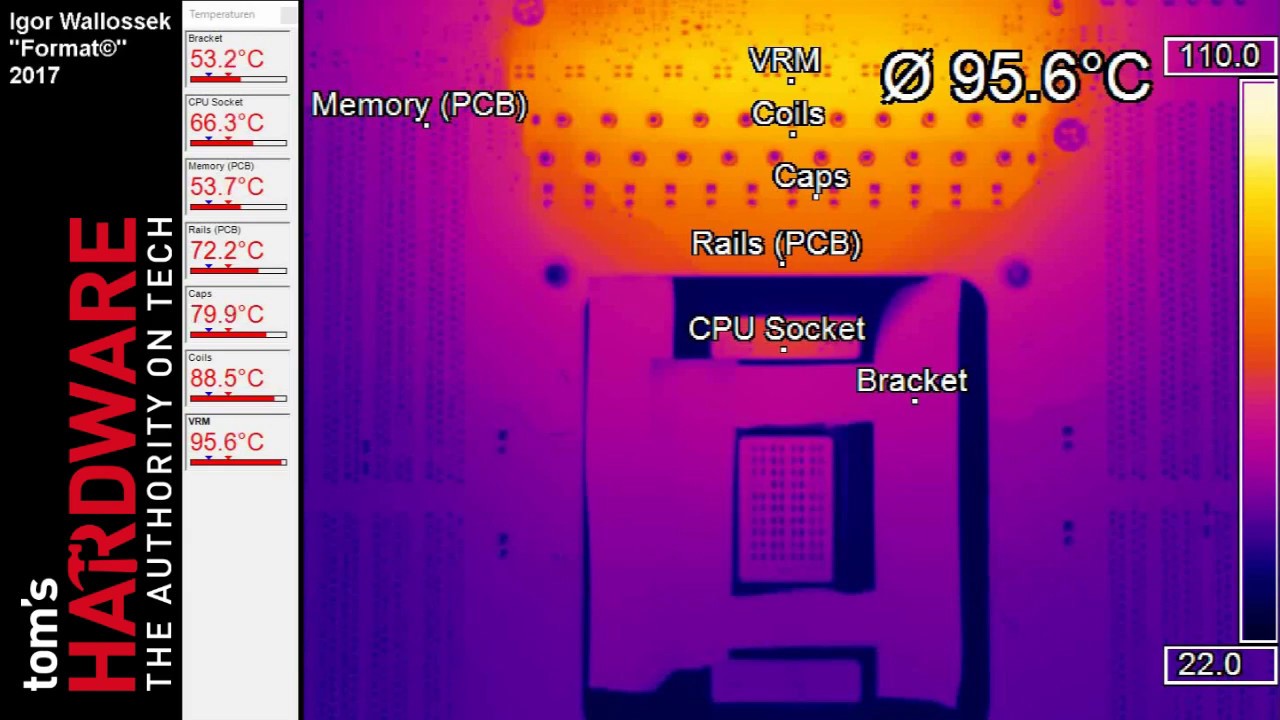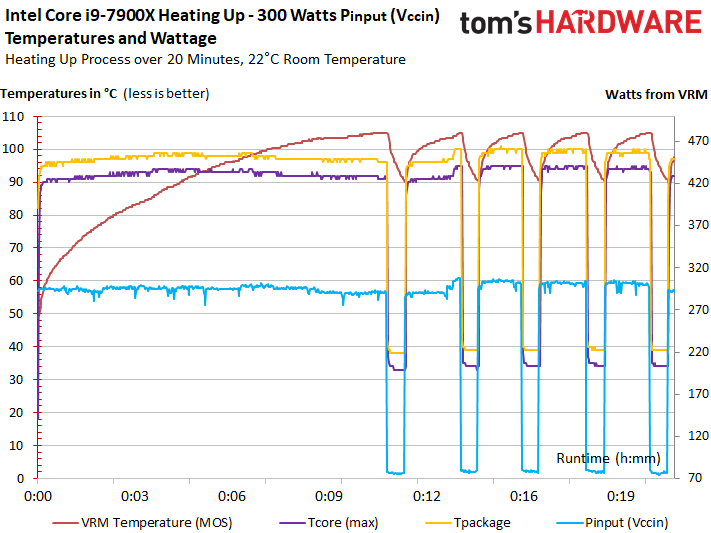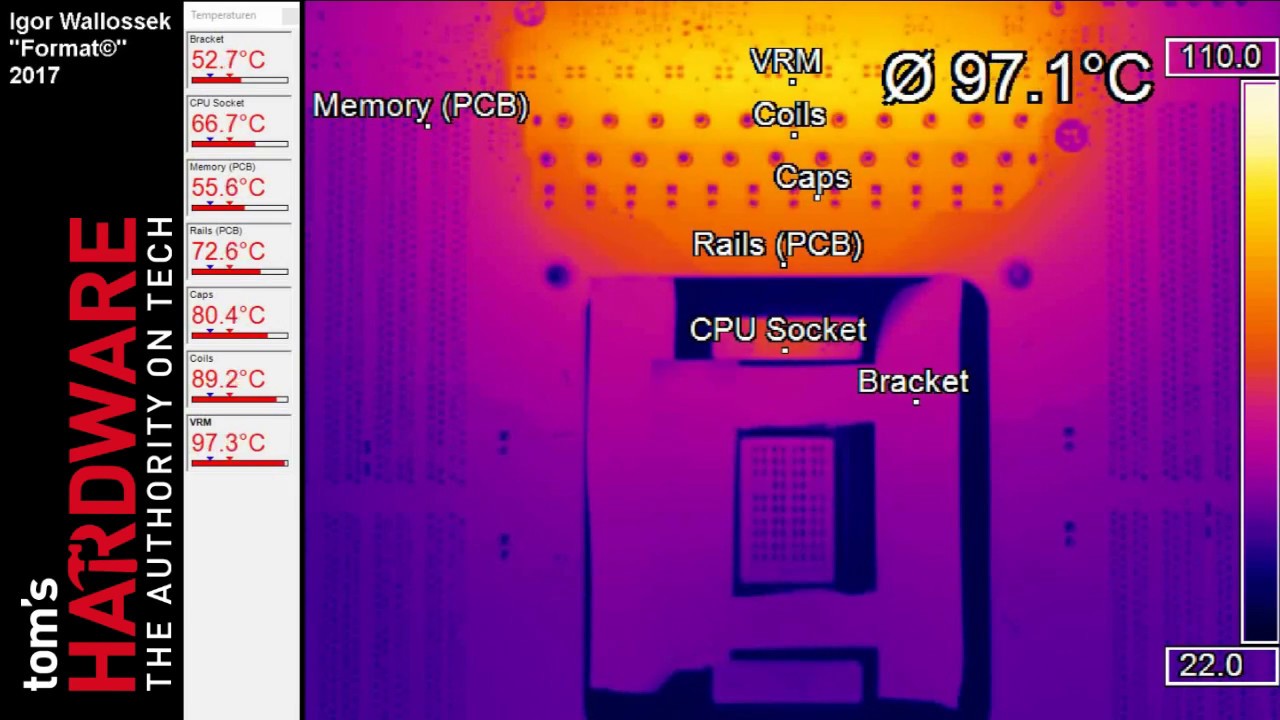The Skylake-X Mess Explored: Thermal Paste And Runaway Power
Manual Overclocking & Conclusion
The Motherboard Manufacturers’ Duty
Ultimately, we’re looking at power consumption numbers similar to some high-end graphics cards when we start messing with Skylake-X. AMD’s FX-9590X doesn’t even come close to these results, if that means anything to you. This means motherboard manufacturers need to start spending money on better components and cooling solutions to take care of those components. Otherwise, long-term reliability will be hard to guarantee. Ultra-durable and military-class components don't have to be exclusive to top-end products; they can bolster mid-range platforms, too.
Motherboard manufacturers could have and should have known that Intel's Skylake-X CPUs would consume power indiscriminately, in spite of the company's laughably low TDP specifications. Everyone has access to Intel's datasheets, not just us.
Different motherboards will be affected to different degrees by our findings, and the one we tested isn't a flagship model by any means. You shouldn't generalize our results to mean there's an impending VRM-related disaster hanging over the heads of all Skylake-X owners. Boards from every manufacturer across a number of price points need to be tested before such a claim can be made. What we do know is that, although the problem originates under Intel's heat spreader, fault is also found with motherboard manufacturers as well.
We already have a high-end motherboard on its way from the same manufacturer, and we'll report our findings after running the same battery of tests.
Overclocking For Power, Not Frequency
Although we ultimately wanted to explore the CPU's and VRM's cooling problems, we were also curious about Skylake-X's remaining overclocking headroom. Rather than targeting specific clock rates, though, we systematically pushed our Core i9-7900X to 250W and then to 300W. That's all its technical specifications allow for, so that’s where we stopped.
Observation #5: We aren't here to destroy our hardware. Enthusiasts need to decide on their own if they're willing to risk $1000 components. Power users on the overclocking circuit typically have processors provided to them, so a single CPU isn’t something to lose sleep over. We, however, along with most folks only have one sample to work with. Failure would be far more devastating. Technical specifications and limits are there for a reason, and in this case we're honoring them.
Let’s start with the massive 250W, which Intel's Core i7-5960X reached at 4.8 GHz back when we reviewed it. Core i9-7900X gets there at 4.5 GHz under Prime95, and at 4.6 GHz with LuxRender in a console loop. Other applications yield better results, depending on their workloads.
Get Tom's Hardware's best news and in-depth reviews, straight to your inbox.
Intel’s Core i9-7820X doesn’t really do any better: it’s separated from the larger 10-core processor by only 20W when performing the same tasks. If you're overclocking this way, pay close attention to wattage and adjust the clock rates and voltages via trial and error, depending on the applications you use.
250W & The Limits Of Normal Water Cooling
In our scenario, we occasionally hit the 270W mark, which probably represents this specific motherboard’s limit. In other words, MSI’s X299 Gaming Pro Carbon AC stays approximately 30W below the maximum wattage allowed by Intel’s technical specifications. The problem is that most custom water-cooling setups aren't able to keep the die and package cool enough to prevent throttling. Even with a water temperature of 30°C, it wasn't possible to run under load for more than 10 to 15 minutes without thermal issues.
The CPU throttles before the motherboard’s VRM has a chance to hit 100°C. This means that all of the flashy plastic parts on top of the VRM are basically useless, since the CPU throttles before they can do anything. Once again, here’s the video to go along with the graph:
Intel’s Limit: 300W & The Mild Scent Of Disaster
Now, can we hit the 300W mark without our system dying a fiery death using our trusty Alphacool Eiszeit 2000 Chiller? To make a long story short: yes, we can...for about 10 minutes. After that, the voltage converters hit 105°C and the CPU’s frequency drops to 1.2 GHz with a power consumption of 70W. That’s enough for the components to recuperate quickly, after which the whole sequence starts over, resulting in an endless loop.
So close, but no cigar. Then again, who else out there uses an Alphacool Eiszeit 2000 Chiller? Most folks won't be able to push their system to the brink of death like this without delidding their processor first. Even with our high-end cooling solution, the Tpackage measurement exceeds 100°C, while the cores run at 94°C and up. This can’t be called sufficient cooling by any stretch of the imagination.
Our video shows the motherboard and its hot-spots once again. In spite of the 105°C you'll see in a few places, none of the components are in danger, since none of the ones that have a temperature limit below this number are affected. That’s at least something.
At least we can rest easy knowing that few power users will ever take their Skylake-X CPUs this far. And if your job involves testing high-end hardware, you shouldn't have a problem locating a suitable motherboard able to handle the heat.
Conclusion
So, what’s the bottom line? Intel is pushing the envelope once again with a factory-overclocked Xeon processor doing double-duty as a high-end desktop masterpiece. We're getting the sense, though, that the revered Core architecture can't be pushed much further. Everything works well enough this time around, at least. And if Intel hadn't chickened out and put thermal paste between its die and heat spreader, there might have been a happier ending for everyone involved in this story.
As it stands, even a custom water-cooling loop has to throw in the towel at 250W, long before most motherboard voltage converters hit their limits. Under normal operating conditions, the CPU, and not the motherboard, always throttles first.
Nevertheless, motherboard manufacturers aren’t blameless when it comes to the issues we encountered at launch and continue battling today. Using more thermodynamic expertise and less flashy plastic pieces would have paved the way for brawnier motherboards at the same price points. This would have ended the speculation before it even started. Anything designed to be just good enough always leaves you with a bad aftertaste, particularly since you never know when you might need a little extra headroom.
[Editor’s Note: We reached out to Intel for commentary back in March after a number of readers speculated about Intel’s choice of thermal paste on Kaby Lake, and in response to our article De-Lidding And Overclocking Core i7-7700K With Water And LN2. We did not receive any technical or marketing explanations at the time, but we have followed up again related to the Skylake-X issue, and we will update this article if and when we receive a reply.]
MORE: Best CPUs
MORE: CPU Overclocking Guide: How (and Why) to Tweak Your Processor
MORE: Intel & AMD Processor Hierarchy
MORE: All CPUs Content
Current page: Manual Overclocking & Conclusion
Prev Page Living On The Edge (At Stock Settings)
Igor Wallossek wrote a wide variety of hardware articles for Tom's Hardware, with a strong focus on technical analysis and in-depth reviews. His contributions have spanned a broad spectrum of PC components, including GPUs, CPUs, workstations, and PC builds. His insightful articles provide readers with detailed knowledge to make informed decisions in the ever-evolving tech landscape
-
You guys don't get it??? I talked to some people who got 6 core of Skylake-X and they were able to push CPU up to 4.6Ghz on all cores where temperatures were fine under Prime. Again temperatures were much lower in anything else. In my opinion Prime is rather unrealistic stress test, not to say useless crap proving nothing. I am not defending Intel but you all approached this problem with a wrong assumption.Reply
With 7900X which is still built using 14nm fabrication process, there is no in hell you are going to be fine with temperatures on overclocked 10/20 cores. That's just too many of them to keep them cool.
If someone gets 10/20 CPU i would not push more than 4Ghz. That is a max realistic clock speed for such CPU, with 8 Core you will be better but i'd say the best thing to buy is actually 6/12 Core which can easily run at @4.5Ghz.
People don't play Prime or any other similar >Mod edit: keep it clean<test. People game, do programming, stuff where you will never see CPU showing overheating issue. And again keep 10/20 at 4.0Ghz max. Honestly you won't gain a thing running at 4.4Ghz. -
Also i might want to add is to wait for second iteration of x299 boards. The first batch is a joke from cooling point of view. Evga is one of the companies which will get it right. X299 need copper based cooling for VRM and chipset and also 2x8pin CPU connectors with recommended PSU of 1000W+. That's how i would run x299 setup.Reply
-
AgentLozen ReplyFreak777Power said:You guys don't get it??? I talked to some people who got 6 core of Skylake-X and they were able to push CPU up to 4.6Ghz on all cores where temperatures were fine under Prime. Again temperatures were much lower in anything else. In my opinion Prime is rather unrealistic stress test, not to say useless crap proving nothing. I am not defending Intel but you all approached this problem with a wrong assumption.
What's wrong with using Prime? It does a good job of testing the thermal limits of a CPU. You wouldn't test the limits of a weight lifters strength with 5 pound dumb bells. You need to go all out.
You say that the author of this article approached this problem with a wrong assumption. Do you think that there's nothing noteworthy of Skylake X's thermal performance?
I think this article did a good job of pointing out the glaring flaws of Skylake X. The conclusion is really interesting: "We're getting the sense, though, that the revered Core architecture can't be pushed much further." That gives me chills. I never thought I'd see the day when Core hit its limits. -
rothbardian Reply19921133 said:The conclusion is really interesting: "We're getting the sense, though, that the revered Core architecture can't be pushed much further." That gives me chills. I never thought I'd see the day when Core hit its limits.
It's a chilling conclusion indeed. It all points out to AMD's multi-die, multi-ccx architecture of Ryzen Threadripper being supperior to Inte's Core on all counts. -
Wisecracker Good job -- Thank you for the in-depth analysis.Reply
BUT (you knew that was coming ;) right?), I question the need to call-out motherboard OEMs. I agree with the comments regarding unnecessary 'Bling' but they clearly feel they are delivering what the market demands in that regard ...
It seems off-kilter to focus/blame board components and OEMs at the top of your conclusion page, and not really Chipzilla, while noting Sky(lake-X)-rocketing heat/power beyond that of the previous-gen 32nm AMD FX-9590 (constantly derided since its introduction as a power-hungry 'heater').
Know what I mean, Vern?
edit: How could I have misquoted Earnest!
-
FormatC To be honest, this was translated in absolute hurry over the weekend and sounds now (without my lyrics) a bit harsh. But one thing is fact: without all this kiddish plastic crap, covering the cooler surface, it might work a lot better. As I wrote on page One (intro); it is a causal chain and at the begin is the CPU.Reply -
AgentLozen ReplyWisecracker said:See what I mean, Vern?
I know its petty, but isn't the line, "Know what I mean?" We're talking Jim Varney, right? Haha. -
JamesSneed This article spells out the points why I decided to build a Ryzen based system. I waited for Skylake-x and the thermals / power are just way to off the charts for the little extra performance. I could not be happier with the Ryzen 1800x build and yes I know I paid more for something you can get in the 1700 and OC it. I certainly agree anyone needing more than 8-cores should wait on Threadripper as it really has a chance to take Intel on performance due to these very same thermal / power issues in the i9 which means the higher core counts won't hit the same frequencies.Reply -
JamesSneed Reply19921311 said:To be honest, this was translated in absolute hurry over the weekend and sounds now (without my lyrics) a bit harsh. But one thing is fact: without all this kiddish plastic crap, covering the cooler surface, it might work a lot better. As I wrote on page One (intro); it is a causal chain and at the begin is the CPU.
I agree, they should be called out when form causes a hit to function. I didn't find it harsh at all. Motherboard makers are all enamored right now with shiny pretty and are loosing sight on quality. I don't care if it has LED's or looks "cool" but never should that be at the expense of the motherboards main function. -
mrjhh Power consumption and TDP are only marginally linked. Maximum power consumption relates to the maximum the chip could possibly use, while TDP is what a heat sink needs to be able to dissipate. The chip will thermally throttle if the maximum power consumption extends for long, but this condition should not happen in normal usage. But, if one uses all execution units within the processor at the same time, one will hit maximum power consumption at least momentarily. But, it's hard to keep all execution units running all the time, as there are typically cache misses which slow the processor, as well as software inefficiencies preventing running all execution units all of the time. Normally, that would put the average power consumption within TDP limits. Unusual use cases could exceed TDP, and cause thermal throttling.Reply