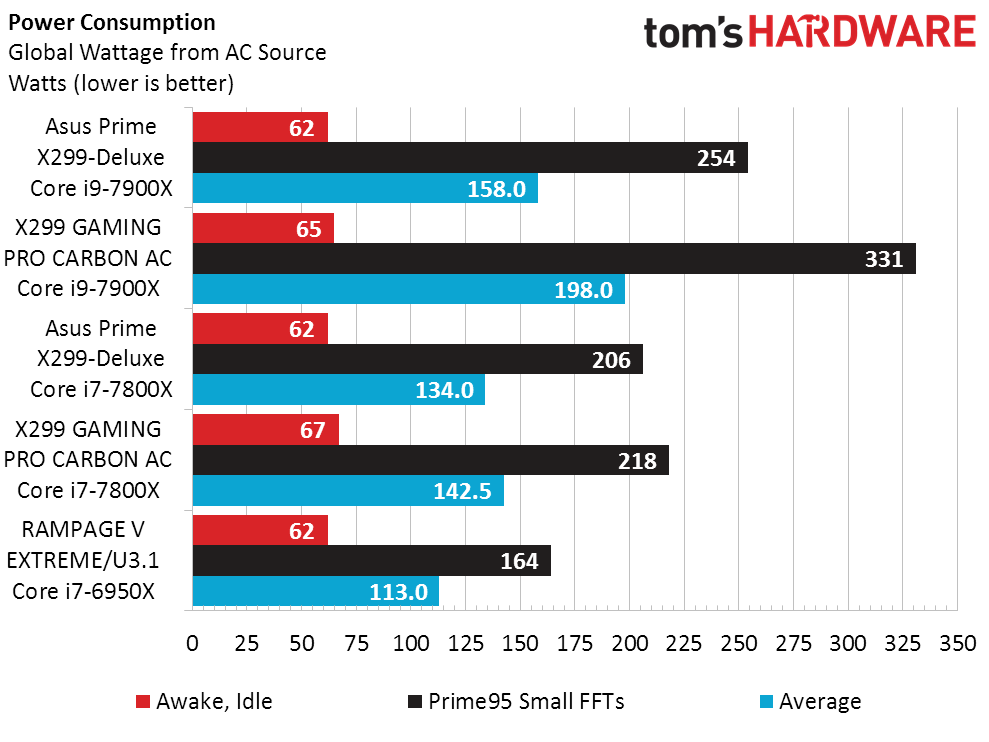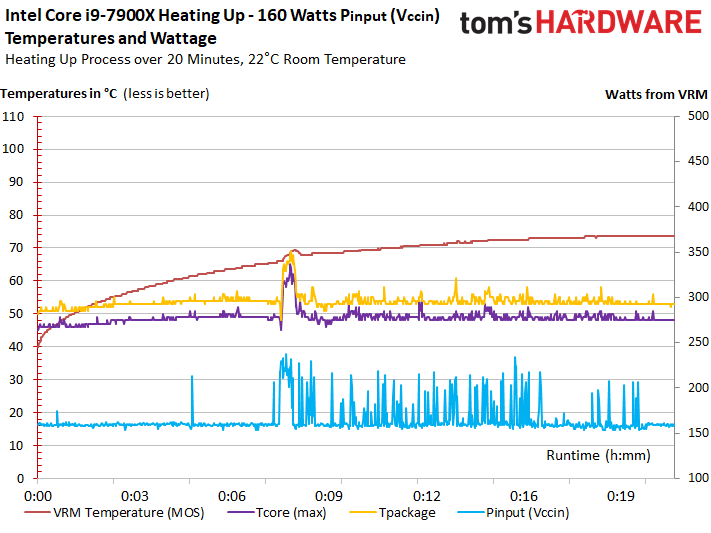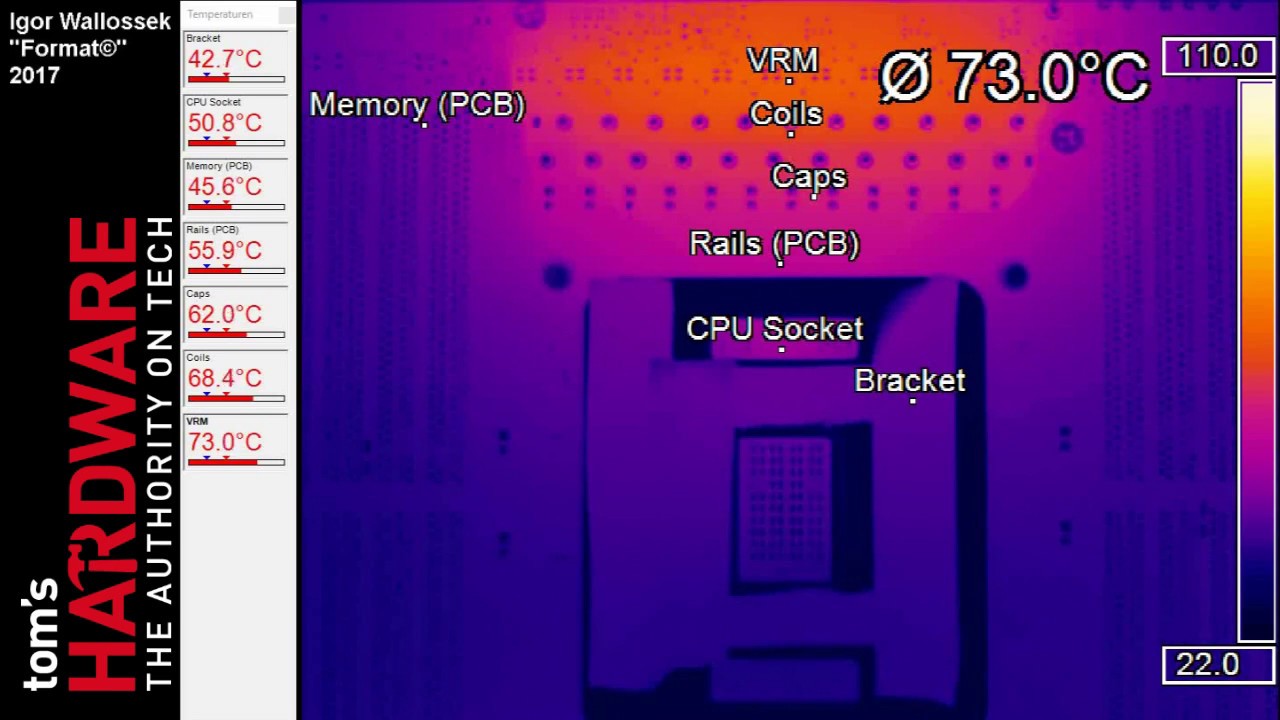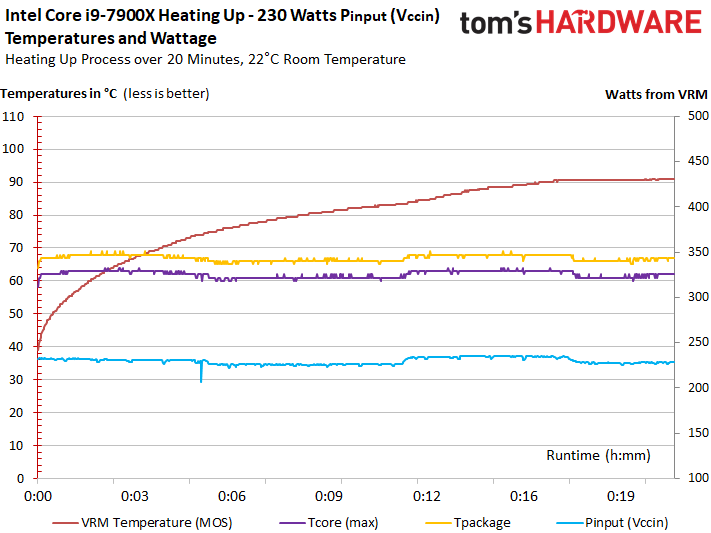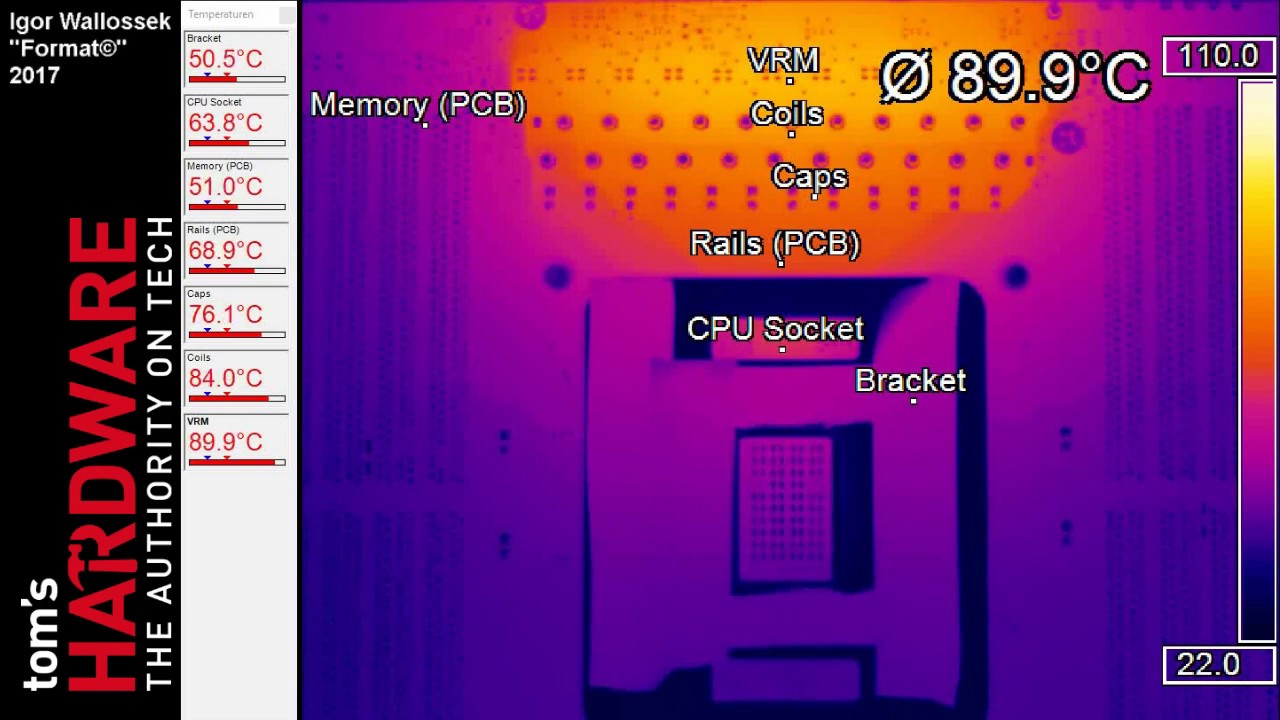The Skylake-X Mess Explored: Thermal Paste And Runaway Power
Living On The Edge (At Stock Settings)
Default Settings, Cheats & Heat
The first criticism, which we heard long before the launch, came from the direction of motherboard manufacturers. Typically, they'd take a normal closed-loop liquid cooler (they're scattered across the labs of these companies), slap it on top of a Core i9-7900X, and develop a BIOS that satisfies Intel's requirements and makes the board look good compared to its competition.
It didn't go down that way this time, though, and it sounds like Intel's rushed launch was to blame. None of the motherboards we tested ahead of the embargo behaved well. They all deviated from Intel's specifications in some way, from faulty P-states, incorrect Turbo Boost frequencies, and so much more.
But what struck us as most surprising was that every manufacturer had a skeleton in the closet. Let's compare the Asus Prime X299-Deluxe and MSI's X299 Gaming Pro Carbon AC (based on Thomas Soderstrom's testing). While Asus hits the brakes at stock settings, MSI leaves the power running full-tilt. Suddenly, the waste heat we were seeing makes a lot more sense.
Since Prime95 does not output any results, you need to be a bit more critical about where the differences in power consumption come from. To start, MSI has a BIOS entry called Enhanced Turbo, which is set to <Auto> by default, meaning it's active. In order to find (and disable) it, you have to open the Advanced BIOS menu and activate the Expert mode. Turbo Boost normally allows two cores to hit 4.3 GHz in lightly-threaded tasks, but with this switch in its default position, all cores are automatically pushed to 4.3 GHz under load. This is a nice factory overclock, which is of course stabilized by an automatic voltage adjustment.
At 4 GHz with Enhanced Turbo turned off, our CPU sucks down an astonishing 230W. The 4.3 GHz setting imposed by Enhanced Turbo mode looks a lot more conservative in comparison at 160W (with peaks just over 230W) under Prime95, curiously enough. This can be explained when you see Enhanced Turbo mode pulling clock rates back more sharply in AVX-heavy workloads.
Rendering with Cinebench, which doesn't utilize AVX instructions, changes this picture dramatically. The 4 GHz configuration consumes 145W for a score of 2169, while every core running at 4.3 GHz via "Enhanced Turbo" hits 190W for a modest jump to 2312 points. That's worrisome. You get a 6.6% performance benefit from 7.5%-higher clock rates at a cost of 31% more power consumption. Talk about a poor bang for your power/heat/cooling buck.
Checking VRM Temperatures
Let's get back to the voltage converters and test how our motherboard holds up under full load in the Core i9-7900X's default state, without any manual overclocking.
Get Tom's Hardware's best news and in-depth reviews, straight to your inbox.
The two scenarios above presented us with a continuous load of 160W (slightly higher than Intel's rated TDP) and a direr 230W reading. That was the maximum we could generate using factory settings and our most demanding software. It's a worst-case scenario, to be sure.
Our comparison includes sensor data and an infrared-based analysis of thermal changes over 20 minutes.
Entry-Level: 160W+
According to our chart and video, the Core i9 is still in good shape thermally. A lot of that is owed to our high-end cooler. We also see that the package itself is already hotter than the maximum core temperatures. Testing with a compact all-in-one liquid cooling system yielded acceptable results still, but air cooling resulted in throttled clock rates after only a few minutes.
In places, the graph reveals consumption spikes up to ~230W. The CPU regulates the power requirement as it sees fit in order to prevent performance issues, though.
The motherboard's voltage converters handle this task easily; there is no reason to worry:
Ramping Up To 230W
Peak power consumption without overclocking reaches as high as 230W when we turn Enhanced Turbo mode off. The performance curve is much smoother, but our thermal readings are all much hotter. This applies to the voltage converters too, which work a lot harder under an almost constant load.
The motherboard's VRM is scratching at 90°C, but there's still a little headroom left. So long as we don't increase clock rates or voltages, we remain within our hardware's tolerances. It's just a little unsettling to be within 15°C or less of a VRM throttling event before any overclocking at all.
When it comes to gaming, the Core i9-7900X lands well under 100W. All that tells us, though, is that Skylake-X is useless for gaming-only. Graphics-bound titles simply do not utilize this chip's host processing resources fully.
Observation #4: Depending on whether you use the Enhanced Turbo option or not, power consumption in excess of 230W (in AVX-heavy workloads) or as high as 200W (without AVX) is possible right out of the box. That's no longer in the realm of air cooling. You need a good closed-loop liquid cooler at minimum. Even that's going to hit its limit, though, since the core temperatures peak at close to the point where thermal throttling begins.
MORE: Best CPUs
MORE: CPU Overclocking Guide: How (and Why) to Tweak Your Processor
MORE: Intel & AMD Processor Hierarchy
MORE: All CPUs Content
Current page: Living On The Edge (At Stock Settings)
Prev Page Factory Imposed Limits: Heat Spreaders, TIM & The IVR Next Page Manual Overclocking & Conclusion
Igor Wallossek wrote a wide variety of hardware articles for Tom's Hardware, with a strong focus on technical analysis and in-depth reviews. His contributions have spanned a broad spectrum of PC components, including GPUs, CPUs, workstations, and PC builds. His insightful articles provide readers with detailed knowledge to make informed decisions in the ever-evolving tech landscape
-
You guys don't get it??? I talked to some people who got 6 core of Skylake-X and they were able to push CPU up to 4.6Ghz on all cores where temperatures were fine under Prime. Again temperatures were much lower in anything else. In my opinion Prime is rather unrealistic stress test, not to say useless crap proving nothing. I am not defending Intel but you all approached this problem with a wrong assumption.Reply
With 7900X which is still built using 14nm fabrication process, there is no in hell you are going to be fine with temperatures on overclocked 10/20 cores. That's just too many of them to keep them cool.
If someone gets 10/20 CPU i would not push more than 4Ghz. That is a max realistic clock speed for such CPU, with 8 Core you will be better but i'd say the best thing to buy is actually 6/12 Core which can easily run at @4.5Ghz.
People don't play Prime or any other similar >Mod edit: keep it clean<test. People game, do programming, stuff where you will never see CPU showing overheating issue. And again keep 10/20 at 4.0Ghz max. Honestly you won't gain a thing running at 4.4Ghz. -
Also i might want to add is to wait for second iteration of x299 boards. The first batch is a joke from cooling point of view. Evga is one of the companies which will get it right. X299 need copper based cooling for VRM and chipset and also 2x8pin CPU connectors with recommended PSU of 1000W+. That's how i would run x299 setup.Reply
-
AgentLozen ReplyFreak777Power said:You guys don't get it??? I talked to some people who got 6 core of Skylake-X and they were able to push CPU up to 4.6Ghz on all cores where temperatures were fine under Prime. Again temperatures were much lower in anything else. In my opinion Prime is rather unrealistic stress test, not to say useless crap proving nothing. I am not defending Intel but you all approached this problem with a wrong assumption.
What's wrong with using Prime? It does a good job of testing the thermal limits of a CPU. You wouldn't test the limits of a weight lifters strength with 5 pound dumb bells. You need to go all out.
You say that the author of this article approached this problem with a wrong assumption. Do you think that there's nothing noteworthy of Skylake X's thermal performance?
I think this article did a good job of pointing out the glaring flaws of Skylake X. The conclusion is really interesting: "We're getting the sense, though, that the revered Core architecture can't be pushed much further." That gives me chills. I never thought I'd see the day when Core hit its limits. -
rothbardian Reply19921133 said:The conclusion is really interesting: "We're getting the sense, though, that the revered Core architecture can't be pushed much further." That gives me chills. I never thought I'd see the day when Core hit its limits.
It's a chilling conclusion indeed. It all points out to AMD's multi-die, multi-ccx architecture of Ryzen Threadripper being supperior to Inte's Core on all counts. -
Wisecracker Good job -- Thank you for the in-depth analysis.Reply
BUT (you knew that was coming ;) right?), I question the need to call-out motherboard OEMs. I agree with the comments regarding unnecessary 'Bling' but they clearly feel they are delivering what the market demands in that regard ...
It seems off-kilter to focus/blame board components and OEMs at the top of your conclusion page, and not really Chipzilla, while noting Sky(lake-X)-rocketing heat/power beyond that of the previous-gen 32nm AMD FX-9590 (constantly derided since its introduction as a power-hungry 'heater').
Know what I mean, Vern?
edit: How could I have misquoted Earnest!
-
FormatC To be honest, this was translated in absolute hurry over the weekend and sounds now (without my lyrics) a bit harsh. But one thing is fact: without all this kiddish plastic crap, covering the cooler surface, it might work a lot better. As I wrote on page One (intro); it is a causal chain and at the begin is the CPU.Reply -
AgentLozen ReplyWisecracker said:See what I mean, Vern?
I know its petty, but isn't the line, "Know what I mean?" We're talking Jim Varney, right? Haha. -
JamesSneed This article spells out the points why I decided to build a Ryzen based system. I waited for Skylake-x and the thermals / power are just way to off the charts for the little extra performance. I could not be happier with the Ryzen 1800x build and yes I know I paid more for something you can get in the 1700 and OC it. I certainly agree anyone needing more than 8-cores should wait on Threadripper as it really has a chance to take Intel on performance due to these very same thermal / power issues in the i9 which means the higher core counts won't hit the same frequencies.Reply -
JamesSneed Reply19921311 said:To be honest, this was translated in absolute hurry over the weekend and sounds now (without my lyrics) a bit harsh. But one thing is fact: without all this kiddish plastic crap, covering the cooler surface, it might work a lot better. As I wrote on page One (intro); it is a causal chain and at the begin is the CPU.
I agree, they should be called out when form causes a hit to function. I didn't find it harsh at all. Motherboard makers are all enamored right now with shiny pretty and are loosing sight on quality. I don't care if it has LED's or looks "cool" but never should that be at the expense of the motherboards main function. -
mrjhh Power consumption and TDP are only marginally linked. Maximum power consumption relates to the maximum the chip could possibly use, while TDP is what a heat sink needs to be able to dissipate. The chip will thermally throttle if the maximum power consumption extends for long, but this condition should not happen in normal usage. But, if one uses all execution units within the processor at the same time, one will hit maximum power consumption at least momentarily. But, it's hard to keep all execution units running all the time, as there are typically cache misses which slow the processor, as well as software inefficiencies preventing running all execution units all of the time. Normally, that would put the average power consumption within TDP limits. Unusual use cases could exceed TDP, and cause thermal throttling.Reply