Thermaltake Toughpower DPS G RGB 1250W PSU Review
Thermaltake recently released a new flagship Titanium-class PSU, the Toughpower DPS G RGB with 1250W max. power. Besides an RGB LED fan, this unit also features high performance, modular cabling, and compatibility with the SPM cloud platform.
Why you can trust Tom's Hardware
Packaging, Contents, Exterior And Cabling
Packaging



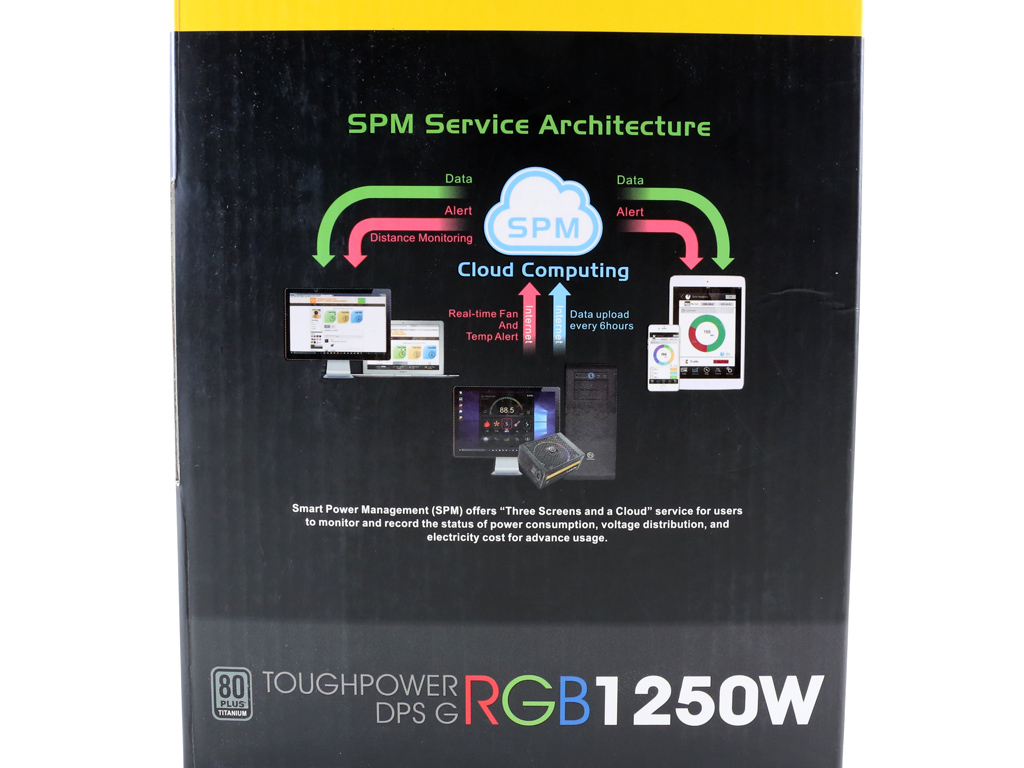

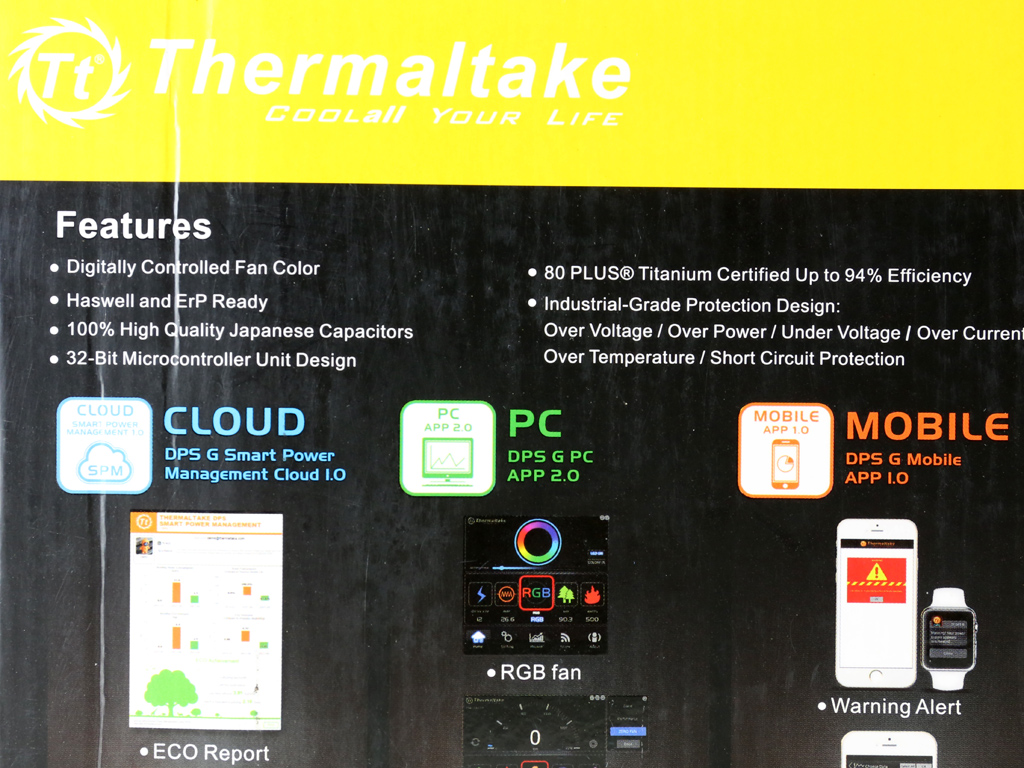
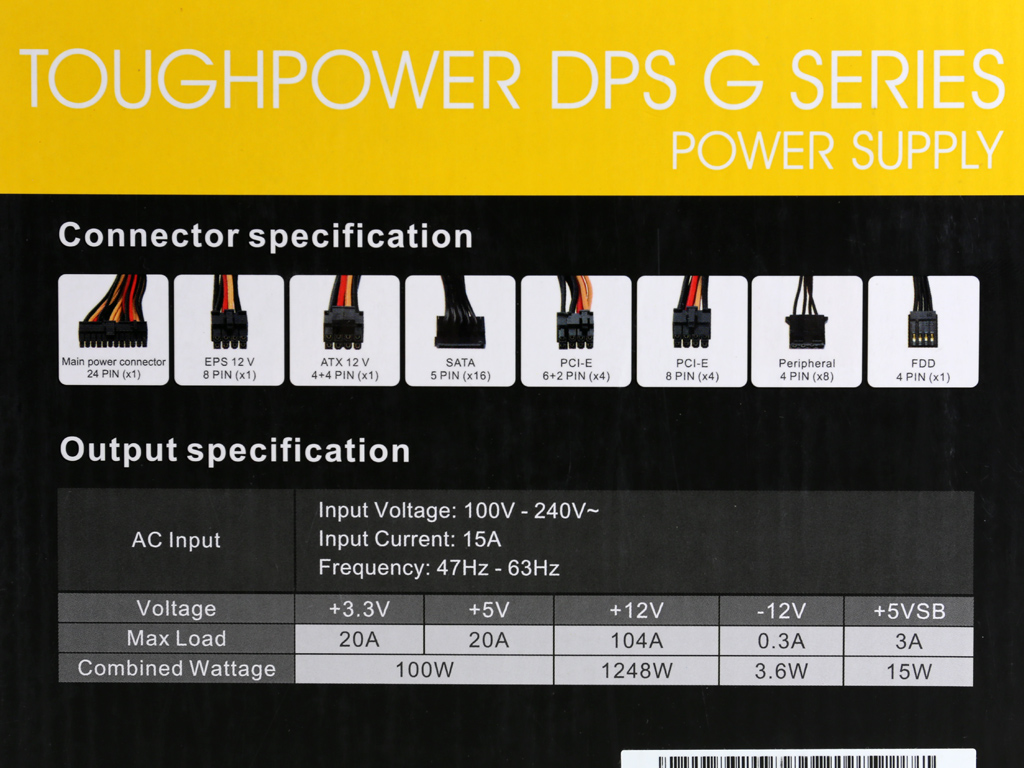
The box is large and heavy. Up front, there's a photo of the PSU with the LED ring around its fan enabled. On the front-left side, Thermaltake lists some of the PSU's features, including compatibility with the SPM cloud platform, the RGB fan, its semi-passive mode, 10 years of warranty coverage, and the modular cabling design. The TPG-1250D-T's capacity is highlighted, while the Titanium efficiency badge is really small.
One side of the box hosts an overview diagram of the SPM platform's architecture. Basically, SPM runs in the cloud and is accessible not only by desktop PCs, but also through mobile devices running iOS and Android.
Around back, a short feature list mentions the digitally-controlled fan lighting, Japanese caps, the 32-bit controller, 80 PLUS Titanium efficiency, and the complete suite of protection capabilities. Screenshots of the PSU's software depict cloud, desktop, and mobile access. A graphical list shows the available cables and connectors, and there's a power specifications table right underneath.
Contents




The PSU is surrounded by thick packing foam pieces, so its protection is adequate. It is also wrapped in a nice cloth bag with TT's logo printed on it. All of the accessories, including the modular cables, are crammed into a small compartment right next to the PSU.


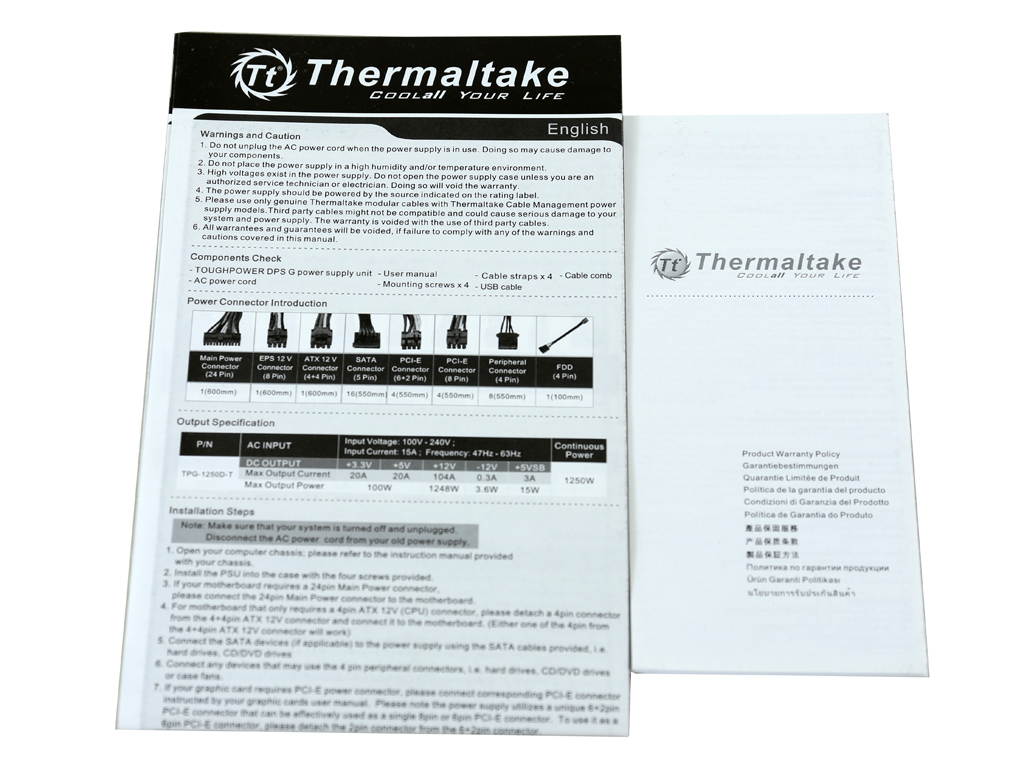

Thankfully the bundle includes a nylon pouch, which you can use to store unused modular cables. Given the number of cables Thermaltake gives you, it's probable that some will get set aside. Other accessories include a thick power cord, several zip ties, a set of fixing bolts, a user's guide, a warranty leaflet, and a number of wire guides that will come handy if you want to route cables inside of your case.
Exterior


The external design differentiates this PSU from its competition, though we're not fans, to be frank. At least you can't accuse it of being boring. Around front, the large, heavy-duty power switch is installed next to the AC socket. There's a label on the receptacle letting you know the power supply's fan won't spin at load levels under 50%. This is good to know, especially for owners who aren't aware of the semi-passive mode many PSUs feature these days.


On the sides, large decals depict the model number and 80 PLUS Titanium compliance. There are also a couple of exhaust grilles on the sides. The power specifications label is installed on the bottom.
Get Tom's Hardware's best news and in-depth reviews, straight to your inbox.

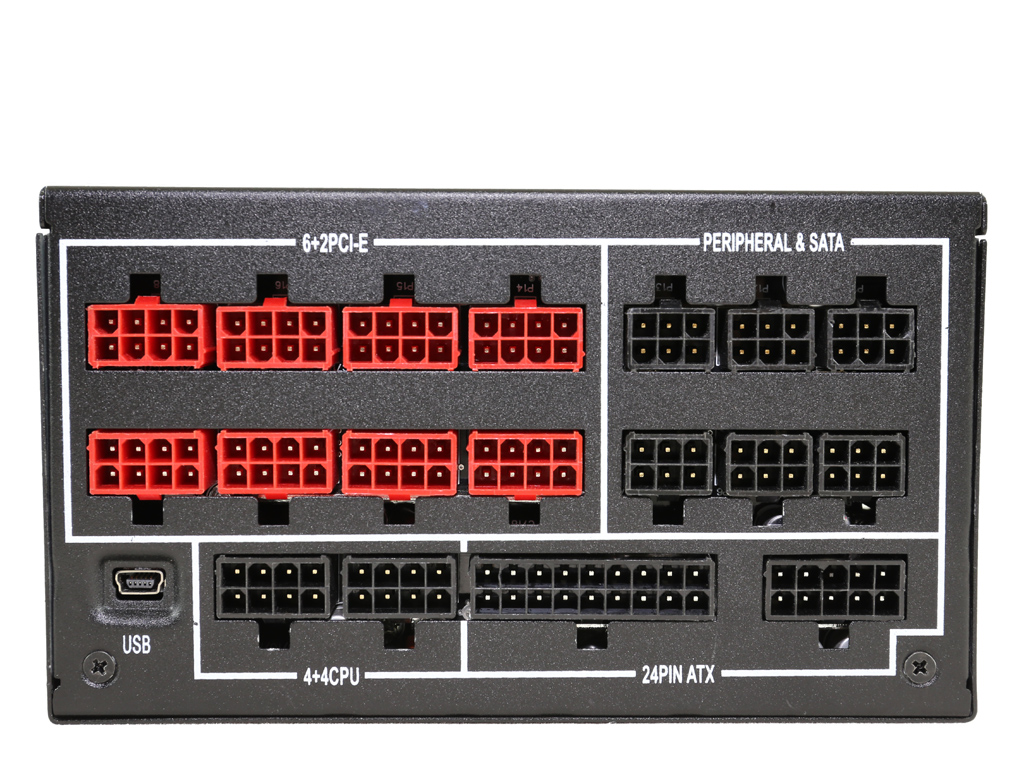

The modular panel includes lots of sockets to support the TPG-1250D-T's big bundle of cables. The red-colored connectors are for the PCIe cables, while a couple of black eight-pin sockets correspond to the EPS cables (there's a label to make this clear). The main problem we see is that if you don't pay attention, you can plug a PCIe cable into an EPS connector and probably burn something, since those connectors aren't electrically compatible. You'd have to be really careless to have an accident, but it wouldn't have been hard for Thermaltake to make the interfaces mechanically different. There is also a mini-USB port available, which connects the PSU to your motherboard.



The whole top and front sides act as exhaust grilles. However, we believe that at least the top should restrict incoming and outgoing airflow less, since the PSU features a semi-passive mode. When the fan is inactive, hot air leaves the PSU from the top, provided you have the TPG-1250D-T installed with its top facing upwards.
Cabling


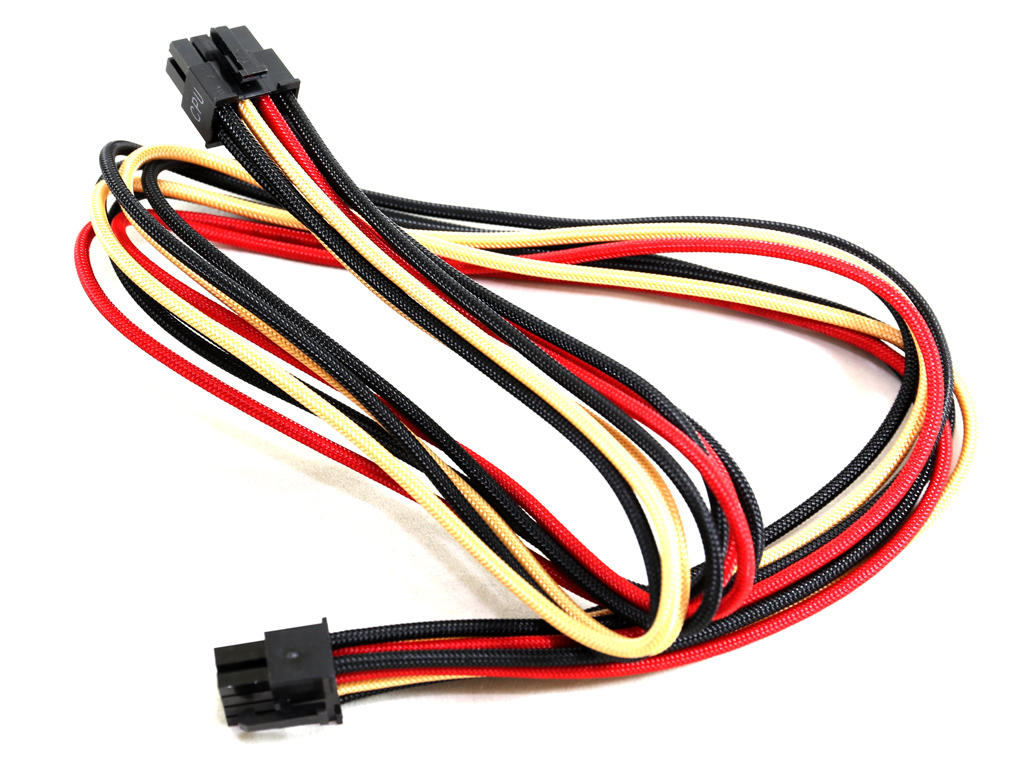
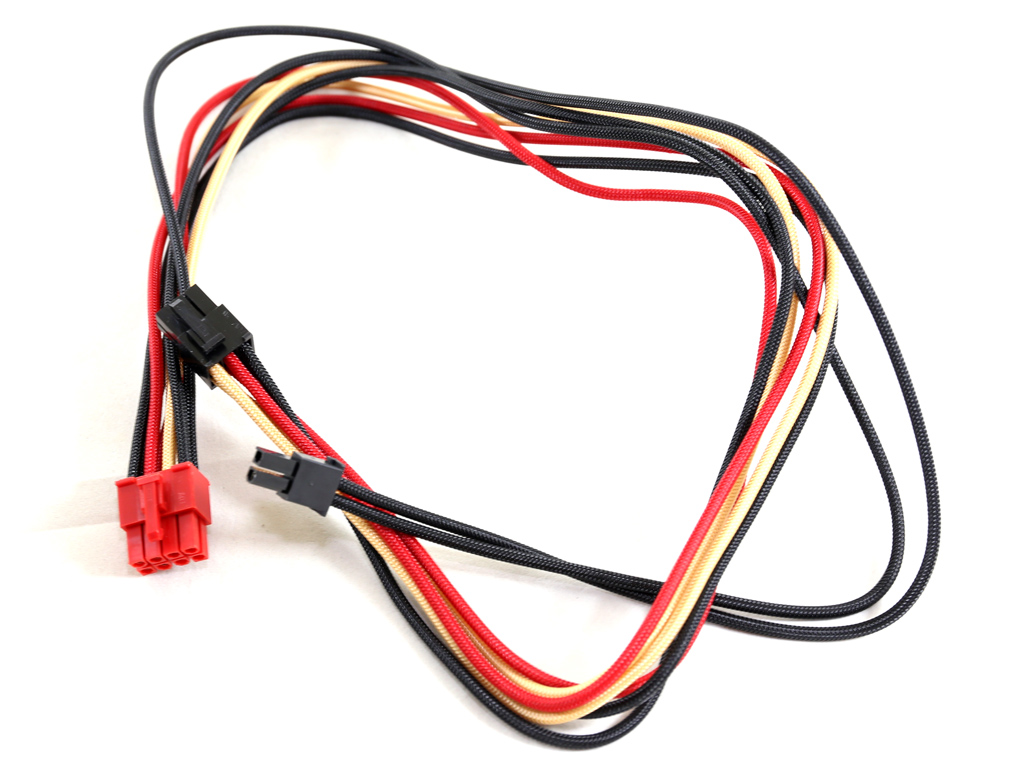


The ATX, EPS, and PCIe cables feature individually sleeved wires in three colors: black, red, and yellow. Thermaltake should probably stick to two colors tops or, better yet, just one. With three colors, the sleeved cables look weird. On top of that, while individually sleeved cables might be cool for case modders, the truth is that they aren't easy to route.



The peripheral cables are both stealth and flat. Not only do they allow better airflow, but they're also easily hidden in cases with dark interiors. As mentioned, all of the cables should follow the same design, even if this affects the product's price.
Current page: Packaging, Contents, Exterior And Cabling
Prev Page TPG-1250D-T Power Supply Review Next Page A Look Inside And Component Analysis
Aris Mpitziopoulos is a contributing editor at Tom's Hardware, covering PSUs.
-
GPUEnthusiast I think those cables look straight ugly with three colors like that. In a windowed case, you won't even notice they're sleeved and it will instead look like an old style power supply with the rainbow wires, just really thick. I think they should stick with black and red, or just black. That yellow is faded too much and looks like it's for a banana themed build.Reply -
g-unit1111 Maybe it's me but I fail to grasp how an RGB ring on a PSU adds to it. Especially since most cases have bottom-mounted PSUs these days.Reply -
jimmysmitty Reply18420891 said:Maybe it's me but I fail to grasp how an RGB ring on a PSU adds to it. Especially since most cases have bottom-mounted PSUs these days.
It's all about them ground effects brah!!!!!
I agree though. Unless you have a very open bottom, most do not since most have a dust filter, it wont really show. I would expect a LED logo instead. -
turkey3_scratch This is a really great power supply! The transient response performance is top-notch. I really like it. The only thing I wish is for it to be a multirail design.Reply -
basroil Almost something I could recommend, if not for that horrible double line frequency oscillation in the 12V. I would have expected a digitally controlled system to be able to remove simple harmonics like that. Perhaps their controller algorithm isn't all that great?Reply -
powernod I was anxiously expecting this review due to CWT's new CST platform.Reply
Just like Aris said at the end of his review, i'm expecting to see how the smaller wattage models will perform.
The 1250 watt model seems like an excellent unit, and the only thing i disliked is the small output from the smaller rails ( 20A @5V &3.3V / 15A @5VSB ).
P.S. Once again, an excellent review from Aris!!