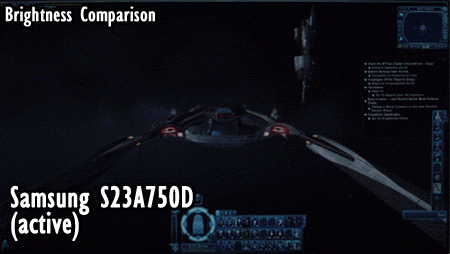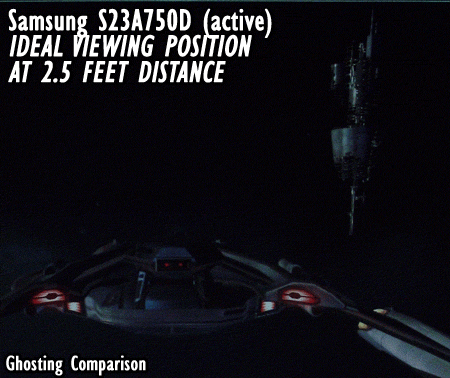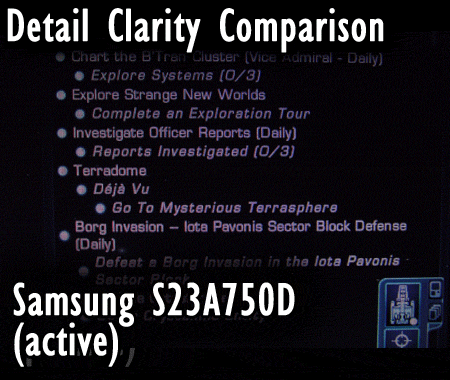HP 2311 gt 23" Monitor Review: Passive, Polarized 3D On A Budget
HP sent us its newest stereoscopic 3D-capable monitor, the 2311 gt. Aimed at budget-conscious customers, we take our first look at a passive, polarized monitor based on FPR technology and put it up against a more expensive, active, shutter-based system.
Stereoscopic 3D Image Quality Comparisons
Let’s consider the image quality of HP's 2311 gt circularly-polarized display compared to Samsung's 120 Hz active solution. Although we can't give you an accurate depiction of stereoscopic 3D on these monitors, we can take pictures through the glasses bundled with each to demonstrate some of the strengths and weaknesses each exhibits when it comes to brightness, ghosting, and clarity.
Brightness
When it comes to brightness, HP's 2311 gt is significantly better than the 120 Hz solution. This is because the polarized glasses allow light to pass through 100% of the time, while the active implementation alternately blanks out each eye half of the time.
This is obvious in the animated GIF above. The photographs of each display were taken using the same manual camera settings through the glasses provided with each monitor. HP's 2311 gt enjoys a clear advantage in this area.
Ghosting And Viewing Angle
The 3D filters on a passive, polarized screen must aim the 3D effect at an ideal viewing position. If you leave that position, it's probable that you'll see images in one eye intended for the other, resulting in an effect called ghosting. Moreover, polarized filters are not 100% efficient. So, you could end up with ghosting even from the optimal position. An active shutter-based system doesn't suffer the same artifact; you're able to view the screen from a wider range of angles without ghosting.
The HP 2311 gt’s ideal viewing distance seemed to be about 2.5 feet from the display; that's where its 3D effect really popped out. Everyone is comfortable at different distances away from their monitor, and I'm usually about a foot and a half away from my 23" screen, necessitating that I sit farther away than I like.
Get Tom's Hardware's best news and in-depth reviews, straight to your inbox.
Although shifting left or right has little effect on the 2311 gt's viability, moving up or down as little as four inches from 2.5 feet away caused massive ghosting anomalies. The monitor does support tilt adjustment, so it's not hard to rectify angle-dependence. However, you are compelling to viewed the screen from one position. And if you have multiple people looking at the monitor, they all need to be on the same plane relative to you. The following animated GIF illustrates:
Even positioned optimally, the 2311 gt suffers from minor ghosting, while Samsung's 120 Hz panel doesn't. As an aside, both displays seem to get a bit brighter when you look at them from higher-up.
Clarity
Polarized displays look their best if you're watching a movie on them from the comfort of your couch. When it comes to PC monitors, however, you're typically quite a bit closer. In this case, a lack of clarity can become a real problem.
It’s very easy to notice that you only see every other line on the 2311 gt, especially when it comes to fine detail and tiny text. The TriDef 3D driver has a soft interlacing option that helps clarify hard-to-read text from within games. But it's still hard to swallow what you see below from HP's 2311 gt.
Contrast that with Samsung's 120 Hz display, which offers impeccable clarity in 3D mode.
We should point out that the still shots in the animated GIF were taken through one lens from each set of 3D glasses. It'd be logical, then, that with both eyes receiving information from the display that you'd end up with the full 1080 lines of aggregate resolution. In reality, though, the experience is even more distracting than the GIF suggests. Clarity is one of the biggest problems we have with the 2311 gt when it's used for 3D gaming.
Image Quality On The Windows Desktop
The polarized filters on HP's 2311 gt have a subtle, yet discernible, effect on output, even in 2D mode without the glasses on, particularly when it comes to solid colors. It’s minor, and perhaps easy to ignore for some. However, if you spend a lot of time in the pure white backgrounds of Microsoft Word, your eyes will almost certainly catch the difference between a 120 Hz panel like Samsung's and HP's polarized solution.
Still photographs don't capture the visual impact of polarization very well, so we don't have a good screen shot to show you. But we can assure you that non-polarized monitors do not demonstrate the same issue, since they aren't equipped with the same filters.
Current page: Stereoscopic 3D Image Quality Comparisons
Prev Page Test System And Benchmarks Next Page HP 2311 gt: An Appropriately-Priced Entry-Level 3D DisplayDon Woligroski was a former senior hardware editor for Tom's Hardware. He has covered a wide range of PC hardware topics, including CPUs, GPUs, system building, and emerging technologies.
-
army_ant7 I forgot if I read this before, but your GPU would have to pump out twice the number of frames for games. As it obviously seems, this is true for active shutter 3D displays. I assume that even if polarized 3D displays "interlace" 2 half resolution frames for 1 3D frame, the processing needed is still for 2 full resolution frames.Reply
If anyone has better knowledge on this, please correct me. :-) -
f-14 1950's cheap gimmick idea of what 3-D is.Reply
complete false advertising since it's on a 1D screen.
save your money. -
PreferLinux f-141950's cheap gimmick idea of what 3-D is.complete false advertising since it's on a 1D screen.save your money.You mean 2D.Reply -
vdr369 Its not worth the price, and if you compare the quality warranty with AOC 23 inch polarized monitor AOC (which has superior color accuracy and 3 years onsite warranty)knock outs this dummy.Reply
and I liked the acer's 27inch polarized one because it doesn't need a software to convert 2d to 3d. -
army_ant7 f-141950's cheap gimmick idea of what 3-D is.complete false advertising since it's on a 1D screen.save your money.One thing you have to understand that the fact that even 3D models in a game for example get rasterized to a 2D screen. Are they a gimmick then since 3D or 2D graphics, they still end up being 2D anyway? 3D games give us the perception of a 3D world.Reply
If these technologies can make us have the illusion of having a 3D view, like in real life, then I wouldn't say it's a gimmick. Are (better) in-game graphics a gimmick? A game world is also an illusion of something that isn't there, just like how it seems that you're saying 3D isn't there because it's a 2D screen.
BTW, it's 2 different frames from different perspectives shown at the same time, just like how your two eyes work. I assume you have two, if not, I apologize.
If you don't like stereoscopic 3D, then fine, voice out your opinions, but claiming those opinions of yours as facts is just not right. I don't mean to sound angry, but I felt obliged to "voice" this out. I'm open to debate and I don't mean to piss anyone off. -
hyteck9 what about dual 3D monitors? Do any video cards even support the setup? Would it even be playable?Reply -
army_ant7 I think there's a 3 3D monitor setup possible with Nvidia cards. I'm not sure, but if what I've shared in the first ever comment on this thread is true, driving 1 3D monitor is already like driving 2 standard ones. 3 3D's would be like 6 standards.Reply
AMD cards can drive an Eyefinity of 6 (standard) monitors, so maybe 3 3D's doesn't sound to bad.
Again, I'm not sure. Just sharing my observations and deductions on this, and I could be very wrong. :-) -
SnickerSnack Dual 3D monitors would be unplayable - The inside screen edges would split your character in half 99% of the time.Reply
Nvidia supports 3D Surround, which is three identical monitors. I haven't seen it in action, but hear it's fabulous. Pretty sure it requires at least a couple of beefy GPUs running in SLI.