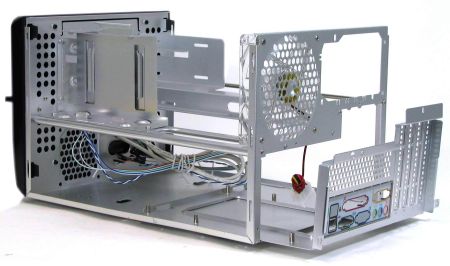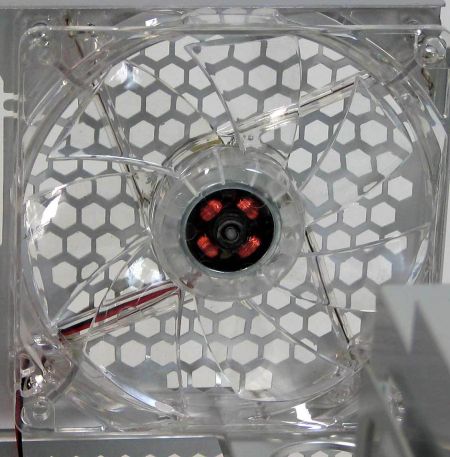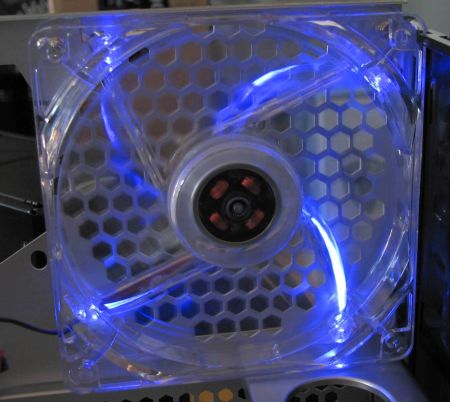Sleek Designs, Little Innovation: 4 Barebone Cases Compared
A Look Inside The Aplus Blockbuster Storm And The Apevia X-QPack 2
The other twins
The interior has neither changed for the better nor the worse. Neither company has done anything innovative with their designs, and merely use default layouts. Each case can still house two 3.5" and 5.25" drives each and require a micro-ATX motherboard. The designs do differ a little when it comes to the fans, if only superficially. In the Aplus unit, the 120 mm fan is transparent and lit by three LEDs. Apevia chose to use an unlit blue fan instead. Additionally, the X-QPack 2 sports an 80 mm fan on the front that draws cool air into the case.
Looking into the (as yet) empty case
The tray slides out to simplify the installation of hardware.
Both cases use a motherboard tray that can be removed from the case itself to mount hardware on them. Such a tray greatly simplifies the installation of the motherboard, CPU, cooler and RAM modules. Besides, it is much easier to attach and route the power cables and the wires for the front connectors this way. Once everything is mounted securely on the tray, simply slide it and the hardware on it back into the empty case. If everything fits, you can then install and attach the PSU and the drives.
Retention mechanism for the drives
Pre-installed system fan
Minor differences: The fan in the Aplus unit glows...
...while the Apevia unit comes with a second pre-installed 80 mm fan.
Current page: A Look Inside The Aplus Blockbuster Storm And The Apevia X-QPack 2
Prev Page Our Impressions Of The Apevia X-QPack 2 Next Page Test SetupGet Tom's Hardware's best news and in-depth reviews, straight to your inbox.