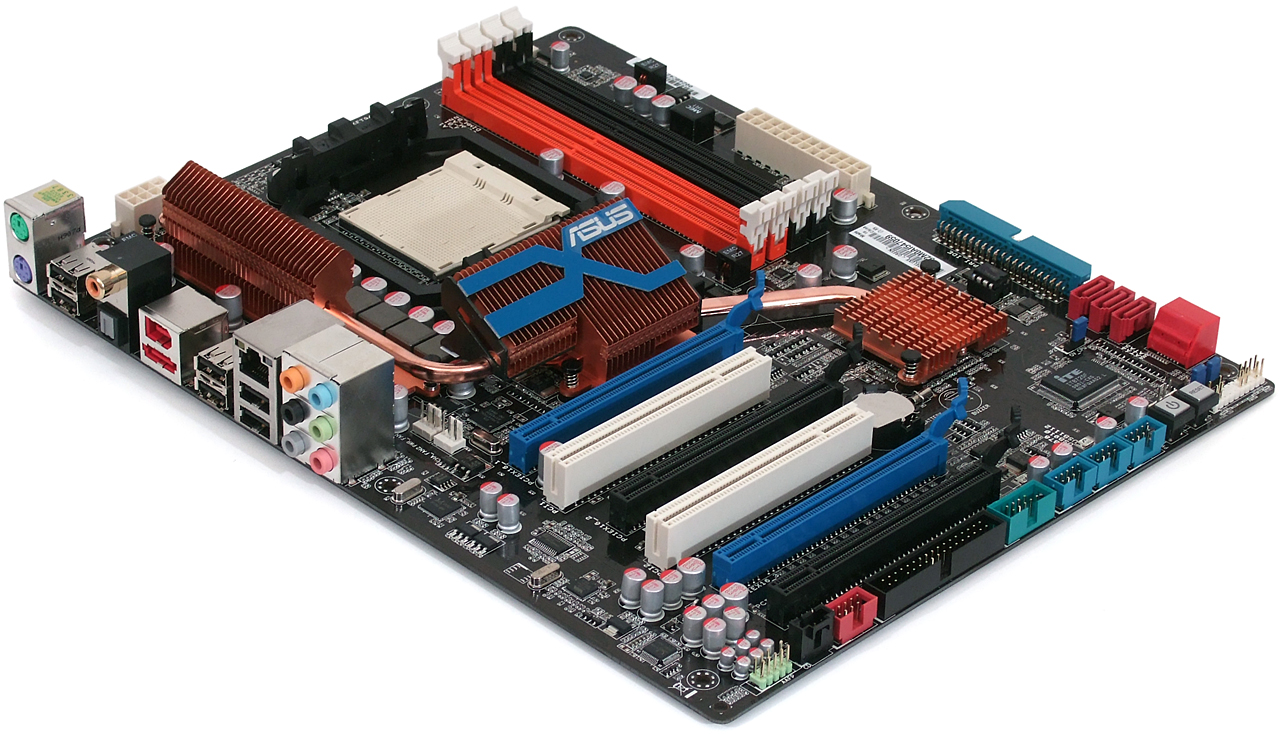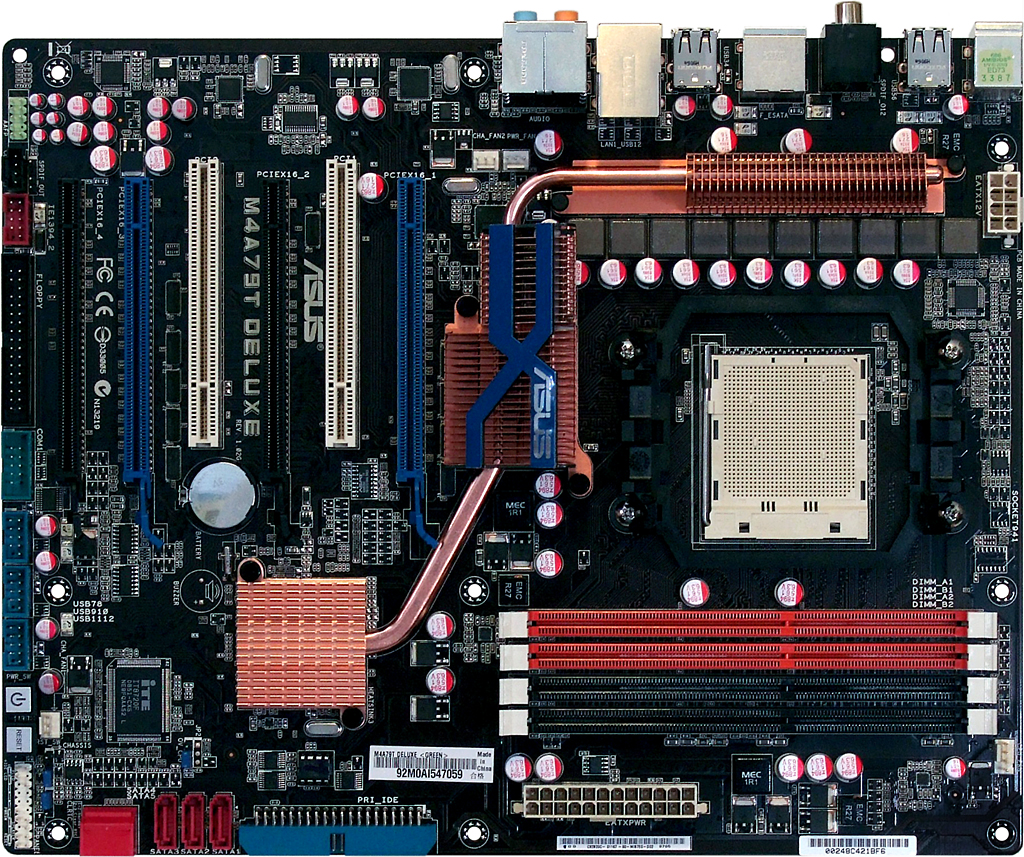Roundup: Four 790FX Socket AM3 Motherboards
Asus M4A79T Deluxe
Features and Layout
Four PCIe 2.0 slots and an eSATA port make the M4A79T Deluxe an enthusiast part, but the single Gigabit Ethernet port separates it from other high-end boards.
We’re not going to second-guess Asus’ design decisions, but the reason AMD originally pushed four-slot 790FX motherboard designs was for four-way CrossFireX support. The configuration is possible on the M4A79T Deluxe, but only with single-slot cards such as the Radeon HD 4850 with reference-design cooling.
Electronic switches allow the M4A79T Deluxe to automatically configure its x16-length slots as dual x16, quad x8, or single x16 and dual x8 pathways. A fifth switch for each secondary slot allows it to use alternative pathways when an x1 card is installed.
An internal feature “missing” from the M4A79T Deluxe is any third-party hard drive controller. Asus instead directs one of the chipset’s SATA 3.0 Gb/s ports to I/O-panel eSATA, resulting in five internal ports. Two of the ports face forward, which could be problematic for some older case designs that have a hard drive cage blocking access.
Three of the remaining ports that face outward from the surface are ideally placed for nearly any mid-tower case, but some full-towers will require extra-long SATA cables to reach the upper bays. Any dual-GPU card could cover up these ports in the center black slot, but the blue slots are the proper places for a pair of Radeon HD 4870 X2s. Single-GPU cards typically used in three- and four-card configurations are short enough to prevent conflicts.
Power, fan, Ultra ATA, and USB port interfaces are all in acceptable locations, but a quick look at the bottom rear corner provides reason for a few complaints. Front-panel audio (off-white) and FireWire (red) connectors are far too difficult to reach with cables coming from upper-bay front-panel ports, while the floppy header—usually required only for adding AHCI or RAID drivers during Windows XP installation—is too far away from a standard case’s external 3.5” bay.
Get Tom's Hardware's best news and in-depth reviews, straight to your inbox.
BIOS
A list of voltage and frequency ranges can be found in the overclocking comparison of this review.
The Asus Ai Tweaker menu contains many basic and a few advanced-clock and voltage controls.


DRAM timings are found within an Ai Tweaker sub-menu.


EZ Flash 2 allows updating BIOS from non-bootable media, while Asus OC Profile stores custom BIOS settings for future use.


Accessories
Two CrossFire bridges and a short SATA cable add value to a traditional accessory kit. However, the outdated floppy cable is gone. Good riddance, we say.
Current page: Asus M4A79T Deluxe
Prev Page Socket AM3 Motherboard Features Comparison Next Page DFI LANParty DK 790FXB-M3H5-
NitroSuperSonic AMD Phenom II X3 720 Black EditionReply
(2.80 GHz, 86.0 MB Cache)
I never knew any AMD processors had that much cache! -
judeh101 NitroSuperSonicAMD Phenom II X3 720 Black Edition(2.80 GHz, 86.0 MB Cache)I never knew any AMD processors had that much cache!Reply
Super CPU! -
ifko_pifko "Asus has clear performance leadership,..." :-)))Reply
1.66% better than the worst performer in the tests. :-) -
tacoslave who said Phenom II has low cache size i think with those 86mb you can do amazing things!!Reply -
tacoslave sorry about the double post but i would have liked to have seen these benchmarked with two 4870x2's... since they keep talking about them so much.Reply -
cangelini Super CPU fixed ;)Reply
Not much point in throwing that much GPU horsepower at a motherboard review; the card Thomas used is our current reference--and it's more than ample for showcasing the differences between these boards.
If you want to see quad-CrossFire for any specific reason, feel free to let us know and we can put together a story idea! -
EQPlayer I think people would like to see a dual-295/dual-4870x2 series of benches if only for the "OMG BEASTLY!" factor. I dunno. XDReply -
Crashman ifko_pifko"Asus has clear performance leadership,..." :-)))1.66% better than the worst performer in the tests. :-)Reply
Consistent would have been better if not for the fear of people pointing out ever tiny inconsistency. Just remember, if you're 5'11" tall it's clear to just about everyone that you're not 6'!!! -
Proximon cangelini...the card Thomas used is our current reference--and it's more than ample for showcasing the differences between these boards.Reply
Could you clarify that a bit Chris? Are you saying you would not expect any difference in crossfire between the MBs? If so, that's OK. However, if there's going to be a difference, that is the main reason to buy a 790FX. If you aren't going to crossfire might as well get a GX.
I suspect the chipset isn't the whole story and the various manufacturers could still screw up the PCI-E voltages or something :p